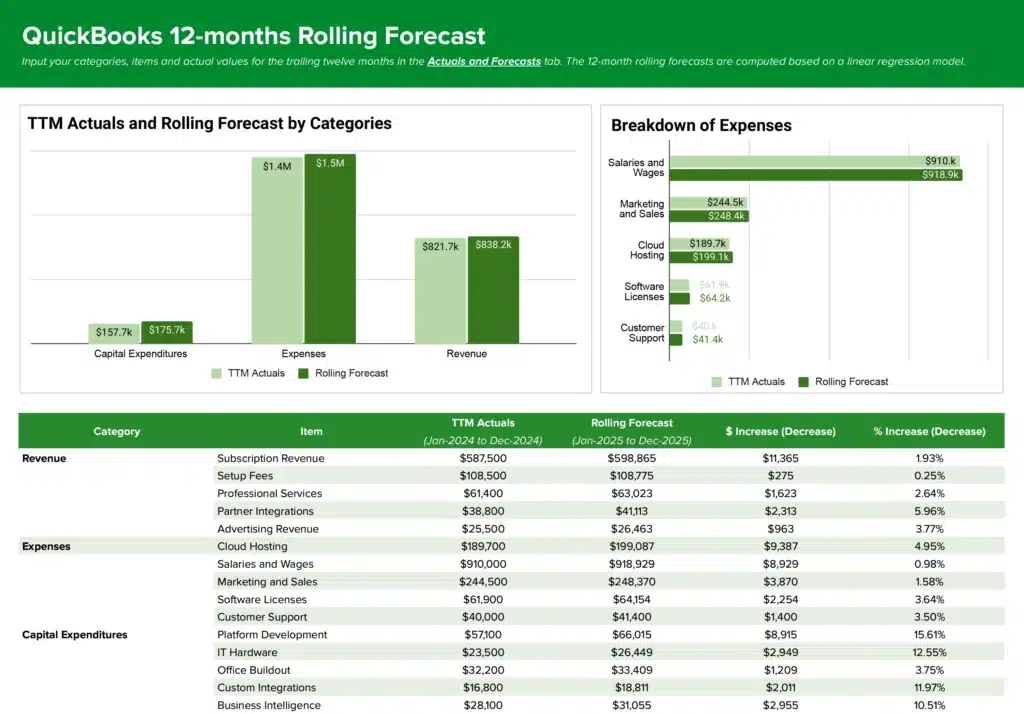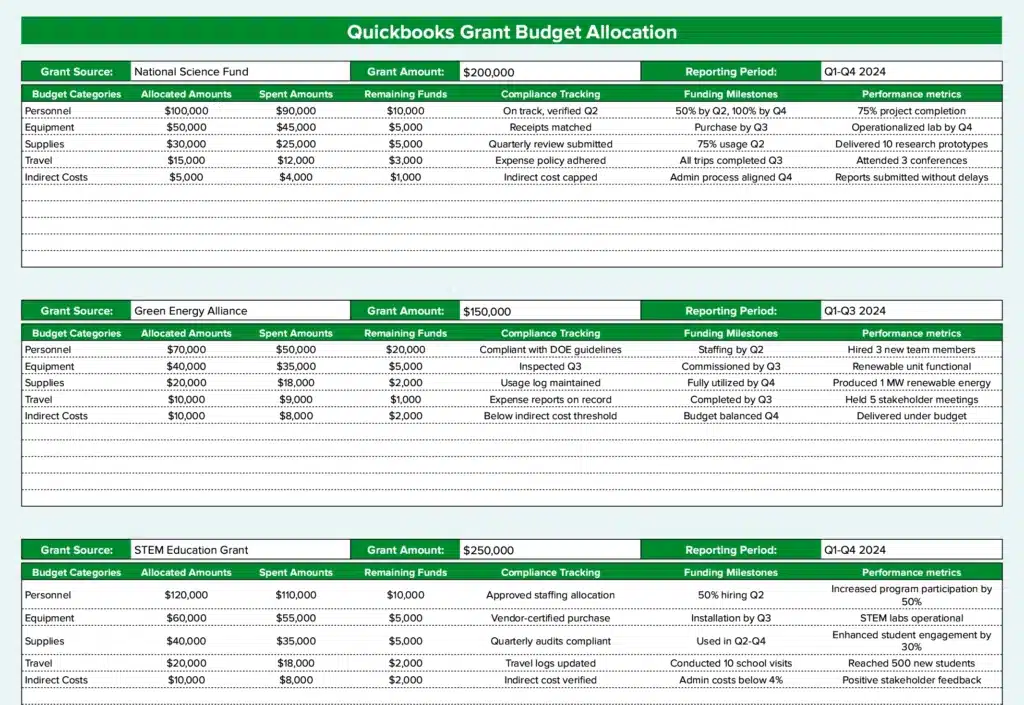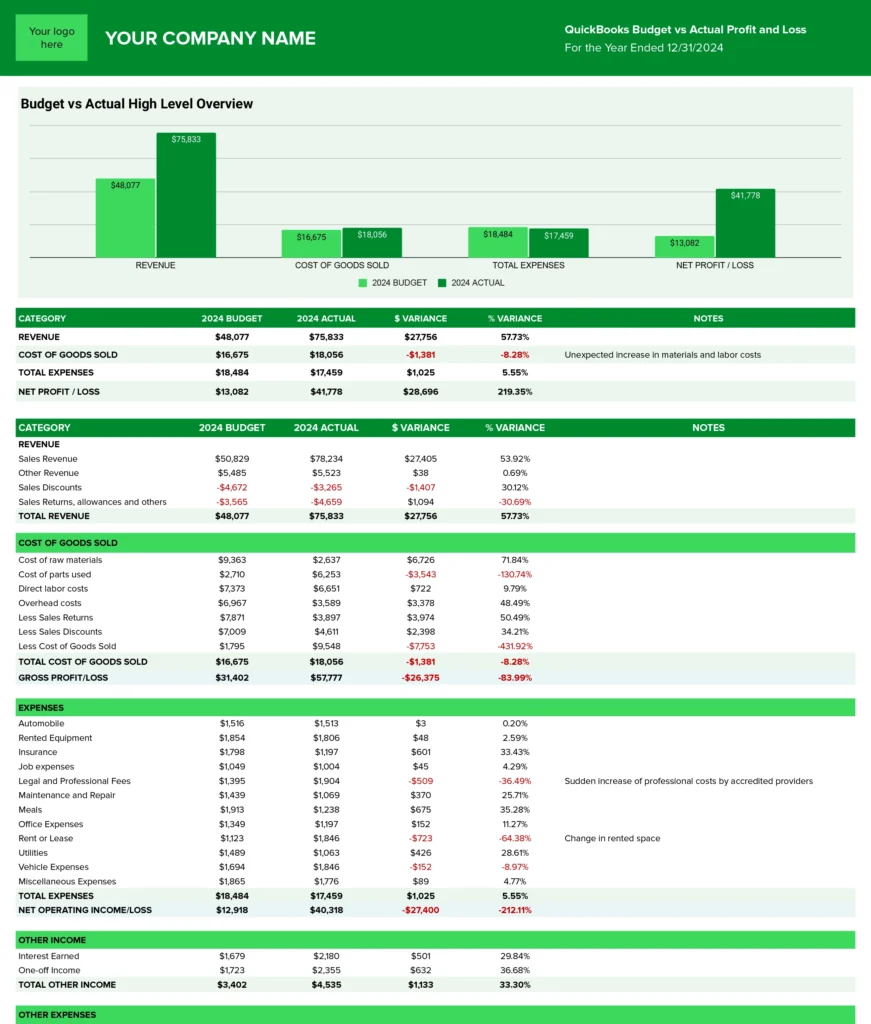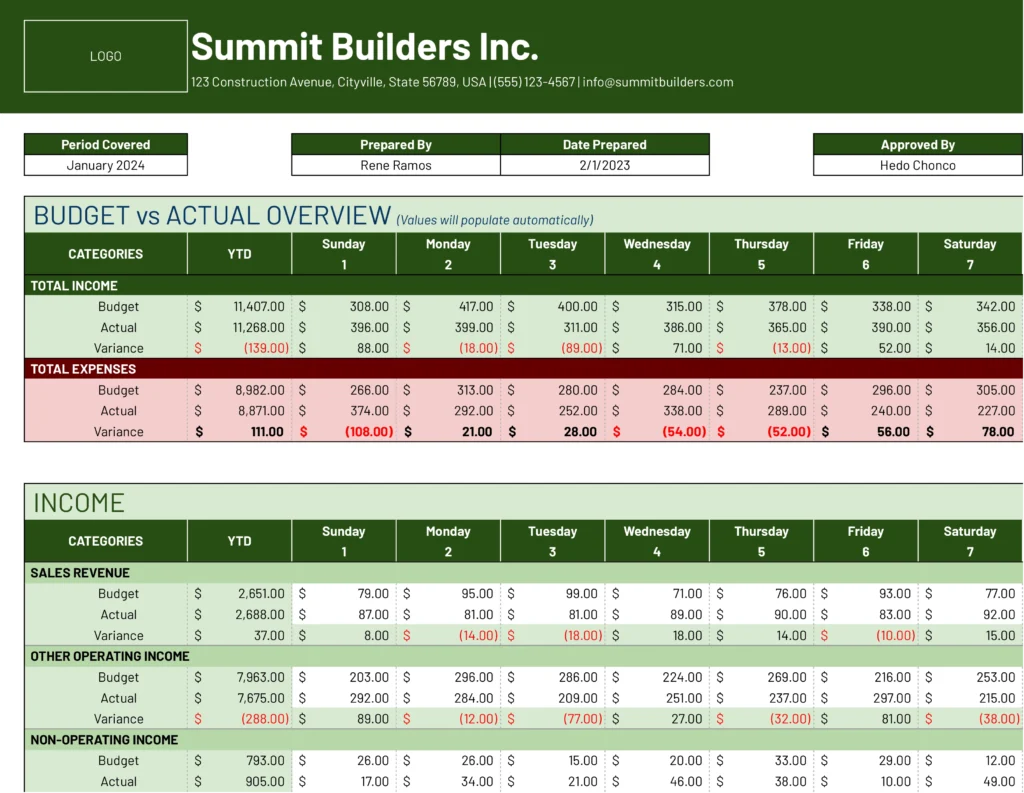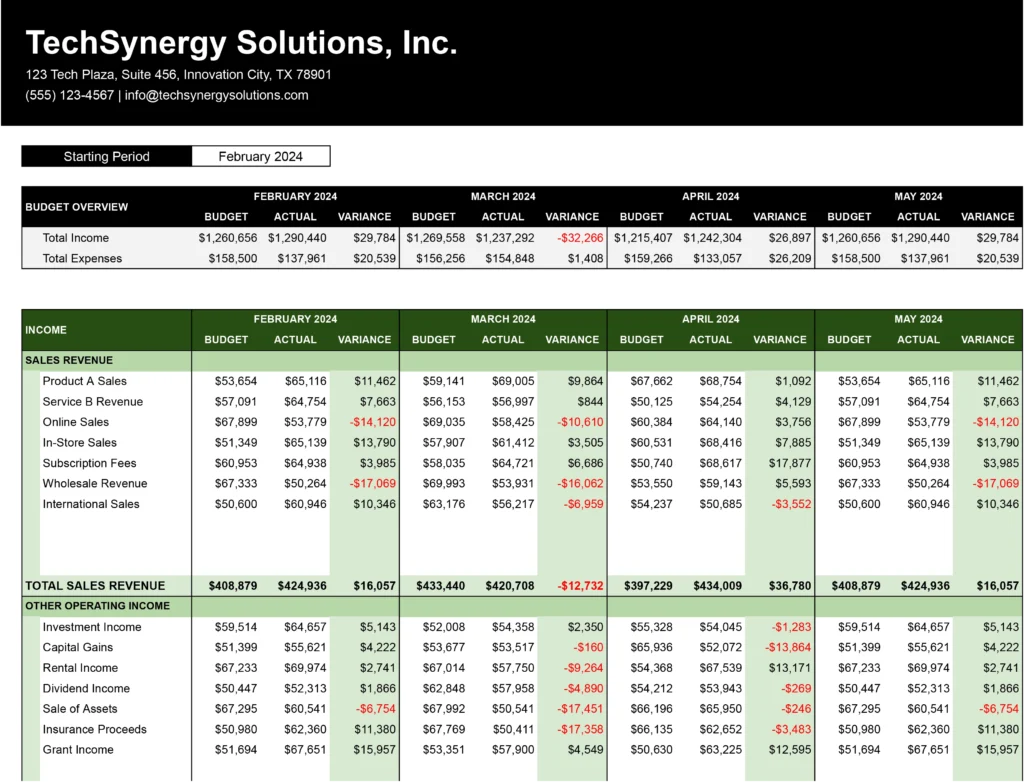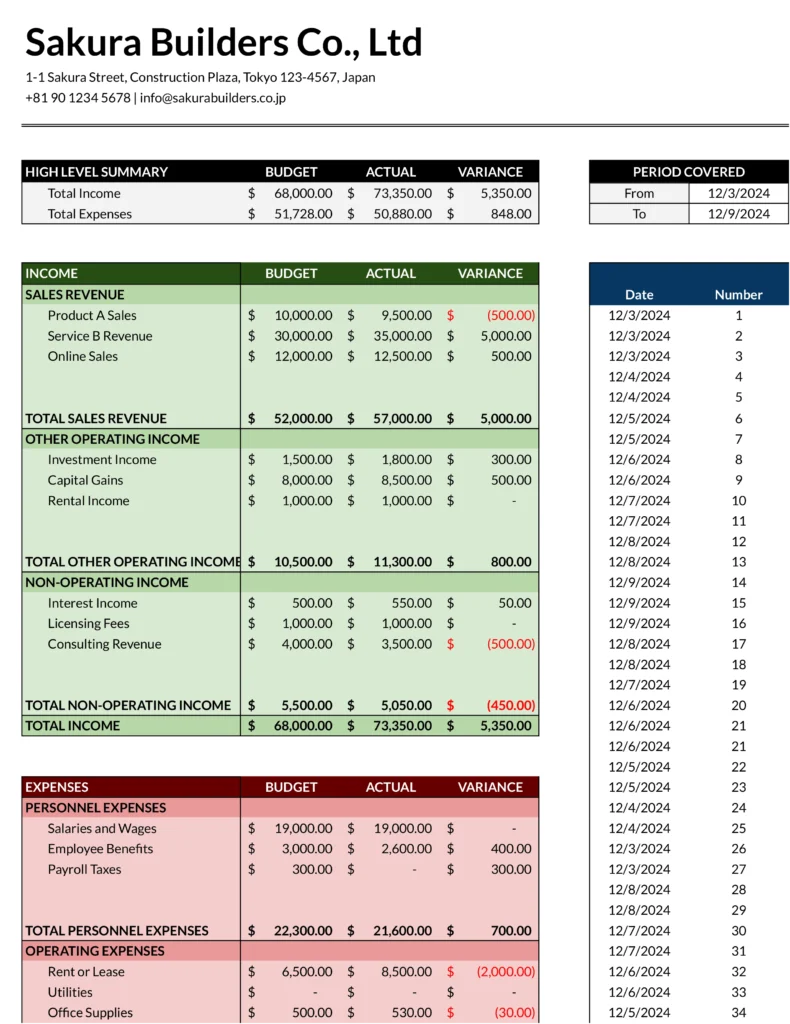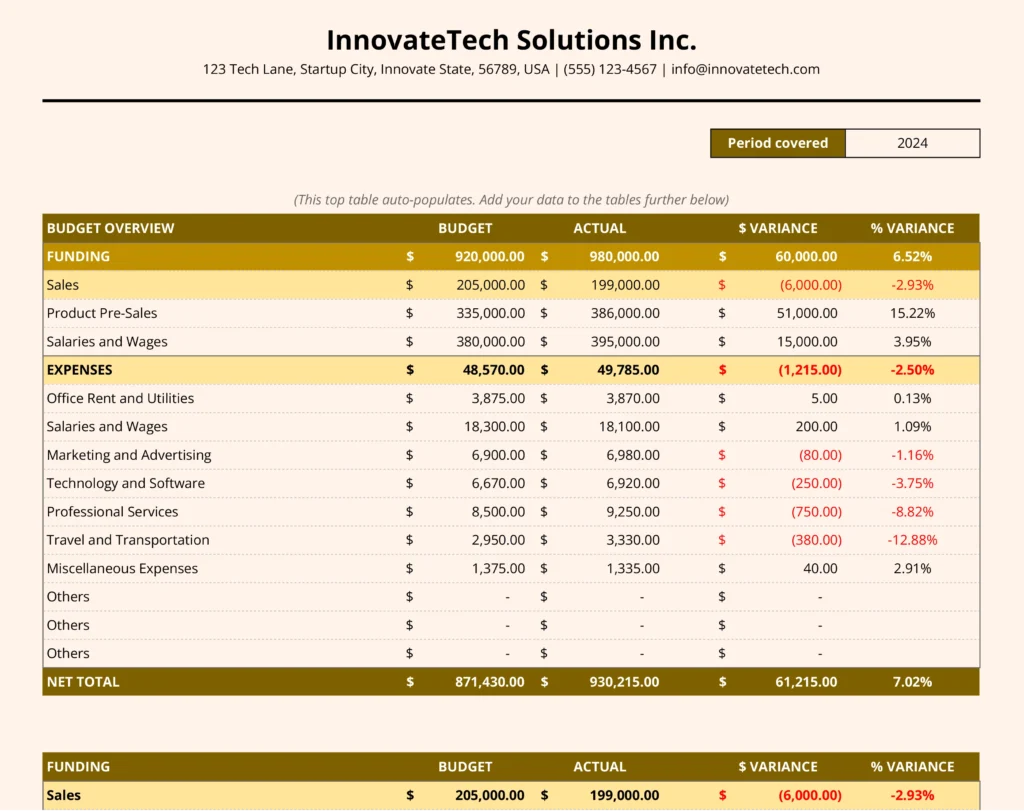Struggling to maintain accurate financial projections in a rapidly changing business environment? Coefficient’s free QuickBooks Rolling Forecast template provides real-time data integration, allowing you to create dynamic, adaptable financial forecasts with ease.
What is a Rolling Forecast Report?
A rolling forecast is a financial planning tool that continuously updates projections for a set time horizon, typically 12 to 18 months. Unlike traditional static forecasts, rolling forecasts drop the most recent completed period and add a new future period, ensuring that businesses always have an up-to-date view of their financial outlook.
This approach allows organizations to adapt quickly to changing market conditions, make more informed decisions, and improve their overall financial planning accuracy. By using real-time data and regular updates, rolling forecasts provide a more agile and responsive alternative to annual budgeting processes.
Who is the Rolling Forecast template built for?
The Rolling Forecast template is designed for:
- Financial planners and analysts
- CFOs and finance directors
- Business owners and entrepreneurs
- Accounting professionals
- Budget managers
This template is particularly valuable for businesses operating in dynamic markets or those seeking to improve their financial agility and decision-making processes.
What is the primary use case for the Rolling Forecast template?
The primary use case for the Rolling Forecast template is to create and maintain a continuously updated financial projection. This template enables users to:
- Generate accurate, data-driven financial forecasts
- Regularly update projections based on the most recent data
- Compare actual results against forecasts
- Identify trends and potential issues early
- Make informed decisions about resource allocation and strategic planning
By integrating with QuickBooks, this template ensures that your rolling forecast is always based on the most up-to-date financial data available.
Benefits of using QuickBooks Rolling Forecast Template
- Real-time data integration: Automatically pull the latest financial data from QuickBooks, ensuring your forecasts are always based on current information.
- Time-saving automation: Eliminate manual data entry and reduce the time spent on creating and updating forecasts.
- Improved accuracy: Minimize human error and increase the reliability of your financial projections.
- Enhanced decision-making: Gain a clearer picture of your financial future, allowing for more informed strategic decisions.
- Flexibility and adaptability: Easily adjust your forecasts as market conditions change or new information becomes available.
Metrics Tracked in the Report
- Forecast Period (e.g., Next 12 Months)
- Revenue Projections
- Expense Projections
- Capital Expenditures
- Cash Flow Projections
- Key Assumptions
- Monthly/Quarterly Updates
- Variance Analysis
- Scenario Planning
- Cumulative Forecast vs. Actual
More Metrics to track and analyze on Google Sheets
With Coefficient’s QuickBooks integration, you can pull and analyze additional metrics in Google Sheets:
- Profit & Loss by Month & Class
- Expenses by Vendor
- Consolidated P&L
- Profit & Loss – Month-over-Month Growth
- Live Accounts Payable Dashboard
- Live Accounts Receivable Dashboard
- Budget vs. Actuals (custom calculations based on available data)
- Department and Location-specific data