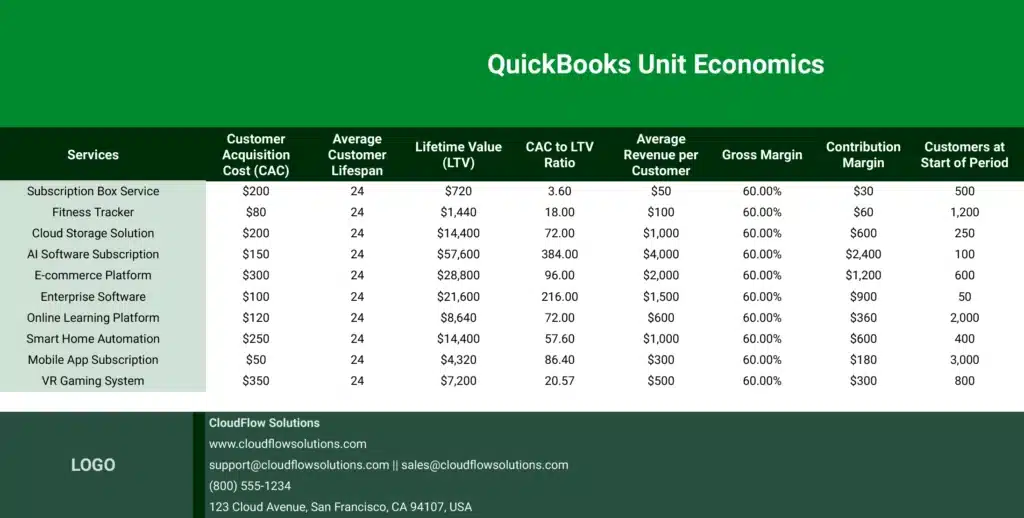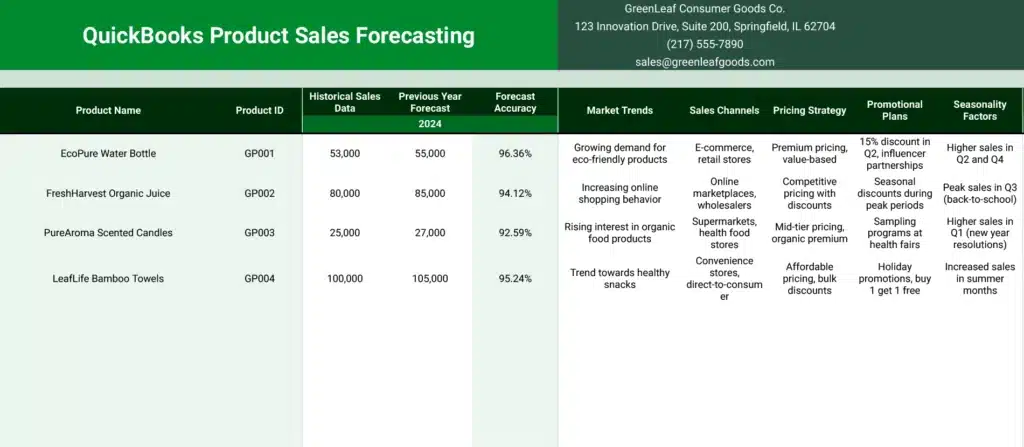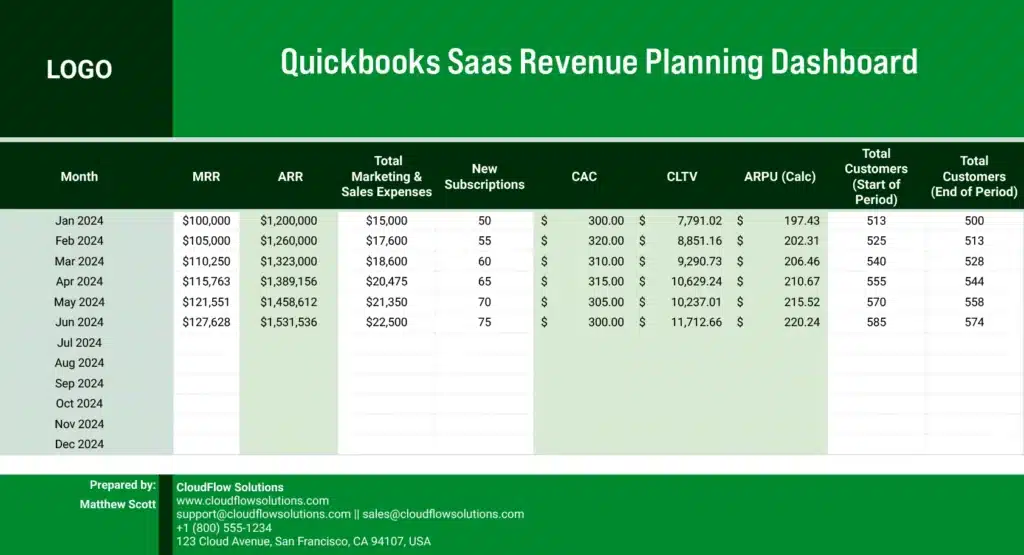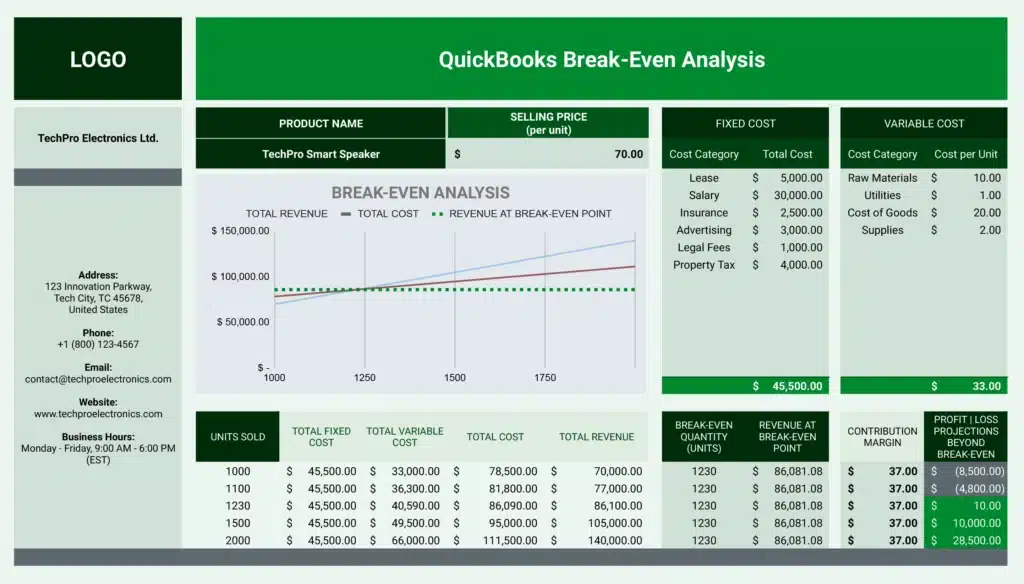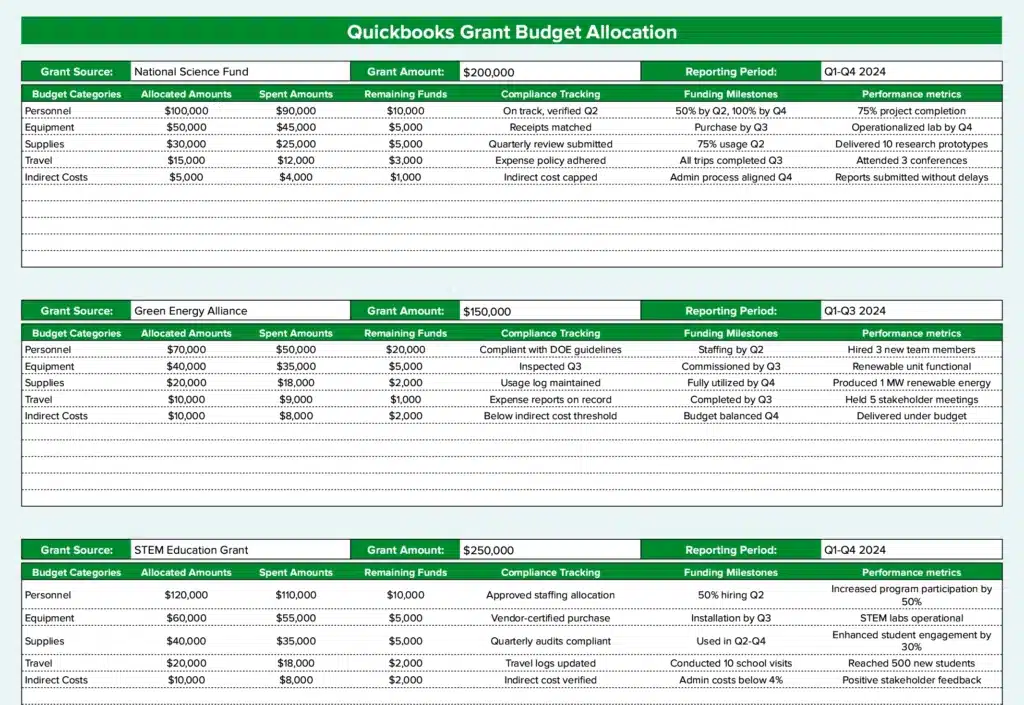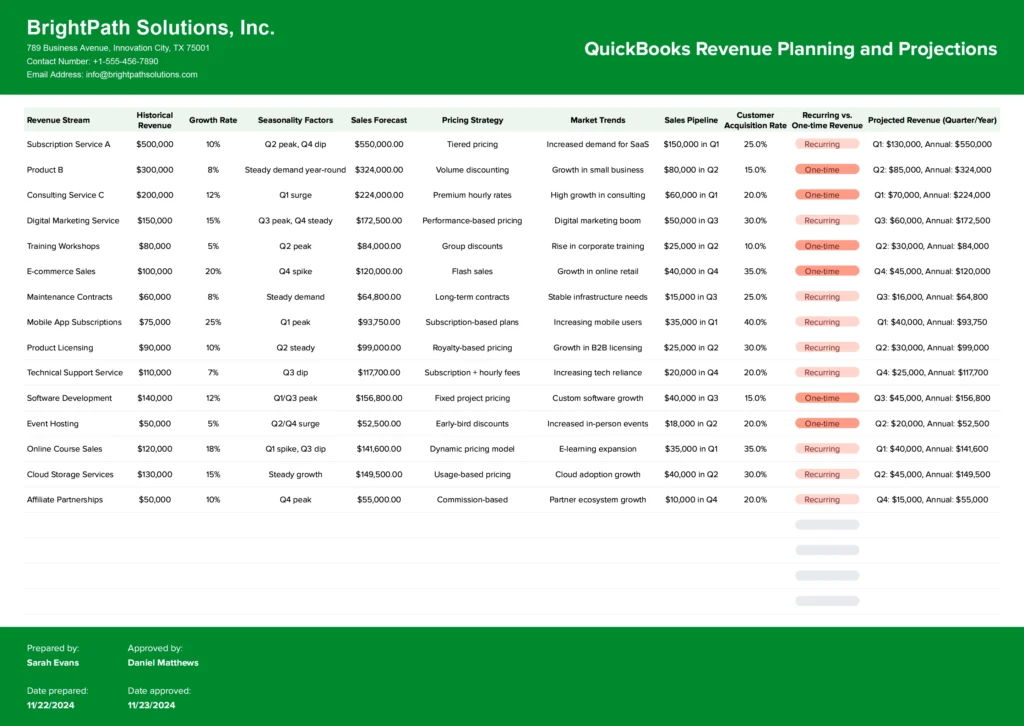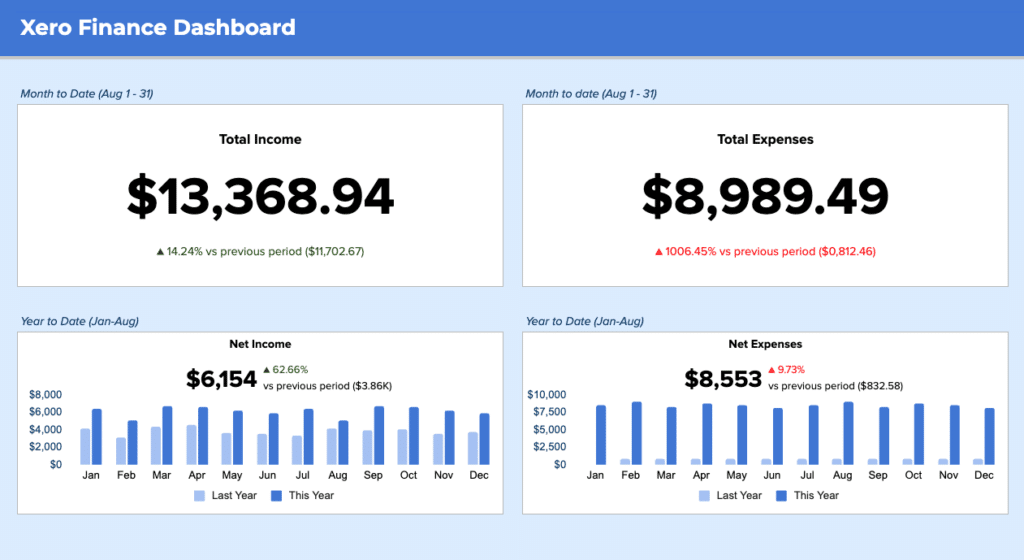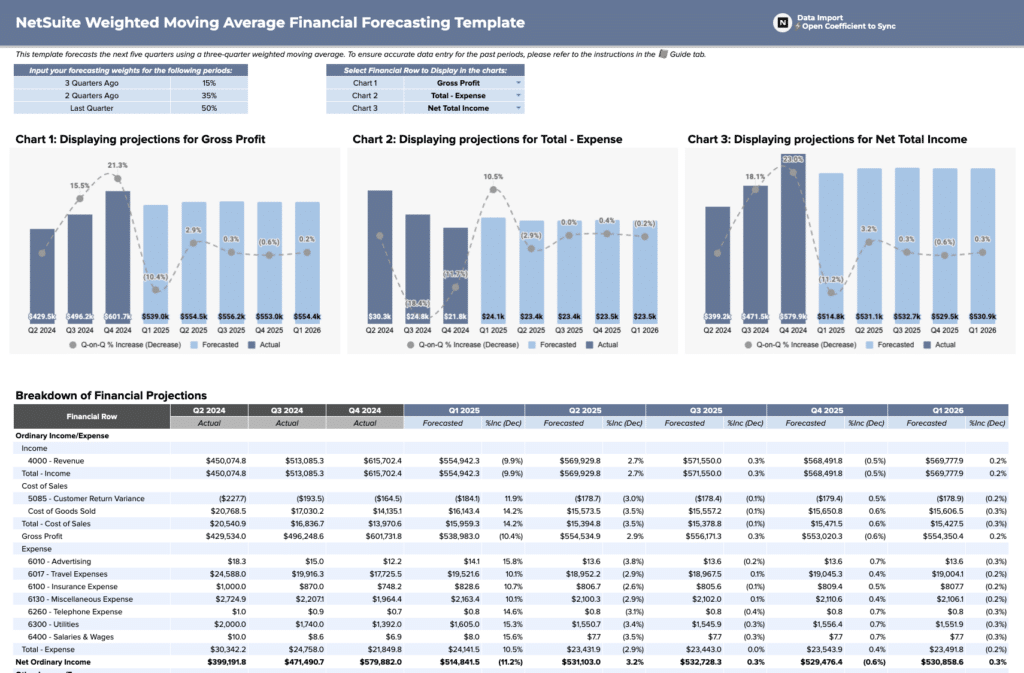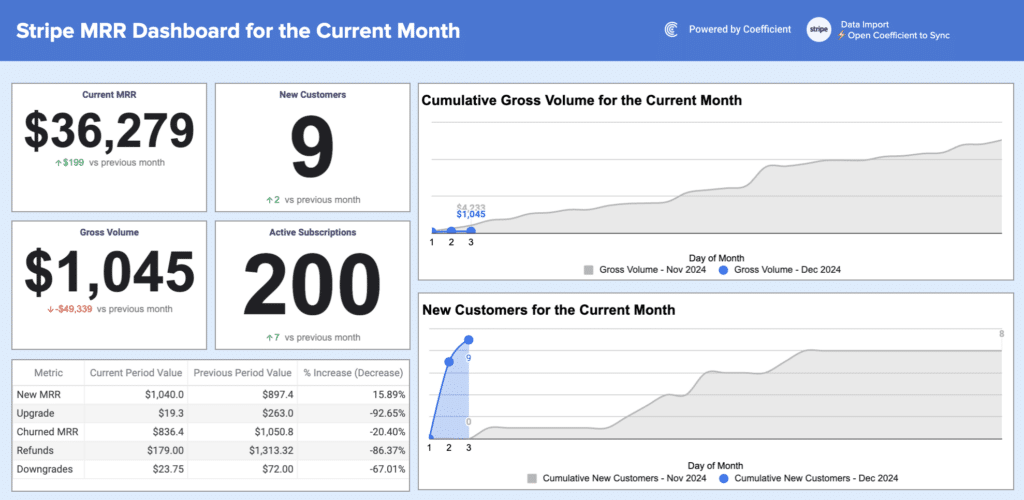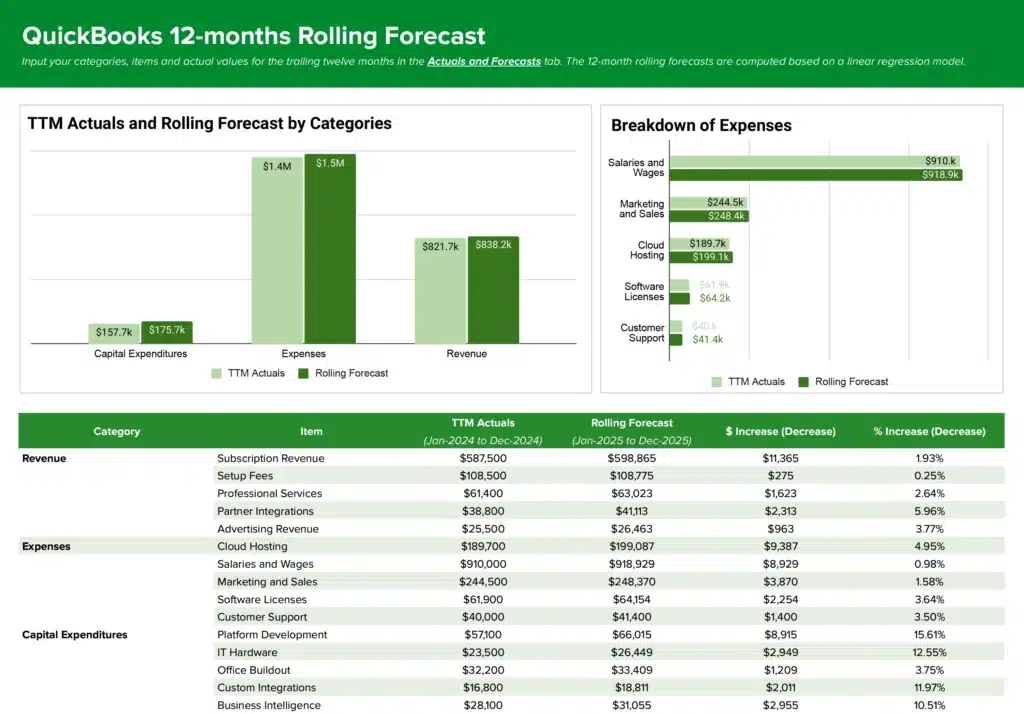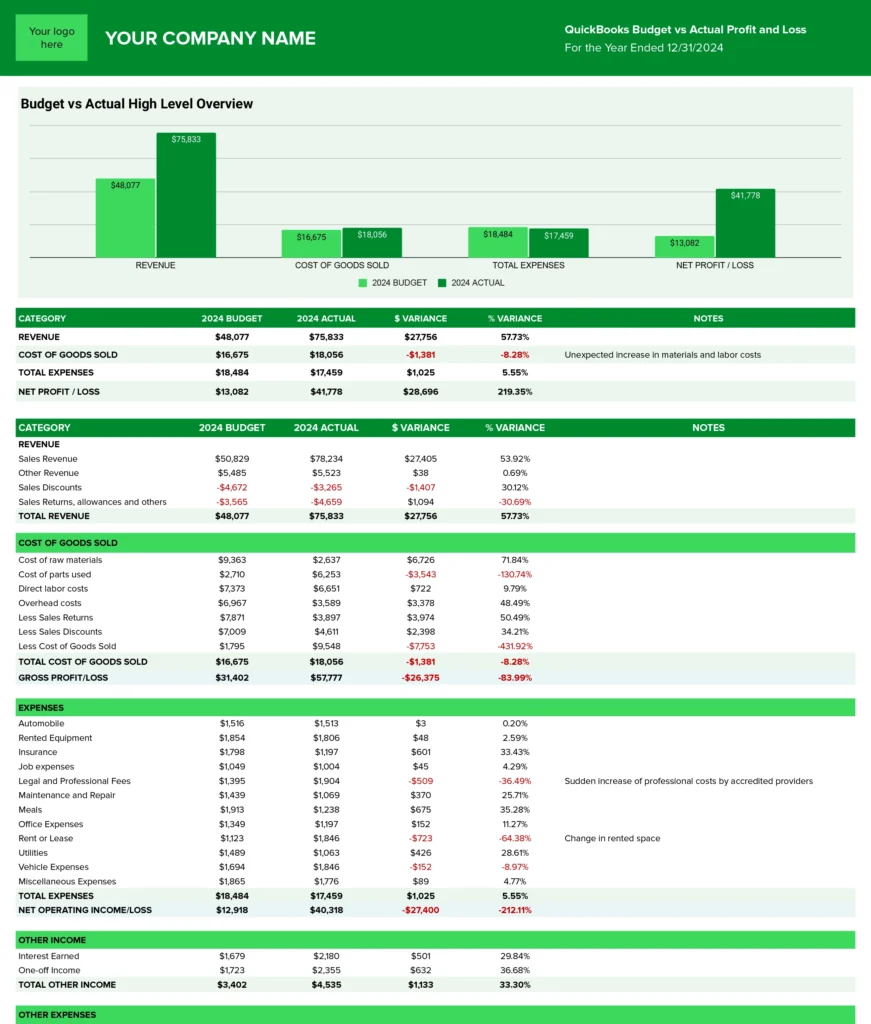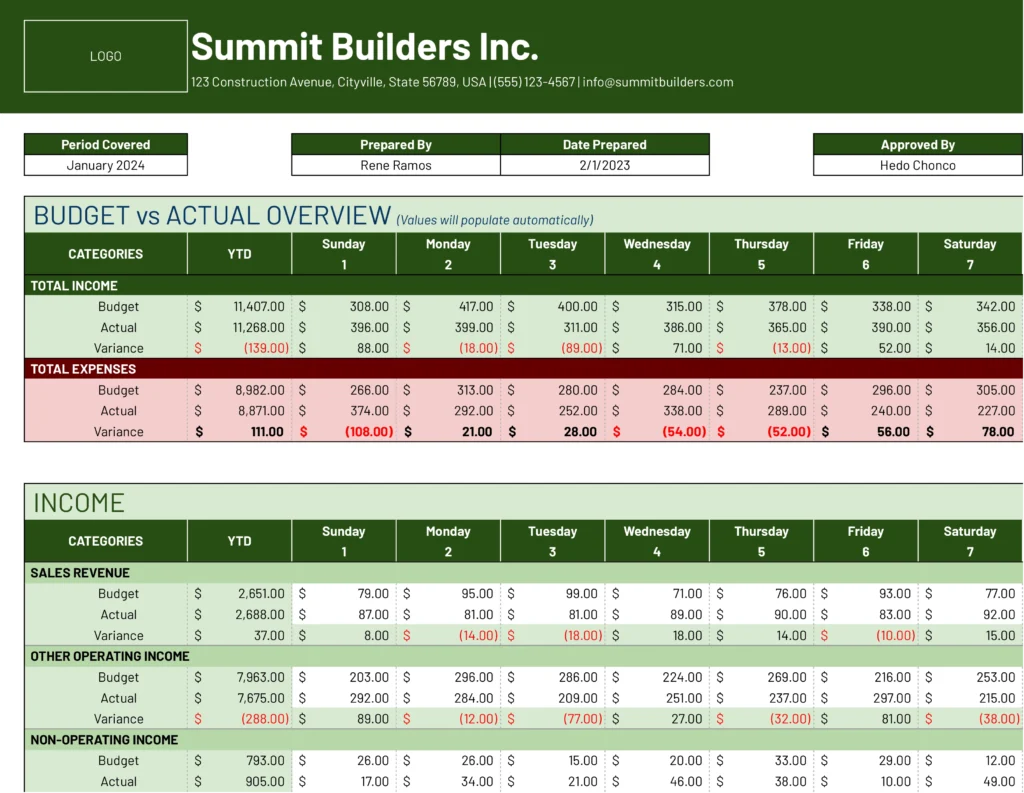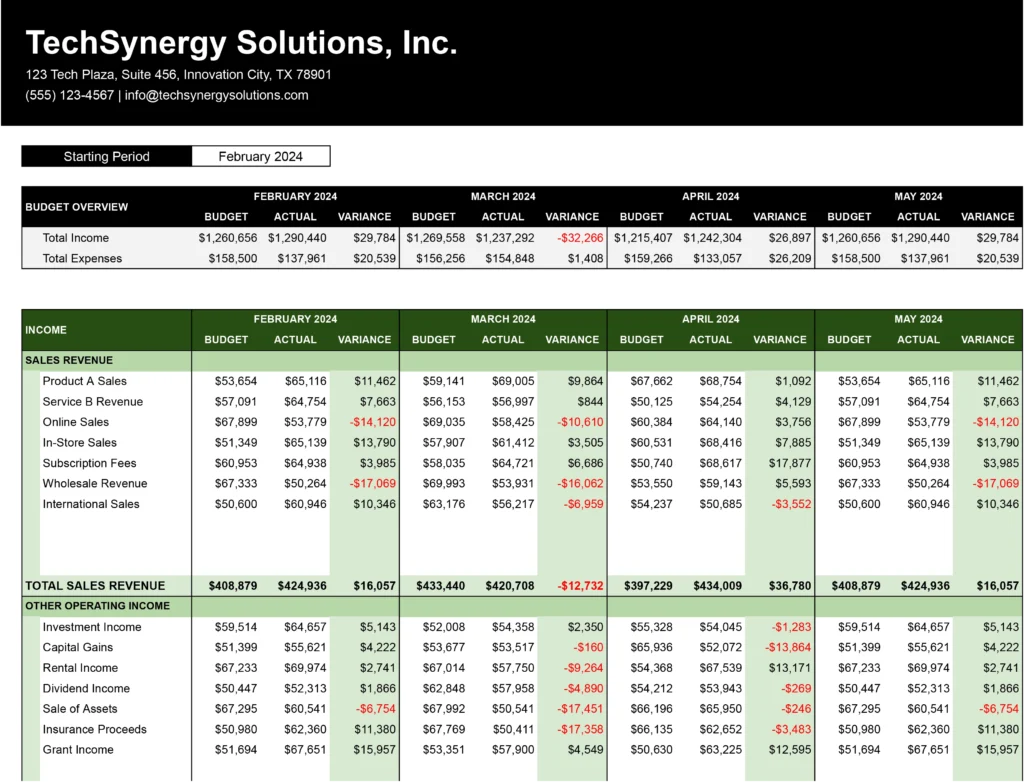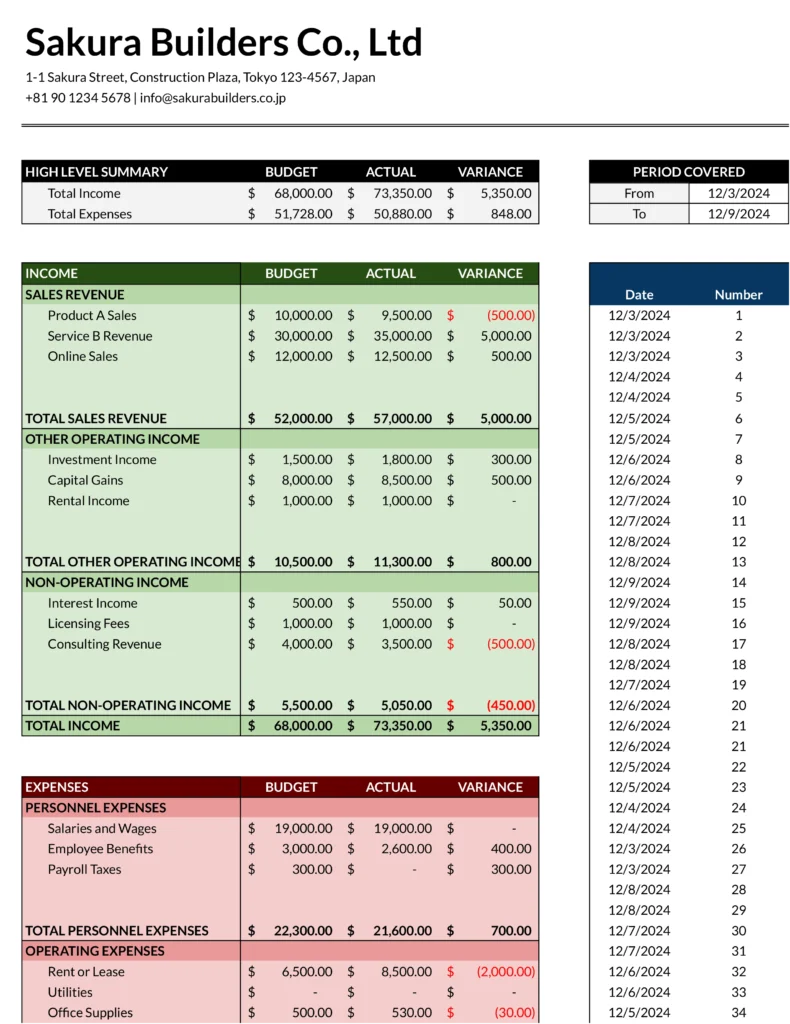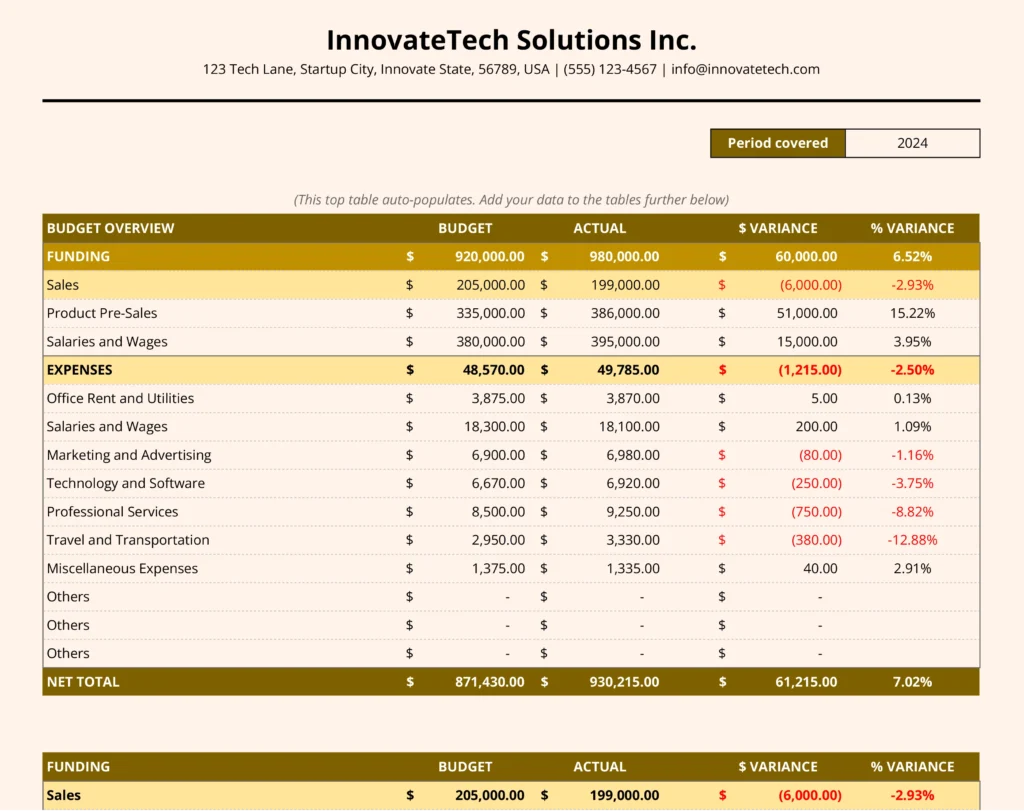Tracking unit economics manually in QuickBooks often leads to time-consuming calculations and outdated metrics. This free template helps you analyze key financial metrics like CAC, LTV, and churn rate directly from your QuickBooks data.
What is a Unit Economics Report?
A unit economics report measures the direct revenues and costs associated with a specific business unit, such as a single customer or product. This report helps businesses understand profitability at the most granular level by tracking metrics that show how much value each customer brings and how much it costs to acquire and serve them. The analysis focuses on core metrics that determine business sustainability and growth potential.
Who is Unit Economics Template Built For?
This template serves:
- Finance teams tracking customer-level profitability
- SaaS companies measuring customer acquisition costs
- Business analysts evaluating customer lifetime value
- Startup founders monitoring unit-level performance
- CFOs assessing business model sustainability
What is the Primary Use Case for Unit Economics Template?
The template helps businesses calculate and monitor fundamental unit economics metrics from their QuickBooks data. Users can track customer acquisition costs against lifetime value, measure contribution margins, and analyze churn rates. This analysis helps make informed decisions about customer acquisition spending, pricing strategies, and growth investments.
Benefits of Using QuickBooks Unit Economics Template
- Calculate key metrics without complex formulas or manual data entry
- Track historical trends in customer acquisition costs and lifetime value
- Measure profitability at the customer level
- Create standardized reports for investor presentations
- Compare performance across different customer segments
Metrics Tracked in the Report
- Customer Acquisition Cost (CAC)
- Lifetime Value (LTV)
- CAC to LTV Ratio
- Contribution Margin
- Churn Rate
- Payback Period
- Gross Margin
Additional QuickBooks Metrics Available
- P&L Budget vs. Actuals comparison
- Expenses sorted by vendor
- Profit & Loss by month and class
- Accounts payable status
- Accounts receivable tracking
- Department and location-specific data
- Monthly growth analysis