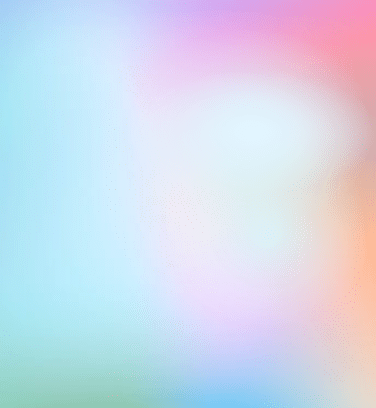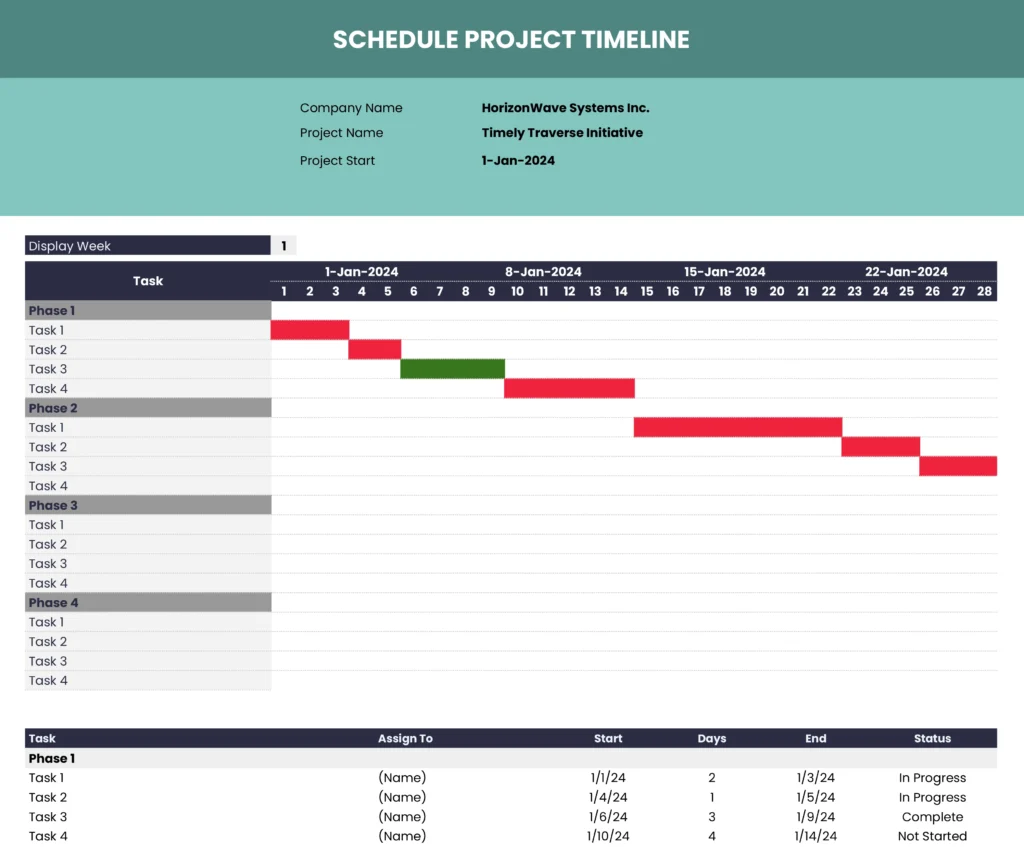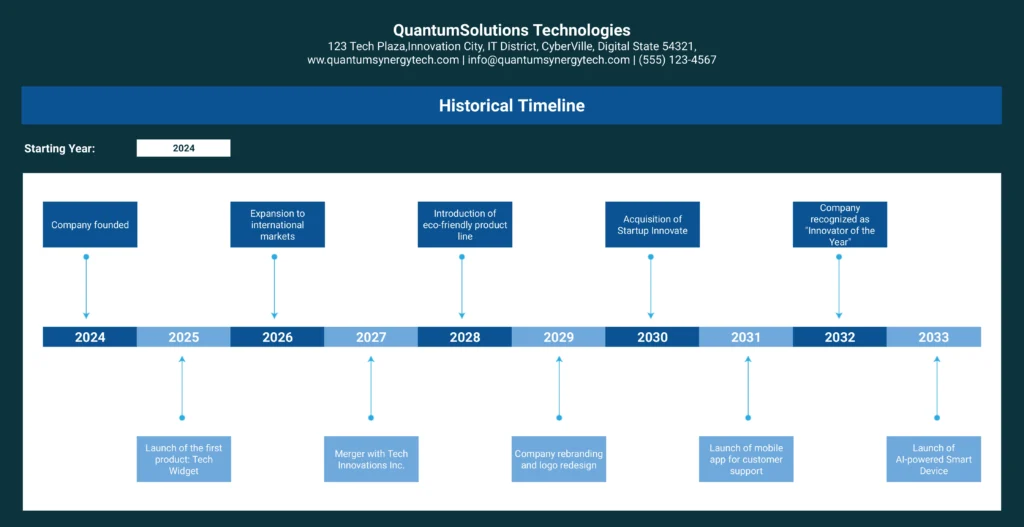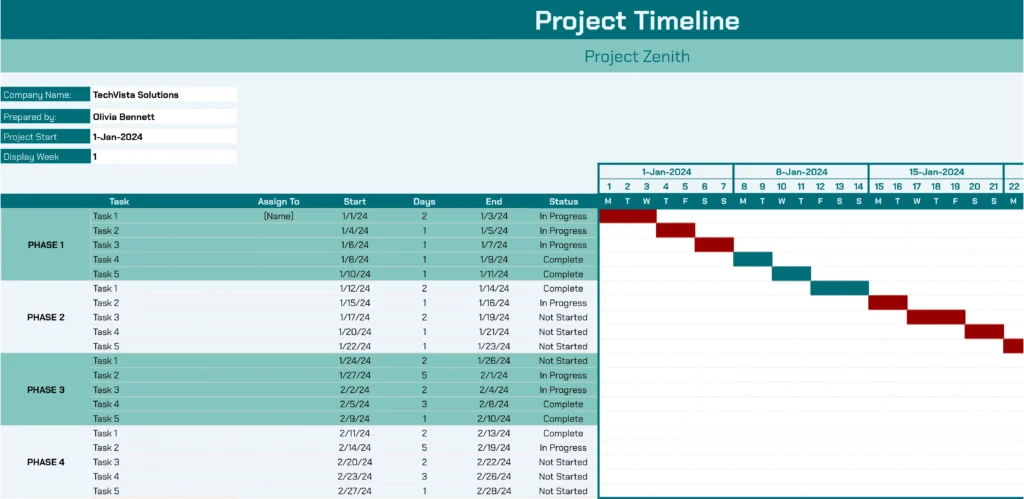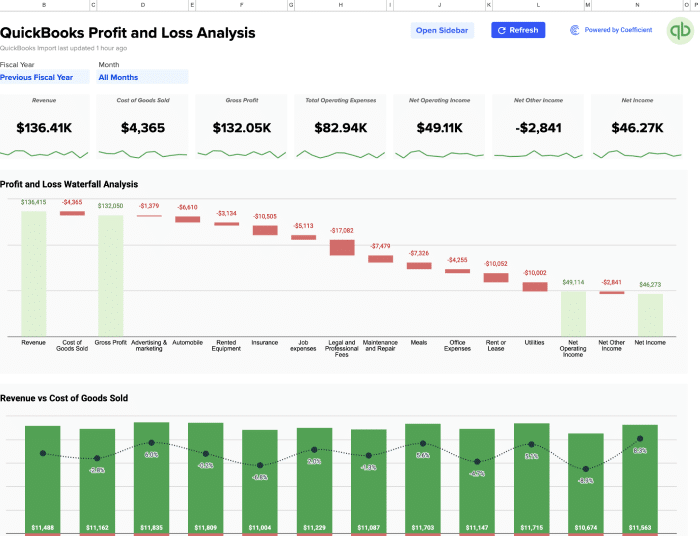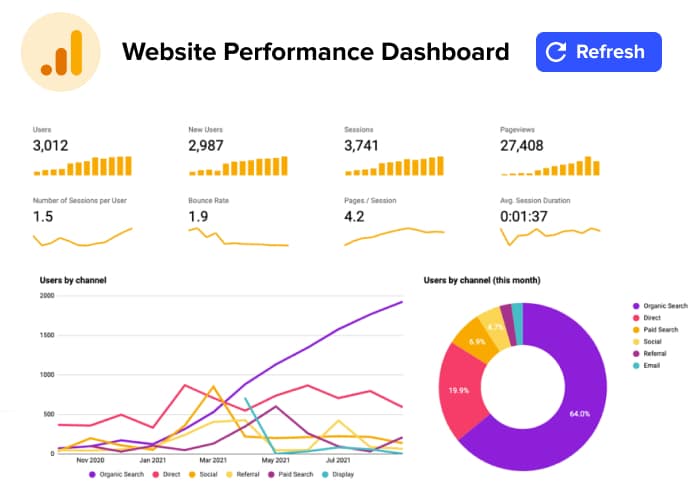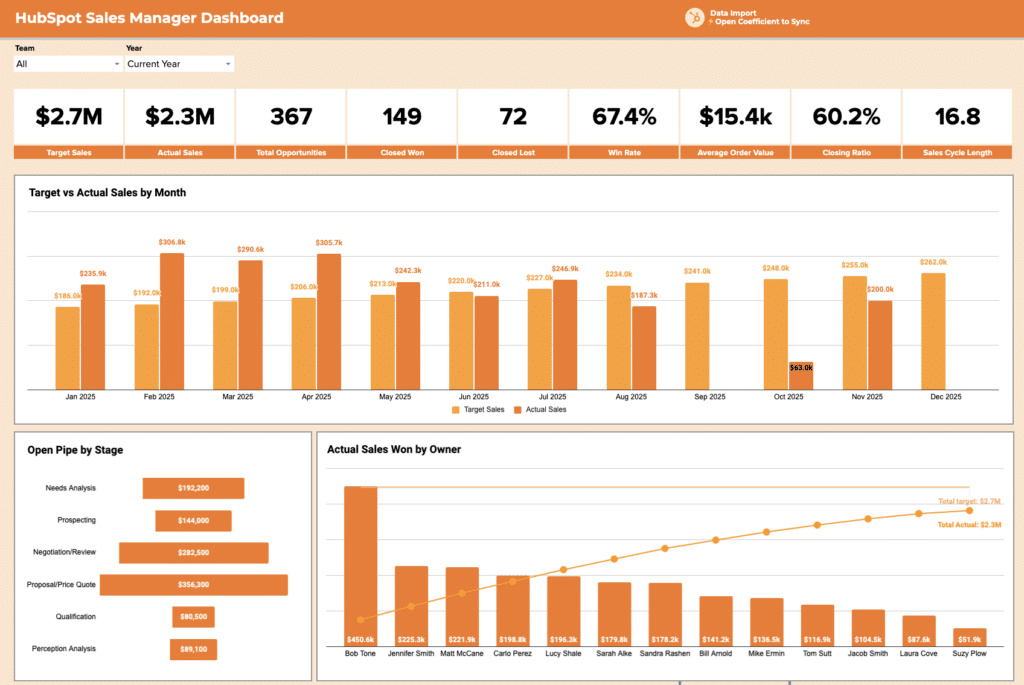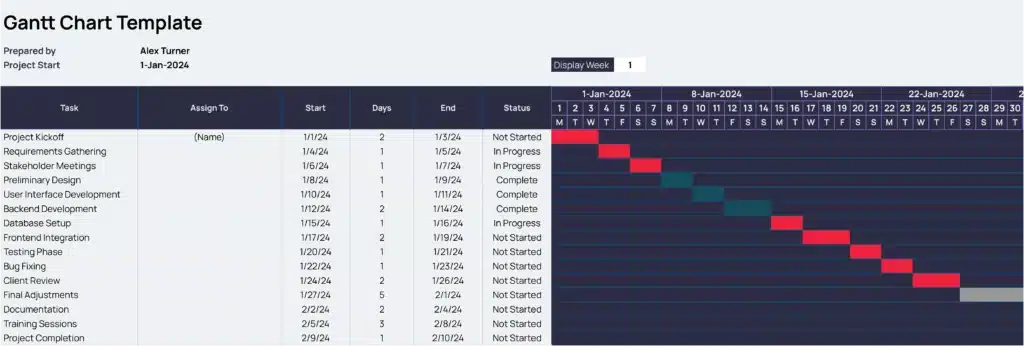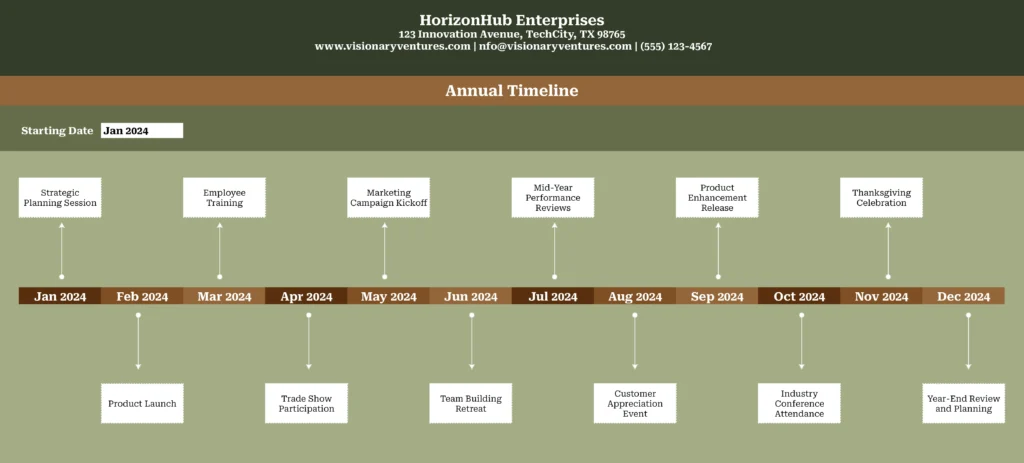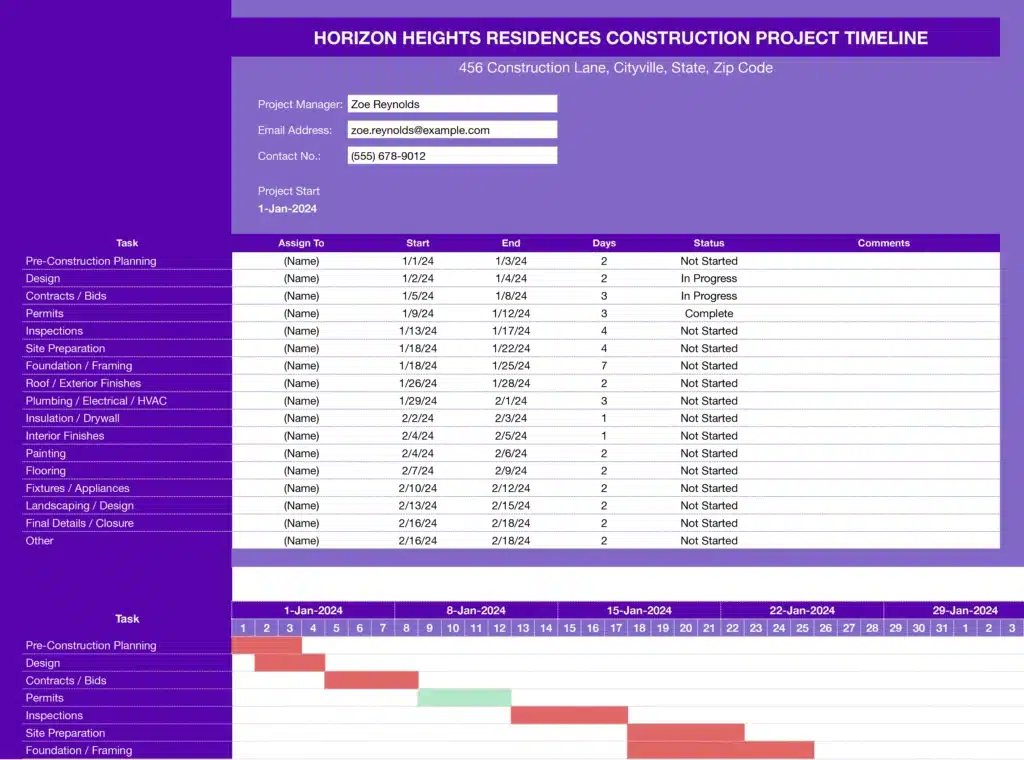Organize and Visualize Your Projects with Our Simple Timeline Template
Timelines are essential tools for visualizing events, projects, or processes in a chronological sequence. They provide clarity and structure, which are crucial in project management, event planning, education, and more. To make creating timelines easier, we offer a simple timeline template, an invaluable tool for anyone looking to organize information in a clear, chronological format.
Key Features of the Basic Timeline Template
Our template is designed with user-friendliness in mind:
- Ease of Use: Quickly create timelines with a straightforward, intuitive design.
- Customizability: Flexible to suit various needs, from project timelines to historical overviews.
- Visual Appeal: Engaging and clear design to enhance readability and impact.
- Compatibility: Works seamlessly with popular software like Microsoft PowerPoint, Word, and Excel.
Applications of a Timeline Template
Whether for professional or personal use, our template is versatile:
- Project Management: Track project phases, deadlines, and milestones.
- Event Planning: Map out each step in the event organization process.
- Education and Presentations: Ideal for teaching history or making informative presentations.
- Personal Planning: Perfect for organizing trips, life goals, and more.
How to Create a Simple Timeline in Excel
Creating a timeline in Excel involves:
- Setting up a table with columns for dates and events.
- Inserting a line or bar chart to represent your data chronologically.
- Customizing the design for clarity and visual appeal.
Instead you can also download one of the pre-designed timeline templates above and start creating.
Does Google Sheets Have a Timeline Template?
Yes, Google Sheets offers basic timeline templates. However, they might require additional customization to meet specific needs.
How to Make a Good Timeline in Google Sheets?
Creating a timeline in Google Sheets involves a straightforward process to organize and visualize your data chronologically:
- Open a new Google Sheets document.
- Create columns for 'Date', 'Event', and any additional details like 'Description' or 'Status'.
- Enter the dates and corresponding events in the respective columns. Make sure the dates are in chronological order.
- Use text formatting, such as bold or italics, to highlight important events.
- Adjust the row heights or column widths for better visibility and readability.
- Apply different background colors to rows or cells to categorize events (e.g., different colors for milestones, deadlines, etc.).
- Insert shapes like arrows or lines to indicate the flow of events or the passage of time. These can be added through the 'Insert' menu, choosing 'Drawing', and then 'New'.
- Add a title at the top of your sheet for quick identification. You can merge cells and apply text formatting to make the header stand out.
Or choose from the freely available pre-designed timeline templates shared above.
How to Customize and Use the Timeline Template?
Customizing our template is easy:
- Fill in your specific dates and events.
- Adjust colors, fonts, and layout to match your project or presentation style.
- Update regularly to reflect any changes or progress.
Enhance your planning and organizational skills today. Download our simple timeline template and start bringing clarity and professionalism to your projects and presentations.