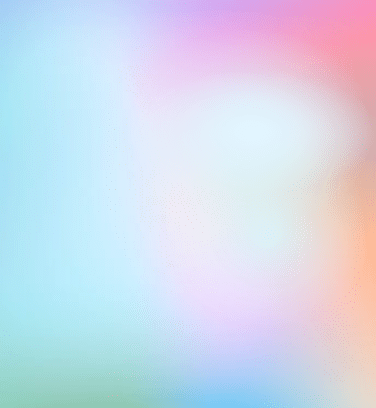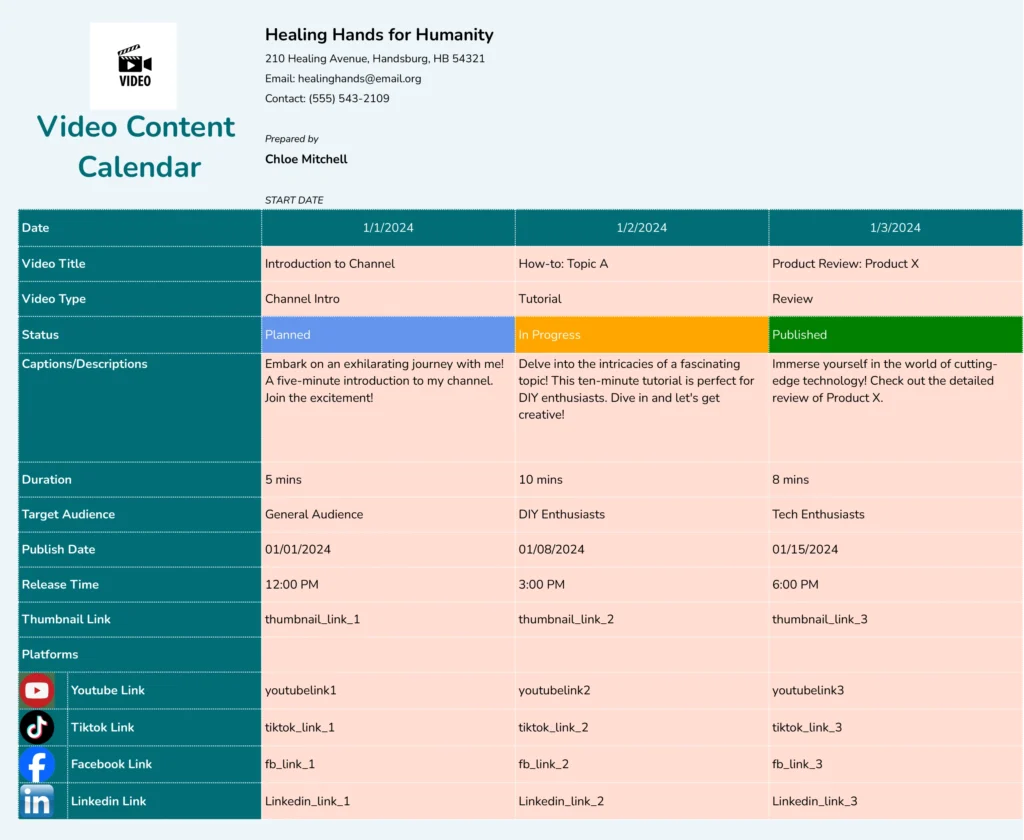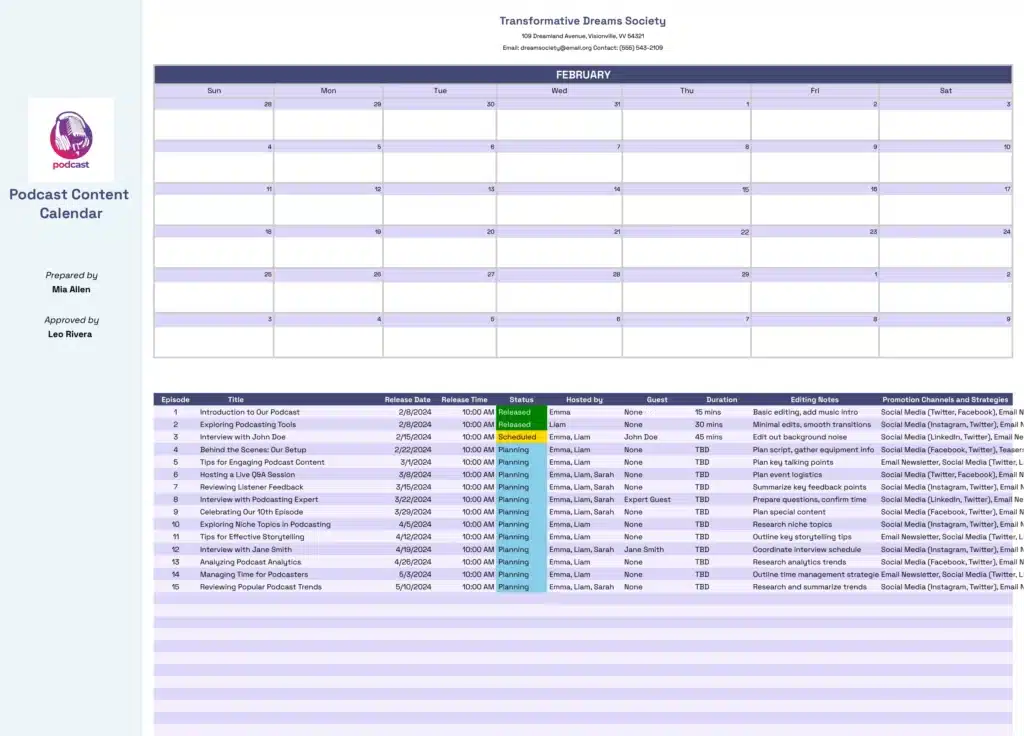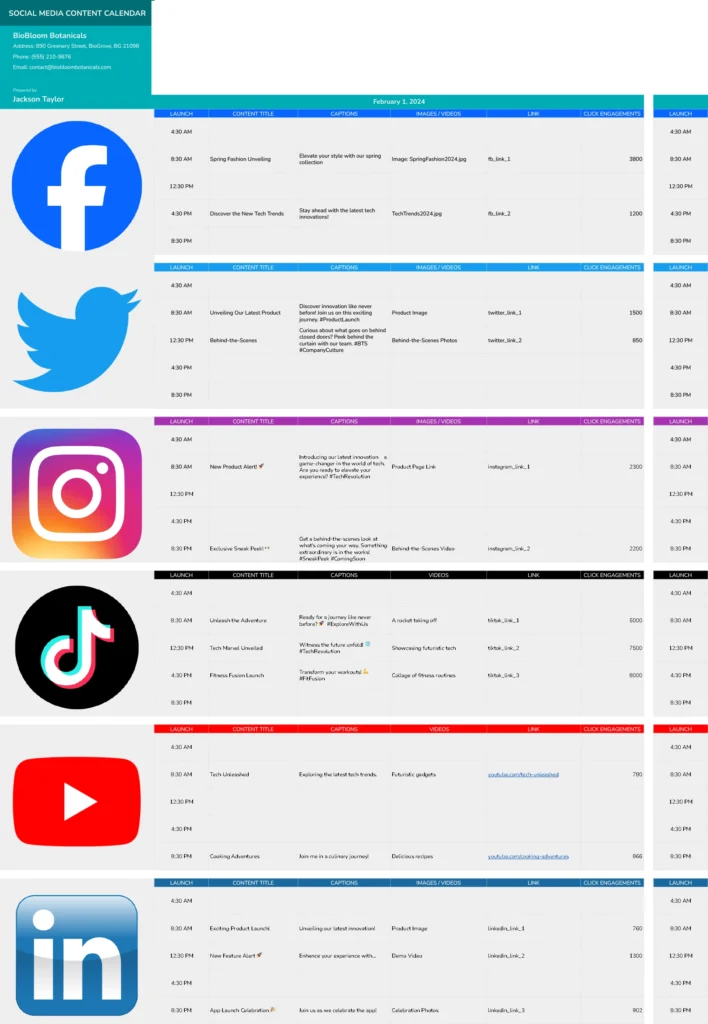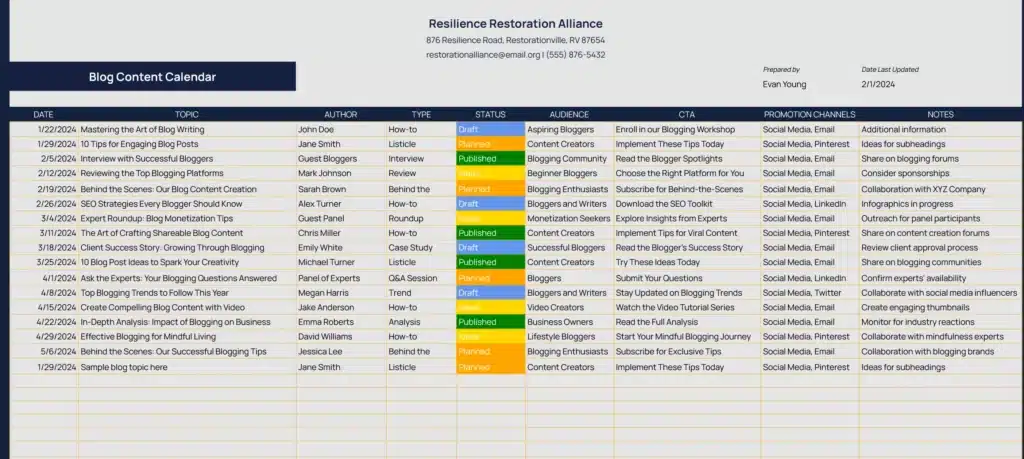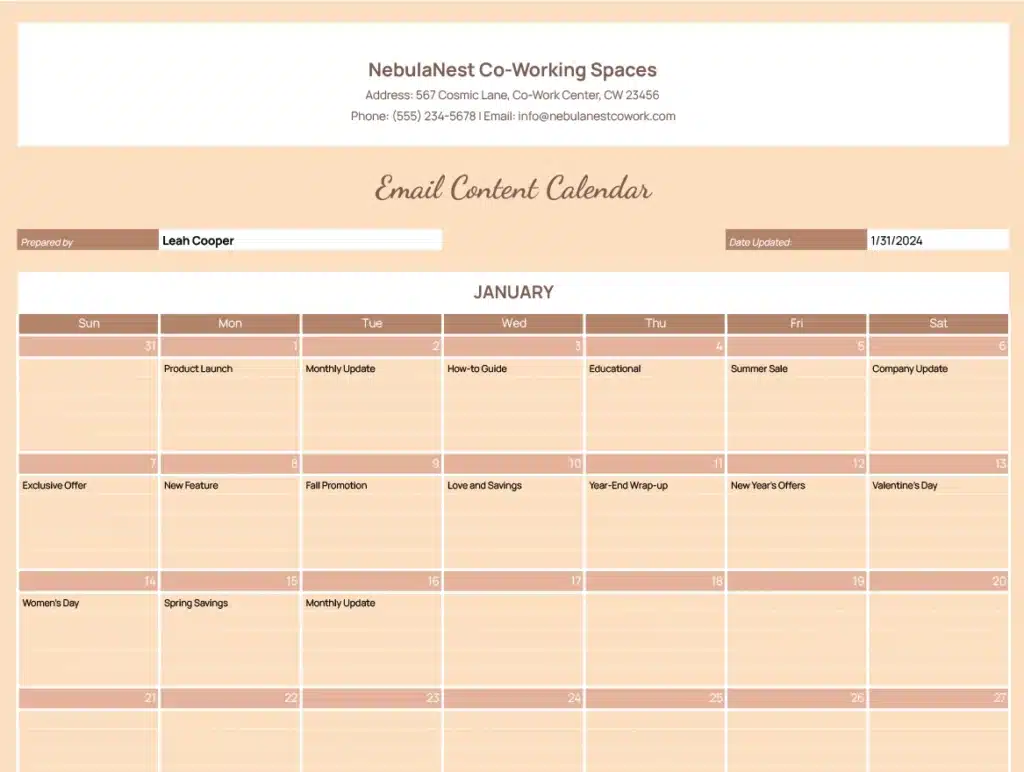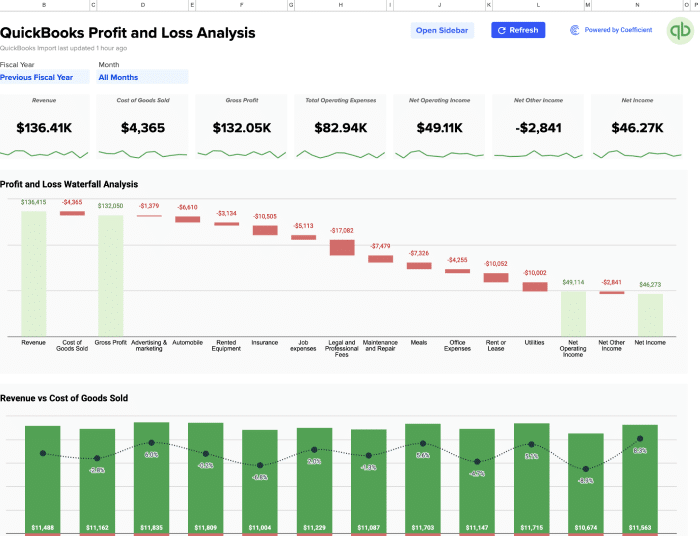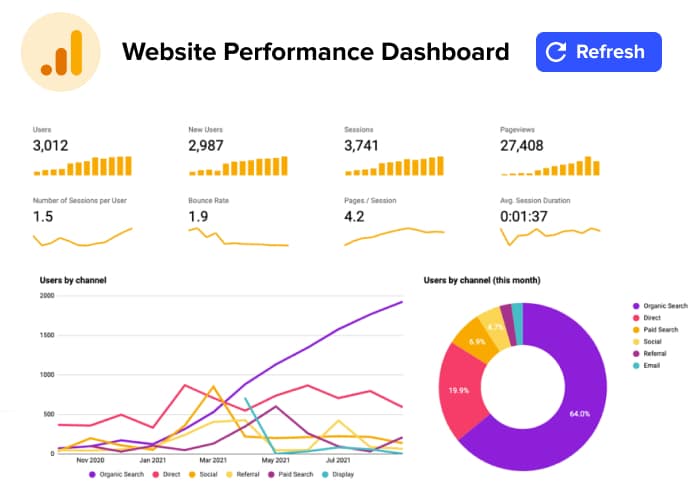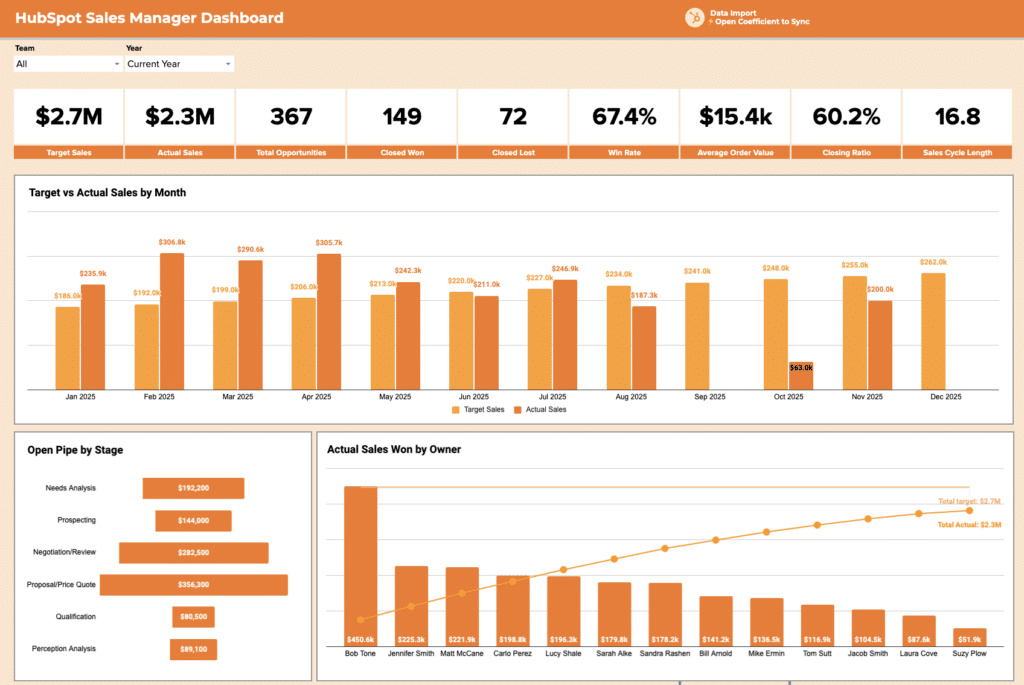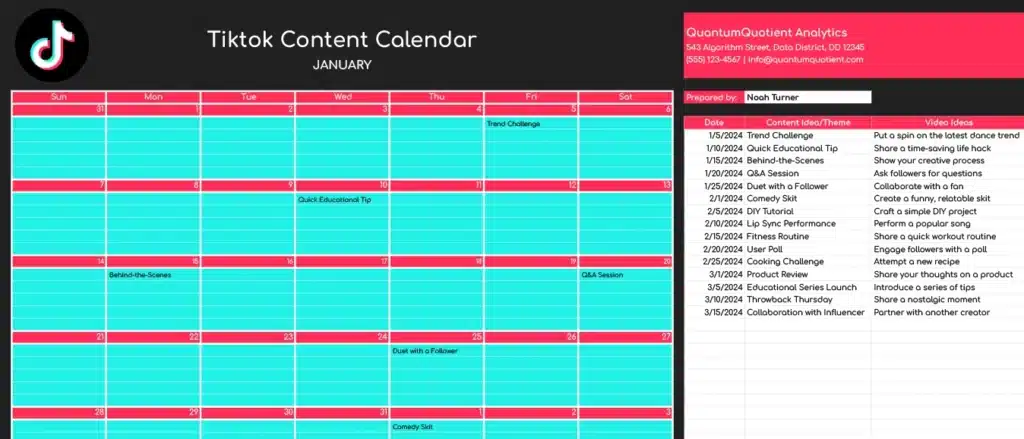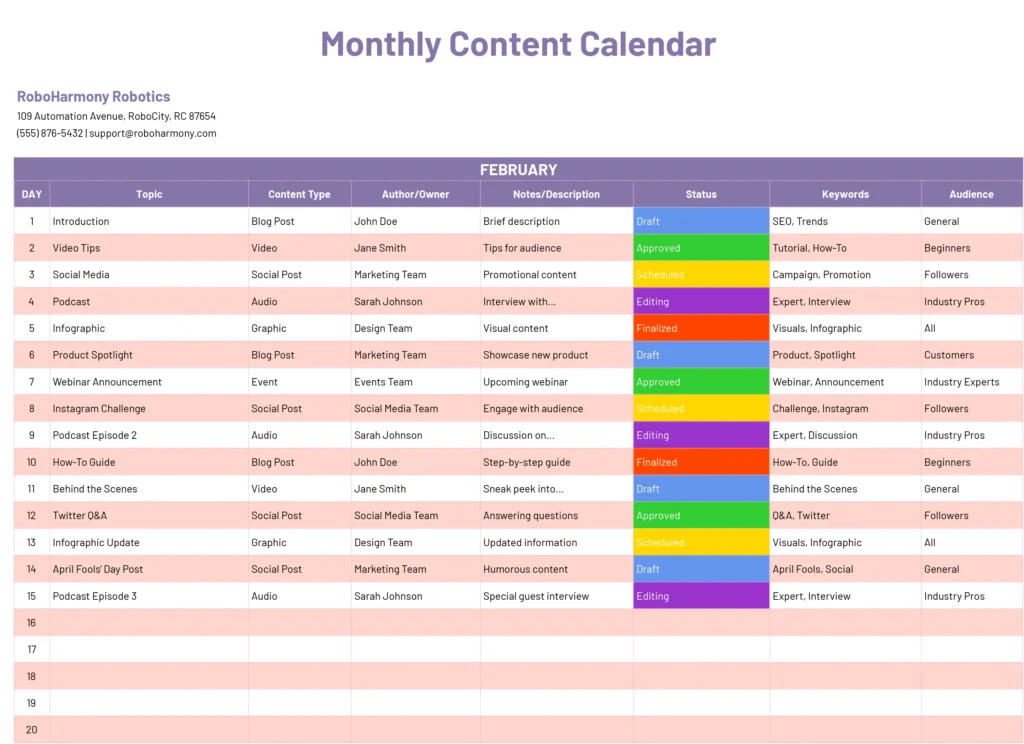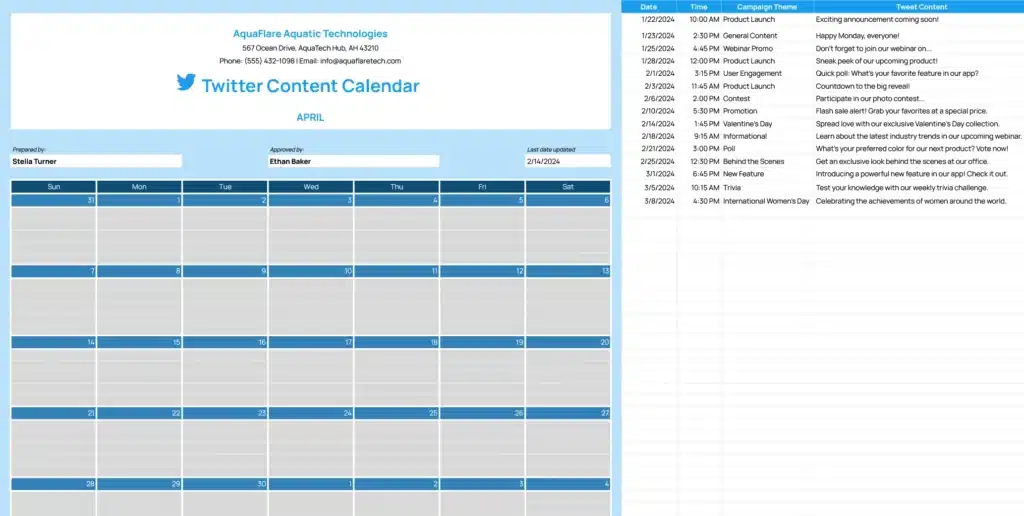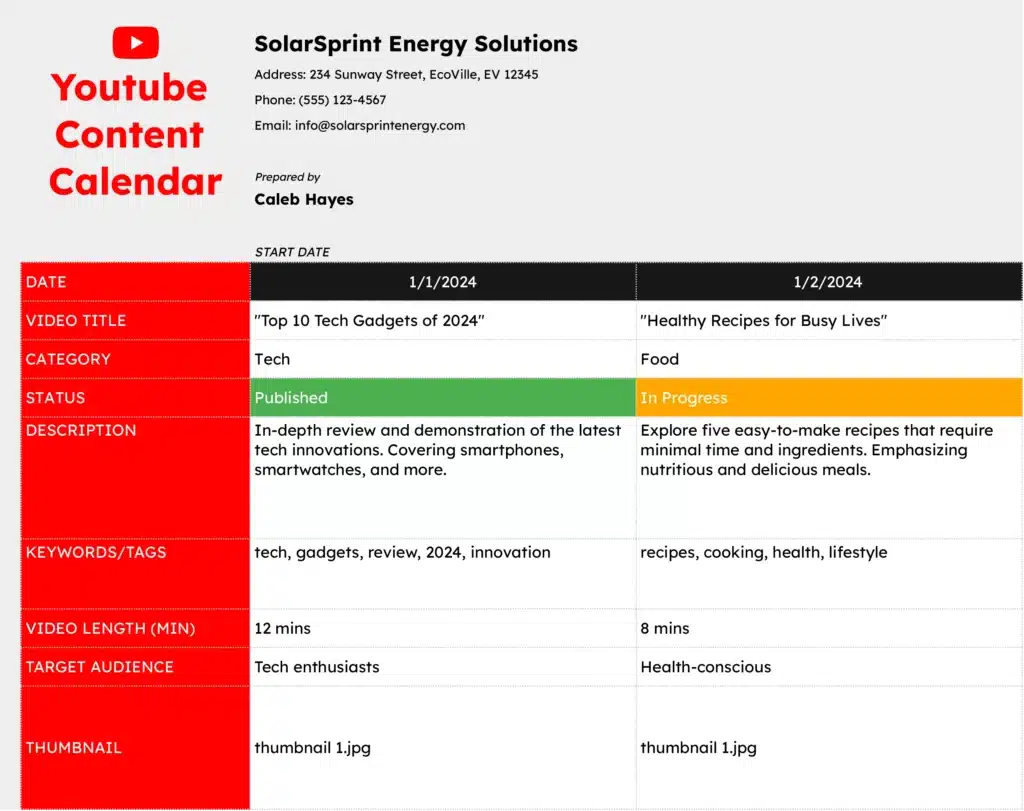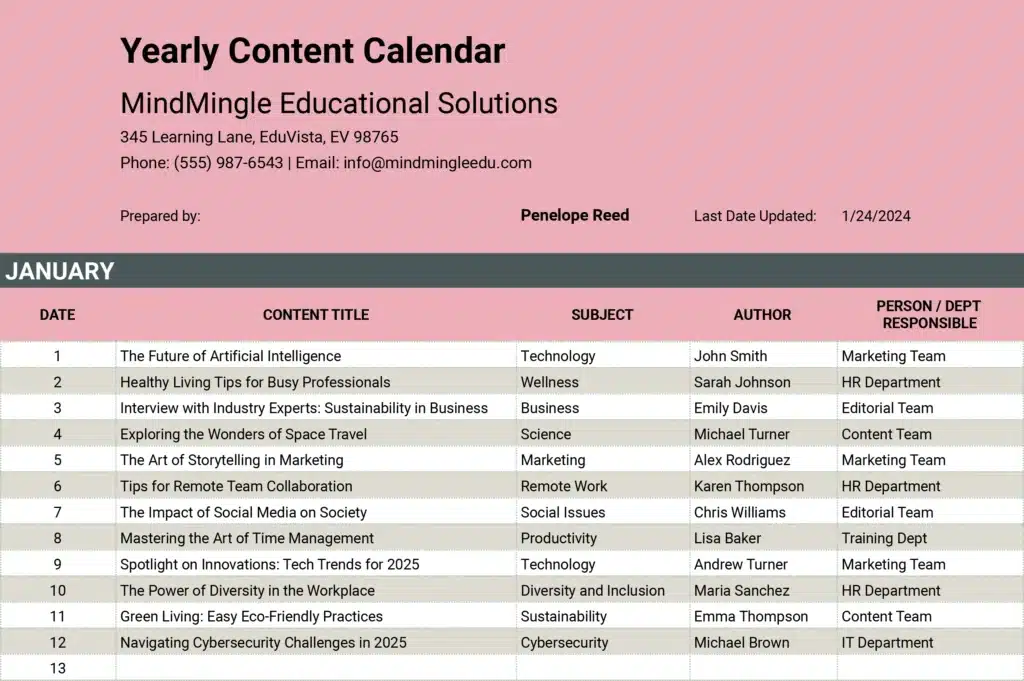Streamline Your Content Strategy with Our Content Marketing Calendar Template
Organize and plan your content effectively with our Google Sheets Content Marketing Calendar Template, designed to enhance your marketing efforts and boost your content visibility.
Why Use a Content Marketing Calendar Template?
Coordinate Content Across Platforms
Ensure consistency and coherence in your messaging by planning out your content across all platforms, including social media, blogs, and email marketing, in one centralized calendar.
Enhance Team Collaboration
Facilitate collaboration among your content team by using a shared calendar that allows everyone to see what’s being published, when, and who is responsible for each piece of content.
Optimize Publishing Schedules
Maximize your content's reach by strategically scheduling publications based on analytics and audience engagement patterns.
Key Features of the Content Marketing Calendar Template
Comprehensive Content Overview
Get a bird’s-eye view of your entire content strategy over days, weeks, or months, helping you stay organized and proactive in your content creation.
Easy Tracking of Deadlines and Deliverables
Track key deadlines and deliverables to ensure your content production stays on schedule. The template allows you to set reminders and update statuses as you progress.
Integration with Marketing Goals
Align your content with broader marketing goals, making it easier to measure the effectiveness of individual pieces and overall strategies.
How to Effectively Use the Content Marketing Calendar Template
Planning and Scheduling Content
Start by mapping out key dates and events relevant to your audience. Schedule posts and content around these dates to ensure maximum engagement and relevance.
Managing Content Workflow
Assign tasks to team members directly within the calendar. Include stages of content creation, from idea generation and writing to review and publication.
Analyzing Content Performance
Use the calendar to note down performance metrics for each piece of content. This data can be used to inform future content strategies and adjustments.
How Do I Create a Content Calendar in Google Sheets?
Start by opening a new Google Sheets document. Set up columns for the date, content title, platform, responsible person, and status. Add rows for each piece of content and fill in the details as you plan your content schedule.
What Should a Content Calendar Layout Include?
A content calendar layout should include:
- Date and Time: When the content will be published.
- Content Type: Whether it’s a blog post, video, infographic, etc.
- Platform: Where the content will be posted, e.g., Facebook, Twitter, blog.
- Status: Current status of the content, e.g., planning, in production, ready to publish.
- Notes/Comments: Any additional notes, links, or comments about the content.
What is the Most Commonly Used Format for a Content Calendar?
The most commonly used format is a spreadsheet or table that includes columns for publishing dates, content topics, responsible team members, channels for distribution, and status updates.
What is the Best Content Calendar to Use?
The best content calendar is one that fits your team's specific needs. However, many teams find that tools like Google Sheets or specialized software like Trello, Asana, or CoSchedule offer the functionality and flexibility required for effective content management.