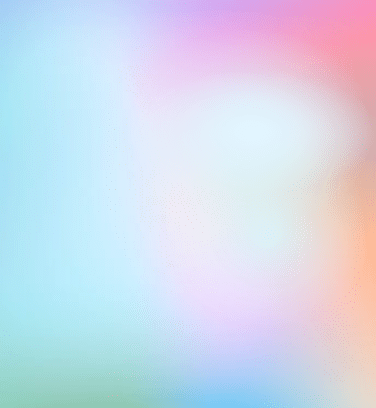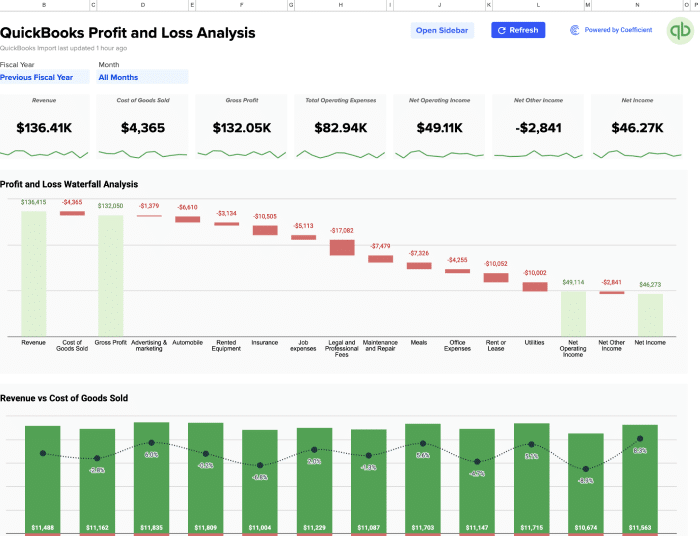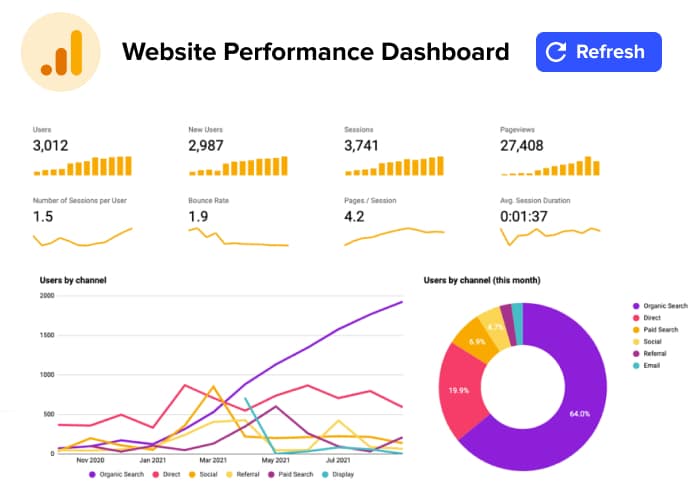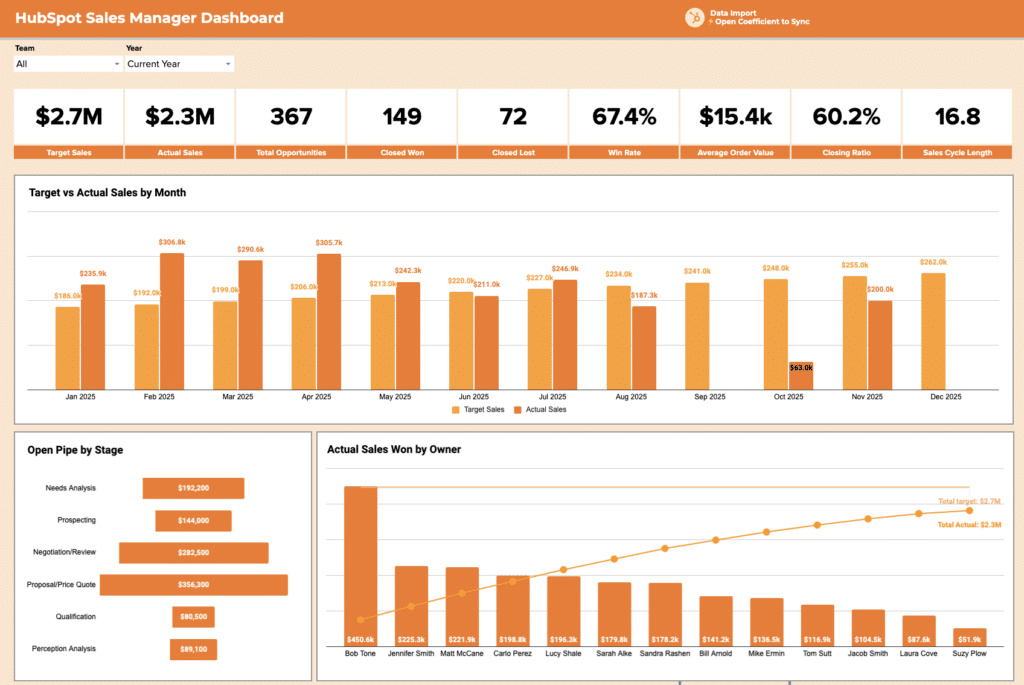Supercharge Your Sales Efforts with Our Lead Tracking Spreadsheet
Staying on top of your company's leads can be a daunting task, with information scattered across various systems and spreadsheets. But with our customizable lead tracking spreadsheet template, you can consolidate all your lead data in one organized, accessible location. This powerful tool empowers you to maximize your sales effectiveness and drive more revenue for your business.
Advantages of using the Lead Tracking Spreadsheet
Gain Complete Visibility: Categorize and track leads by status, source, and conversion probability, providing a comprehensive view of your pipeline.
Streamline Lead Management: Efficiently record new leads and update statuses, reducing time-consuming manual data entry.
Generate Actionable Insights: Leverage the compiled data to make informed, data-driven decisions about your sales and marketing strategies.
Key Features of the Lead Tracking Spreadsheet
Customizable Fields: Tailor the spreadsheet to your specific business needs, ensuring you capture the most relevant information.
Automated Reporting: Generate insightful reports on key metrics like total leads, conversion rates, and sales performance.
Real-Time Integrations: Effortlessly sync your lead data with your CRM, marketing automation, and other essential tools.
Robust Security: Rest assured that your sensitive lead information is protected with built-in security features.
How to Use the Lead Tracking Spreadsheet
1. Set up the Template: Input your existing lead data and configure custom fields as needed to match your business requirements.
2. Daily Updates: Consistently record new leads and update the status of your current leads to maintain an accurate, up-to-date pipeline.
3. Regular Review: Schedule weekly or monthly reviews to analyze the lead tracking metrics and identify areas for improvement.
4. Integrate with Tools: Connect the spreadsheet to your CRM, marketing automation, and other essential systems to ensure seamless data flow.
5. Generate Reports: Leverage the built-in reporting capabilities to create visualizations and share insights with your team.