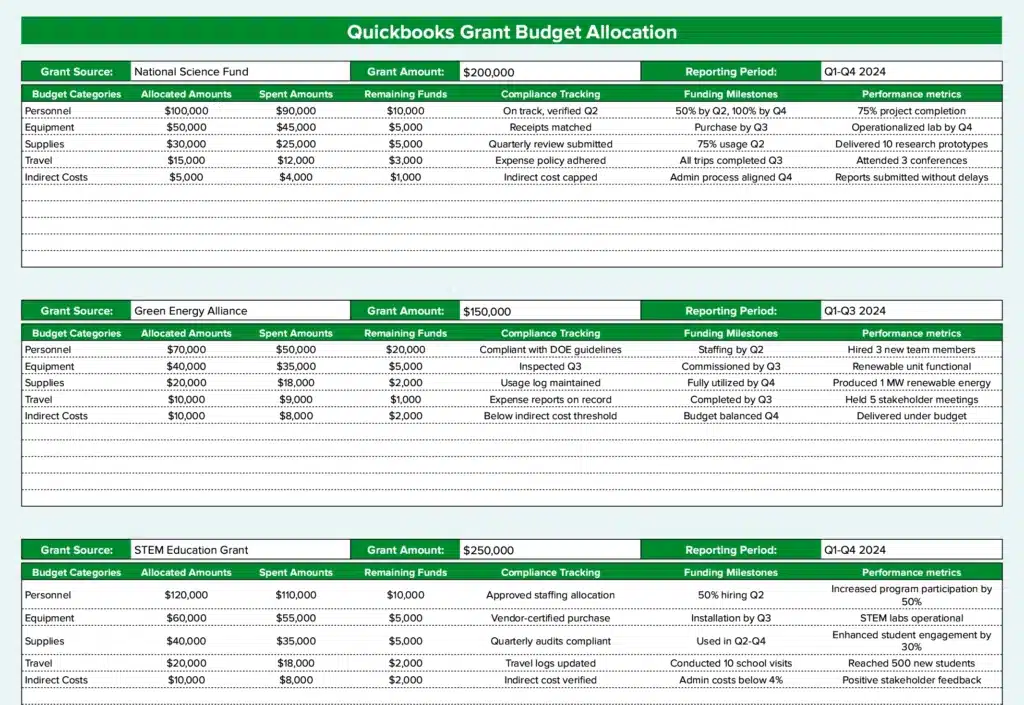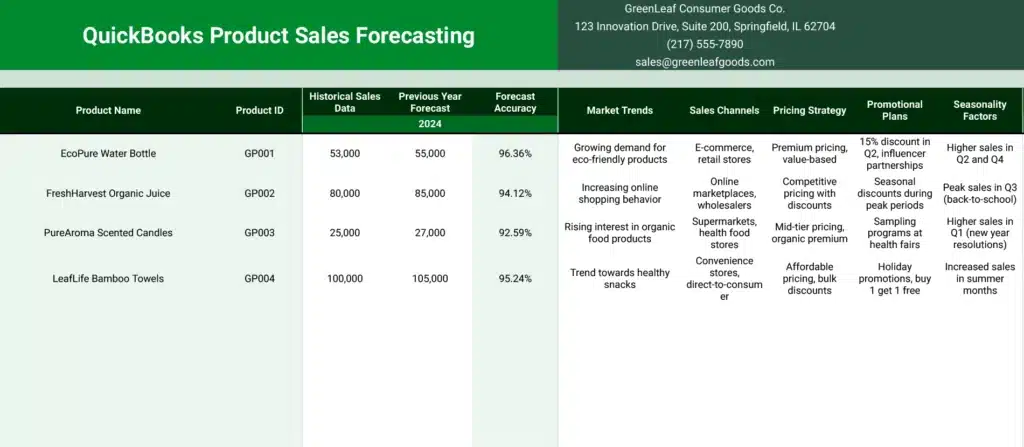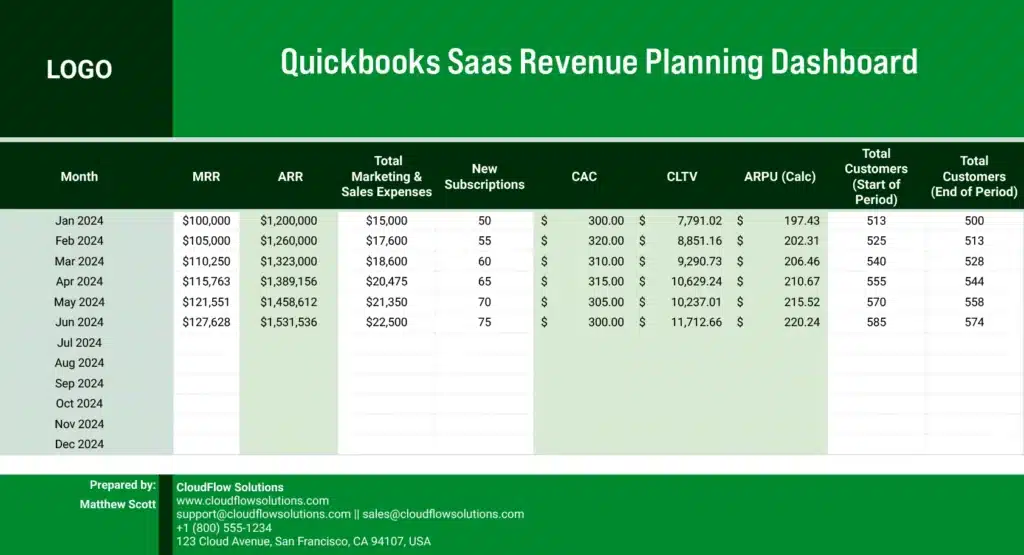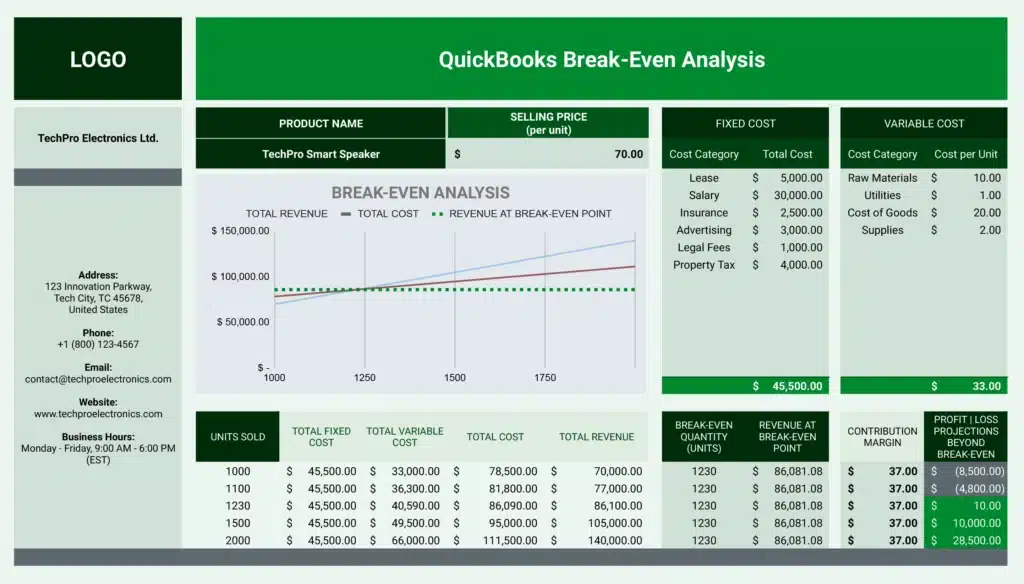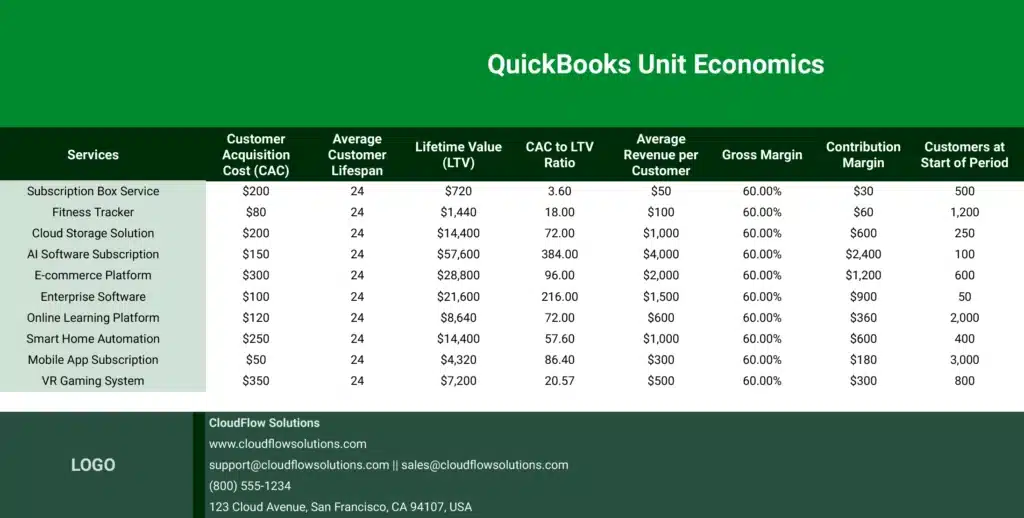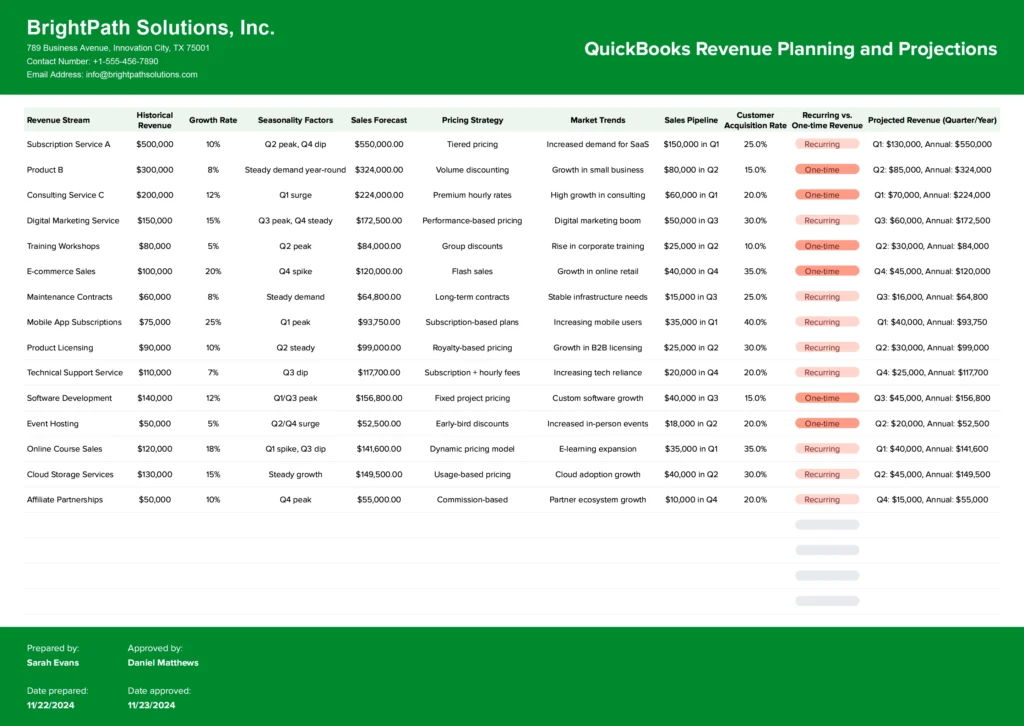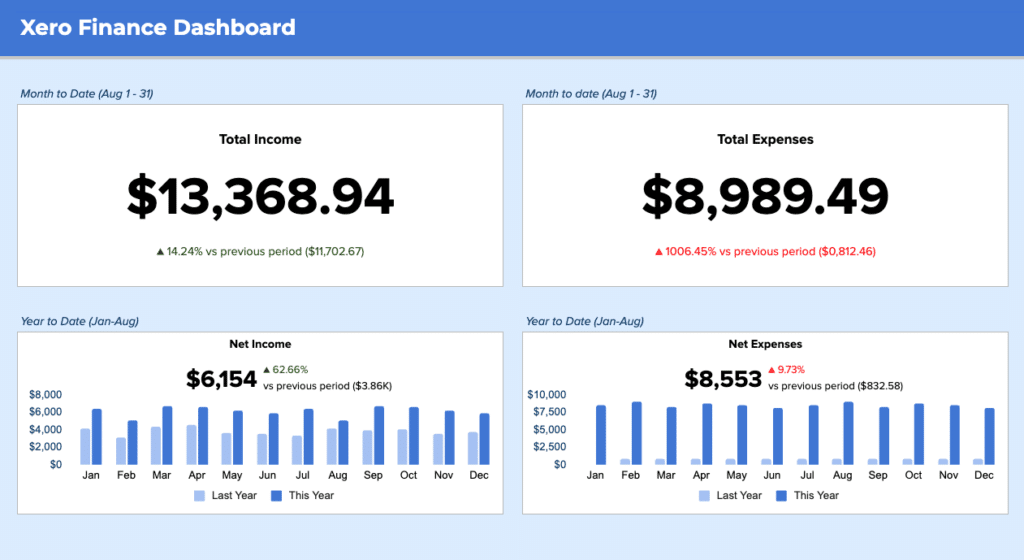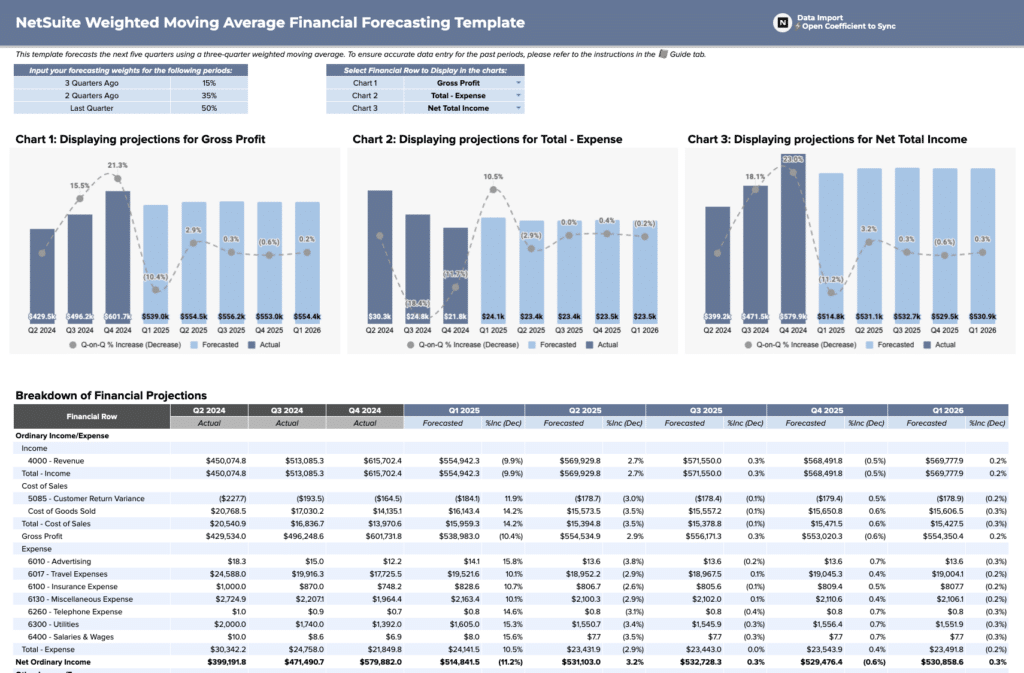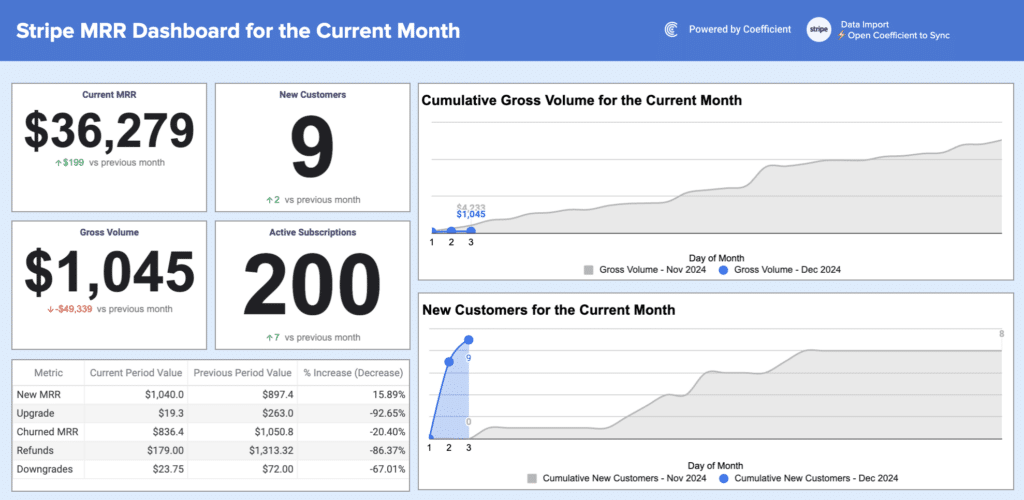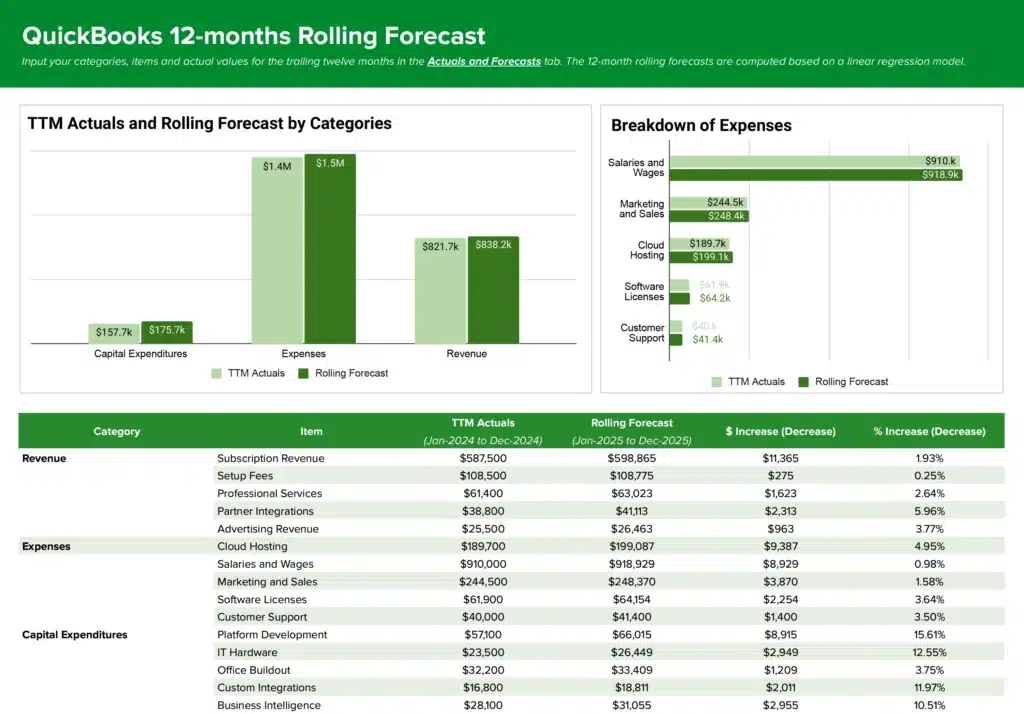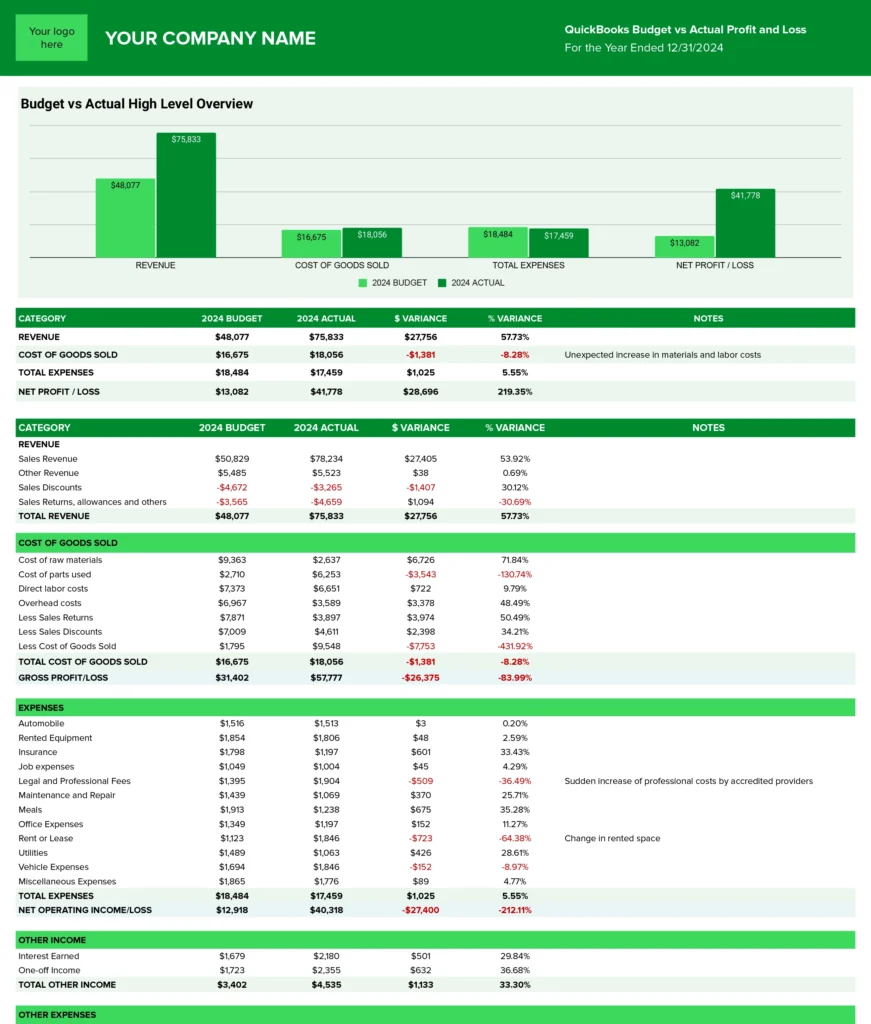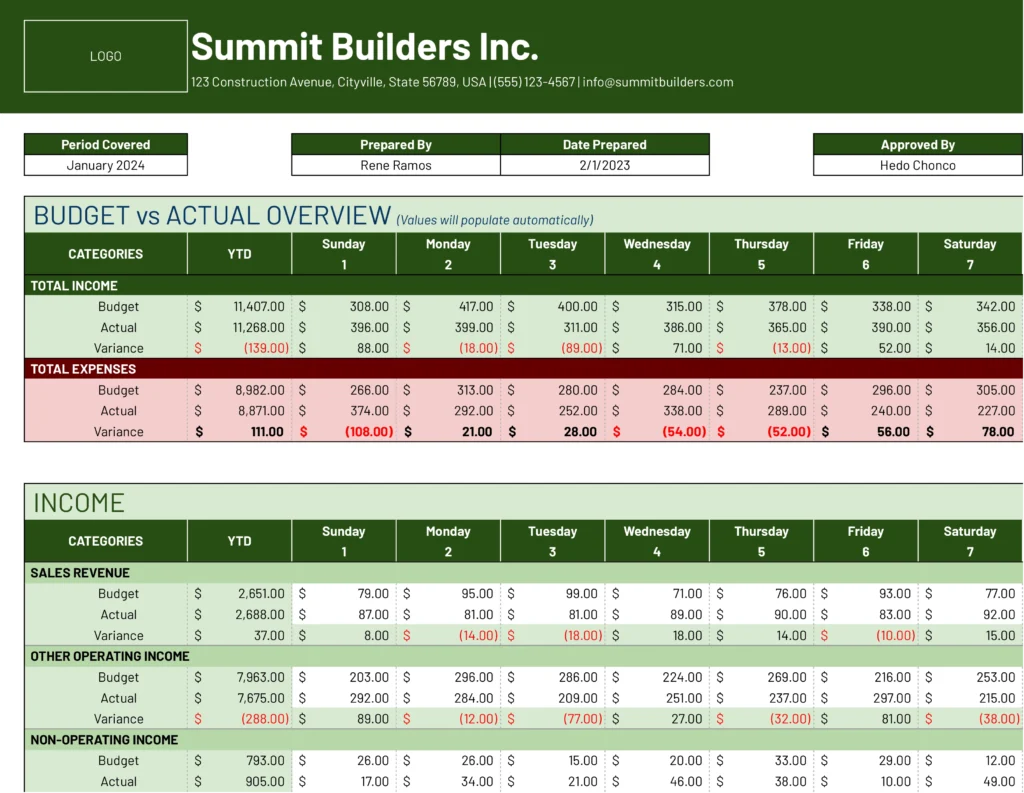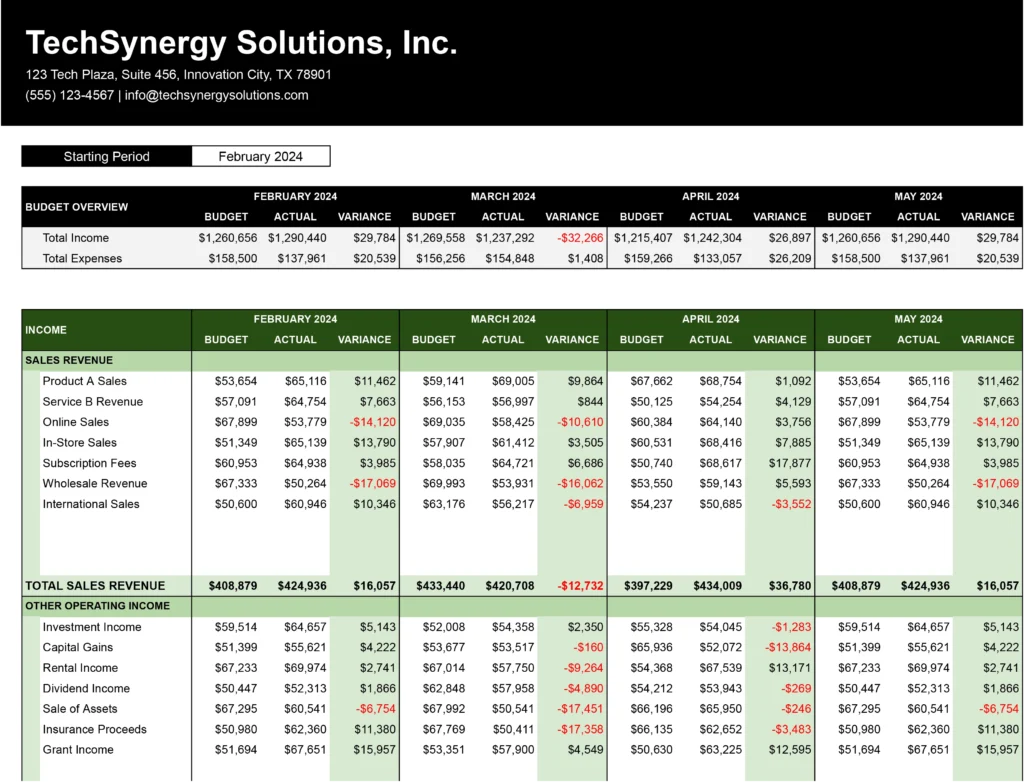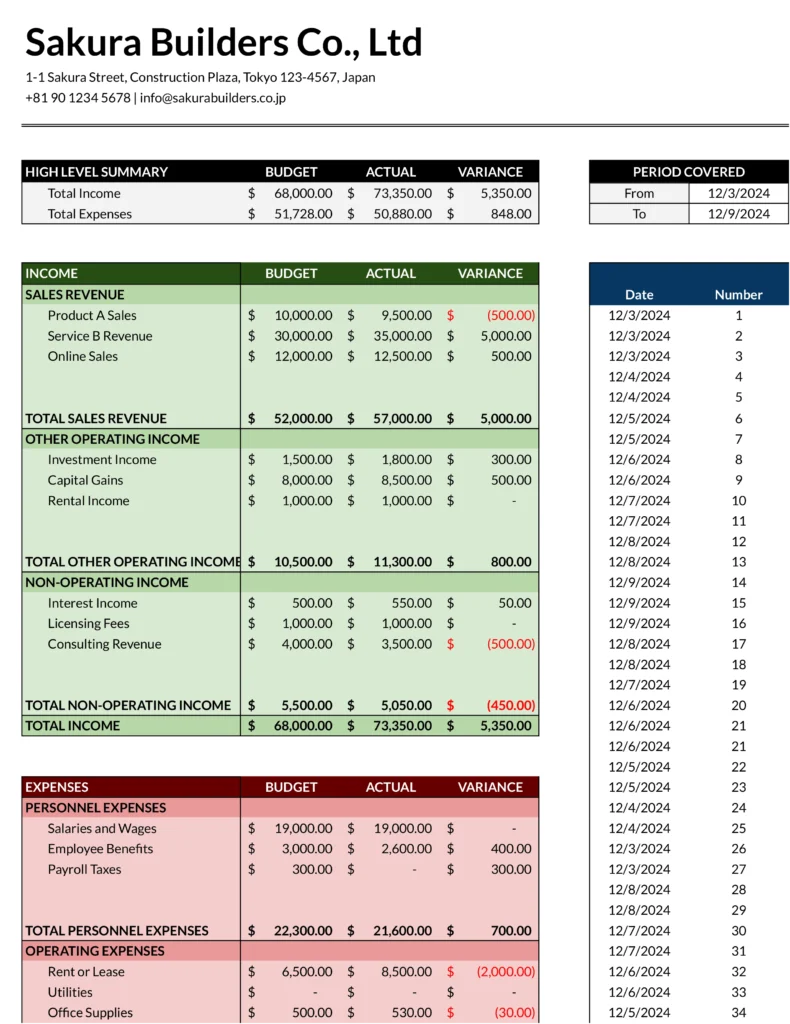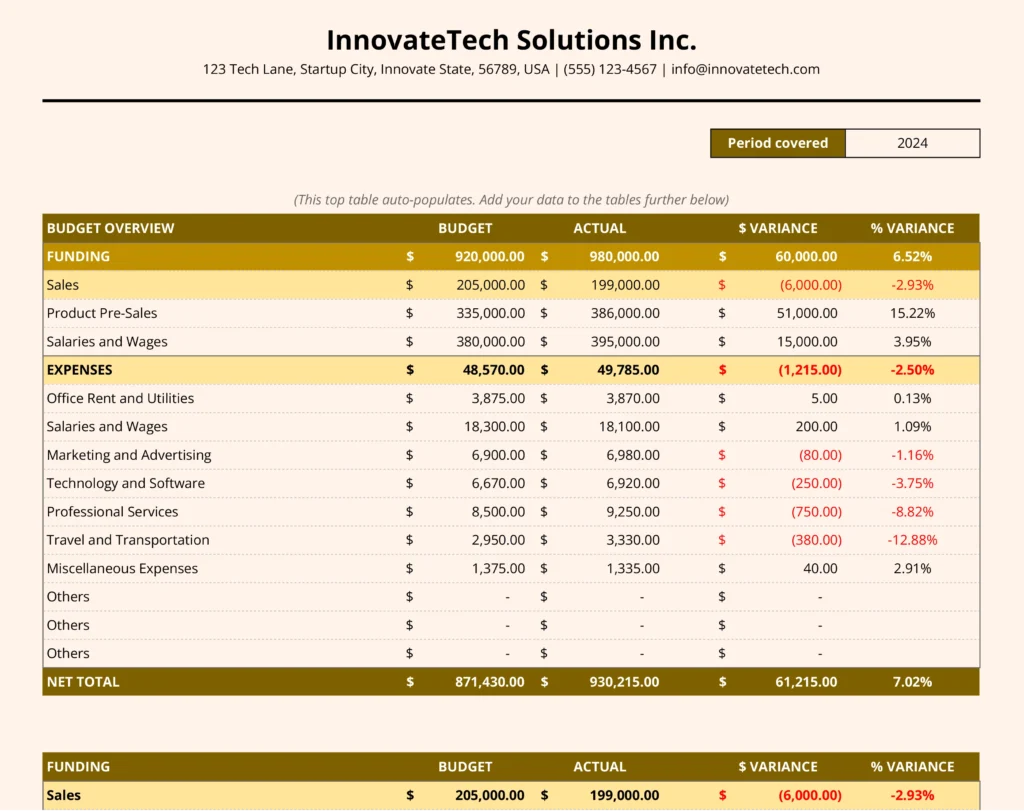Managing grant budgets can be complex and time-consuming. Coefficient’s free QuickBooks template for Grant Budget Allocation and Dashboard simplifies the process, helping you track expenses, allocate funds, and visualize your grant budget performance effortlessly.
What is a Grant Budget Allocation and Dashboard Report?
A Grant Budget Allocation and Dashboard Report is a comprehensive financial tool that helps organizations manage and track their grant funding. It provides a clear overview of how grant money is allocated across different budget categories, tracks spending against these allocations, and visualizes the overall financial health of grant-funded projects.
This report typically includes information on grant sources, total grant amounts, budget breakdowns by category (such as personnel, equipment, and supplies), actual expenditures, remaining funds, and compliance metrics. By consolidating this information into a single dashboard, it enables grant managers and stakeholders to make informed decisions, ensure compliance with grant requirements, and optimize the use of grant funds.
Who is the Grant Budget Allocation and Dashboard template built for?
This template is designed for:
- Nonprofit organizations managing multiple grants
- Educational institutions overseeing research grants
- Government agencies administering grant programs
- Grant managers and financial officers
- Project coordinators responsible for grant-funded initiatives
- Auditors and compliance officers reviewing grant expenditures
What is the primary use case for the Grant Budget Allocation and Dashboard template?
The primary use case for this template is to provide a centralized, easy-to-use system for:
- Tracking grant funds across multiple projects or programs
- Allocating budget to specific categories as per grant requirements
- Monitoring actual spending against allocated budgets
- Visualizing budget utilization and remaining funds
- Ensuring compliance with grant terms and reporting requirements
- Facilitating accurate and timely reporting to grantors
Benefits of using the QuickBooks Grant Budget Allocation and Dashboard Template
- Improved Financial Visibility: Get a clear, at-a-glance view of your grant budget status, helping you make informed decisions quickly.
- Enhanced Compliance: Track spending by category to ensure adherence to grant terms and conditions, reducing the risk of non-compliance.
- Time-Saving: Automate budget calculations and report generation, freeing up time for strategic planning and program implementation.
- Better Resource Allocation: Identify underspent or overspent areas quickly, allowing for timely reallocation of resources.
- Simplified Reporting: Generate professional, accurate reports for stakeholders and grantors with just a few clicks.
Metrics Tracked in the Report
- Grant Source
- Grant Amount
- Budget Categories:
- Personnel
- Equipment
- Supplies
- Travel
- Indirect Costs
- Allocated Amounts per Category
- Spent Amounts per Category
- Remaining Funds
- Compliance Tracking
- Reporting Periods
- Funding Milestones
- Performance Metrics
- Dashboard Visuals (Progress Bars, Charts)
More Metrics to track and analyze on Google Sheets
With Coefficient’s QuickBooks integration, you can expand your grant budget analysis by incorporating additional financial data:
Consolidated financial reports across multiple grants or projects
Profit & Loss statements
Expenses by vendor
Accounts Payable and Accounts Receivable data
Budget vs. Actuals comparisons
Month-over-Month growth analysis