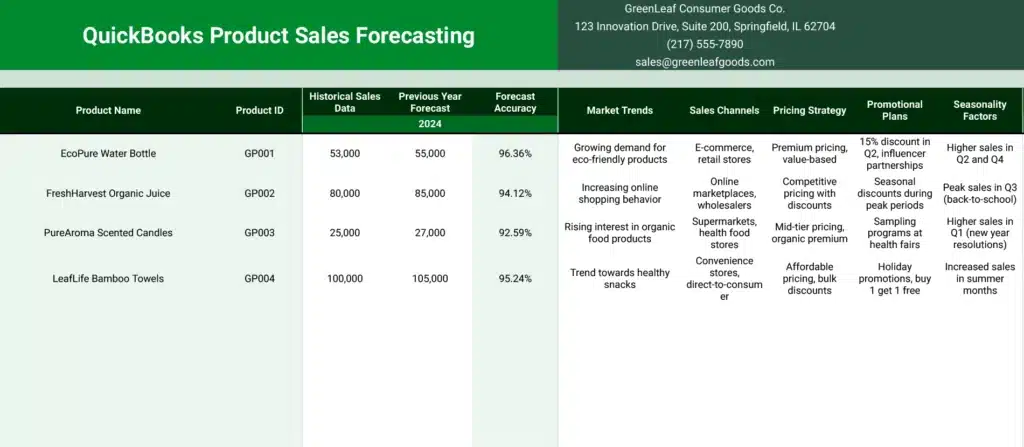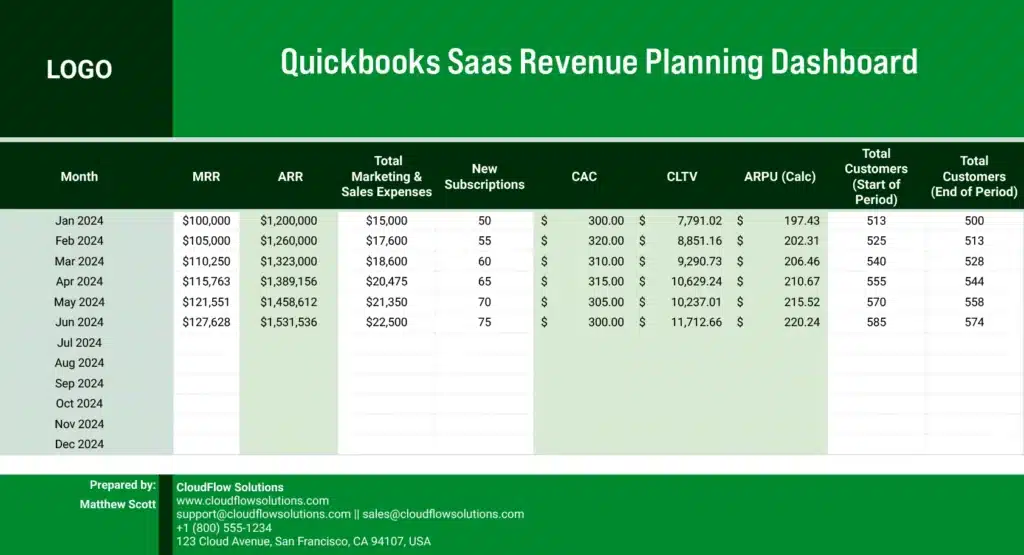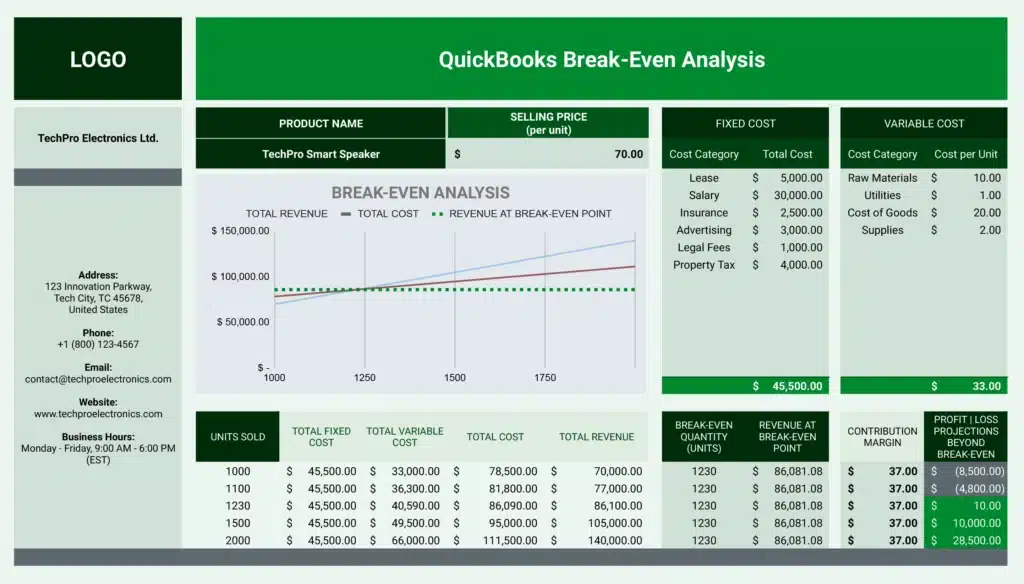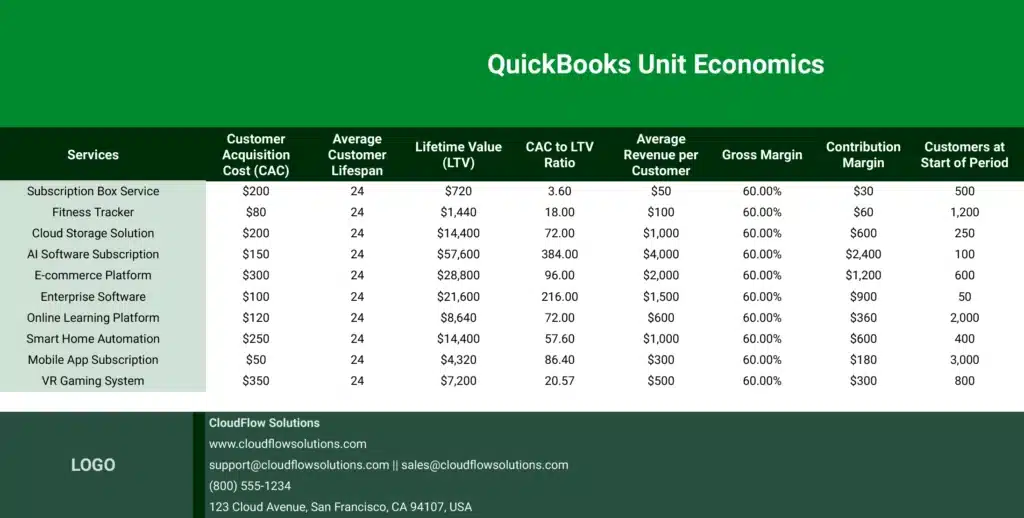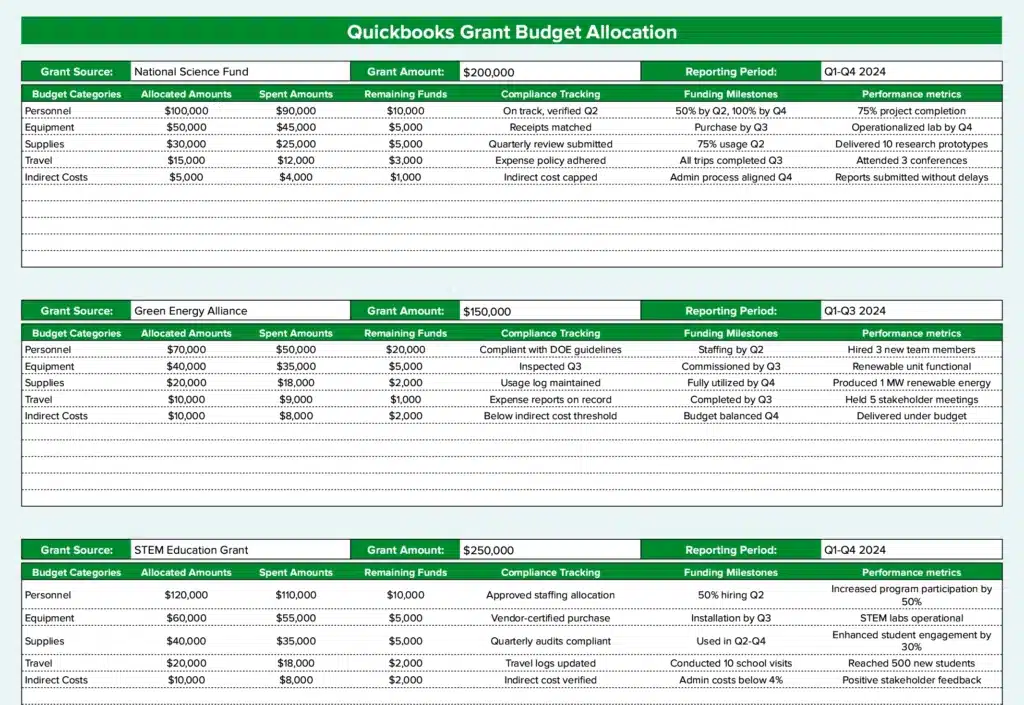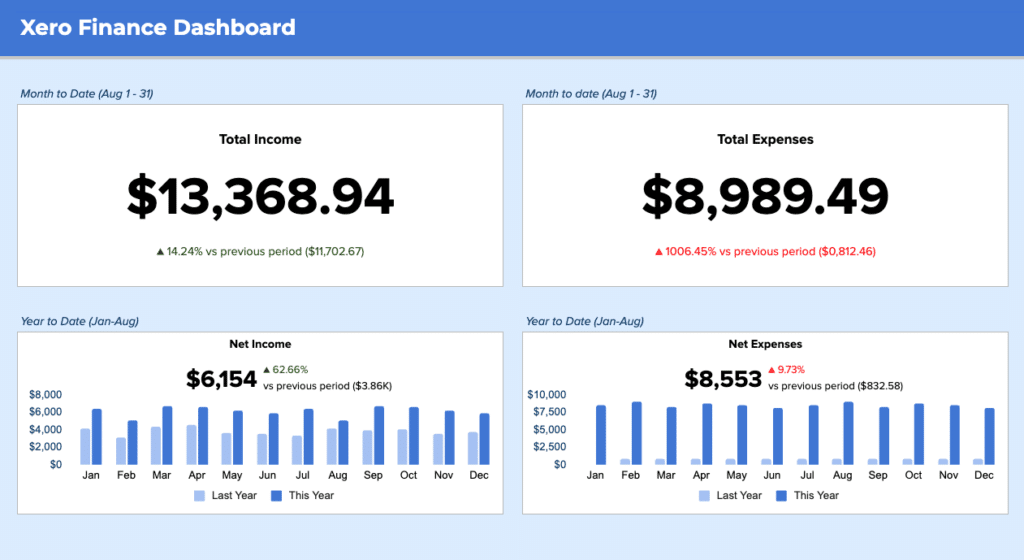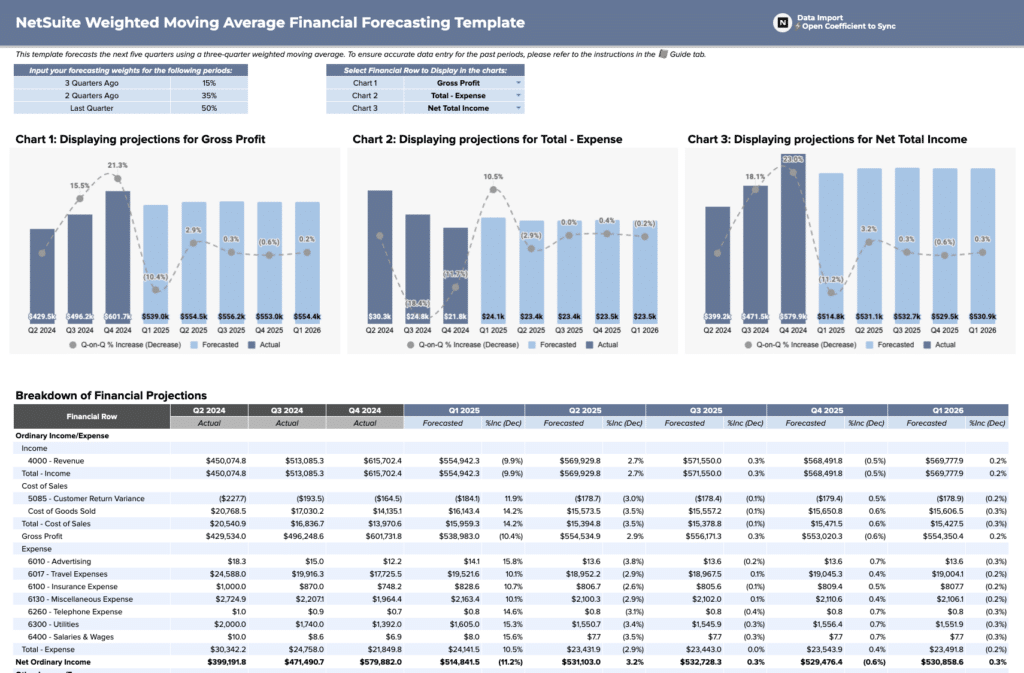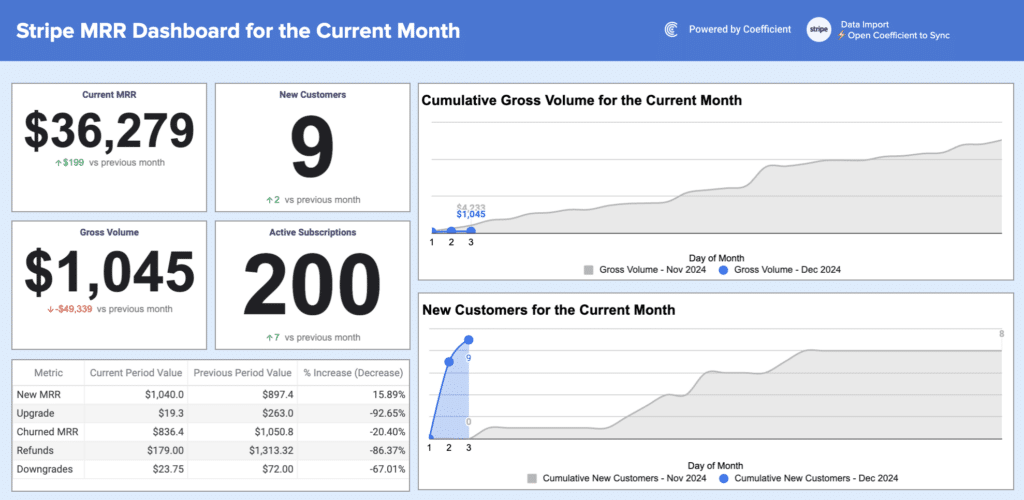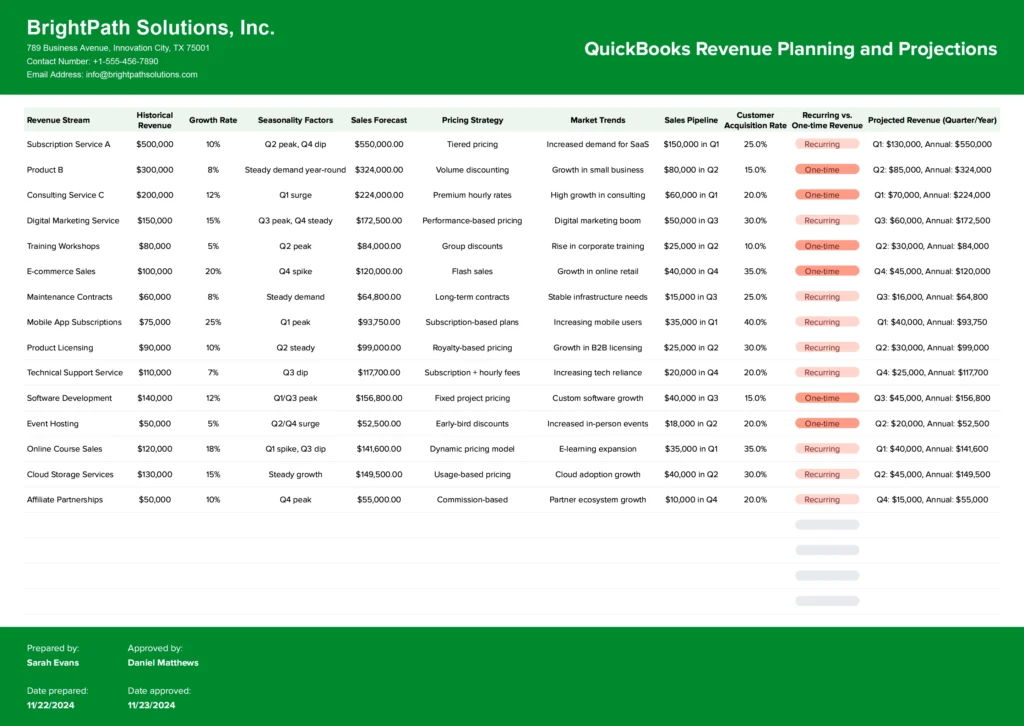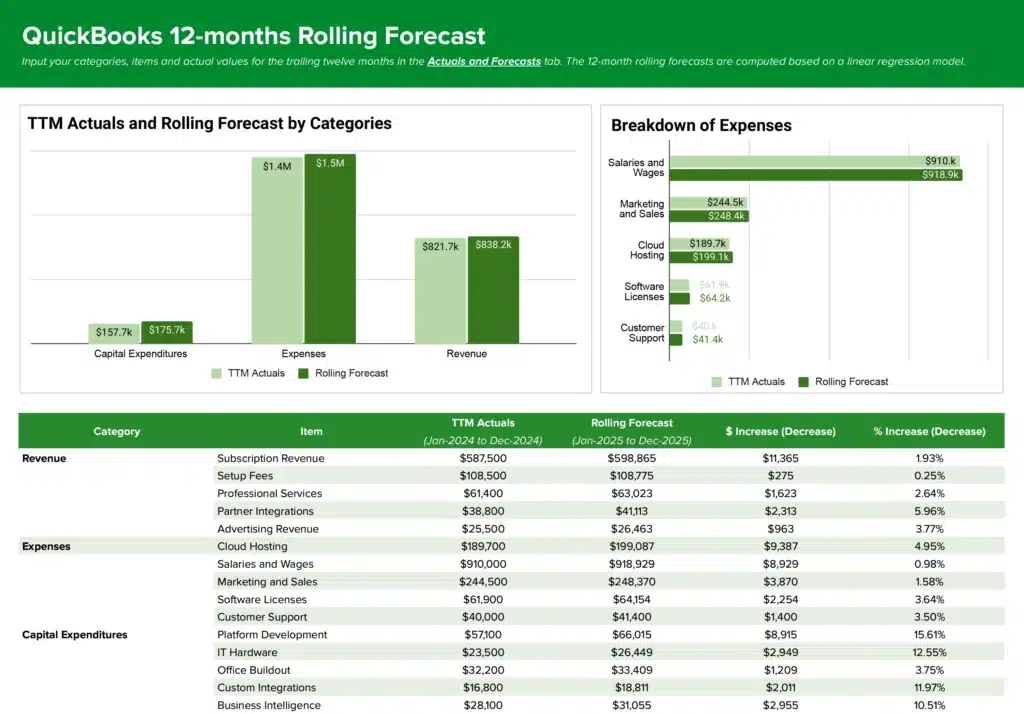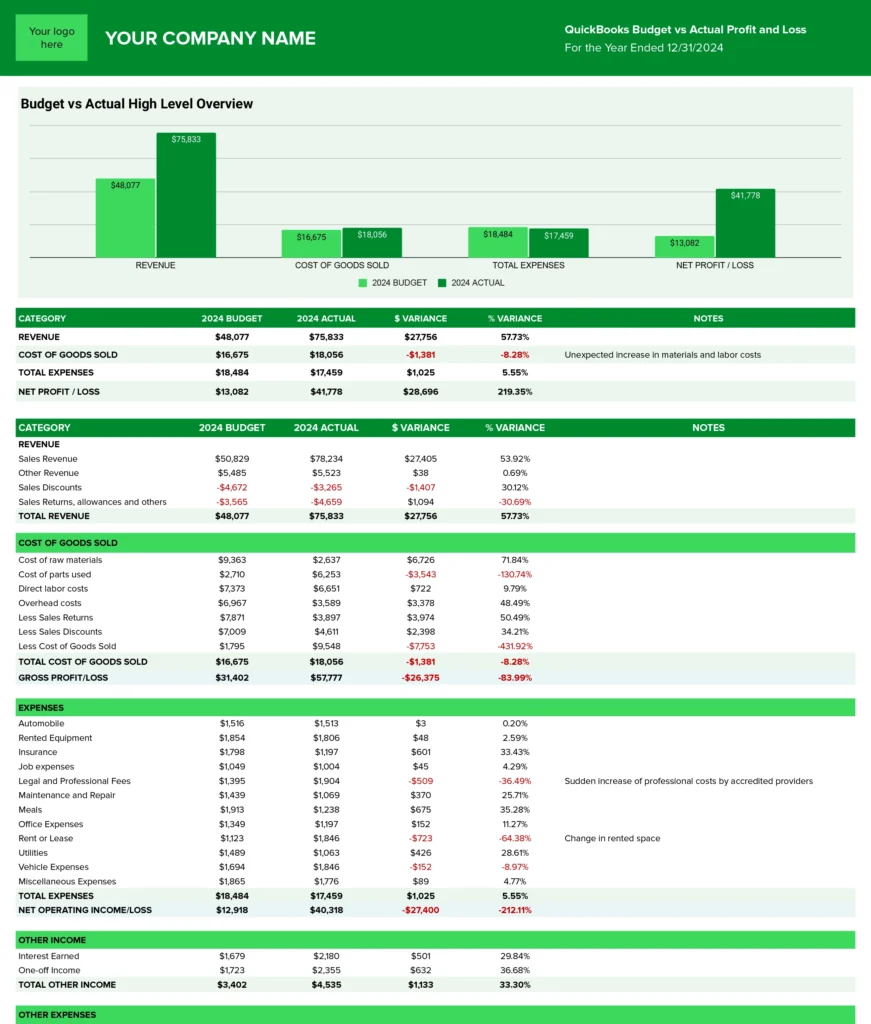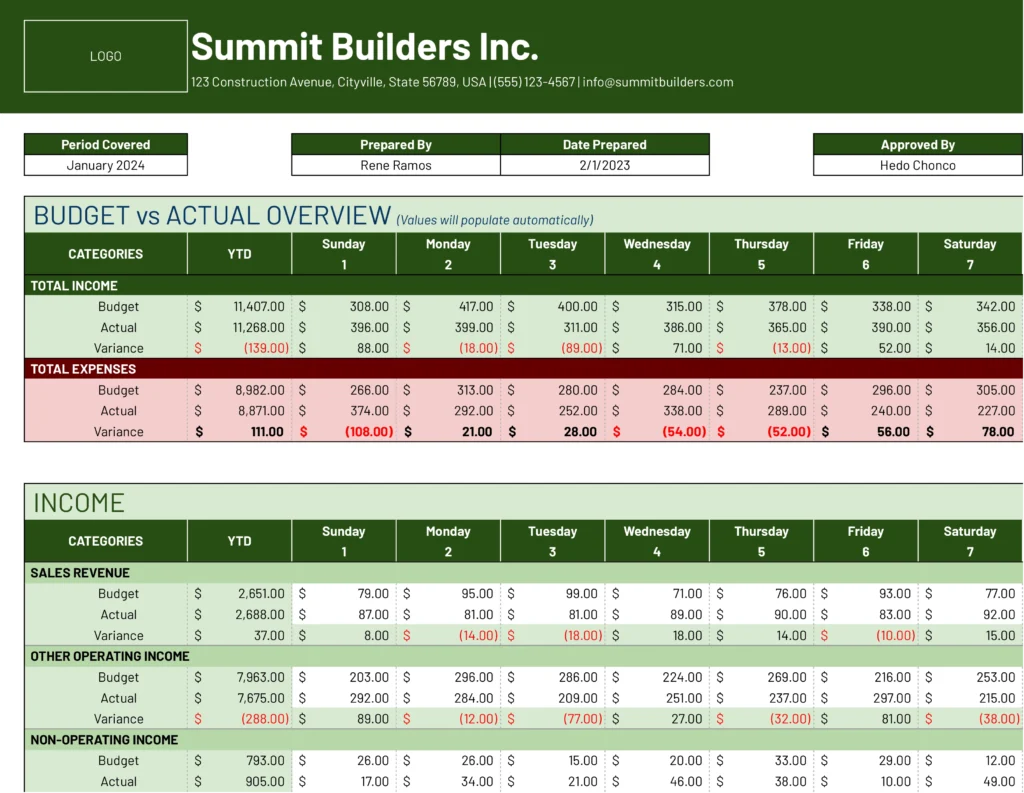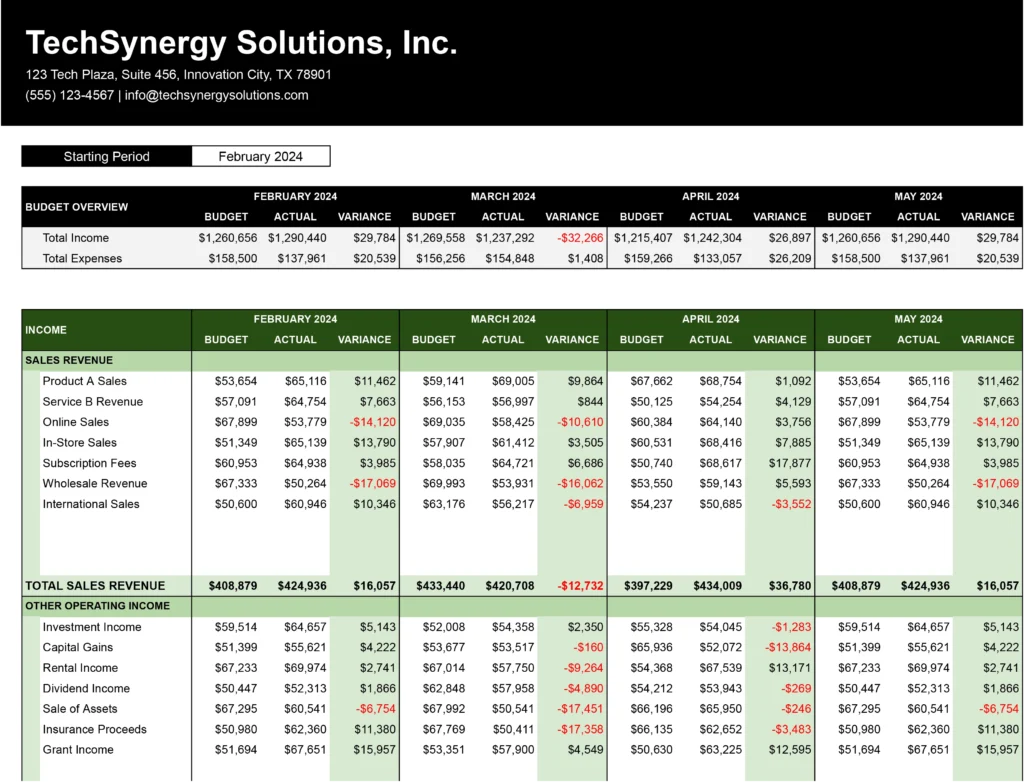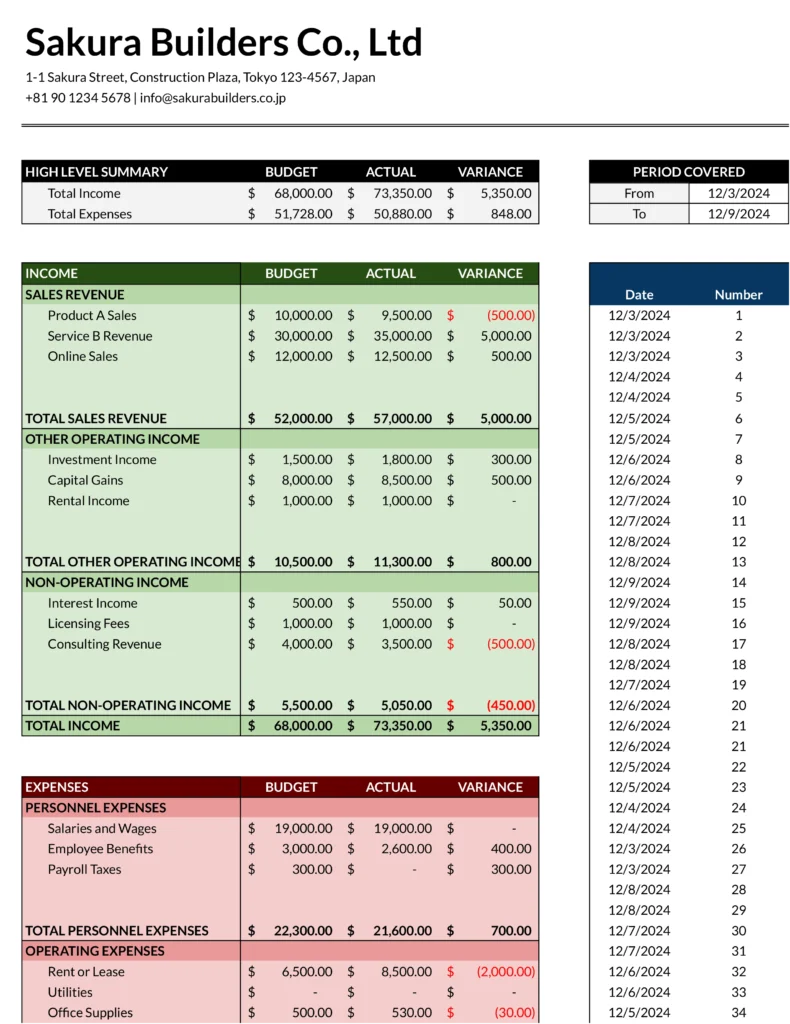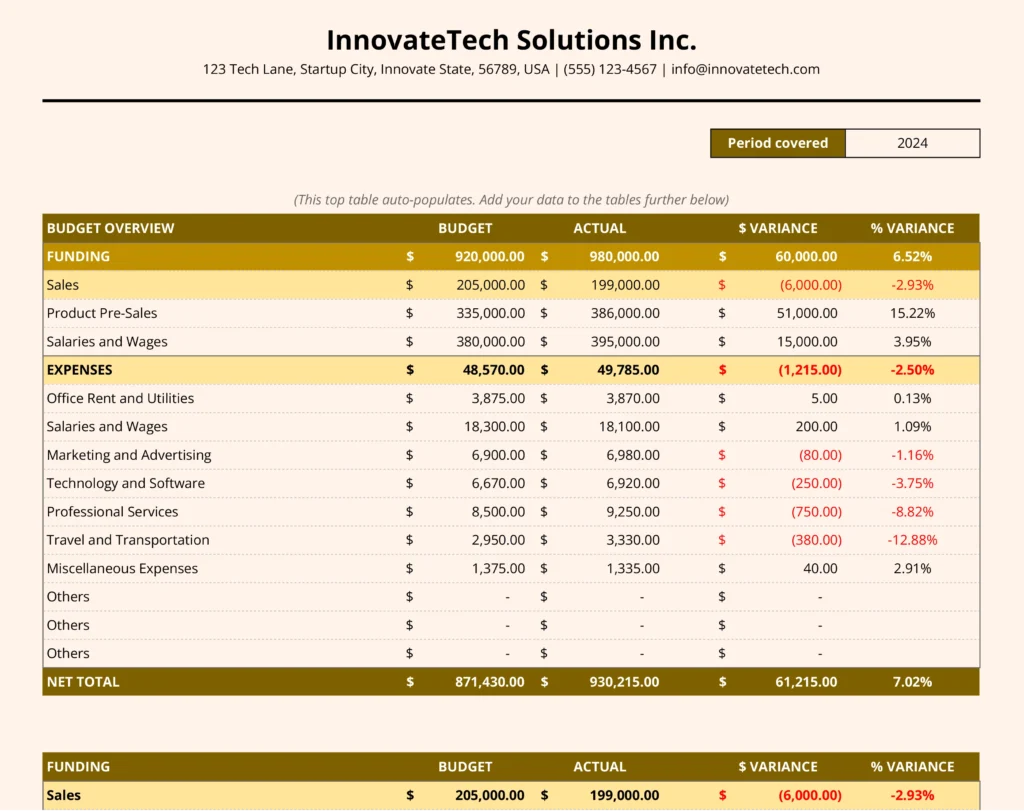Managing capital expenditures can be challenging without the right tools. Coefficient’s free QuickBooks template for CapEx budgeting helps finance teams track and analyze long-term investments with ease, using live data from QuickBooks.
What is a CapEx Budgeting Report?
A CapEx (Capital Expenditure) budgeting report is a financial planning tool that outlines a company’s projected spending on long-term assets. This report typically covers investments in property, equipment, technology, and other major purchases that are expected to benefit the business for more than one year.
CapEx budgeting is crucial for strategic planning, as it helps businesses allocate resources effectively, forecast future financial needs, and evaluate the potential return on investment for major projects. By creating a comprehensive CapEx budget, companies can make informed decisions about which investments will best support their long-term growth and profitability.
Who is the CapEx Budgeting Template Built For?
This template is designed for:
- Financial managers and CFOs
- Business owners and entrepreneurs
- Project managers overseeing capital investments
- Accounting professionals responsible for financial planning
- Executives involved in strategic decision-making
What is the Primary Use Case for the CapEx Budgeting Template?
The primary use case for this template is to create a detailed, data-driven capital expenditure budget. It allows users to:
- Plan and track major investments across different projects
- Compare budgeted amounts with actual spend
- Calculate variances and ROI projections
- Analyze funding sources and depreciation schedules
- Make informed decisions about resource allocation
Benefits of Using the QuickBooks CapEx Budgeting Template
- Real-time data synchronization: Automatically pull the latest financial data from QuickBooks, ensuring your CapEx budget is always up-to-date.
- Improved accuracy: Eliminate manual data entry errors and reduce the risk of outdated information influencing decisions.
- Time savings: Spend less time gathering and updating data, and more time analyzing and making strategic choices.
- Enhanced visibility: Get a clear overview of all capital projects, their progress, and financial impact in one centralized location.
- Better decision-making: Use live data and pre-built calculations to make more informed choices about capital investments.
Metrics Tracked in the Report
Our CapEx budgeting template tracks the following key metrics:
- Project Name
- Project ID
- Description
- Capital Expenditure Category
- Budgeted Amount
- Approved Amount
- Actual Spend
- Variance
- Funding Source
- Project Timeline
- ROI Projections
- Depreciation Schedule
- Notes/Comments
More Metrics to Track and Analyze on Google Sheets
With Coefficient’s QuickBooks integration, you can pull additional financial data into your Google Sheets, including:
- Profit & Loss statements
- Balance sheet information
- Cash flow data
- Accounts payable and receivable details
- Sales by product or service
- Expense breakdowns by vendor or category
You can also leverage Coefficient’s features to:
- Connect to multiple QuickBooks companies
- Choose from various report types
- Maintain cell references when refreshing data
- Drill down into specific data points
- Automatically consolidate reports
- Sort data by department or location
- Access free, plug-and-play financial templates