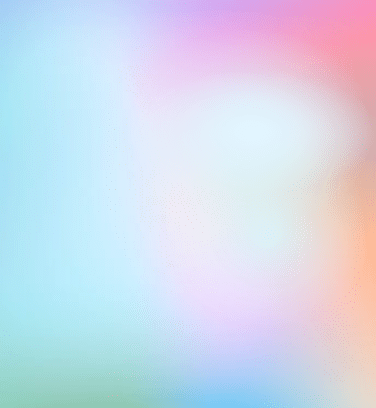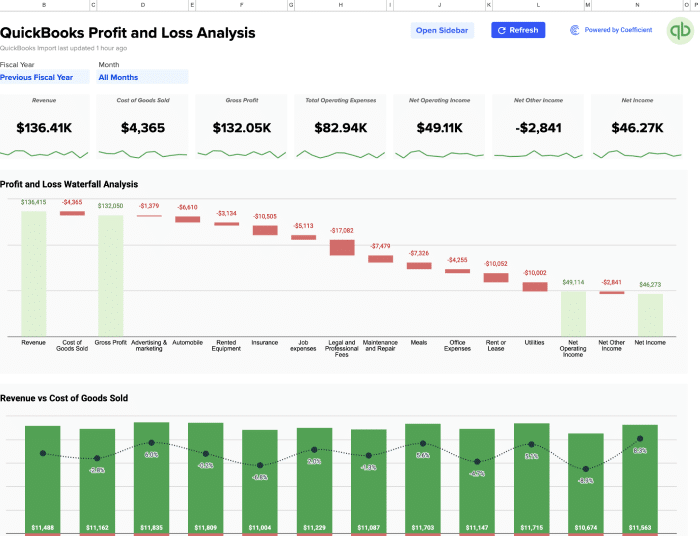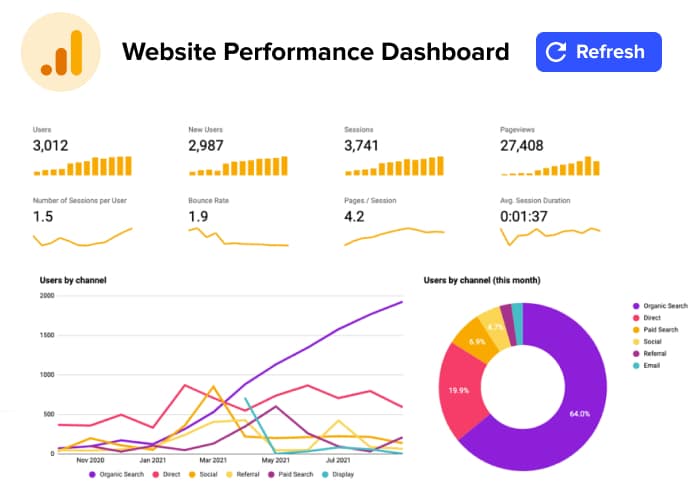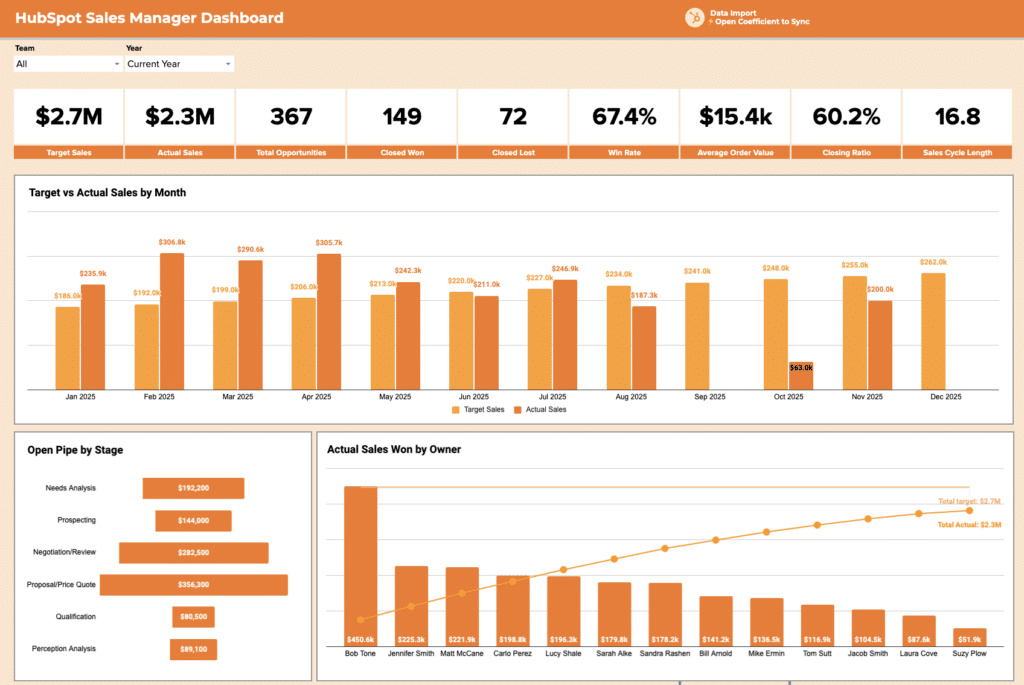Staying on top of project issues can be a daunting task, but with the right tools, you can transform the process and empower your team. Introducing Coefficient's customizable issue tracking template – a game-changer that simplifies issue management, fosters team collaboration, and keeps your projects on track.
Advantages of using the Coefficient Issue Tracking Template
Centralize issue management: Bring all your project issues into a single, easily accessible platform, eliminating the need to chase down updates across multiple systems.
Enhance team collaboration: Facilitate seamless communication and task assignment, ensuring everyone stays in the loop and works towards swift resolutions.
Maximize flexibility: Tailor the template to your specific project requirements, customizing fields, workflows, and integrations to fit your needs.
Key Features of the Coefficient Issue Tracking Template
Real-time data visibility: Gain instant access to the latest project updates, empowering you to make informed decisions and respond to issues proactively.
Automated notifications: Set up alerts to stay informed about critical milestones, escalating issues, and overdue tasks, helping you and your team stay on top of things.
Integrated reporting: Leverage built-in reporting tools to generate detailed insights, identify trends, and track progress, all within the familiar environment of your spreadsheet.
How to Use the Coefficient Issue Tracking Template
1. Download the template and open it in your preferred spreadsheet software (Excel or Google Sheets).
2. Customize the template by adding your own fields, assignees, and workflows to match your project's needs.
3. Integrate the template with your other project management tools, such as Jira or Trello, to create a seamless workflow.
4. Start logging issues as they arise, and watch as the template organizes and tracks them for you.
5. Use the template's reporting and analytics capabilities to monitor progress, identify bottlenecks, and make data-driven decisions.
6. Empower your team by granting access and assigning tasks directly within the template, fostering collaboration and accountability.