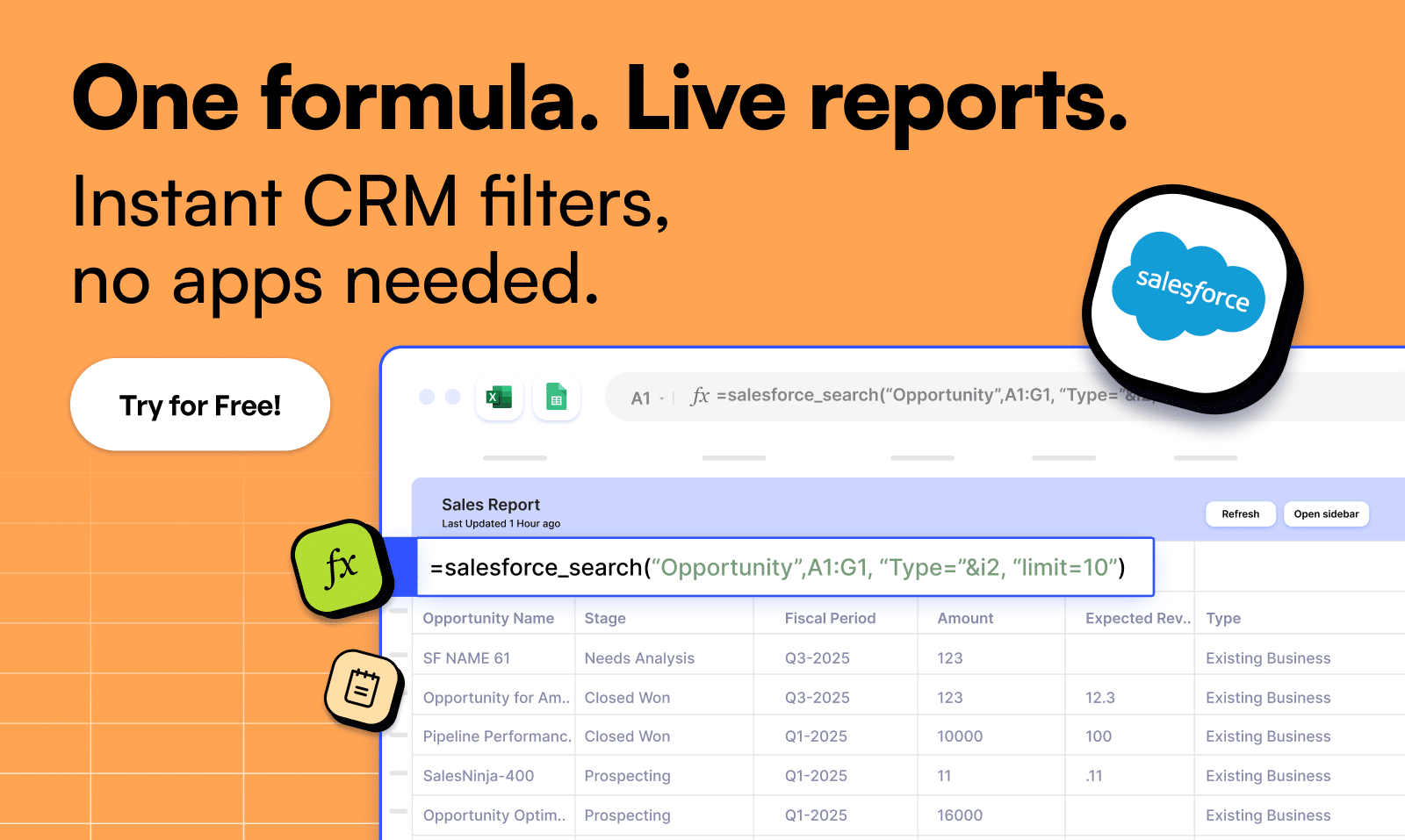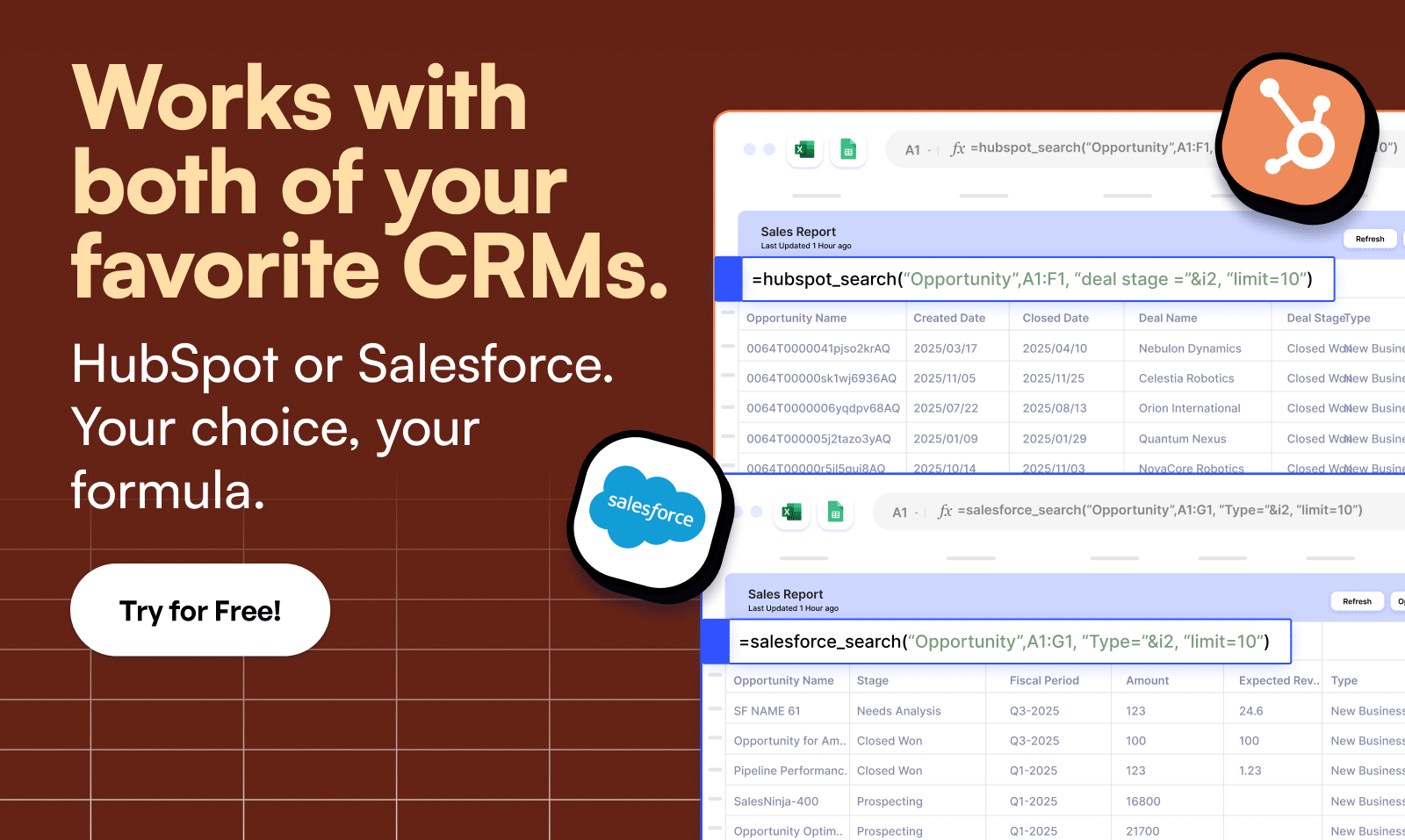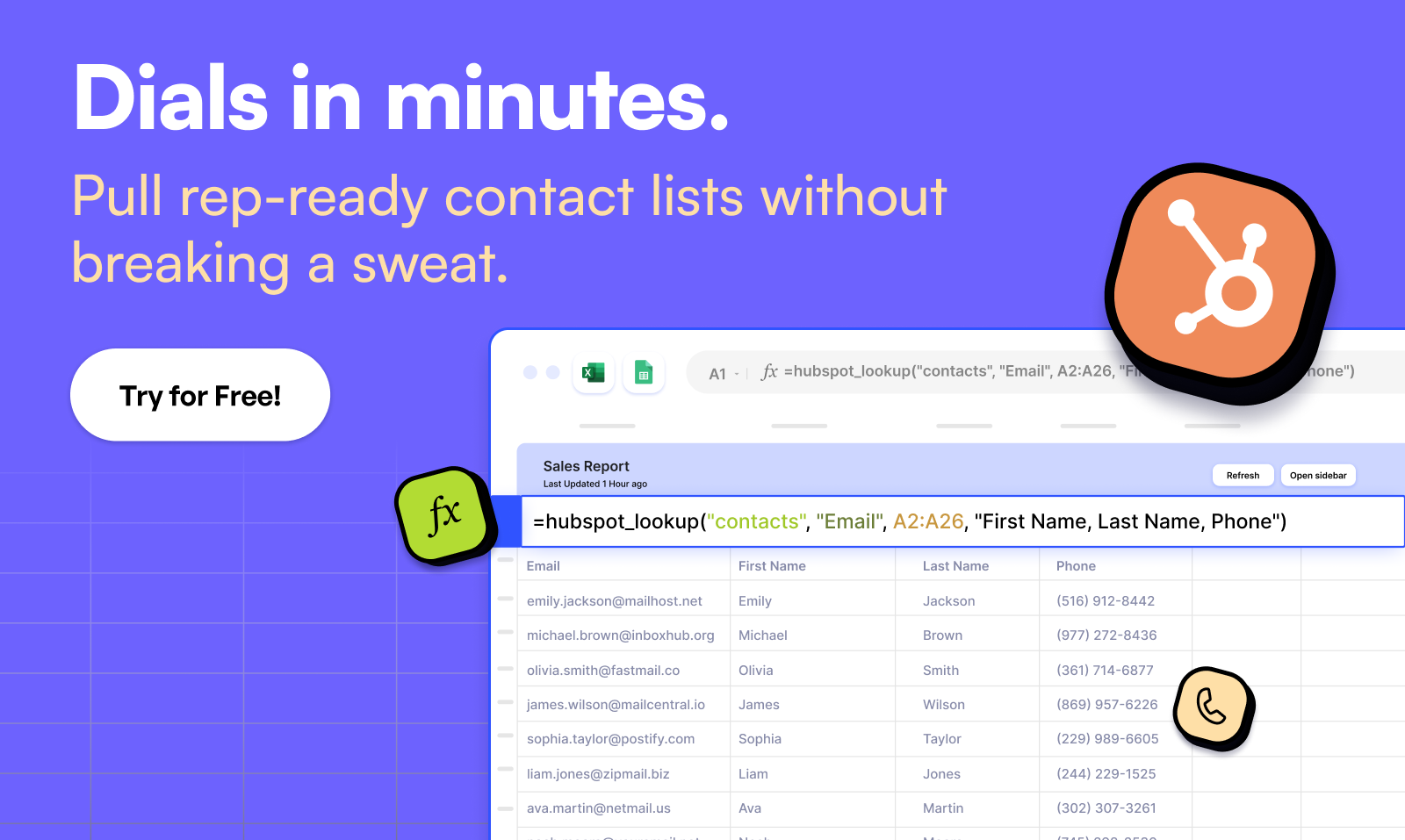The fastest way to pull CRM data into your spreadsheet
HubSpot & Salesforce data. One native Google Sheets formula away.
HubSpot & Salesforce Formulas for Google Sheets
Now you can access HubSpot and Salesforce data directly in your spreadsheet with native formulas. Search, filter, and look up records using simple functions like =salesforce_lookup() or =hubspot_search(). No exports. No copy/paste.
More ways to use Salesforce and HubSpot formulas.
Grab the playbook below for real examples you can test.