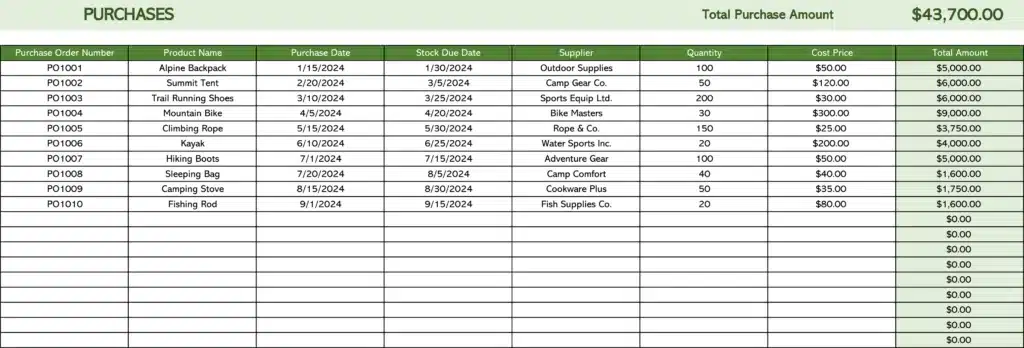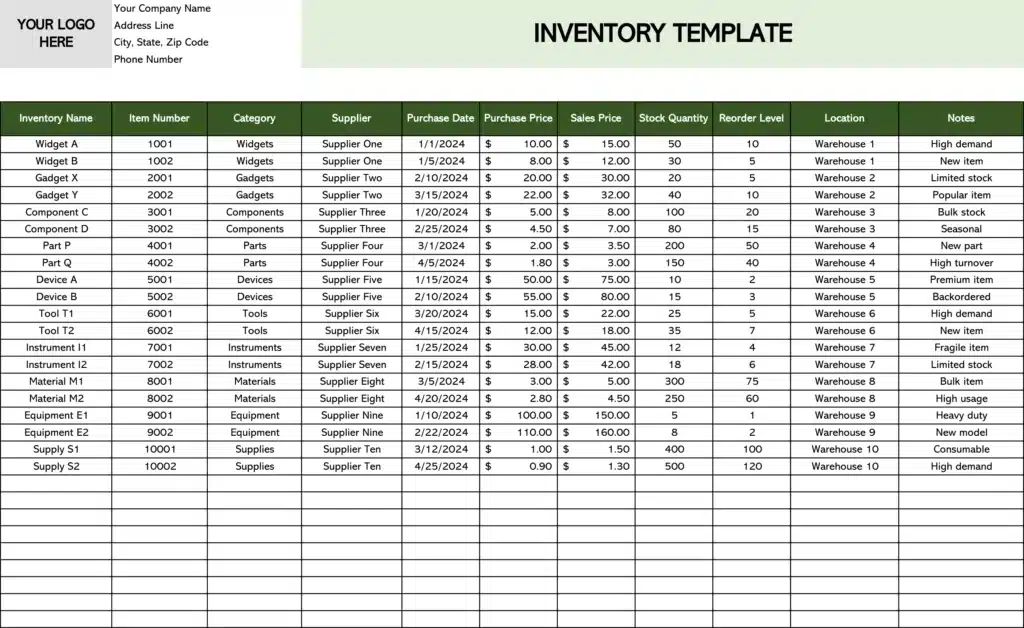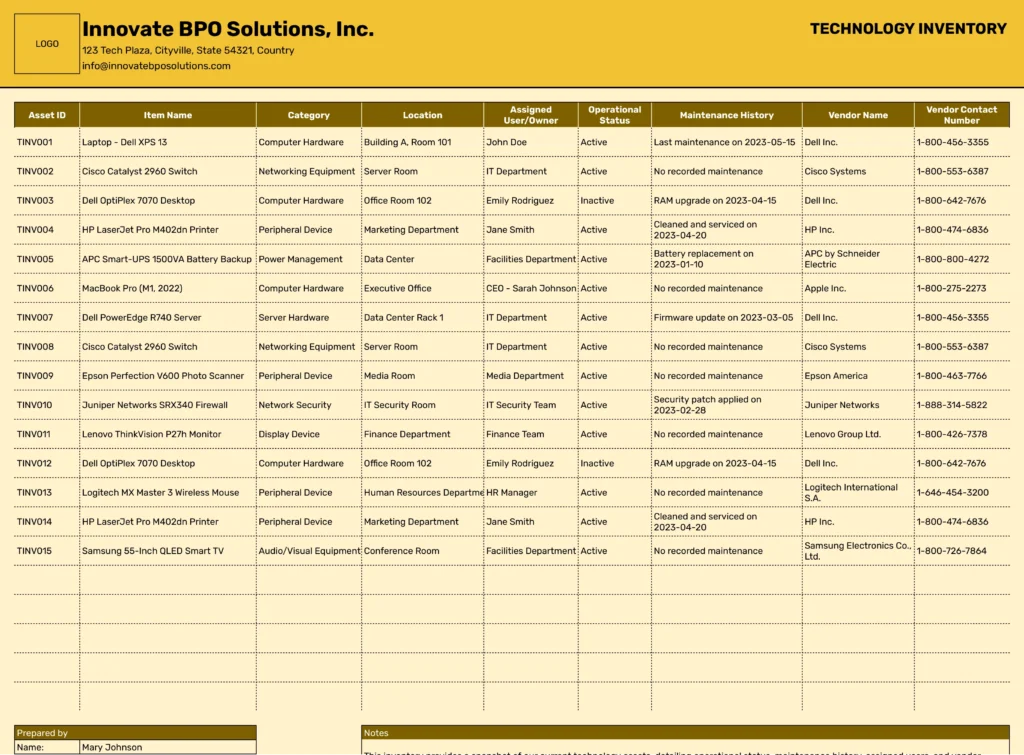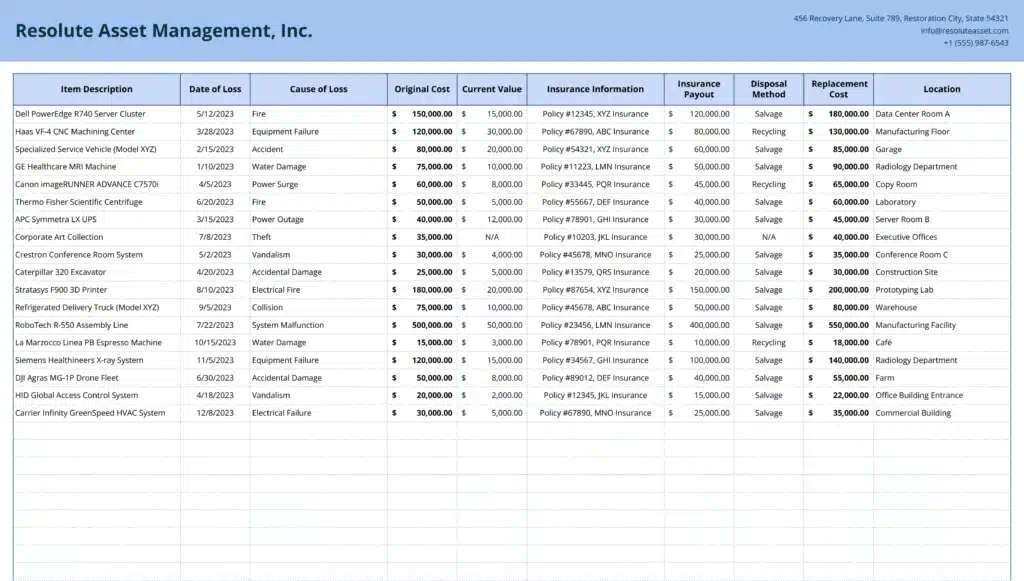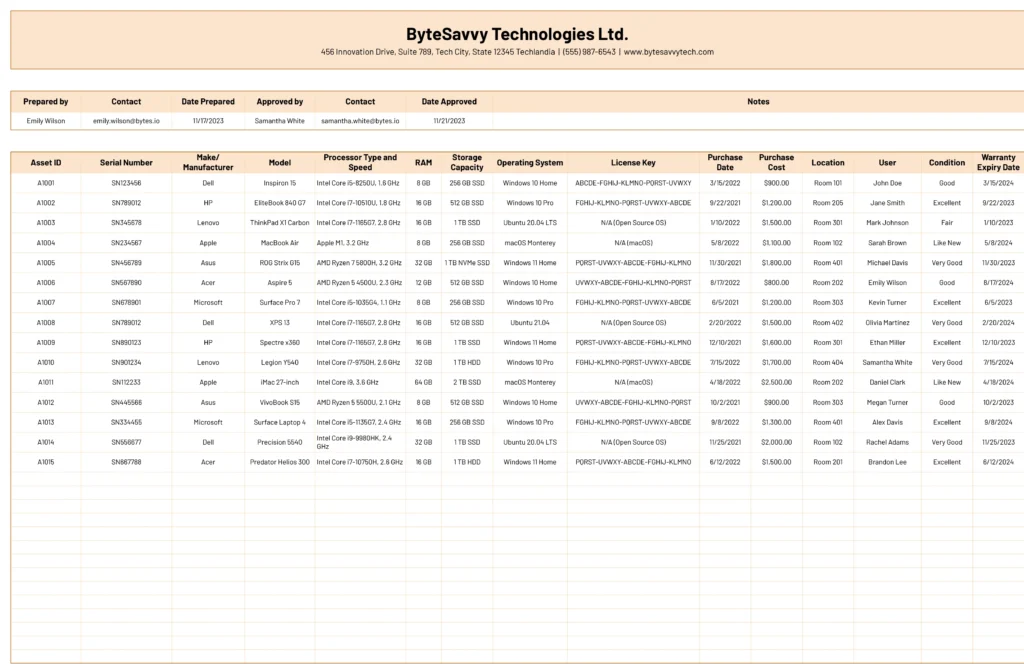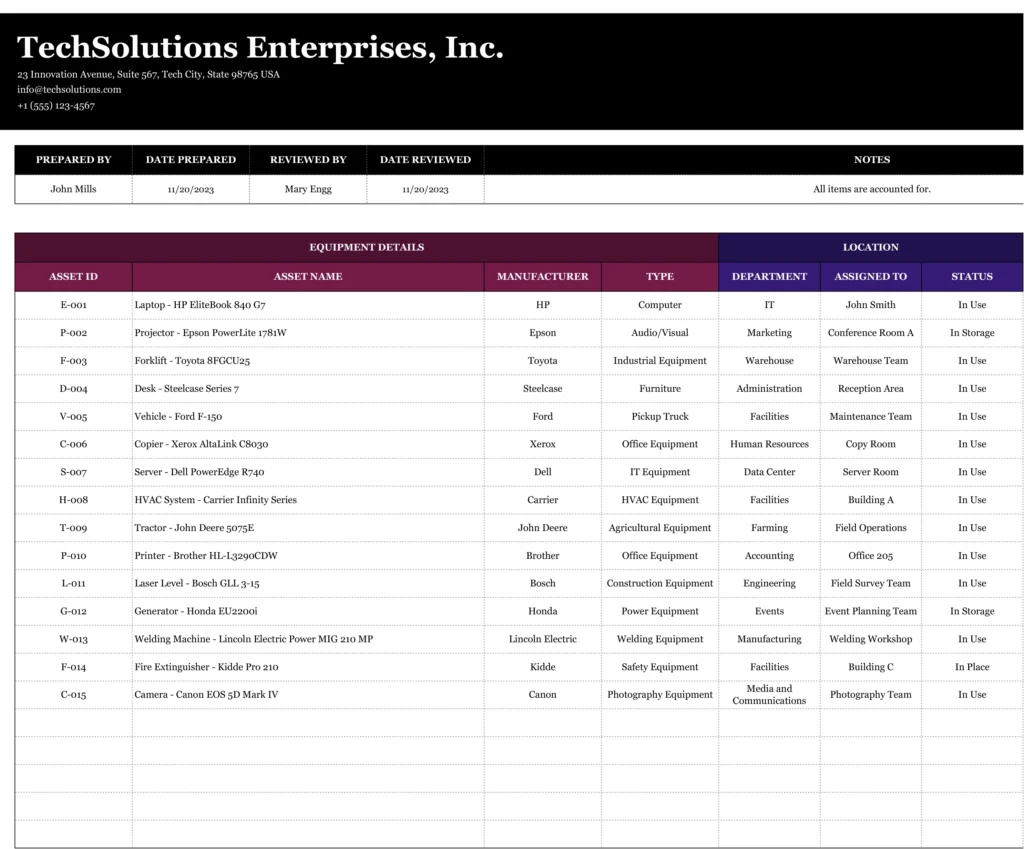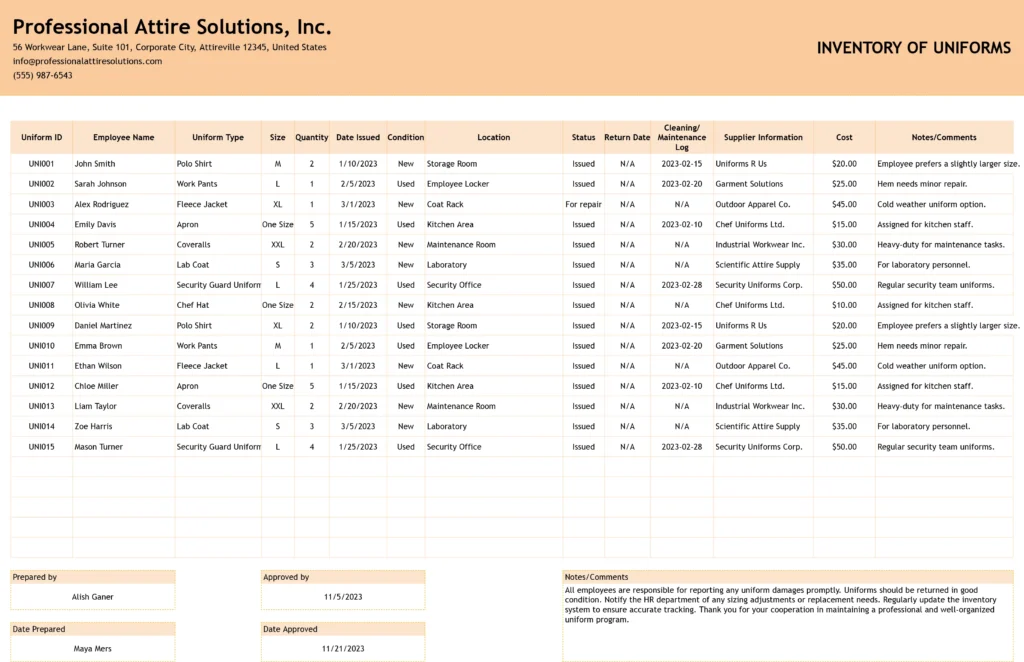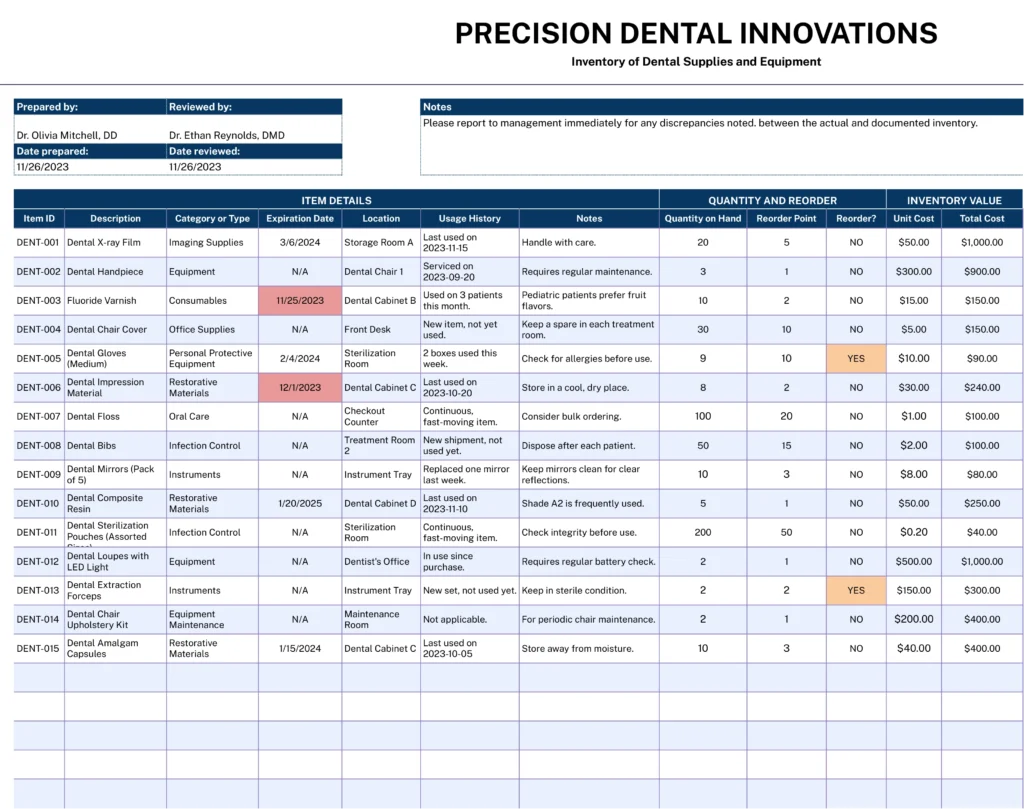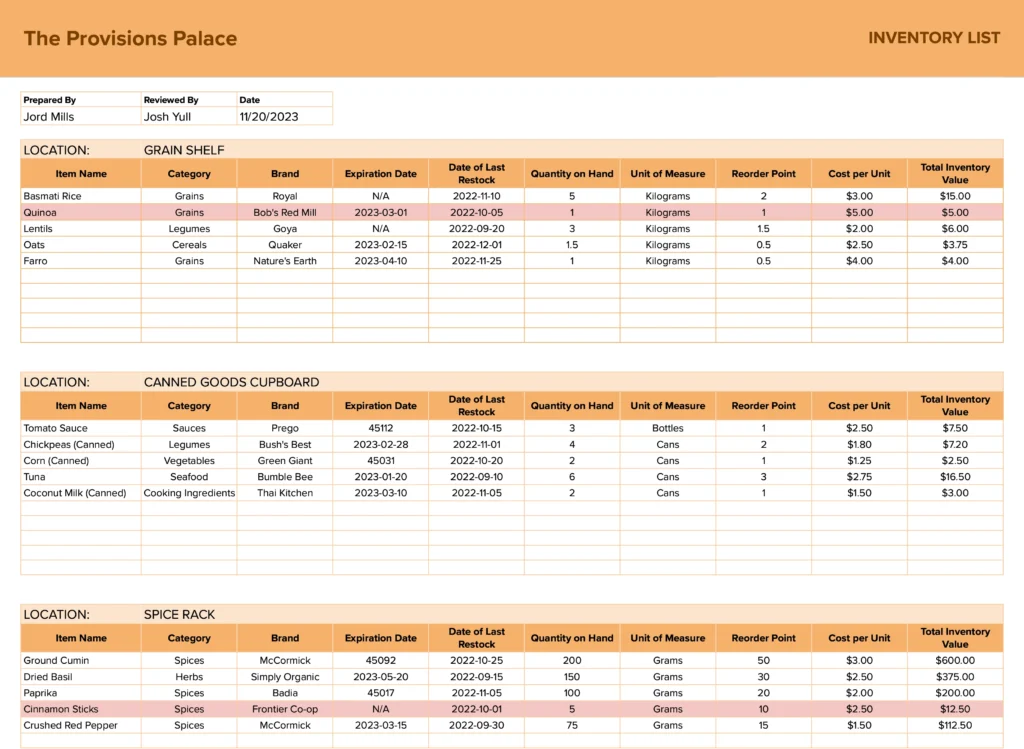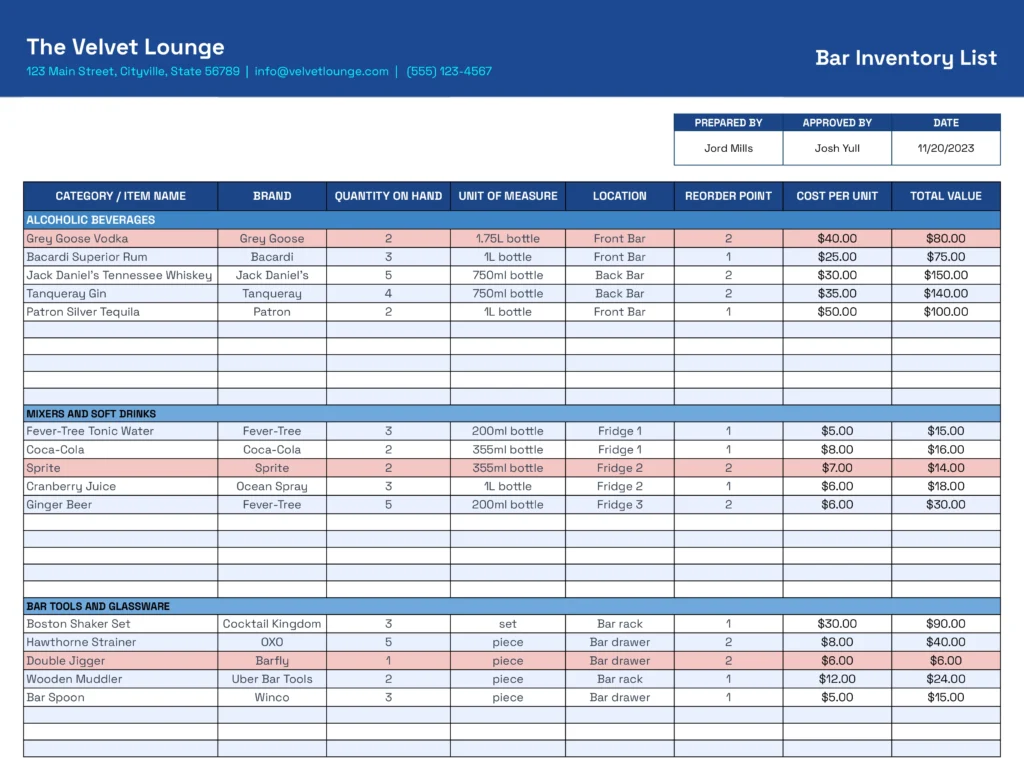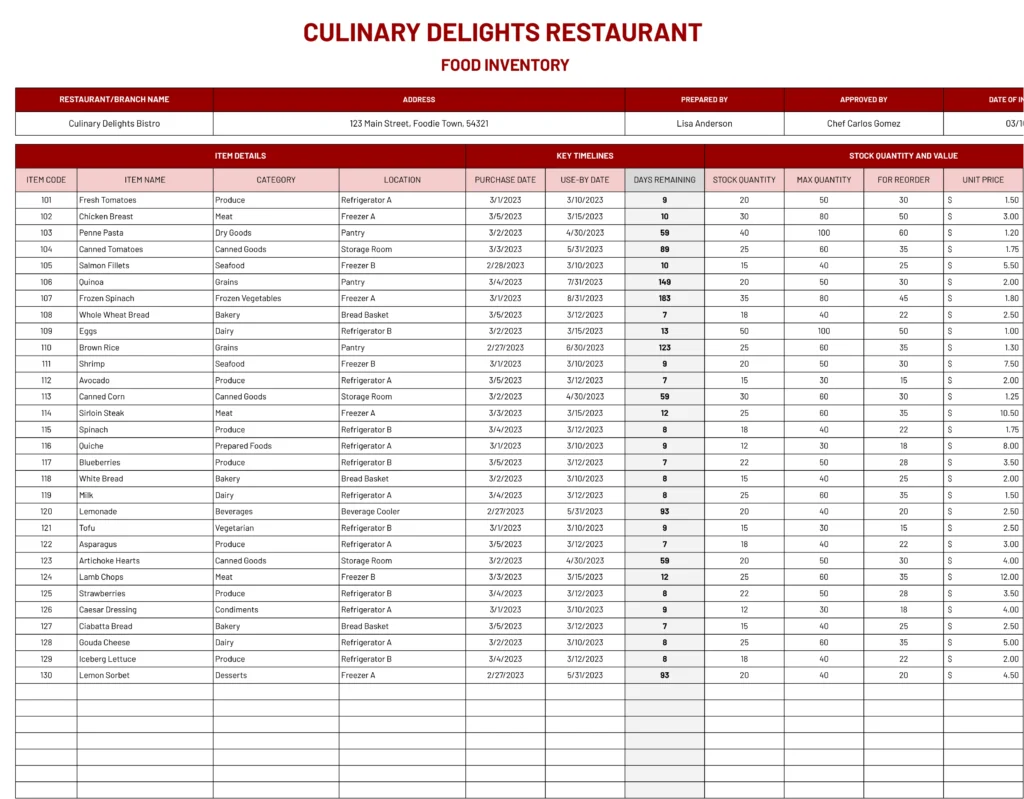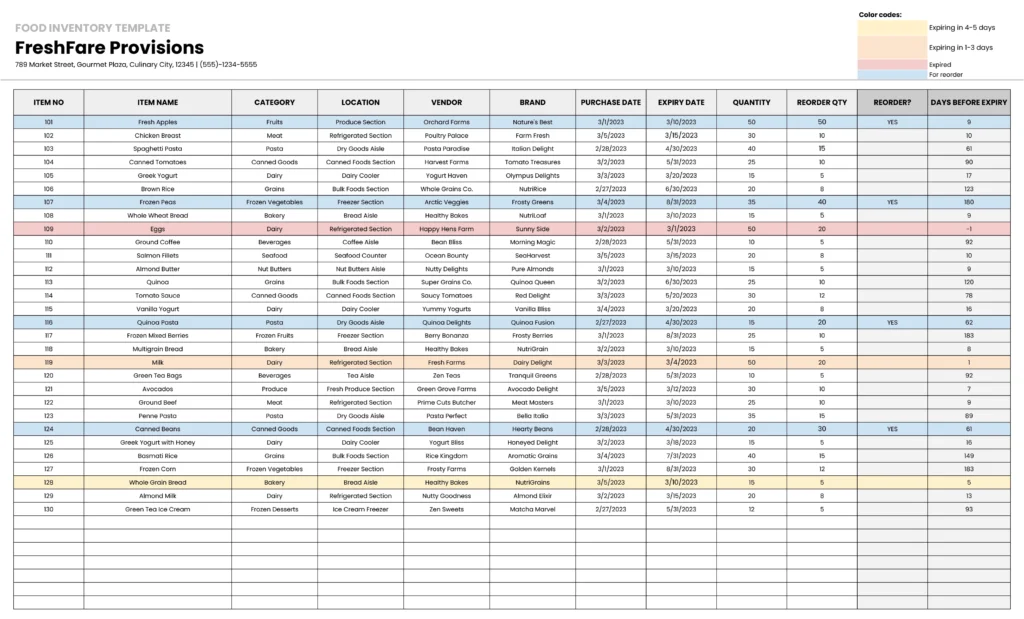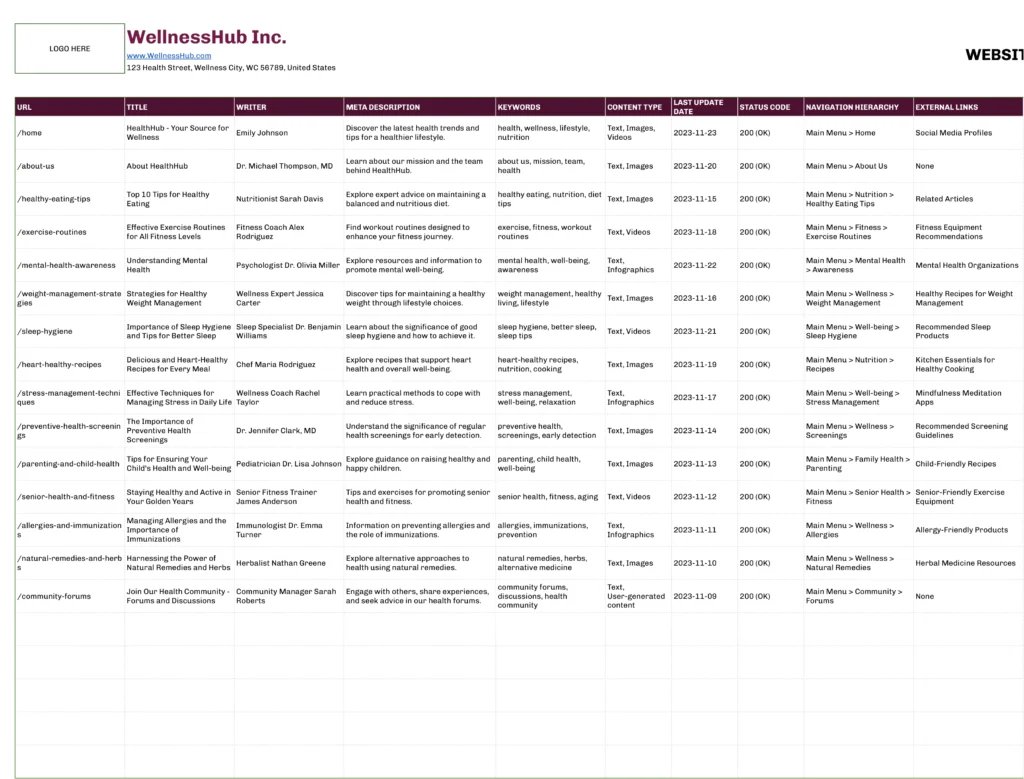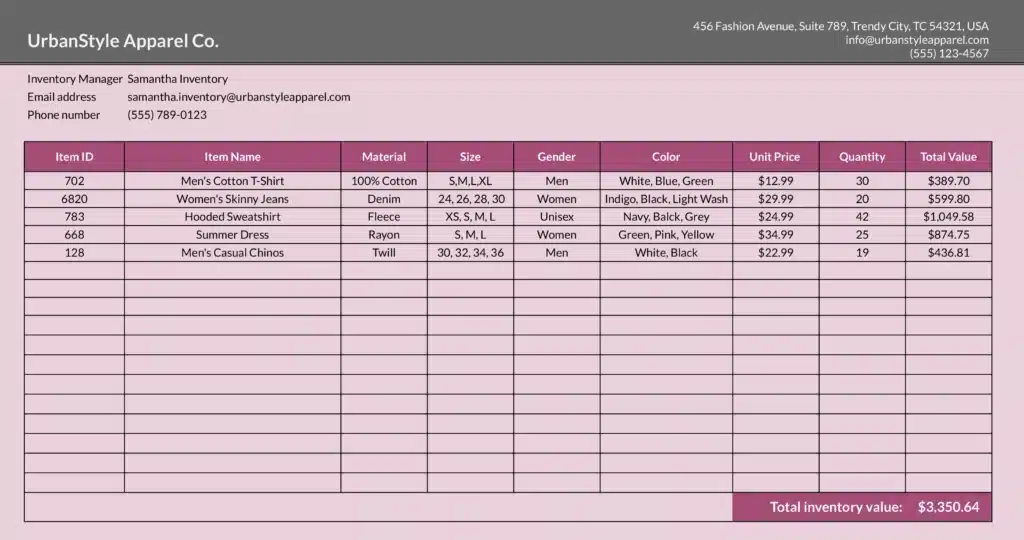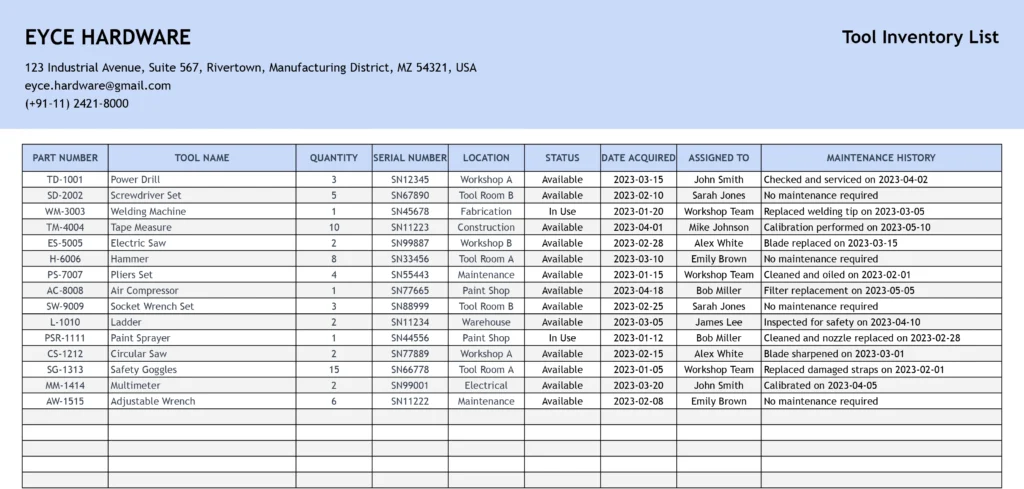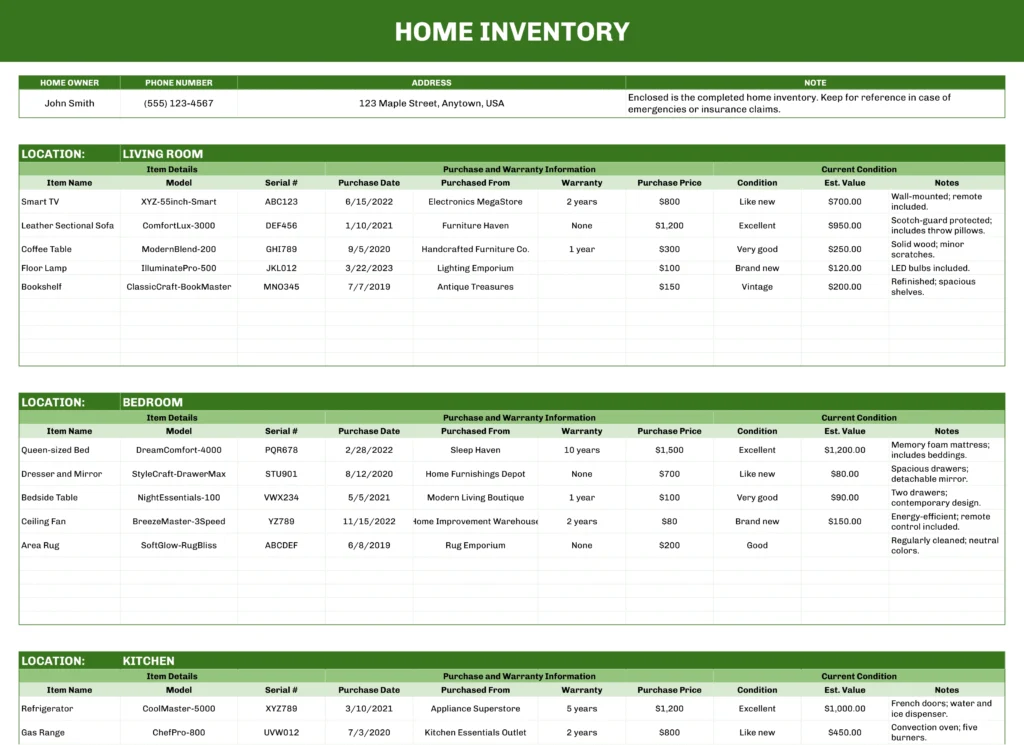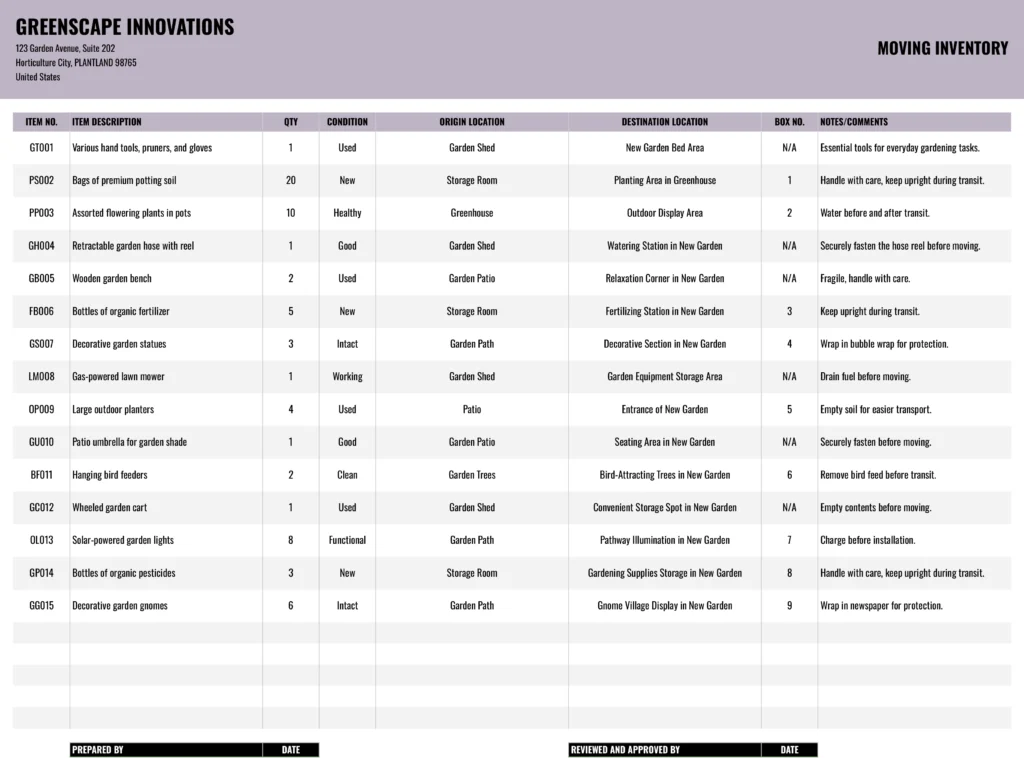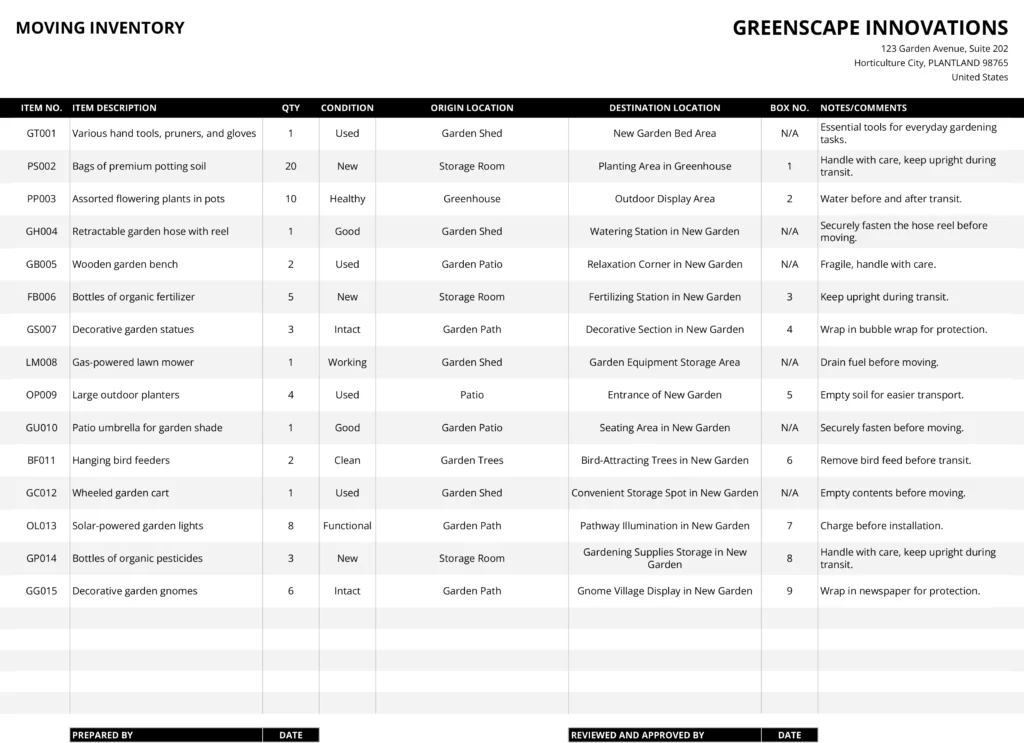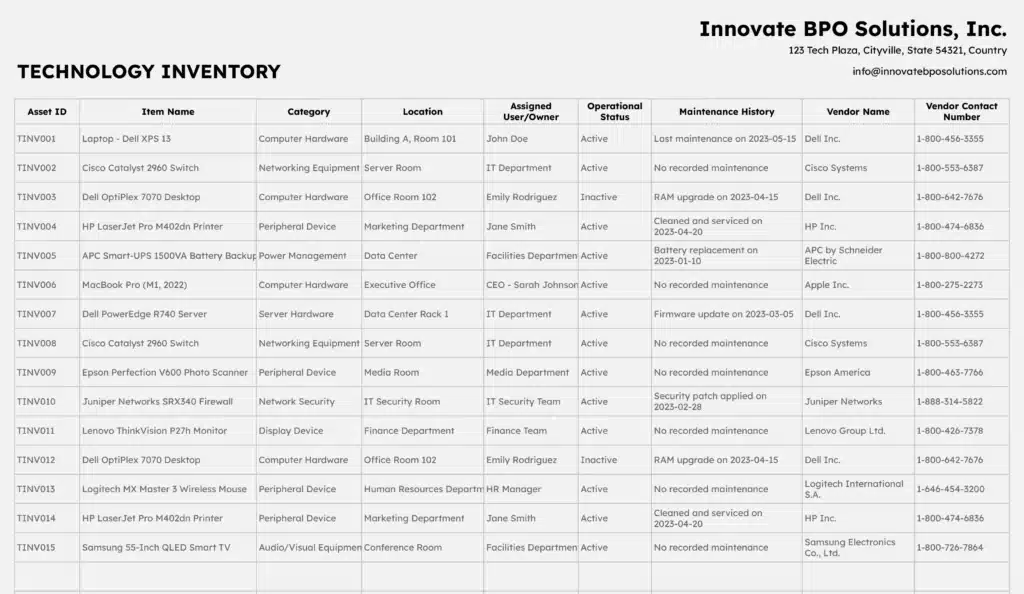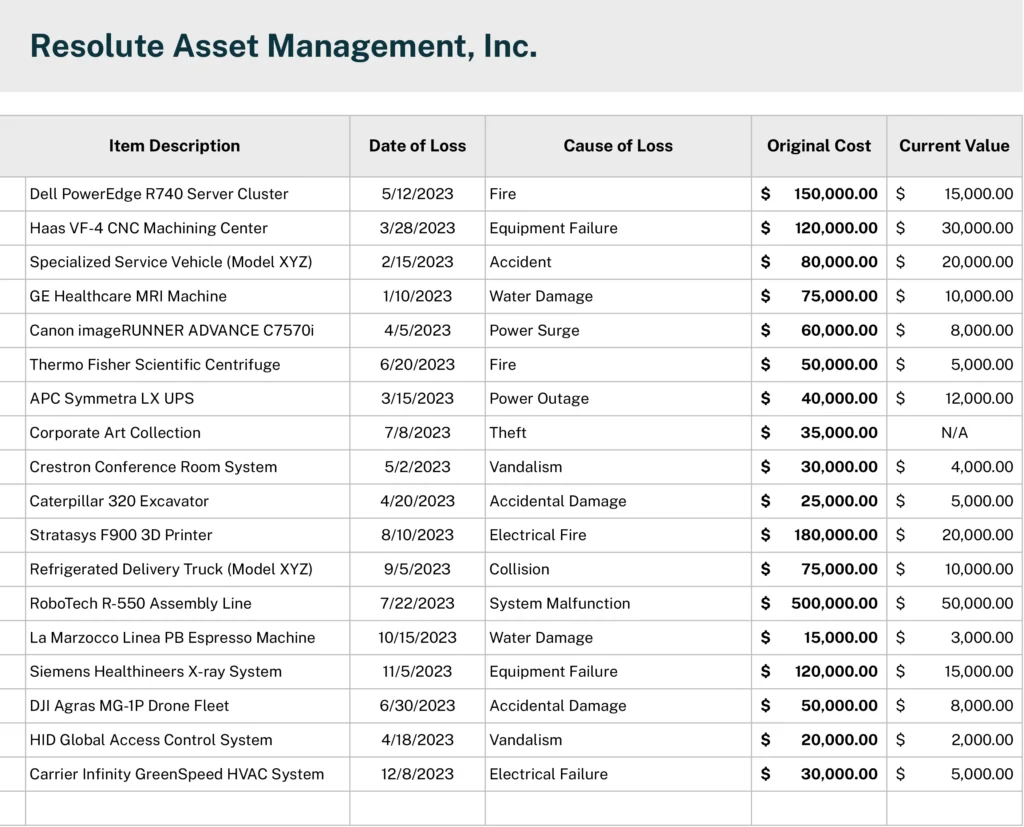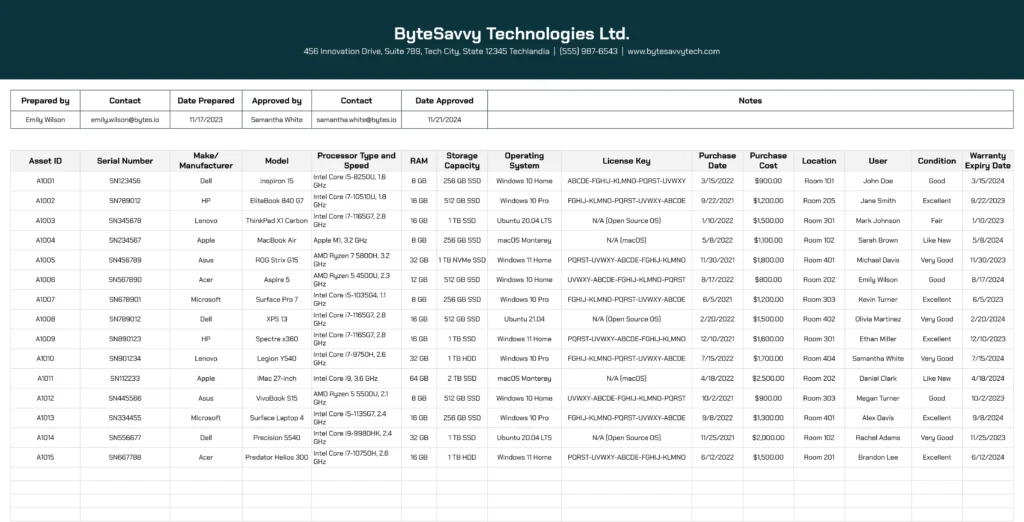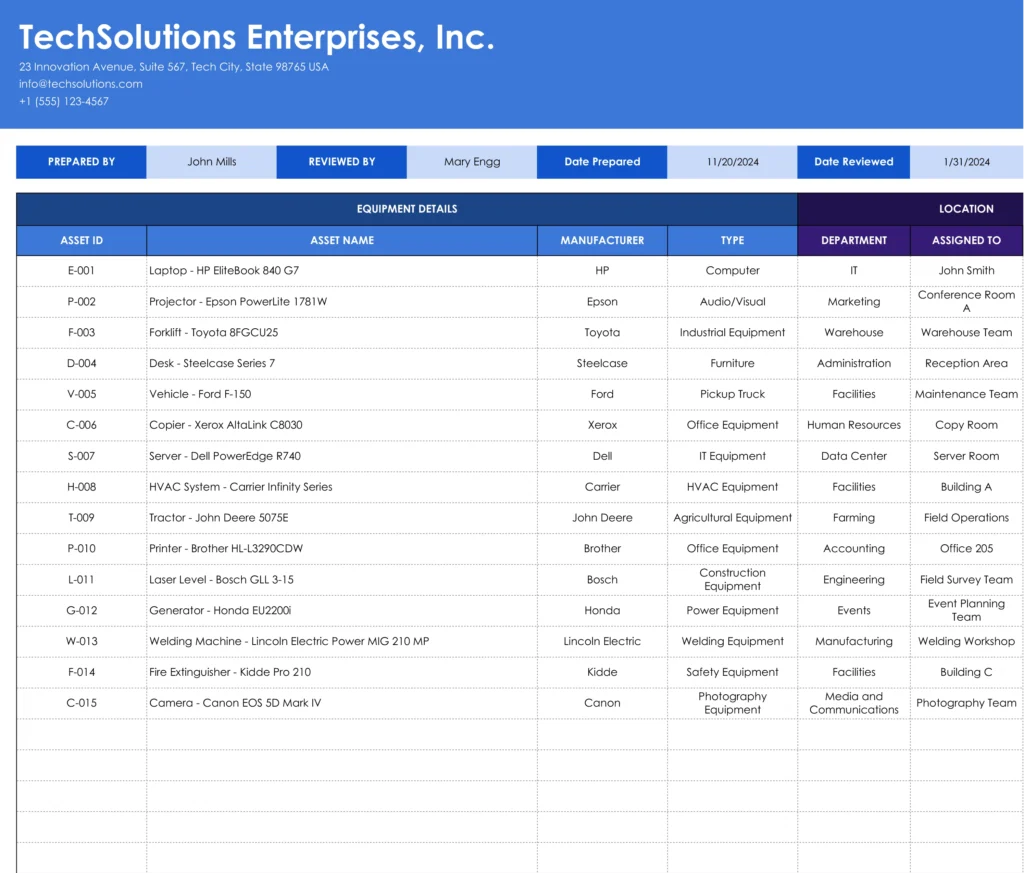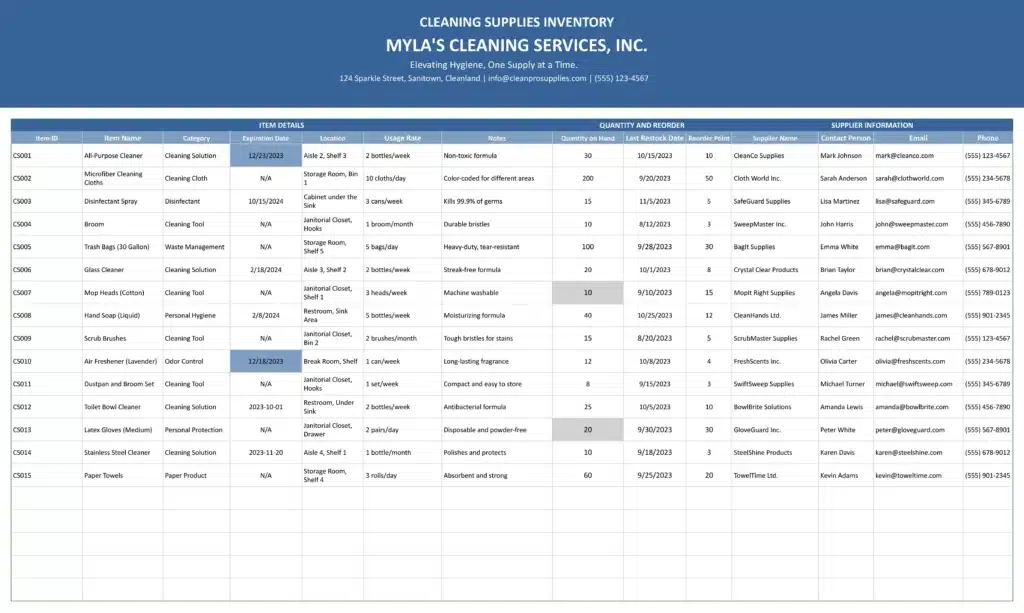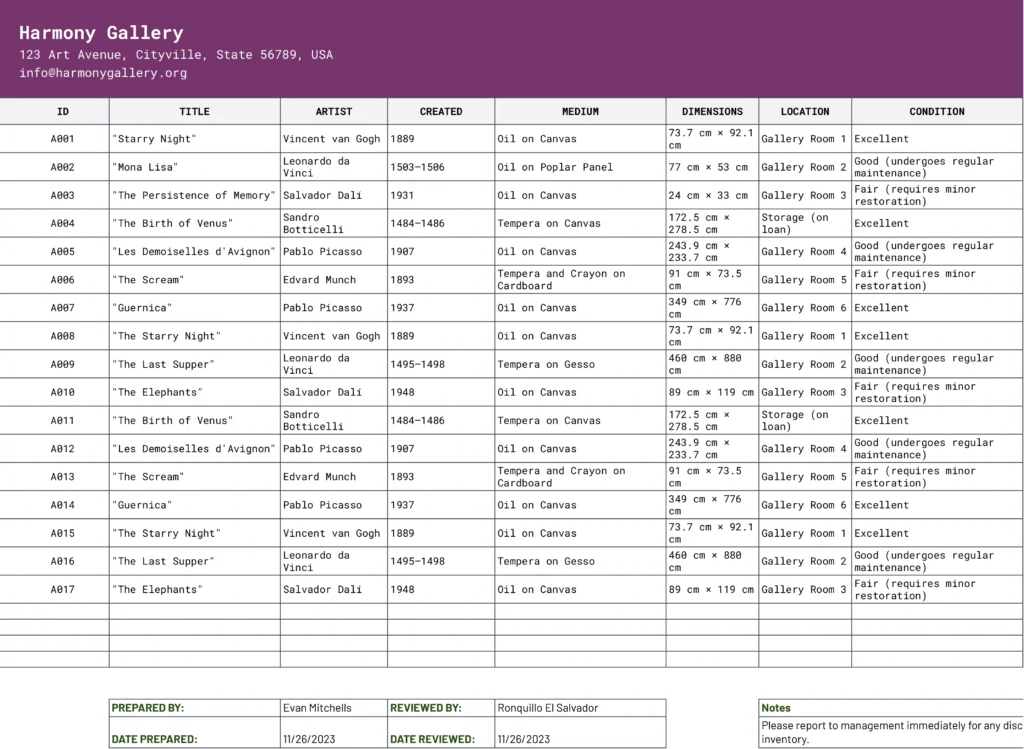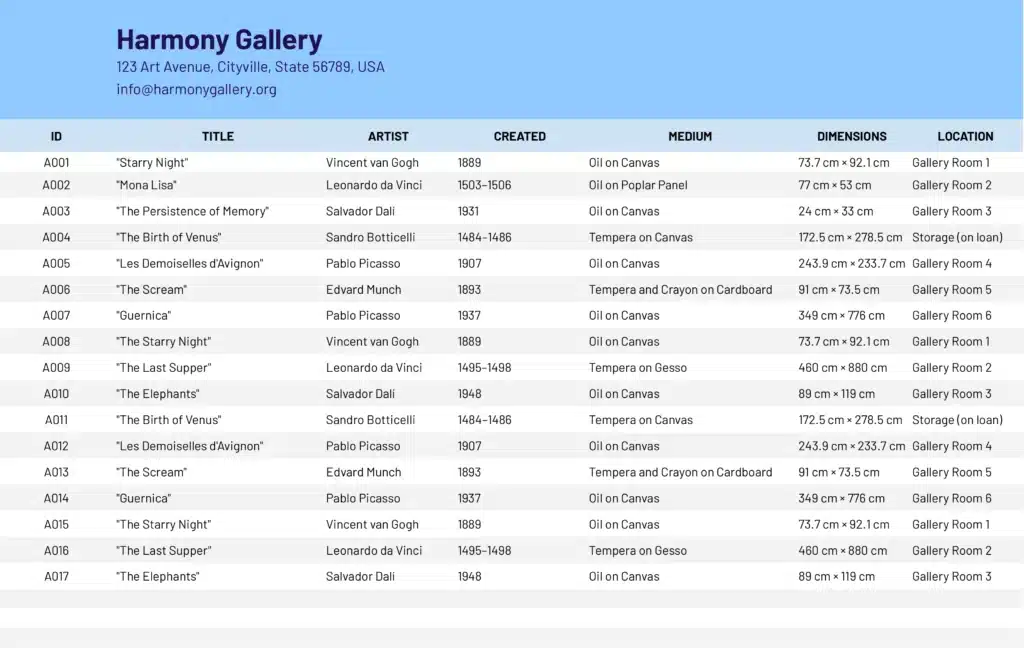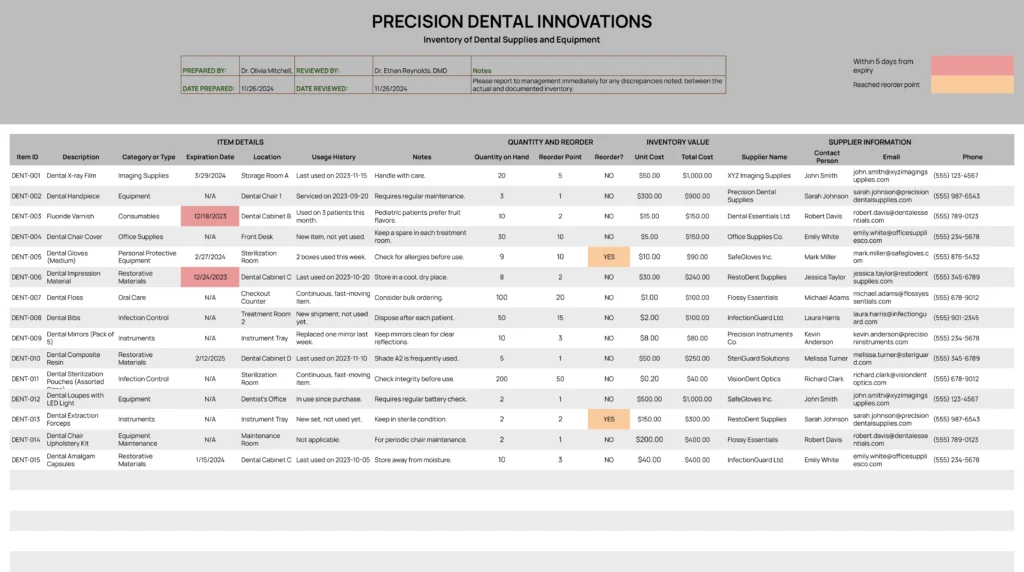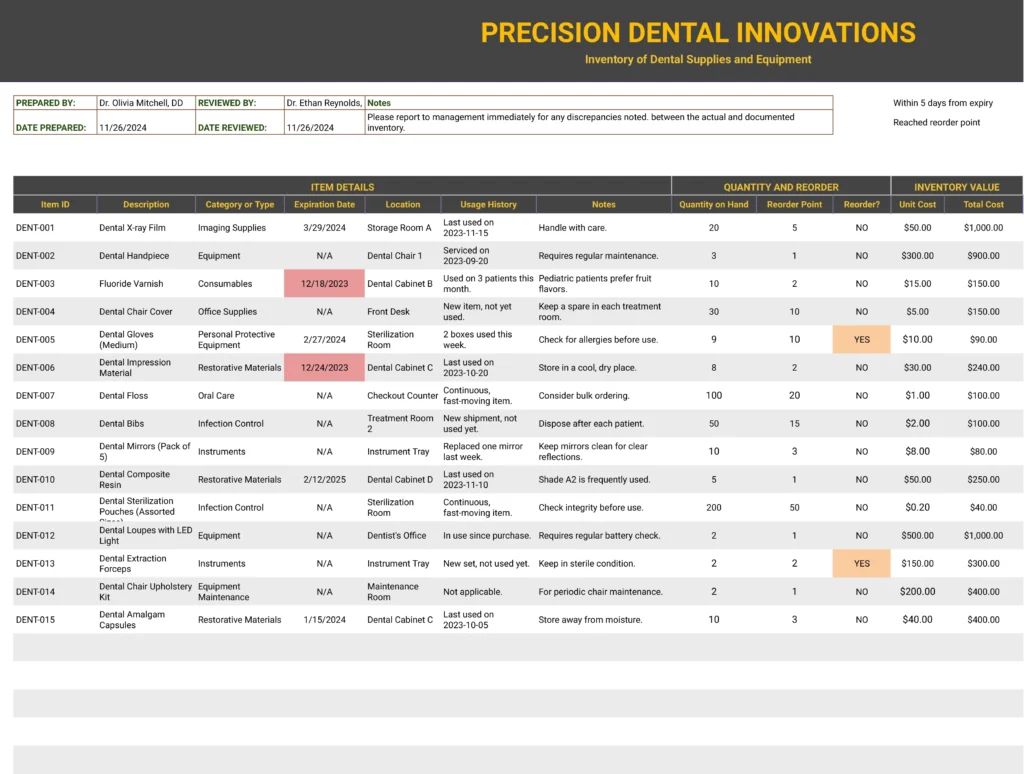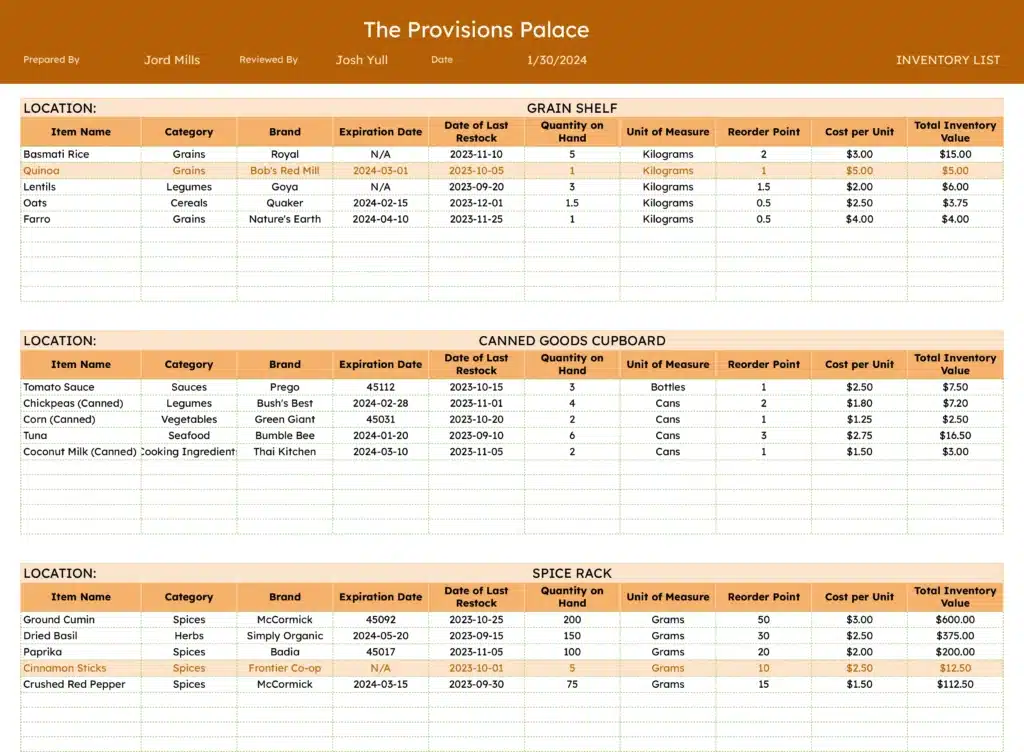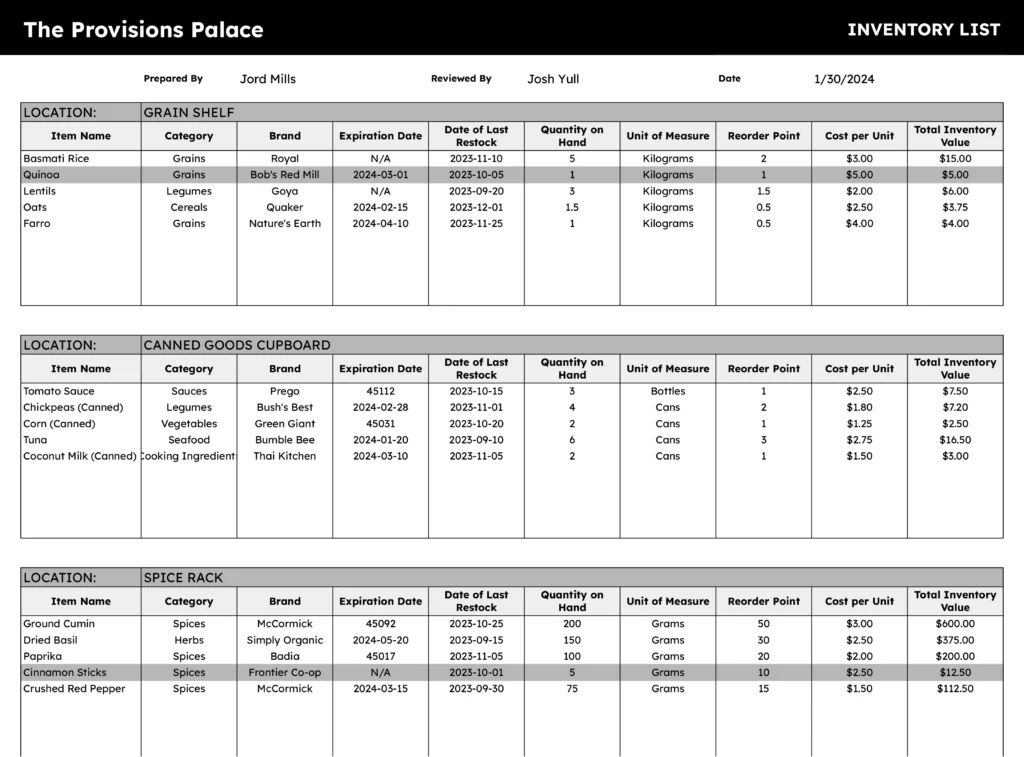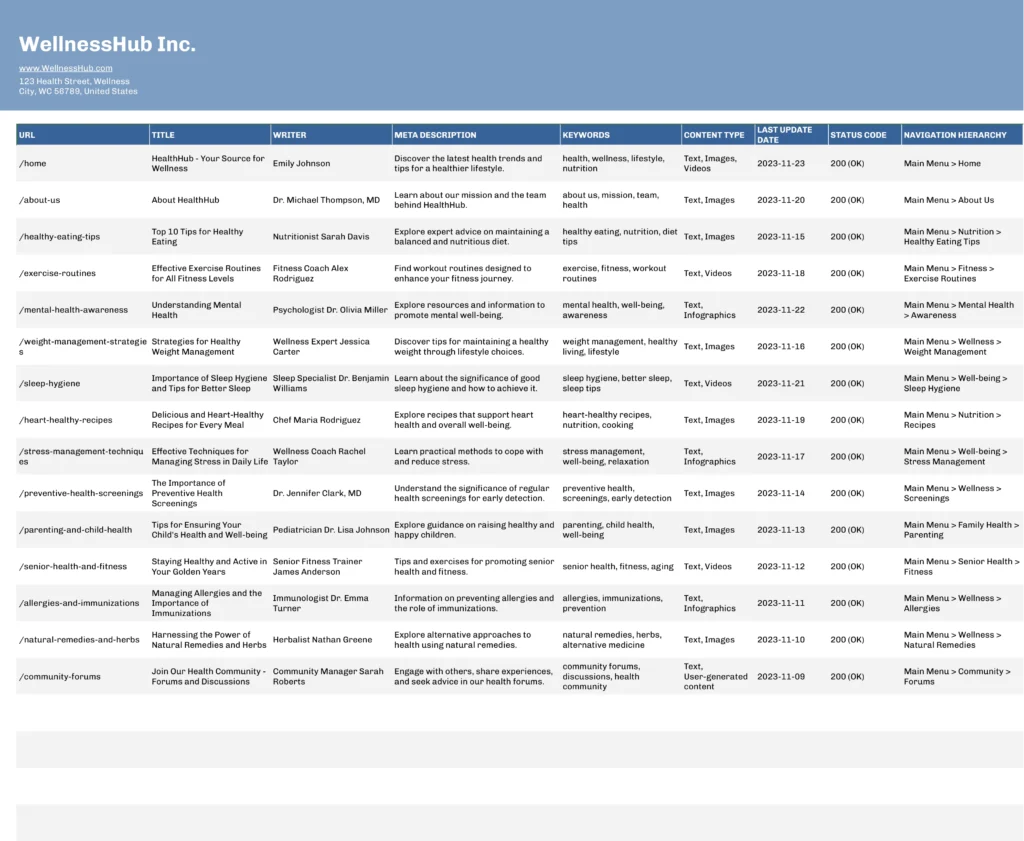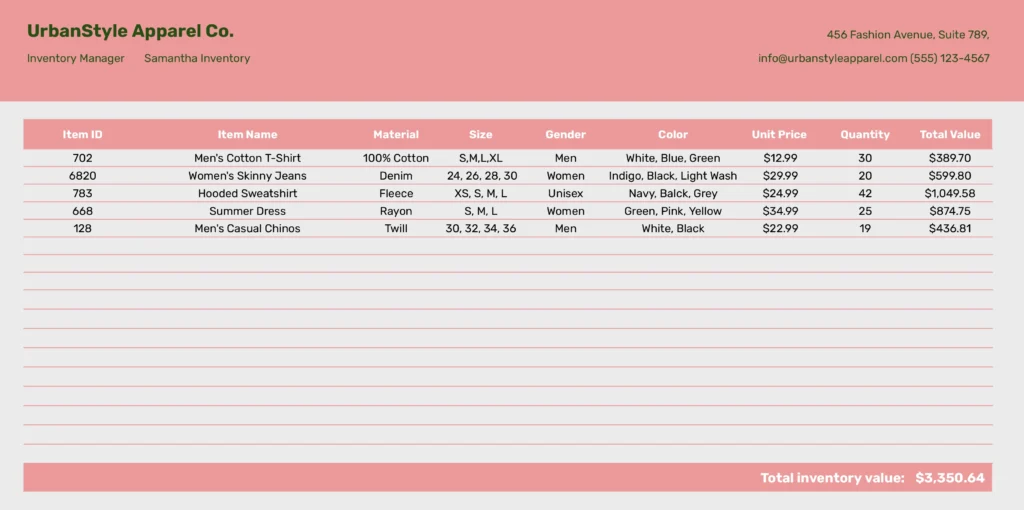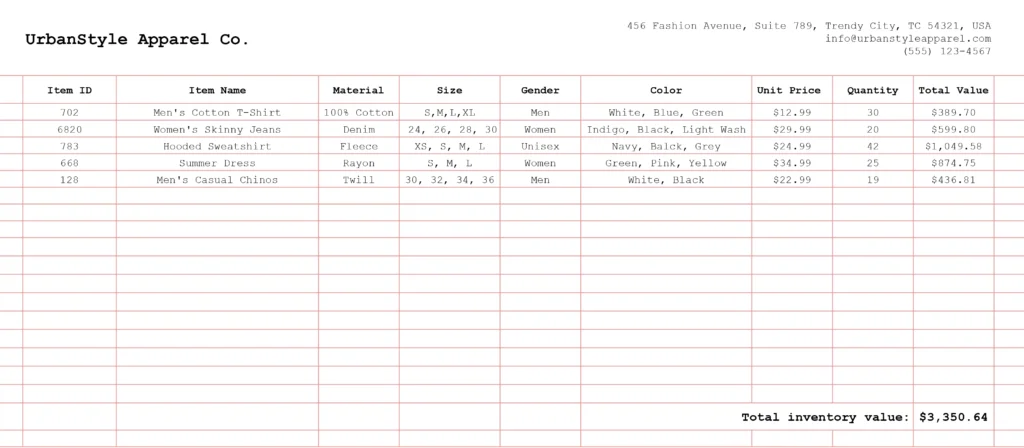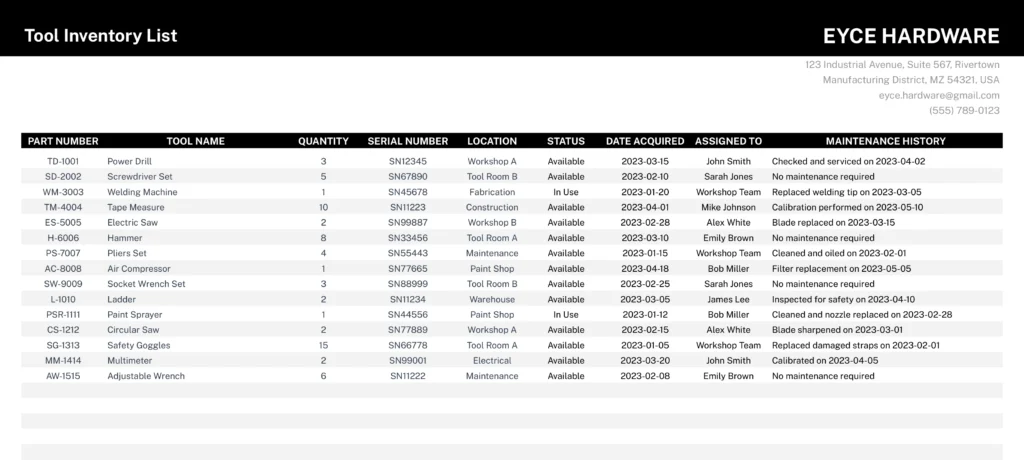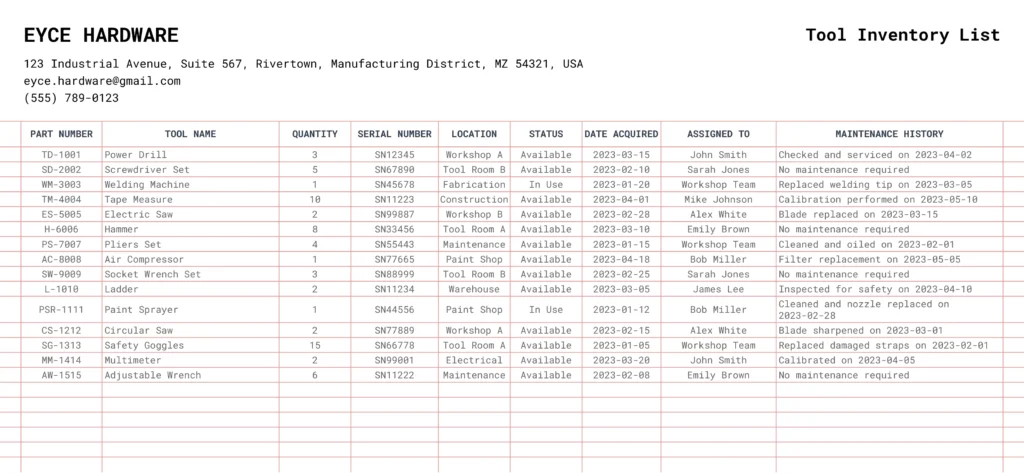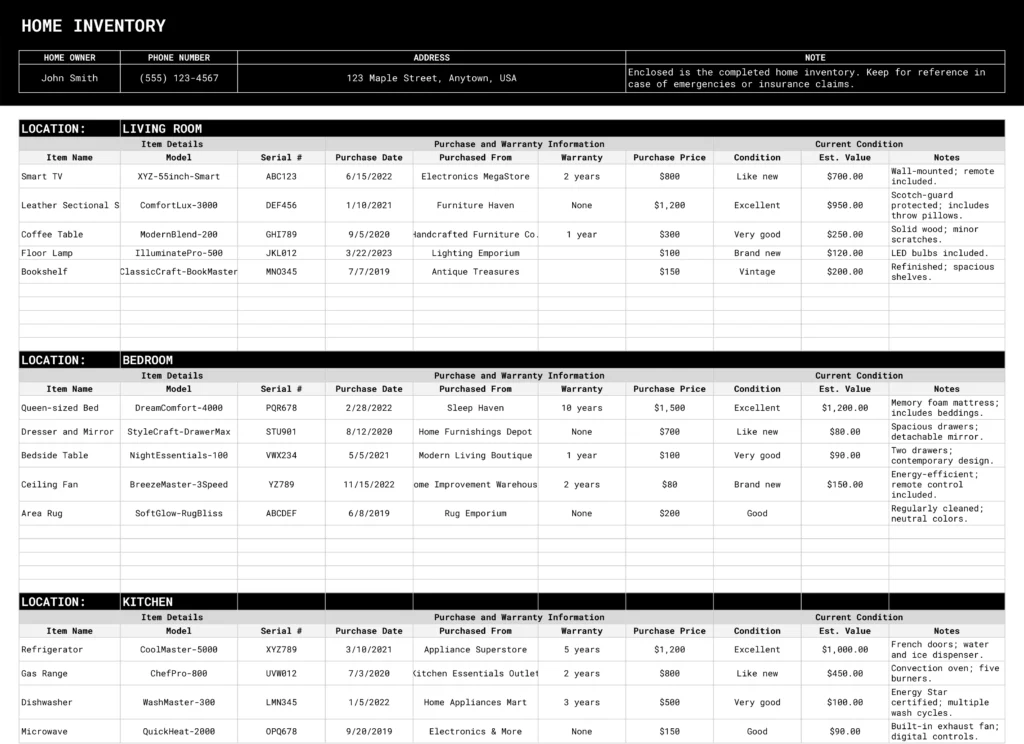Free QuickBooks Inventory Forecasting Template
Optimize your inventory management with our free QuickBooks template. Predict demand, reduce costs, and make data-driven decisions effortlessly.


More Inventory List Templates
Advanced Excel & Sheets Templates with Live Business Data


Analysis Template
Compare monthly results for pipeline creation, win rates, average deal age, and…

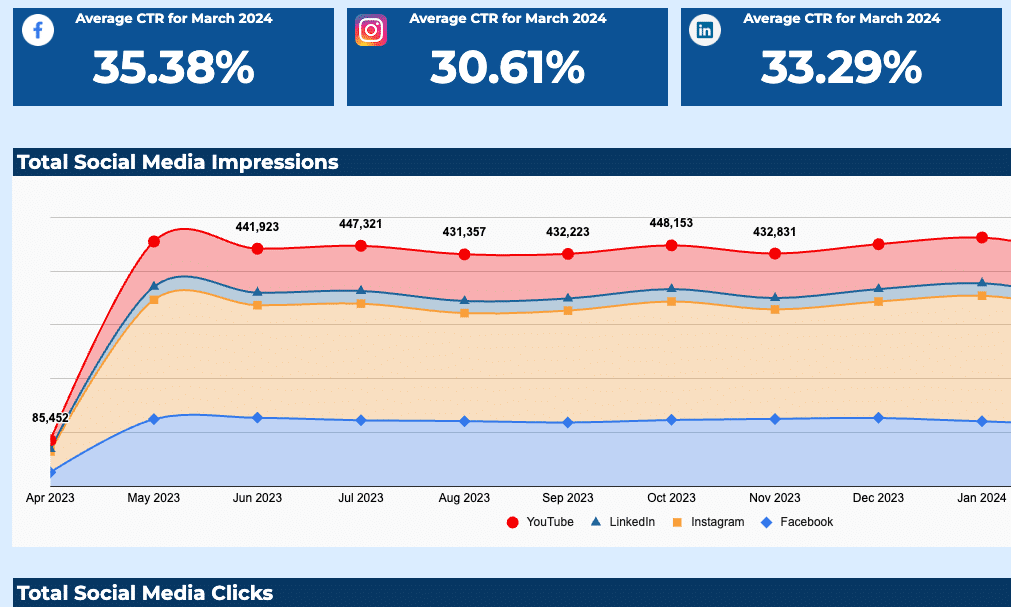
Dashboard Template
With its intuitive design and powerful social media insights, make informed decisions…

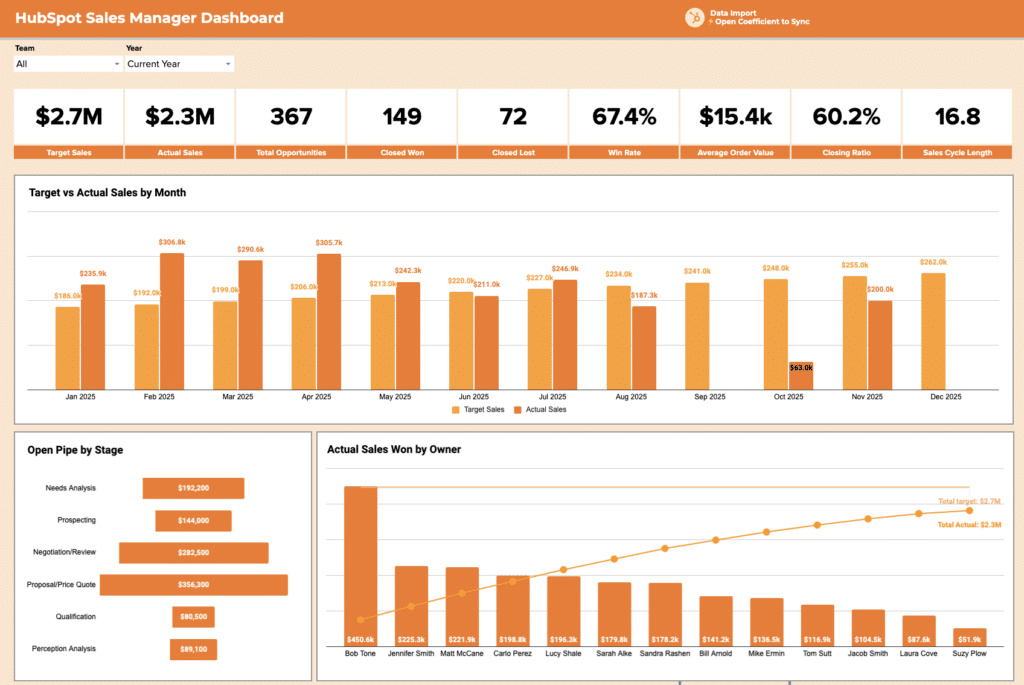
Manager Dashboard
Track KPIs, monitor team performance, and automate HubSpot reporting.

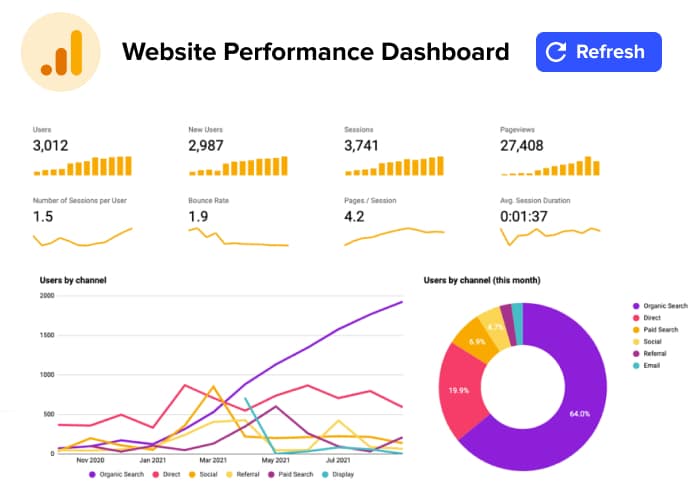
Performance Template
Keep track of your website's traffic growth and overall performance with this…


Cashflow Template
Tracks sources of cash inflows and outflows and categorize them into operating,…
Browse Other Templates