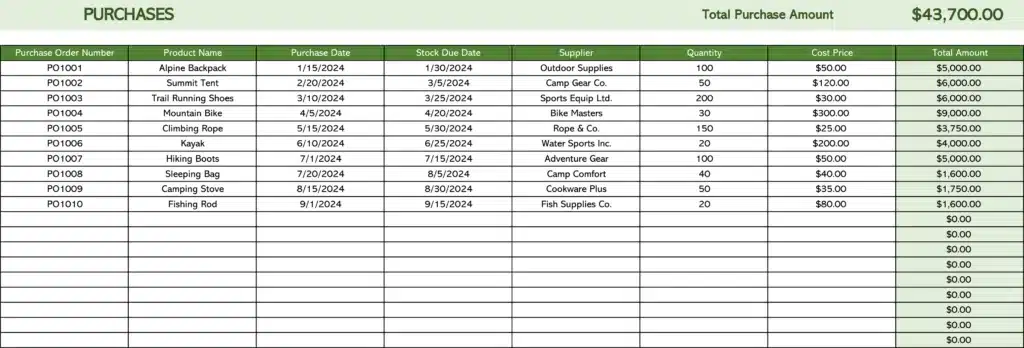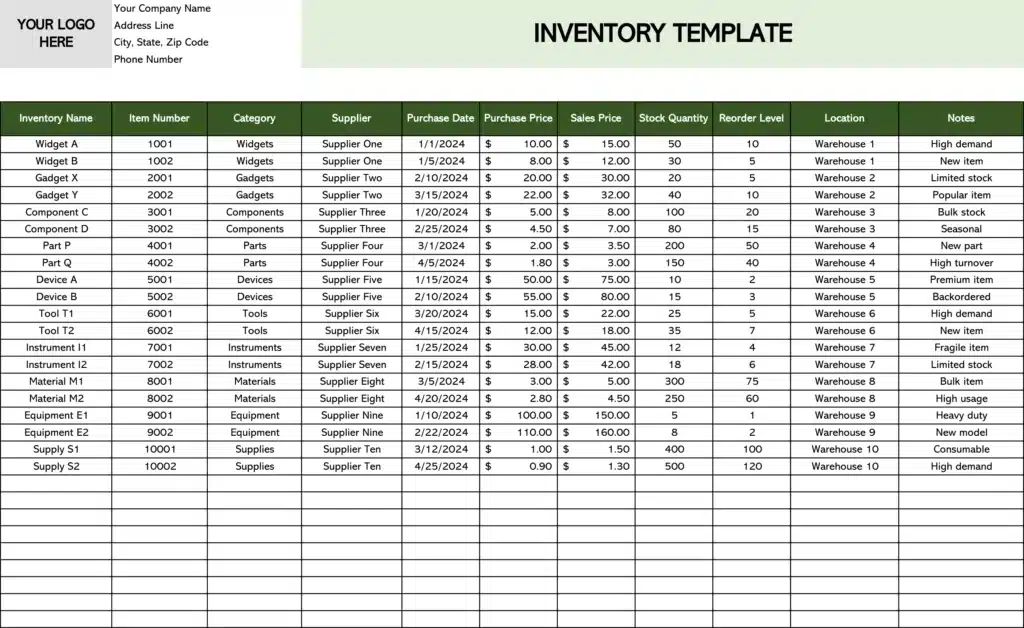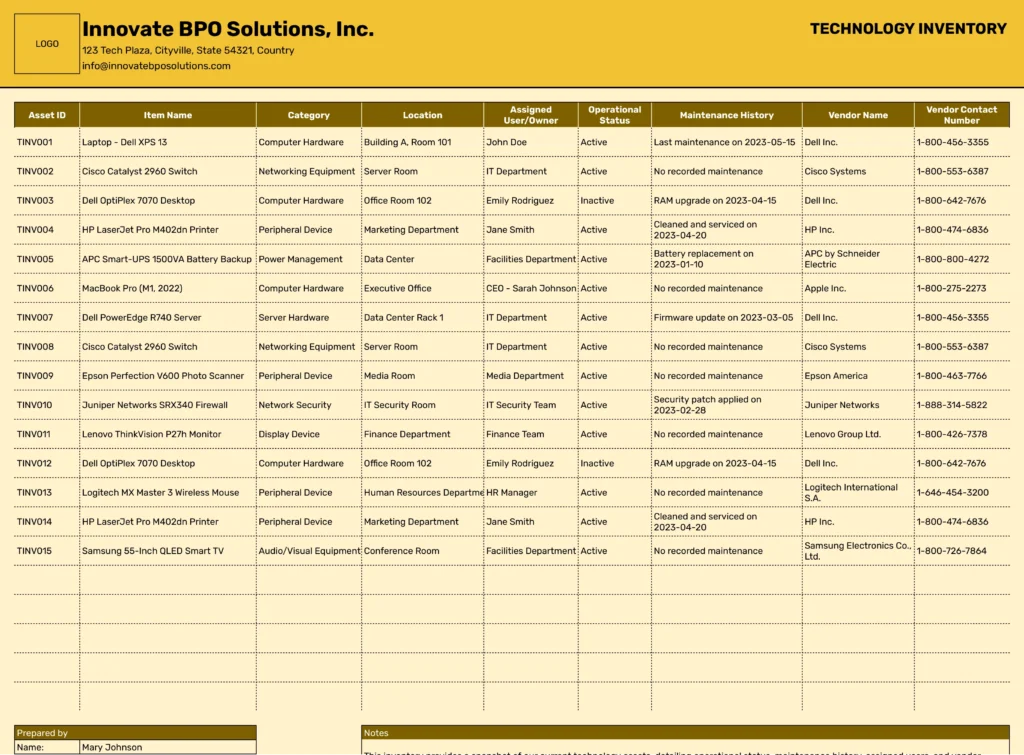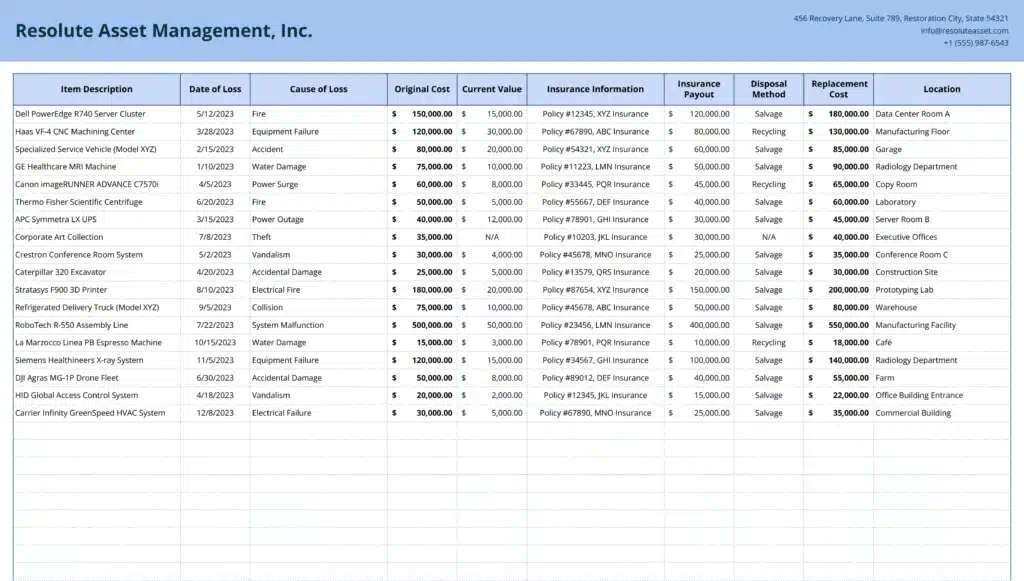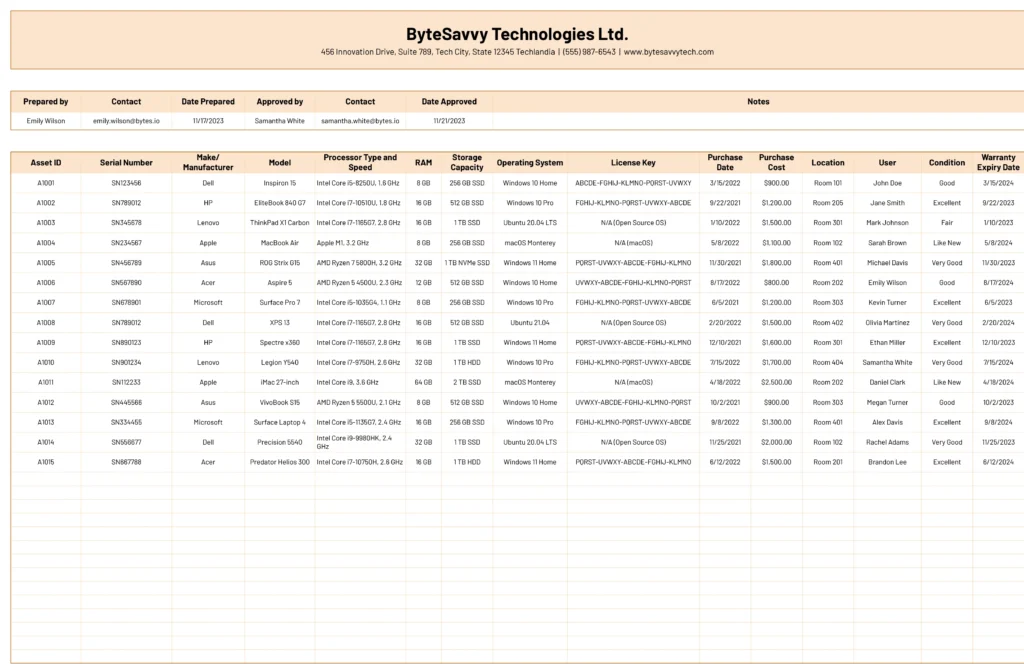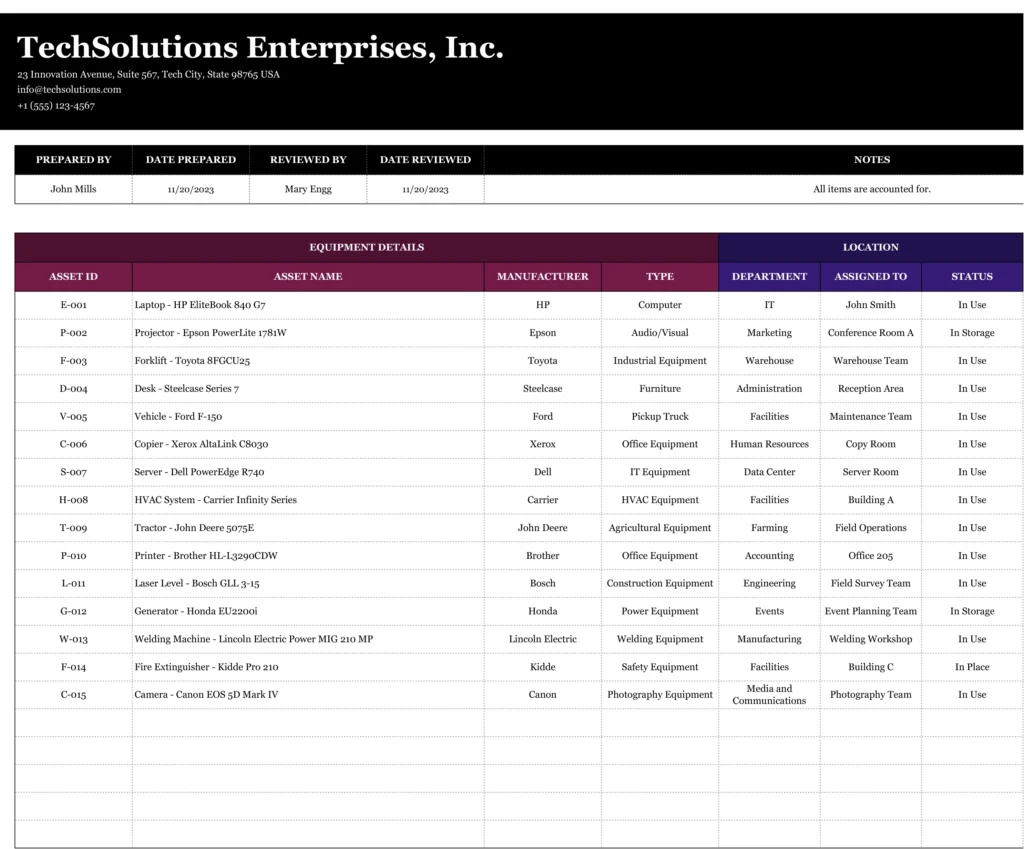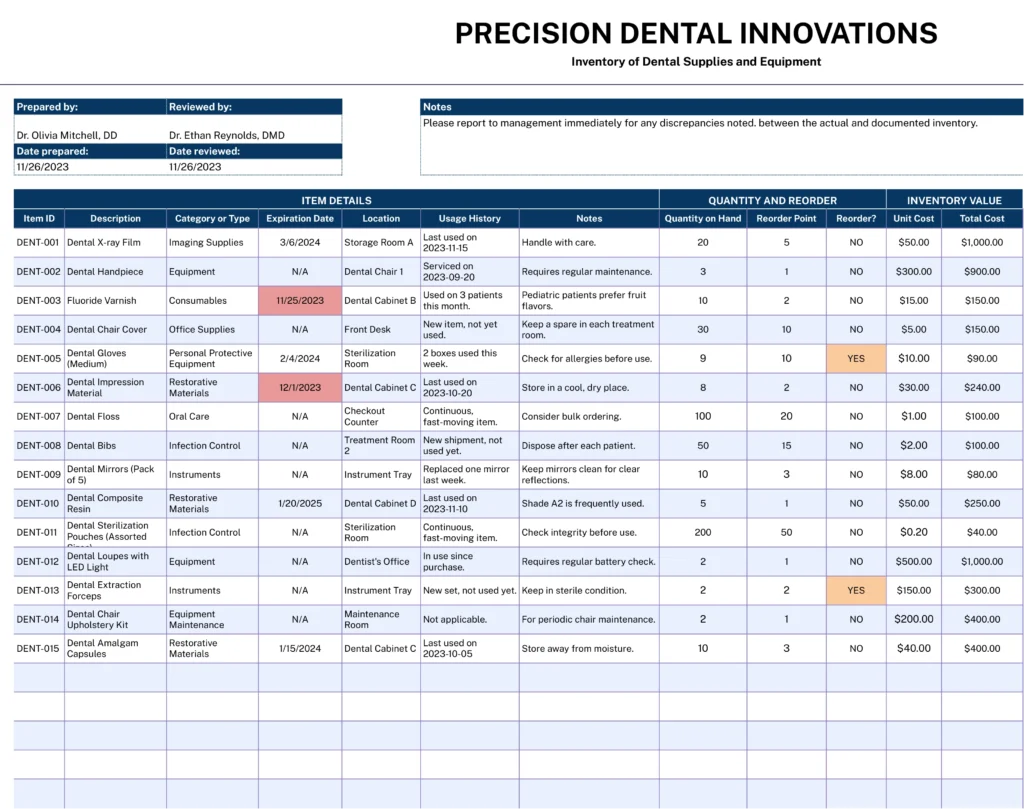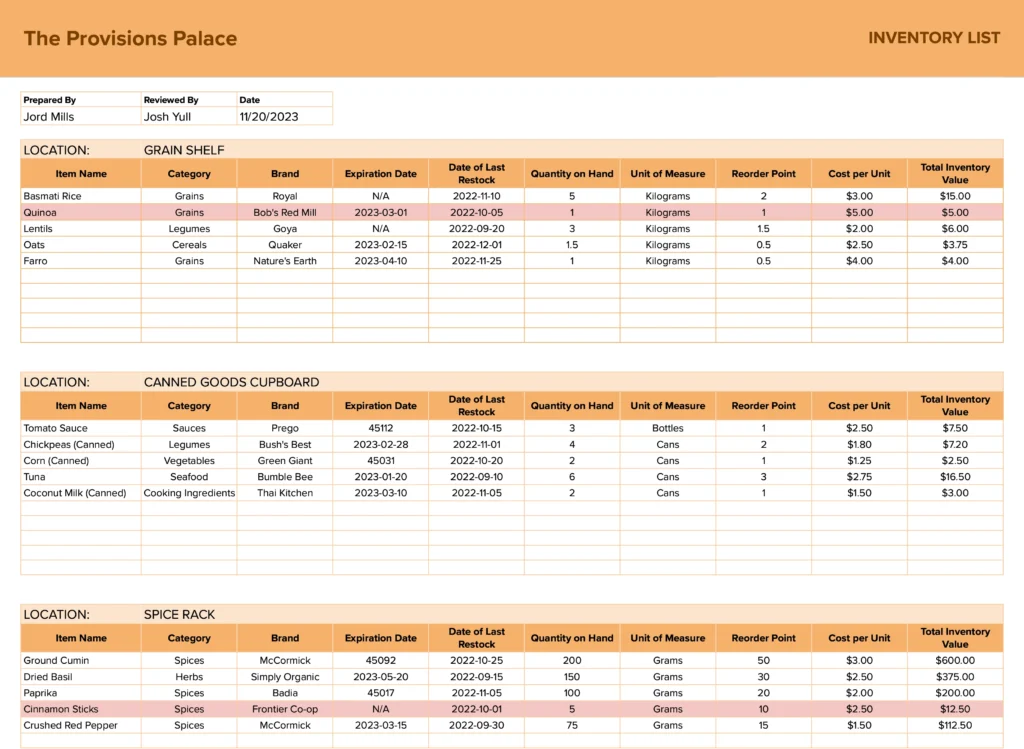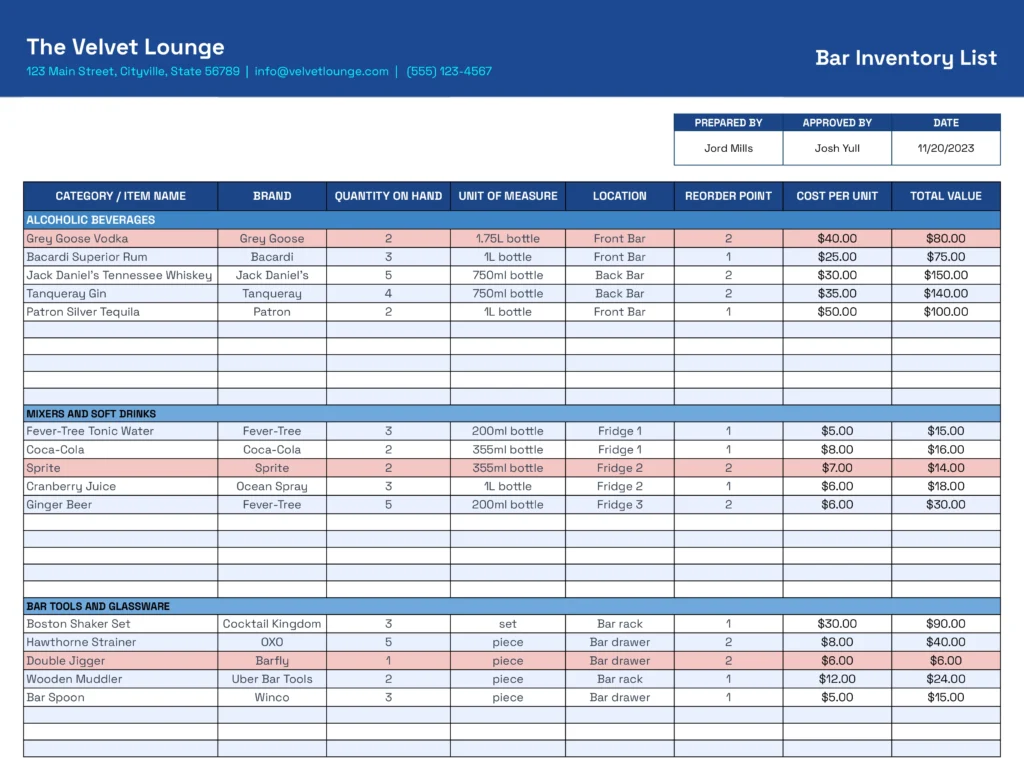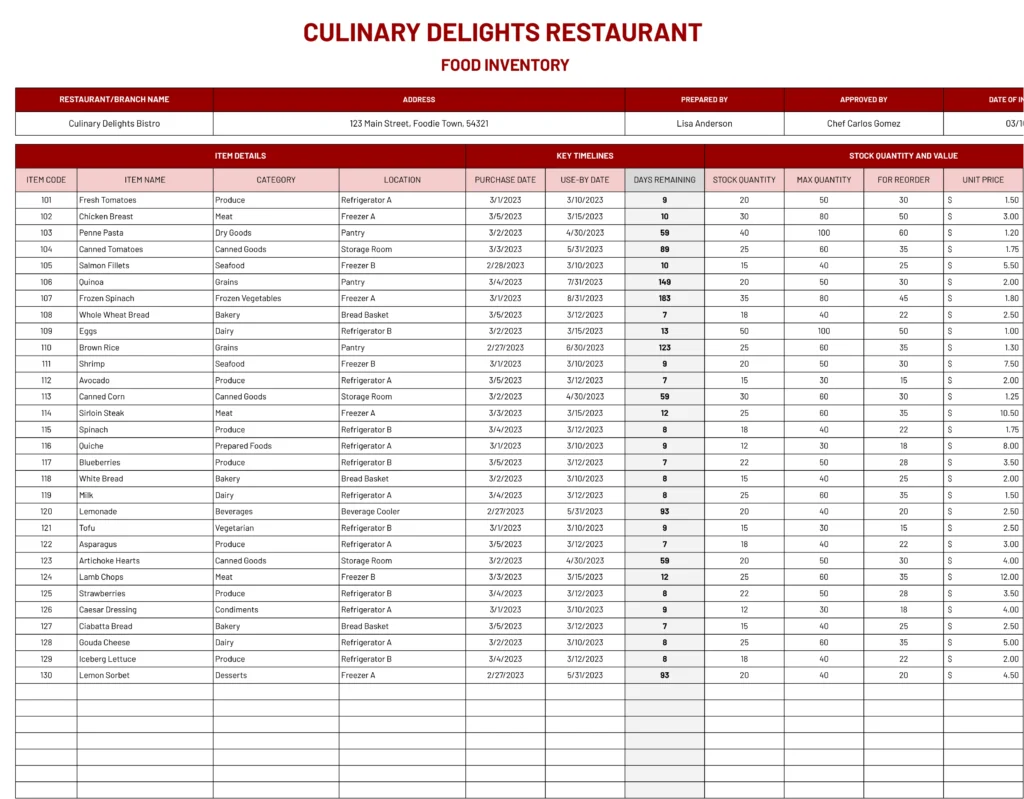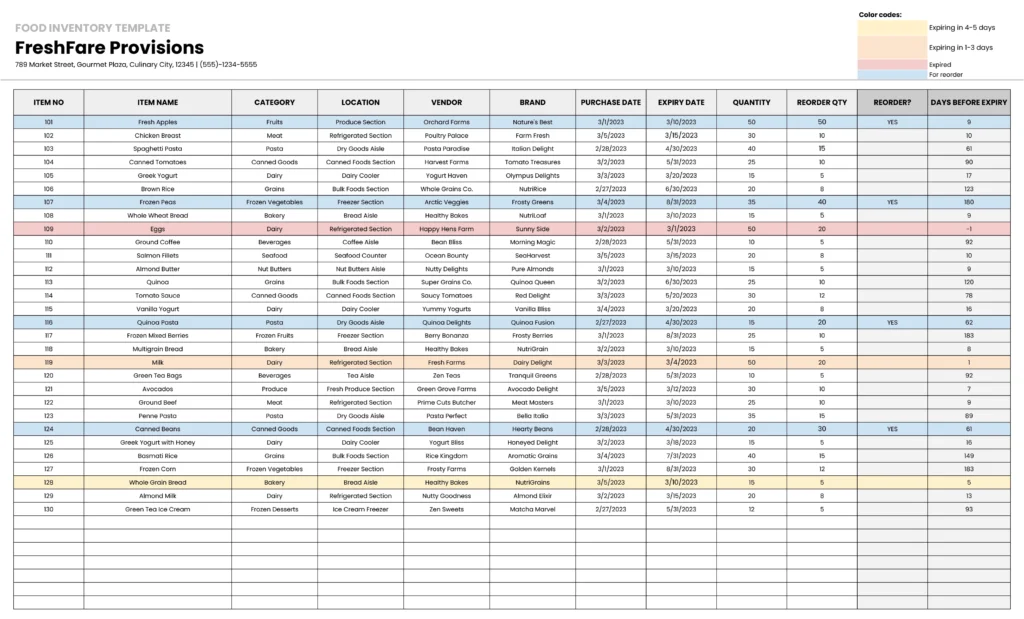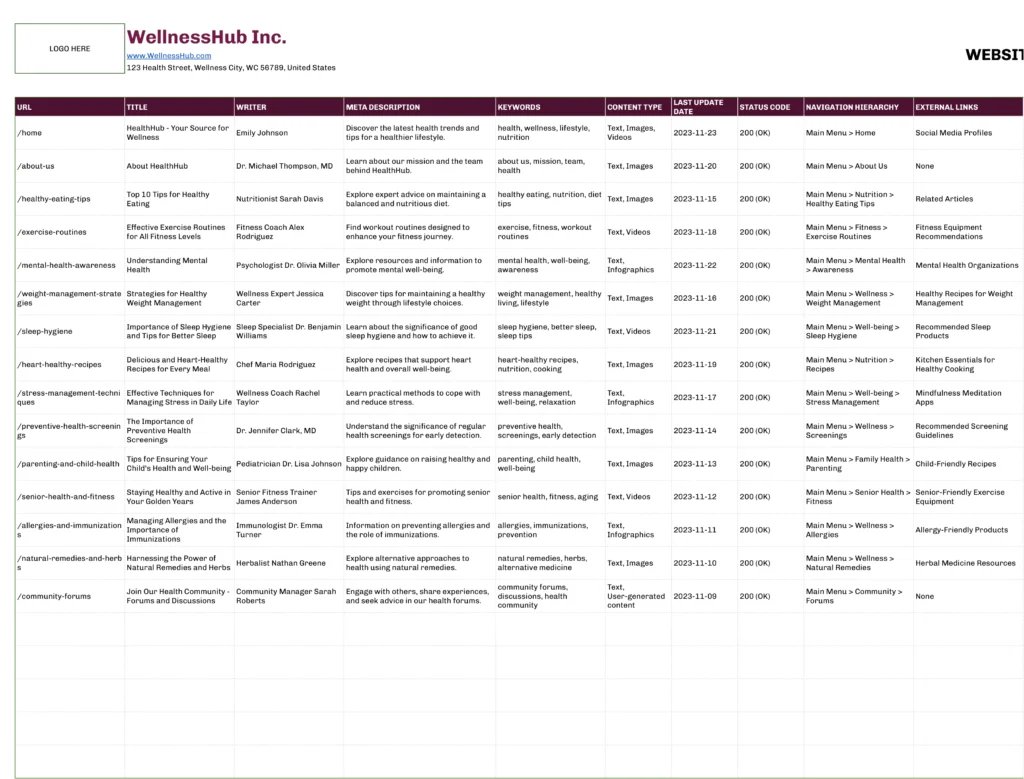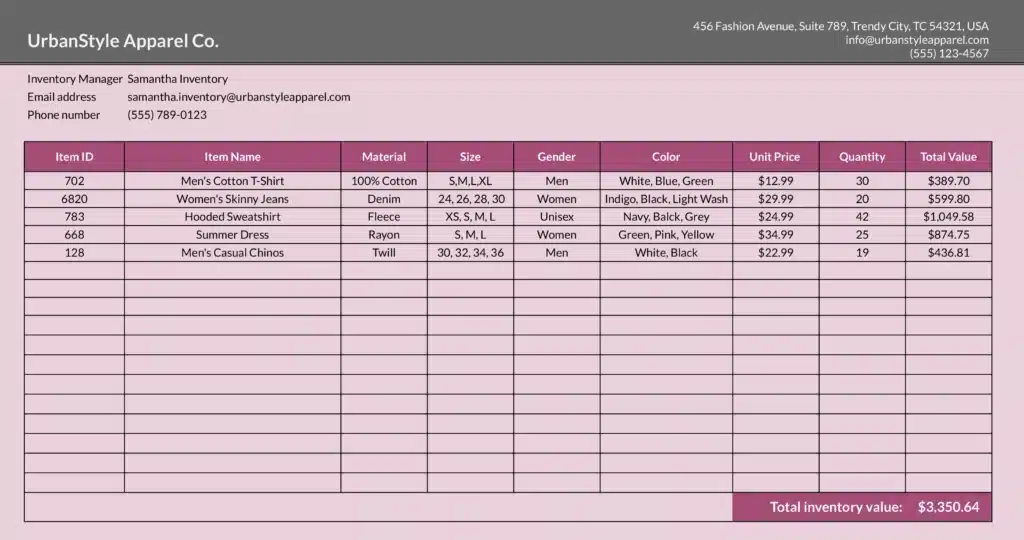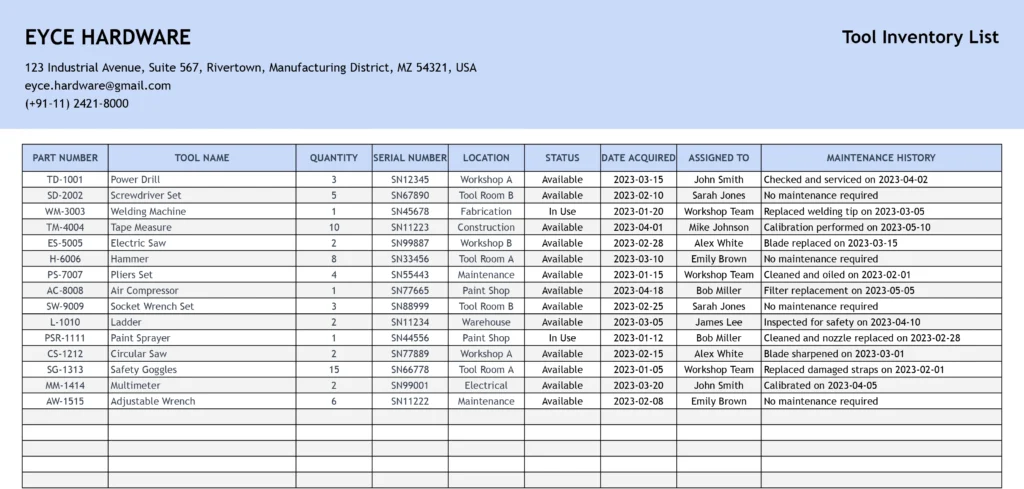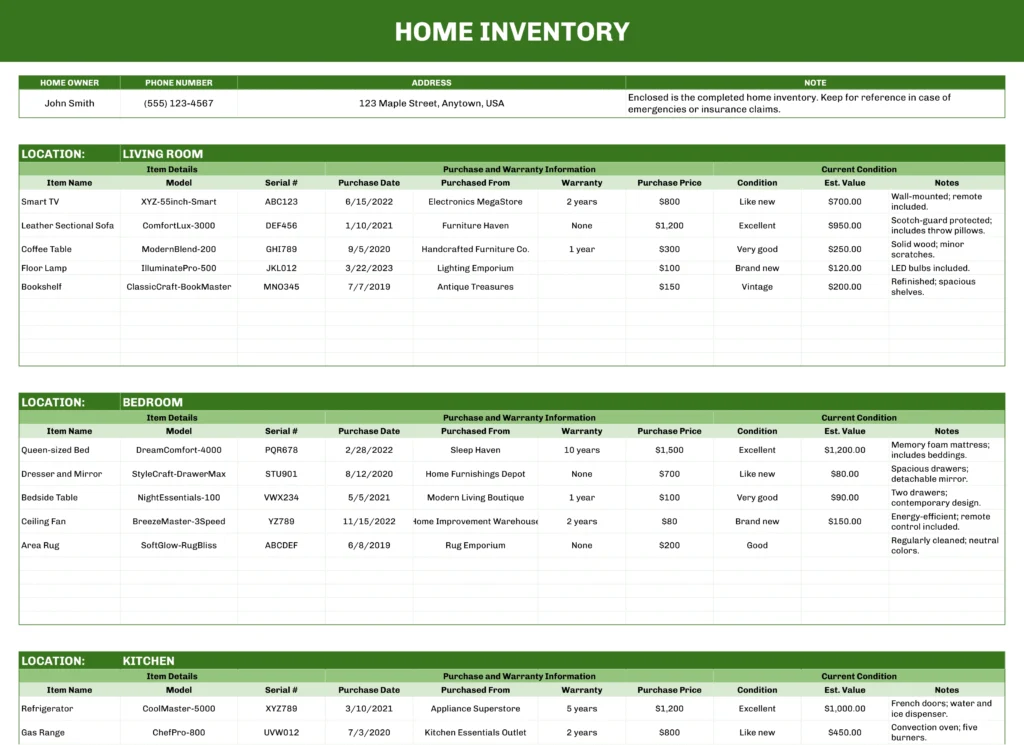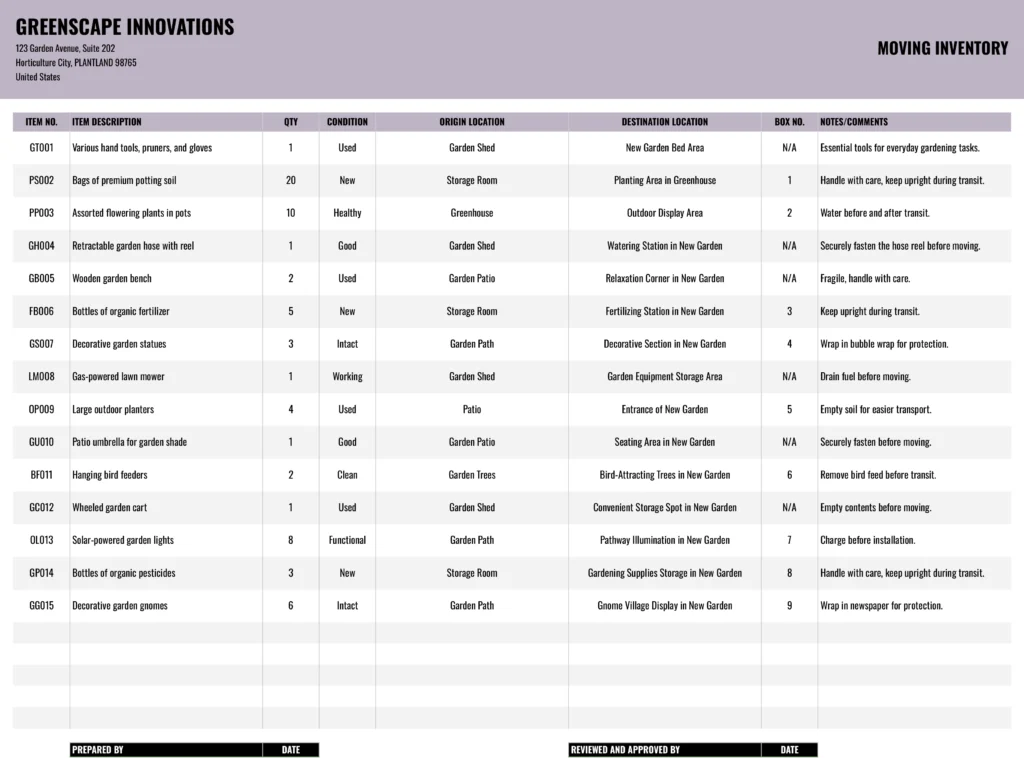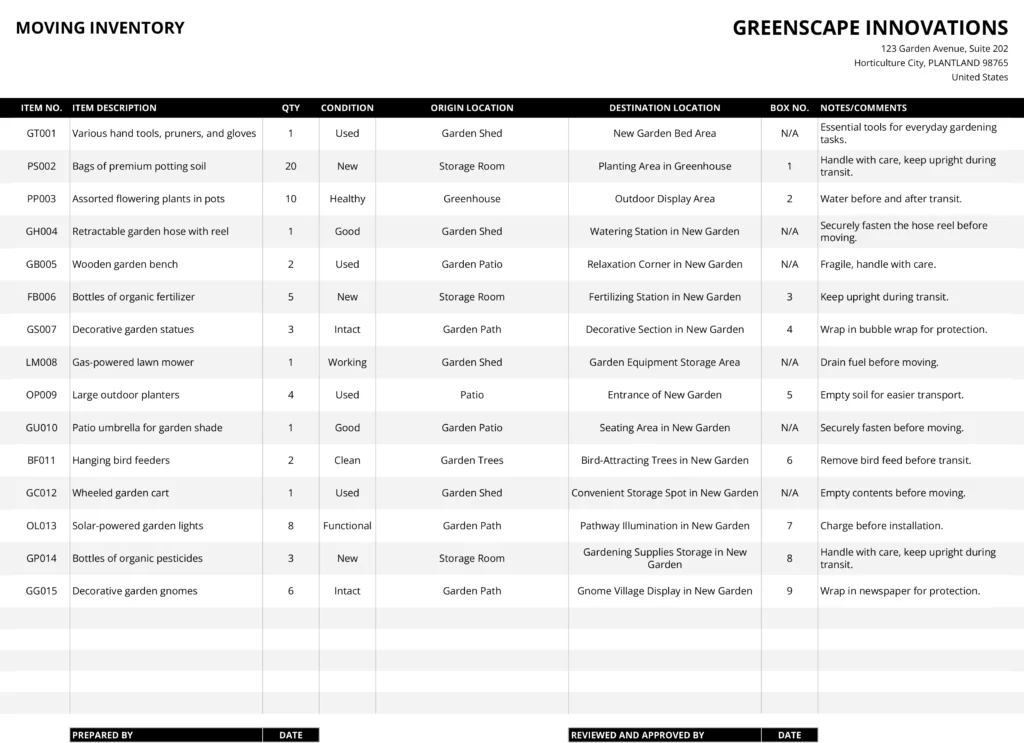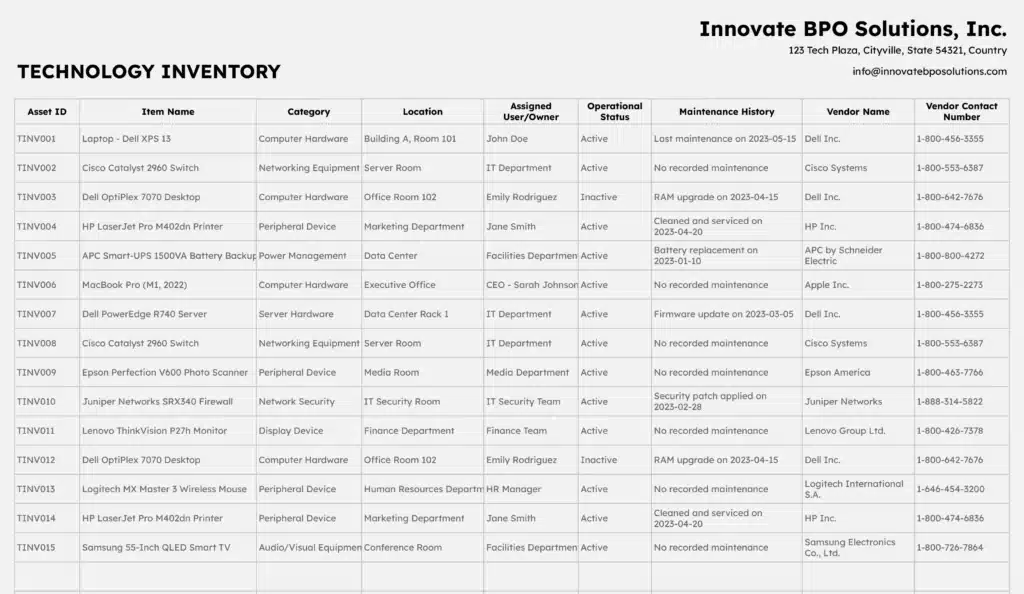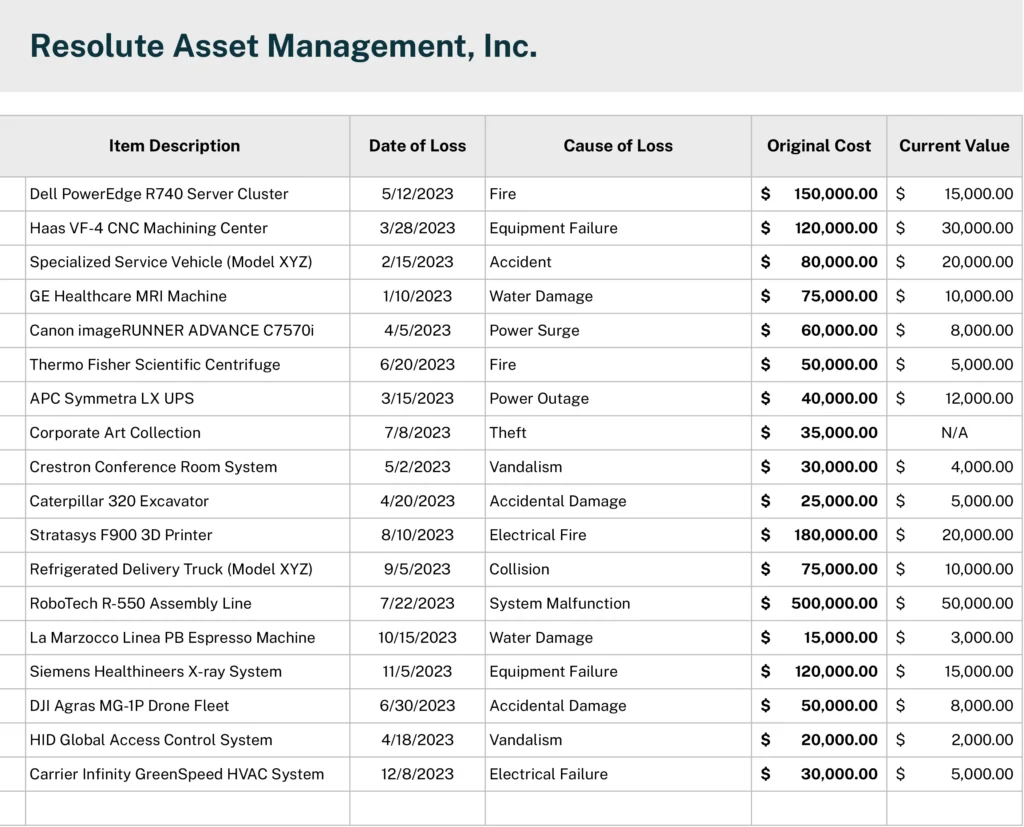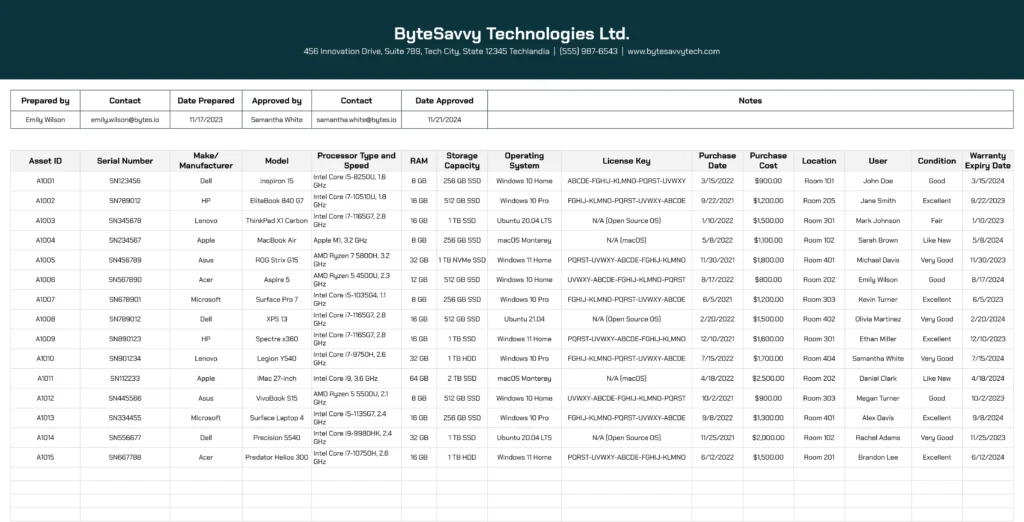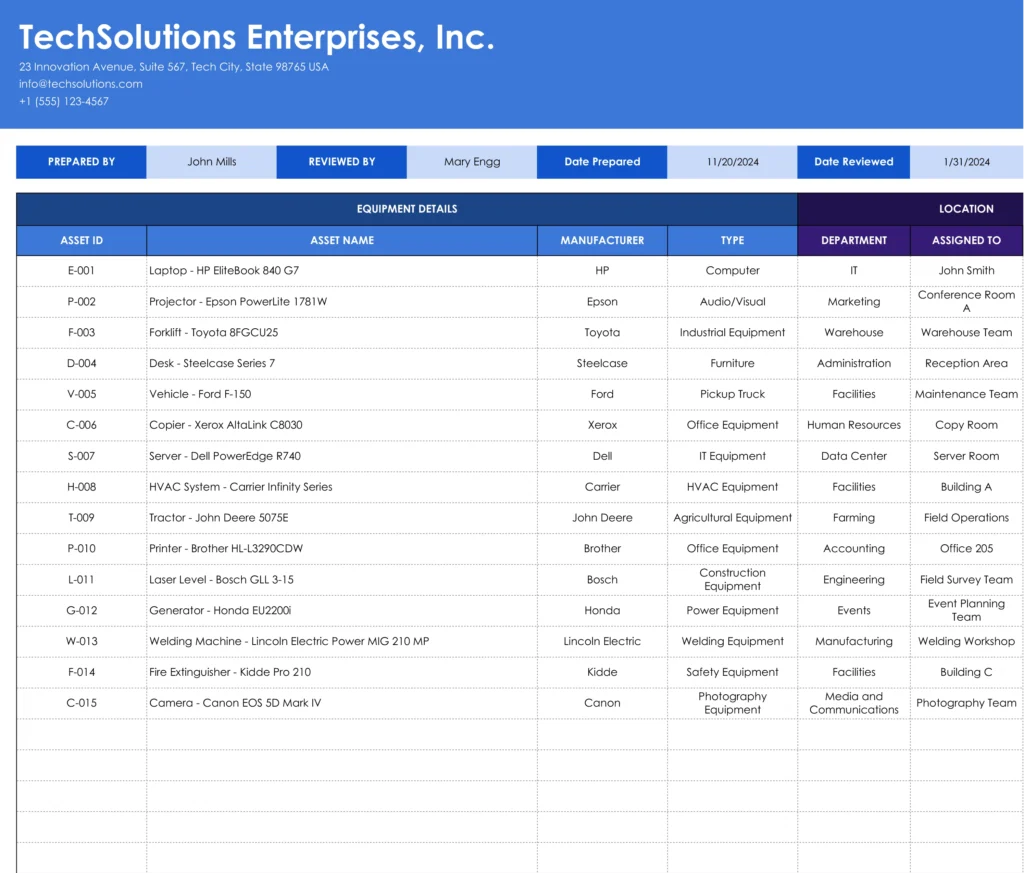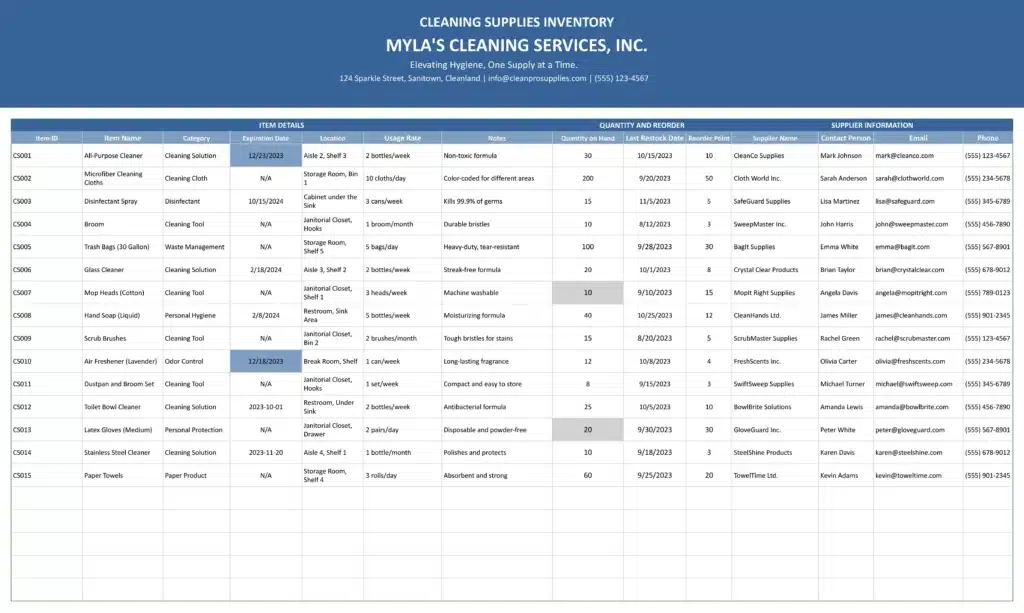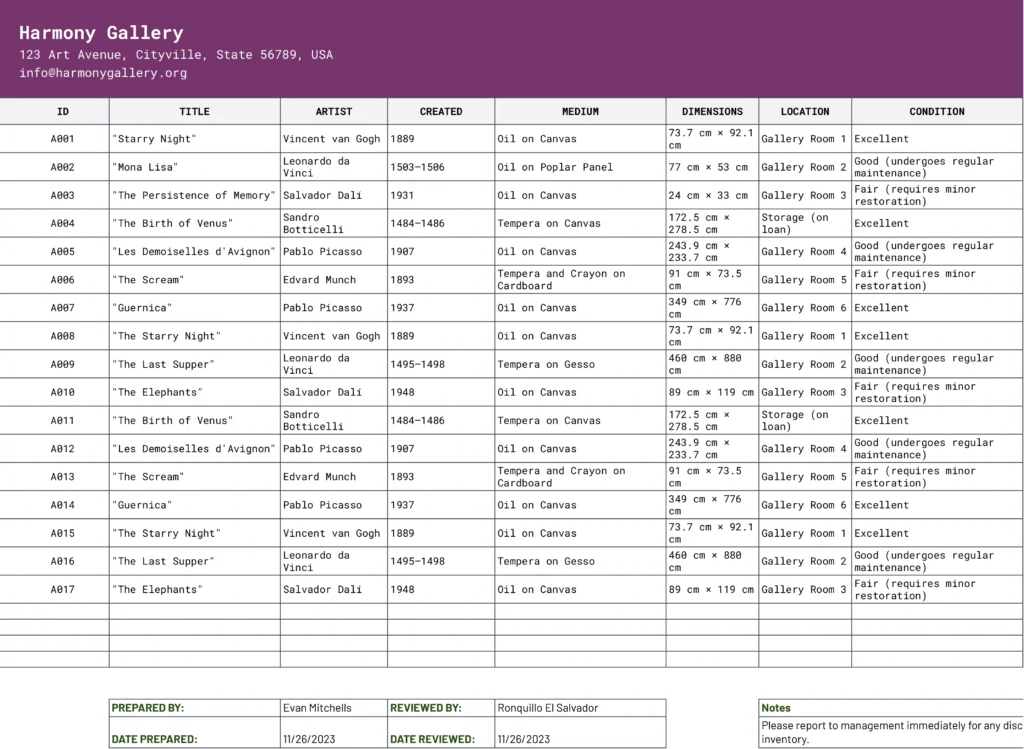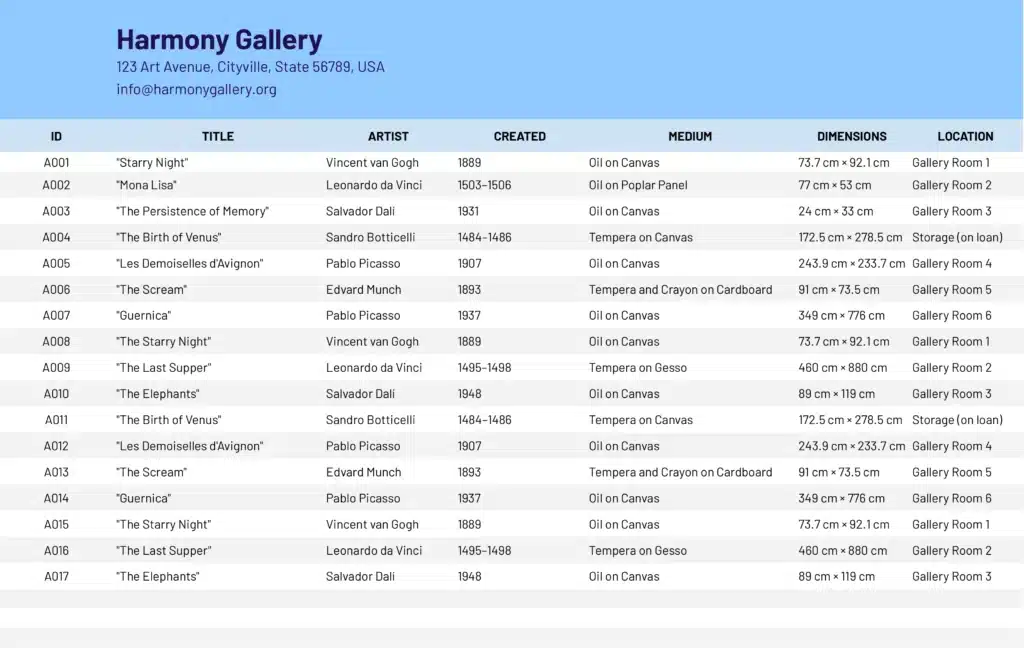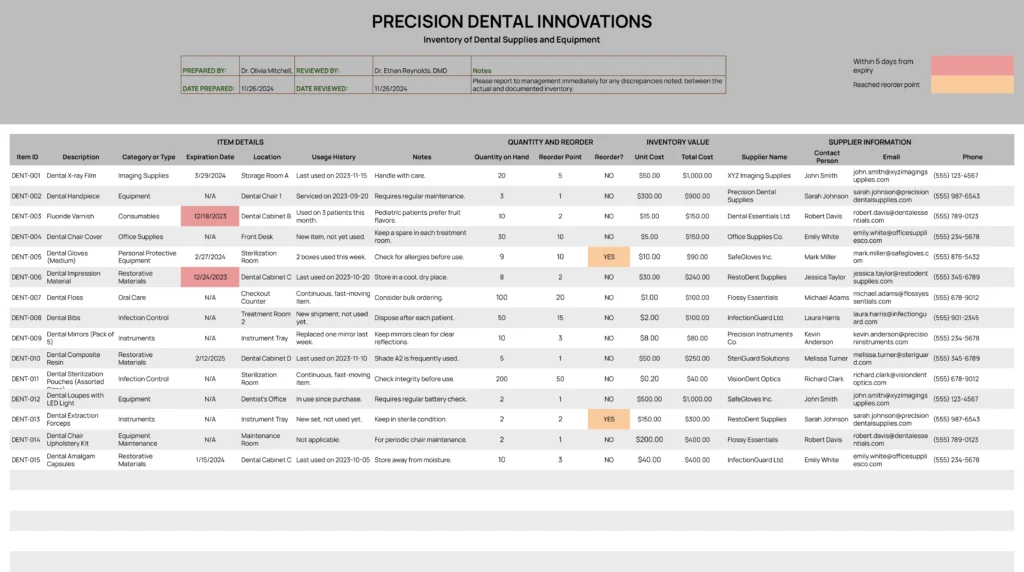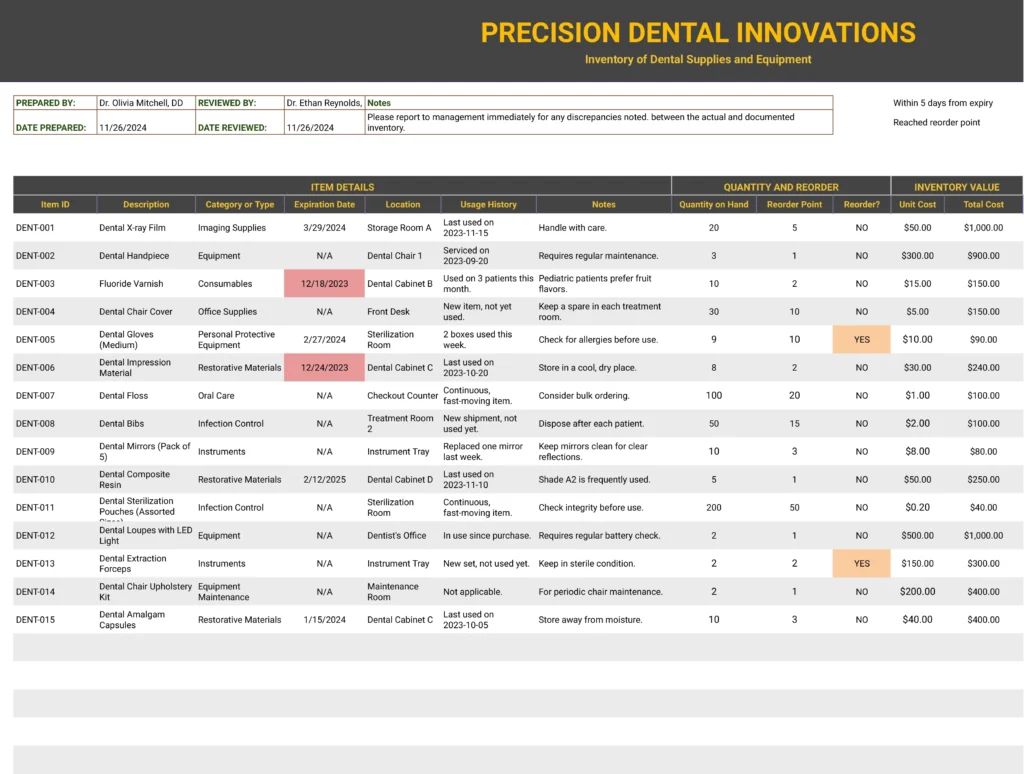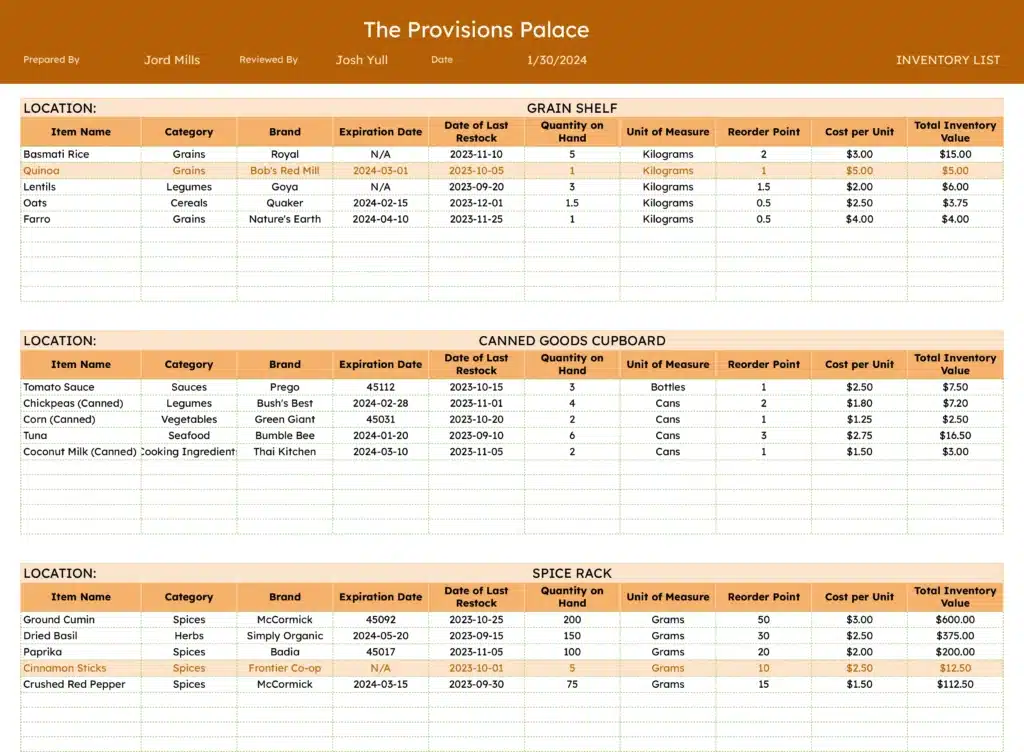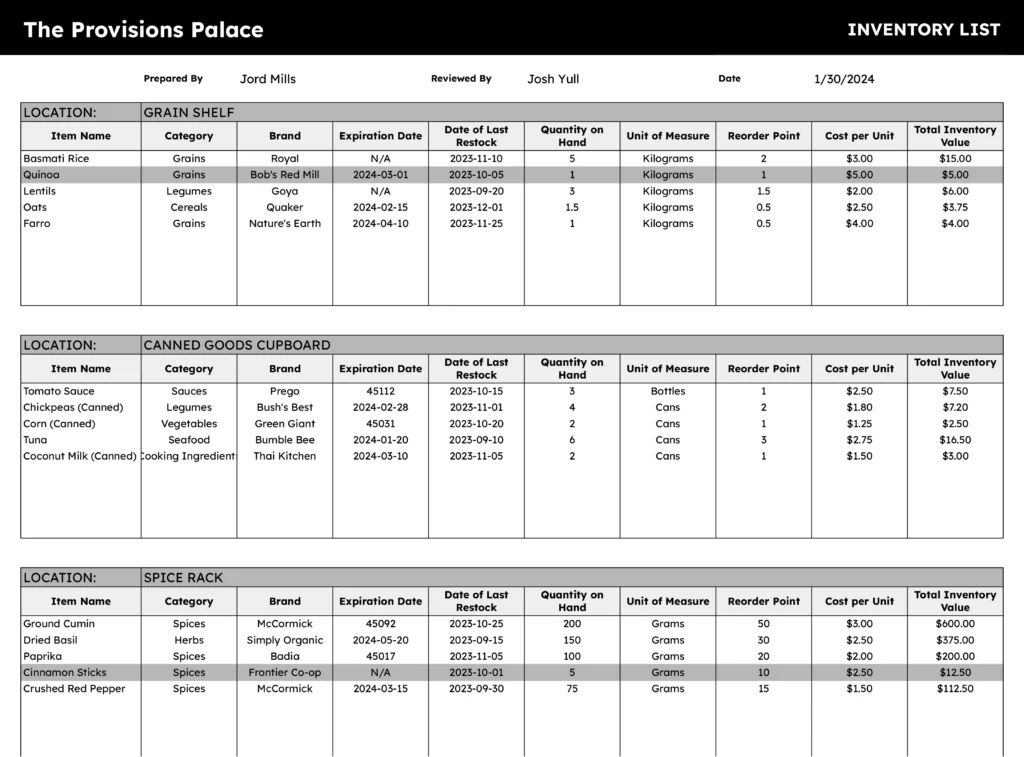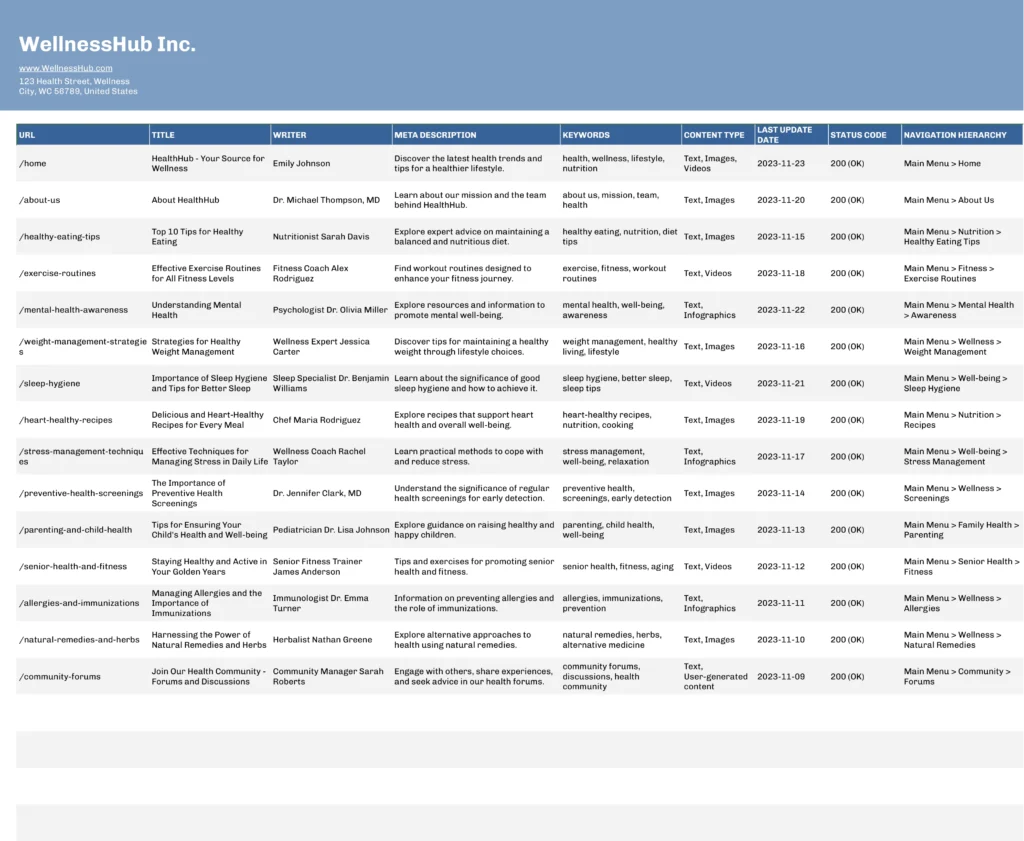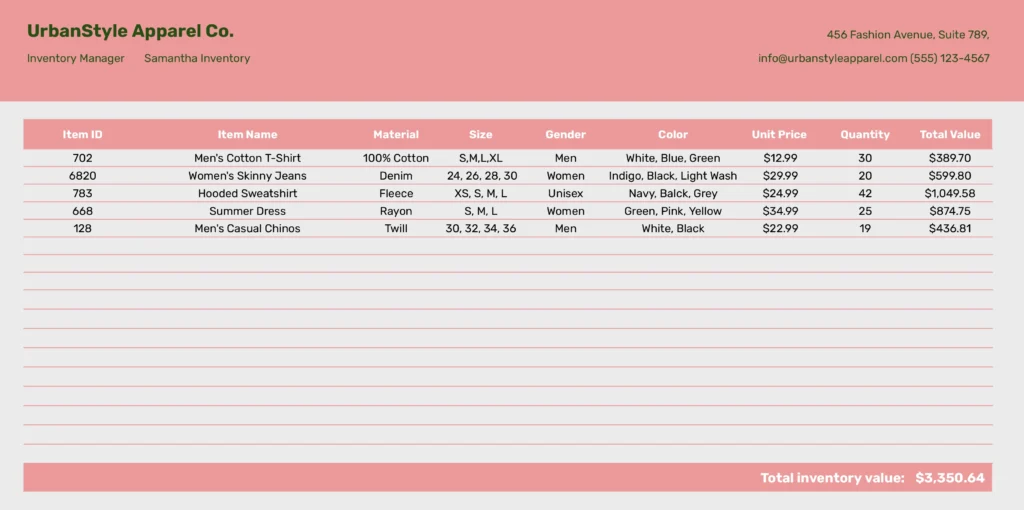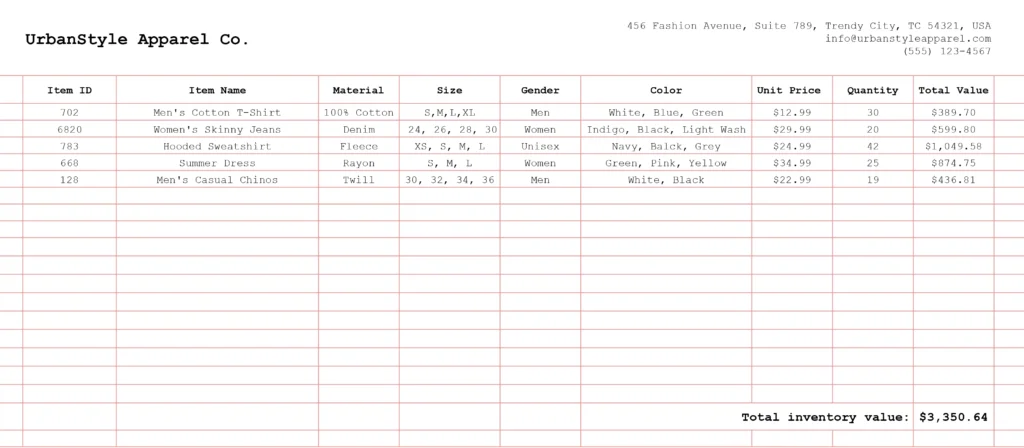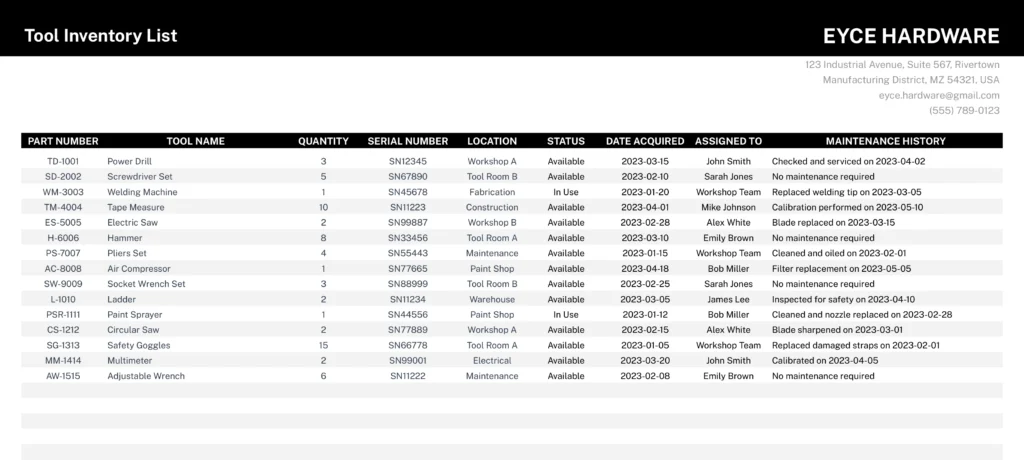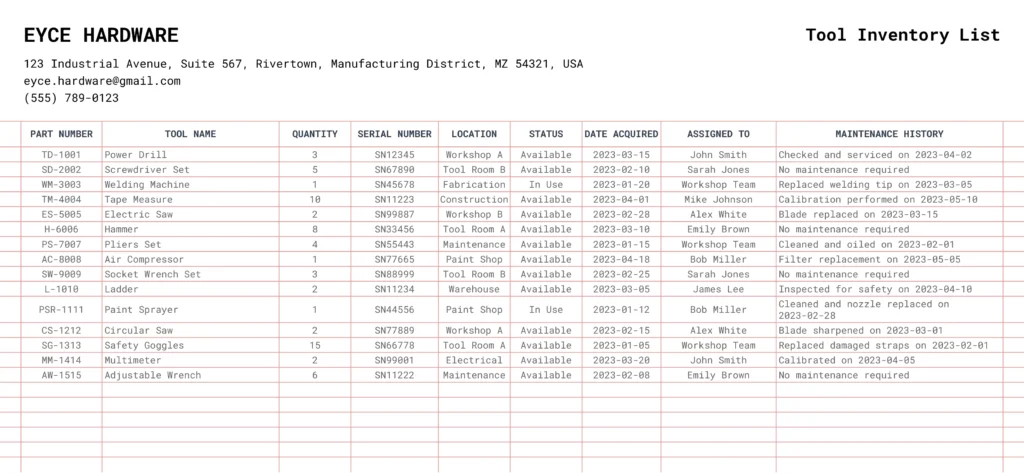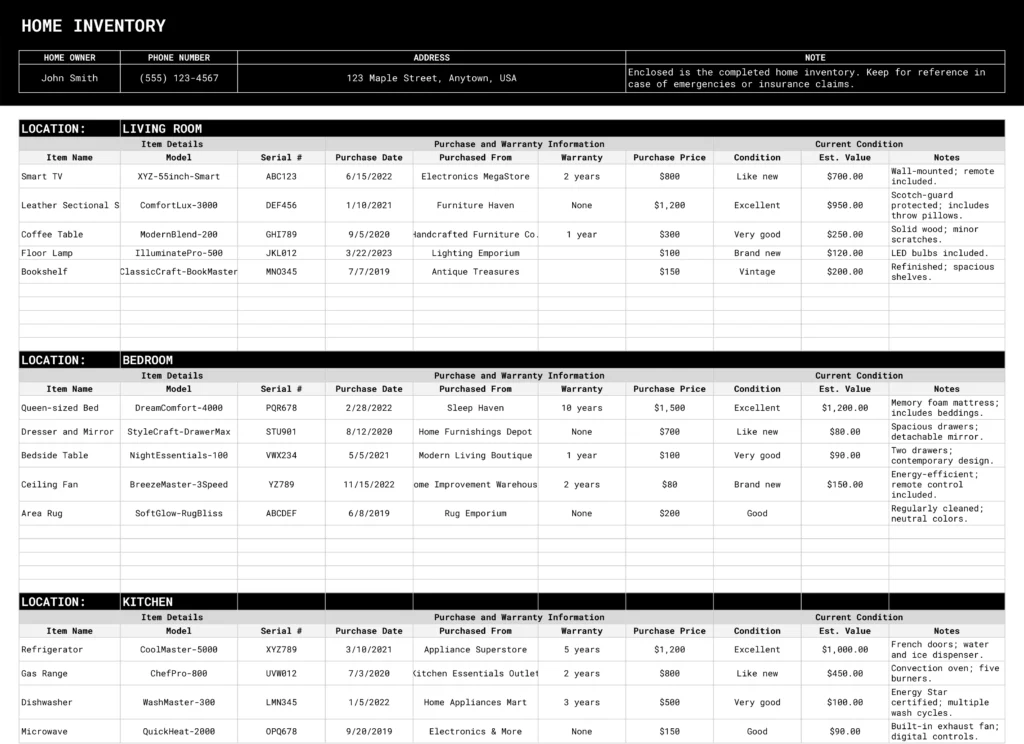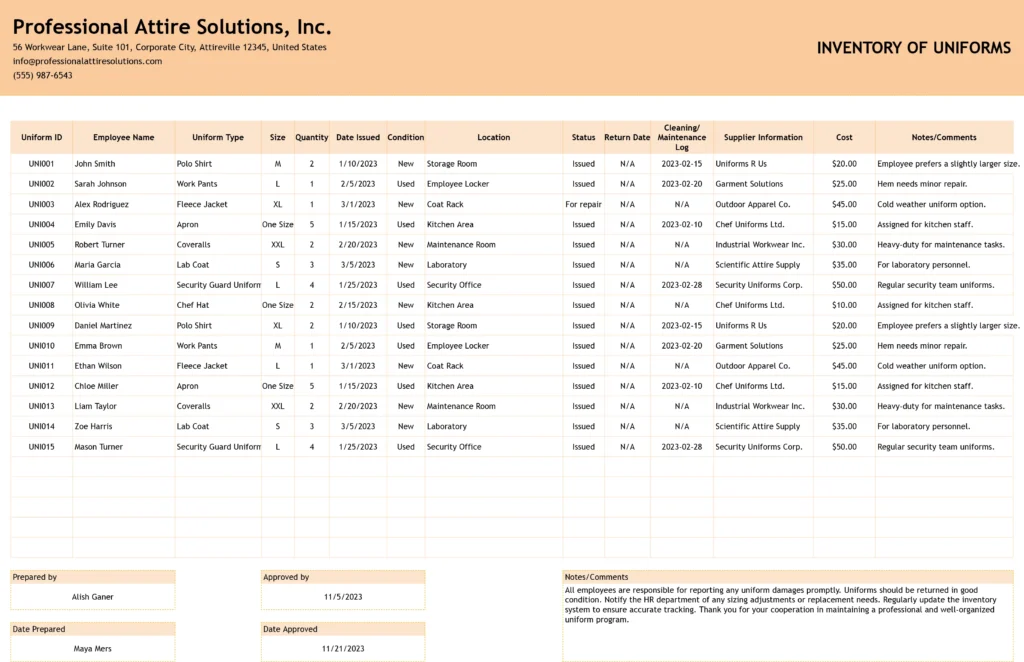
Download template now
Uniform Inventory Template
Manage your uniform inventory now with a customizable and easy-to-use template!


More Inventory List Templates
Advanced Excel & Sheets Templates with Live Business Data


Salesforce Pipeline
Analysis Template
Analysis Template
Compare monthly results for pipeline creation, win rates, average deal age, and…

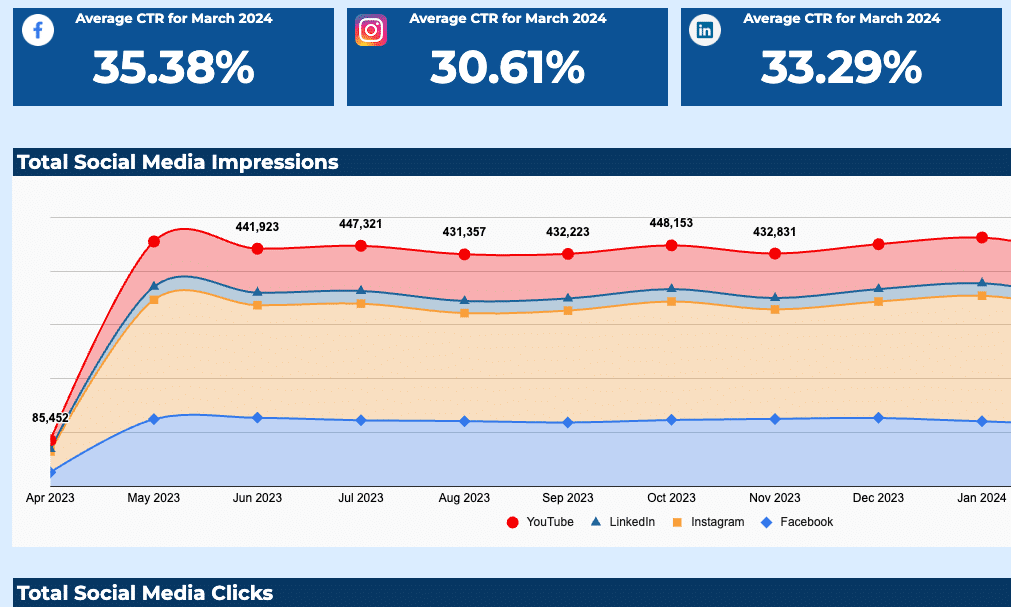
Social Media
Dashboard Template
Dashboard Template
With its intuitive design and powerful social media insights, make informed decisions…

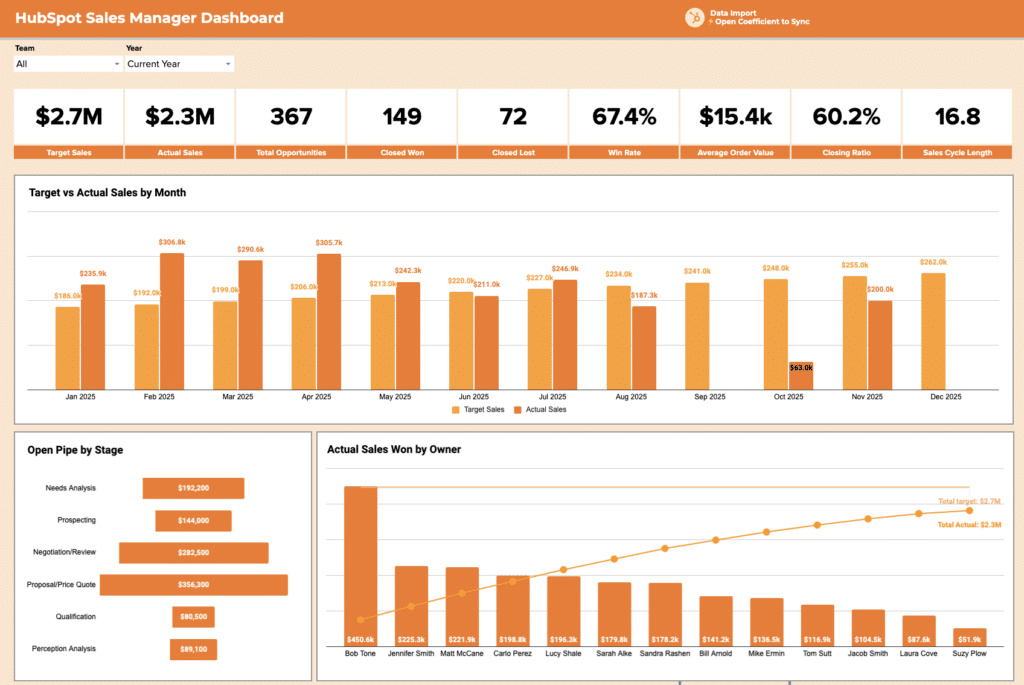
Free HubSpot Sales
Manager Dashboard
Manager Dashboard
Track KPIs, monitor team performance, and automate HubSpot reporting.

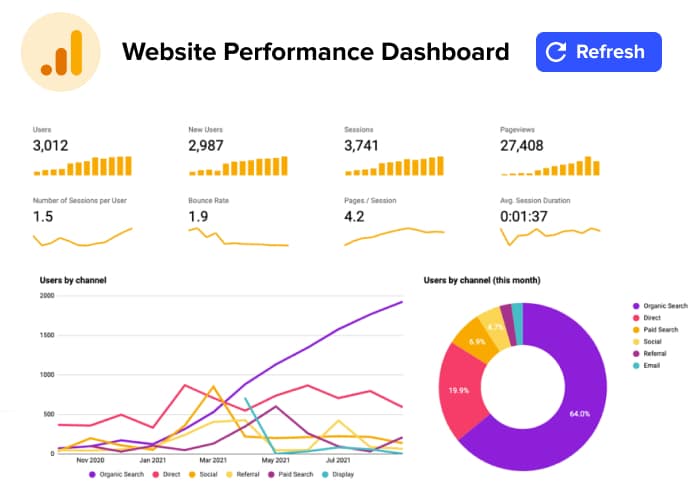
Google Analytics Website
Performance Template
Performance Template
Keep track of your website's traffic growth and overall performance with this…


Free QuickBooks
Cashflow Template
Cashflow Template
Tracks sources of cash inflows and outflows and categorize them into operating,…
Browse Other Templates
Balance Sheet
Budget
Business Quote
Calendar
Cash Flow
Competitor Analysis
Content Calendar
Contract Tracking
Expense Reports
Finance Checklists
Income Statement
Inventory List
Invoices
Issue Tracking
Lead Tracking
Ledger
OKR
Pay Stub
Product Roadmap
Profit and Loss
Project Status Reports
RACI
Receipts
SWOT Analysis
Timeline
Timesheet

Questions and Answers