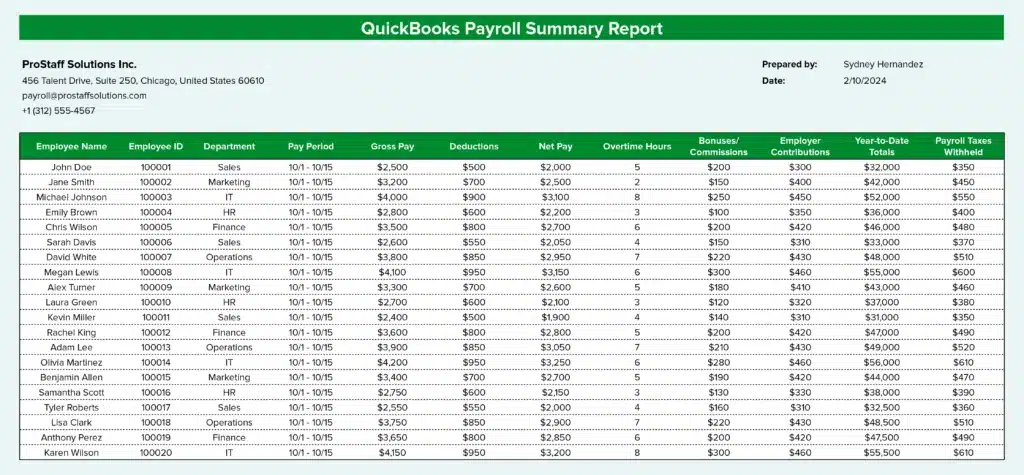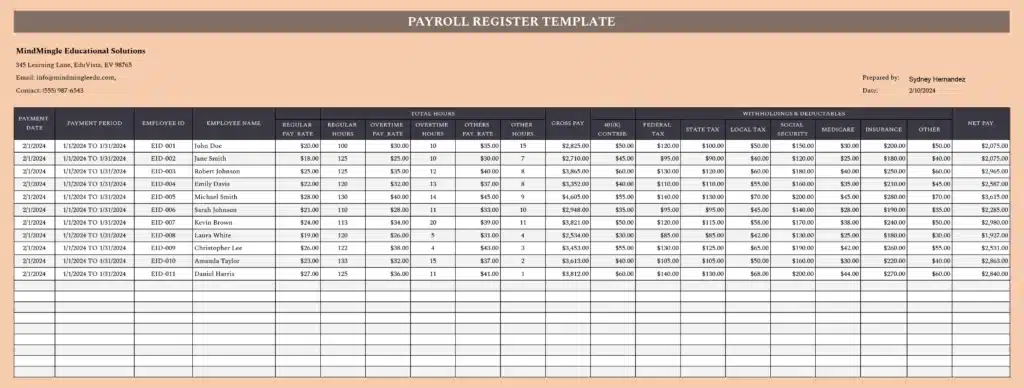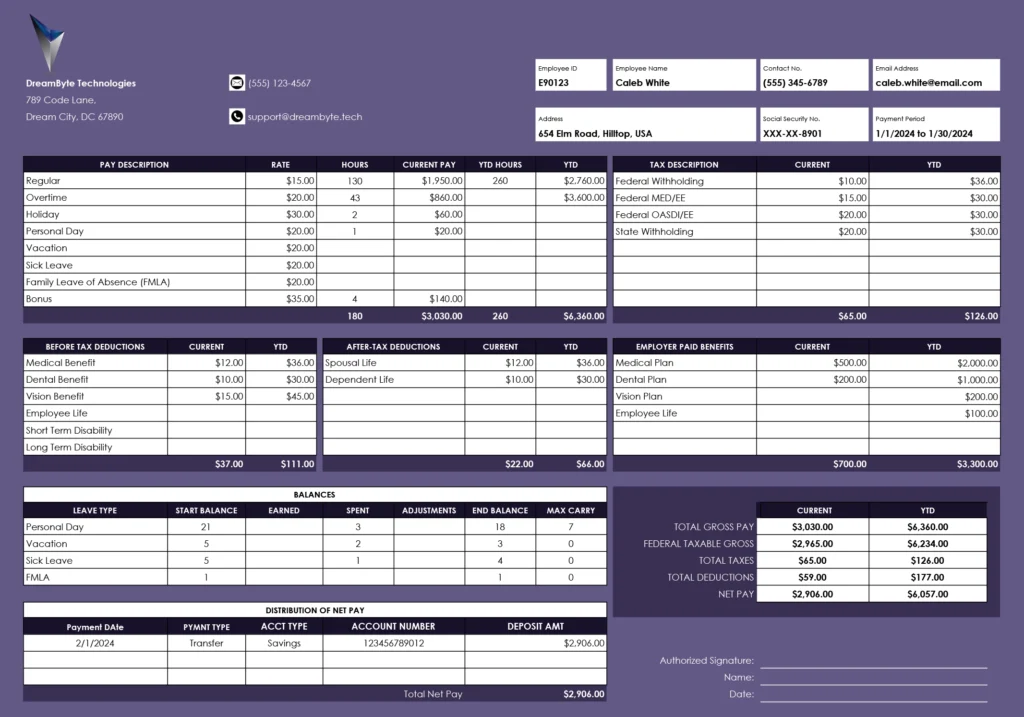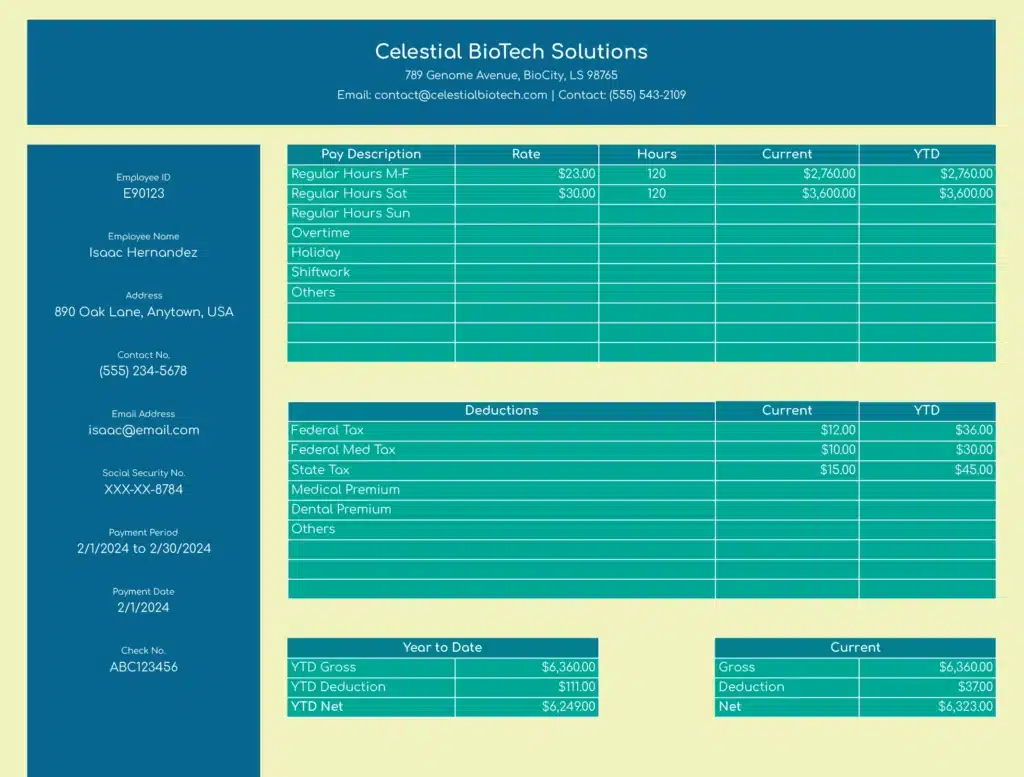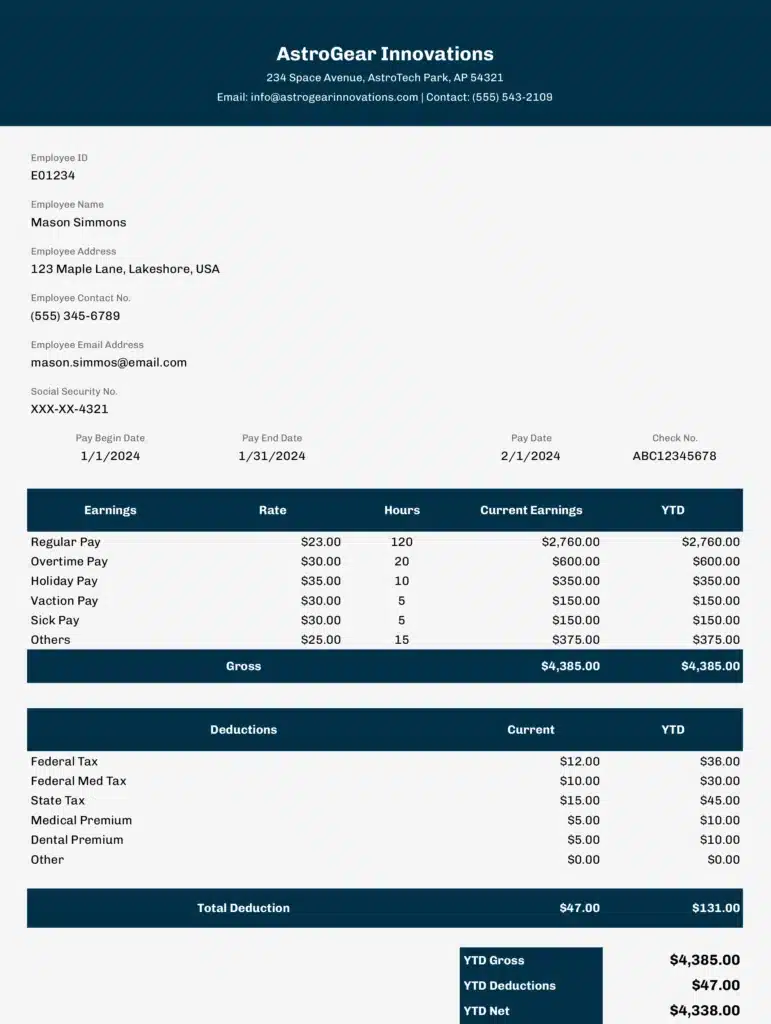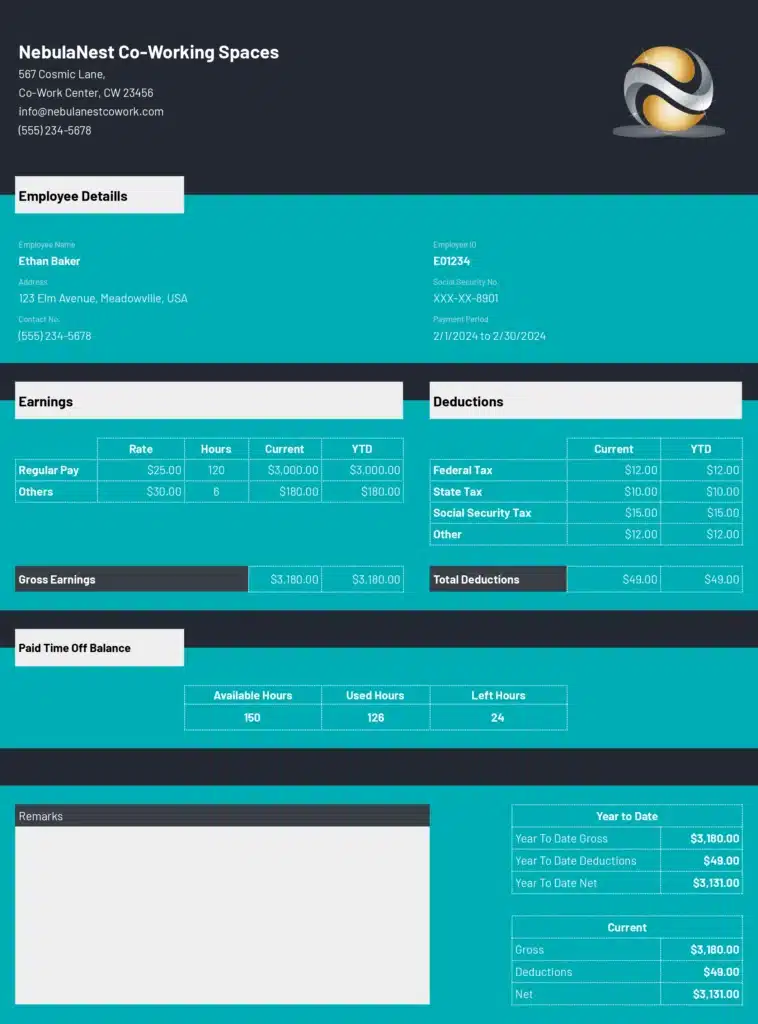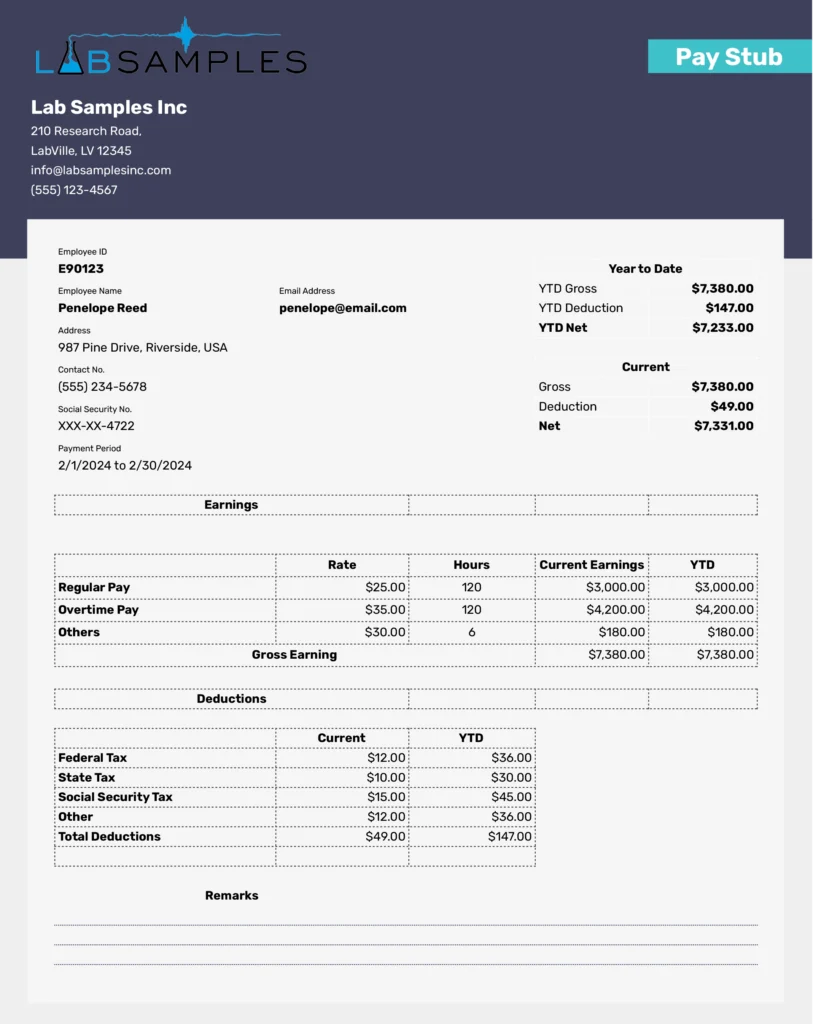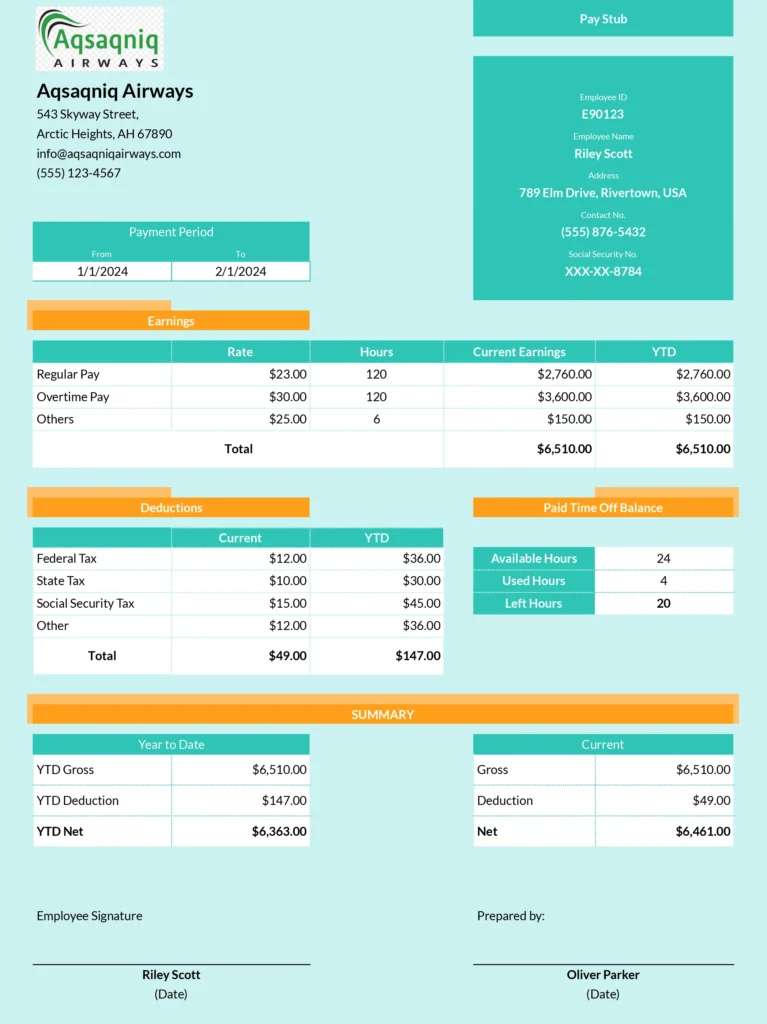Managing payroll can be complex and time-consuming for businesses of all sizes. Coefficient’s free QuickBooks template for Payroll Summary Reports simplifies this process, providing real-time data integration and comprehensive insights into your company’s payroll activities.
What is a Payroll Summary Report?
A Payroll Summary Report is a comprehensive document that provides an overview of a company’s payroll activities for a specific period. It typically includes details such as employee wages, taxes withheld, deductions, and contributions. This report is crucial for businesses to track payroll expenses, ensure accurate compensation, and maintain compliance with tax regulations.
The report serves as a valuable tool for financial planning, budgeting, and auditing purposes. It allows businesses to quickly assess their total payroll costs and analyze trends over time, helping to inform strategic decisions related to workforce management and financial allocation.
Who is the Payroll Summary Report template built for?
This template is designed for:
- Small to medium-sized business owners
- HR managers and payroll administrators
- Financial controllers and accountants
- Business consultants and advisors
Anyone responsible for managing payroll, financial reporting, or making decisions based on payroll data will find this template invaluable.
What is the primary use case for the Payroll Summary Report template?
The primary use case for this template is to provide a clear, comprehensive view of a company’s payroll activities. Specifically, it allows users to:
- Generate accurate payroll summaries for any given period
- Track and analyze payroll expenses across different departments or locations
- Ensure compliance with tax regulations by accurately calculating withholdings
- Facilitate budget planning and financial forecasting based on payroll trends
- Prepare reports for management, investors, or auditors quickly and efficiently
Benefits of using QuickBooks Payroll Summary Report Template
- Real-time data integration: The template automatically syncs with your QuickBooks account, ensuring you always have the most up-to-date information at your fingertips.
- Time-saving automation: Eliminate manual data entry and reduce the risk of errors by automating the report generation process.
- Customizable insights: Tailor the report to your specific needs by easily adding or removing metrics, filtering data, or creating custom visualizations.
- Enhanced decision-making: Gain a clear understanding of your payroll expenses and trends, enabling more informed financial and workforce planning decisions.
- Improved accuracy and compliance: Ensure your payroll calculations and tax withholdings are accurate, reducing the risk of compliance issues or penalties.
Metrics Tracked in the Report
The Payroll Summary Report template tracks the following key metrics:
- Employee Name
- Employee ID
- Department
- Pay Period
- Gross Pay
- Deductions (Taxes, Benefits, etc.)
- Net Pay
- Overtime Hours
- Bonuses/Commissions
- Employer Contributions
- Year-to-Date Totals
- Payroll Taxes Withheld
More Metrics to track and analyze on Google Sheets
With Coefficient’s QuickBooks integration, you can pull and analyze additional metrics in Google Sheets:
- Connect to multiple companies for consolidated reporting
- Choose from various report types available in QuickBooks
- Maintain cell references when refreshing data
- Drill down into specific data points for deeper analysis
- Automatically consolidate multiple reports
- Sort data by Department or Location
- Access free financial templates, including:
- P&L Budget vs. Actuals
- P&L by Class
- Expenses by Vendor
- Profit & Loss by Month & Class
- Consolidated P&L
- Profit & Loss – MoM Growth
- Live A/P Dashboard
- Live A/R Dashboard