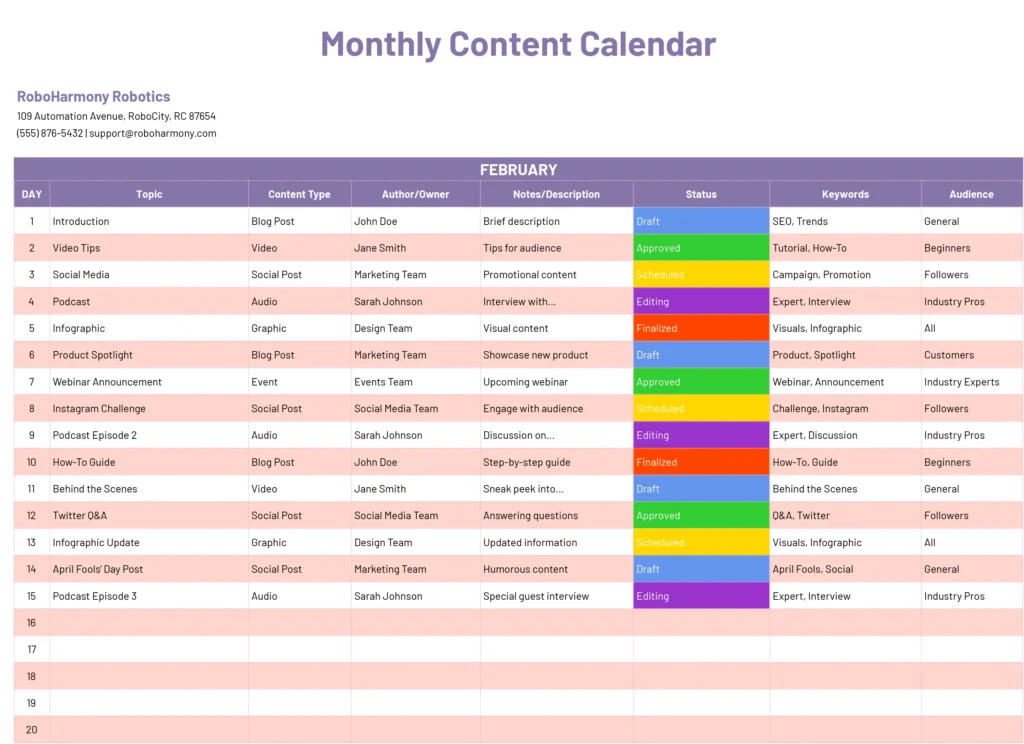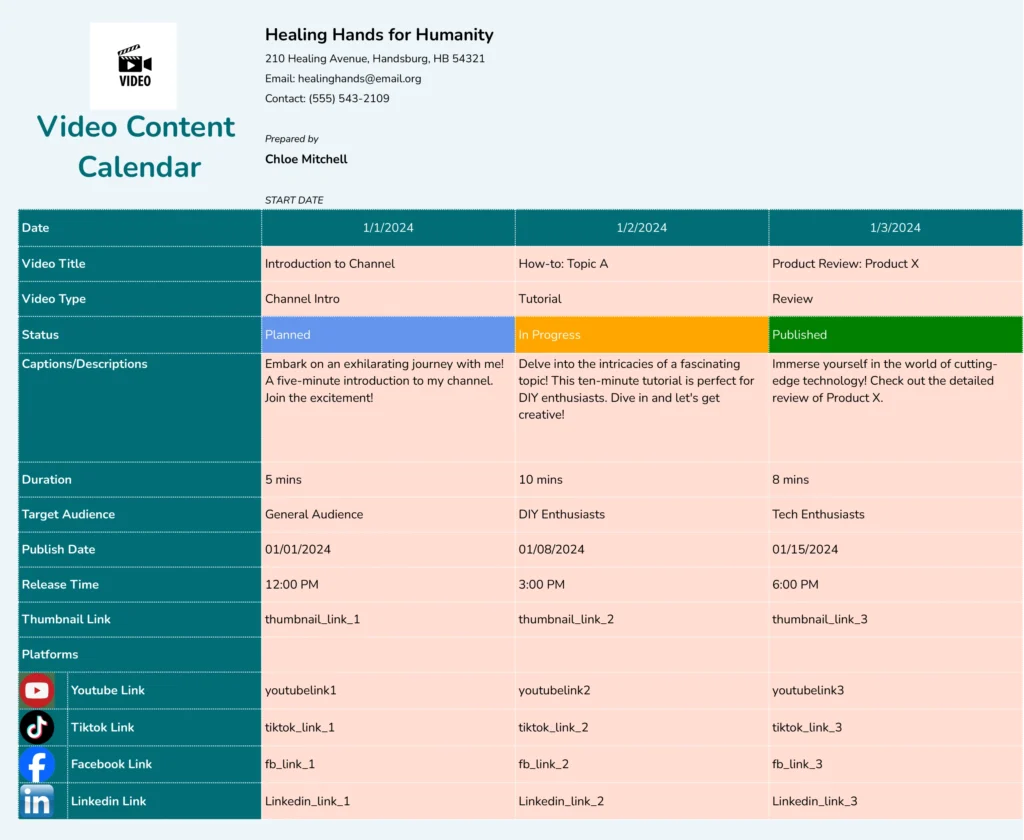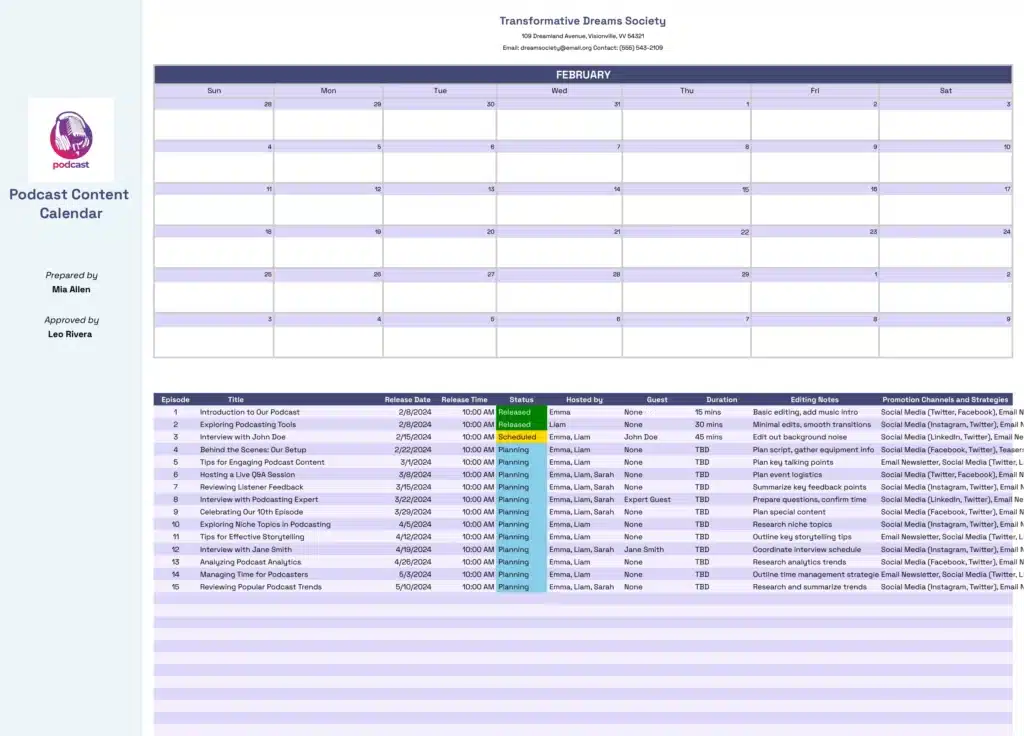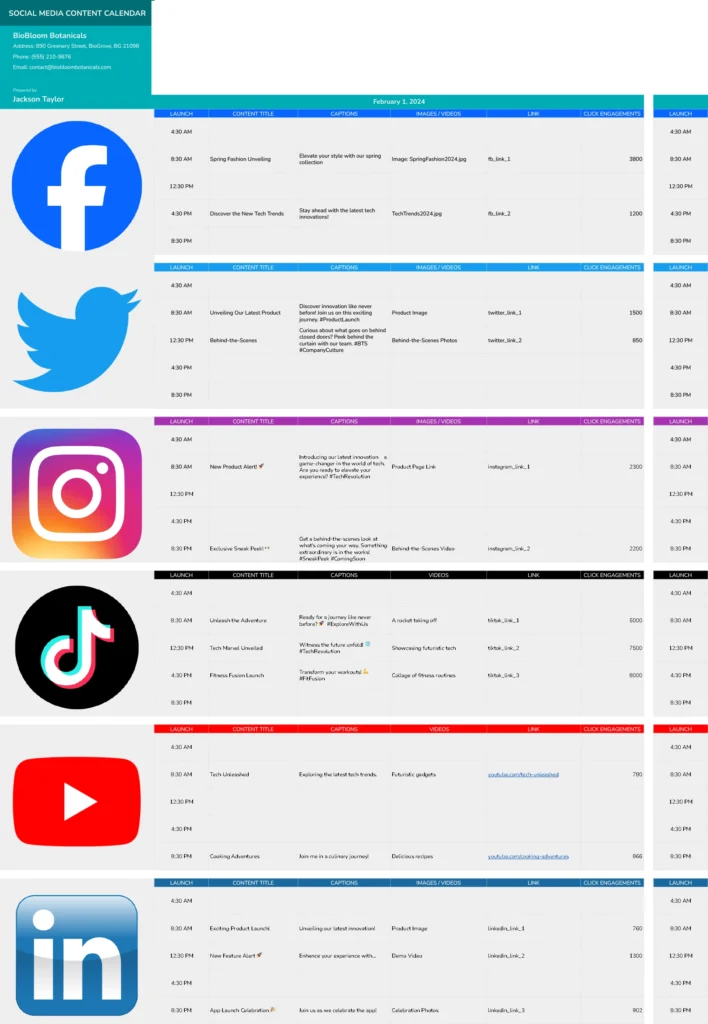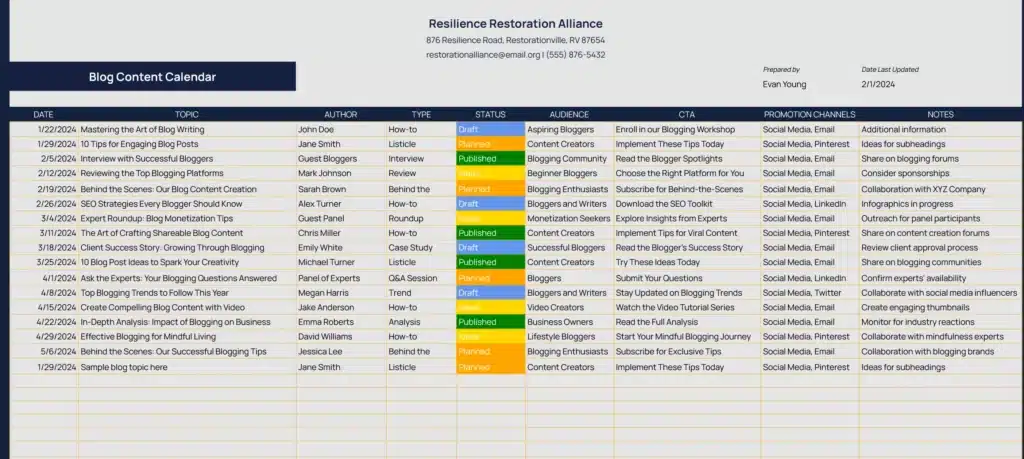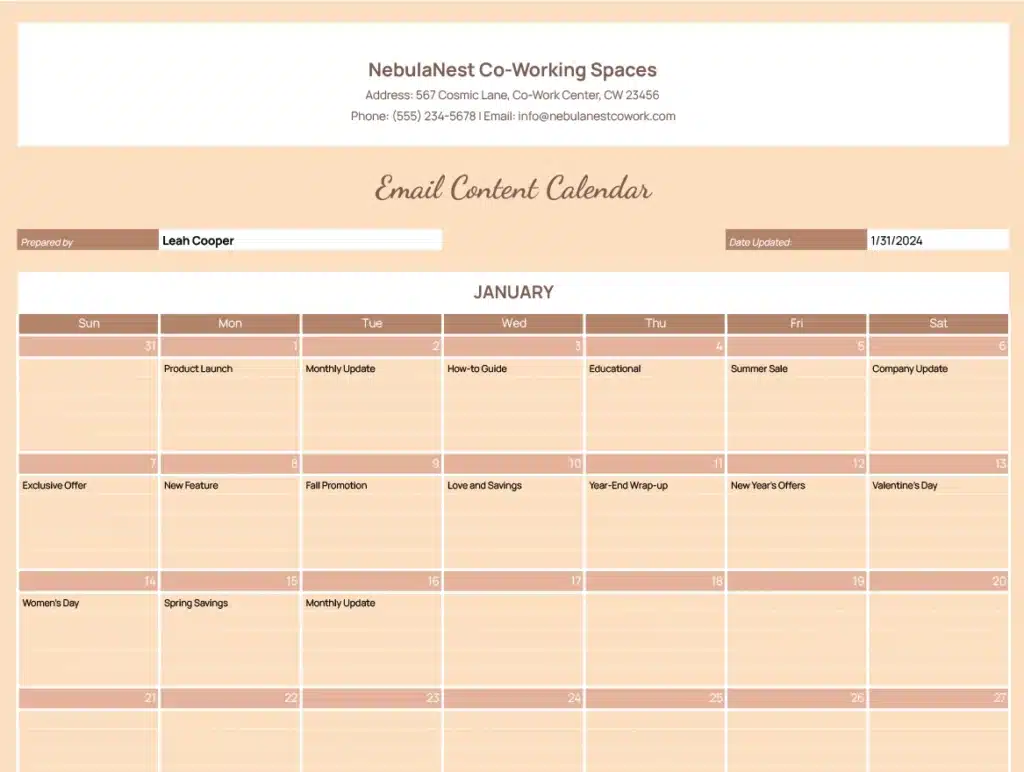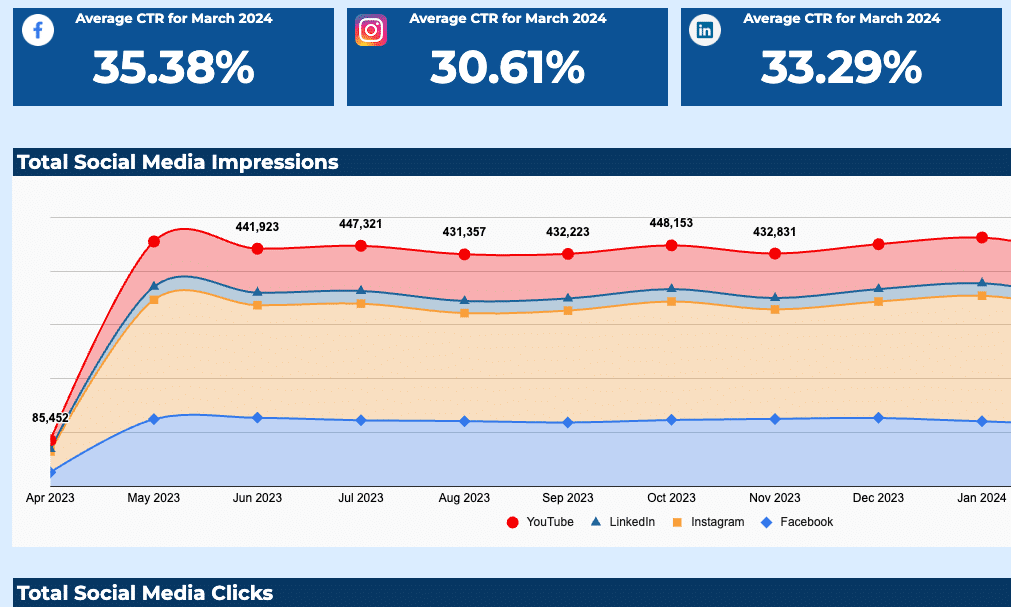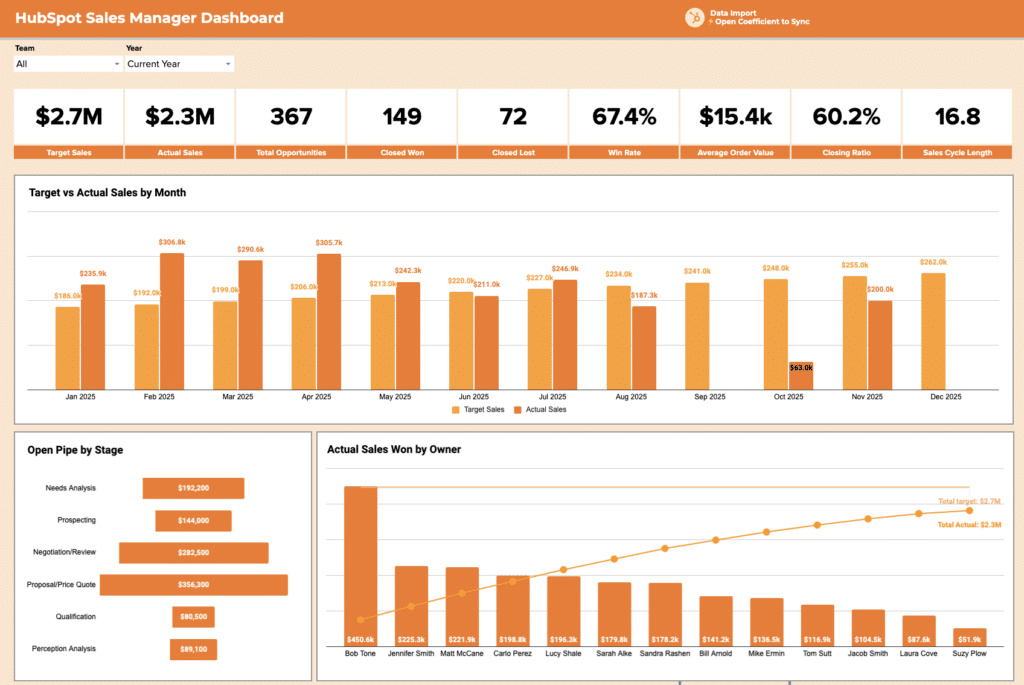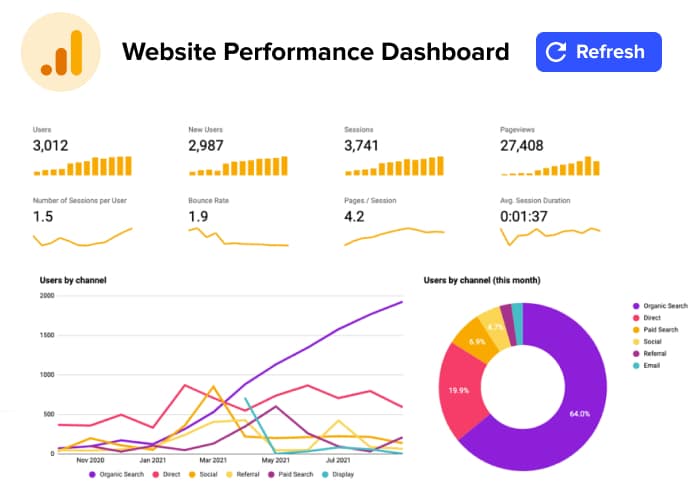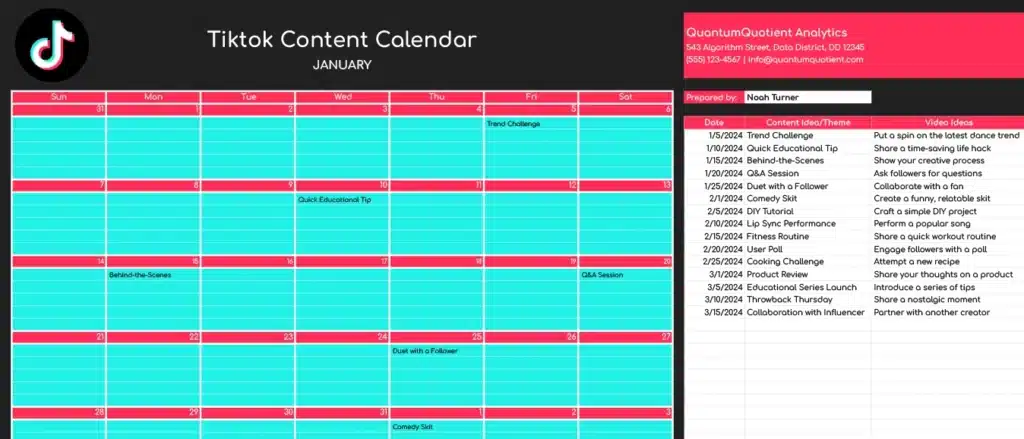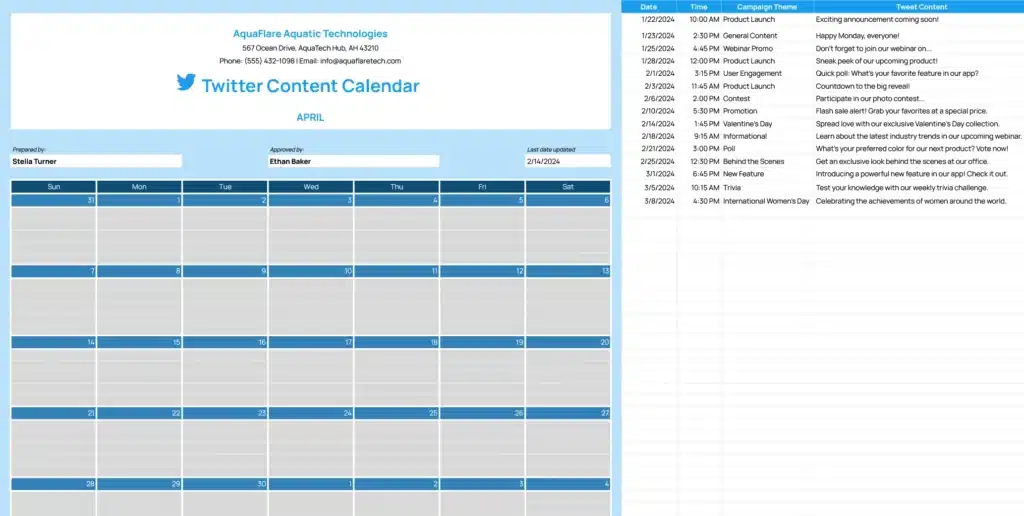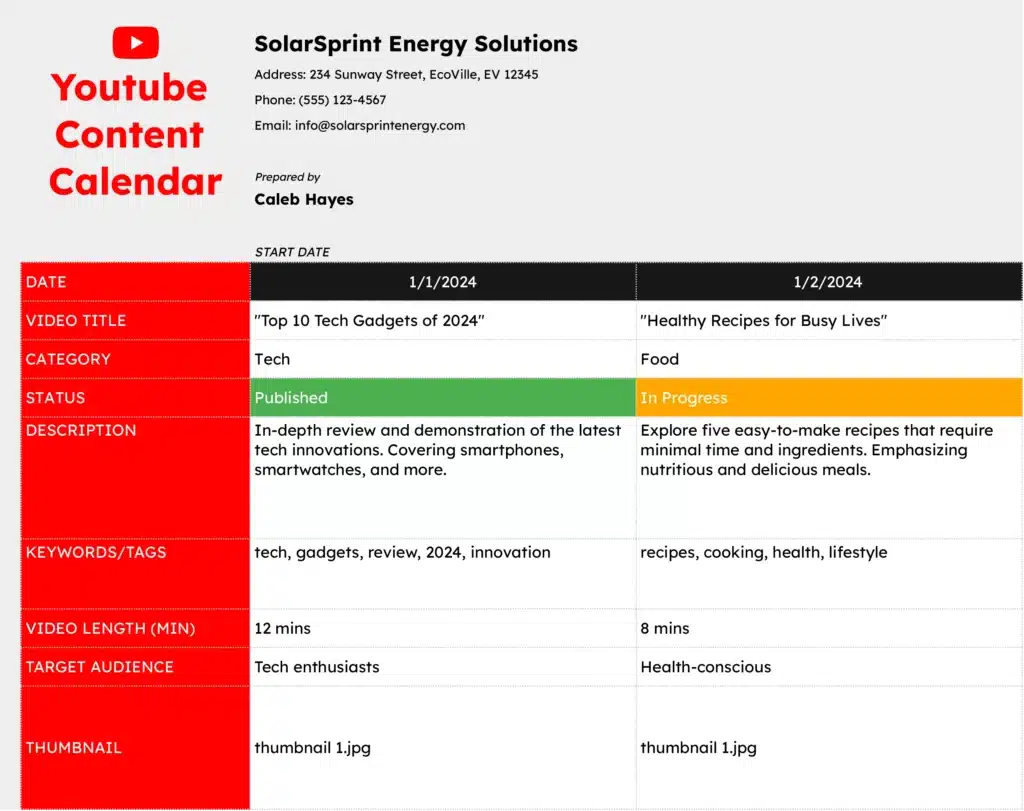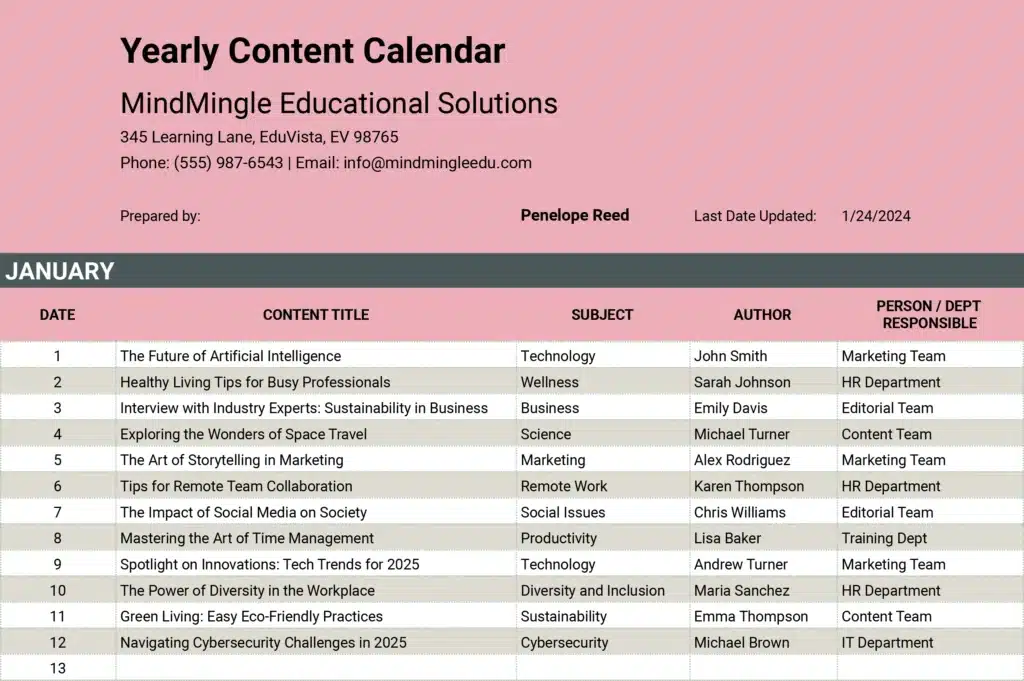Plan your content effectively and maintain consistency throughout the month with our Google Sheets Monthly Content Calendar Template.
Why Use a Monthly Content Calendar Template?
Long-Term Planning
By mapping out your content for the entire month, you can take a strategic approach to your content creation, ensuring alignment with overarching business goals and seasonal trends.
Consistency in Posting
A monthly content calendar helps you stay on track with your posting schedule, reducing the likelihood of gaps in content and keeping your audience engaged with regular updates.
Better Content Distribution
With a monthly overview of your content, you can ensure a balanced distribution across different platforms and topics, maximizing the reach and impact of your content efforts.
Key Features of the Monthly Content Calendar Template
Monthly Overview
Get a comprehensive view of your content strategy for the entire month, including planned topics, publication dates, and targeted audience segments.
Detailed Content Planning
Plan each piece of content in detail, including content type, format, key messaging, and any relevant links or assets, to streamline the content creation process.
Customizable for Your Needs
Tailor the template to suit your specific requirements by adding or removing columns, adjusting formatting, or incorporating additional features as needed.
How to Effectively Use the Monthly Content Calendar Template
Mapping Out Monthly Themes
Identify overarching themes or topics for each month based on your marketing objectives, industry trends, and audience interests, and plan your content accordingly.
Planning Content Distribution
Determine the optimal distribution schedule for your content, taking into account factors such as peak engagement times, platform-specific best practices, and the frequency of your posts.
Tracking Progress and Adjusting Plans
Regularly review your content calendar to track progress, monitor performance metrics, and identify areas for improvement. Use this data to refine your content strategy and adjust your plans as needed.
How Do I Create a Monthly Calendar Content?
To create a monthly content calendar:
- Define your content goals and objectives for the month.
- Identify key themes, topics, or campaigns to focus on.
- Map out your content schedule, including publication dates, content types, and platforms.
- Assign responsibilities and deadlines for content creation and publishing.
- Regularly review and update your calendar to ensure alignment with your overall strategy.
Does Google Have a Content Calendar Template?
Google doesn’t directly offer content calendar templates that you can use to plan and organize your content. But there are templates are available in Google Sheets created by others like Coefficient that can be customized to meet your specific needs like above.