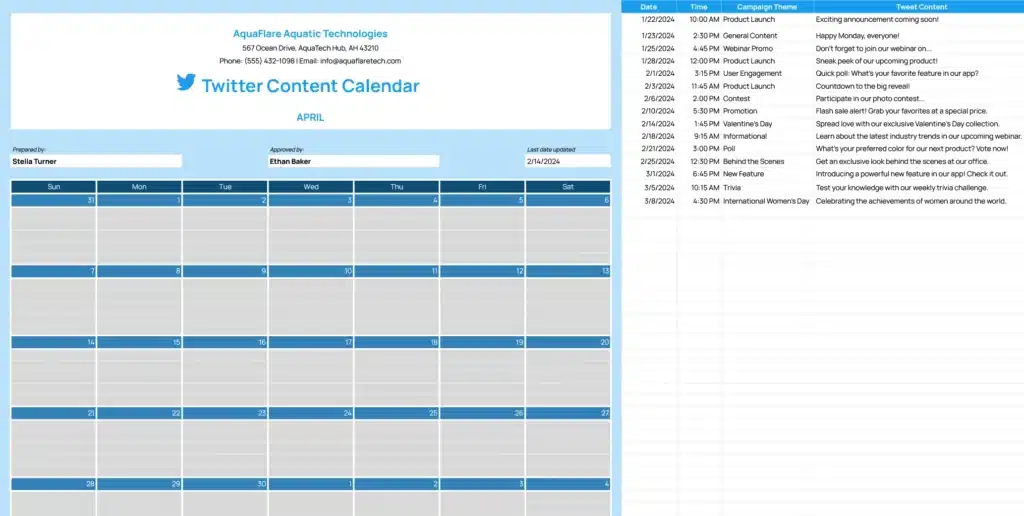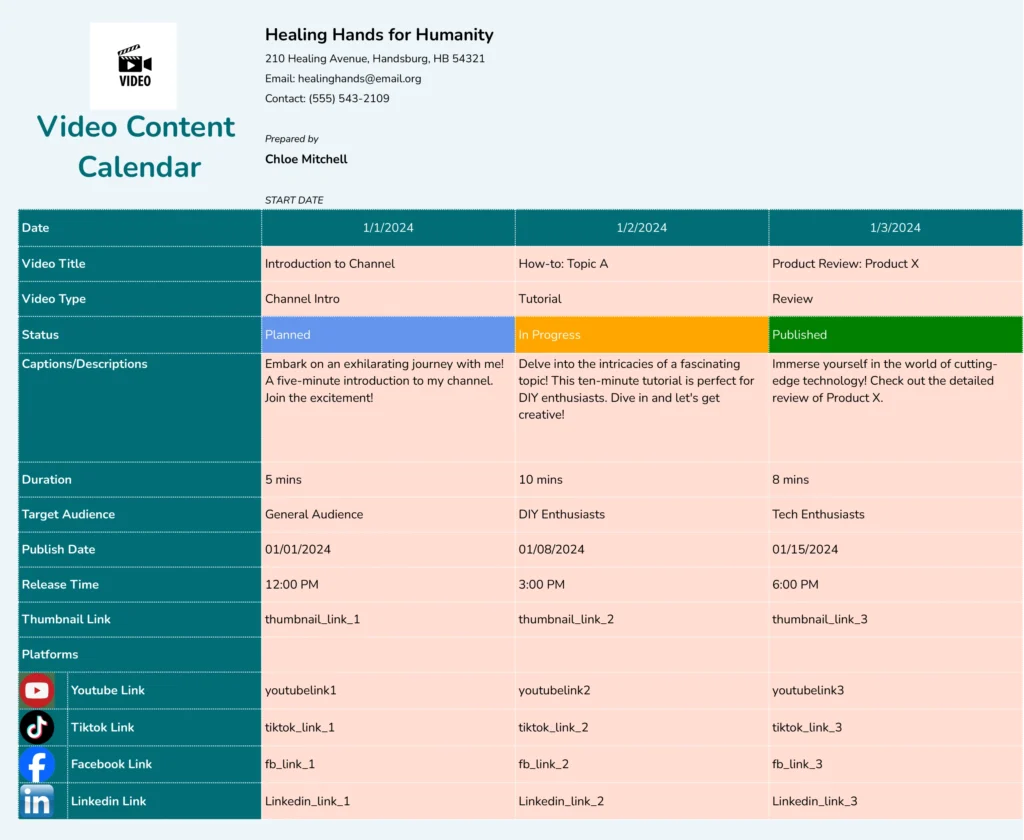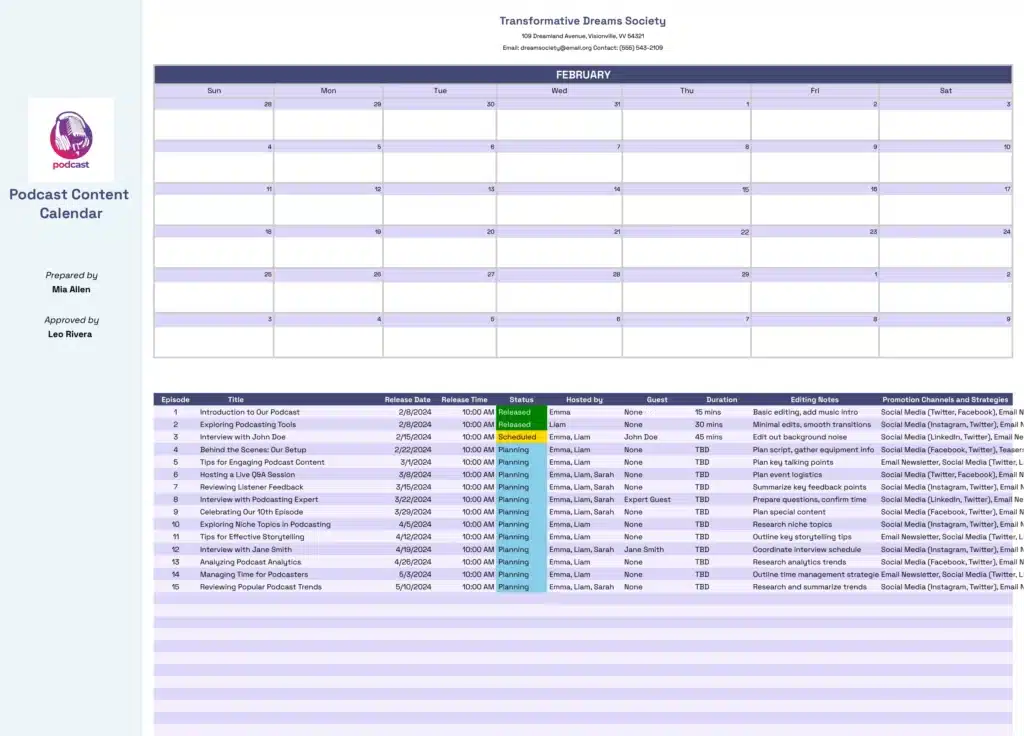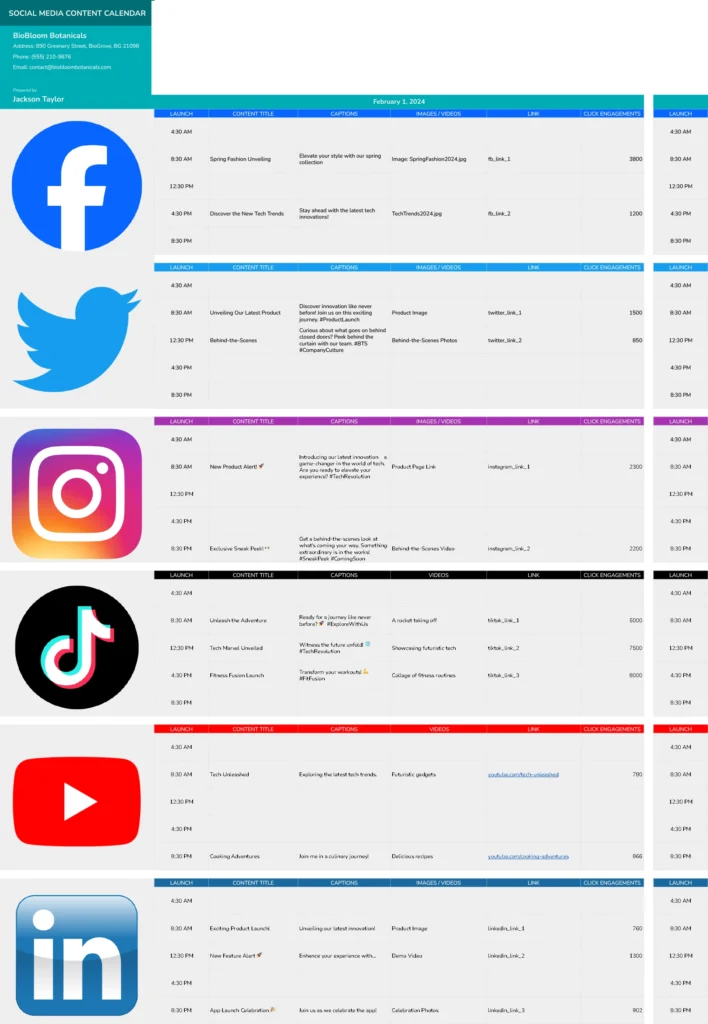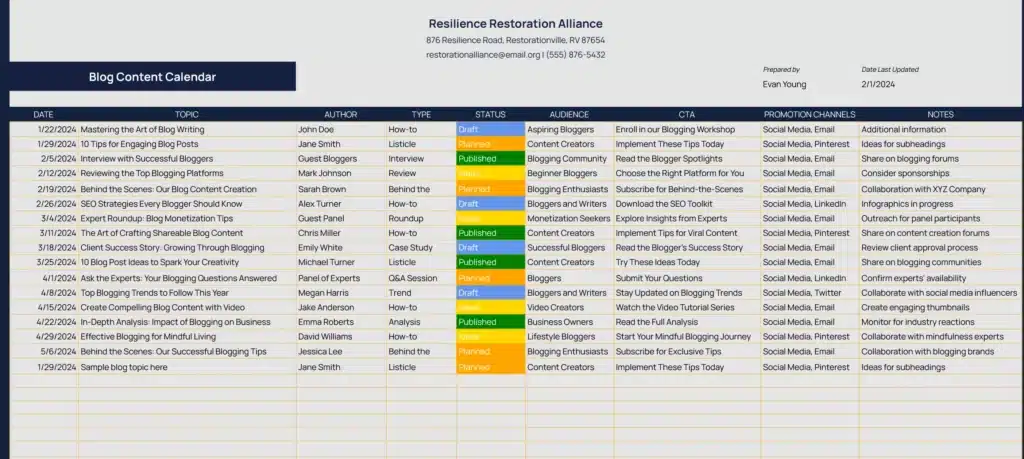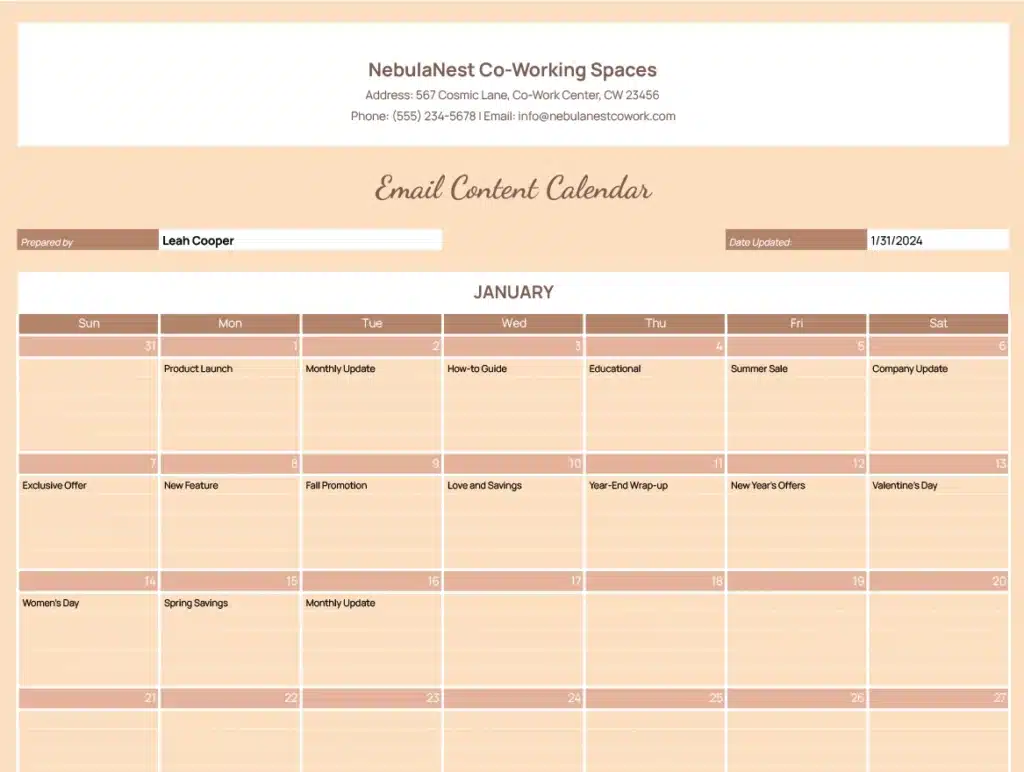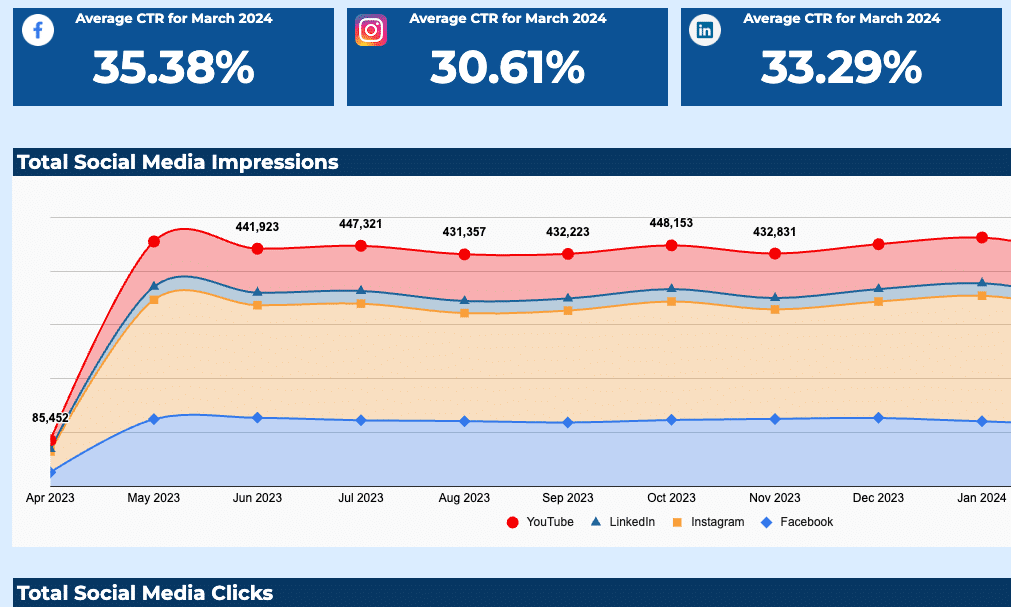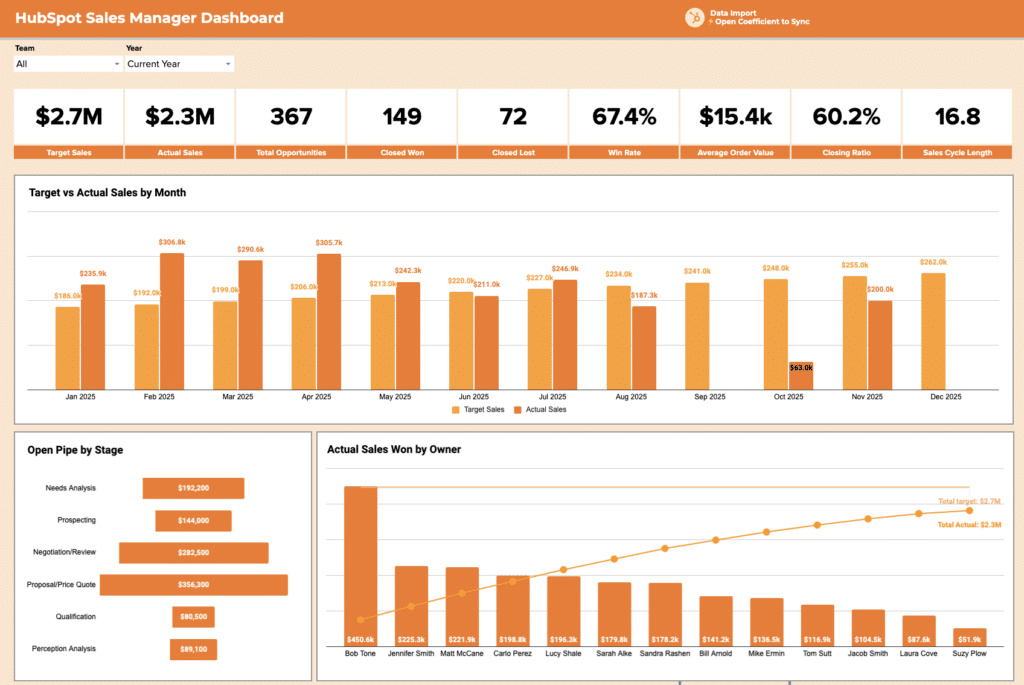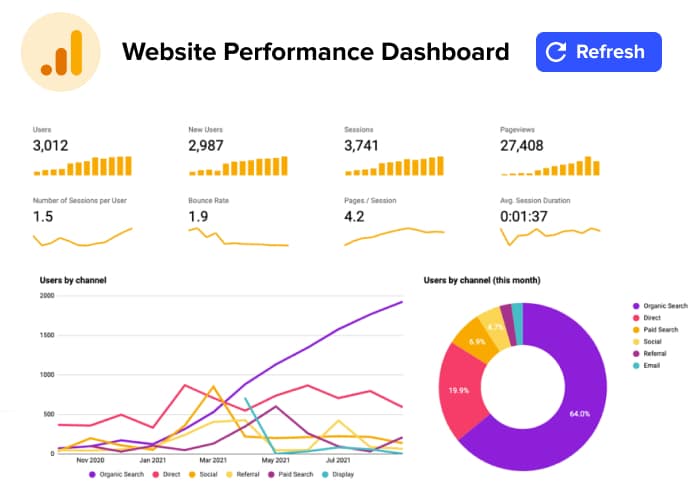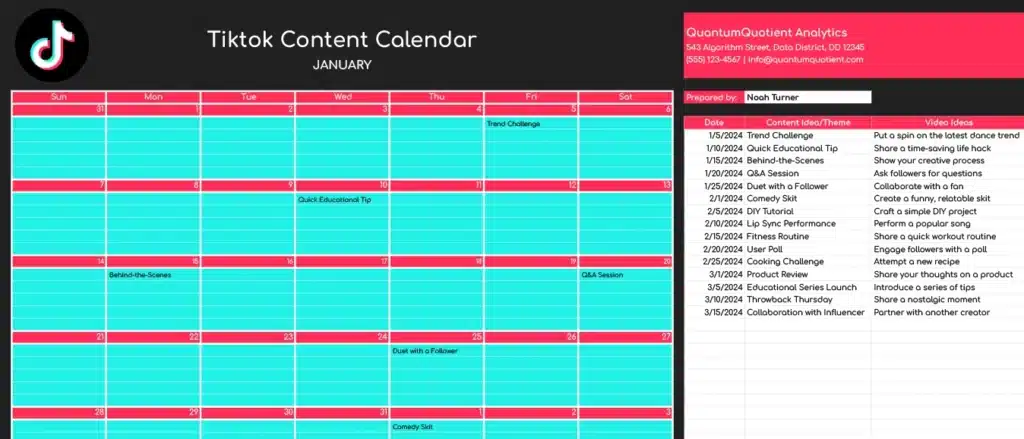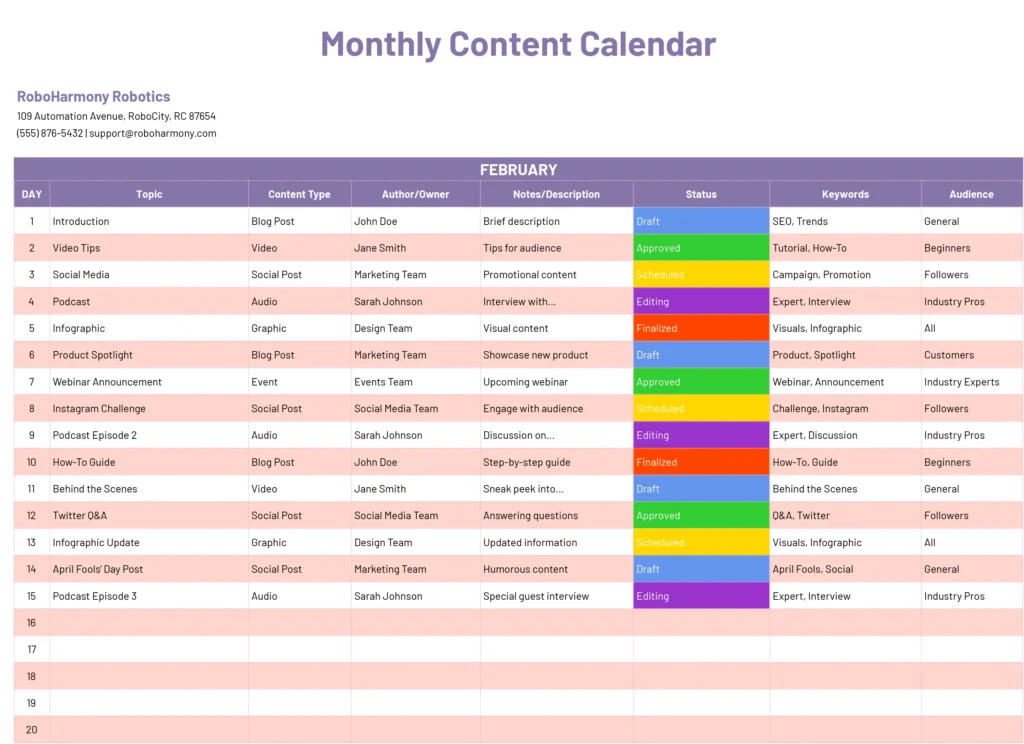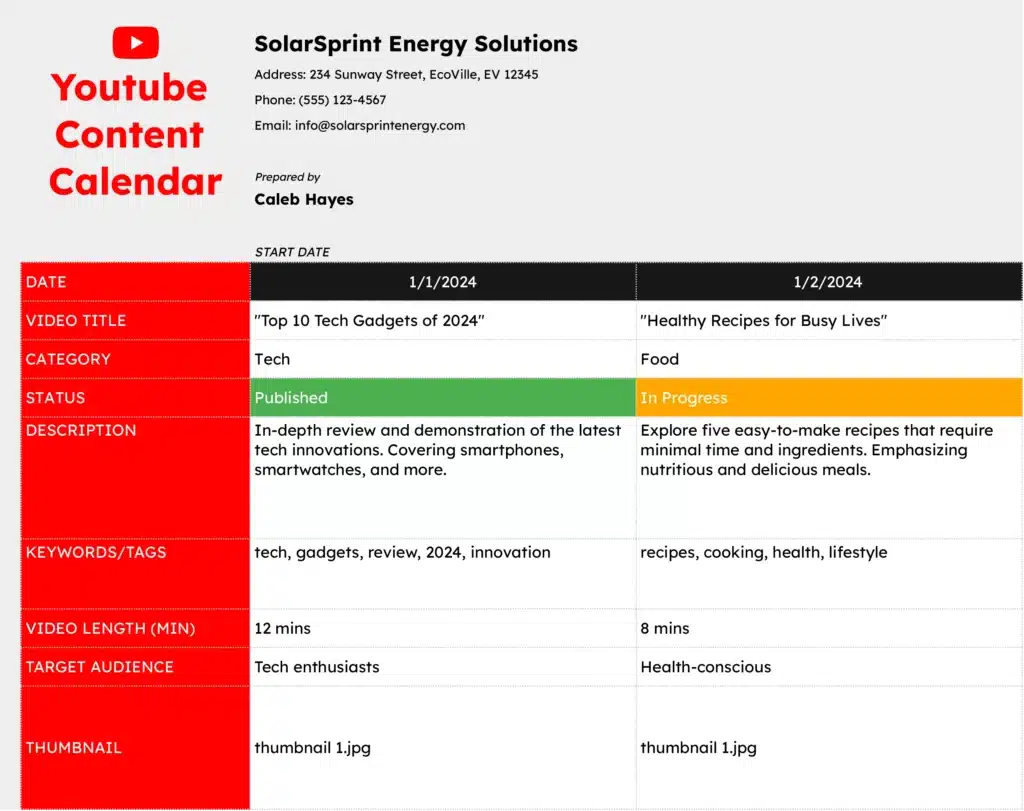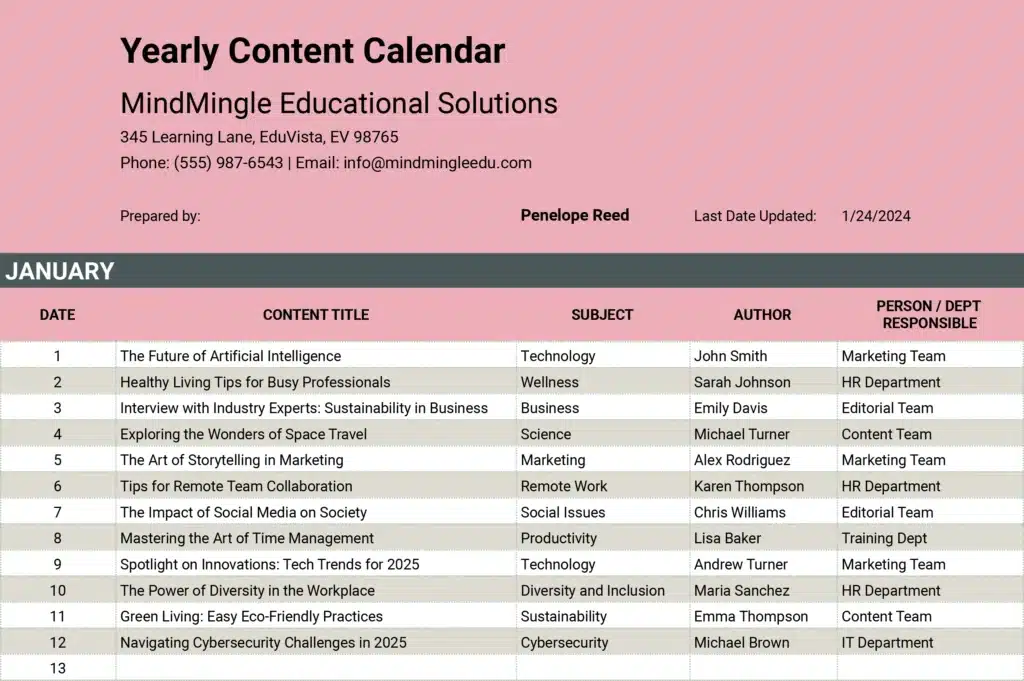Plan, organize, and schedule your tweets effectively with our customizable Twitter Content Calendar Template.
Why Use a Twitter Content Calendar Template?
Strategic Planning
Plan your tweets in advance to ensure alignment with your brand messaging, audience interests, and trending topics on Twitter.
Consistency in Tweeting
Maintain a consistent tweeting schedule on Twitter to keep your audience engaged, increase visibility, and build a stronger presence on the platform.
Audience Engagement
Drive conversation and interaction with your audience by sharing timely and relevant tweets that resonate with them and spark engagement.
Key Features of the Twitter Content Calendar Template
Tweet Planning
Plan each tweet meticulously, including tweet content, links, hashtags, multimedia elements (images, videos, GIFs), and scheduled posting dates and times.
Hashtag Strategy
Strategically incorporate relevant hashtags into your tweets to increase discoverability, expand your reach, and join relevant conversations on Twitter.
Trend Monitoring
Monitor Twitter trends and hashtags in real-time to capitalize on opportunities, engage in timely conversations, and stay relevant with your audience.
How Do I Create a Twitter Content Calendar?
To create a Twitter content calendar:
- Define Your Objectives: Determine your goals for Twitter, whether it’s increasing brand awareness, driving website traffic, or boosting engagement.
- Know Your Audience: Understand your target audience on Twitter, including their demographics, interests, and behaviors, to tailor your tweets to their preferences.
- Brainstorm Tweet Ideas: Generate tweet ideas and topics that align with your brand identity, industry trends, and audience interests.
- Plan Your Posting Schedule: Map out your tweeting schedule by assigning specific posting dates and times for each tweet, ensuring consistency and frequency.
- Analyze and Adjust: Regularly analyze the performance of your tweets using Twitter analytics tools to identify trends, understand audience behavior, and optimize your strategy accordingly.
Additional Tips for Twitter Success
Use Visuals
Incorporate images, videos, GIFs, and other multimedia elements into your tweets to grab attention and increase engagement.
Engage with Your Audience
Respond to mentions, retweets, and direct messages promptly to foster relationships and build a loyal following.
Monitor Industry Trends
Stay informed about industry news, events, and conversations happening on Twitter to stay relevant and join relevant discussions.