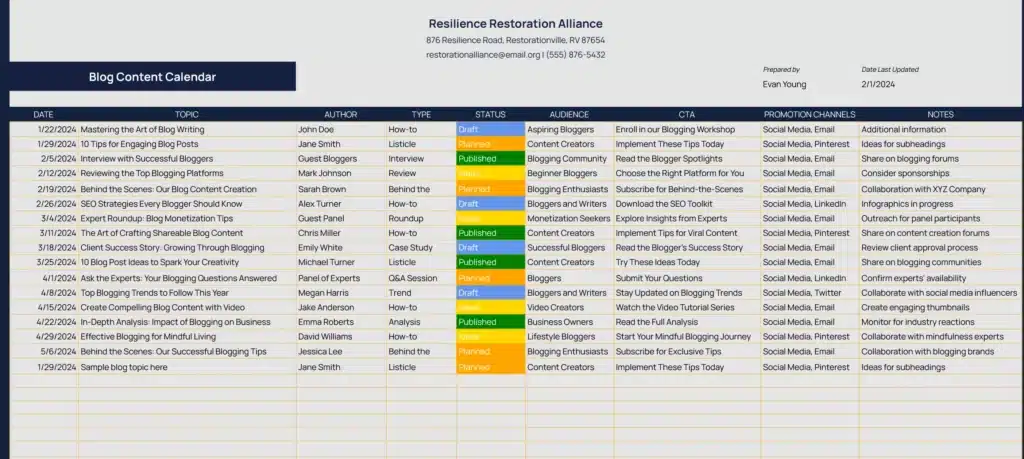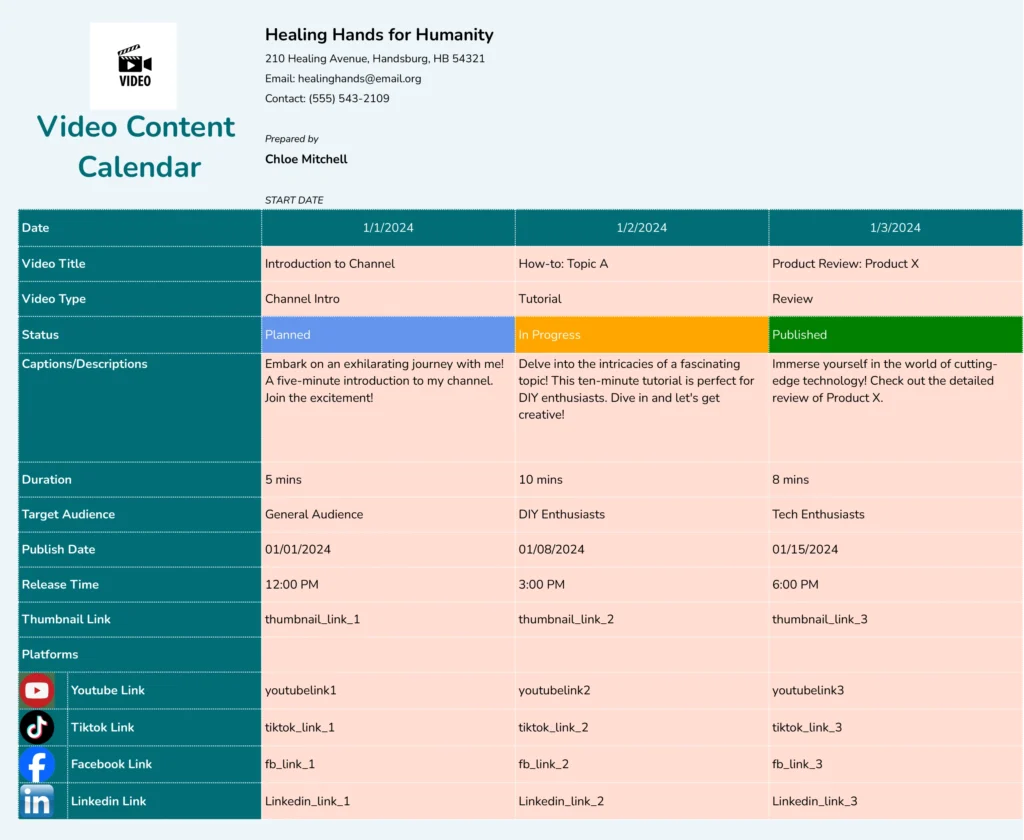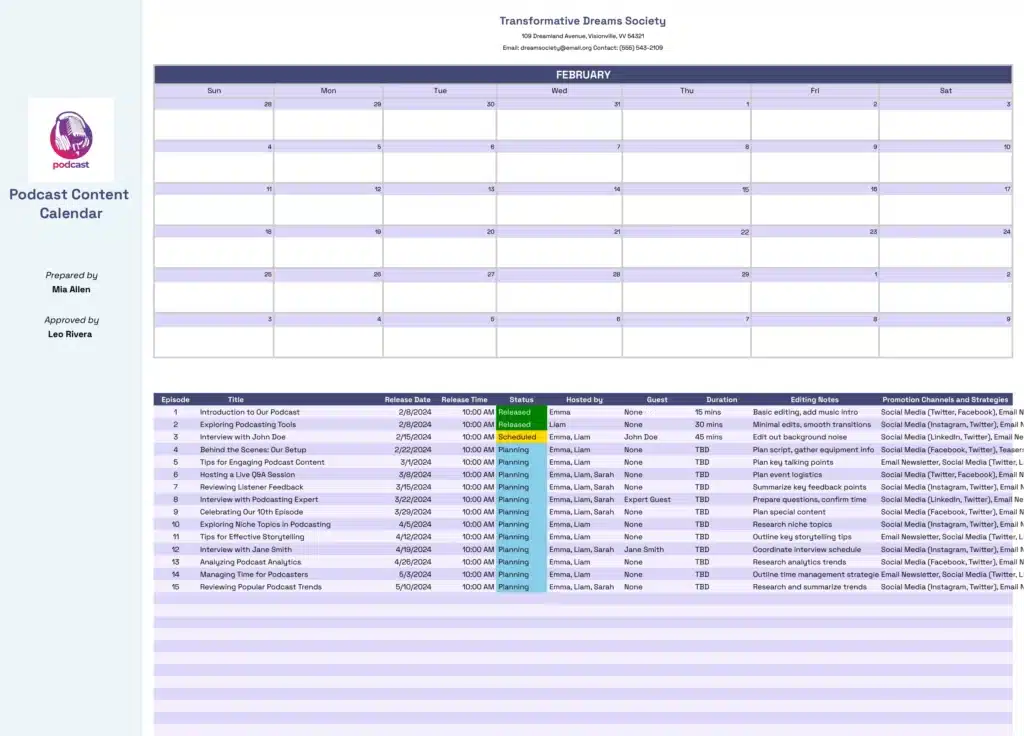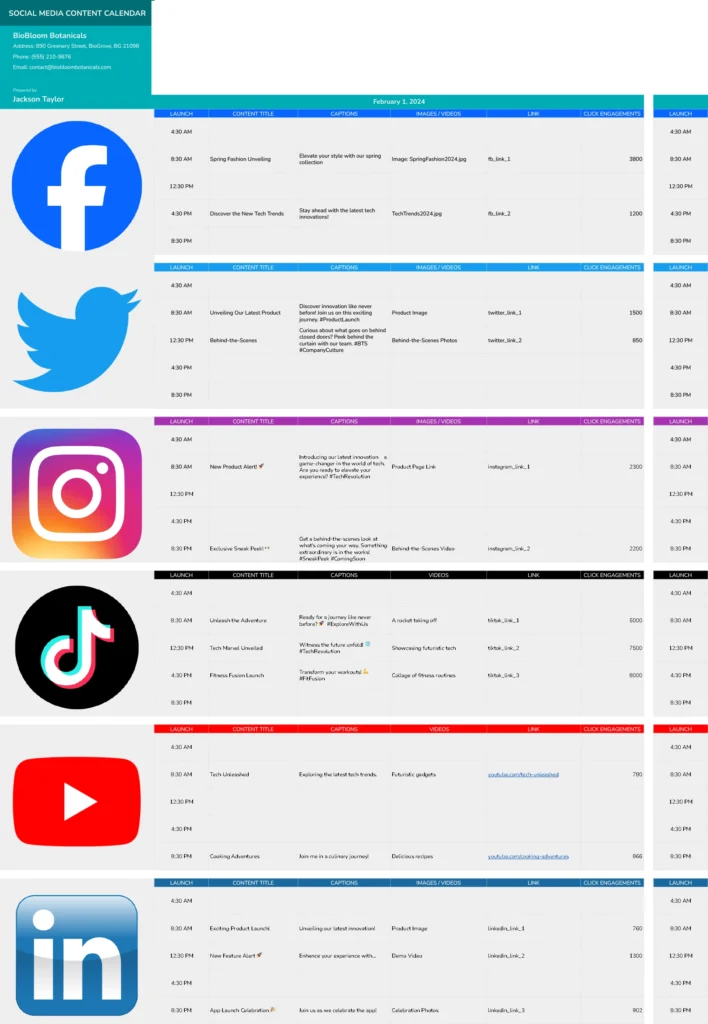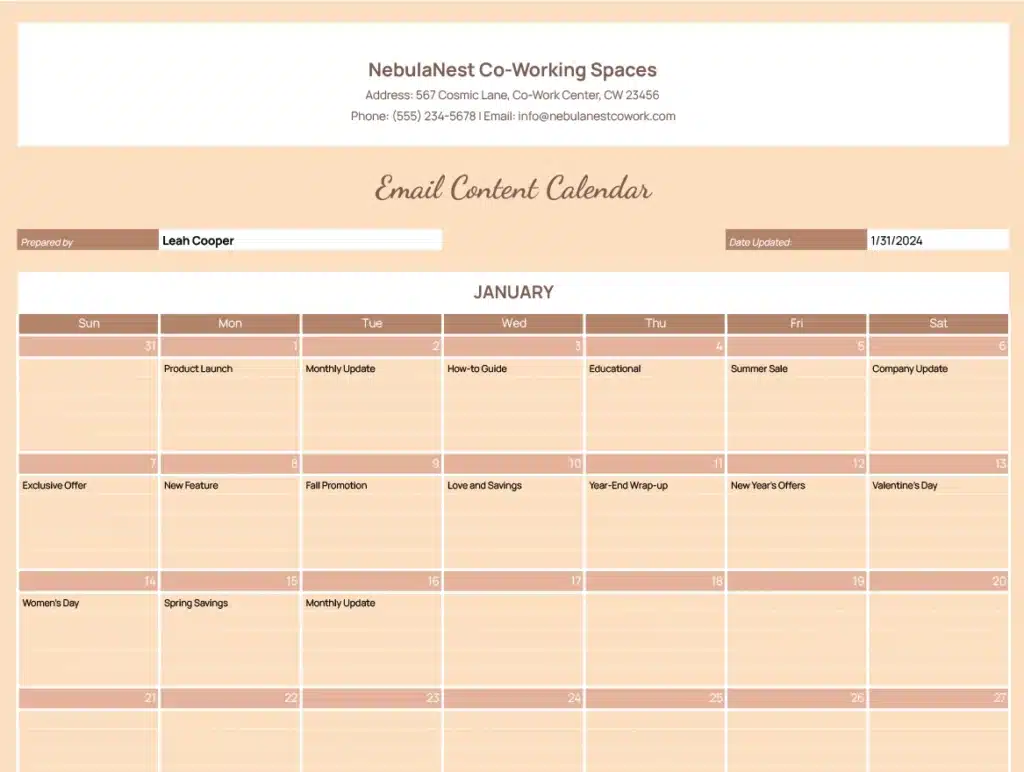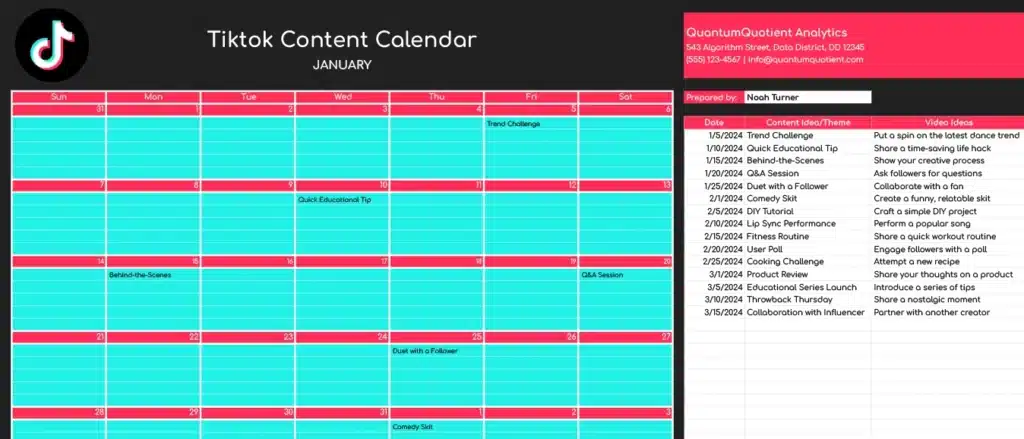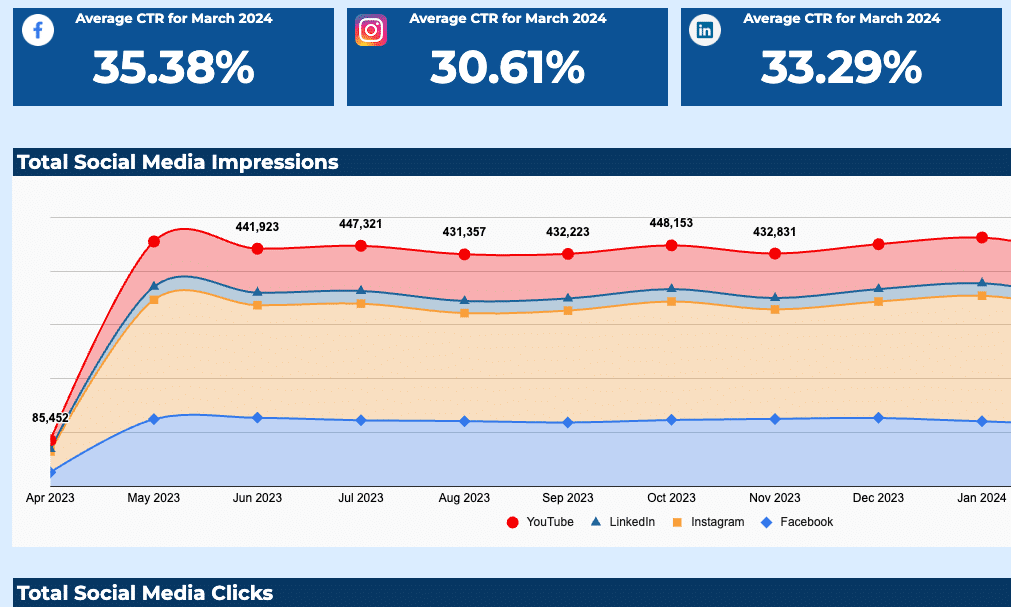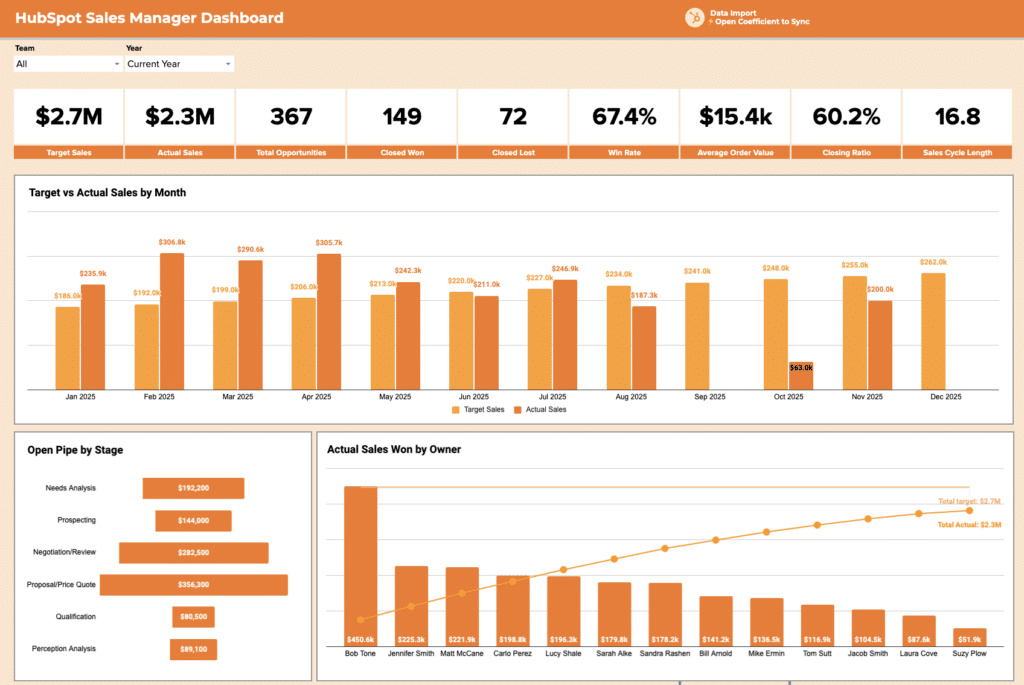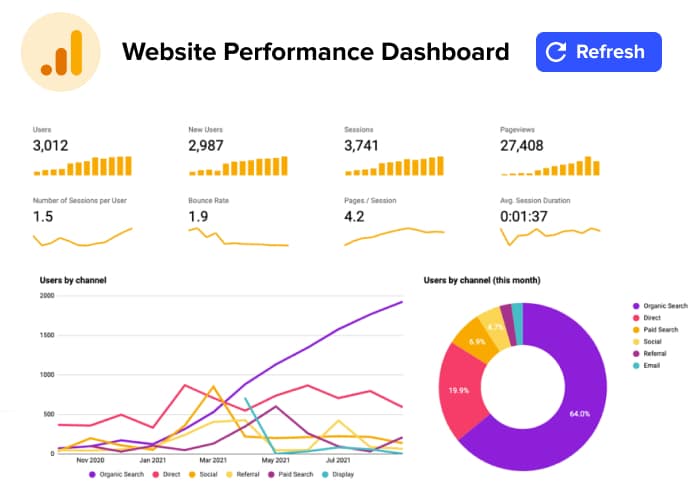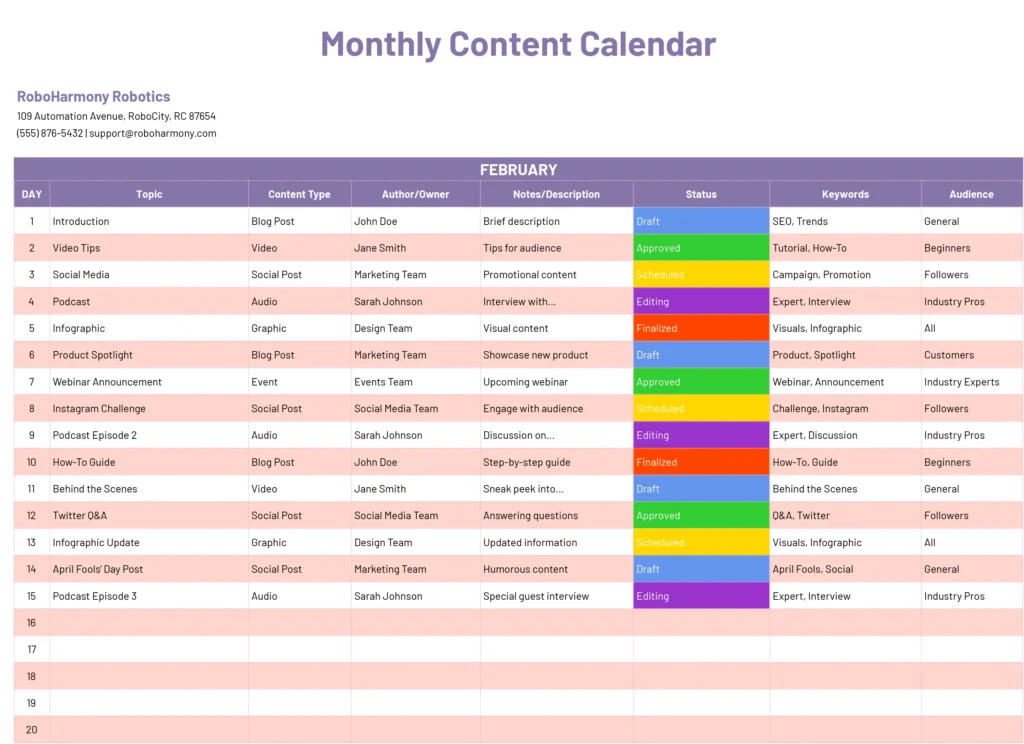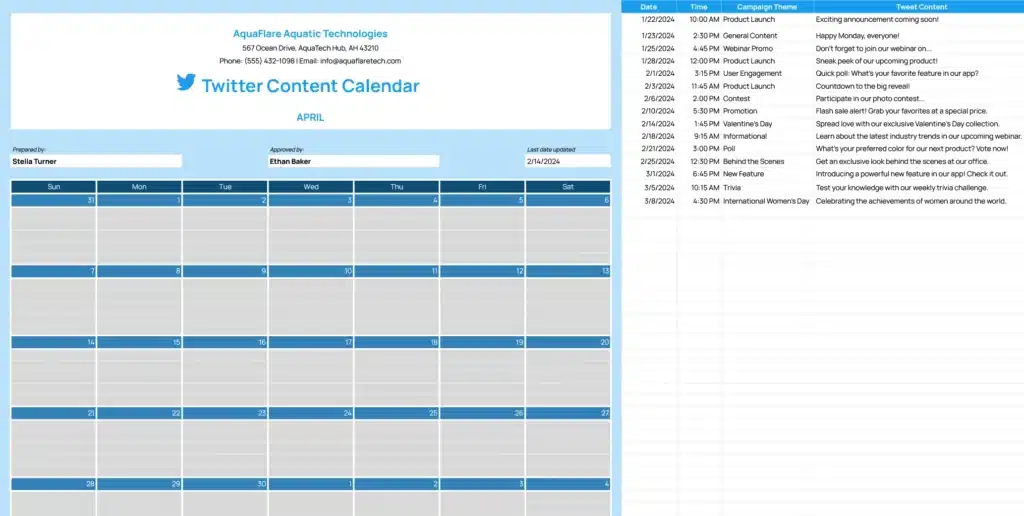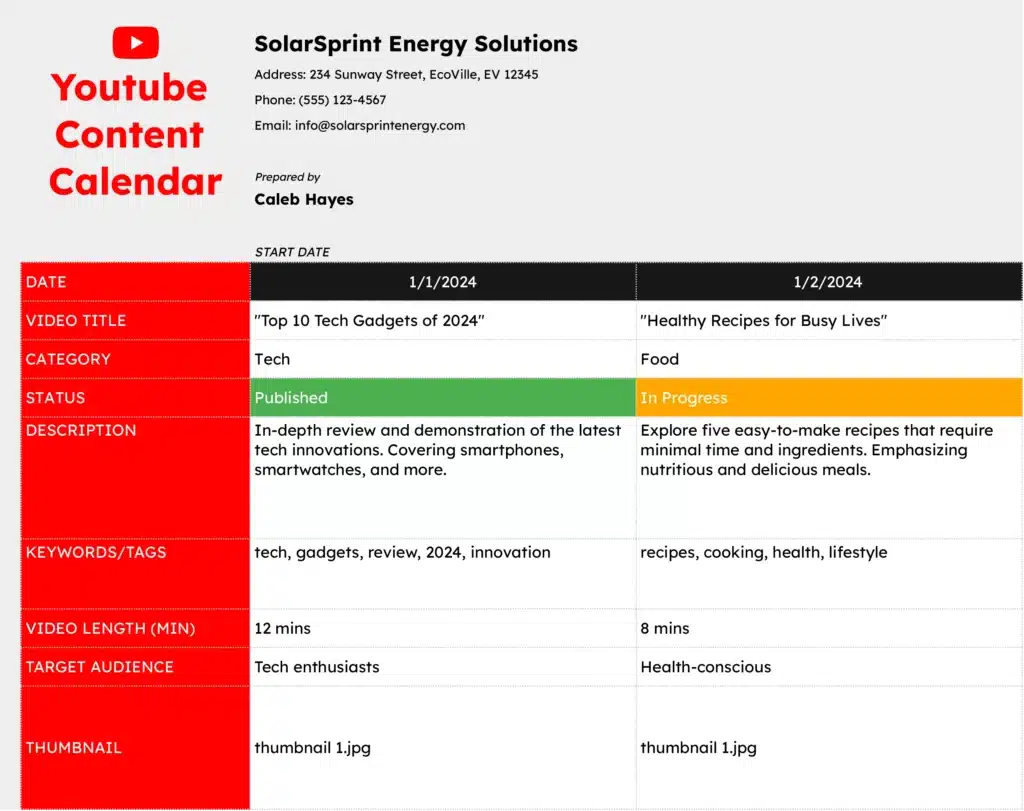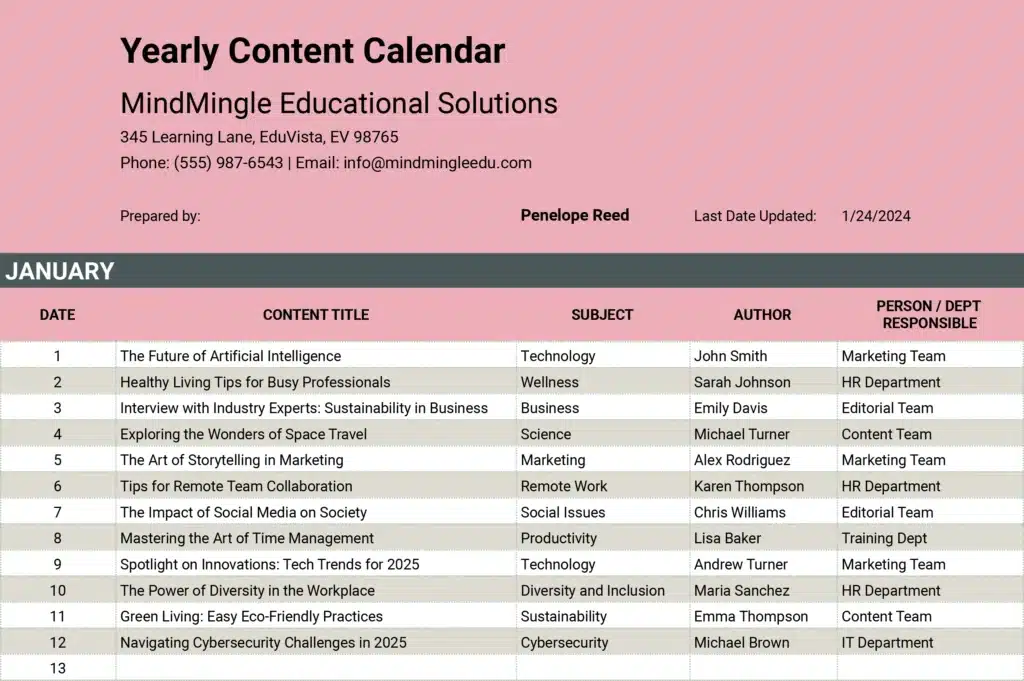Plan, organize, and schedule your blog content effectively with our Google Sheets Blog Content Calendar Template.
Why Use a Blog Content Calendar Template?
Consistent Publishing Schedule
Maintain a regular posting cadence on your blog by scheduling and organizing your content in advance with our template.
Improved Content Planning
Strategically plan your blog posts, ensuring they align with your audience’s interests, your business objectives, and any seasonal trends or events.
Enhanced Collaboration
Facilitate collaboration among your blog team members by providing a centralized platform where everyone can view, contribute to, and track the content calendar.
Key Features of the Blog Content Calendar Template
Monthly Overview
Gain a clear overview of your blog content schedule for each month, including publication dates, post titles, target keywords, and assigned authors.
Detailed Post Planning
Plan each blog post in detail, outlining the topic, target audience, content format, key points, and any relevant links or resources.
Customizable for Your Blogging Needs
Customize the template to suit your blog’s specific requirements by adding or removing columns, adjusting formatting, or incorporating additional features as needed.
How to Effectively Use the Blog Content Calendar Template
Planning Blog Topics
Brainstorm and research blog topics that resonate with your audience and align with your blog’s niche and goals.
Scheduling Posts
Assign publication dates to each blog post, taking into account factors such as peak traffic times, audience engagement patterns, and content promotion strategies.
Tracking Progress
Monitor the progress of each blog post, from idea conception to publication, and track key metrics such as word count, SEO optimization, and social shares.
How Do I Create a Content Calendar for My Blog?
To create a content calendar for your blog:
- Identify your blogging goals and objectives.
- Determine your target audience and their interests.
- Brainstorm blog post ideas and topics that align with your goals and audience.
- Map out your content schedule, assigning publication dates and authors for each post.
- Regularly review and update your content calendar to reflect any changes or new developments.
What is the Difference Between Content Plan and Content Calendar?
A content plan outlines your overall content strategy, including goals, target audience, key messages, and content themes. A content calendar, on the other hand, is a tool used to schedule and organize specific content pieces, including publication dates, topics, and assigned authors.
What Should a Content Calendar Layout Include?
A content calendar layout should include:
- Publication dates for each blog post
- Blog post titles
- Assigned authors or contributors
- Target keywords
- Status of each post (e.g., draft, in review, published)
- Promotion and distribution channels