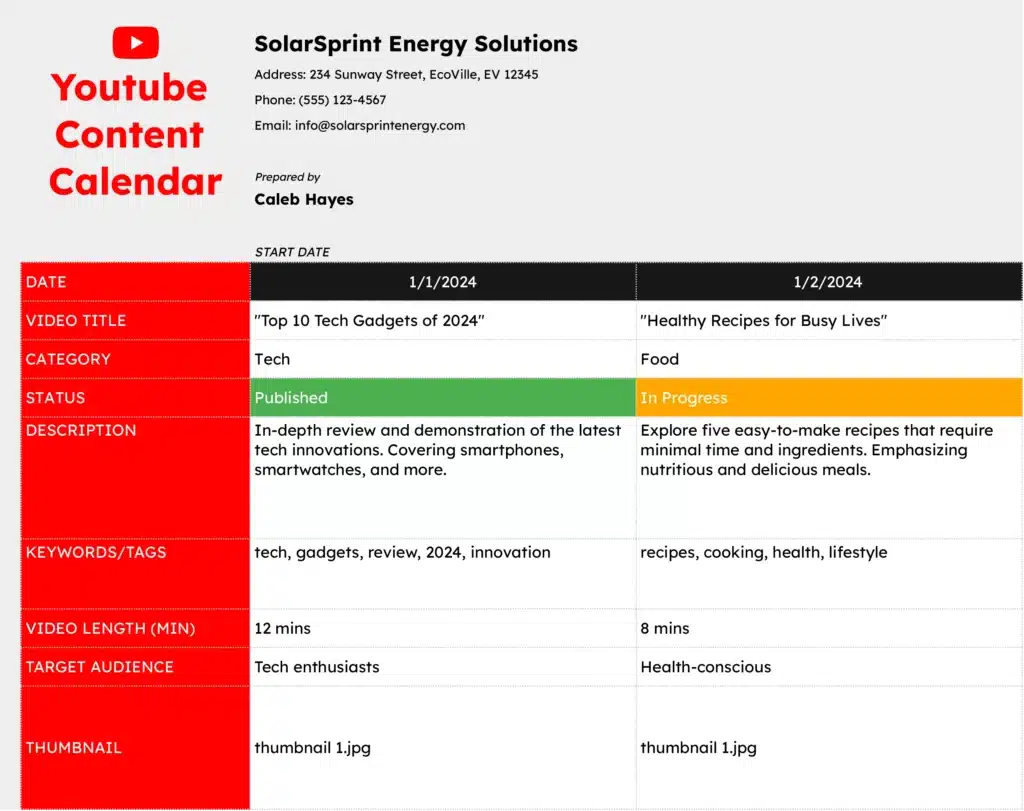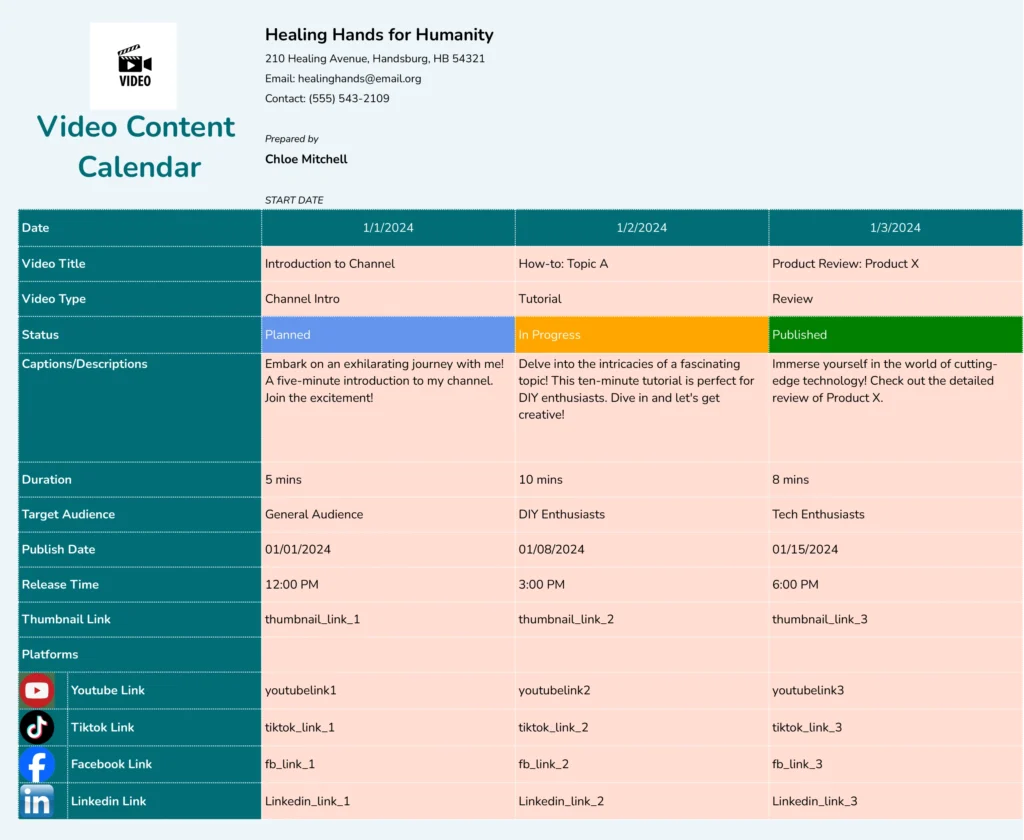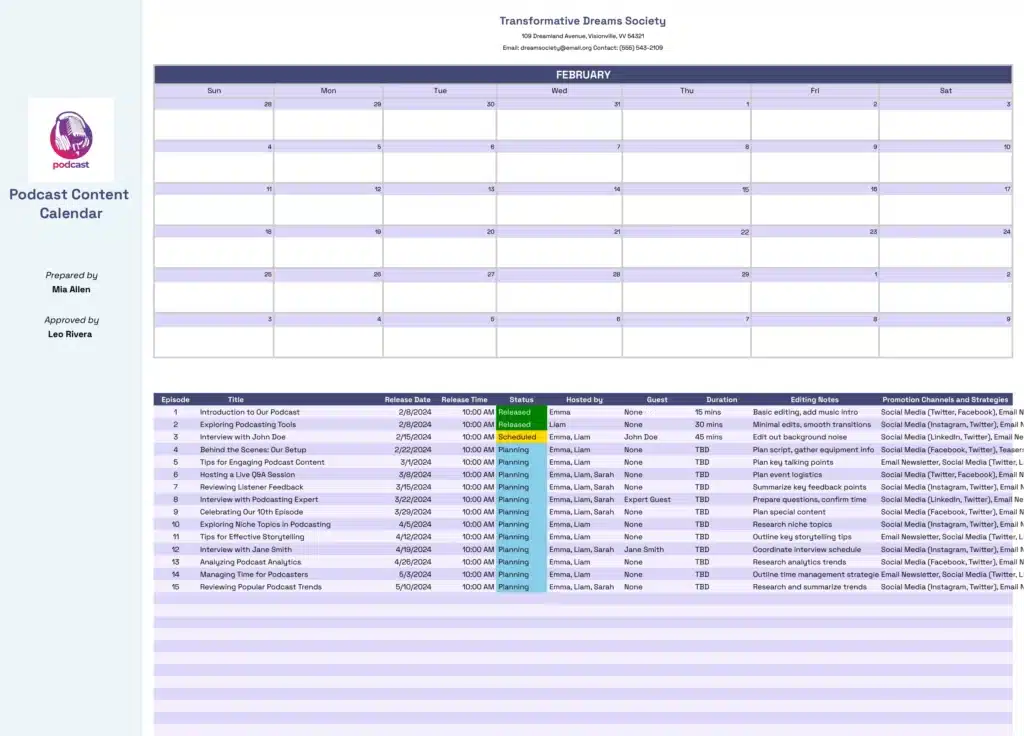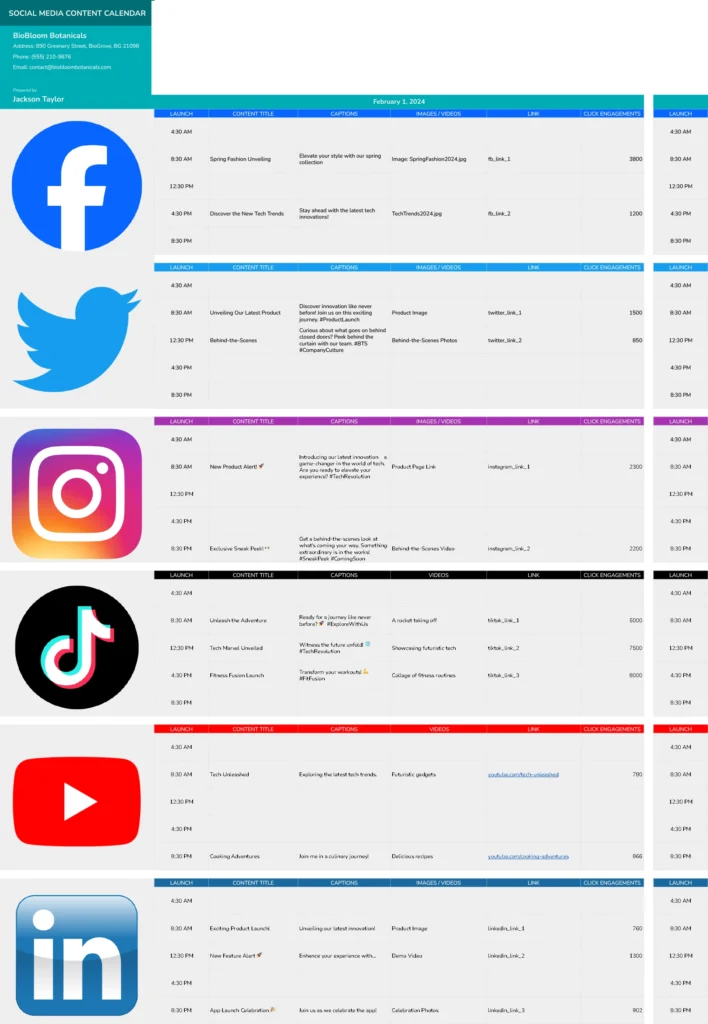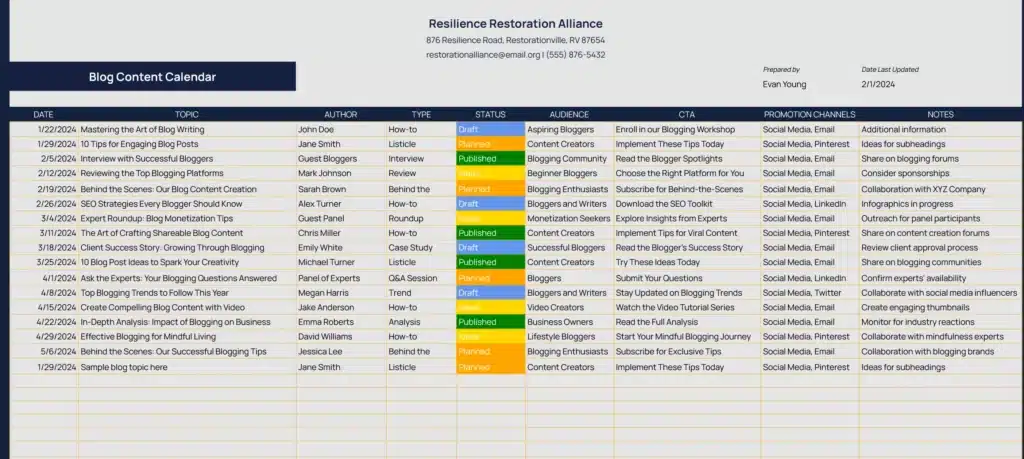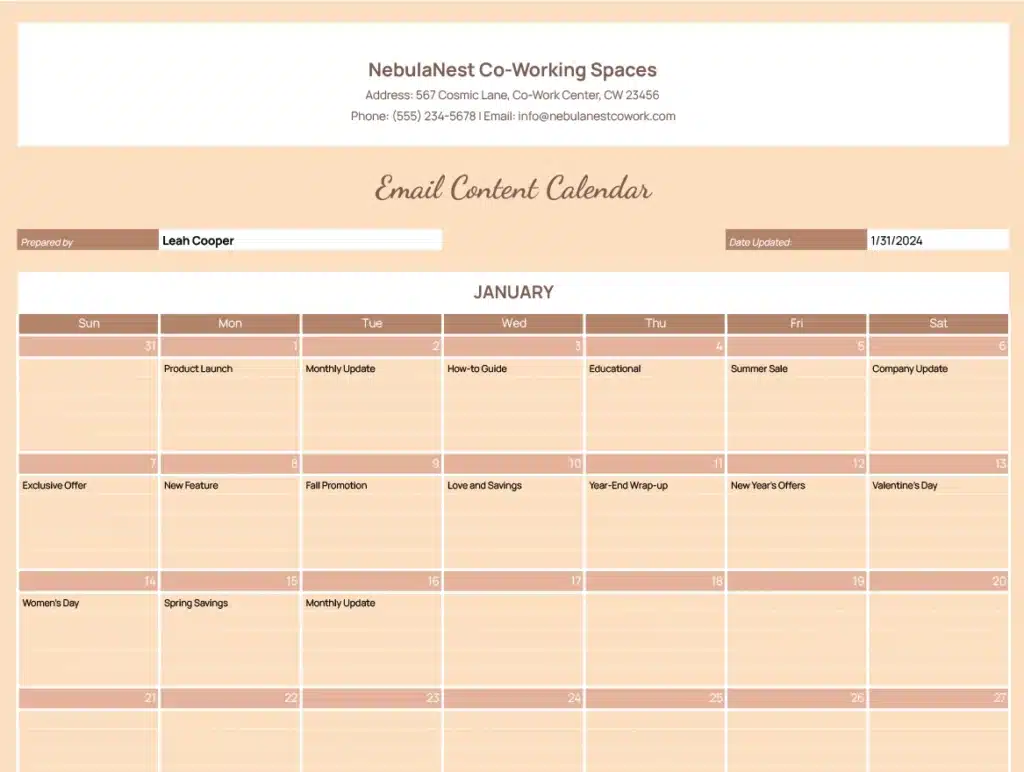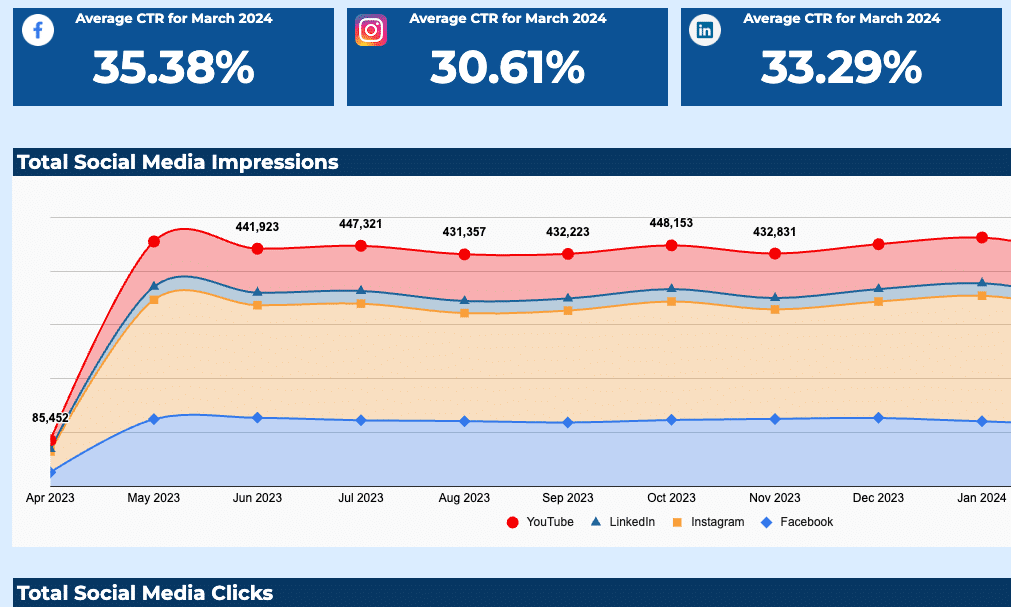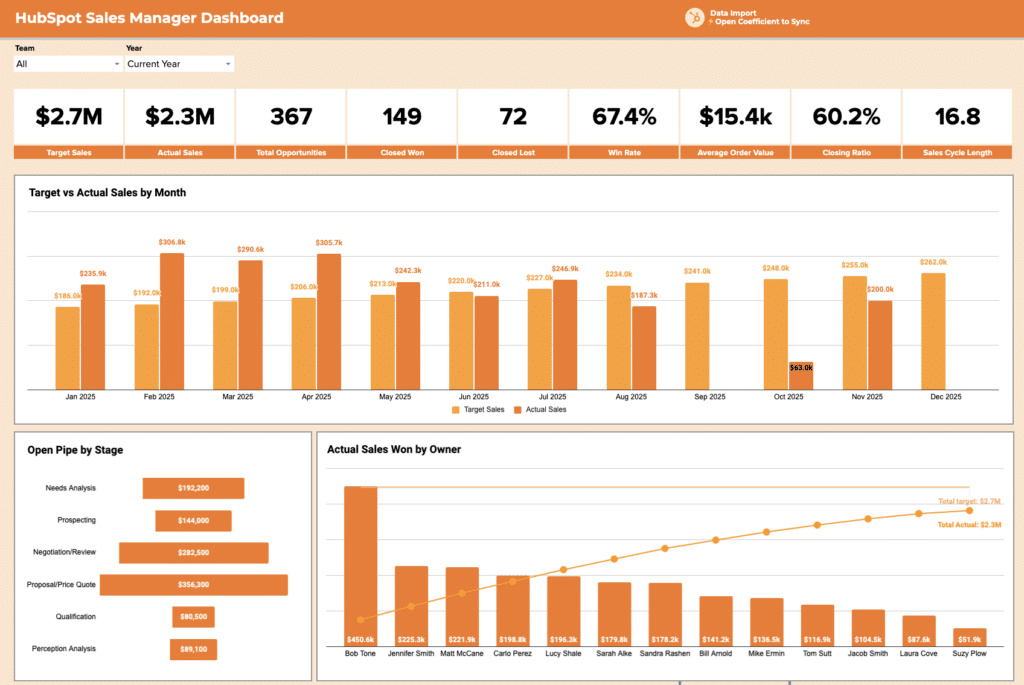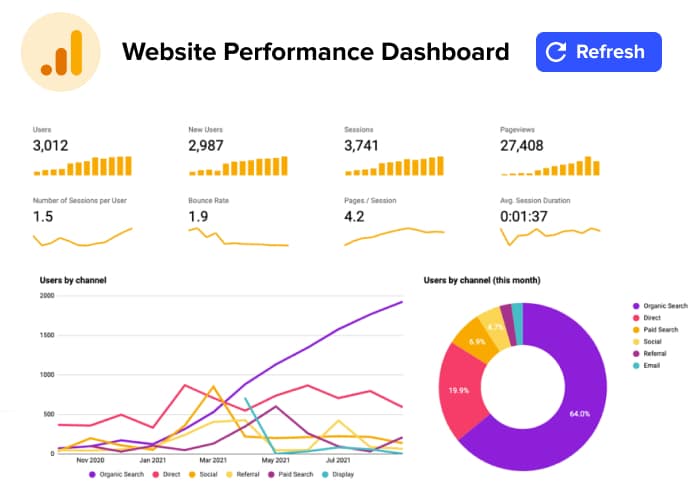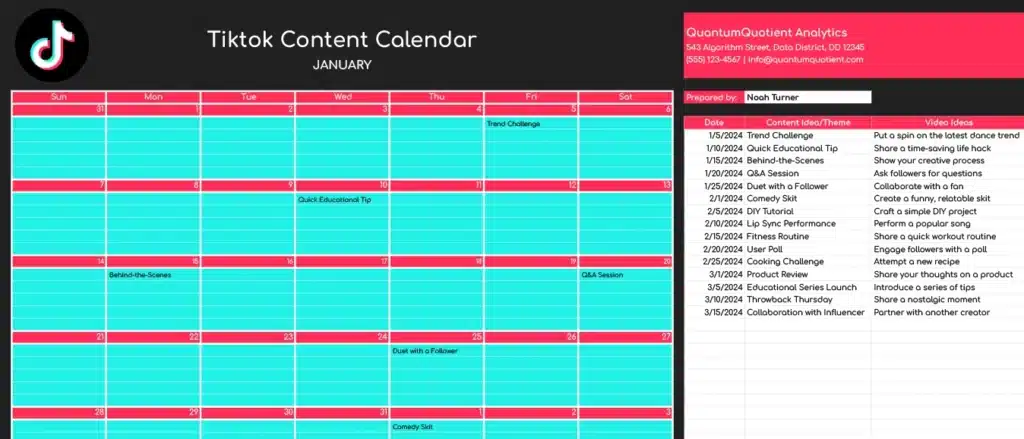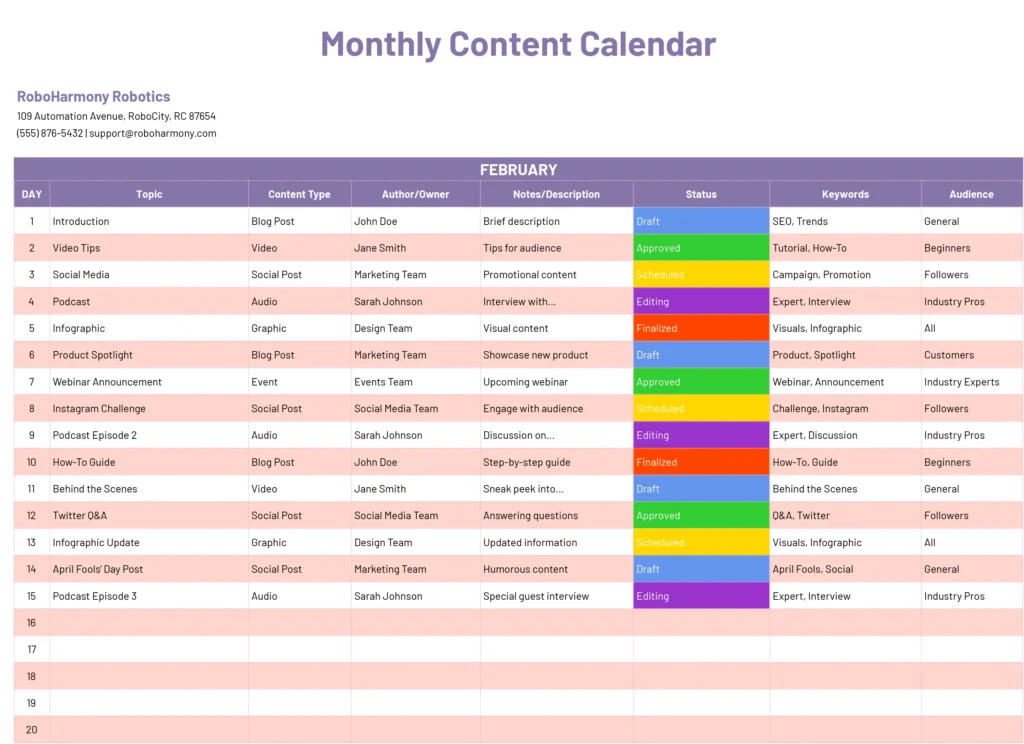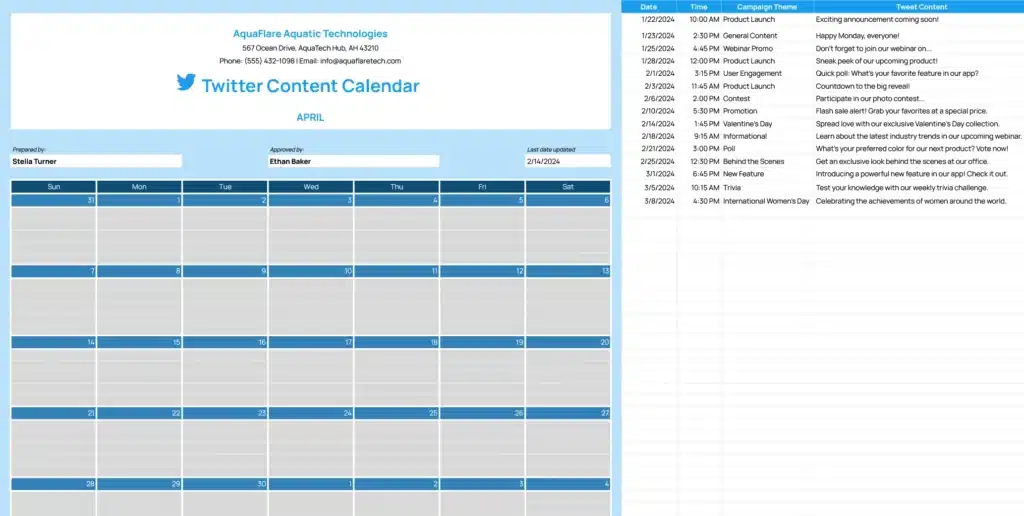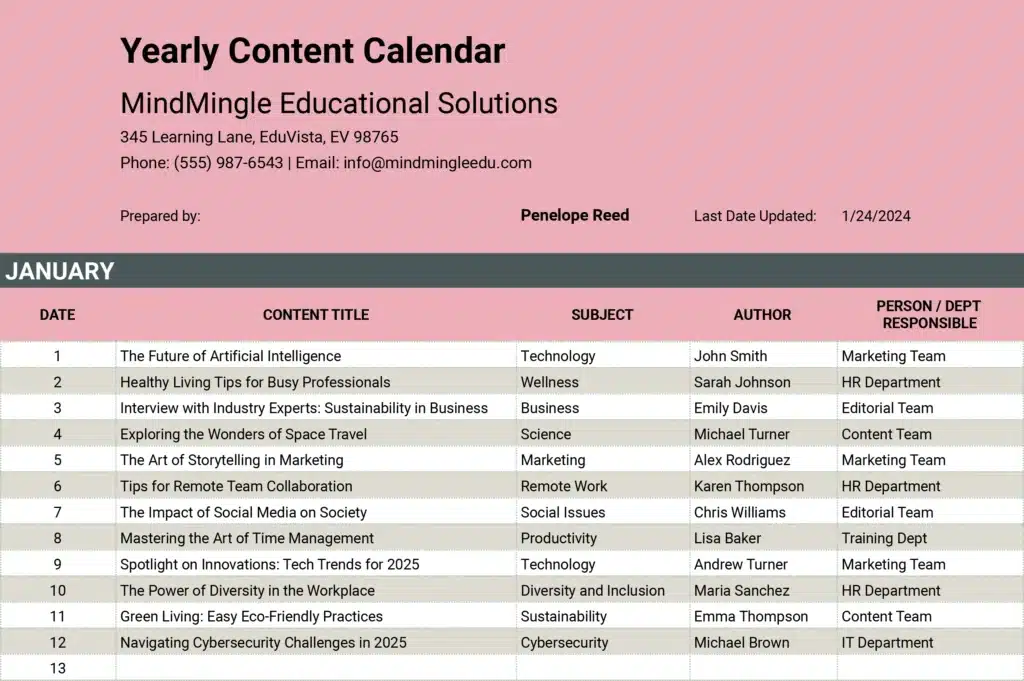Plan, organize, and schedule your YouTube content effectively with our customizable YouTube Content Calendar Template.
Why Use a YouTube Content Calendar Template?
Strategic Planning
Plan your YouTube content in advance to ensure alignment with your channel goals, target audience, and trending topics in your niche.
Consistency in Posting
Maintain a consistent posting schedule on YouTube to build anticipation among your audience, increase viewership, and improve channel visibility.
Audience Engagement
Drive engagement and interaction with your audience by delivering valuable and entertaining content on a regular basis, fostering a loyal community of subscribers.
Key Features of the YouTube Content Calendar Template
Video Planning
Plan each YouTube video meticulously, including video topics, titles, descriptions, keywords, video types (e.g., tutorials, vlogs, reviews), and planned upload dates.
Content Optimization
Optimize your YouTube content for maximum visibility and engagement by incorporating relevant keywords, eye-catching thumbnails, and compelling calls-to-action.
Performance Tracking
Track the performance of your YouTube videos using key metrics such as views, watch time, likes, comments, and subscriber growth to gauge audience engagement and video effectiveness.
How to Create a Content Calendar for YouTube
To create a content calendar for YouTube:
- Define Your Channel Goals: Determine the objectives of your YouTube channel, whether it’s increasing subscribers, driving traffic to your website, or generating revenue from ad revenue.
- Understand Your Audience: Identify your target audience on YouTube and their interests, preferences, and demographics to create content that resonates with them.
- Brainstorm Video Ideas: Generate ideas for YouTube videos that align with your channel’s niche, audience interests, and trending topics in your industry.
- Plan Your Video Schedule: Map out your video content schedule by assigning specific upload dates and times for each video, ensuring a consistent posting frequency.
- Analyze and Adjust: Regularly analyze the performance of your YouTube videos using analytics tools to identify trends, understand audience behavior, and optimize your content strategy accordingly.
How Do I Create a Content Plan for YouTube?
To create a content plan for YouTube:
- Research Your Audience: Conduct market research to understand your target audience’s needs, preferences, and pain points, and tailor your content to address these.
- Set Clear Objectives: Define specific, measurable goals for your YouTube channel, such as increasing subscribers, boosting watch time, or driving traffic to your website.
- Identify Content Themes: Determine the overarching themes or topics for your YouTube content, ensuring they align with your audience’s interests and your channel’s niche.
- Create a Content Calendar: Develop a content calendar outlining the schedule for each video upload, including video titles, descriptions, keywords, and planned publication dates.
- Promote and Share: Share your YouTube videos across your social media channels, website, and email newsletters to maximize visibility and reach.
Additional Tips for YouTube Success
Consistency is Key
Stick to a consistent posting schedule to keep your audience engaged and coming back for more.
Quality Over Quantity
Focus on creating high-quality, engaging content that provides value to your audience, rather than churning out videos for the sake of frequency.
Engage with Your Audience
Respond to comments, ask for feedback, and interact with your audience to build a loyal community and foster deeper connections.