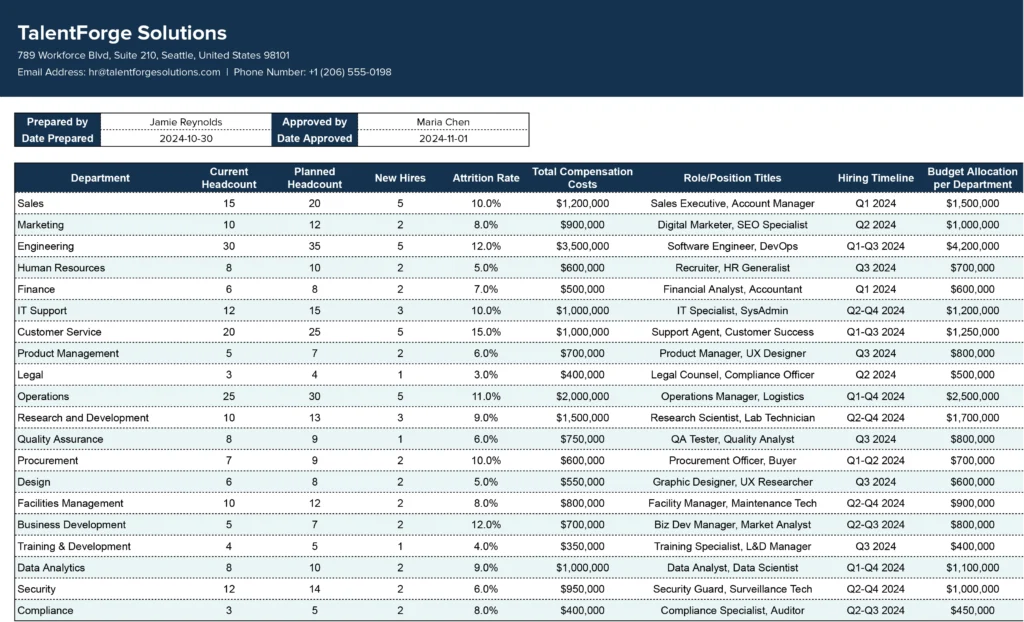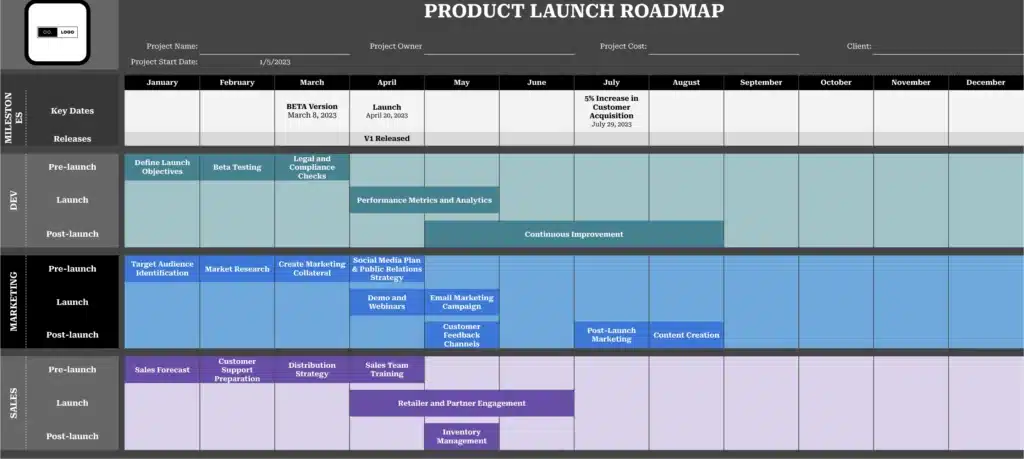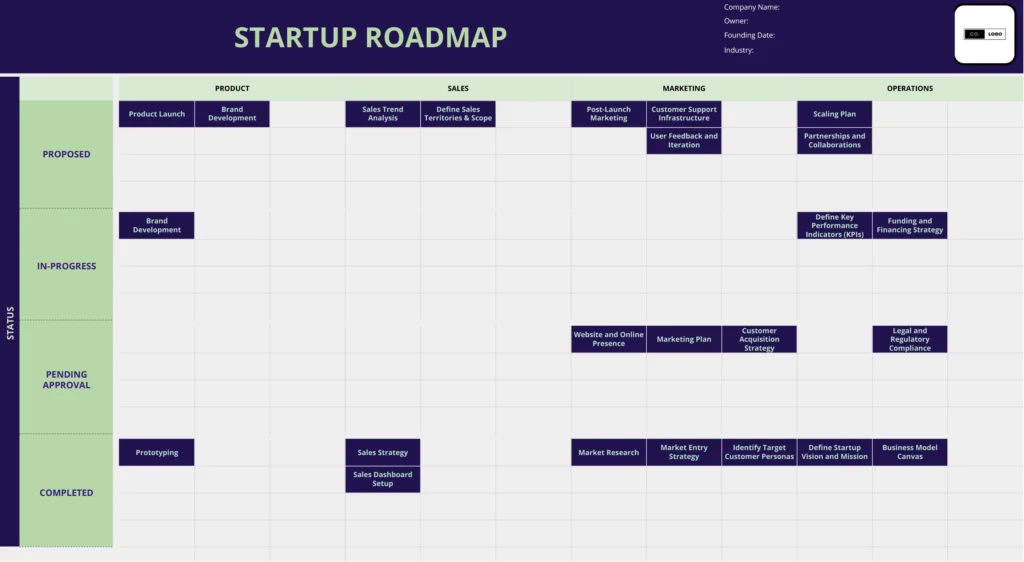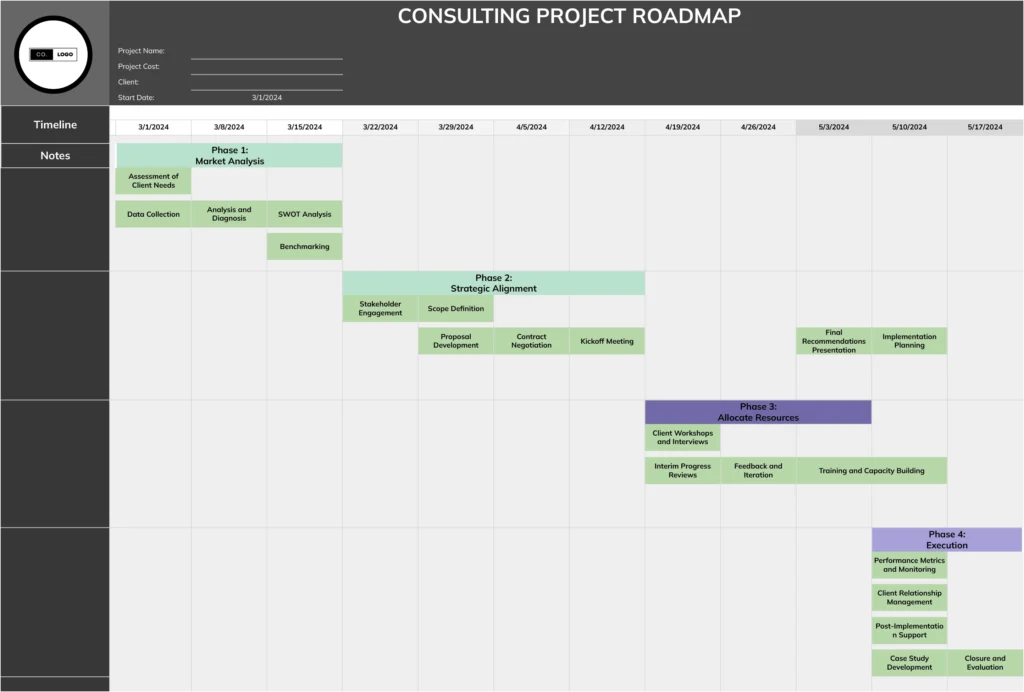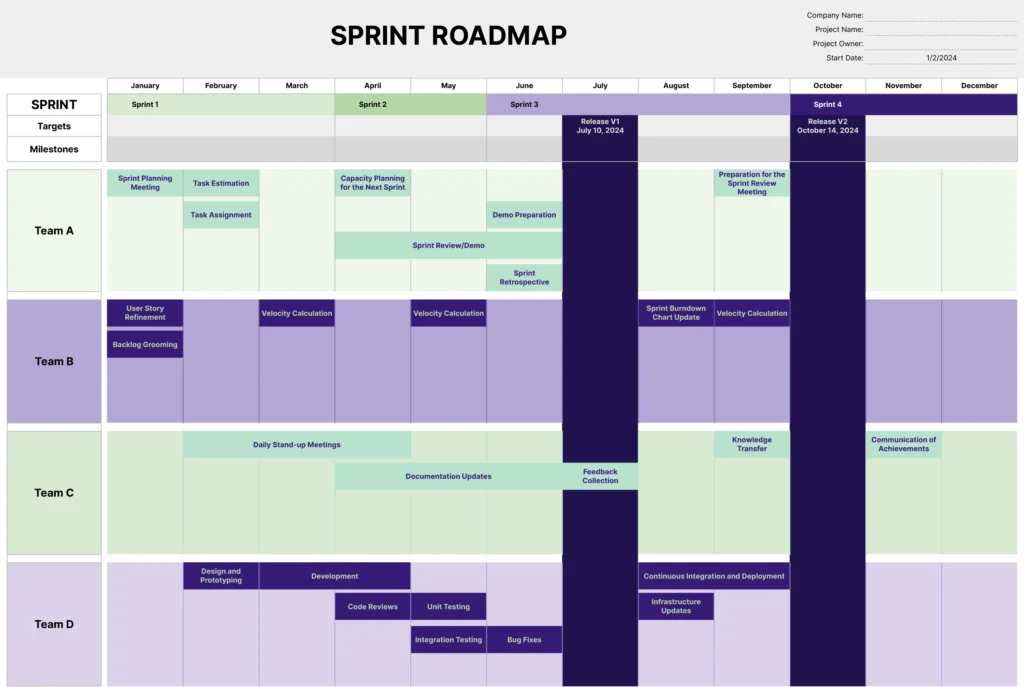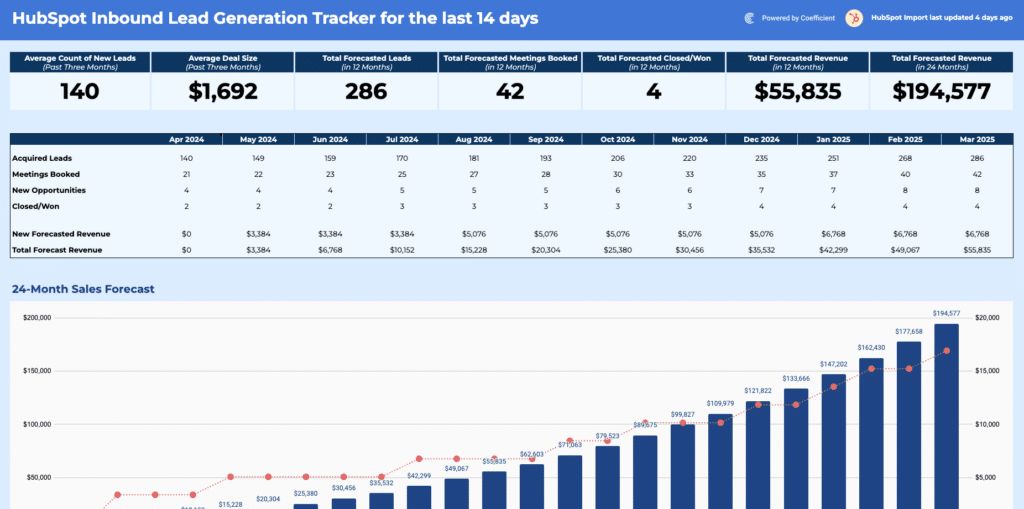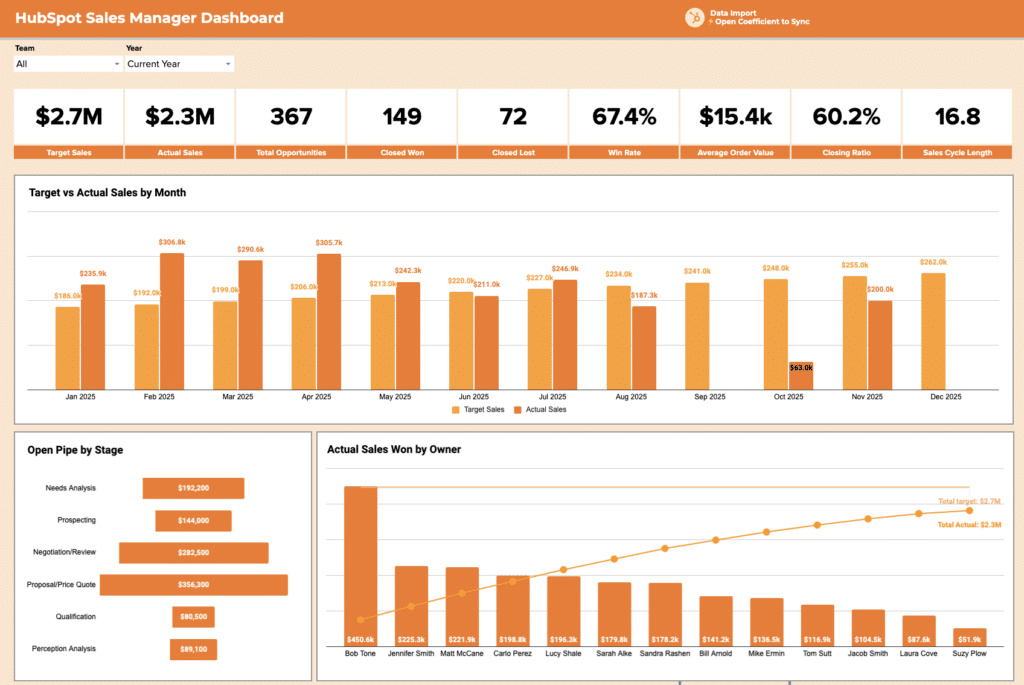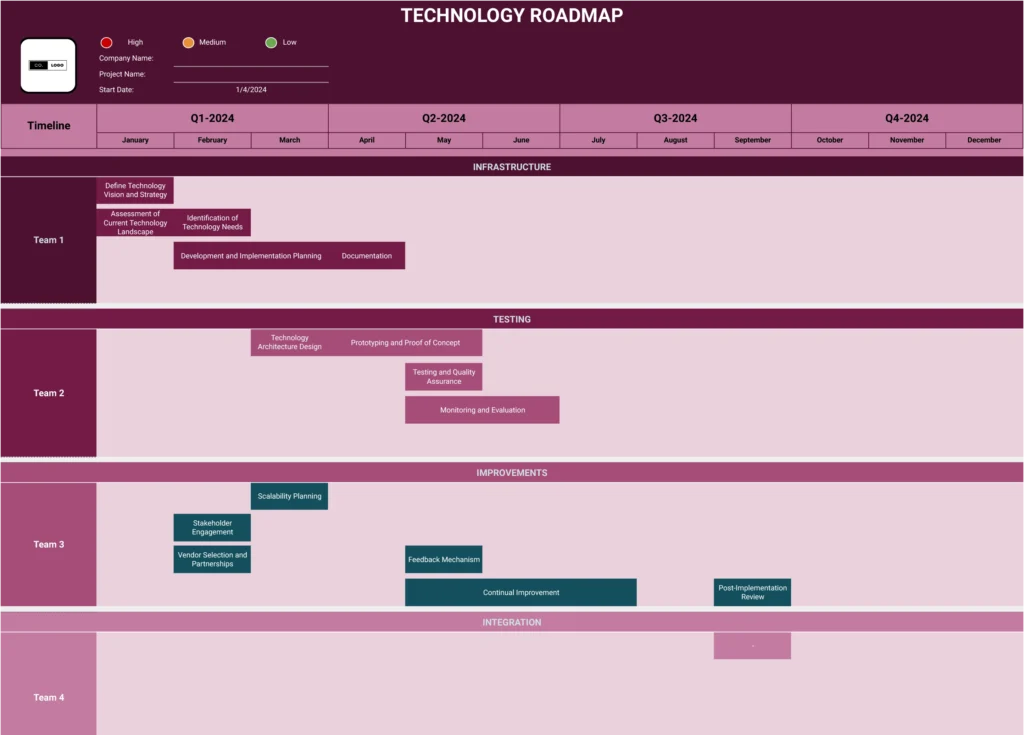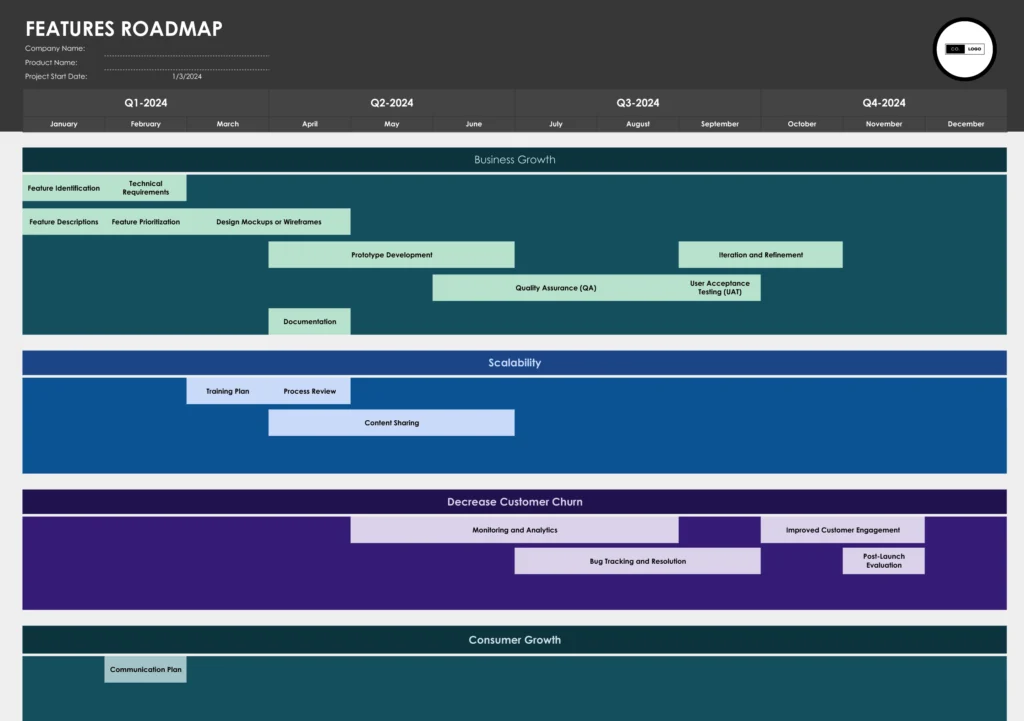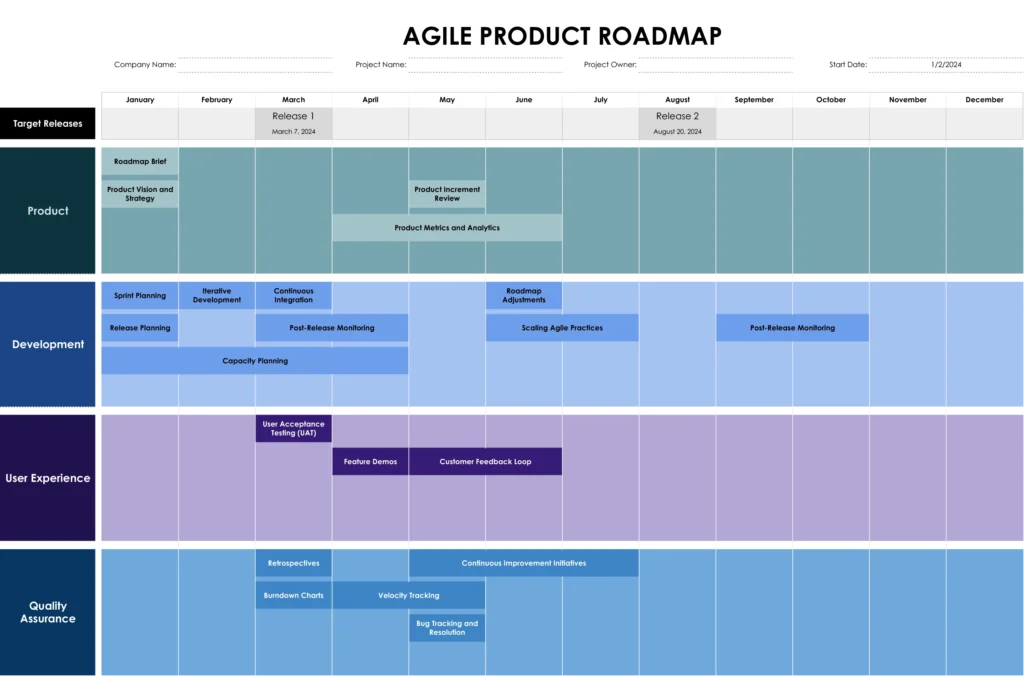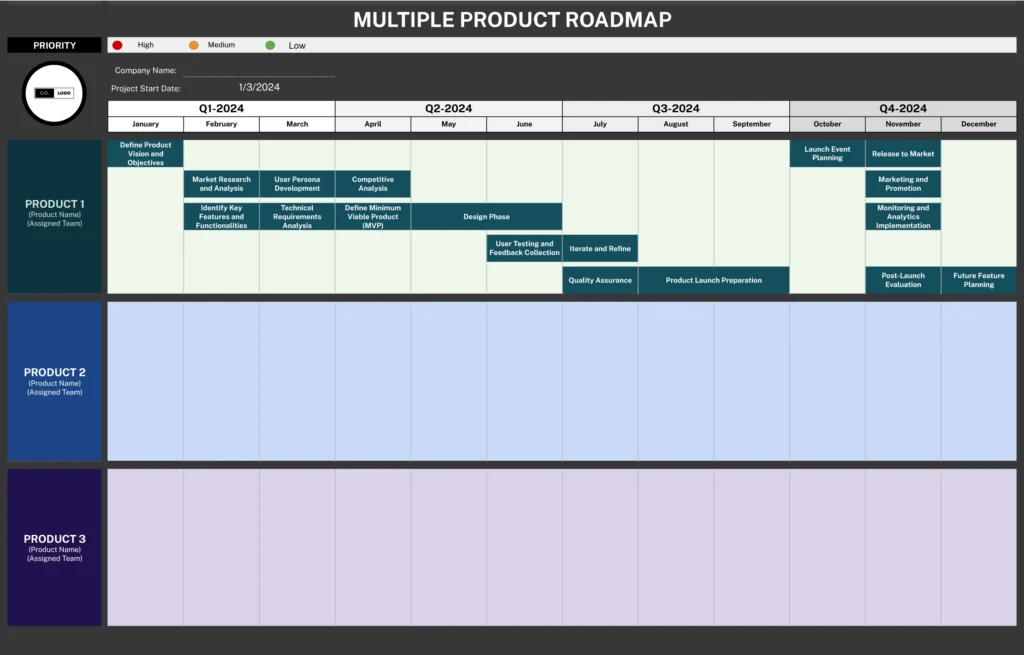Struggling to keep track of your company’s workforce growth and costs? Coefficient’s free QuickBooks template for headcount planning helps you manage your team’s expansion with real-time financial data.
What is a Headcount Planning Report?
A headcount planning report is a strategic tool that helps organizations forecast, track, and manage their workforce needs. It typically includes current employee counts, projected hiring needs, and associated costs across different departments or roles.
This report is crucial for aligning staffing levels with business goals, budgeting for personnel expenses, and ensuring the right talent is in place at the right time. Effective headcount planning helps companies avoid overstaffing or understaffing, optimize resource allocation, and control labor costs.
Who is the Headcount Planning Template Built For?
This template is designed for:
- HR managers and directors
- Finance teams
- Department heads
- C-level executives
- Small to medium-sized business owners
Anyone responsible for workforce planning, budgeting, or strategic decision-making related to staffing will find this template valuable.
What is the Primary Use Case for the Headcount Planning Template?
The primary use case for this template is to create a comprehensive, data-driven plan for managing your organization’s workforce. It allows you to:
- Forecast hiring needs based on growth projections
- Track current headcount across departments
- Monitor personnel costs and budget allocation
- Analyze attrition rates and plan for replacements
- Align staffing levels with business objectives
By connecting to QuickBooks, this template provides real-time financial data to inform your headcount planning decisions.
Benefits of Using the QuickBooks Headcount Planning Template
- Real-time data accuracy: Connect directly to QuickBooks for up-to-date financial information, ensuring your headcount plans are based on the latest data.
- Automated updates: Save time and reduce errors by eliminating manual data entry. The template refreshes automatically with the latest QuickBooks data.
- Comprehensive view: Get a holistic picture of your workforce, including current headcount, planned hires, and associated costs, all in one place.
- Better decision-making: Make informed staffing decisions based on accurate financial data and projections.
- Improved budget management: Easily track and forecast personnel costs to stay within budget constraints.
Metrics Tracked in the Report
- Department
- Current Headcount
- Planned Headcount
- New Hires
- Attrition Rate
- Total Compensation Costs
- Role/Position Titles
- Hiring Timeline
- Budget Allocation per Department
- Skill Requirements
- Employee Turnover Rates
More Metrics to Track and Analyze on Google Sheets
With Coefficient’s QuickBooks integration, you can pull additional data into your Google Sheets for more comprehensive analysis:
- Profit & Loss reports by month and class
- Expenses by vendor
- Accounts Payable and Accounts Receivable dashboards
- Budget vs. Actuals comparisons
- Consolidated Profit & Loss statements
- Month-over-Month growth analysis
You can also:
- Connect to multiple companies
- Choose from various report types
- Maintain cell references when refreshing data
- Drill down into specific data points
- Automatically consolidate reports
- Sort data by Department or Location