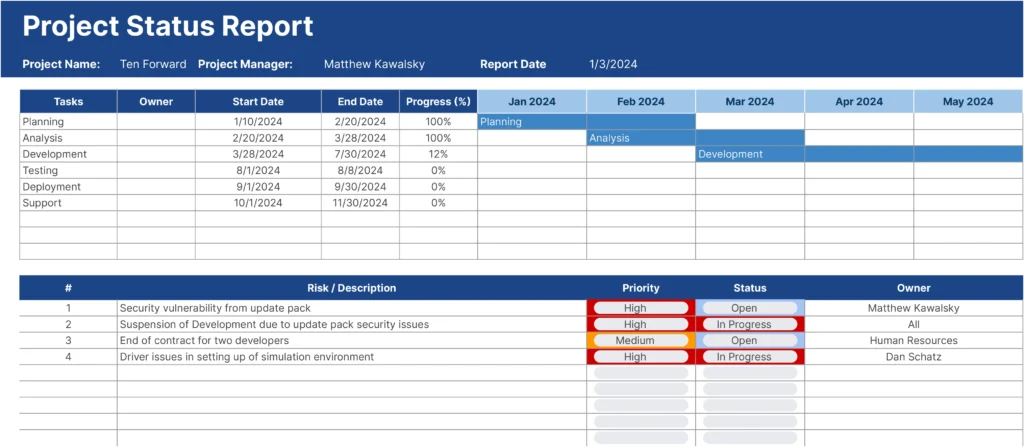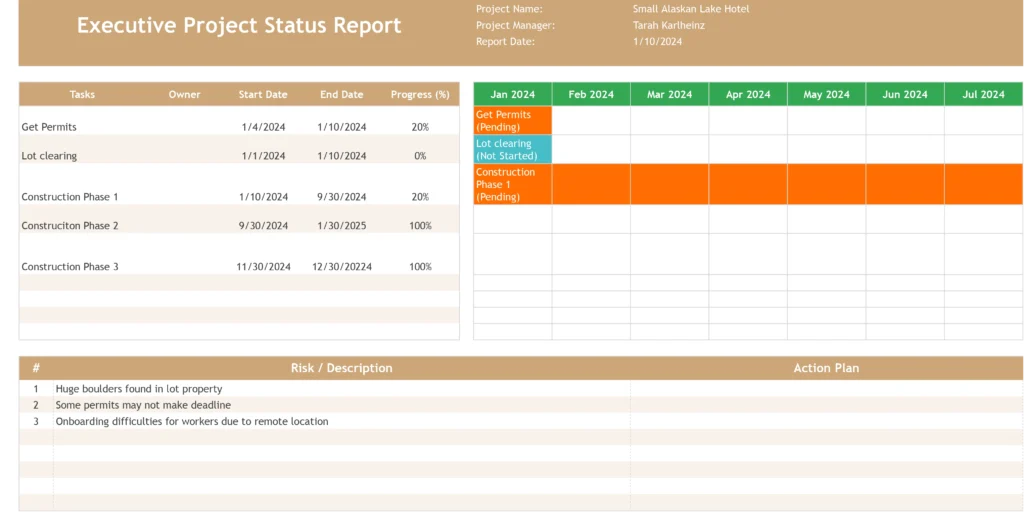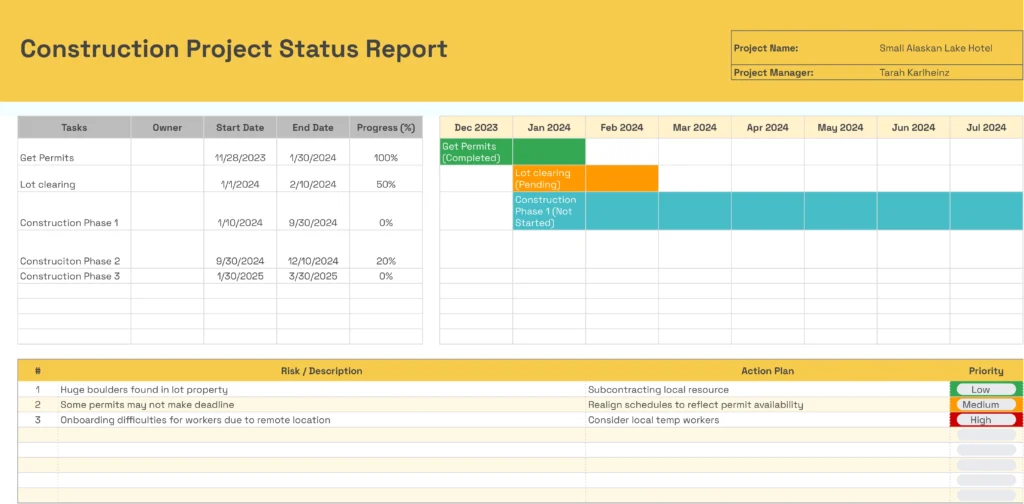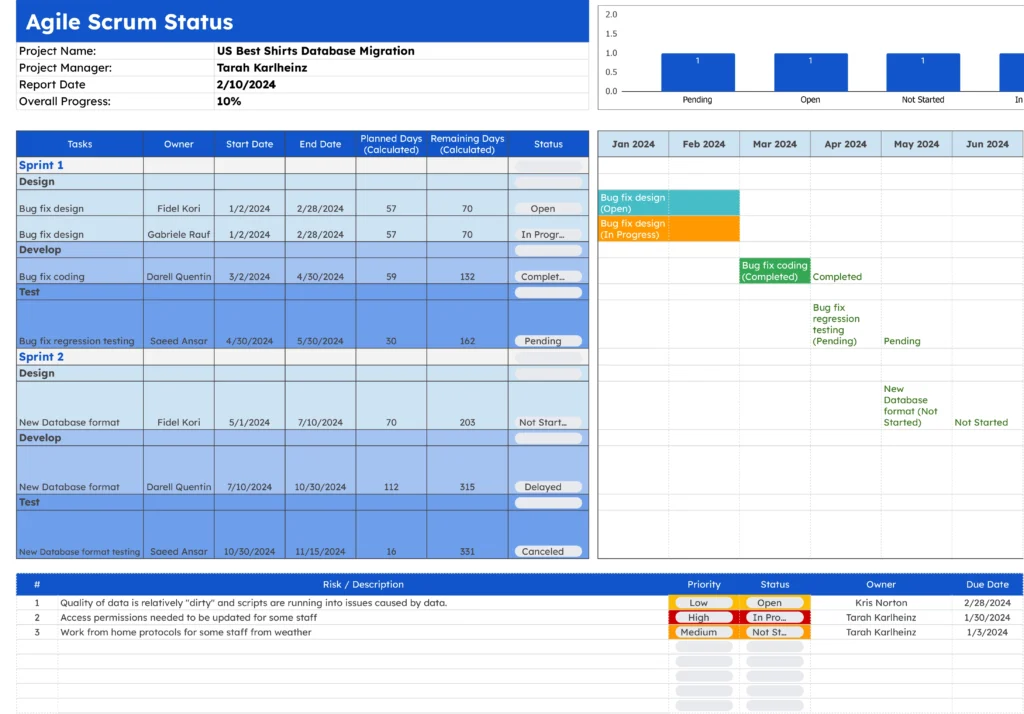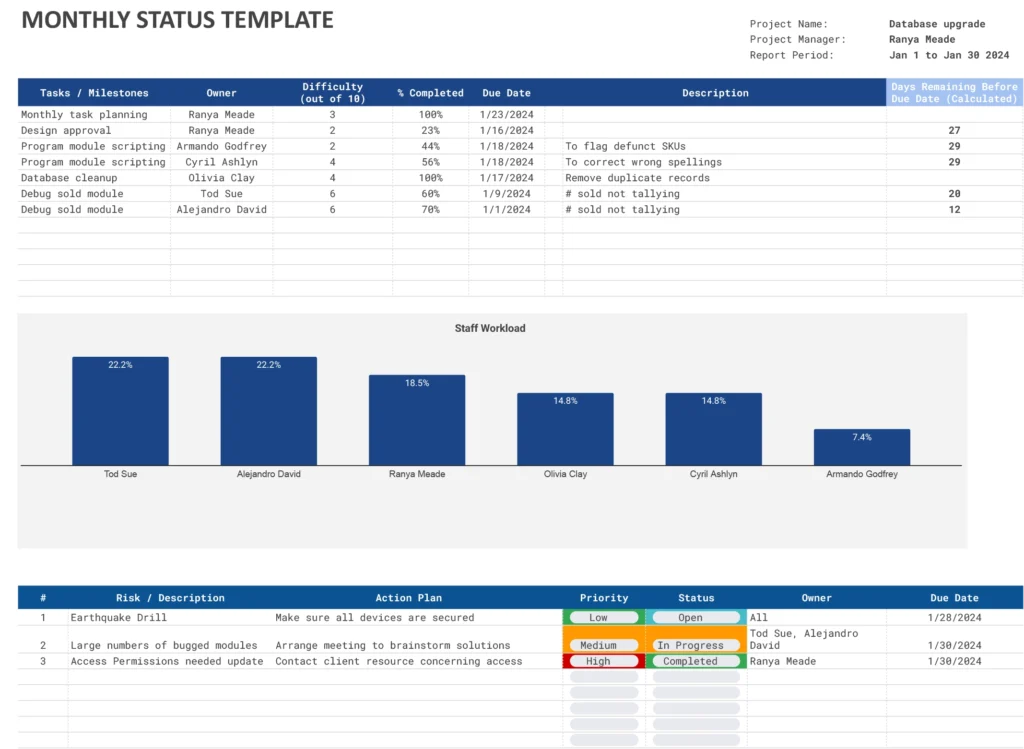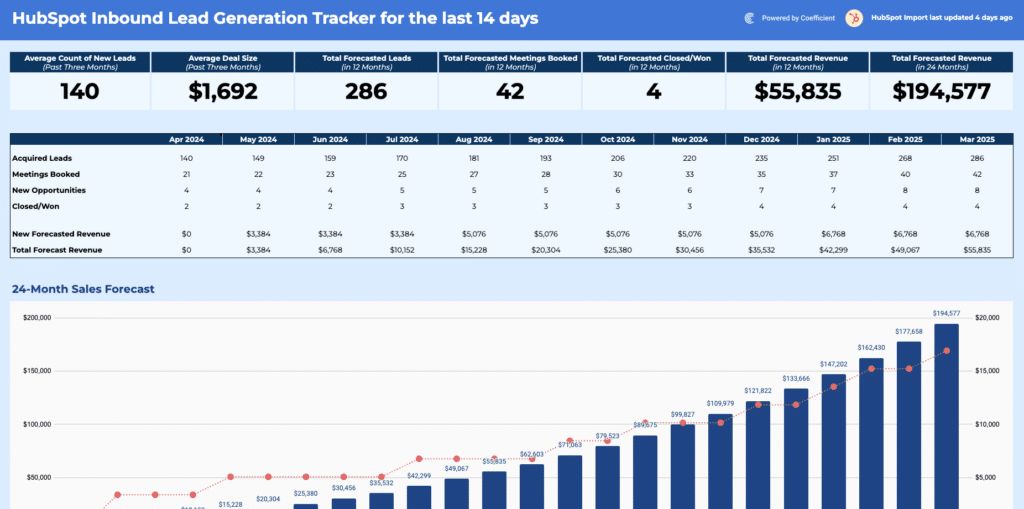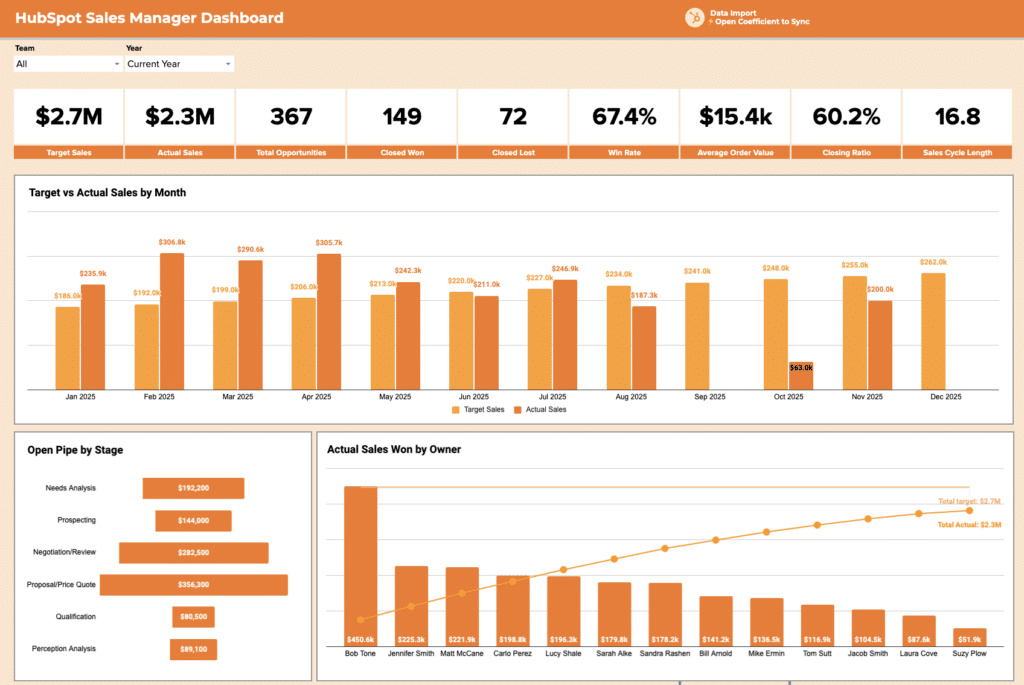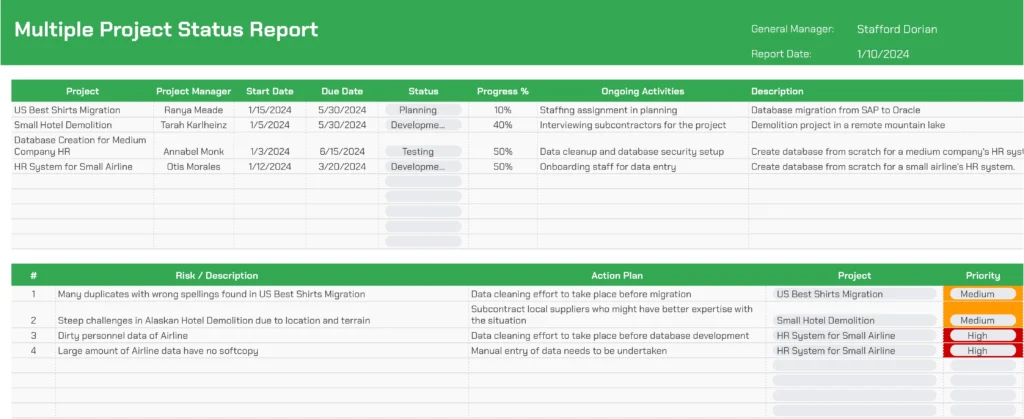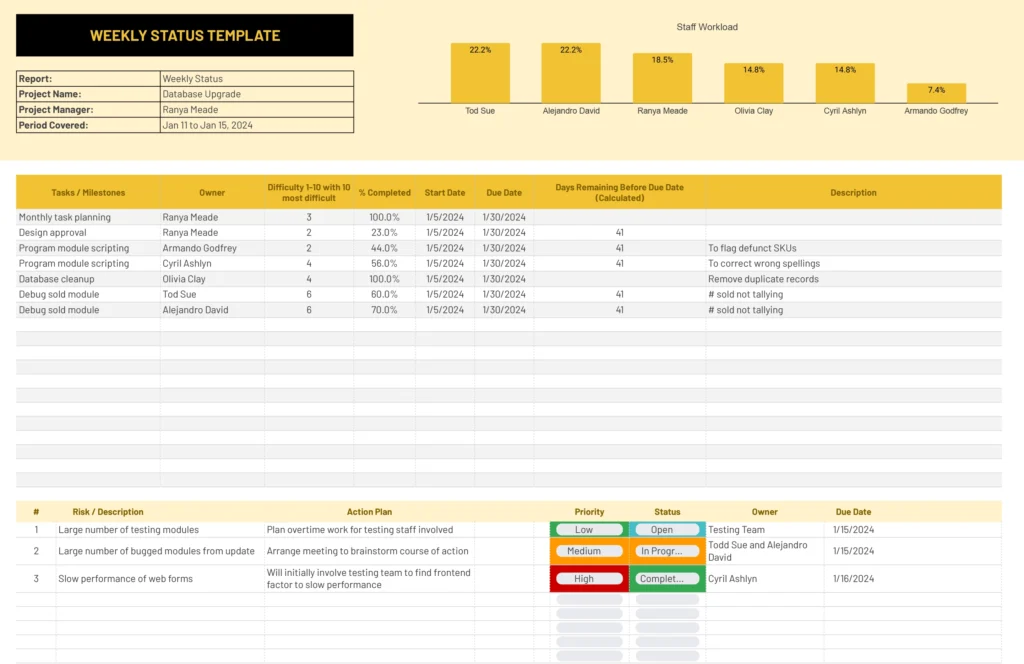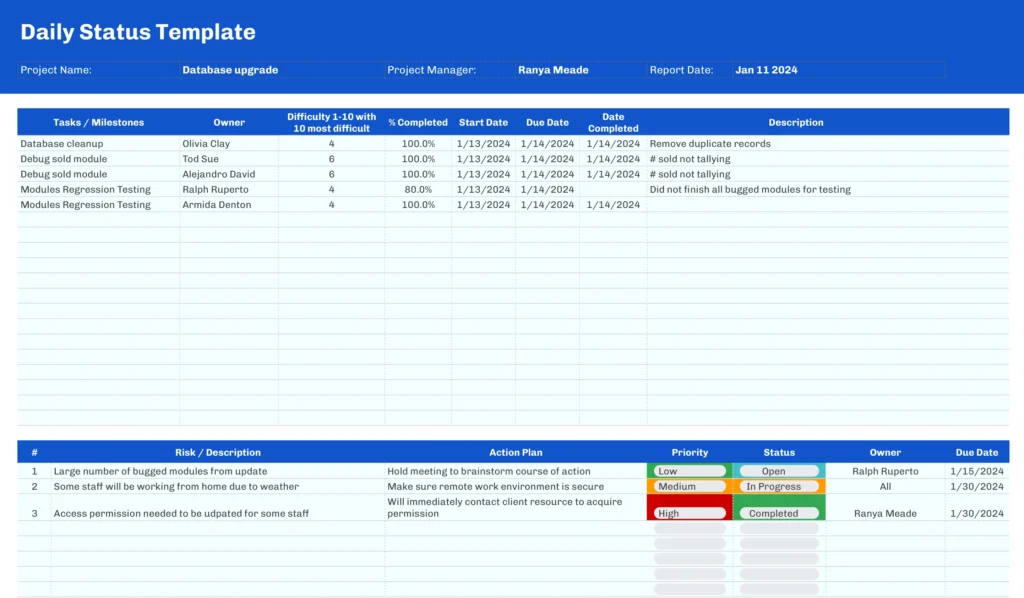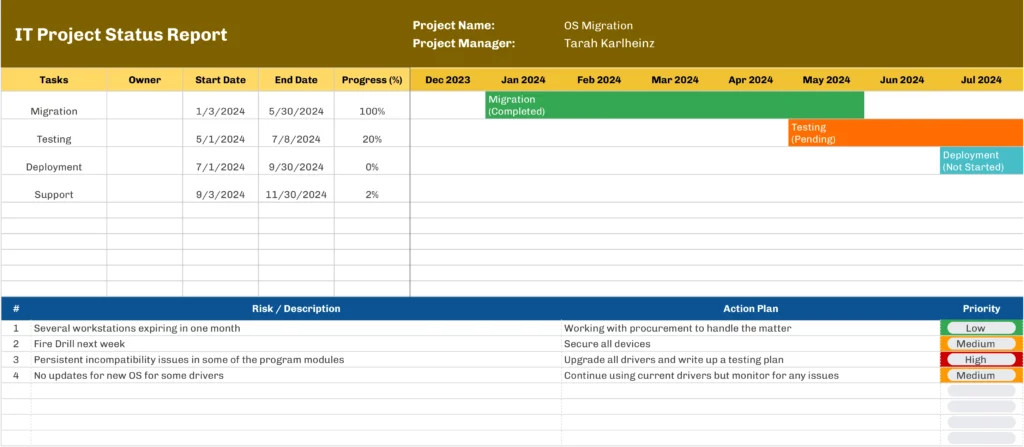Project management is an art that demands precision and clarity, especially in reporting. Coefficient’s Project Status Report Template With a Timeline for Google Sheets is designed to simplify this task.
It combines the efficiency of Google Sheets with a visually intuitive timeline, making project tracking and reporting more accessible than ever.
The Importance of Effective Project Status Reporting
Project status reports are vital in providing a snapshot of the project’s health.
They help identify potential issues early, ensure that the project remains on track, and keep all stakeholders informed.
Crafting an Effective Project Status Report
- Project Milestones: Include critical milestones and their current status.
- Budget Tracking: Keep an eye on budget utilization and financial health.
- Risk Assessment: Identify and report potential risks and mitigation strategies.
- Action Items: Outline next steps and assign responsibilities.
Key Features of the Project Status Report Template (200 words):
- Timeline View: Visual representation of project timelines, helping users see the progression of tasks over time.
- Customizable Columns: Flexible columns to input project details such as task names, responsible parties, deadlines, and status.
- Automatic Updates: Formulas that automatically update the status of tasks based on input data.
- Integrated Dashboard: A dashboard that provides a high-level overview of project health and milestones.
How to Use the Project Status Report Template
- Downloading the Template: Access the template by clicking the download link on Coefficient’s page for an instant Google Sheets download.
- Customizing the Template: Modify categories and fields to suit your project’s needs, adding or removing elements as necessary.
- Entering Project Data: Input details about project milestones, budget, risks, and progress, ensuring regular updates for accuracy.
- Using Built-in Formulas: Take advantage of pre-set formulas for efficient calculations of budget utilization, timeline progress, and risk assessments.
- Data Analysis for Decision Making: Utilize the template to analyze project trends and insights, aiding in informed decision-making and strategy development.
Conclusion
Efficient project management is all about clear communication and timely updates. With Coefficient’s Project Status Report Template With a Timeline, you’re equipped to handle this with ease.
Download the template now and transform your project reporting process.