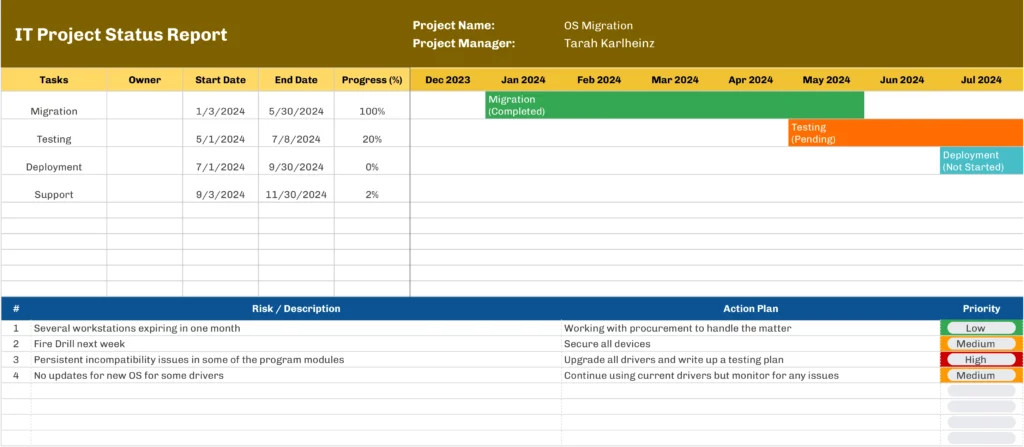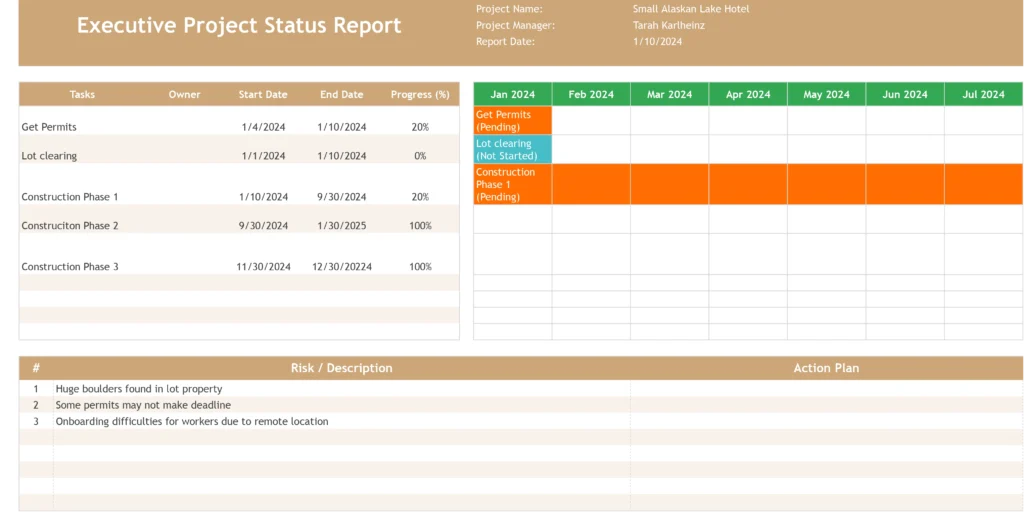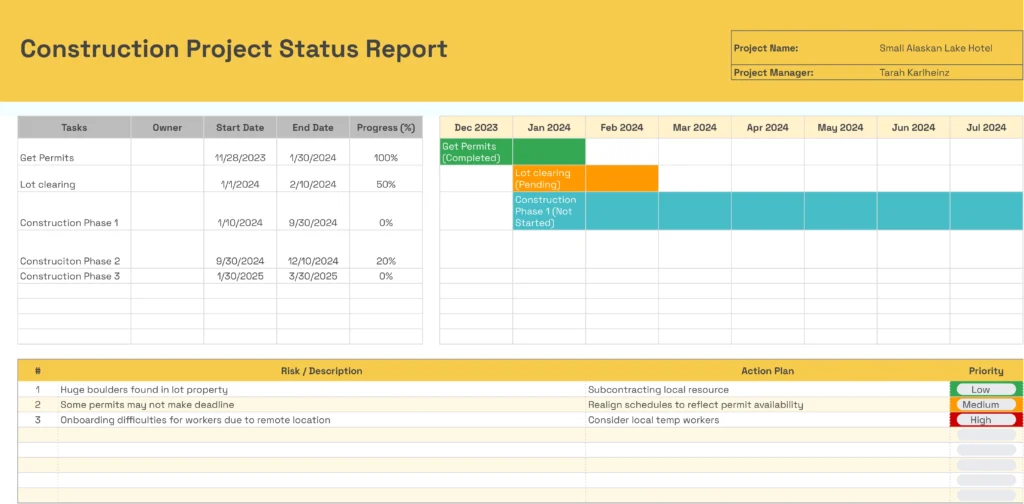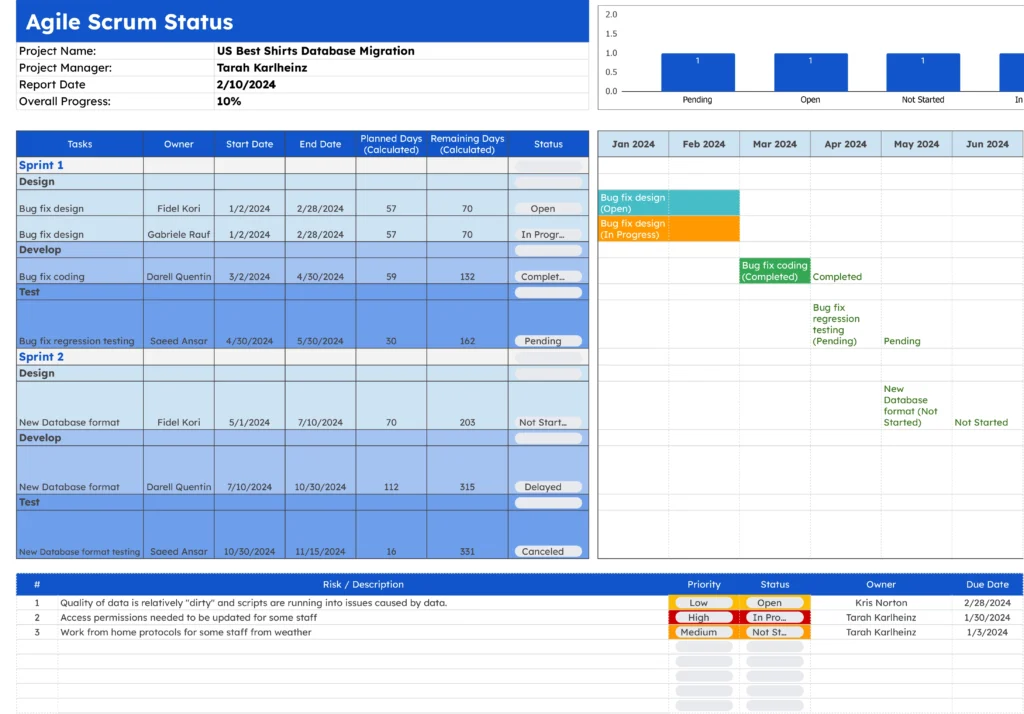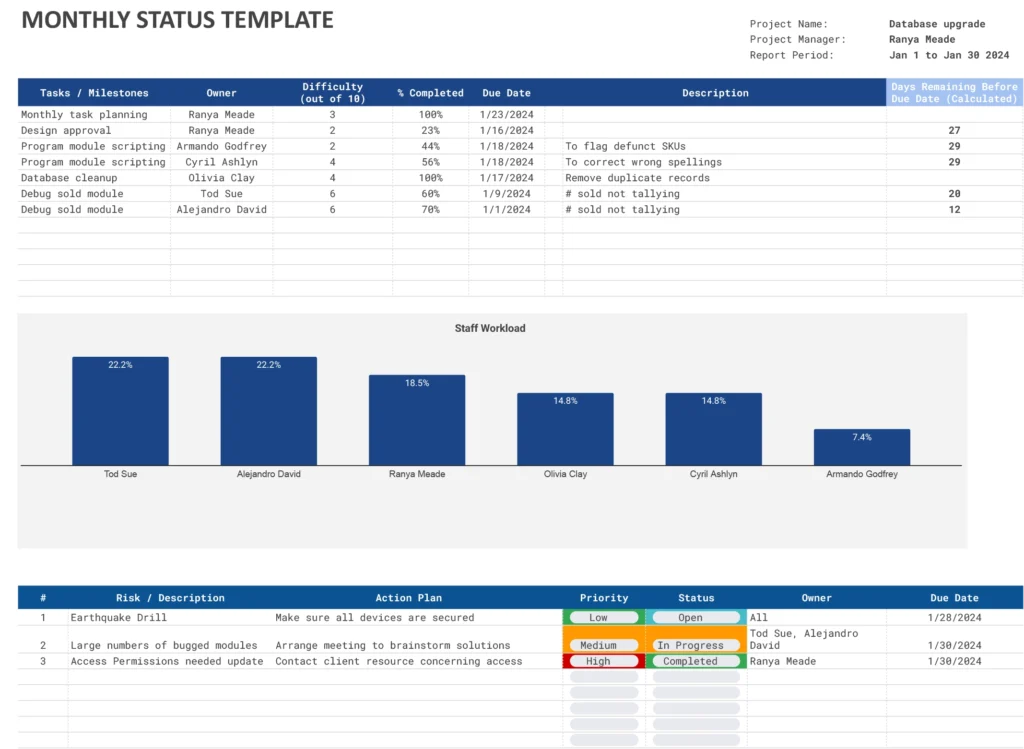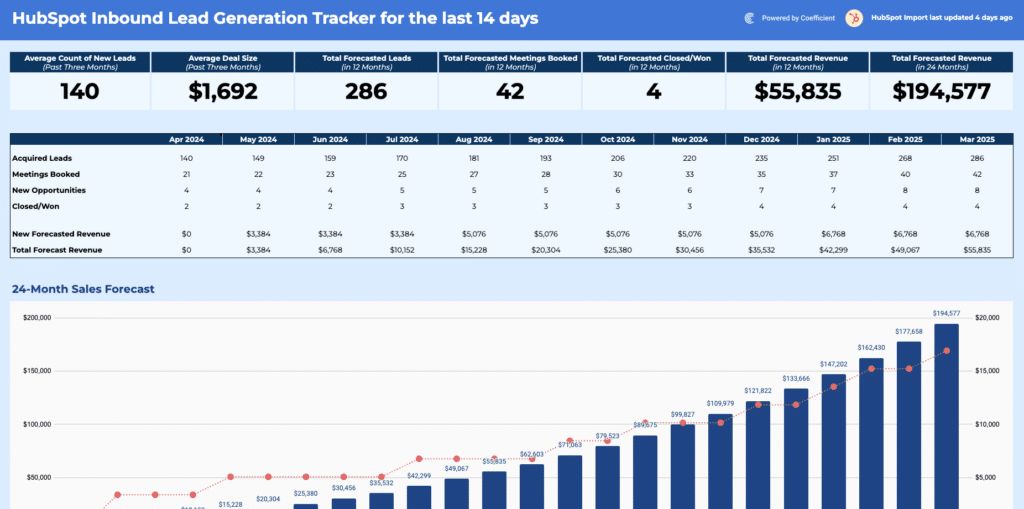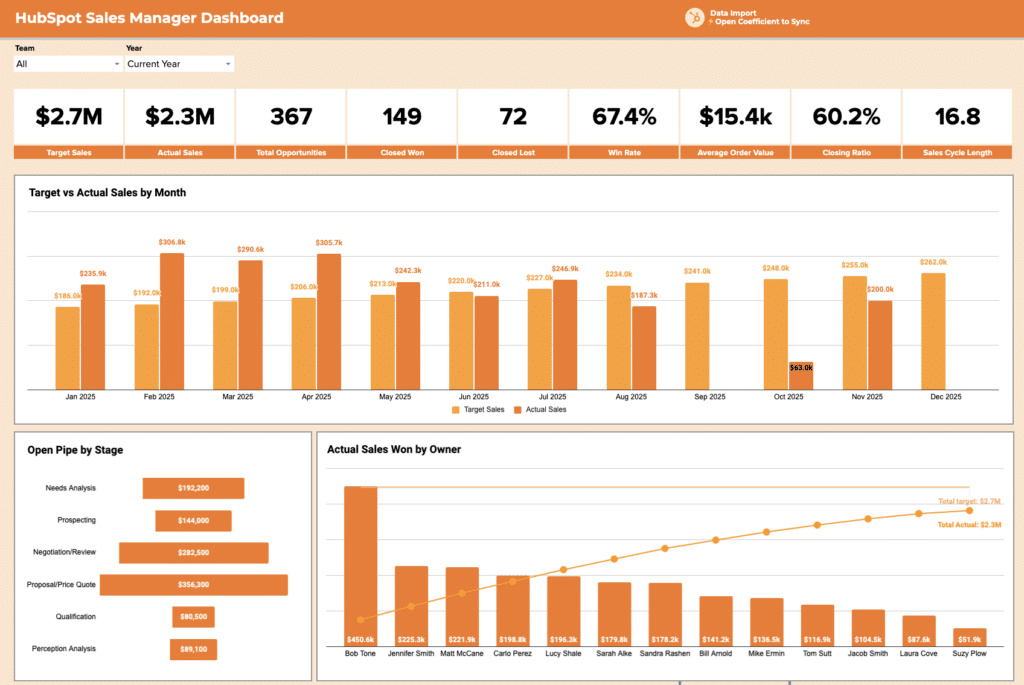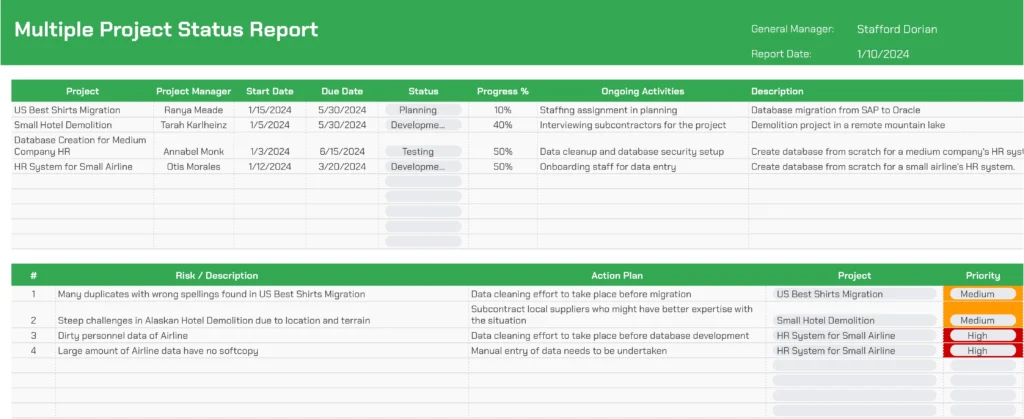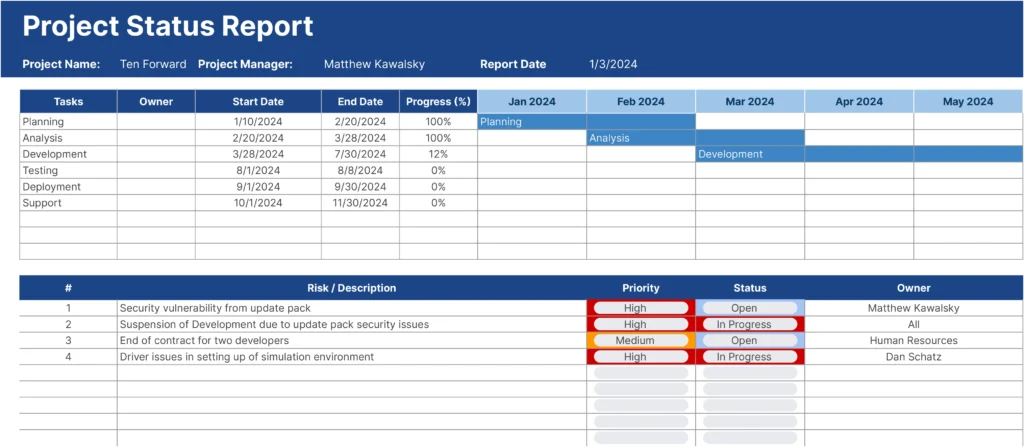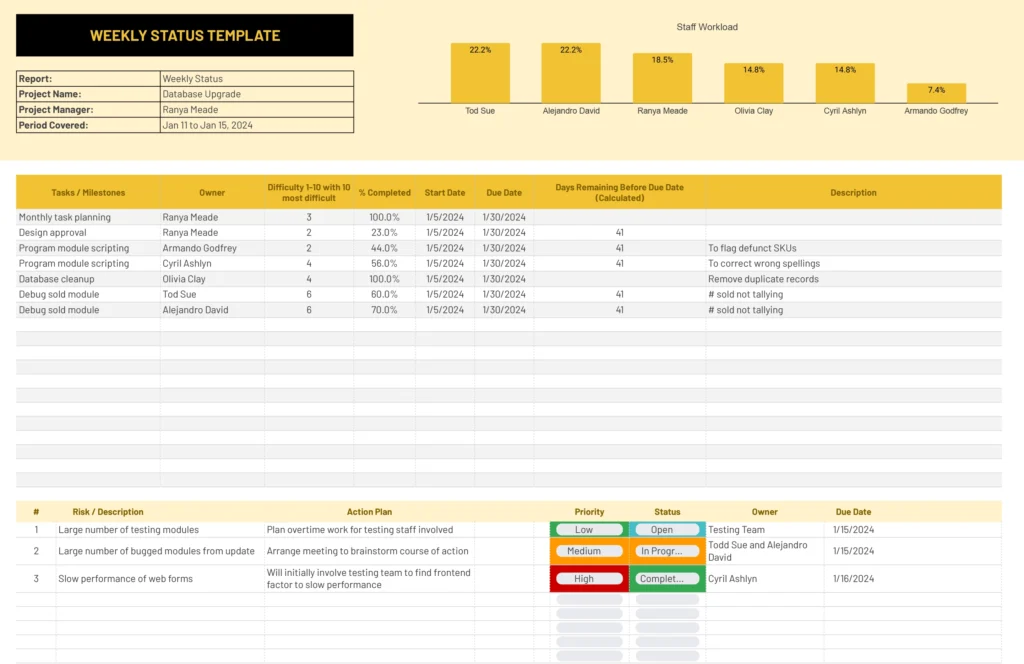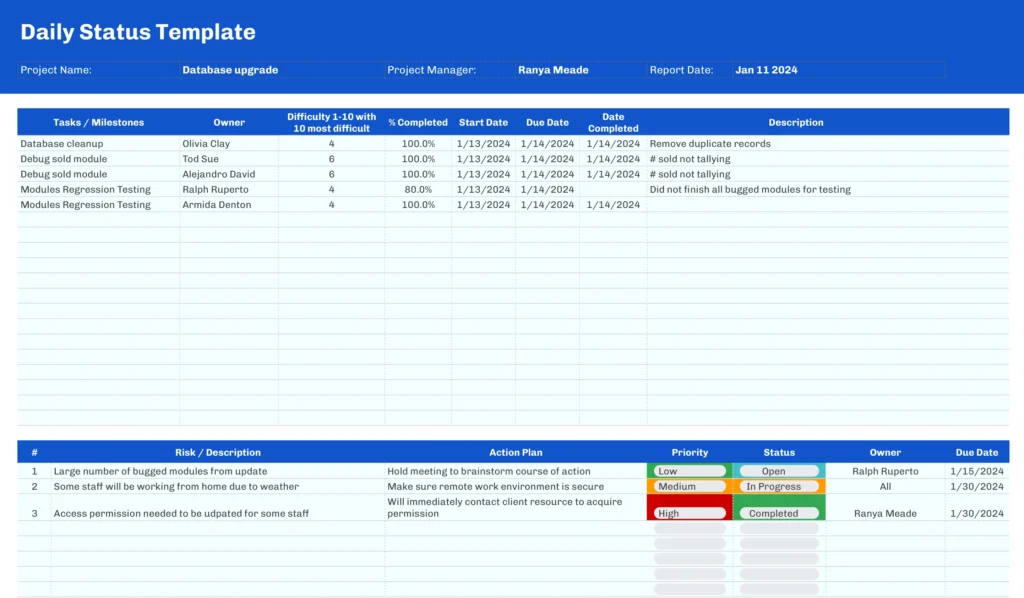Maximize the efficiency of your IT project management with Coefficient’s IT Project Status Report Template for Google Sheets.
Designed for ease and effectiveness, this template simplifies the process of reporting and tracking IT projects.
Features and Benefits of the IT Project Status Report Template
- Ease of Use: Coefficient’s IT Project Status Report Template is intuitively designed, ensuring straightforward downloading and customization. It’s user-friendly, even for those with minimal technical skills, making project tracking accessible to all team members.
- Automatic Calculations: The template features pre-set formulas, automatically calculating key project metrics such as progress percentages and budget spend. This functionality eliminates the risk of manual calculation errors.
- Save Time: Streamline your IT project reporting process with easy data entry and quick updates. The template is structured to save time, allowing you and your team to focus on more critical aspects of project management.
- Reduce Costs: Accurate and regular project tracking helps in identifying potential overruns and inefficiencies, leading to significant cost savings and better budget management.
- Make Informed Decisions: The template provides clear insights into project progress and resource allocation, enabling better decision-making and project adjustments when necessary.
How to use the IT Project Status Report Template
- Downloading the Template: Accessing the IT Project Status Report Template is straightforward. Click the download link on Coefficient’s page, and you’ll have the template in Google Sheets format, ready for immediate use.
- Customizing the Template: Tailor the template to your project’s specific needs. Adjust categories, add or remove fields, and format it to align with your project reporting requirements.
- Entering Project Data: Input key project details including milestones, resources, budget, and progress. Regularly update the template to reflect the current status of your IT project.
- Using Built-in Formulas: Benefit from the pre-set formulas for automatic calculations of project metrics. This feature simplifies the process of tracking and reporting on key project parameters.
- Data Analysis for Decision Making: Utilize the template to analyze project trends and performance. These insights are crucial for informed decision-making and strategic planning for your IT projects.
Conclusion
Discover the simplicity and efficiency of managing your IT projects with Coefficient’s IT Project Status Report Template for Google Sheets. Tailored for ease of use and comprehensive tracking, this template is an indispensable tool for any IT project manager.
Click below to download the template and transform your project reporting process today.