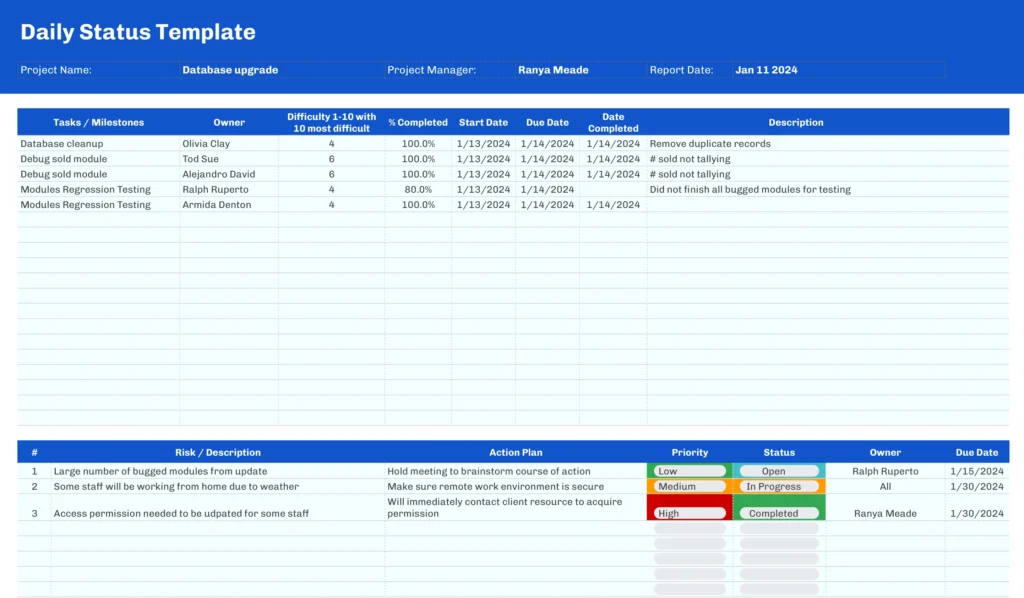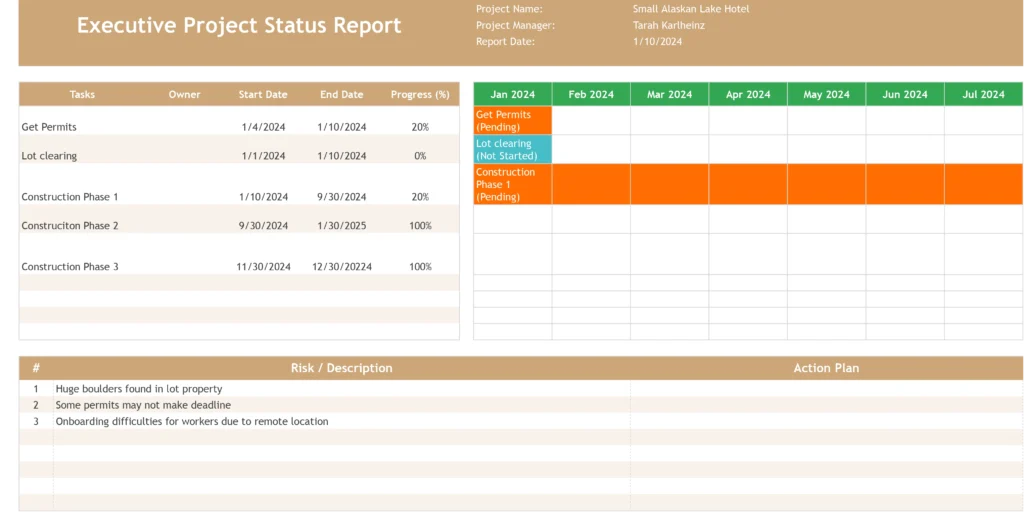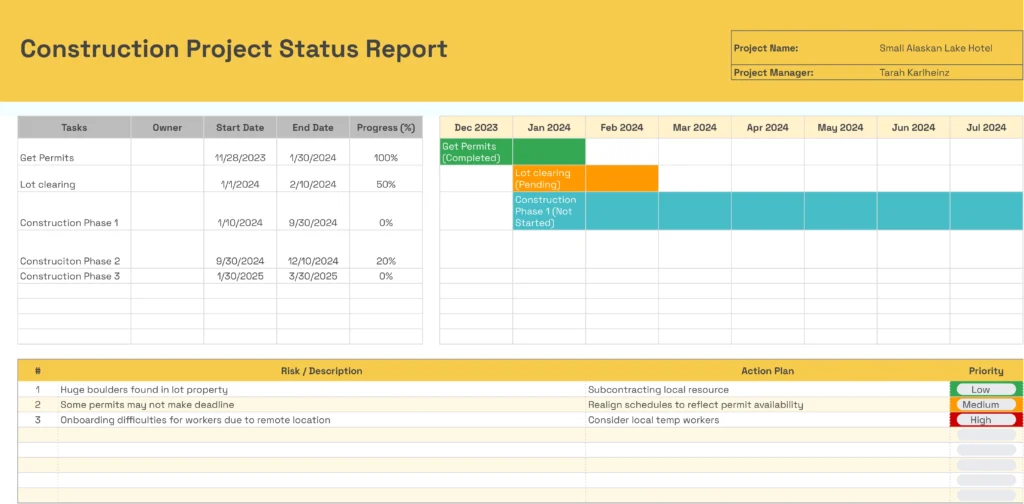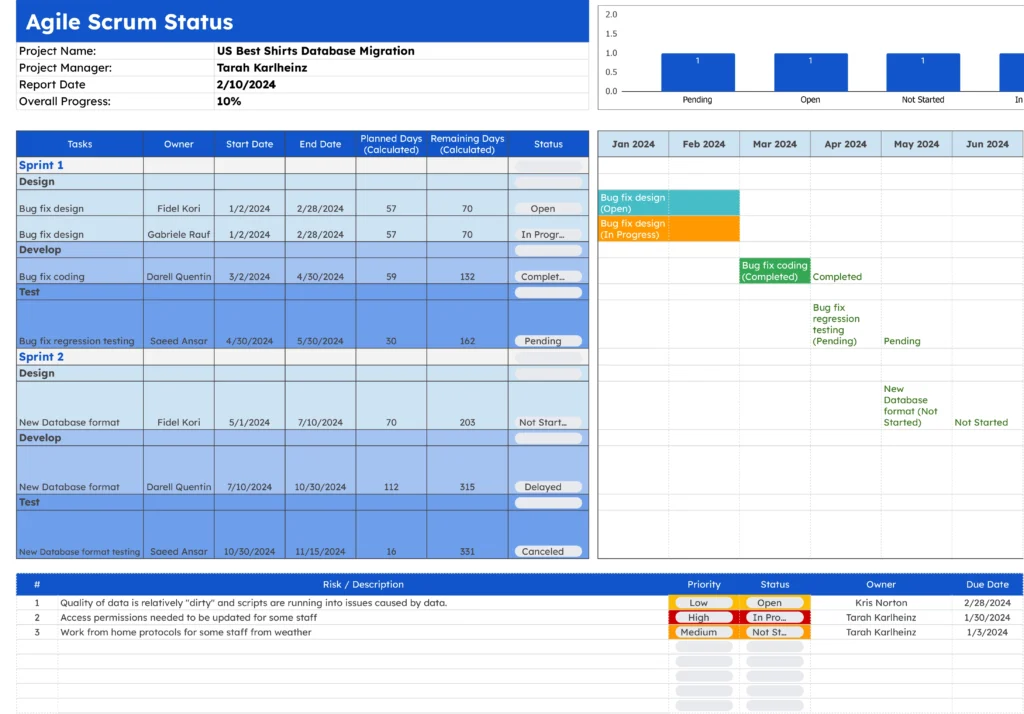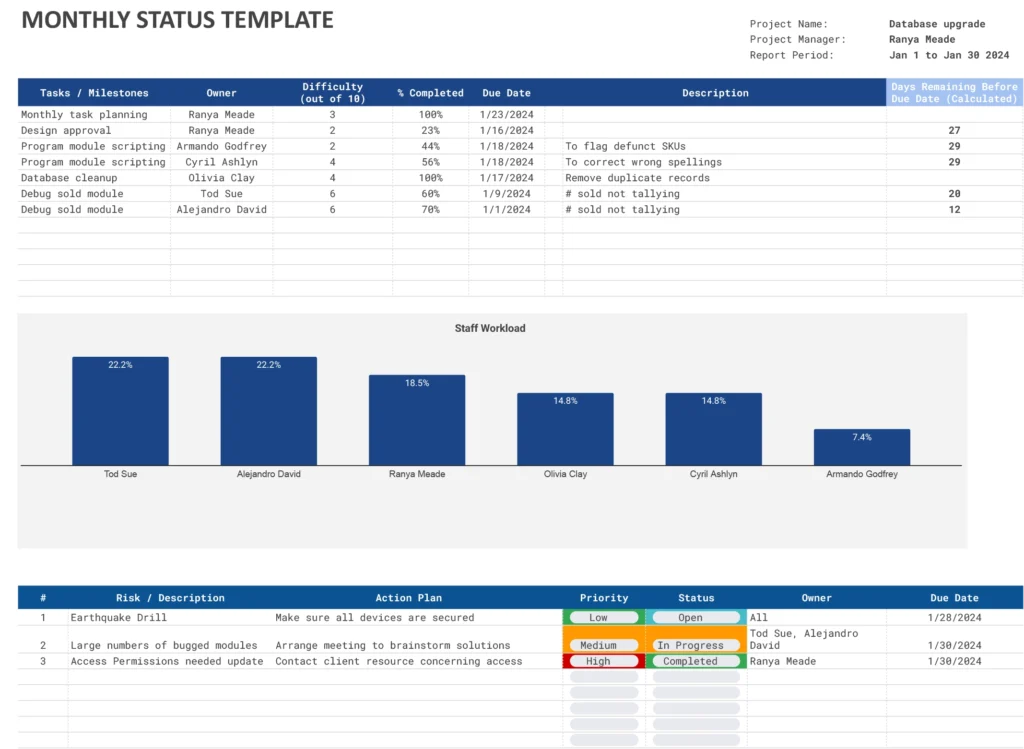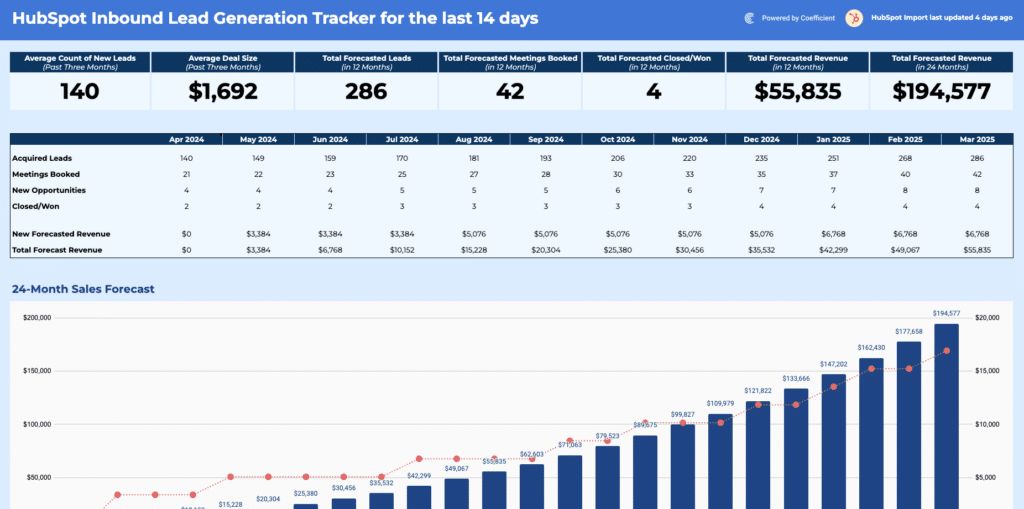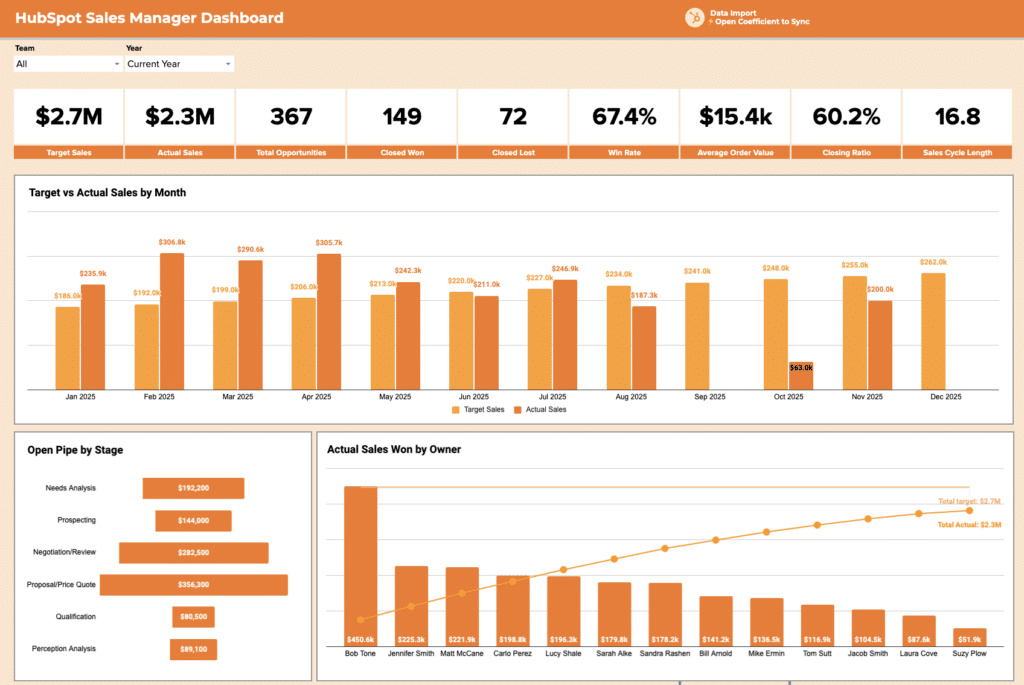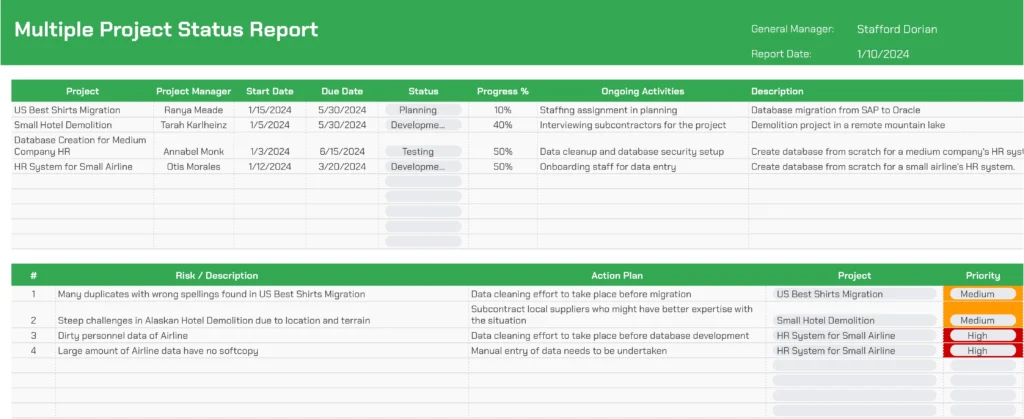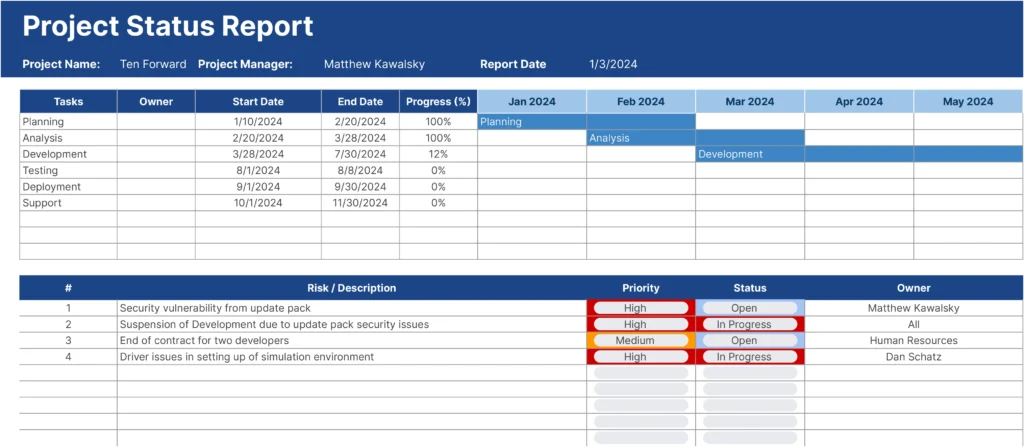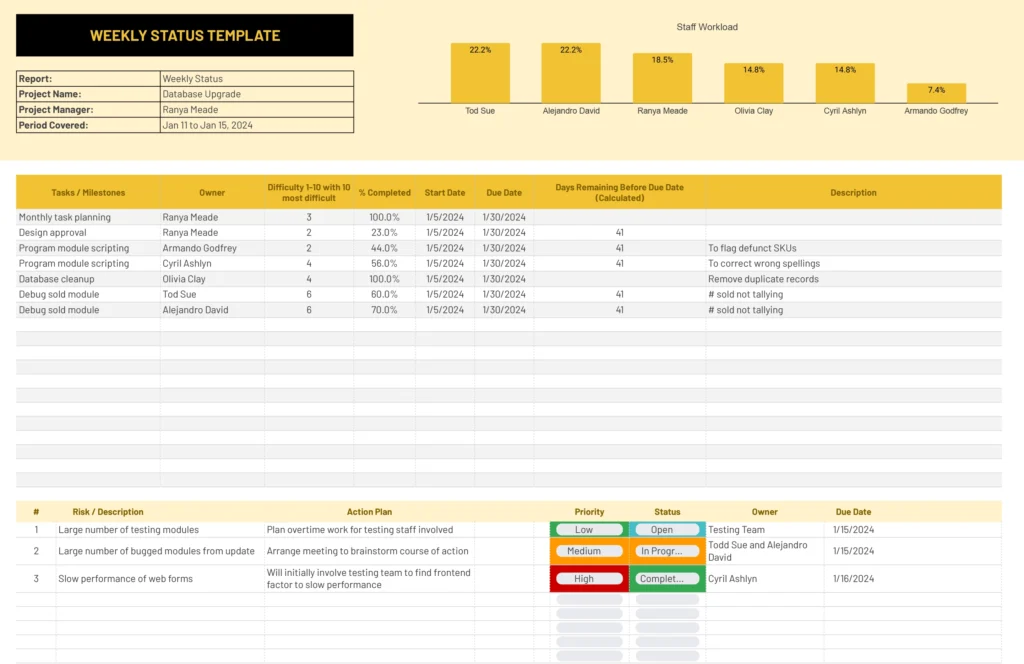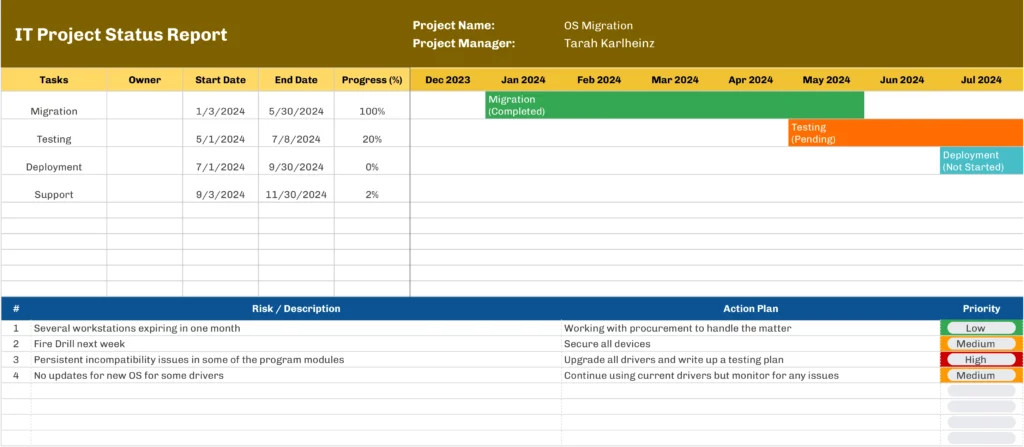Managing daily project progress can be overwhelming without the right tools. Coefficient’s Daily Project Status Report Template for Google Sheets is designed to simplify this task.
This template is ideal for project managers and teams who aim to maintain a clear view of daily developments and ensure project milestones are met on schedule.
Understanding Project Status Reports
A project status report is a critical tool that provides a snapshot of a project’s progress at regular intervals. Typically, these reports are sent daily or weekly, depending on the project’s pace and complexity.
They serve as a regular check-in, ensuring all stakeholders are informed and any issues are quickly addressed.
Key Features of the Daily Project Status Report Template
- Preformatted Layout: Ready-to-use sections for date, project tasks, status, and notes.
- Real-Time Updates: Share the template with your team for live progress tracking.
- Conditional Formatting: Automatically highlights delays or completed tasks.
- Automated Summaries: Daily inputs feed into weekly overviews.
- Integrated To-Do Lists: Check off tasks as you go.
- Customizable Fields: Add or remove sections to fit your project’s needs
How to Use the Daily Project Status Report Template
- Downloading the Template: Access it by clicking the link
- Customizing the Template: Modify categories and fields to suit your specific project requirements. You can add or remove elements as needed to tailor it to your project’s unique dimensions.
- Entering Project Data: Regularly input key details such as task completions, milestones achieved, resource allocations, and any issues encountered. Keep this information updated to maintain an accurate project picture.
- Using Built-in Features: Utilize the pre-set formulas and functions for efficient calculations, facilitating easier tracking and management of project progress.
Analyzing Project Trends: Use the data captured in the template to analyze project trends and performance. These insights can inform critical project decisions and future planning.