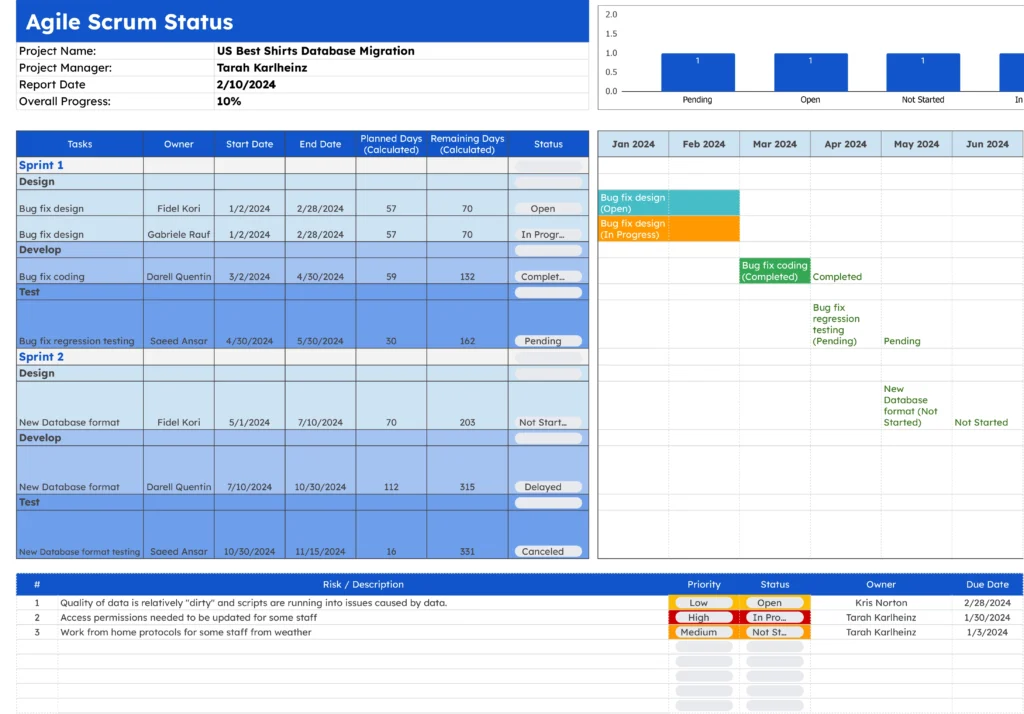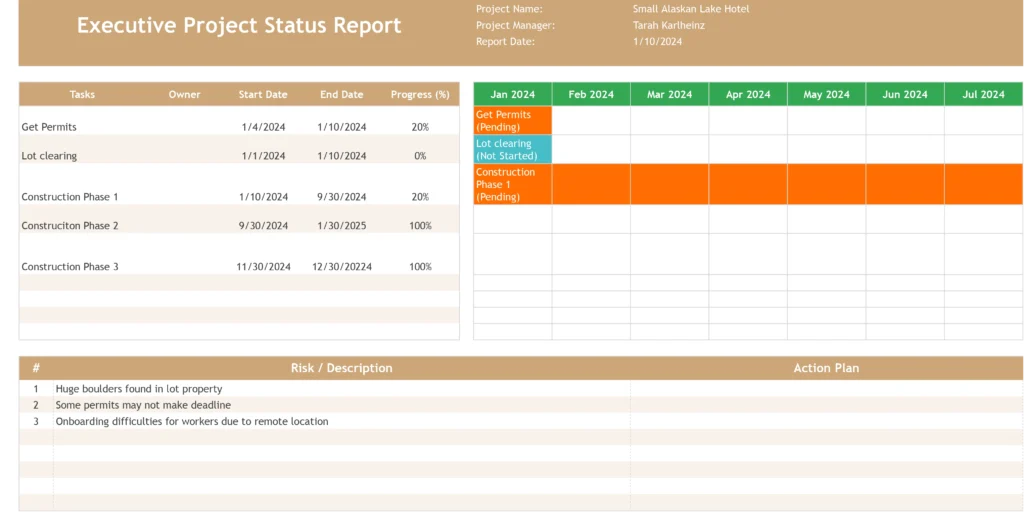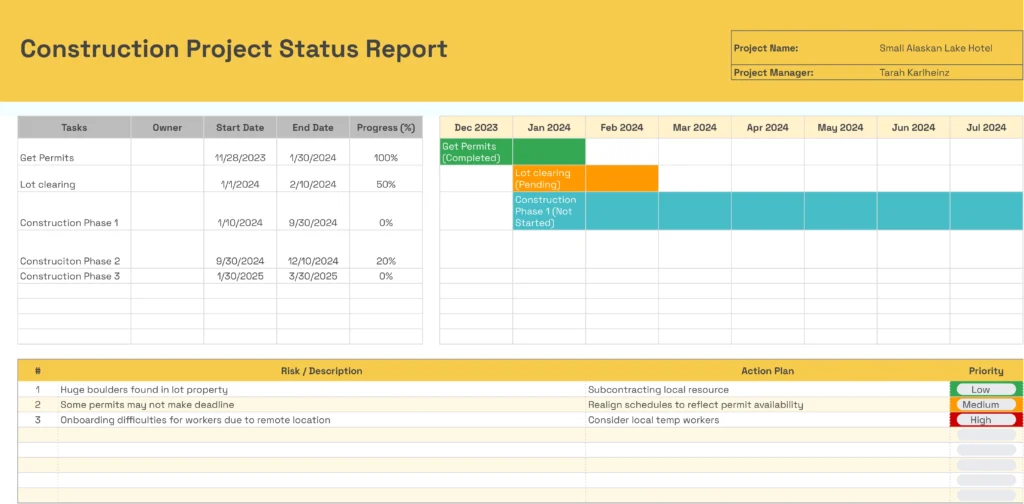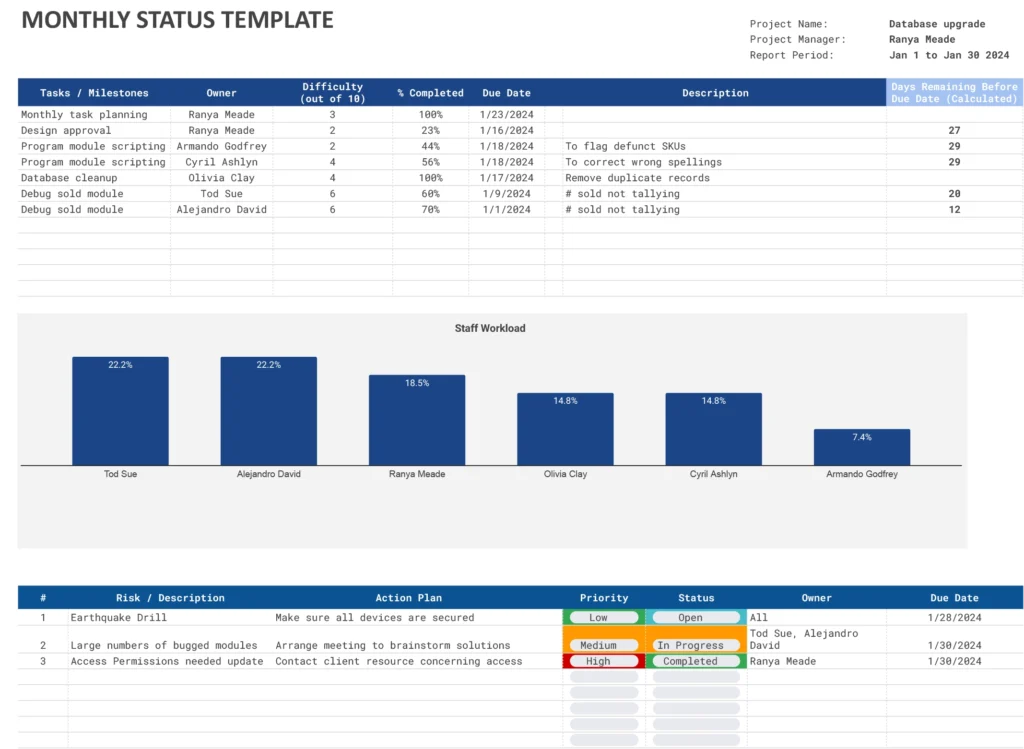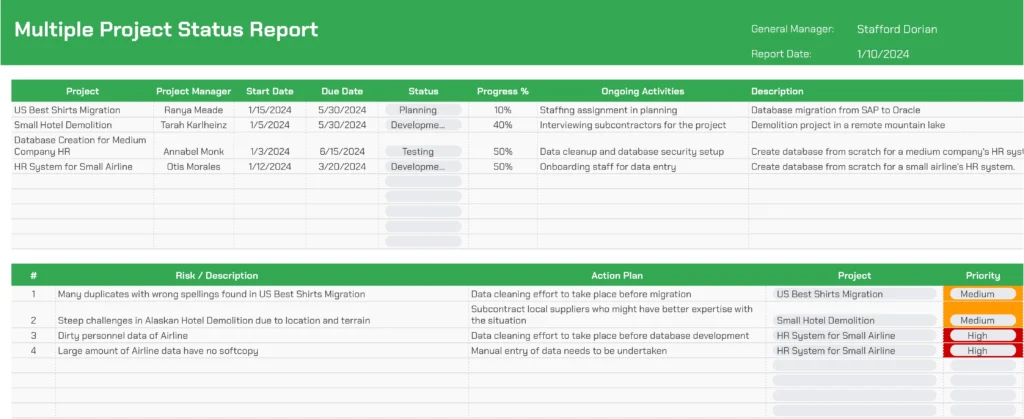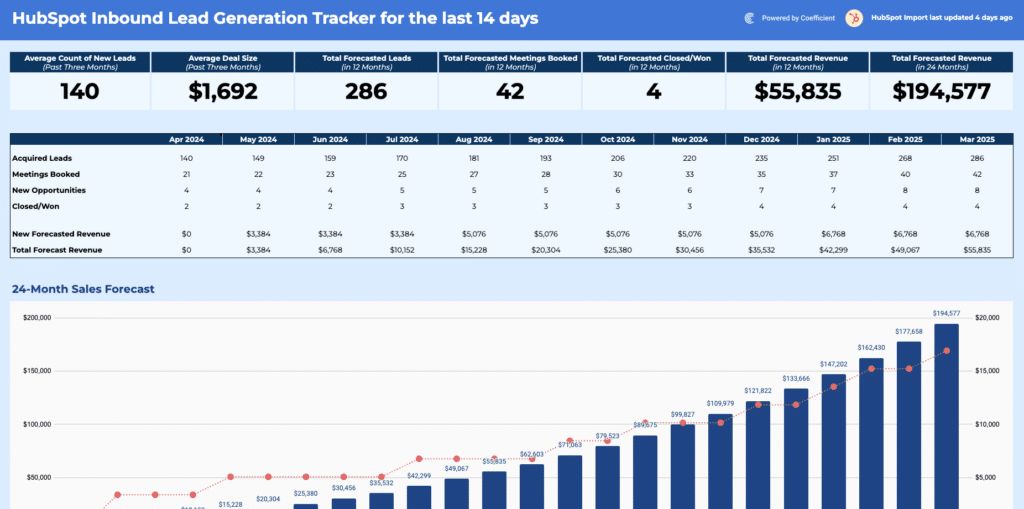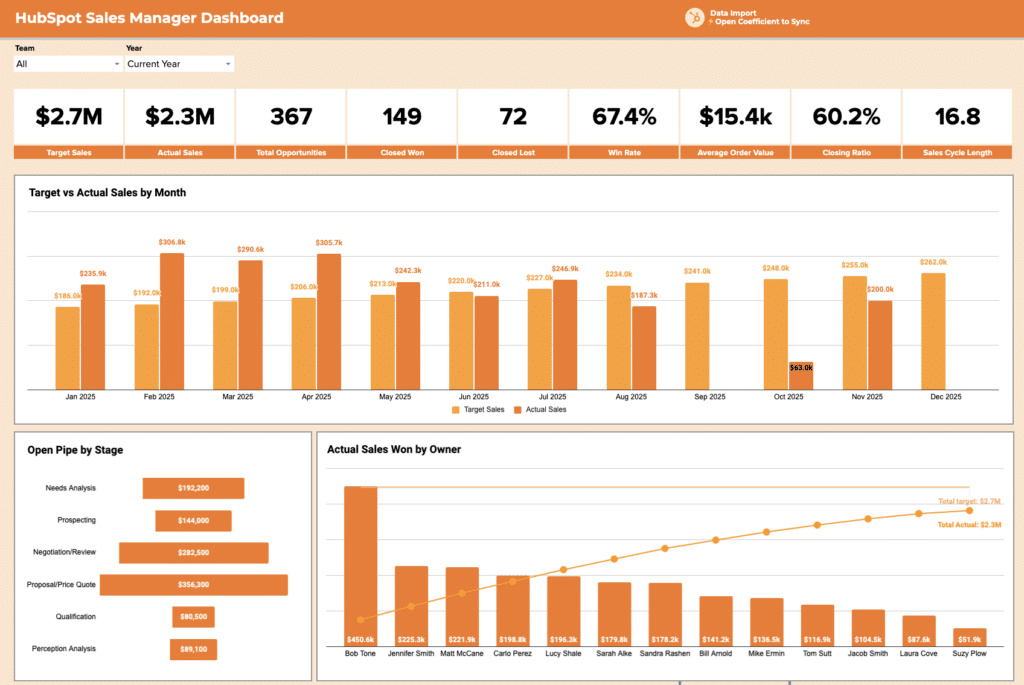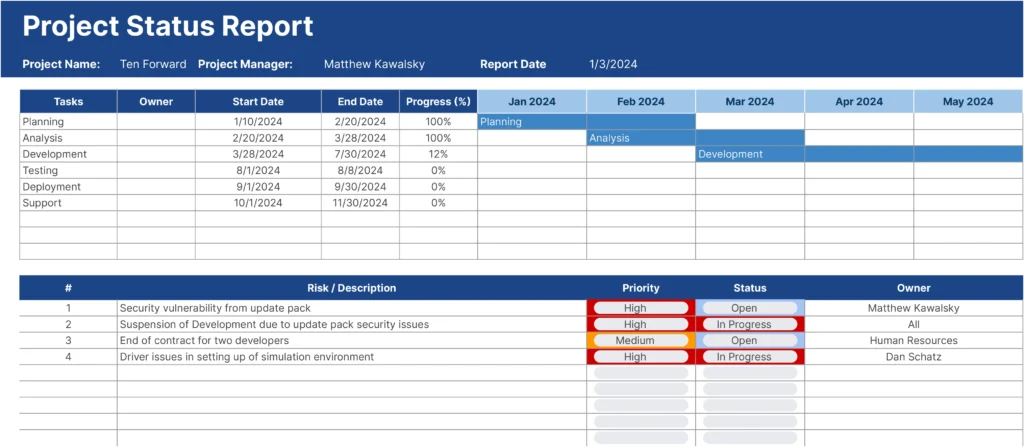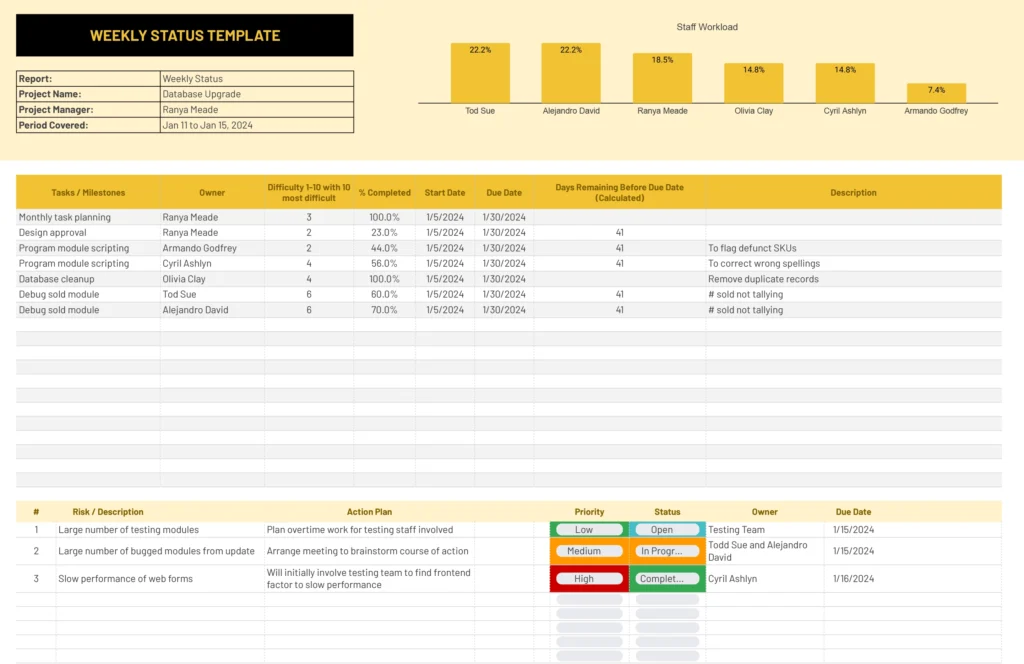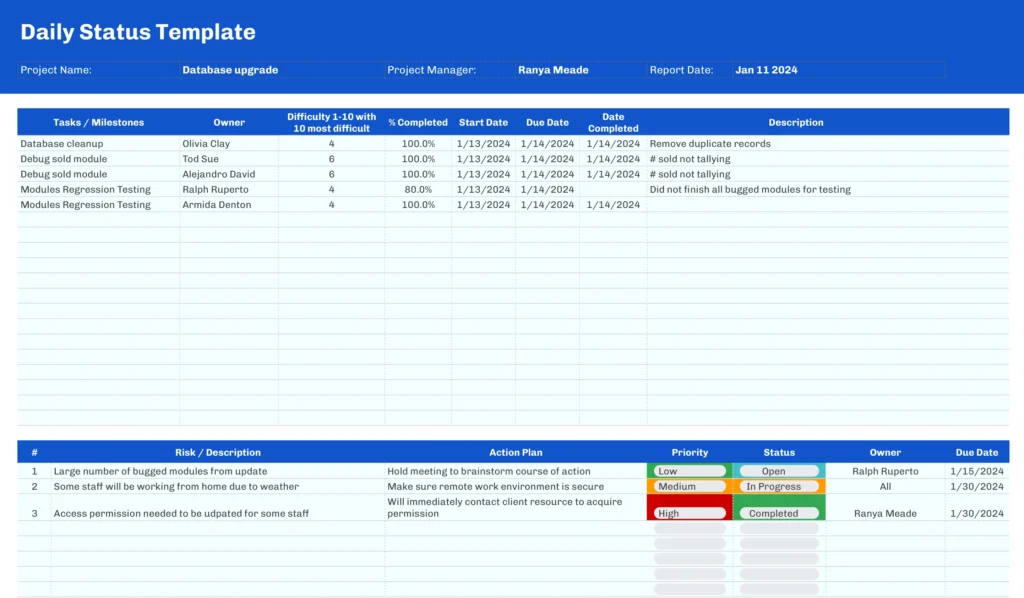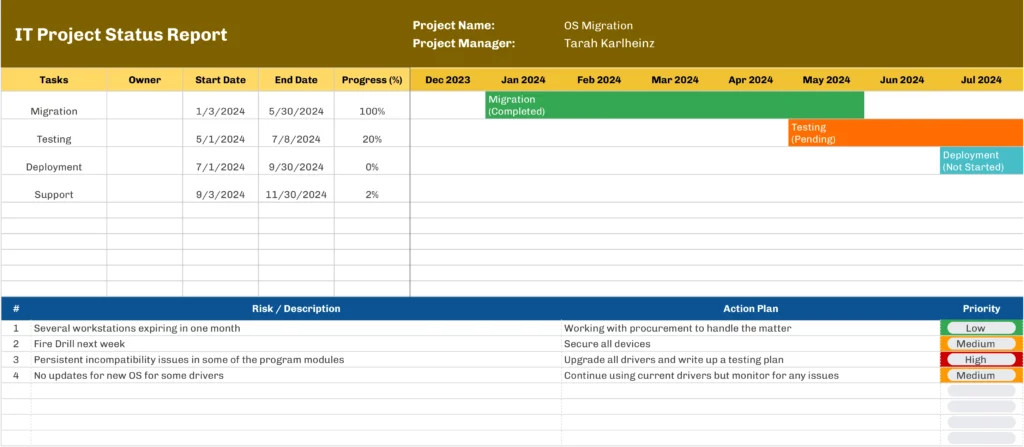Managing a successful Agile Scrum project requires effective tracking and reporting. Coefficient’s Agile Scrum Status Report Template for Google Sheets simplifies this process, providing a comprehensive tool to monitor progress, identify obstacles, and keep your team aligned.
Download this intuitive template to enhance your project management strategy today.
Understanding Agile Scrum Status Reports
Agile Scrum methodology revolutionizes project management by focusing on flexibility, team collaboration, and regular progress updates.
At the core of this approach are Scrum status reports, essential tools for tracking sprint goals, team performance, and project milestones. These reports are pivotal for maintaining transparency, aligning team efforts, and communicating with stakeholders.
Features and Benefits of the Agile Scrum Status Report Template
- Ease of Use: Our template is crafted for simplicity, allowing you to start tracking your Agile Scrum projects instantly with minimal setup.
- Real-Time Collaboration: Integrated with Google Sheets, the template enables team members to update and view progress in real-time, fostering seamless collaboration.
- Customizable Structure: Tailor the template to suit your project’s unique needs, with adjustable fields for sprint goals, backlog items, and team roles.
- Improved Project Visibility: Visualize your team’s progress with built-in charts and graphs, making it easier to assess performance and plan future sprints.
- Data-Driven Decision Making: Use the collected data to identify trends, anticipate challenges, and make informed decisions to steer your project towards success.
How to Use the Agile Scrum Status Report Template
- Downloading the Template: Click the download link on Coefficient’s page for instant access to the template in Google Sheets.
- Customizing the Template: Modify the template to reflect your project’s specifics, including sprints, team member roles, and task statuses.
- Entering Project Data: Regularly input data on sprint progress, completed tasks, and impediments for an up-to-date project overview.
- Leveraging Interactive Features: Utilize dynamic charts and graphs for an at-a-glance view of your project’s status.
- Analyzing Data for Strategic Planning: Evaluate progress reports to identify areas for improvement and plan effectively for future sprints.
Conclusion
Maximize your Agile Scrum project’s potential with Coefficient’s easy-to-use, customizable Google Sheets Status Report Template.
Download now to bring clarity, efficiency, and strategic insight to your project management process.