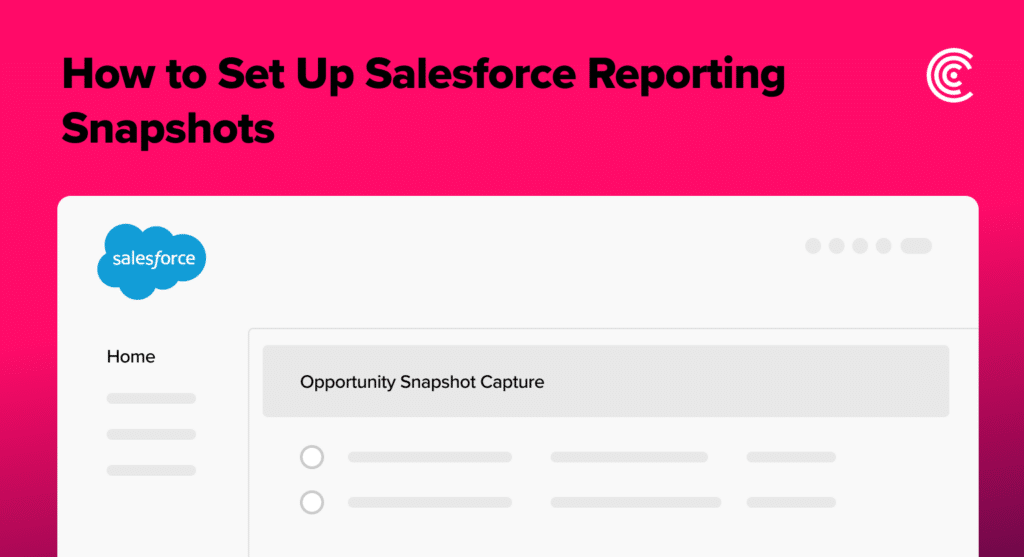
How to Set Up Salesforce Reporting Snapshots
Salesforce Reporting Snapshots are an essential tool for capturing and analyzing historical data, enabling you to understand trends and make informed decisions. Today, we’ll walk you through the...
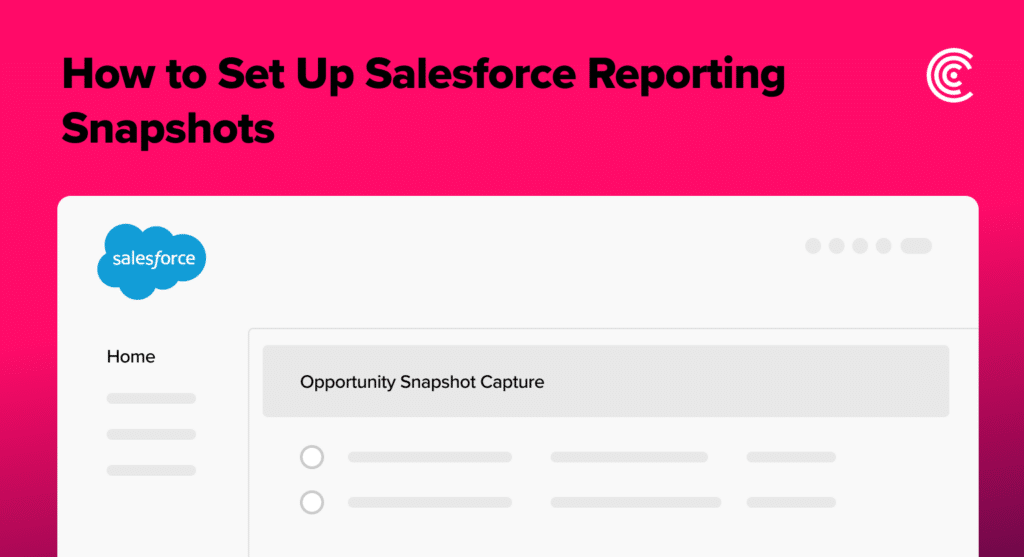
Salesforce Reporting Snapshots are an essential tool for capturing and analyzing historical data, enabling you to understand trends and make informed decisions. Today, we’ll walk you through the...

Importing data into Salesforce often involves the cumbersome and manual task of mapping spreadsheet columns to Salesforce fields. This process can quickly become a bottleneck, especially with large...
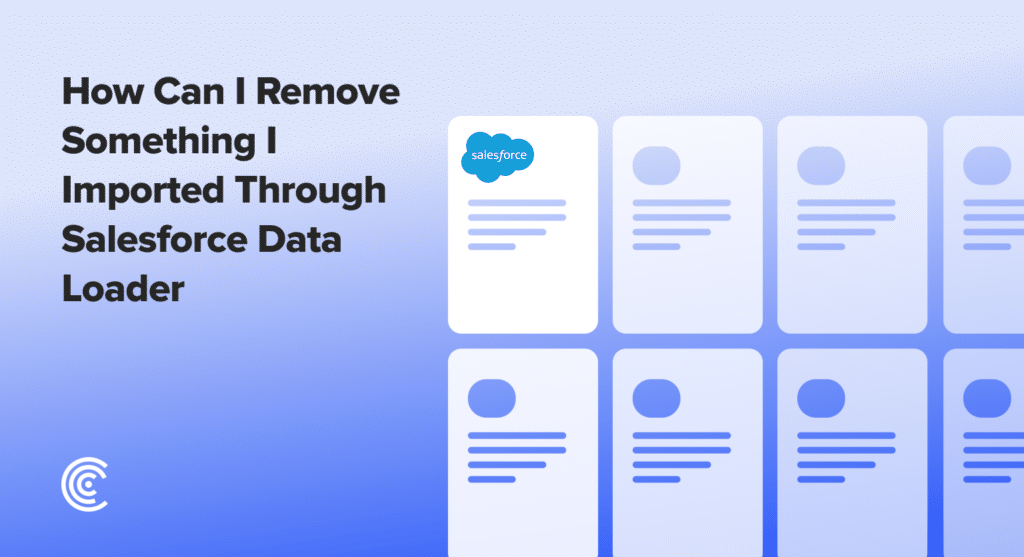
Facing the aftermath of importing incorrect data can turn into a significant hiccup within your Salesforce environment. Nevertheless, with the right tools and steps at your disposal, correcting...
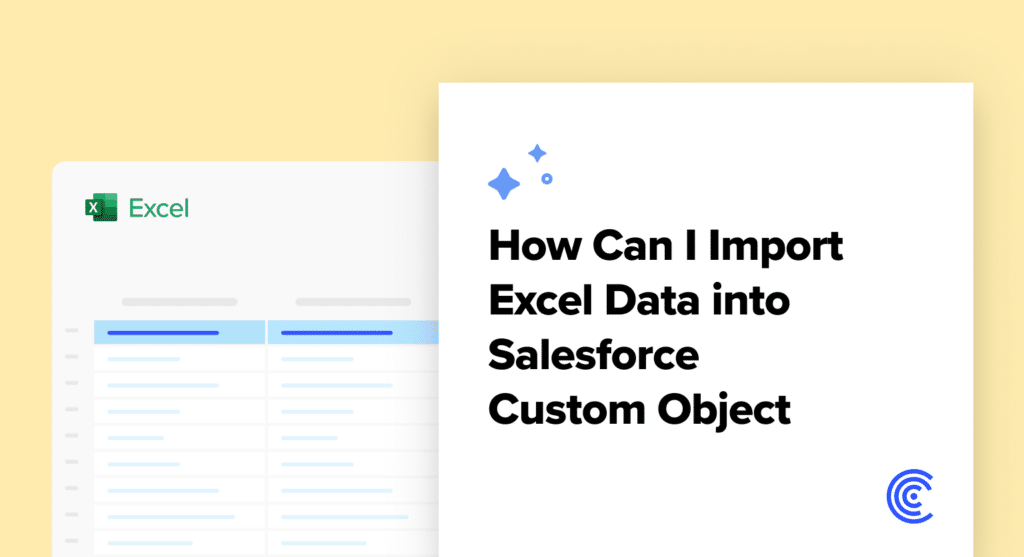
Are you struggling with importing Excel data into Salesforce Custom Objects? Look no further! This concise guide will walk you through the essential steps to get your data...
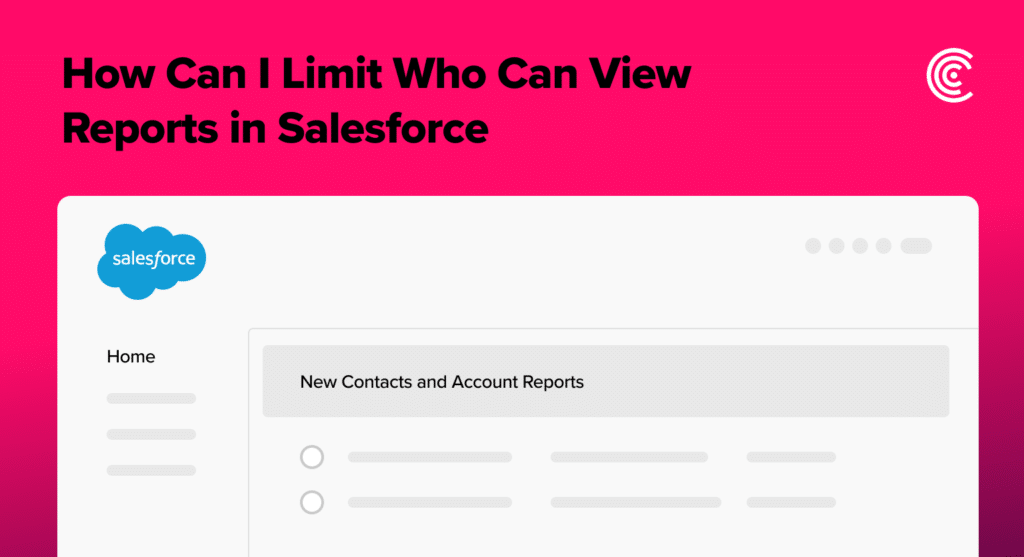
Salesforce is a potent CRM tool, but with great power comes great responsibility—especially concerning data visibility. This guide navigates you through the process of restricting report access in...

Understanding what changes have been made to Salesforce records, such as opportunity records, is key to maintaining accountability, transparency, and data integrity in your CRM processes. Salesforce provides...
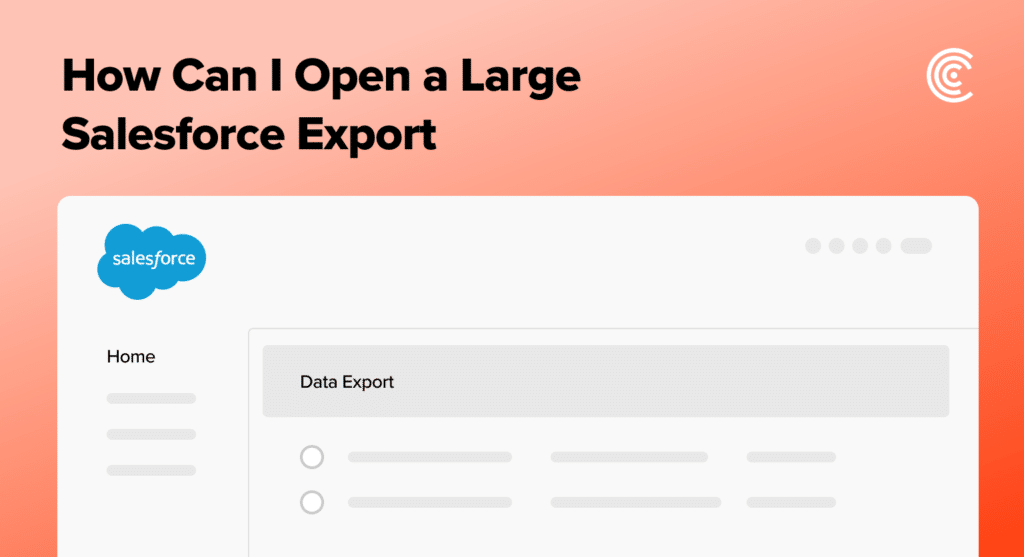
Struggling to view all your Salesforce data? Salesforce’s limit on displaying report rows can be a real pain, especially when you’re dealing with extensive datasets. If you’ve ever...
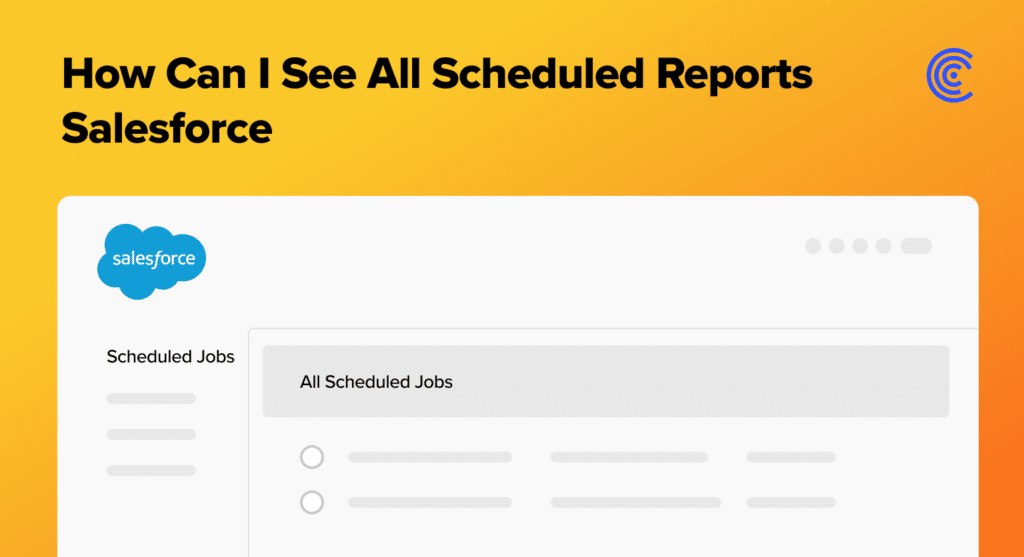
Struggling to keep tabs on all your scheduled reports in Salesforce? With the power of Salesforce’s reporting capabilities, it’s crucial to stay on top of your data to...
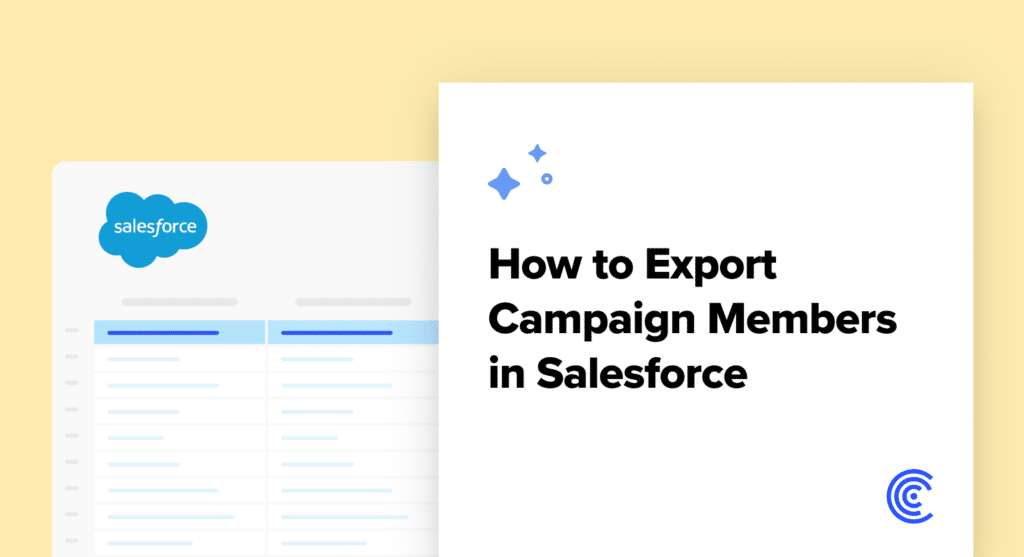
Salesforce stands at the forefront of digital marketing strategy management, offering a robust platform that empowers businesses to streamline their marketing efforts, enhance customer engagement, and drive sales....
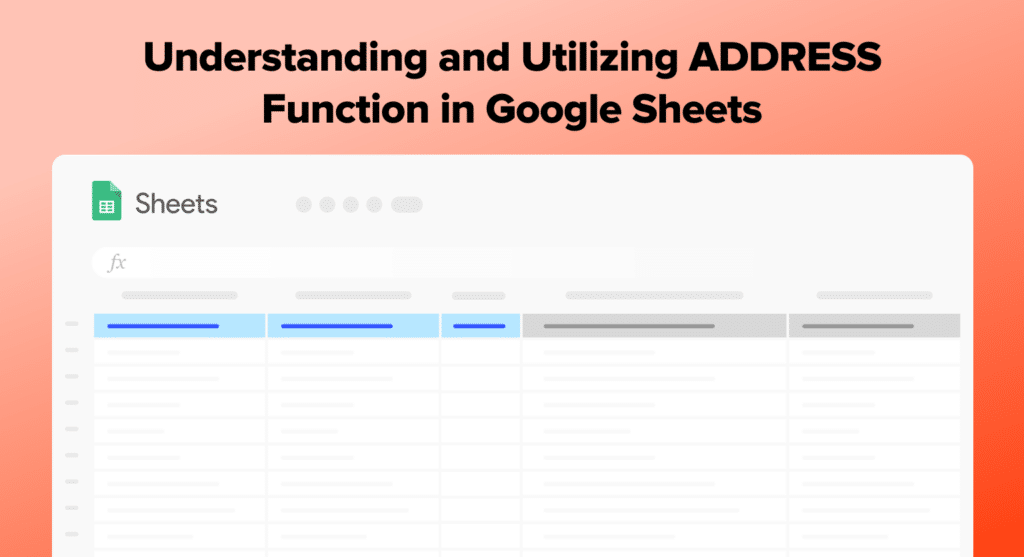
Thanks to features like the ADDRESS function, Google Sheets is crucial for data analysis and project management. This function turns numeric row and column identifiers into standard A1...
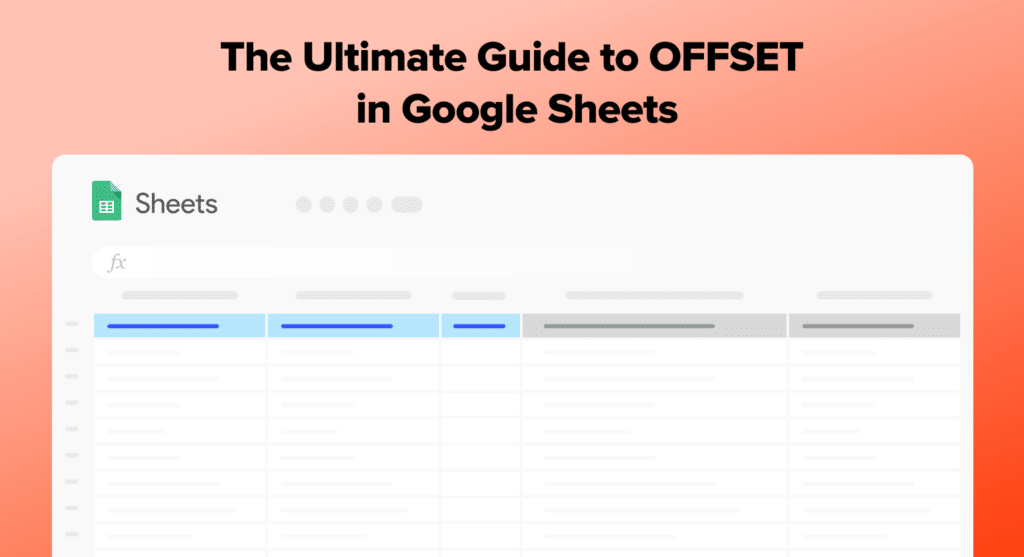
Need to adjust cell ranges dynamically in Google Sheets? OFFSET is your go-to tool. This guide explains how OFFSET creates flexible cell references, making your data analysis both...
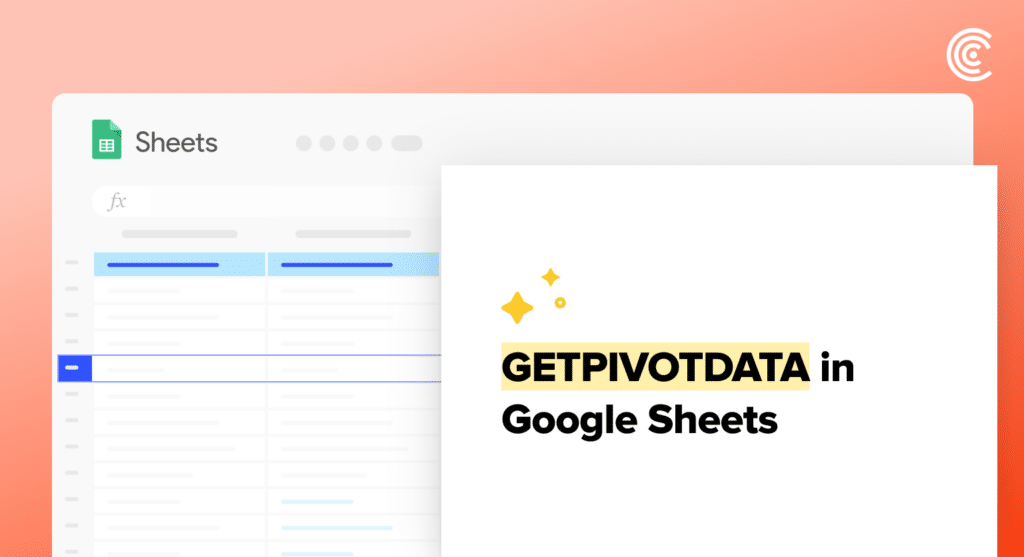
Do you need help with complex pivot tables in Google Sheets? GetPivotData is your solution. This guide explains using GetPivotData for precise data extraction and enhancing your reports...