Stripe has become a cornerstone of online payment processing, but to truly leverage its power, businesses need robust reporting and analytics tools. This comprehensive guide explores the top 15 Stripe apps for reporting and analytics in 2024, complete with feature comparisons and in-depth reviews.
Feature Comparison Table: Overall Top Stripe Apps
| App Name | Row Limits / Export Limits | Data Sources | Builder License Cost | Viewer License Cost | AI Functionality | Refresh Frequency | Alerts | Security |
| Coefficient | Unlimited | Stripe, Google Sheets, Excel, + 40 more | $29/month | Free | Yes | Real-time | Yes | SOC 2 Type II |
| Baremetrics | Unlimited | Stripe, Braintree, Recurly, ChartMogul | $79/month | Free | Yes | Daily | Yes | SOC 2 Type II |
| Shopify | Unlimited | Stripe, PayPal, Amazon Pay | $29/month | Free | Yes | Real-time | Yes | PCI DSS Level 1 |
| Chargebee | Unlimited | Stripe, PayPal, Braintree, GoCardless | $249/month | Free | Yes | Real-time | Yes | SOC 1, SOC 2, PCI DSS Level 1 |
Coefficient: The Ultimate Stripe Reporting Tool for Any Business

Coefficient empowers businesses with seamless Stripe data integration into Google Sheets and Excel. Its advanced analytics capabilities and custom report building features make it an indispensable tool for data-driven decision-making across various industries.
Highlights of Coefficient
- Real-time Stripe data syncing to Google Sheets and Excel
- Advanced analytics and custom report building
- Automated data refreshes and alerts
- AI-powered insights and recommendations
Pros
- Seamless integration with familiar spreadsheet tools: Coefficient leverages the power of Google Sheets and Excel, allowing users to work with Stripe data in environments they’re already comfortable with.
- Automated data refreshes and alerts: Stay on top of your Stripe metrics with real-time updates and customizable notifications for key performance indicators.
- Versatile data connections: Beyond Stripe, Coefficient offers integrations with over 40 other data sources, enabling comprehensive business analytics.
- User-friendly interface: Despite its powerful features, Coefficient maintains an intuitive design that doesn’t require extensive technical knowledge.
Cons
- Requires basic spreadsheet knowledge: While Coefficient simplifies data analysis, users still need a foundational understanding of spreadsheet functions to maximize its potential.
- Limited native visualization options: Although Coefficient excels in data processing and analysis, it relies on the visualization capabilities of Google Sheets and Excel, which may be limiting for some users seeking more advanced charting options.
- Learning curve for advanced features: While the basic functionalities are easy to grasp, mastering Coefficient’s more advanced features may require some time and practice.
Pricing
As of April 2024, Coefficient offers a free plan and paid plans starting at $29/month. The free plan includes basic features and limited data refreshes, while paid plans offer unlimited data refreshes, advanced analytics, and priority support. Enterprise plans with custom pricing are available for larger organizations with specific needs.
What do users say about Coefficient?
Positive review: “Coefficient has revolutionized our Stripe reporting process. The ability to pull real-time data into our existing spreadsheets has saved us countless hours and improved our decision-making significantly.” – Sarah T., CFO at TechStartup Inc. (Source)
Critical review: “While Coefficient is powerful, it took our team some time to fully utilize all its features. The learning curve can be steep for non-technical users.” – Michael R., Data Analyst at E-commerce Solutions (Source)
Support
Coefficient offers comprehensive support options to ensure users can maximize the tool’s potential:
- Email support: Available for all users, with priority support for paid plans
- Extensive documentation: Detailed guides and tutorials covering all aspects of the platform
- Video tutorials: Step-by-step visual instructions for common tasks and advanced features
- Community forum: A space for users to share tips, ask questions, and collaborate
- Dedicated account managers: Available for enterprise clients to provide personalized assistance
How to Connect Stripe to Google Sheets Stripe Microsoft Excel Integration: A No-Code How-To
Top Stripe Apps for SaaS Companies
| App Name | MRR Tracking | Churn Analysis | Cohort Analysis | Customer Lifetime Value | Free Trial | Starting Price |
| Baremetrics | Yes | Yes | Yes | Yes | 14 days | $79/month |
| ChartMogul | Yes | Yes | Yes | Yes | 14 days | $100/month |
| Stitch | Yes | No | Yes | No | 14 days | $100/month |
| Meteroik | Yes | Yes | Yes | Yes | 14 days | $249/month |
| ProfitWell | Yes | Yes | Yes | Yes | Free forever plan | $99/month |
Baremetrics

Baremetrics is a comprehensive analytics and reporting tool designed specifically for subscription-based businesses. It provides real-time insights into key metrics such as MRR, churn, and customer lifetime value.
Highlights
- One-click integration with Stripe and other payment processors
- Customizable dashboards and reports
- Dunning and recovery tools to reduce churn
Pros
- Comprehensive metrics: Baremetrics offers a wide range of SaaS-specific metrics out of the box, saving time on custom report creation.
- User-friendly interface: The intuitive dashboard makes it easy for both technical and non-technical team members to access and understand data.
Cons
- Price: Can be expensive for smaller startups or businesses with lower revenue.
- Limited customization: Some users report wanting more flexibility in customizing certain reports or metrics.
Pricing
As of April 2024, Baremetrics offers a 14-day free trial, with paid plans starting at $79/month for up to $10k MRR. Pricing scales based on MRR, with custom enterprise plans available for larger businesses.
What do users say?
Positive: “Baremetrics has been invaluable for tracking our SaaS metrics. The real-time dashboard helps us make informed decisions quickly.” – Alex K., CEO of SoftwareCo (Source)
Critical: “While the metrics are great, we found the pricing to be a bit steep as our business grew.” – Jamie L., CFO at TechStart (Source)
Support
Baremetrics provides email support, an extensive knowledge base, and regular webinars for users. Priority support is available for higher-tier plans.
ChartMogul
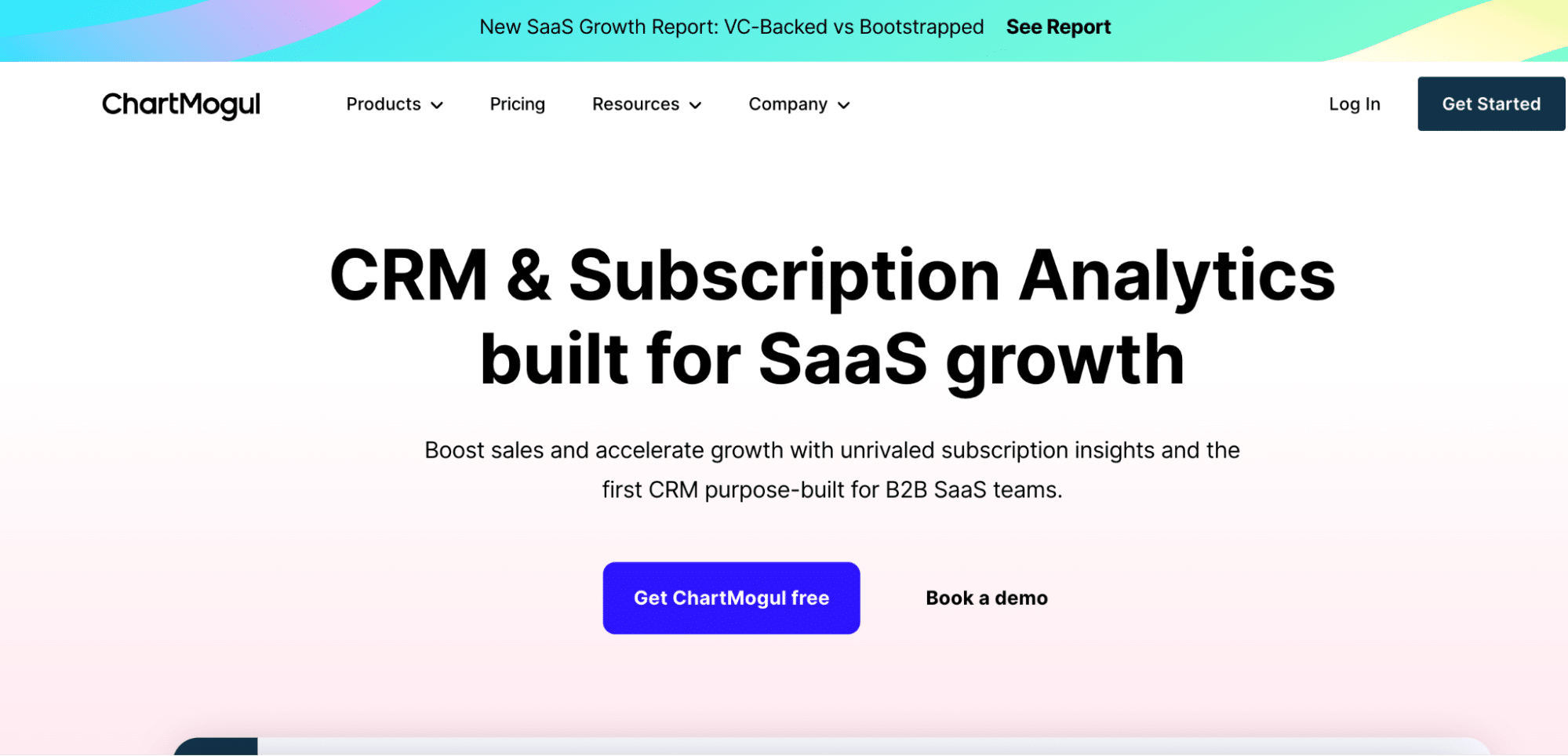
ChartMogul is a powerful analytics platform that helps SaaS companies track and analyze their subscription revenue. It offers deep insights into customer behavior and revenue metrics.
Highlights
- Advanced customer segmentation
- Customizable metrics and reporting
- Revenue recognition tools
Pros
- Flexibility: ChartMogul allows for significant customization in how metrics are calculated and displayed.
- Data cleansing: Robust tools for cleaning and standardizing data from multiple sources.
Cons
- Learning curve: The platform’s extensive features can take time to master.
- Data discrepancies: Some users report occasional differences between ChartMogul’s calculations and their internal numbers.
Pricing
As of April 2024, ChartMogul offers a 14-day free trial. Paid plans start at $100/month for up to $10k MRR, with pricing increasing based on revenue.
What do users say?
Positive: “ChartMogul’s segmentation capabilities have revolutionized how we understand our customer base.” – Sarah M., Head of Growth at DataTech (Source)
Critical: “The platform is powerful, but it took our team several weeks to fully understand how to use all the features effectively.” – David R., CTO at SaaSStartup (Source)
Support
ChartMogul provides email support, an extensive documentation library, and a community forum. Premium support options are available for enterprise customers.
Stitch
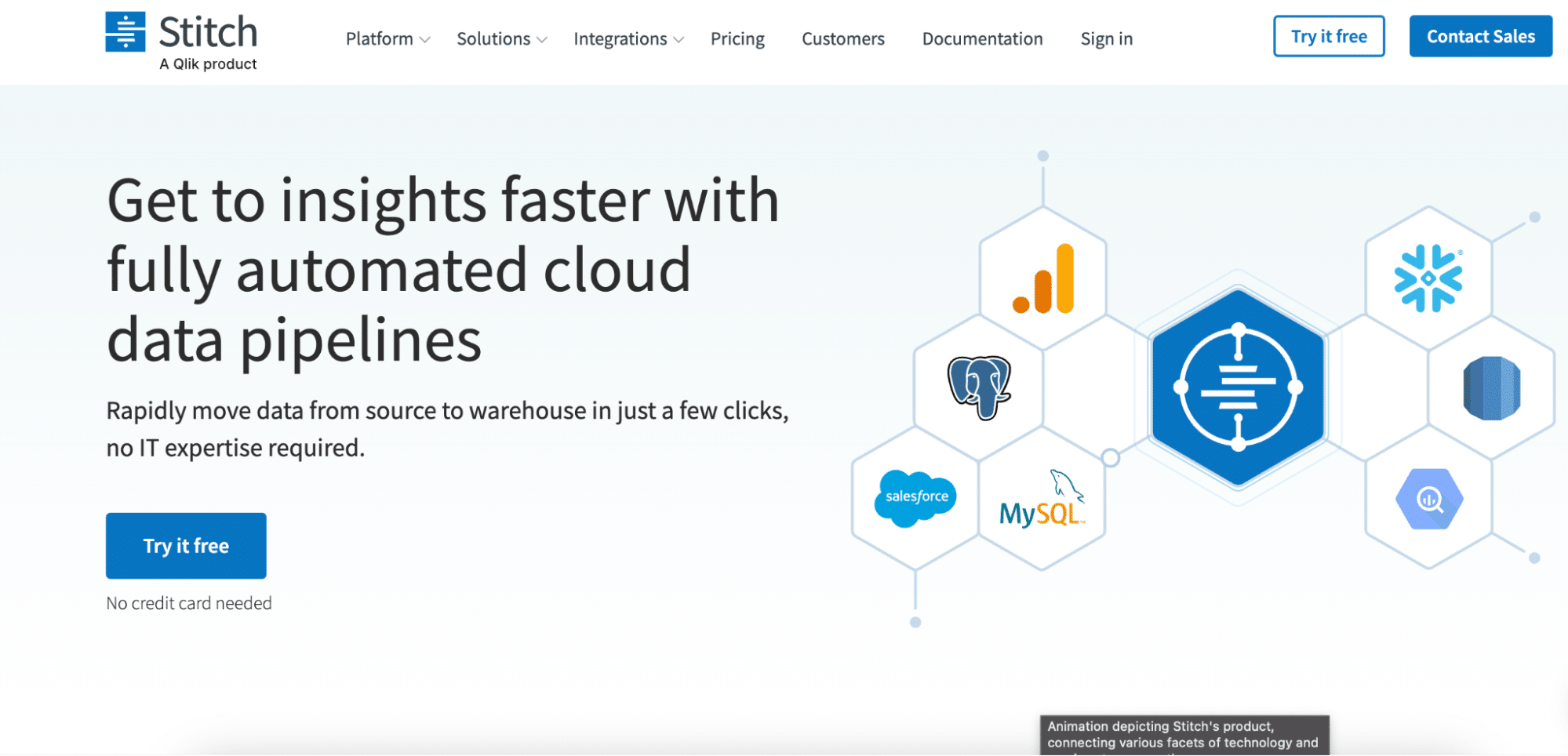
Stitch is a cloud-first, developer-friendly ETL service that helps analysts replicate data from various sources, including Stripe, into a data warehouse for analysis.
Highlights
- Supports a wide range of data sources and destinations
- Automated data pipelines
- Scalable architecture for growing data needs
Pros
- Flexibility: Stitch can connect to nearly any data source, making it ideal for businesses with diverse data needs.
- Reliability: Known for stable and consistent data replication.
Cons
- Technical knowledge required: Stitch is more suited for teams with data engineering capabilities.
- Limited built-in analytics: Unlike some other tools, Stitch focuses on data replication rather than analysis.
Pricing
As of April 2024, Stitch offers a 14-day free trial. Paid plans start at $100/month for up to 5 million rows of data, with usage-based pricing for higher volumes.
What do users say?
Positive: “Stitch has simplified our data pipeline process enormously. It’s reliable and scales well with our growing data needs.” – Michael T., Data Engineer at Analytics Co (Source)
Critical: “While powerful, Stitch requires a good understanding of data engineering concepts. It’s not a plug-and-play solution for non-technical users.” – Lisa K., Business Analyst at TechFirm (Source)
Support
Stitch provides email support, extensive documentation, and a community forum. Premium support options are available for enterprise customers.
Meteroik
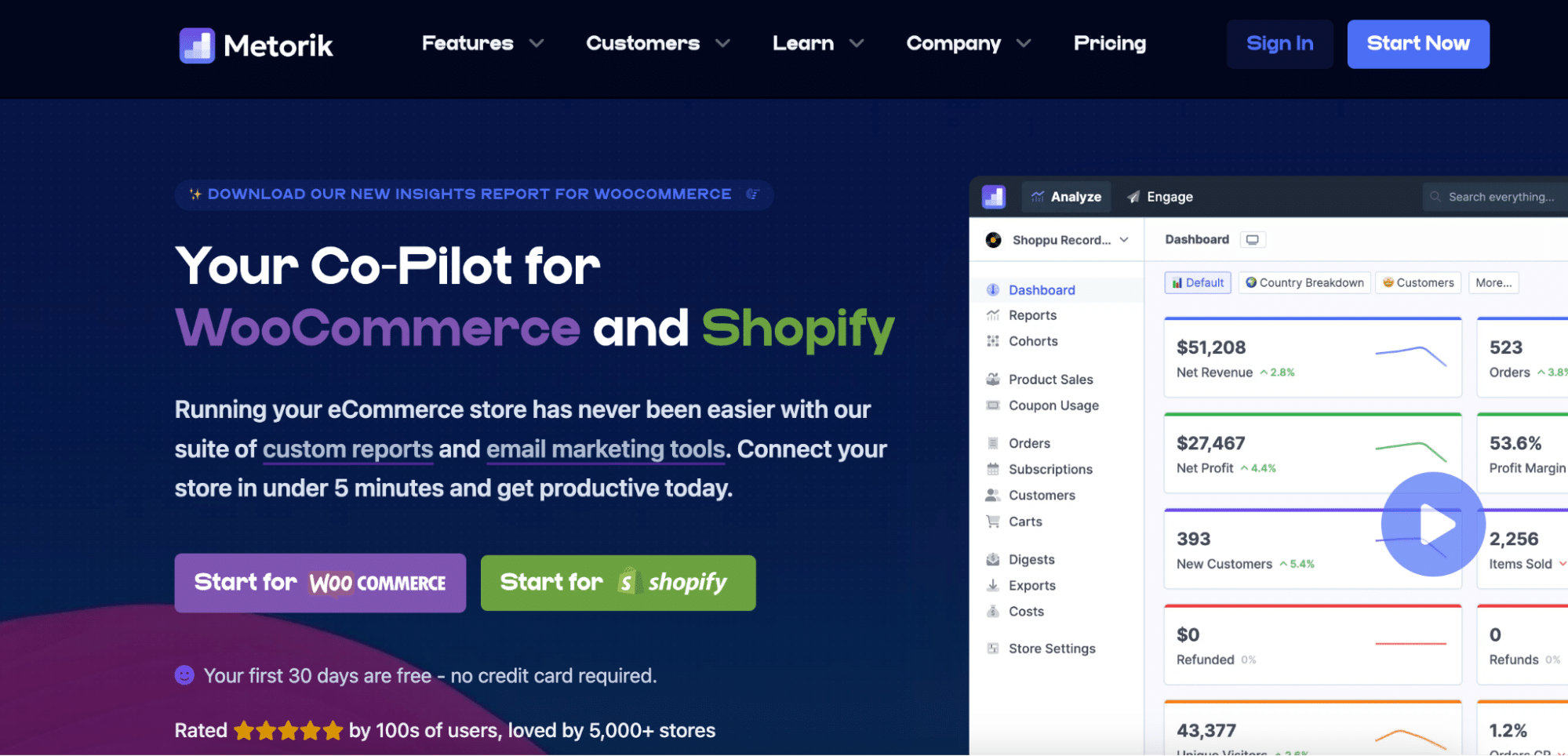
Meteroik is a comprehensive revenue analytics platform designed for SaaS and subscription-based businesses. It offers deep insights into revenue metrics, customer behavior, and growth opportunities.
Highlights
- AI-powered revenue forecasting
- Customizable revenue dashboards
- Subscription analytics and cohort analysis
Pros
- Comprehensive analytics: Meteroik covers a wide range of SaaS metrics and KPIs in a single platform.
- AI insights: The platform’s AI capabilities provide valuable predictions and recommendations.
Cons
- Price: Can be expensive for smaller businesses or startups.
- Complexity: The wealth of features can be overwhelming for some users.
Pricing
As of April 2024, Meteroik offers a 14-day free trial. Paid plans start at $249/month for up to $100k MRR, with custom pricing for larger businesses.
What do users say?
Positive: “Meteroik’s AI-powered insights have been game-changing for our revenue forecasting and strategic planning.” – Emily R., COO at SaaSGrowth (Source)
Critical: “While the platform is powerful, we found the pricing to be a bit high for our early-stage startup.” – Tom K., Founder at TechStart (Source)
Support
Meteroik provides email support, a comprehensive knowledge base, and regular webinars. Dedicated account managers are available for enterprise customers.
ProfitWell

ProfitWell offers a suite of tools for subscription businesses, including free analytics, pricing optimization, and retention automation. It’s known for its user-friendly interface and actionable insights.
Highlights
- Free forever plan for basic metrics
- Pricing optimization tools
- Retain: automated churn reduction
Pros
- Free basic plan: Offers valuable insights at no cost, making it accessible to businesses of all sizes.
- Comprehensive suite: Combines analytics, pricing, and retention tools in one platform.
Cons
- Upselling: Some users report frequent upselling attempts for paid features.
- Limited customization: Less flexible than some competitors in terms of custom metrics or reports.
Pricing
As of April 2024, ProfitWell offers a free forever plan for basic metrics. Paid plans for additional features start at $99/month, with custom pricing for enterprise solutions.
What do users say?
Positive: “ProfitWell’s free analytics have been incredibly valuable for our startup. As we’ve grown, their paid features have helped us optimize pricing and reduce churn.” – Rachel S., CEO at SubTech (Source)
Critical: “While the free plan is great, we found the constant upselling for paid features to be a bit aggressive.” – Mark L., CFO at SoftwareInc (Source)
Support
ProfitWell offers email support, a comprehensive knowledge base, and regular webinars. Priority support is available for paid plans.
Top Stripe Apps for E-commerce Businesses
| App Name | Order Management | Inventory Tracking | Multi-channel Support | Abandoned Cart Recovery | Starting Price |
| Shopify | Yes | Yes | Yes | Yes | $29/month |
| WooCommerce | Yes | Yes | Yes | With extensions | Free (+ hosting) |
| Zapier | No | No | Yes | No | Free plan available |
| Mailchimp | No | No | Yes | Yes | Free plan available |
| Glew.io | Yes | Yes | Yes | No | $249/month |
Shopify
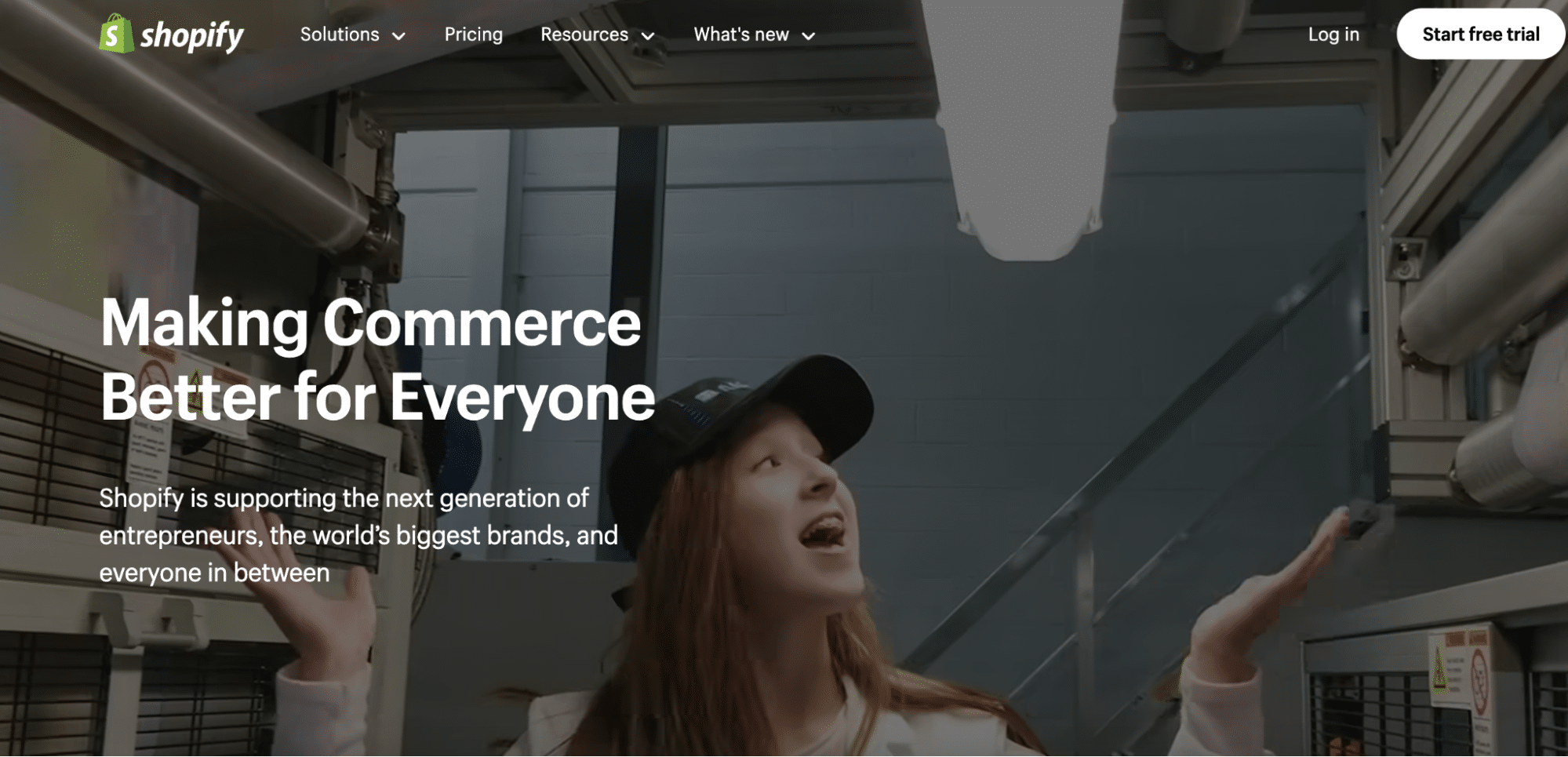
Shopify is a comprehensive e-commerce platform that integrates seamlessly with Stripe for payment processing. It offers robust reporting and analytics features specifically tailored for online retailers, helping businesses track sales, customer behavior, and inventory levels.
Highlights of Shopify
- All-in-one e-commerce solution with built-in Stripe integration
- Comprehensive sales and inventory reporting
- Mobile app for on-the-go business management
Pros
- User-friendly interface: Shopify’s dashboard is intuitive and easy to navigate, even for those new to e-commerce.
- Extensive app ecosystem: The Shopify App Store offers numerous plugins to extend functionality and customize reporting.
- Scalability: Suitable for businesses of all sizes, from small startups to large enterprises.
Cons
- Transaction fees: Additional fees apply when using payment providers other than Shopify Payments (powered by Stripe).
- Limited customization on lower tiers: Some advanced features and customizations are only available on higher-priced plans.
- Learning curve for advanced features: While basic setup is straightforward, mastering all of Shopify’s capabilities can take time.
Pricing
As of April 2024, Shopify offers the following plans:
- Basic Shopify: $29/month
- Shopify: $79/month
- Advanced Shopify: $299/month
- Shopify Plus: Custom pricing for large businesses
All plans include Stripe integration and basic reporting features, with more advanced analytics available on higher tiers.
What do users say about Shopify?
Positive review: “Shopify has been a game-changer for our e-commerce business. The integration with Stripe is seamless, and the reporting tools give us clear insights into our sales performance.” – Jessica M., Owner of BoutiqueStyles (Source)
Critical review: “While Shopify is great overall, we find some of the more advanced reporting features to be lacking compared to dedicated analytics tools. We often need to export data for deeper analysis.” – Robert K., E-commerce Manager at TechGadgets (Source)
Support
Shopify provides comprehensive support options:
- 24/7 email and chat support
- Phone support (available on higher-tier plans)
- Extensive knowledge base and community forums
- Shopify Experts marketplace for professional assistance
How to Export Shopify to Excel: Shopify Microsoft Excel Integration Shopify Sales Dashboard: Visualize Store Metrics in Google Sheets How to Export Shopify Data Shopify Integration for Google Sheets Shopify Integration for Excel
Mailchimp
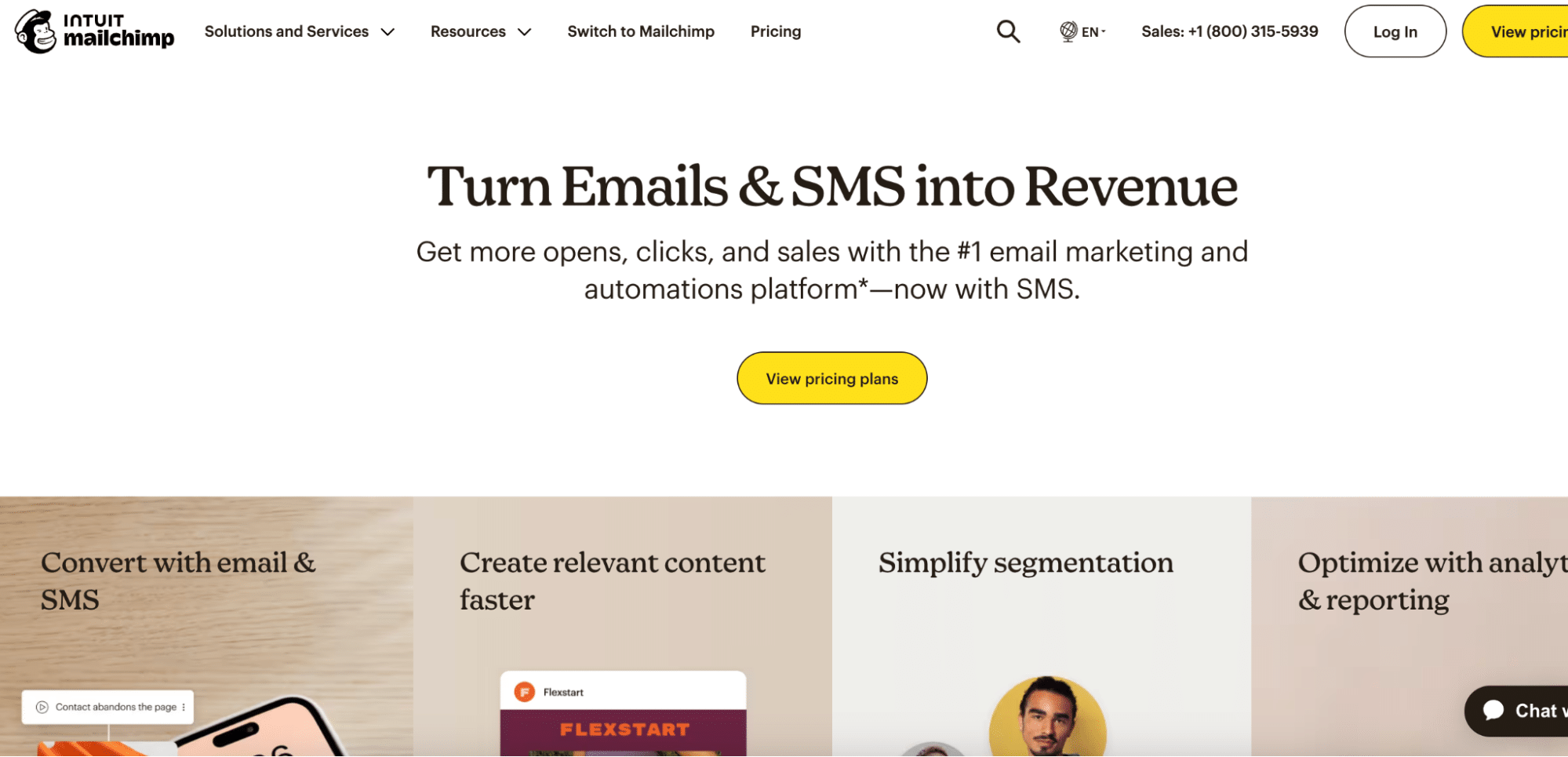
Mailchimp has evolved from an email marketing platform to a comprehensive marketing solution for e-commerce businesses. Its integration with Stripe allows for powerful email automation and reporting based on customer purchase behavior.
Highlights of Mailchimp
- Advanced email marketing automation
- Customer segmentation based on purchase history
- E-commerce performance reporting
Pros
- Intuitive interface: Mailchimp’s drag-and-drop email builder and user-friendly dashboard make it accessible to marketers of all skill levels.
- Powerful automation: Set up complex email sequences triggered by customer actions, including Stripe transactions.
- Comprehensive analytics: Detailed reports on email performance, customer engagement, and revenue attribution.
Cons
- Learning curve for advanced features: While basic functions are easy to use, mastering all of Mailchimp’s e-commerce capabilities can take time.
- Pricing can escalate: Costs can increase significantly as your subscriber list grows or you need more advanced features.
- Limited direct e-commerce functionality: Unlike platforms like Shopify, Mailchimp focuses on marketing rather than store management.
Pricing
As of April 2024, Mailchimp offers the following plans:
- Free: $0/month (up to 2,000 contacts)
- Essentials: Starting at $11/month
- Standard: Starting at $17/month
- Premium: Starting at $299/month
Pricing scales based on the number of contacts and features required. All paid plans include basic Stripe integration, with more advanced e-commerce features available on higher tiers.
What do users say about Mailchimp?
Positive review: “Mailchimp’s integration with Stripe has significantly improved our email marketing ROI. The ability to segment customers based on purchase history and automate follow-up emails has been invaluable.” – Sarah L., Digital Marketing Manager at FashionForward (Source)
Critical review: “While Mailchimp’s e-commerce features are powerful, we’ve found that as our business grew, the pricing became less competitive compared to some dedicated e-commerce marketing platforms.” – Michael T., E-commerce Director at HomeGoods Online (Source)
Support
Mailchimp offers various support options:
- Email support (response times vary by plan)
- Live chat support (available on higher-tier plans)
- Extensive knowledge base and tutorials
- Community forums for peer-to-peer assistance
- Priority support for Premium plan users
Mailchimp Microsoft Excel Integration: A No-Code How-To How to Connect Mailchimp to Google Sheets How to Export Mailchimp Data into Google Sheets Mailchimp Integration for Google Sheets Mailchimp Integration for Excel
WooCommerce
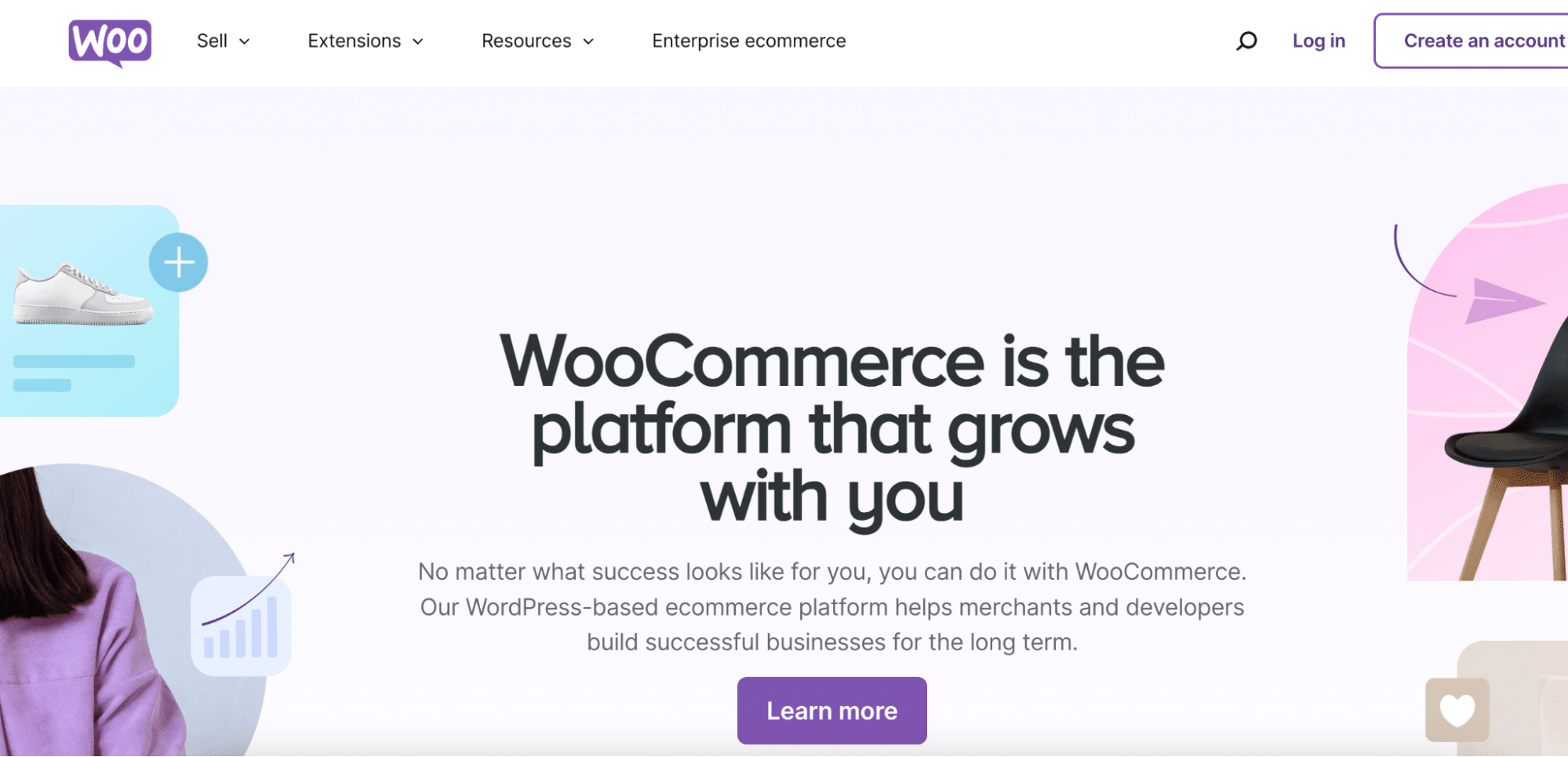
WooCommerce is a popular e-commerce plugin for WordPress websites, offering robust integration with Stripe for payment processing. It provides flexible reporting and analytics options for online stores of all sizes.
Highlights of WooCommerce
- Open-source platform with extensive customization options
- Built-in analytics dashboard
- Large ecosystem of extensions for enhanced functionality
Pros
- Cost-effective: The core WooCommerce plugin is free, with costs primarily associated with hosting and optional extensions.
- Highly customizable: As an open-source platform, WooCommerce can be tailored to specific business needs.
- Seamless WordPress integration: Ideal for businesses already using WordPress for their website.
Cons
- Technical knowledge required: Setting up and maintaining a WooCommerce store often requires more technical expertise than hosted solutions.
- Potential performance issues: As the store grows, additional optimization may be needed to maintain site speed.
- Costs can add up: While the core plugin is free, expenses for hosting, security, and premium extensions can accumulate.
Pricing
As of April 2024, WooCommerce itself is free. However, costs to consider include:
- WordPress hosting: Varies by provider, typically starting around $10-30/month for managed WooCommerce hosting
- Premium themes: $50-200 (one-time fee)
- Extensions: Prices vary, often $50-250 per year for premium extensions
What do users say about WooCommerce?
Positive review: “WooCommerce gives us the flexibility to create exactly the online store we envisioned. The Stripe integration works flawlessly, and we have full control over our data and reporting.” – Alex K., Owner of ArtisanCrafts Online (Source)
Critical review: “While powerful, WooCommerce has a steeper learning curve than some all-in-one e-commerce platforms. We’ve had to invest in developer resources to fully customize our store and reporting.” – Jennifer M., E-commerce Manager at NatureSupplies (Source)
Support
WooCommerce support options include:
- Community forums
- Extensive documentation
- Third-party developers and agencies
- Premium support available through some hosting providers
- Email support for paid extensions
Zapier
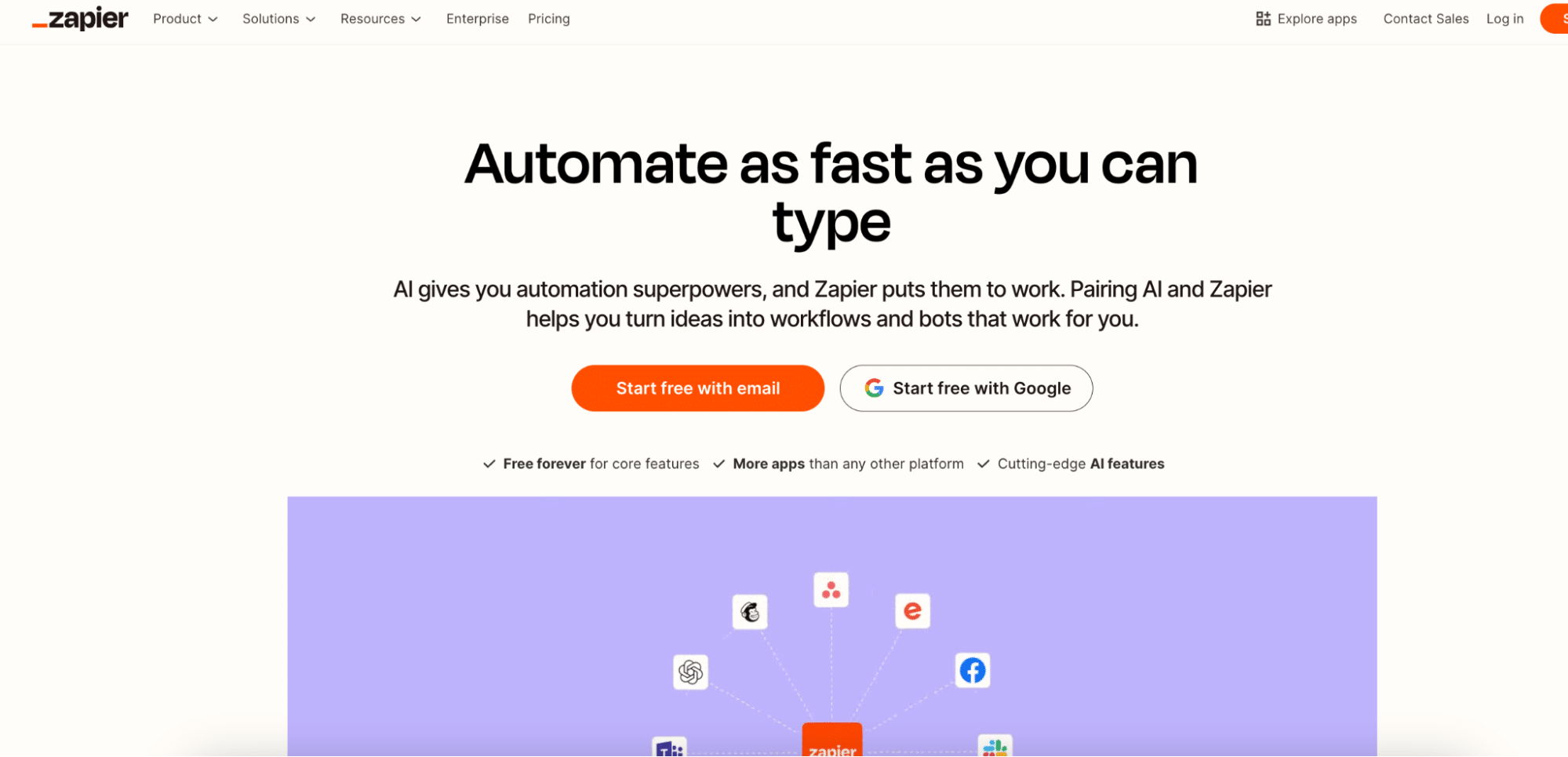
Zapier is an automation tool that can connect Stripe with hundreds of other apps, enabling custom workflows and data synchronization for e-commerce businesses.
Highlights of Zapier
- Connects Stripe with 3000+ other apps
- Customizable automation workflows
- No coding required for most integrations
Pros
- Versatility: Can create custom integrations between Stripe and almost any other business tool.
- Time-saving: Automates repetitive tasks, freeing up time for strategic activities.
- Easy to use: Visual interface makes it accessible to non-technical users.
Cons
- Can become complex: Managing multiple zaps (automated workflows) can be overwhelming.
- Limited deep analytics: While great for moving data, Zapier isn’t a dedicated analytics tool.
- Potential for errors: Incorrectly set up zaps can lead to data inconsistencies.
Pricing
As of April 2024, Zapier offers the following plans:
- Free: $0/month (limited to 100 tasks per month)
- Starter: $19.99/month
- Professional: $49/month
- Team: $299/month
- Company: $599/month
What do users say about Zapier?
Positive review: “Zapier has revolutionized how we handle our Stripe data. We’ve automated order notifications, customer data updates, and even some basic reporting tasks.” – Mark L., Operations Manager at TechAccessories (Source)
Critical review: “While Zapier is powerful, we’ve found that complex workflows can sometimes be unreliable. It’s great for simple automations, but we’ve had to look elsewhere for more robust data processing.” – Sandra R., CTO at E-commerce Solutions Inc. (Source)
Support
Zapier provides support through:
- Email support (response times vary by plan)
- Extensive knowledge base and tutorials
- Community forums
- Premium support available on higher-tier plans
Glew.io

Glew.io is a comprehensive e-commerce analytics platform that integrates with Stripe to provide advanced reporting and insights for online retailers.
Highlights of Glew.io
- Multi-channel e-commerce analytics
- Advanced customer segmentation
- Predictive analytics and AI-driven insights
Pros
- Comprehensive reporting: Offers deep insights into sales, customer behavior, and inventory across multiple channels.
- Data visualization: Provides clear, actionable visualizations of complex e-commerce data.
- Customizable dashboards: Allows users to create tailored views for different roles within the organization.
Cons
- Steep learning curve: The wealth of features and data can be overwhelming for new users.
- Higher price point: May be cost-prohibitive for smaller e-commerce businesses.
- Requires data from multiple sources: To fully leverage Glew.io’s capabilities, businesses need to connect various data sources.
Pricing
As of April 2024, Glew.io’s pricing starts at:
- Starter: $249/month
- Growth: $499/month
- Pro: $999/month
- Enterprise: Custom pricing
All plans include Stripe integration, with more advanced features and data sources available on higher tiers.
What do users say about Glew.io?
Positive review: “Glew.io has transformed our approach to e-commerce analytics. The ability to dive deep into customer segments and channel performance has significantly improved our marketing ROI.” – Rachel K., E-commerce Director at FashionRetail (Source)
Critical review: “While the insights are valuable, we found the onboarding process to be quite complex. It took our team several weeks to fully understand and leverage all the features.” – David M., Data Analyst at OnlineMarketplace (Source)
Support
Glew.io offers support through:
- Dedicated account managers
- Email and phone support
- Comprehensive knowledge base
- Regular webinars and training sessions
- Custom onboarding for enterprise clients
Top Stripe Apps for Finance Operators
| App Name | Financial Reporting | Revenue Recognition | Subscription Management | Integrations | Starting Price |
| Xero | Yes | Yes | Limited | Extensive | $12/month |
| Chargebee | Yes | Yes | Yes | Extensive | $249/month |
| QuickBooks | Yes | Yes | Limited | Extensive | $25/month |
| Excel | Yes | Manual | Manual | Limited | $6.99/month |
| Tableau | Yes | No | No | Extensive | $70/user/month |
Chargebee

Chargebee is a subscription management and billing platform that integrates seamlessly with Stripe, offering robust financial reporting and revenue management tools for businesses of all sizes.
Highlights of Chargebee
- Automated subscription billing and invoicing
- Revenue recognition and deferred revenue management
- Extensive reporting and analytics capabilities
Pros
- Comprehensive subscription management: Chargebee excels in handling complex subscription models and pricing structures.
- Revenue recognition: Automated tools help ensure compliance with accounting standards like ASC 606.
- Flexibility: Offers a wide range of customization options to fit various business models.
Cons
- Learning curve: The platform’s extensive features can take time to fully understand and implement.
- Price point: May be expensive for small businesses or startups.
- Occasional sync issues: Some users report occasional discrepancies between Chargebee and Stripe data.
Pricing
As of April 2024, Chargebee offers the following plans:
- Launch: $249/month (up to $600k in revenue)
- Rise: $549/month (up to $1.2M in revenue)
- Scale: $949/month (up to $2.4M in revenue)
- Enterprise: Custom pricing
All plans include Stripe integration, with more advanced features available on higher tiers.
What do users say about Chargebee?
Positive review: “Chargebee has streamlined our entire subscription management process. The revenue recognition features have been a game-changer for our finance team.” – Sarah L., CFO at SaaSCo (Source)
Critical review: “While powerful, we found the initial setup and integration with our existing systems to be more complex than anticipated. The learning curve is steep for non-technical team members.” – Michael R., Finance Director at TechStartup (Source)
Support
Chargebee provides comprehensive support options:
- 24/7 email and chat support
- Phone support (available on higher-tier plans)
- Extensive documentation and knowledge base
- Dedicated account managers for enterprise clients
- Regular webinars and training sessions
How to Connect Chargebee to Excel How to Connect Chargebee to Google Sheets Chargebee Integration for Google Sheets Chargebee Integration for Excel
Tableau
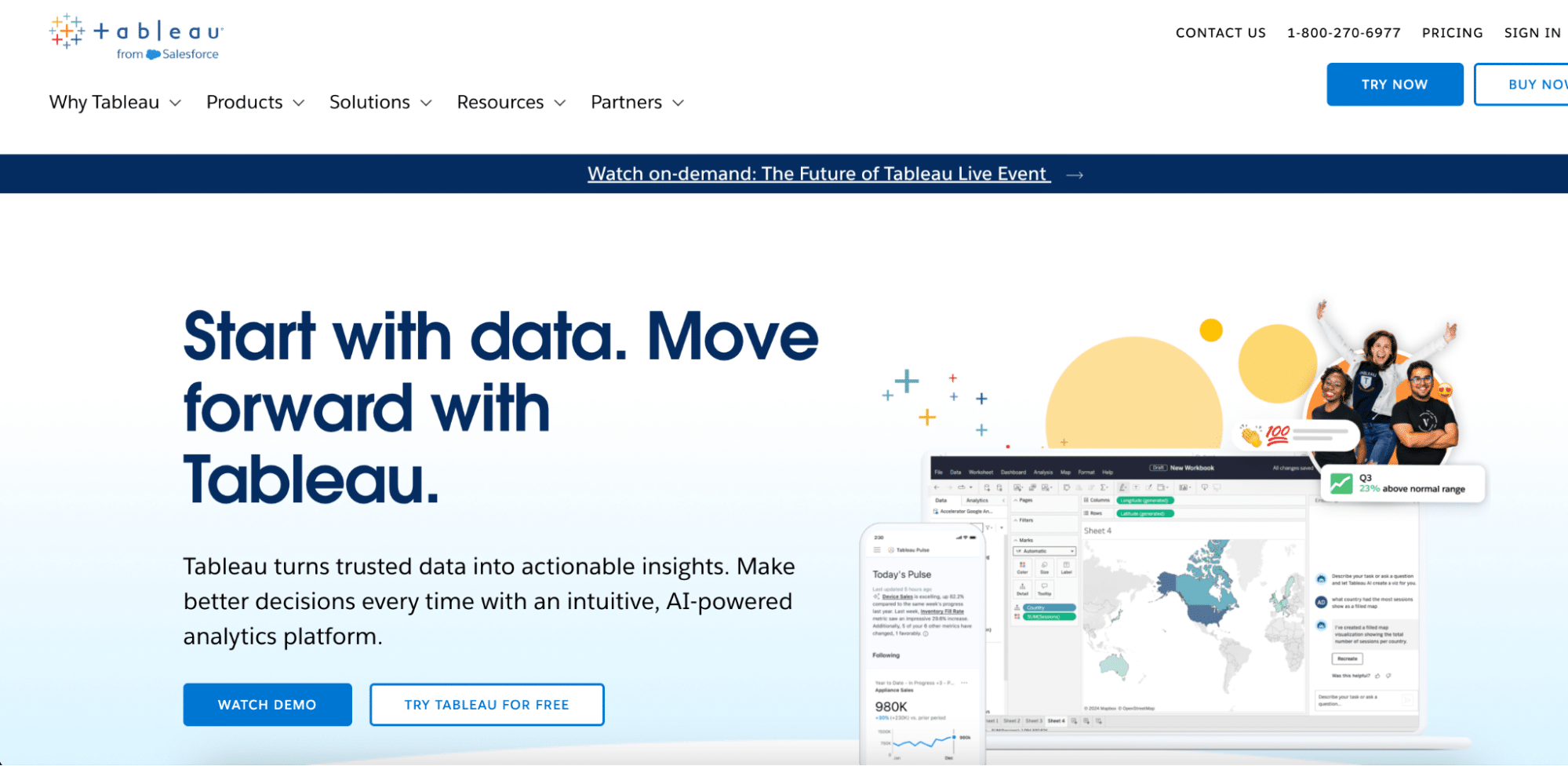
Tableau is a powerful data visualization and business intelligence tool that can integrate with Stripe to provide in-depth financial analytics and reporting for finance operators.
Highlights of Tableau
- Advanced data visualization capabilities
- Real-time data analysis
- Customizable dashboards and reports
Pros
- Powerful analytics: Tableau offers deep insights and complex data analysis capabilities.
- Versatile visualizations: Creates compelling, interactive charts and graphs for financial data.
- Scalability: Suitable for businesses of all sizes, from startups to large enterprises.
Cons
- Steep learning curve: Requires significant time and expertise to fully leverage its capabilities.
- Cost: Can be expensive, especially for smaller businesses or teams.
- Data preparation: Often requires data to be preprocessed or transformed before analysis.
Pricing
As of April 2024, Tableau offers the following plans:
- Tableau Creator: $70/user/month (billed annually)
- Tableau Explorer: $42/user/month (minimum 5 users, billed annually)
- Tableau Viewer: $15/user/month (minimum 100 users, billed annually)
Custom pricing is available for larger deployments and specific industry solutions.
What do users say about Tableau?
Positive review: “Tableau has transformed how we visualize and analyze our Stripe data. The ability to create interactive dashboards has greatly improved our financial reporting capabilities.” – Jennifer K., Financial Analyst at DataDriven Inc. (Source)
Critical review: “While Tableau is incredibly powerful, we found the initial setup and data integration to be challenging. It required significant resources to get our Stripe data properly formatted and imported.” – Robert M., CFO at TechInnovate (Source)
Support
Tableau offers various support options:
- Online knowledge base and documentation
- Community forums
- Email and phone support (varies by plan)
- Training programs and certification courses
- Consulting services for complex implementations
How to Export Data from Tableau How to Connect Tableau to Google Sheets
Xero

Xero is a cloud-based accounting software that integrates with Stripe to provide comprehensive financial reporting and management tools for businesses of all sizes.
Highlights of Xero
- Real-time bank reconciliation
- Invoicing and bill management
- Financial reporting and budgeting tools
Pros
- User-friendly interface: Xero is known for its intuitive design and ease of use.
- Comprehensive accounting features: Offers a full suite of tools for bookkeeping and financial management.
- Strong ecosystem: Integrates with numerous third-party apps, including Stripe.
Cons
- Limited customization: Some users find the reporting options less flexible than other platforms.
- Feature limitations on lower tiers: Some advanced features are only available on higher-priced plans.
- Learning curve for advanced features: While basic functions are easy to use, mastering all capabilities can take time.
Pricing
As of April 2024, Xero offers the following plans:
- Early: $12/month
- Growing: $34/month
- Established: $65/month
All plans include basic Stripe integration, with more advanced features available on higher tiers.
What do users say about Xero?
Positive review: “Xero has simplified our accounting processes significantly. The integration with Stripe is seamless, making reconciliation and financial reporting much easier.” – Emily R., Accountant at SmallBizSolutions (Source)
Critical review: “While Xero is great for basic accounting, we’ve found some limitations in customizing reports for our specific needs. We sometimes need to export data to Excel for more complex analysis.” – Thomas K., CFO at TechStartup Inc. (Source)
Support
Xero provides support through:
- 24/7 online support
- Extensive knowledge base and tutorials
- Community forums
- Xero Central for personalized assistance
- Xero advisors network for professional help
QuickBooks
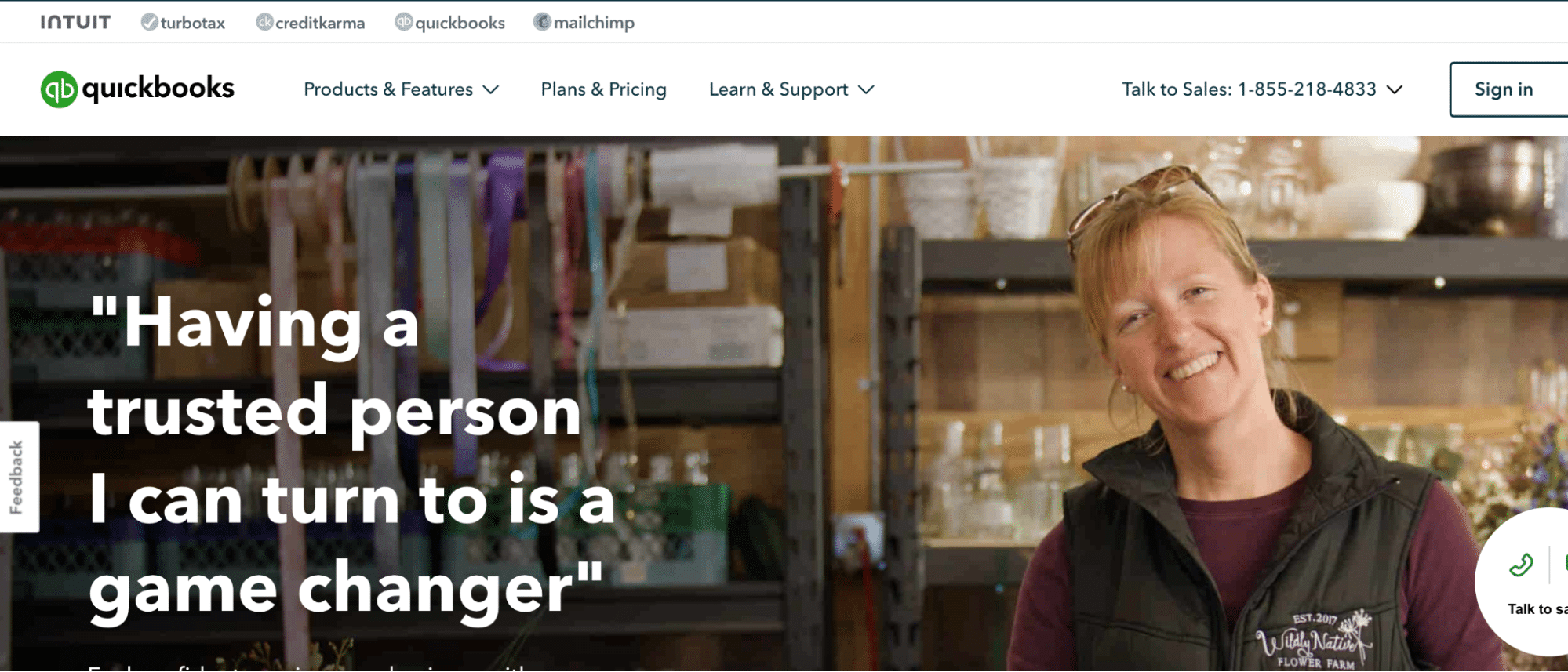
QuickBooks is a widely used accounting software that offers robust integration with Stripe, providing comprehensive financial management and reporting tools for businesses of all sizes.
Highlights of QuickBooks
- Automated bookkeeping and reconciliation
- Customizable financial reports
- Payroll and tax management features
Pros
- Comprehensive accounting solution: Offers a full suite of tools for bookkeeping, invoicing, and financial reporting.
- Strong Stripe integration: Seamlessly syncs transaction data for easy reconciliation.
- Scalability: Suitable for businesses from sole proprietorships to large enterprises.
Cons
- Steep learning curve: Can be complex for users without accounting background.
- Pricing structure: Costs can add up with add-ons and increasing number of users.
- Performance issues: Some users report slowdowns with large amounts of data.
Pricing
As of April 2024, QuickBooks Online offers the following plans:
- Simple Start: $25/month
- Essentials: $50/month
- Plus: $80/month
- Advanced: $180/month
All plans include basic Stripe integration, with more advanced features available on higher tiers.
What do users say about QuickBooks?
Positive review: “QuickBooks has been instrumental in managing our finances. The Stripe integration works flawlessly, making it easy to track and reconcile all our online payments.” – Mark S., Owner of E-commerce Emporium (Source)
Critical review: “While QuickBooks is powerful, we found the interface to be cluttered and sometimes confusing. It took our team significant time to learn how to efficiently use all the features.” – Laura T., Finance Manager at TechStart LLC (Source)
Support
QuickBooks offers support through:
- Phone and chat support (varies by plan)
- Extensive online knowledge base
- Community forums
- QuickBooks ProAdvisor network for professional assistance
- Training courses and webinars
Microsoft Excel
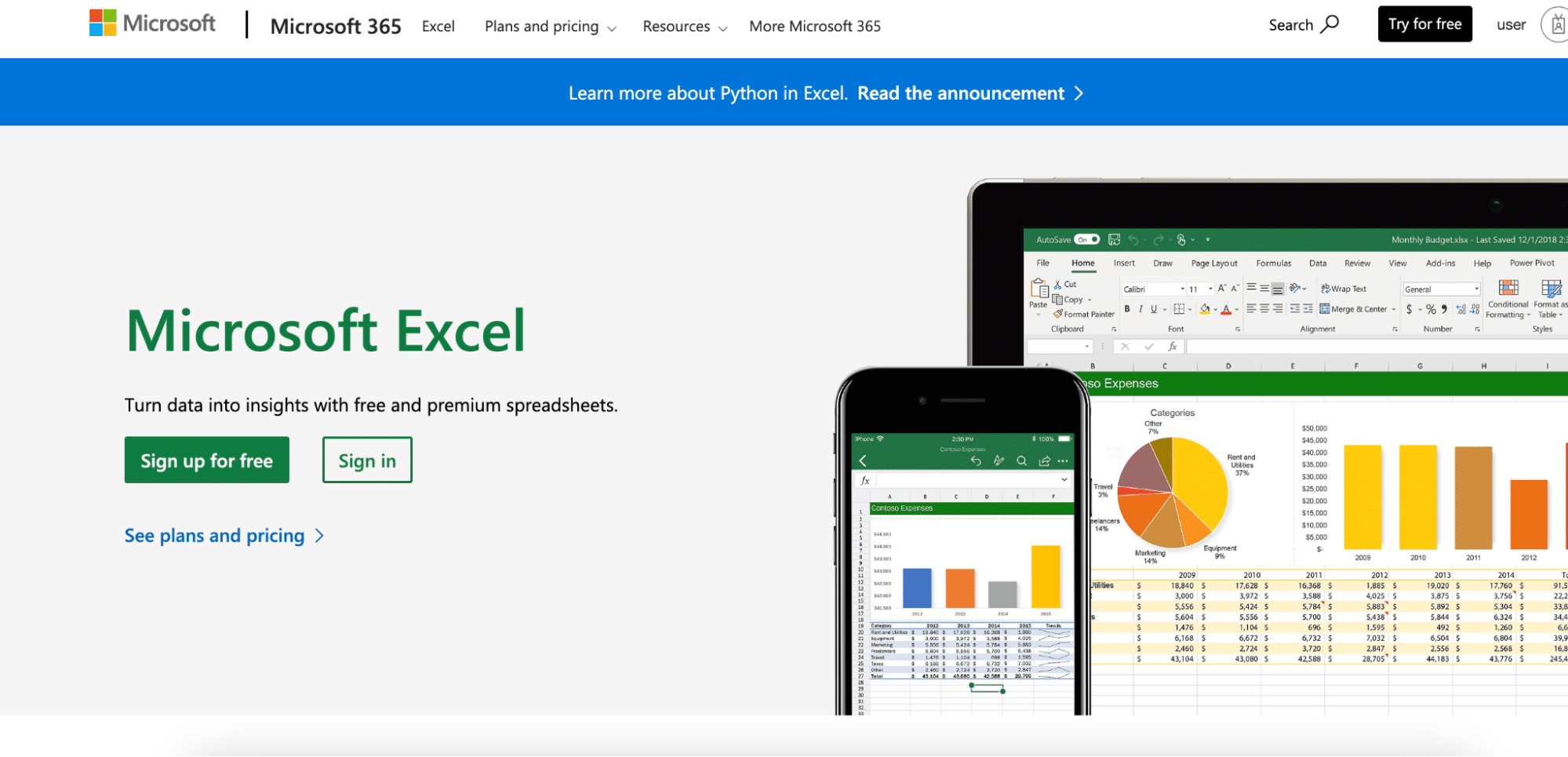
While not a dedicated Stripe app, Microsoft Excel remains a popular tool for finance operators due to its flexibility and powerful data analysis capabilities. When combined with Stripe’s data export features or third-party integrations, it can be a robust solution for financial reporting and analytics.
Highlights of Excel
- Highly customizable spreadsheets and reports
- Advanced data analysis and visualization tools
- Macro and VBA capabilities for automation
Pros
- Flexibility: Can be customized to fit almost any financial reporting need.
- Familiarity: Most finance professionals are already proficient in Excel.
- Powerful calculations: Offers advanced formulas and functions for complex financial modeling.
Cons
- Manual data entry: Requires more manual work to import and update Stripe data.
- Potential for errors: Manual processes increase the risk of data entry mistakes.
- Limited real-time capabilities: Data typically needs to be manually refreshed.
Pricing
As of April 2024, Excel is available through Microsoft 365 subscriptions:
- Microsoft 365 Personal: $6.99/month
- Microsoft 365 Family: $9.99/month
- Microsoft 365 Business Basic: $6/user/month
- Microsoft 365 Business Standard: $12.50/user/month
What do users say about Excel for Stripe reporting?
Positive review: “Excel’s flexibility allows us to create exactly the financial reports we need from our Stripe data. We’ve built custom dashboards that provide insights we couldn’t get from off-the-shelf solutions.” – James L., Financial Analyst at DataDriven Corp (Source)
Critical review: “While Excel is powerful, maintaining our Stripe reports requires significant manual effort. We’re considering moving to a more automated solution to reduce the risk of errors and save time.” – Sarah K., CFO at E-commerce Solutions Inc. (Source)
Support
Microsoft provides various support options for Excel:
- Microsoft Support website with extensive documentation
- Community forums
- Microsoft 365 support plans for businesses
- Third-party training courses and certifications
Choosing the Right Stripe App for Your Business
Selecting the ideal Stripe app for reporting and analytics requires careful consideration of your business’s specific needs, growth plans, and technical capabilities. Here are key factors to keep in mind:
- Industry-specific requirements: SaaS companies, e-commerce businesses, and finance operators often have distinct reporting needs. Choose a tool that aligns with your industry’s specific metrics and KPIs.
- Integration capabilities: Ensure the app integrates seamlessly with Stripe and any other tools in your tech stack. This will streamline data flow and reduce manual work.
- Scalability: Select a solution that can grow with your business. Consider future needs in terms of data volume, user access, and advanced features.
- Pricing: Evaluate the cost-benefit ratio, considering both immediate expenses and long-term value. Some apps offer more features but at a higher price point.
- Ease of use: Balance powerful features with user-friendliness. A tool that’s too complex may hinder adoption and effectiveness.
- Customization options: Look for apps that allow you to tailor reports and dashboards to your specific business needs.
- Support and resources: Consider the level of customer support, documentation, and training resources available to ensure smooth implementation and ongoing use.
Many businesses find that using multiple apps provides the most comprehensive reporting and analytics solution. For example, you might use Shopify for e-commerce management, Chargebee for subscription billing, and Tableau for advanced data visualization. This approach allows you to leverage the strengths of each tool.
However, managing multiple tools can be complex and time-consuming. This is where versatile solutions like Coefficient shine. Coefficient’s ability to integrate data from various sources into familiar spreadsheet environments makes it an excellent choice for businesses looking to consolidate their reporting efforts.
Coefficient offers the flexibility to work with data from multiple Stripe apps in Google Sheets or Excel, providing a unified view of your business metrics. Its real-time data syncing, automated refreshes, and powerful analytics capabilities make it a comprehensive solution for businesses of all sizes and across various industries.
Get started with Coefficient to experience how it can streamline your Stripe reporting and analytics processes.
Connect All Your Stripe Apps Together with Coefficient
The landscape of Stripe apps for reporting and analytics in 2024 offers a diverse range of solutions to meet the needs of various businesses. From comprehensive e-commerce platforms like Shopify to specialized financial tools like Chargebee, and versatile data integration solutions like Coefficient, there’s an app for every reporting need. The key is to assess your specific requirements, consider your growth trajectory, and choose a tool or combination of tools that will provide the insights you need to drive your business forward. Remember, effective reporting and analytics are crucial for making informed decisions in today’s data-driven business environment. Consider exploring Coefficient as a flexible and powerful solution to enhance your Stripe reporting capabilities across all industries.



