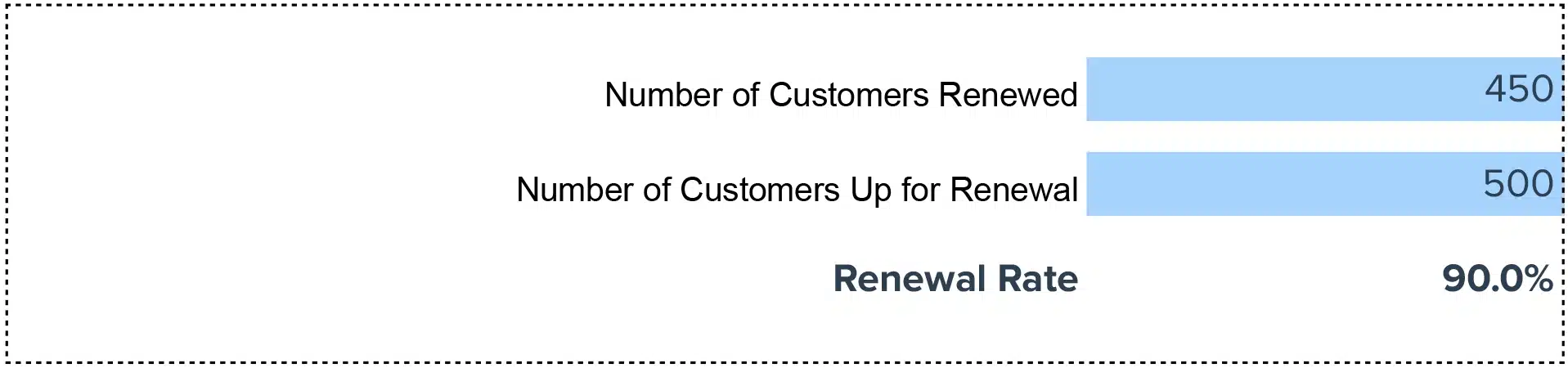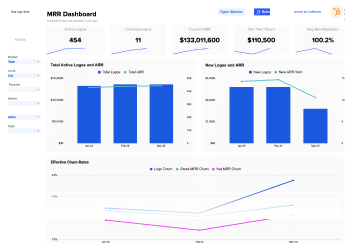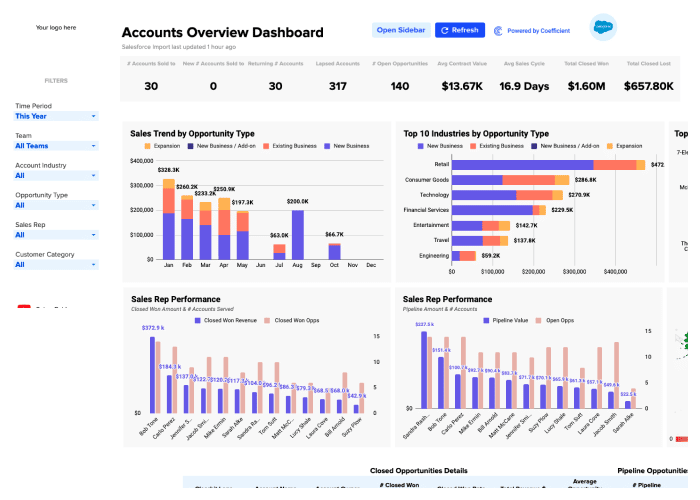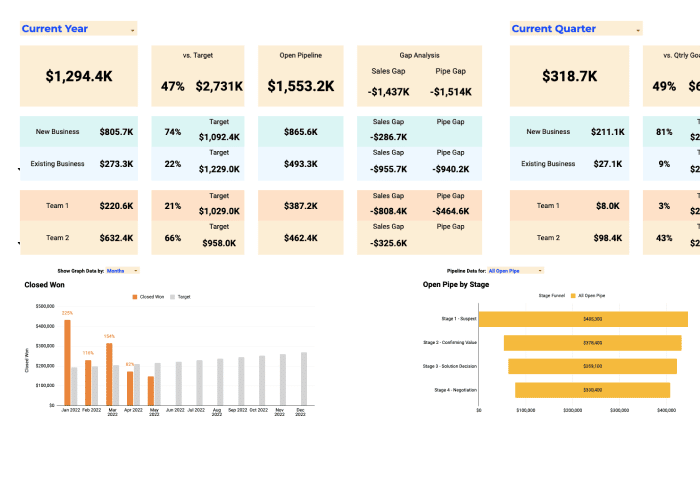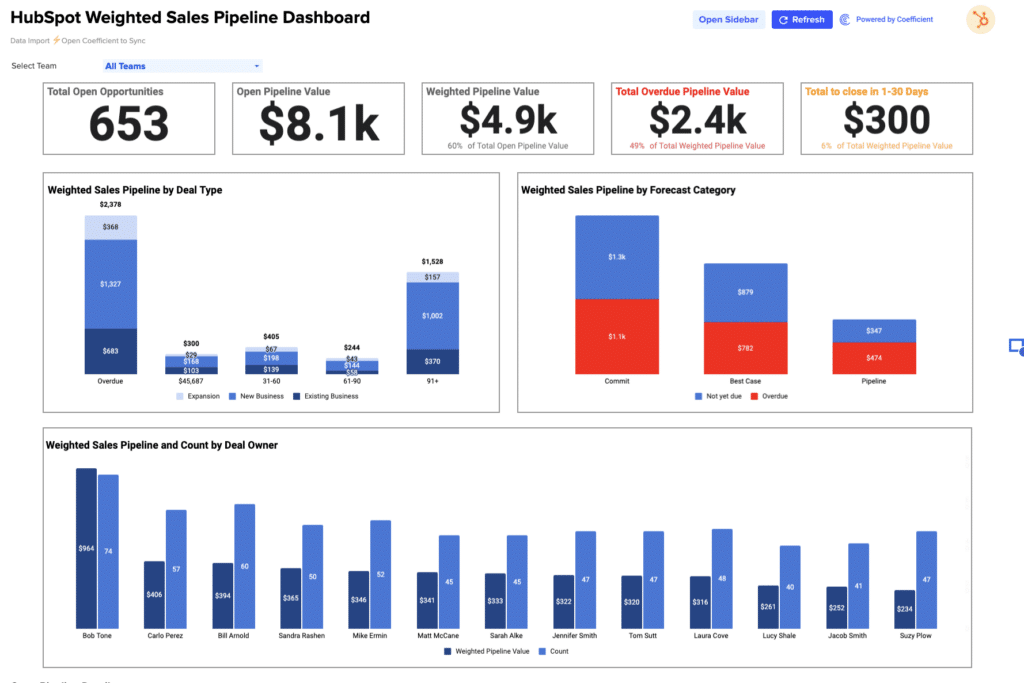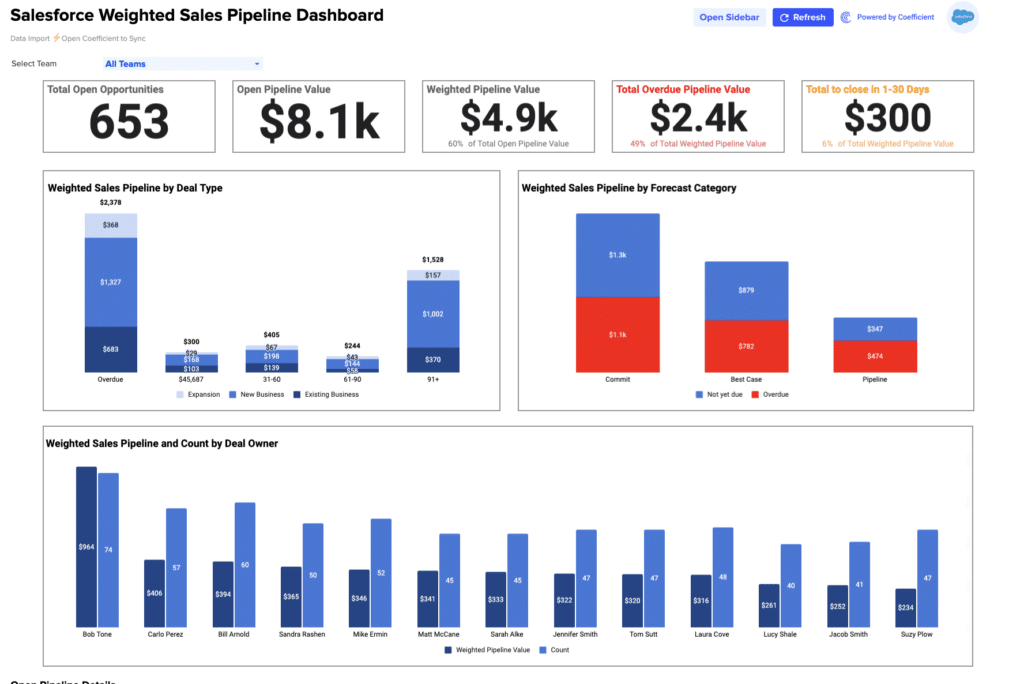Renewal Rate = (Number of Customers Renewed / Number of Customers Up for Renewal) x 100
How to Calculate Renewal Rate?
Data required:
– The total number of customers that renewed their subscription.
– The total number of customers whose subscriptions were up for renewal.
Roles involved:
– Customer Success Managers to track renewal metrics.
– Account Managers to oversee the renewal process.
– Data Analysts to ensure accurate calculation and trend analysis.
Why the Renewal Rate is a Key Metric
The Renewal Rate is a direct indicator of customer satisfaction and product value, reflecting how well a business maintains its customer base over time. It’s pivotal for subscription-based models where long-term customer relationships drive revenue.
The Significance of a High Renewal Rate
A high Renewal Rate signifies strong customer loyalty, satisfaction, and perceived value in your offering. It points to a healthy subscription business, capable of sustaining and growing revenue with a stable customer base.
Example: Renewal Rate in Practice
“Streamline Software,” a SaaS platform, had 1,000 customers up for renewal last quarter and secured renewals from 900. Thus, Streamline’s Renewal Rate calculates to 90%, underscoring high customer satisfaction and a strong value proposition.
How to improve Your Renewal Rate
1. Enhance Customer Support: Offer responsive, helpful support to address any issues promptly.
2. Solicit and Act on Feedback: Use customer feedback to improve your product and customer experience.
3. Engage Regularly: Keep in touch with customers through regular updates, tips, and insights.
4. Offer Incentives for Renewal: Consider loyalty discounts or perks for renewing customers.
5. Monitor and Address Churn Signals: Identify and act on early signs of customer dissatisfaction or disengagement.
Calculating the Renewal Rate in Excel
1. Label two columns: A (Customers Renewed) and B (Customers Up for Renewal).
2. Input your data into the respective columns.
3. In a new column, apply the formula: `=(A2/B2)*100`
4. Calculate to uncover your Renewal Rate, providing immediate insight into customer retention.
Understanding Renewal Rate Limitations
While crucial, the Renewal Rate metric does not differentiate between involuntary (e.g., payment failures) and voluntary churn, nor does it capture the reasons behind non-renewals. Complementary metrics and qualitative feedback are necessary for a full picture.
When to Focus on Renewal Rate
– After major product updates to assess their impact on customer satisfaction.
– During contract renewal cycles for performance benchmarking.
– In strategic planning meetings to inform customer retention strategies.