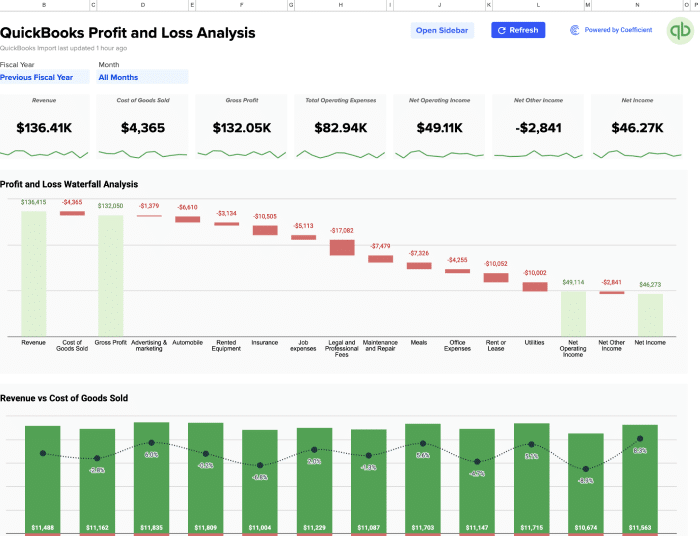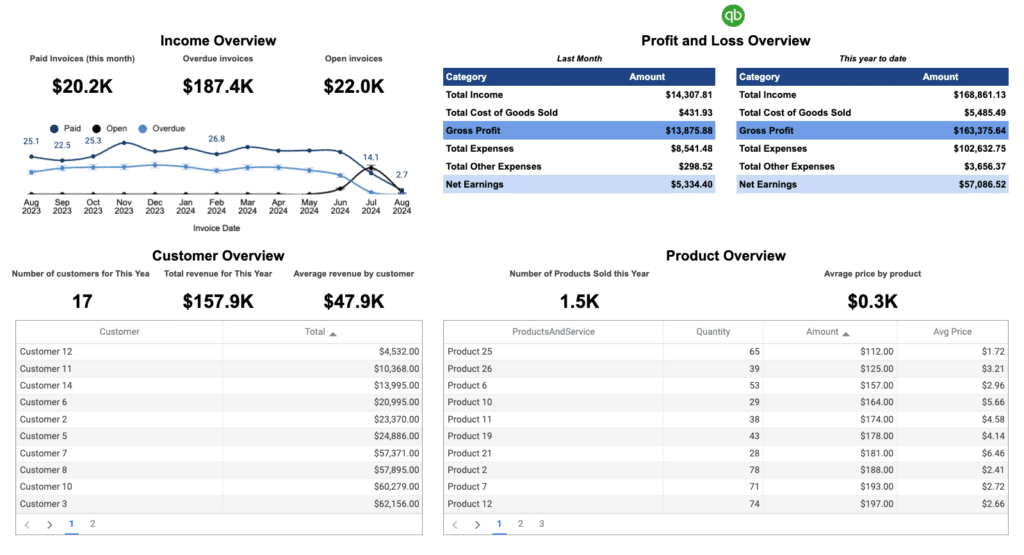Financial decision-making requires testing multiple scenarios. Manual scenario analysis takes hours and invites errors.
This free template helps you model financial outcomes using your QuickBooks data, enabling smarter business decisions through data-driven forecasting.
What is a What-if Scenario Analysis Report?
What-if scenario analysis is a strategic planning technique that helps businesses evaluate potential outcomes by changing key variables. It allows you to assess how modifications to financial inputs might impact your business performance before implementing them in real-world operations.
This analytical approach enables you to test various hypotheses—like “What if we increase prices by 10%?” or “What if we reduce COGS by 5%?”—without actual implementation risks. For QuickBooks users, scenario analysis transforms static financial data into a dynamic decision-making framework, helping you identify optimal strategies and prepare contingency plans for different market conditions.
Benefits of using QuickBooks What-if Scenario Analysis Template
Say goodbye to gut-based decisions. Our template delivers:
Instant insights without spreadsheet expertise. The pre-built template eliminates complex formula creation, allowing you to focus on analysis rather than spreadsheet mechanics.
Risk-free decision modeling. Test multiple financial scenarios before implementation, preventing costly mistakes and identifying optimal strategies without real-world consequences.
Strategic clarity through visualization. See immediate visual representation of how changes to revenue, costs, or pricing affect your bottom line, making complex financial relationships instantly understandable.
Comprehensive financial impact assessment. Understand ripple effects across your entire financial structure when modifying individual variables, ensuring you capture all consequences of potential changes.
Customized for QuickBooks data structure. The template is specifically designed to work with QuickBooks data formatting, eliminating compatibility issues and reducing setup time.
Metrics Tracked in the Report
The template focuses on these essential financial metrics:
- Revenue – Track and forecast your total income under different scenarios
- Cost of Goods Sold (COGS) – Model how changes in production costs impact profitability
- Gross Profit – Visualize margin changes across different scenarios
- Net Income – See bottom-line impacts of your scenario adjustments
- ROI Rate – Measure the efficiency of different strategic investments
Each metric can be manipulated independently, allowing you to test complex scenarios with multiple changing variables simultaneously.
More Metrics to Track and Analyze with QuickBooks
Beyond the core metrics in this template, you can expand your analysis with additional QuickBooks data:
Financial Performance
- Profit and Loss
- Balance Sheet
- Cash Flow
- Trial Balance
- Budget comparisons
Operational Insights
- Transaction Lists
- General Ledger details
- Accounts Receivable aging
- Accounts Payable status
- Payment trends
Business Intelligence
- Vendor performance analysis
- Department profitability
- Item list performance
- Time Activity tracking
- Company Currency fluctuations
Each metric can be incorporated into your scenario analysis for deeper, more nuanced strategic planning.
Financial Loan Scenario Testing
QuickBooks Capital calculator provides basic loan estimates based on your business’s current cash position. Our What-if Scenario Analysis template takes this further by allowing you to:
- Model different loan amounts and interest rates
- Visualize cash flow impacts under various repayment schedules
- Test debt service coverage ratios for different financing options
- Compare the ROI of different financing approaches
- Analyze optimal timing for capital injection
This advanced loan scenario testing helps you avoid over-leveraging while ensuring sufficient capital for growth opportunities.
Get started with your scenario analysis
Financial uncertainty makes planning difficult. Stop guessing and start modeling your future with confidence.
Our free QuickBooks What-if Scenario Analysis template gives you the structure and tools to test multiple financial scenarios, visualize outcomes, and make data-driven decisions. Start optimizing your business strategy today with our ready-to-use template.