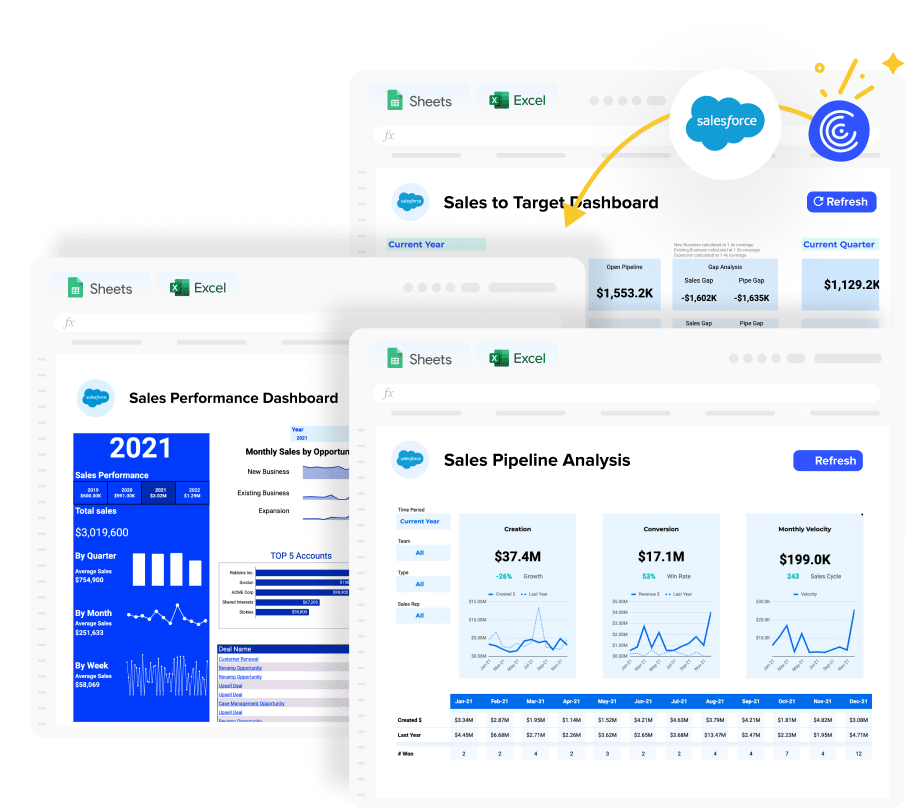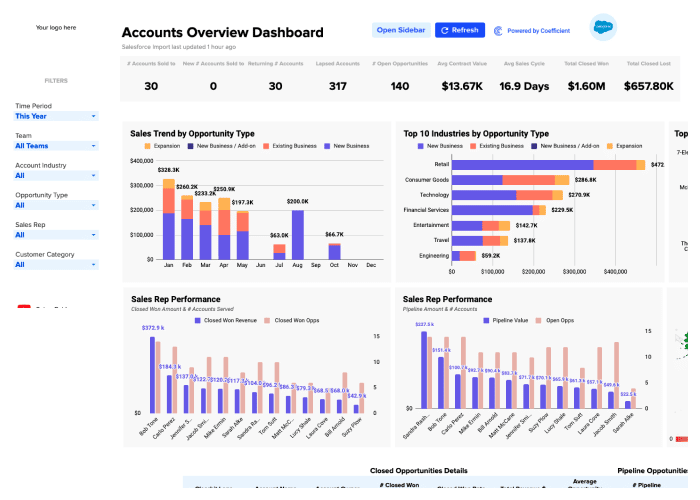Struggling to predict future sales performance with accuracy?
Our free Salesforce Sales Forecasting template gives you real-time visibility into your pipeline metrics and revenue projections without the manual data entry.
What is a Sales Forecasting Report?
A Sales Forecasting report is a strategic tool that predicts future sales performance based on historical data, current pipeline, and market trends. It provides visibility into expected revenue, helping sales leaders make informed decisions about resource allocation, goal-setting, and business planning.
Sales forecasting in Salesforce transforms raw CRM data into actionable insights. By analyzing patterns in your sales cycle—from lead generation to closed deals—these reports create reliable projections that guide your team’s strategy.
The best forecasting reports don’t just show numbers; they tell the story of your sales pipeline’s health and highlight opportunities for growth.
Benefits of using Salesforce Sales Forecasting Template
Customizable visualization – Adapt the template to your specific sales model and KPIs. Create visual representations that make complex forecasting data accessible to everyone on your team.
Real-time data accuracy – Pull live data directly from your Salesforce instance into Google Sheets. No more outdated forecasts or manual data entry errors that compromise decision-making.
Comprehensive pipeline visibility- Track the entire sales journey from lead acquisition to closed deals in one unified dashboard. Identify bottlenecks and opportunities at every stage of your sales process.
Predictive revenue insights – Transform historical performance data into forward-looking projections. Make data-driven decisions about resource allocation, hiring needs, and growth strategies.
Automated reporting workflows – Save hours of manual work with auto-refreshing data. Schedule regular updates and share insights with stakeholders through automated email or Slack notifications.
Metrics Tracked in the Report
Top Summary Metrics
- Average Count of New Leads (Past Three Months) – Track lead generation momentum
- Average Deal Size (Past Three Months) – Monitor value per opportunity
- Total Forecasted Leads (12 Months) – Project future pipeline volume
- Total Forecasted Meetings Booked (12 Months) – Anticipate sales activity levels
- Total Forecasted Closed/Won Deals (12 Months) – Predict conversion success
Monthly Sales Pipeline Metrics
Track your entire sales funnel month-by-month:
- Acquired Leads
- Meetings Booked
- New Opportunities
- Closed/Won Deals
Revenue Forecasting Metrics
- New Forecasted Revenue (per month) – Revenue expected from new deals each month
- Total Forecast Revenue (cumulative) – Running total of forecasted revenue over time
24-Month Sales Forecast (Chart View)
- Bar Chart showing forecasted revenue (monthly or cumulative)
- Trend line displaying forecast growth trajectory against targets
More Metrics to Track and Analyze on Google Sheets
Extend your forecasting capabilities with additional Salesforce data:
- Sales Pipeline Analysis – Track opportunity progression through stages
- Lead Source Performance – Identify which channels generate highest-converting leads
- Rep Performance Comparison – Compare forecasting accuracy across your team
- Closed Won vs. Closed Lost Analysis – Understand win/loss patterns
- Customer Lifetime Value Projections – Forecast long-term account value
- Industry-Specific Performance – Analyze forecast accuracy by customer segment
- Campaign Attribution – Connect marketing efforts to forecasted revenue
Pull data from any Salesforce object including Accounts, Campaigns, Contacts, Opportunities, Leads, Tasks, Users, and custom objects to create comprehensive forecasting models. automatically. Your team deserves better than outdated exports and manual calculations.
Get Started with Your Free Salesforce Sales Forecasting Template
Transform your sales forecasting process today. Our template connects directly to your Salesforce instance, pulling live data for accurate, up-to-date projections that help you make better business decisions.
- Install Coefficient – Add our Google Sheets add-on with just a few clicks
- Connect to Salesforce – Securely link your Salesforce account
- Import the template – Load our pre-built forecasting dashboard
- Customize to your needs – Adjust metrics and visualizations to match your sales process