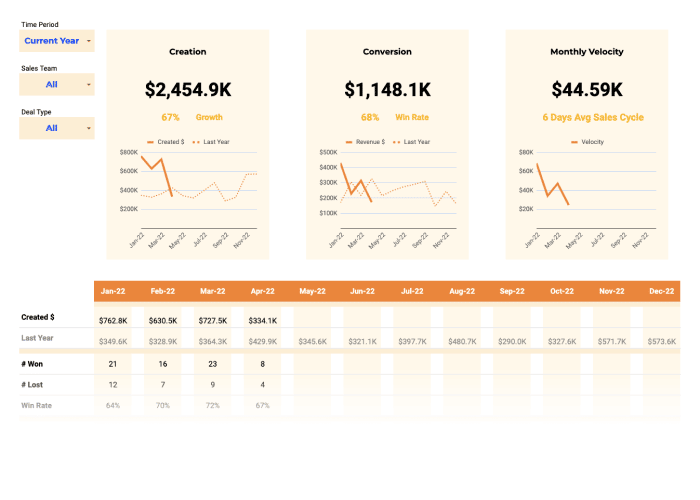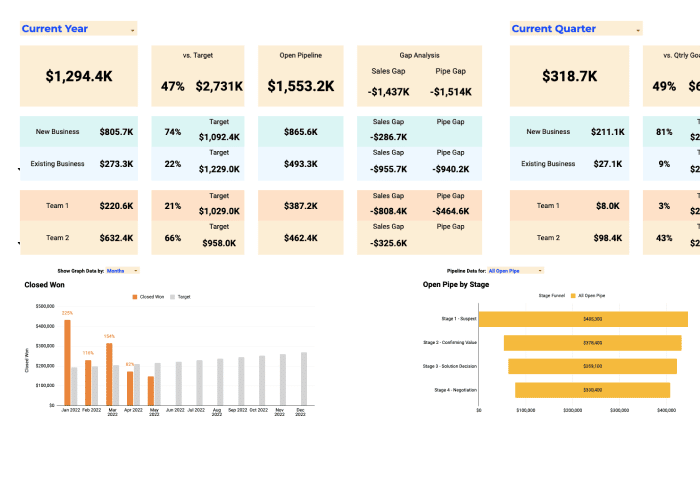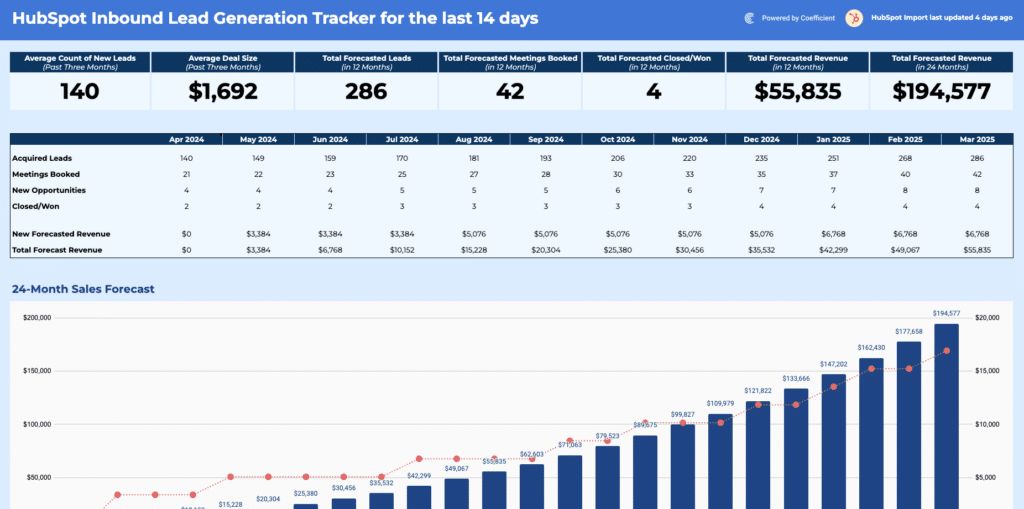Managing your sales pipeline is hard. Get instant visibility into your HubSpot pipeline value with this free Weighted Pipeline template that breaks down opportunities by deal type, forecast category, and owner.
What is a Weighted Pipeline Report?
A Weighted Pipeline report transforms raw opportunity data into actionable sales intelligence. Unlike standard pipeline reports that show total deal values, a weighted pipeline applies probability factors to each opportunity based on its stage in the sales process.
This approach delivers a more realistic view of expected revenue by accounting for the likelihood of closing each deal. For sales leaders, it’s the difference between hopeful projections and data-driven forecasts that your finance team can actually trust. In HubSpot specifically, the weighted pipeline multiplies each deal amount by its probability percentage, giving you a clearer picture of anticipated revenue.
Benefits of using HubSpot Weighted Pipeline Template
Simplify executive reporting Transform complex HubSpot data into clean, presentation-ready visuals that clearly communicate pipeline health to stakeholders.
Make faster, more informed decisions With all your pipeline metrics in one place, you can quickly identify which deals deserve immediate attention and allocate resources accordingly.
Improve forecast accuracy Traditional pipeline reports often lead to overly optimistic revenue projections. The weighted approach provides a reality check, helping you create forecasts your entire organization can rely on.
Identify at-risk revenue Instantly spot overdue opportunities and aging deals that might be slipping through the cracks before they disappear from your pipeline altogether.
Optimize sales team performance Compare weighted pipeline metrics across reps to identify coaching opportunities and replicate successful strategies across your team.
Metrics Tracked in the Report
📊 Top-Level Summary Metrics
- Total Open Opportunities
- Open Pipeline Value
- Weighted Pipeline Value – Shown as a percentage of total open pipeline value
- Total Overdue Pipeline Value – Shown as a percentage of weighted pipeline value
- Total to Close in 1–30 Days – Shown as a percentage of weighted pipeline value
🔍 Breakdowns by Segment
✅ By Deal Type & Aging
- Weighted Sales Pipeline by Deal Type
- Segmented by:
- Deal Aging Buckets (e.g., Overdue, 31–60 days, 61–90 days, 91+ days)
- Deal Type (e.g., Expansion, New Business, Existing Business)
📦 By Forecast Category
- Weighted Pipeline by Forecast Category
- Includes categories like:
- Commit
- Best Case
- Pipeline
- Further segmented by:
- Not Yet Due
- Overdue
👤 By Deal Owner
- Weighted Sales Pipeline by Owner
- Displays pipeline value and open opportunity count per rep
📋 Pipeline Table (Deal-Level Details)
- Deal ID
- Deal Name
- Associated Company Name
- Create Date
- Expected Close Date
- Forecast Category
- Forecast Probability
- Opportunity Owner
- Deal Amount
- Weighted Pipeline Value
- To Close In (days until expected close)
More Metrics to Track and Analyze on Google Sheets
Beyond the pre-built metrics in our template, you can pull additional HubSpot data into your spreadsheets with Coefficient:
- Contact Metrics – Track lead quality, engagement patterns, and conversion rates
- Company Data – Analyze pipeline by industry, company size, or annual revenue
- Activity Tracking – Monitor call outcomes, email engagement, and meeting frequency
- Deal Progression – Examine velocity through pipeline stages and identify bottlenecks
- Product Interest – Track pipeline by specific products or services using line item data
- Support Tickets – Correlate customer issues with sales opportunities
- Marketing Attribution – Connect lead sources to pipeline performance
With Coefficient’s HubSpot integration, you can customize your reports to include any of these metrics without writing a single line of code.
Get started with your free Weighted Pipeline template
Stop wrestling with complex HubSpot reports and endless spreadsheet formulas. Get started with our pre-built Weighted Pipeline template and gain immediate insights into your sales forecast.