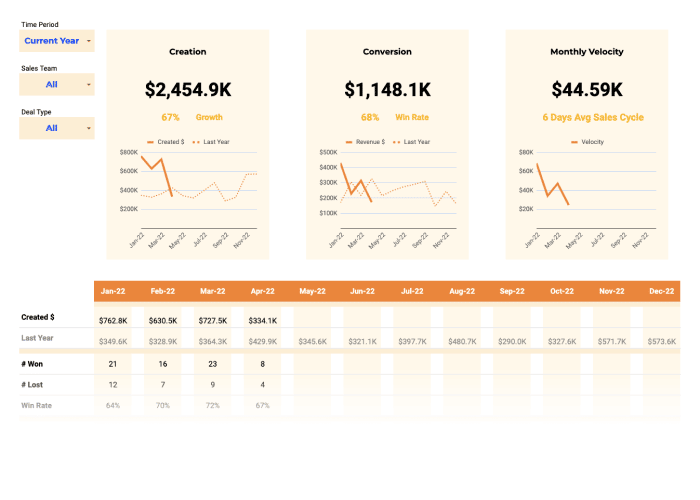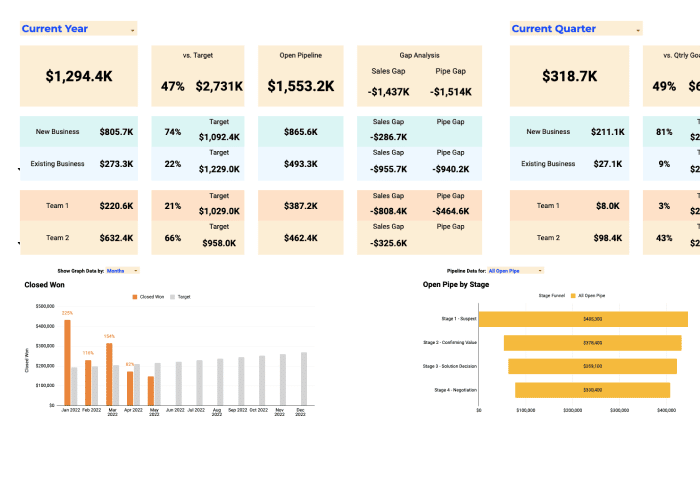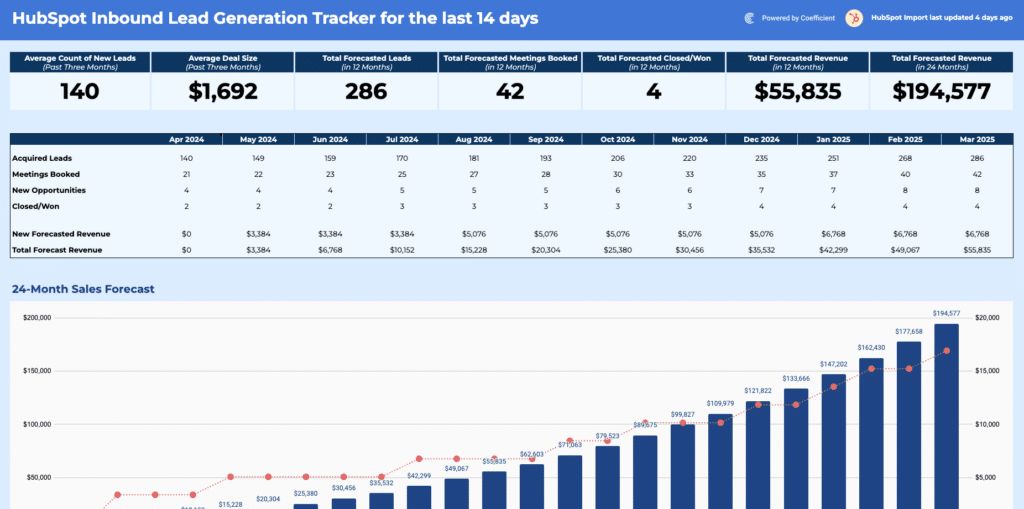Struggling to efficiently distribute leads to your sales team?
Miro conquered this challenge by building an automated lead router with Coefficient, giving their RevOps team complete control during hypergrowth—read their story.
Now you can achieve the same clarity with this free HubSpot Lead Routing template, delivering instant insights into assignment metrics, rep performance, and system health.
What is a Lead Routing Report?
A lead routing report tracks how your incoming leads are distributed to sales representatives.
It provides visibility into the entire lead assignment process—from initial capture to rep ownership. This critical reporting helps sales managers identify bottlenecks in the assignment workflow, monitor rep responsiveness, and ensure no leads slip through the cracks.
With proper lead routing reporting, companies can optimize their sales process by ensuring leads are quickly assigned to the right representatives based on criteria like territory, industry expertise, or workload balancing. The result? Faster follow-ups, improved conversion rates, and a more efficient sales operation.
Benefits of using HubSpot Lead Routing Template
See the complete lead assignment picture Track both assigned and unassigned leads in one place. No more guessing about lead distribution or hunting through multiple reports to understand your pipeline health.
Identify workflow performance issues instantly Compare different routing workflows side-by-side to see which ones are efficiently moving leads to reps and which need optimization.
Hold reps accountable with visibility metrics Monitor which representatives are promptly reviewing and acting on their assigned leads—and which ones aren’t. The template clearly displays read vs. unread status and time-to-first-action metrics.
Spot system issues before they become problems The Power Router Health Status gauge immediately alerts you to potential issues in your routing system before they cause missed opportunities.
Make data-driven decisions about territory planning Use lead distribution data to balance territories and workloads across your sales team for maximum efficiency and fairness.mission data and sales performance trends to optimize your commission structure. Identify which rates drive the best results and adjust your compensation strategy accordingly.
Metrics Tracked in the Report
📥 Lead Volume & Assignment Metrics
- Incoming Leads (Assigned vs. Unassigned) – Track total lead volume and assignment status
- Assigned Leads by Workflow – Segmented breakdown showing which routing workflows are handling your leads
👩💼 Rep Performance & Action Metrics
- Power Router Assigned Leads (Read vs. Unread by Owner) – Stacked bar chart showing:
- Assignment volume by rep name
- Read/unread status for each assigned lead
- Time to First Action (By Rep) – Line graph and detailed table showing average response time in seconds for each sales rep
🚦 System Health Metric
- Power Router Health Status – Gauge chart displaying number of issues found in your routing or assignment logic
More Metrics to track and analyze on Google Sheets
With Coefficient’s HubSpot integration, you can expand your reporting beyond lead routing to track:
- Contact Data – Pull detailed contact information to analyze lead quality metrics
- Deal Progression – Track how routed leads convert through your sales pipeline
- Communication Metrics – Analyze emails, calls, and meetings associated with assigned leads
- Company Data – Segment lead routing performance by company size, industry, or other attributes
- Ticket Information – Connect support tickets to lead sources for holistic customer journey analysis
- Product Interest – Track which products leads are interested in based on their behaviors
The template is flexible—start with our pre-built metrics and easily add any HubSpot data point you need.
Take your lead routing to the next level
Stop guessing about your lead assignment effectiveness. Our template gives you instant clarity on how leads flow through your organization.
Download the free HubSpot Lead Routing template today and start making data-driven decisions that improve sales performance, increase conversion rates, and ensure no opportunity slips through the cracks. Get started now.