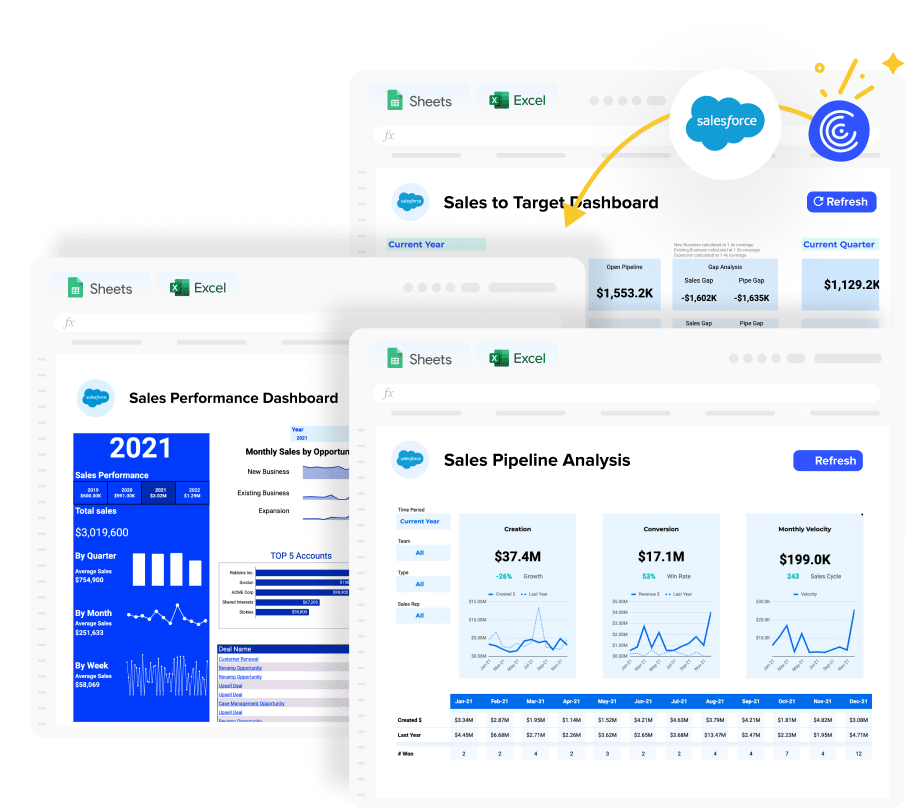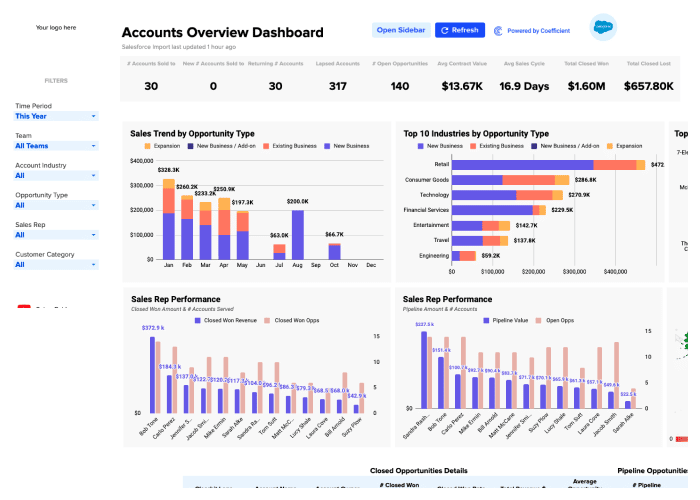Lead routing workflows become chaotic black boxes without proper tracking and visibility.
Miro conquered this challenge by building an automated Salesforce lead router with Coefficient, giving their RevOps team complete control during hypergrowth—read their story.
Now you can achieve the same clarity with this free Salesforce Lead Routing template, delivering instant insights into assignment metrics, rep performance, and system health.
What is a Lead Routing Report?
A lead routing report provides visibility into how incoming leads are distributed among sales representatives. It tracks the flow of leads from initial capture to assignment and first action, helping sales managers optimize their lead distribution process.
Lead routing is critical for sales organizations that want to maximize conversion rates by ensuring leads are assigned to the right reps at the right time. A comprehensive lead routing report reveals bottlenecks in your assignment process, identifies high-performing reps, and highlights leads that need immediate attention—ultimately helping you reduce response times and increase conversion rates.
Benefits of using the Salesforce Lead Routing Template
Identify routing system issues. Catch routing rule problems before they create major disruptions. The Power Router Health Status metric provides early warning of configuration issues that could be misdirecting valuable leads.
See real-time assignment metrics. Monitor lead distribution as it happens. Know immediately which leads are assigned and which are still waiting in queue, allowing managers to take action before leads go cold.
Optimize rep workload balance. Identify which reps are handling too many or too few leads. The template provides clear visualization of lead distribution across your team, making it easy to spot imbalances and adjust routing rules accordingly.
Reduce response times. Track time-to-first-action metrics by rep to identify response time issues. The template highlights which reps need coaching on lead follow-up speed, directly impacting conversion rates.
Metrics Tracked in the Report
📥 Lead Volume & Assignment Metrics
- Incoming Leads (Assigned vs. Unassigned): Track the total number of leads and their current assignment status
- Assigned Leads by Workflow: View lead distribution segmented by routing workflow name
👥 Rep Performance & Action Metrics
- Power Router Assigned Leads (Read vs. Unread by Owner): Stacked bar chart showing assigned leads per rep, broken down by rep name and whether the lead is unread
- Time to First Action (By Rep): Line graph and table showing the average time (in seconds) it takes for each rep to take their first action on assigned leads
🚦 System Health Metric
- Power Router Health Status: Gauge chart showing number of issues found with lead routing or assignment logic
More Metrics to track and analyze on Google Sheets
With Coefficient’s Salesforce connector, you can expand your lead routing dashboard to include additional metrics:
- Lead Source Analysis: Track which sources generate the highest quality leads for each rep
- Sales Pipeline by Rep: Monitor how efficiently reps are moving leads through your sales pipeline
- Opportunity Conversion Rates: Measure how effectively reps convert assigned leads into opportunities
- Closed Won vs. Closed Lost by Assignment Type: Compare performance based on how leads were assigned
- Campaign Performance by Rep: Analyze which reps perform best with leads from specific campaigns
- Customer Lifetime Value by Initial Rep: Track long-term value of customers based on initial lead routing
You can also pull data from Salesforce custom objects to create entirely customized metrics specific to your lead routing processes.