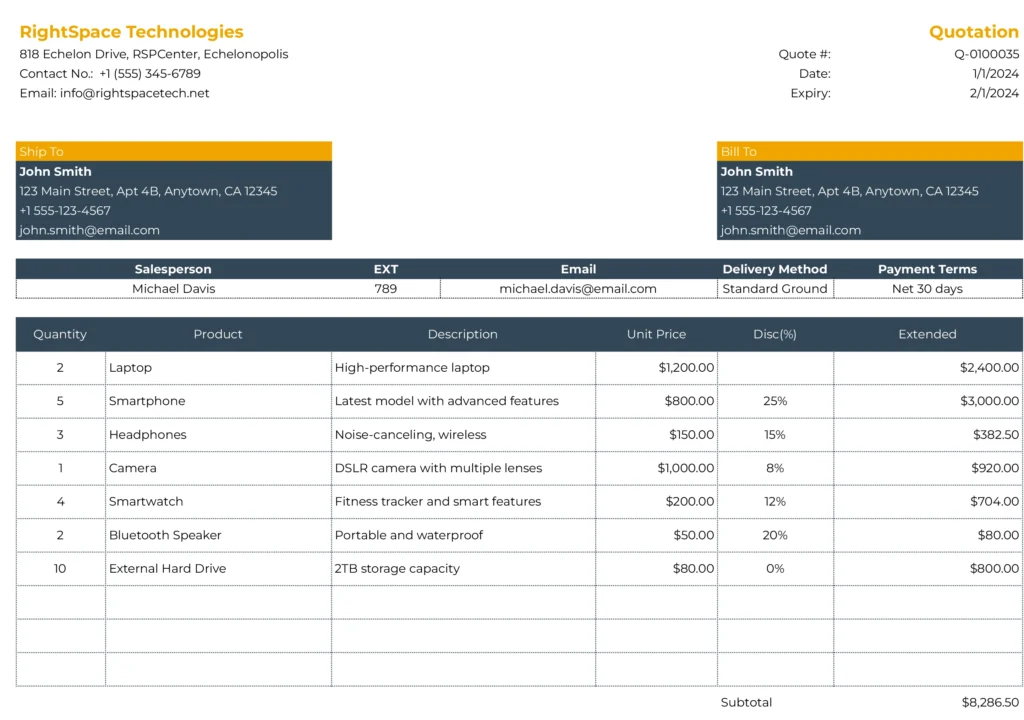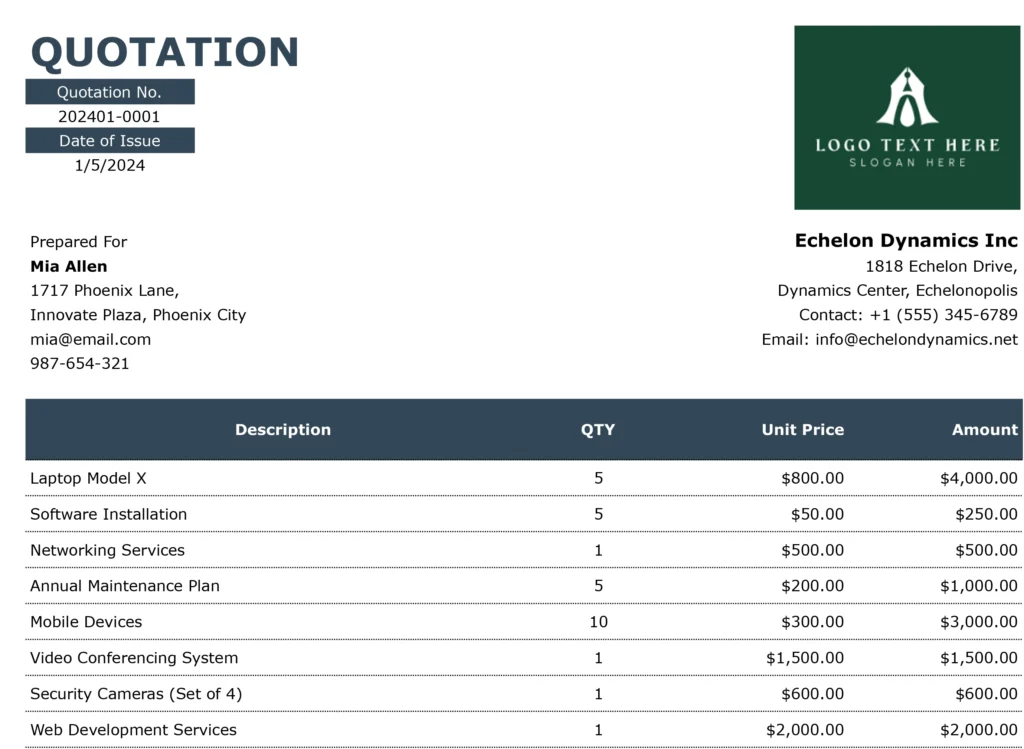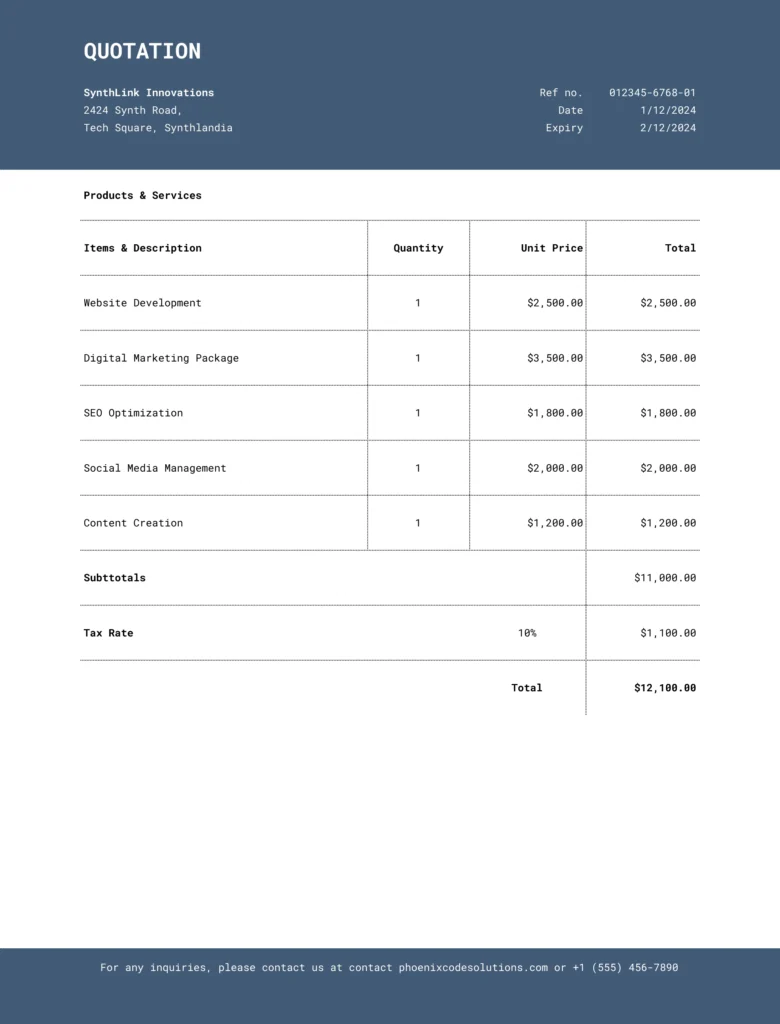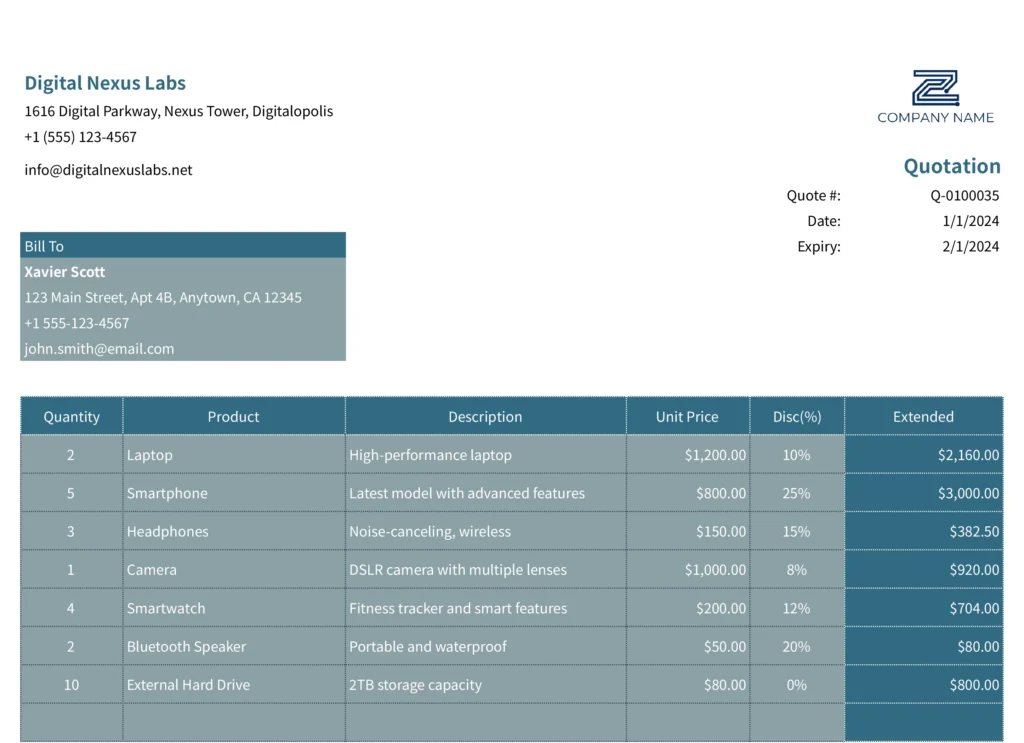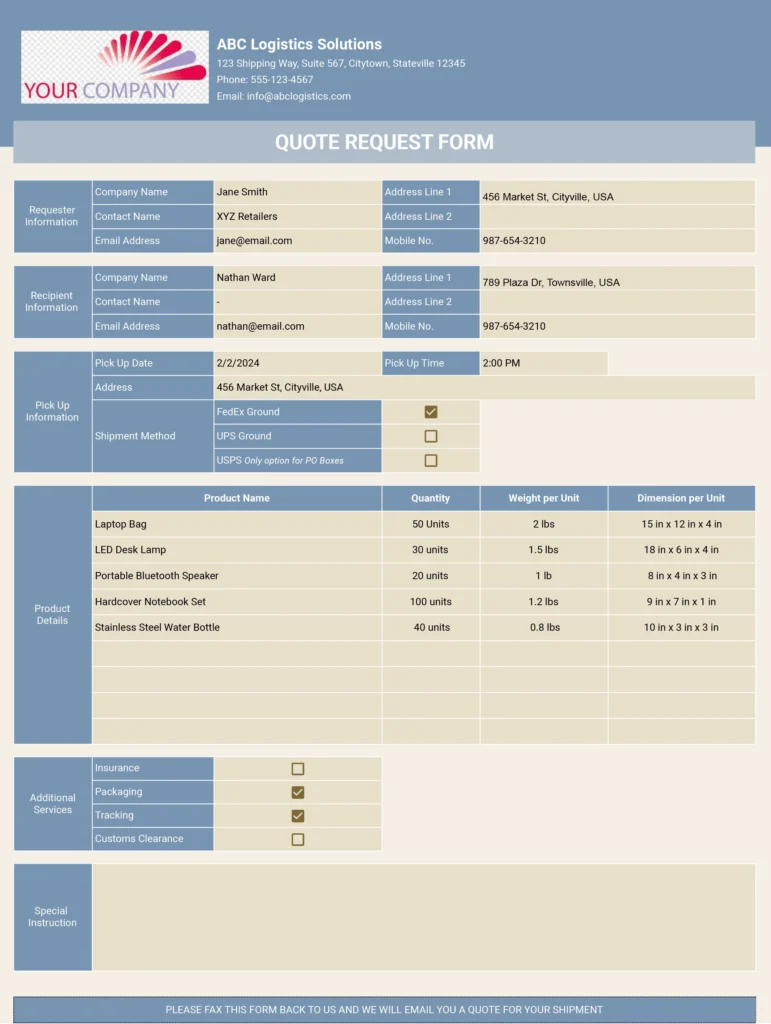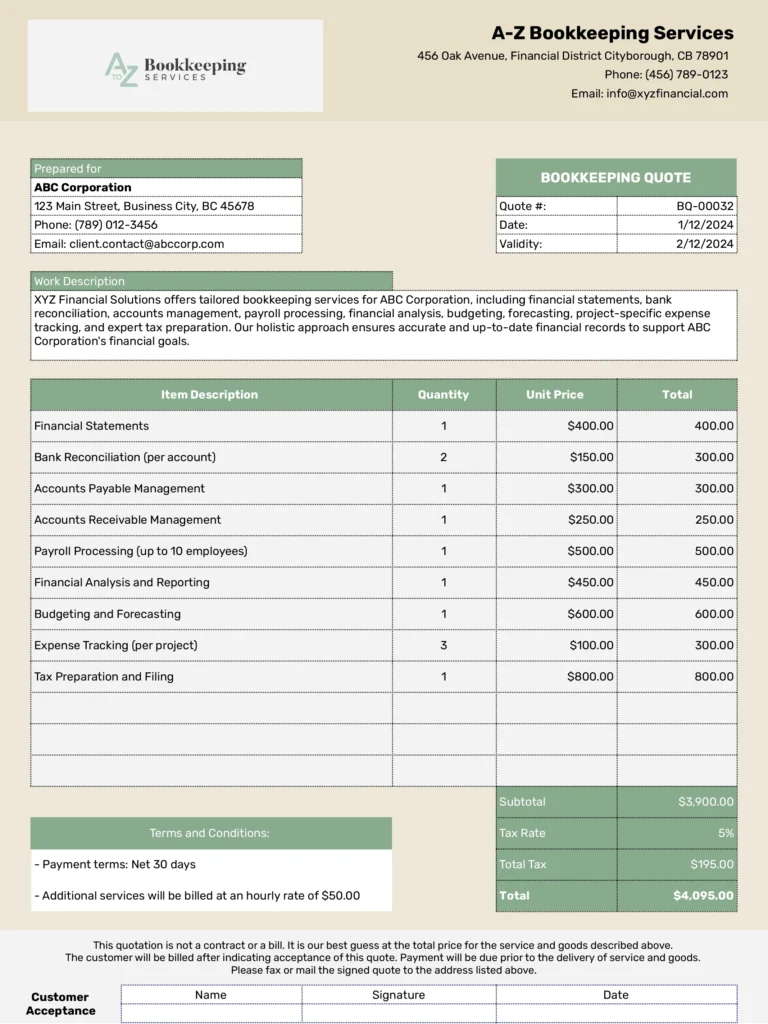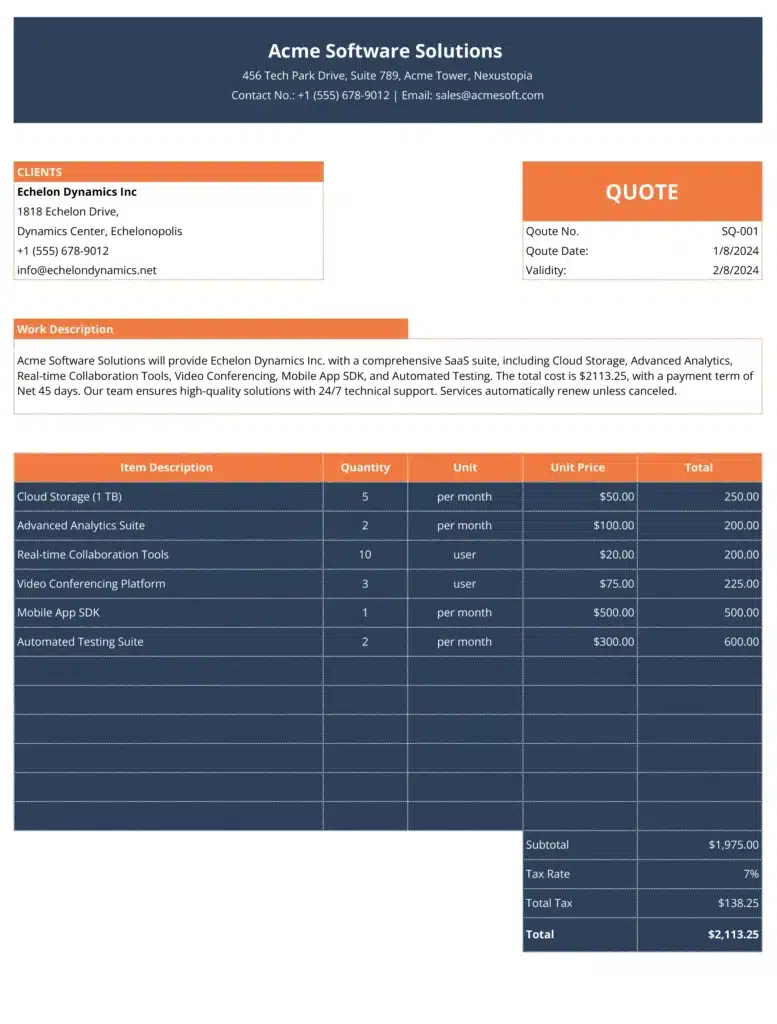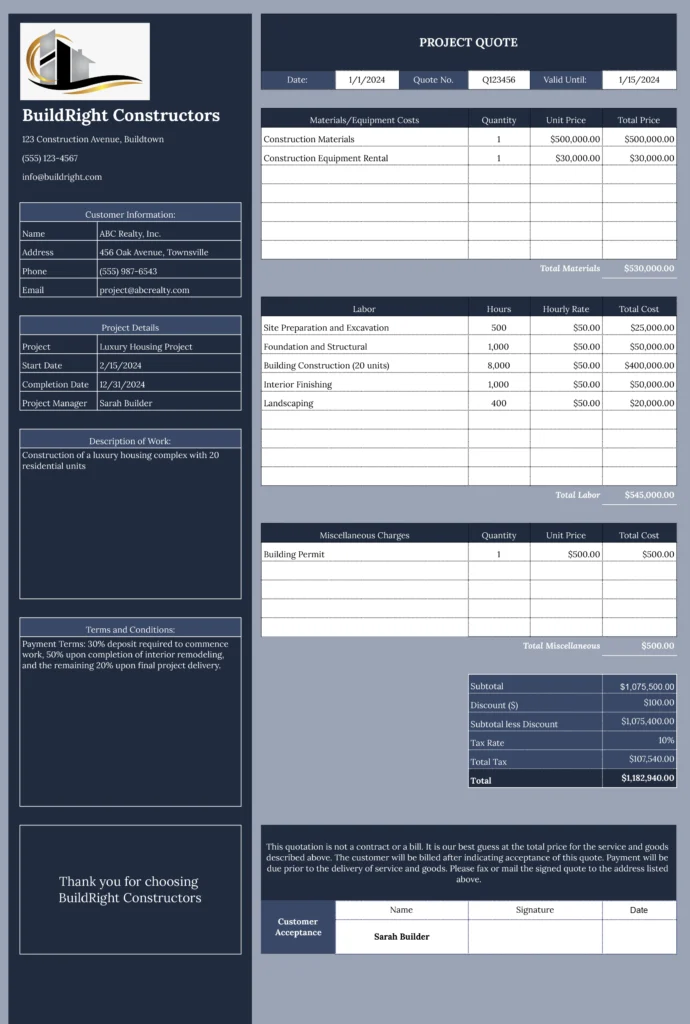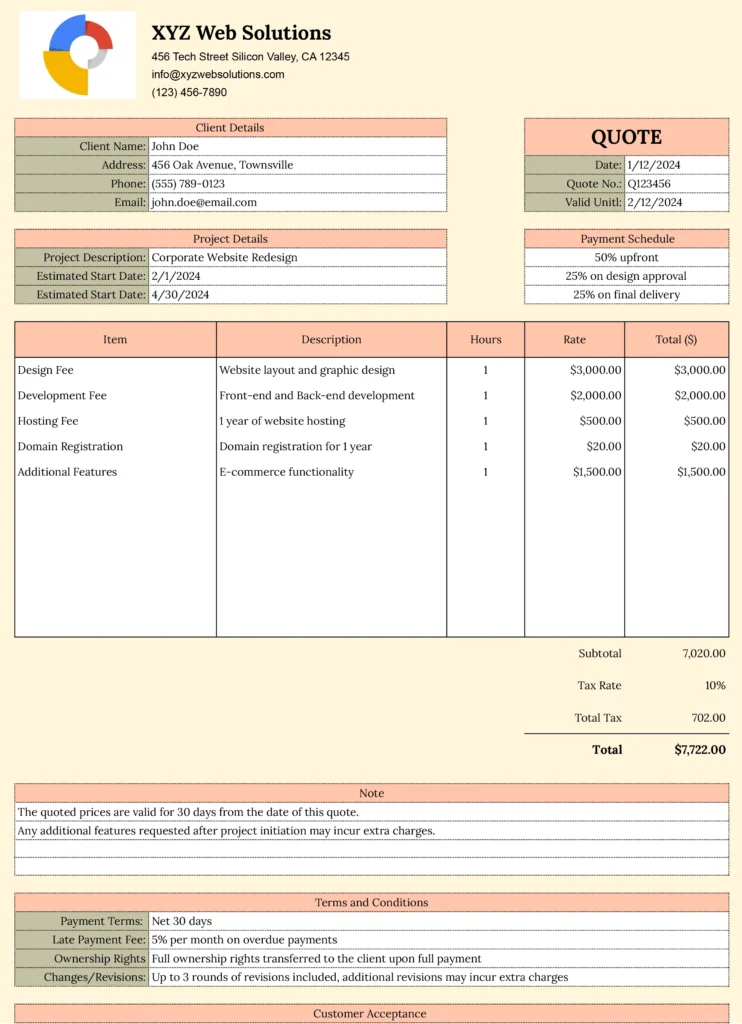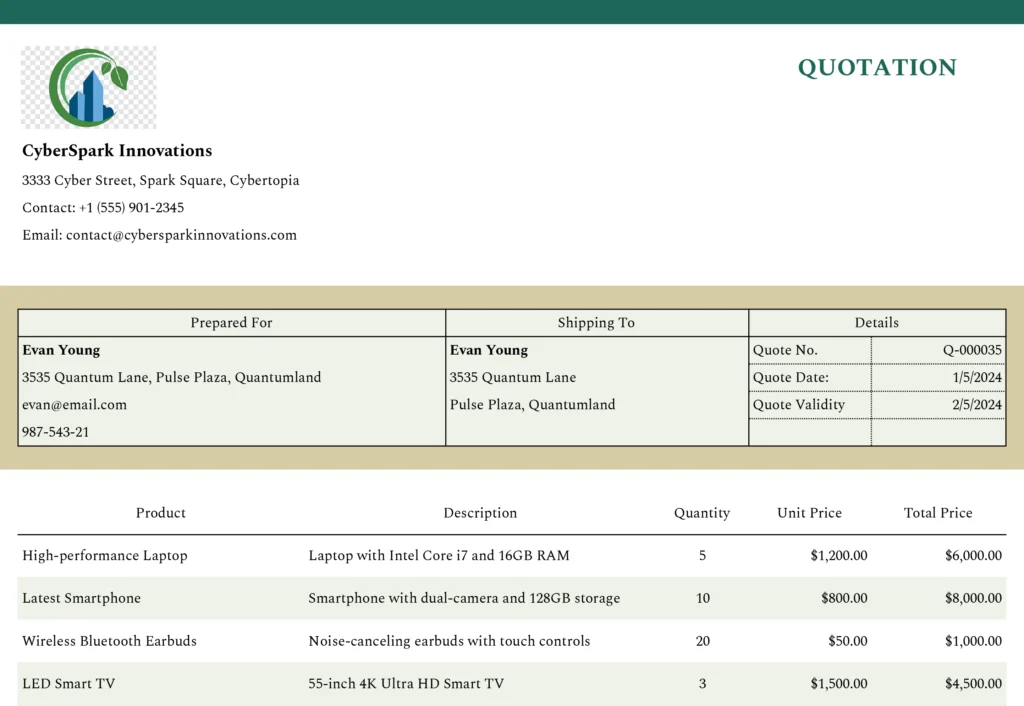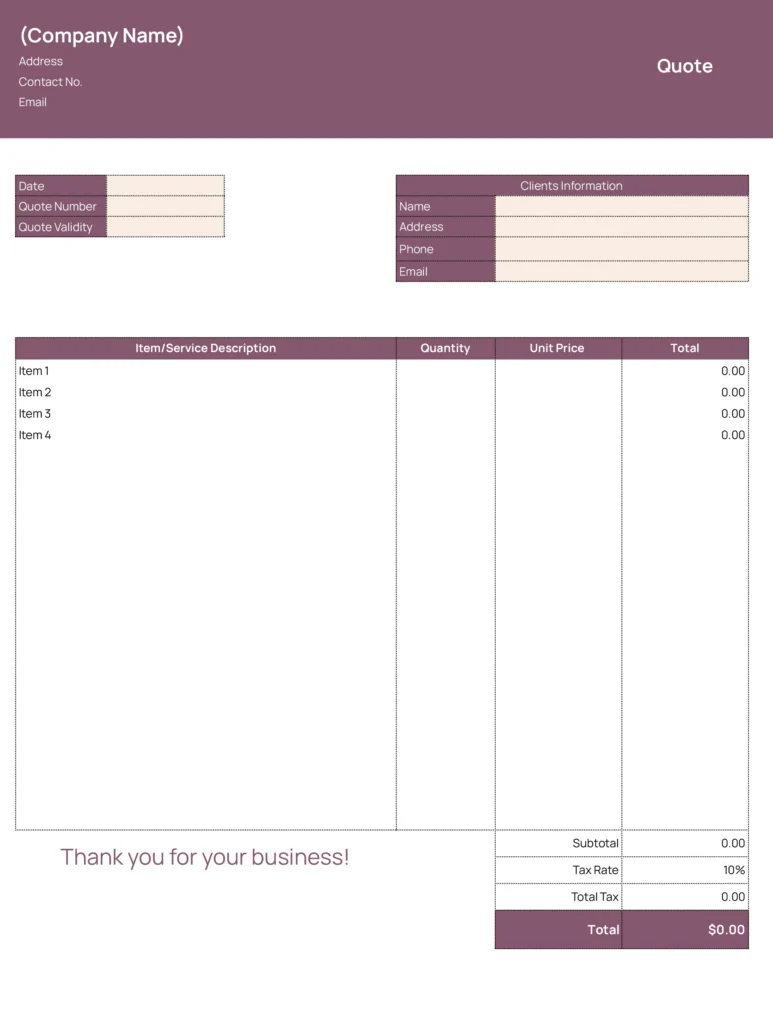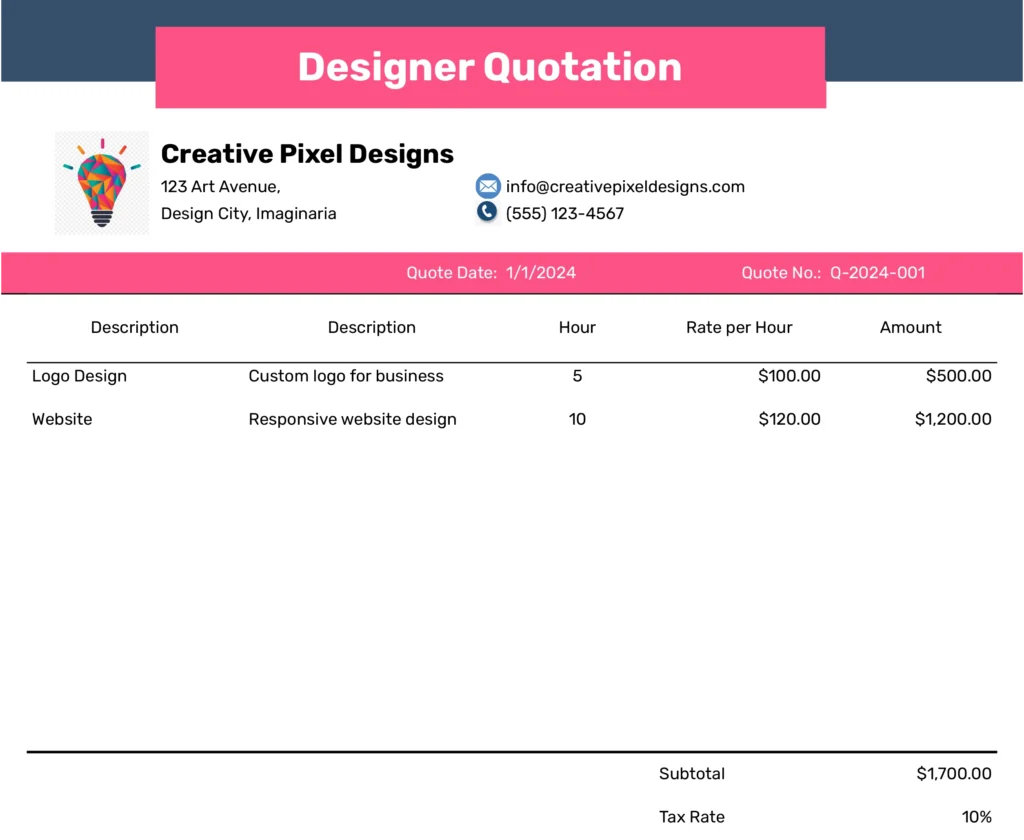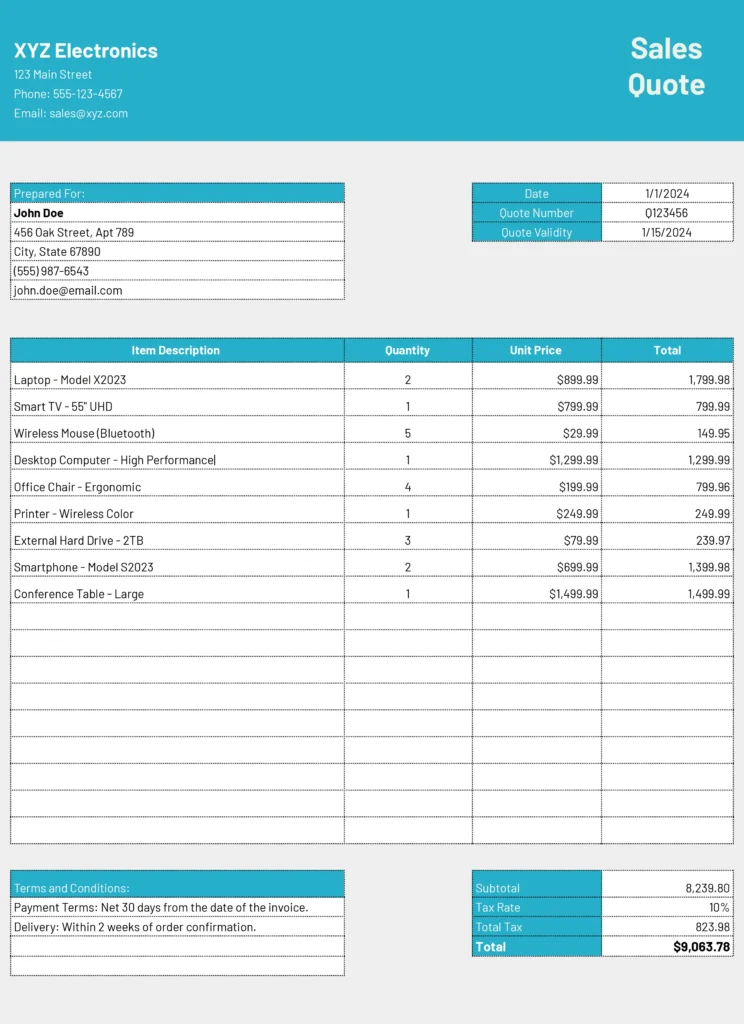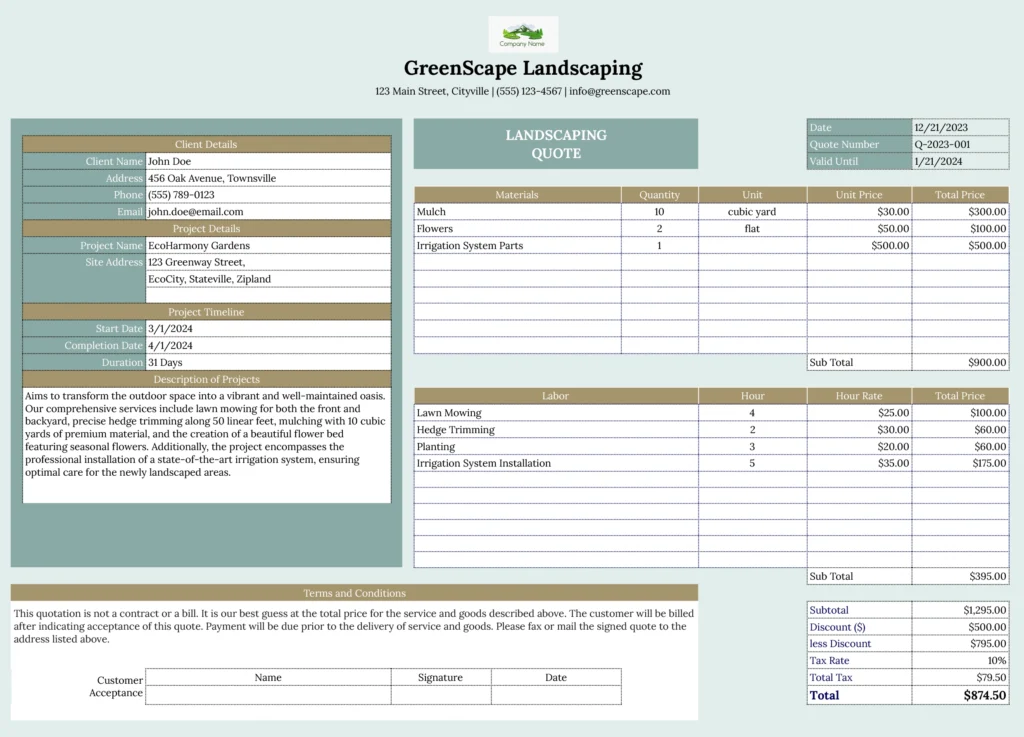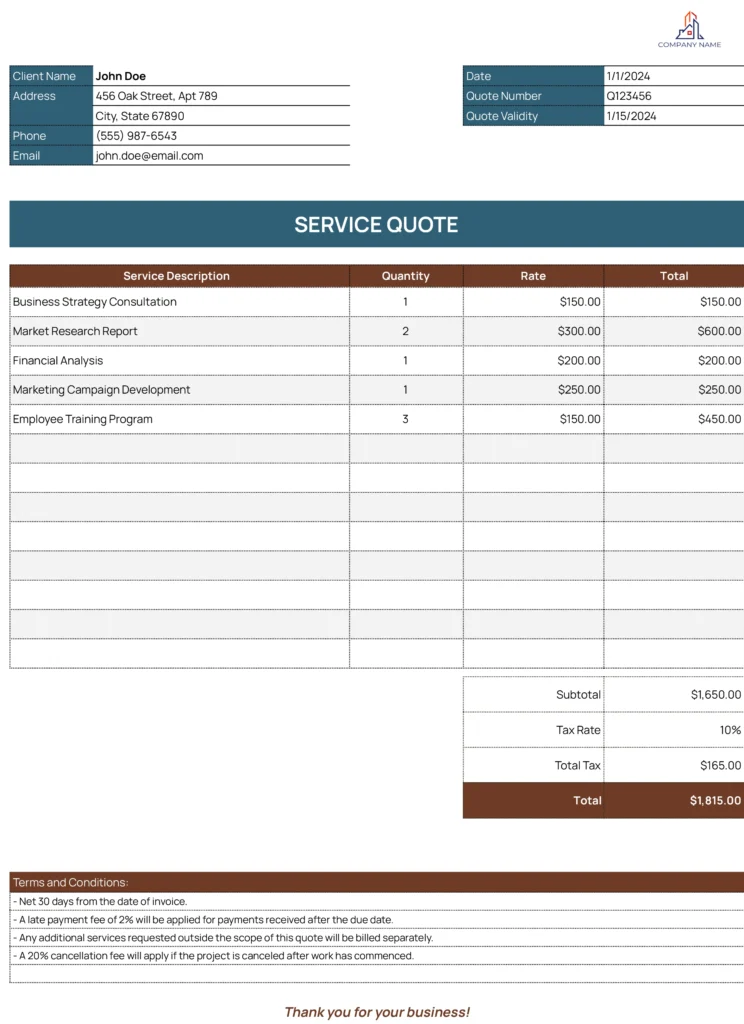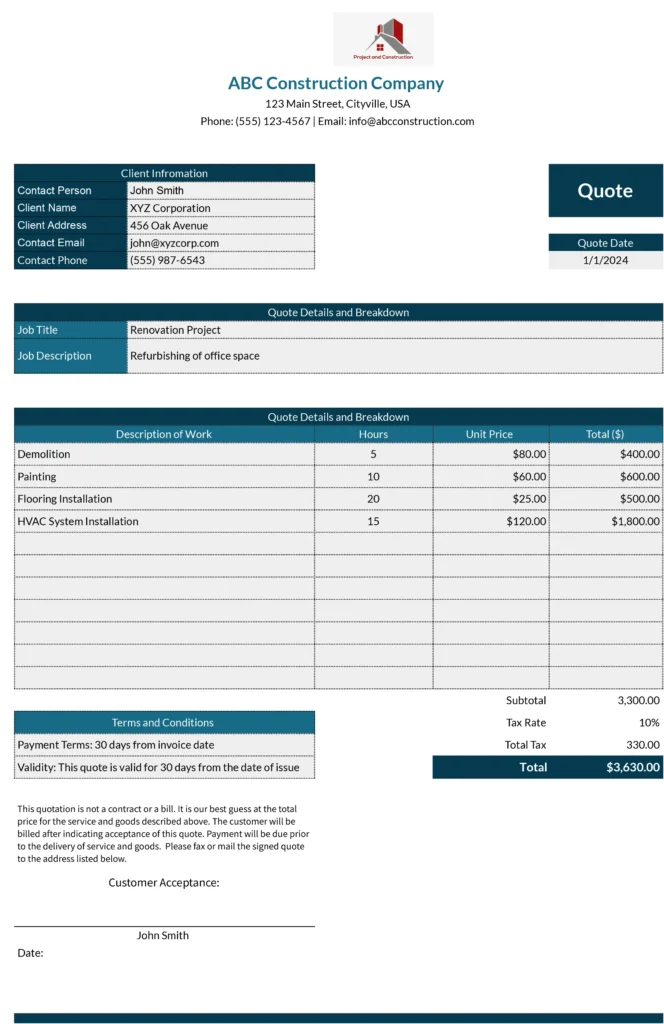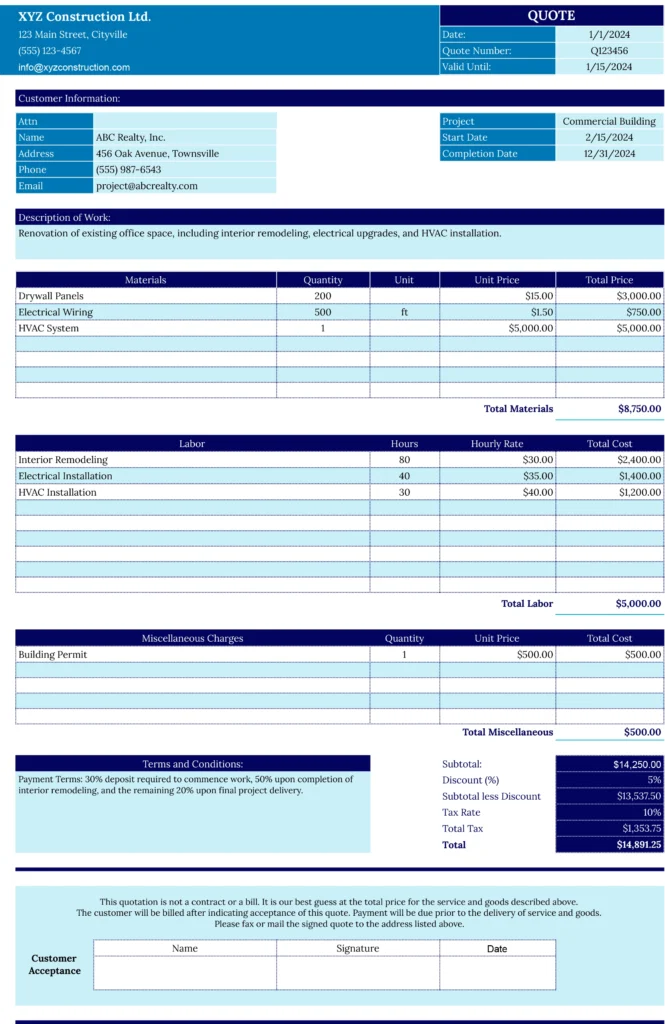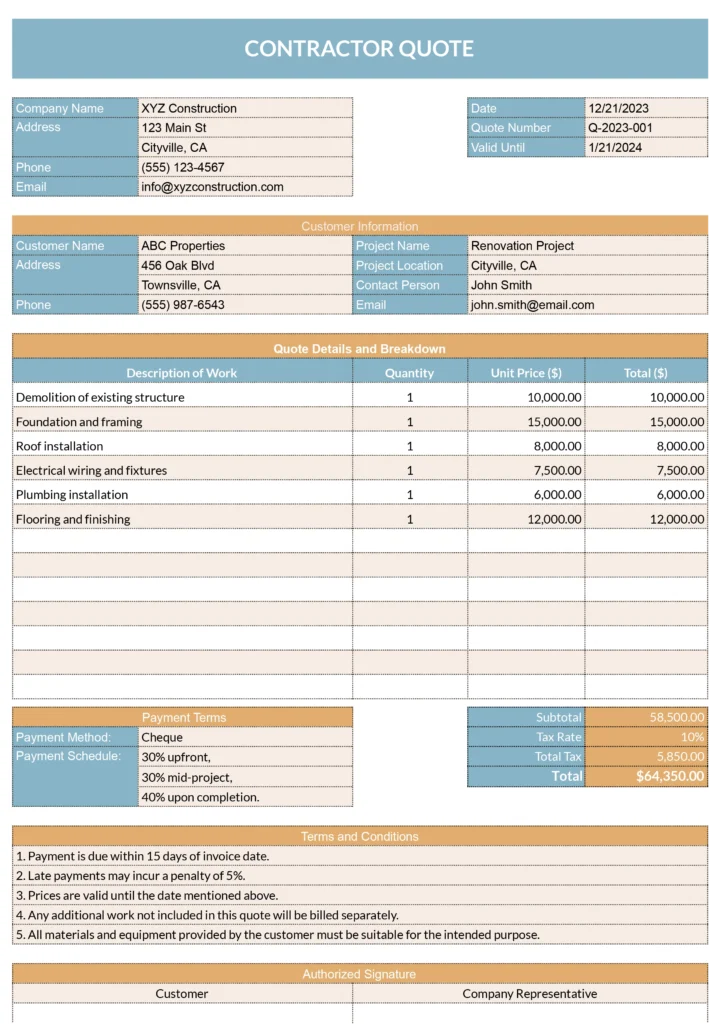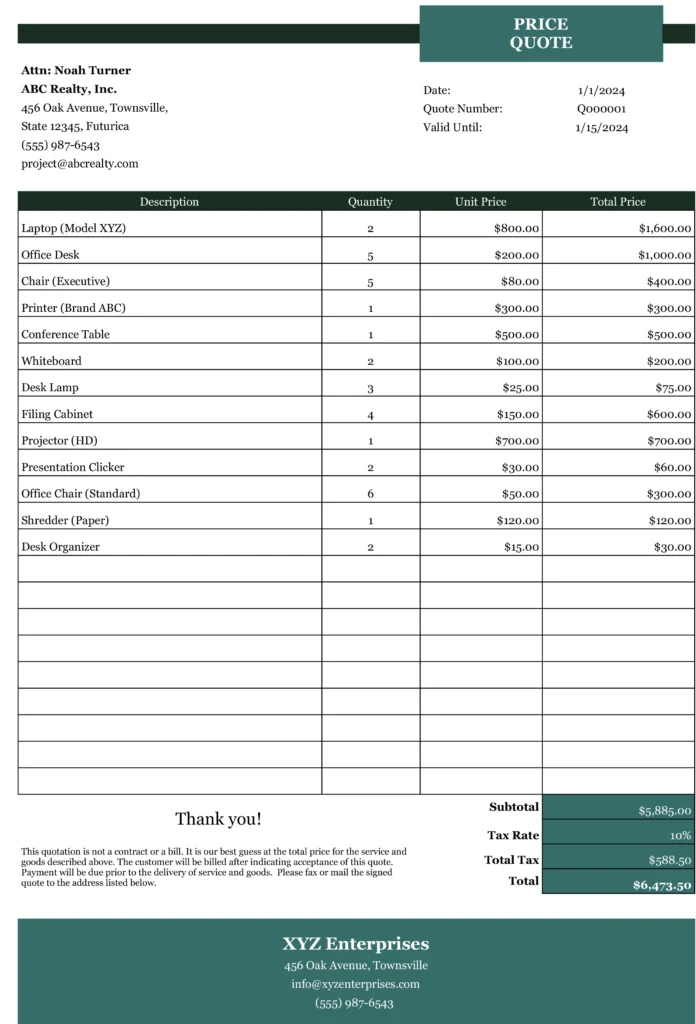Coefficient’s Salesforce CPQ Quote Template for Google Sheets is designed to empower sales teams by integrating the robust capabilities of Salesforce CPQ with the versatility of Google Sheets.
It streamlines the quoting process but also ensures that your sales quotes are always aligned with the latest data and business logic from Salesforce CPQ.
Benefits of Using Coefficient’s Salesforce CPQ Quote Template
- Direct Salesforce Integration: Easily connect Salesforce CPQ data with Google Sheets and Excel, ensuring quotes are always up-to-date with the latest sales data and configurations.
- Automatic Data Synchronization: Avoid manual data entry through auto-syncing between Salesforce CPQ and Google Sheets/Excel, boosting accuracy and saving time.
- Dynamic Quote Creation: Generate customizable quotes in Google Sheets and Excel, drawing from Salesforce CPQ data for unmatched precision and reliability.
- Enhanced Collaboration: Leverage Google Sheets and Excel’s collaboration capabilities, enabling real-time quote adjustments with your team for improved sales responsiveness.
Key Features of the Template:
- Up-to-The-Minute Data Updates: Guarantee your quotes mirror the current Salesforce CPQ data, including product details, pricing, and configurations, ensuring proposals are precise and reliable.
- Customizable Design: Align your quotes with your brand identity and client requirements by utilizing the versatile editing tools of Google Sheets and Excel.
- Efficient Quote Approval: Accelerate approvals by making use of Google Sheets and Excel’s sharing and commenting features.
- Alerts for Live Monitoring: Stay informed with notifications for quote updates or approvals, and track alterations via Slack or email notifications.
Tutorial: How to Use Coefficient’s Salesforce CPQ Quote Template:
- Download the template for Google Sheets or Excel
- Import Salesforce CPQ data into your spreadsheet in a few clicks.
- Personalize your quote by modifying the template to fit your branding and specific client needs.
- Review, finalize, and share your quote directly from Google Sheets/Excel or Slack.