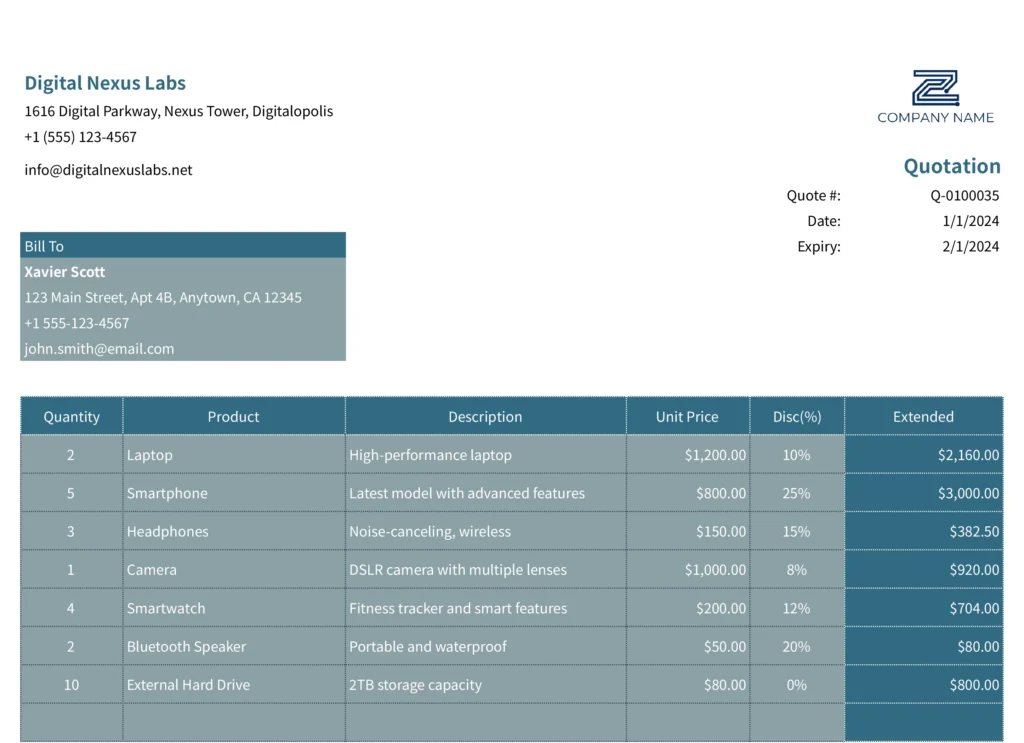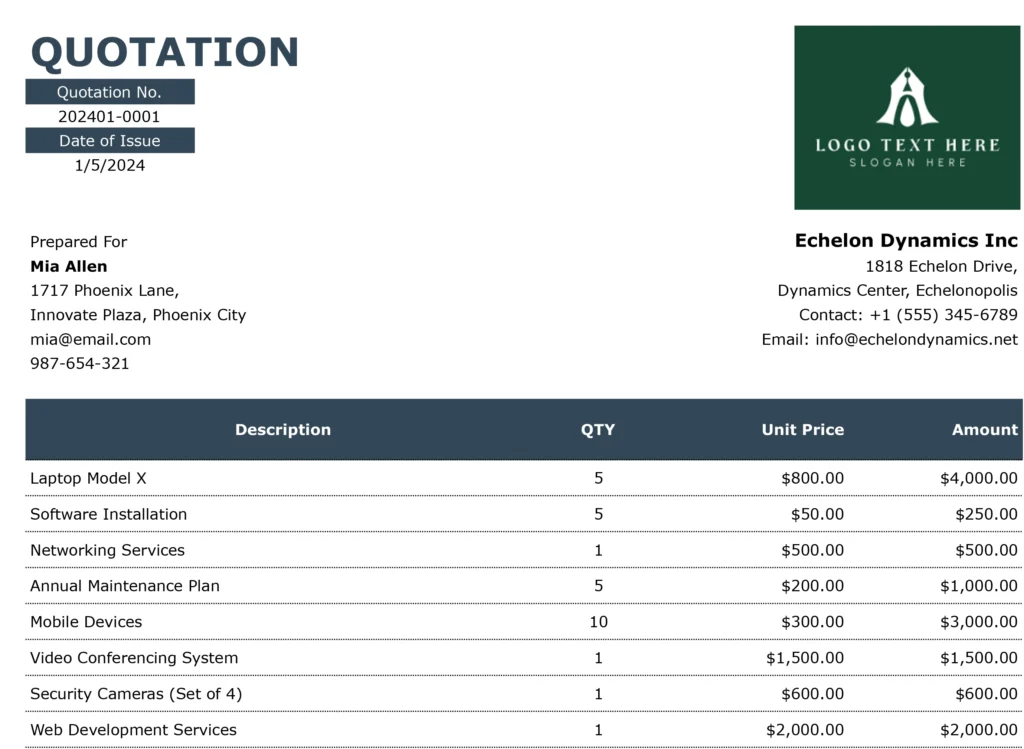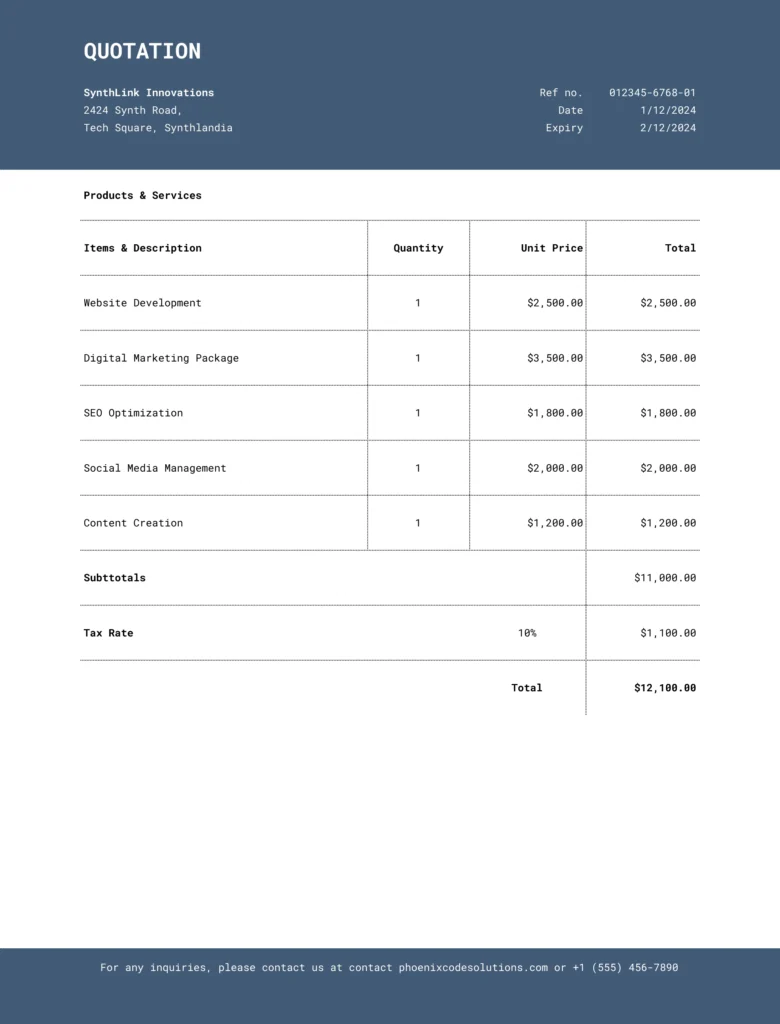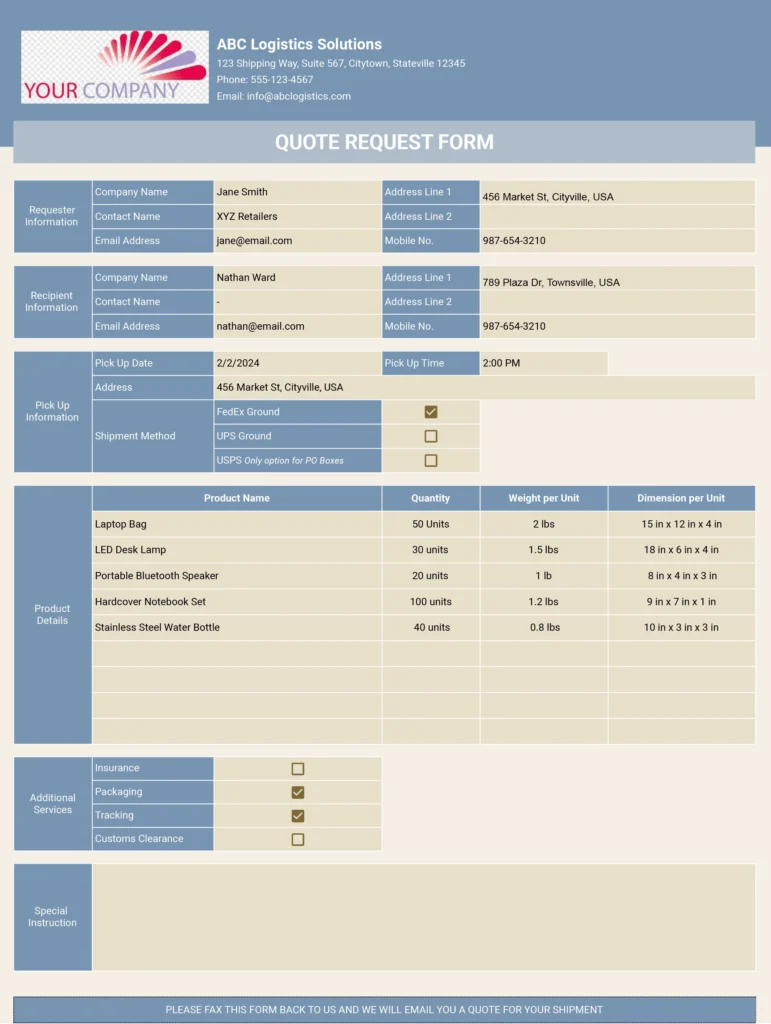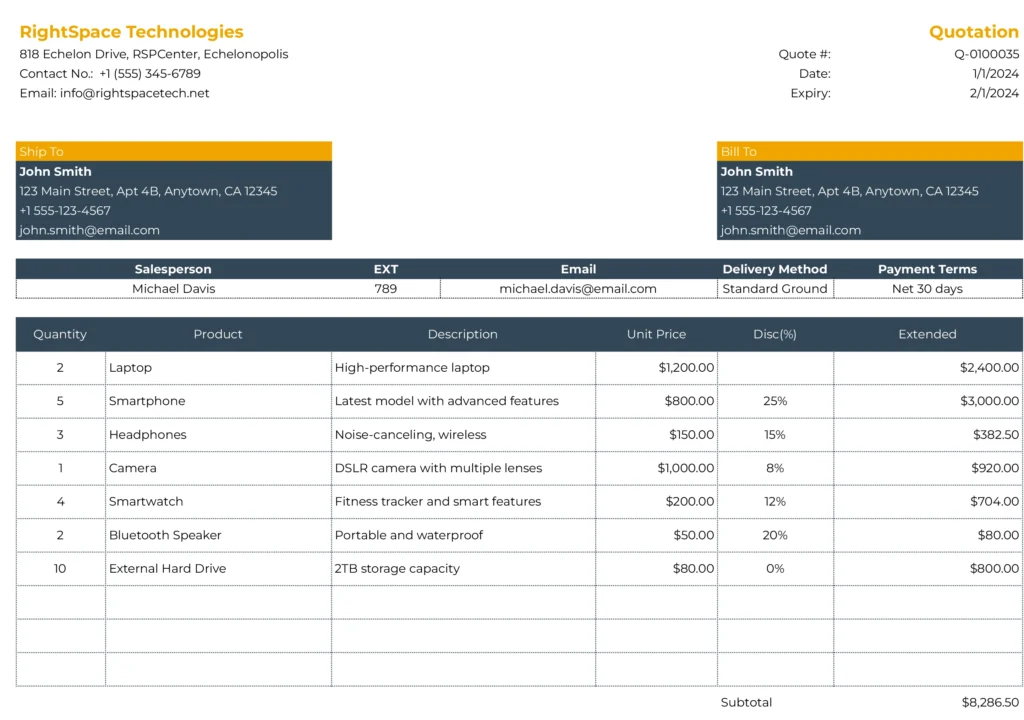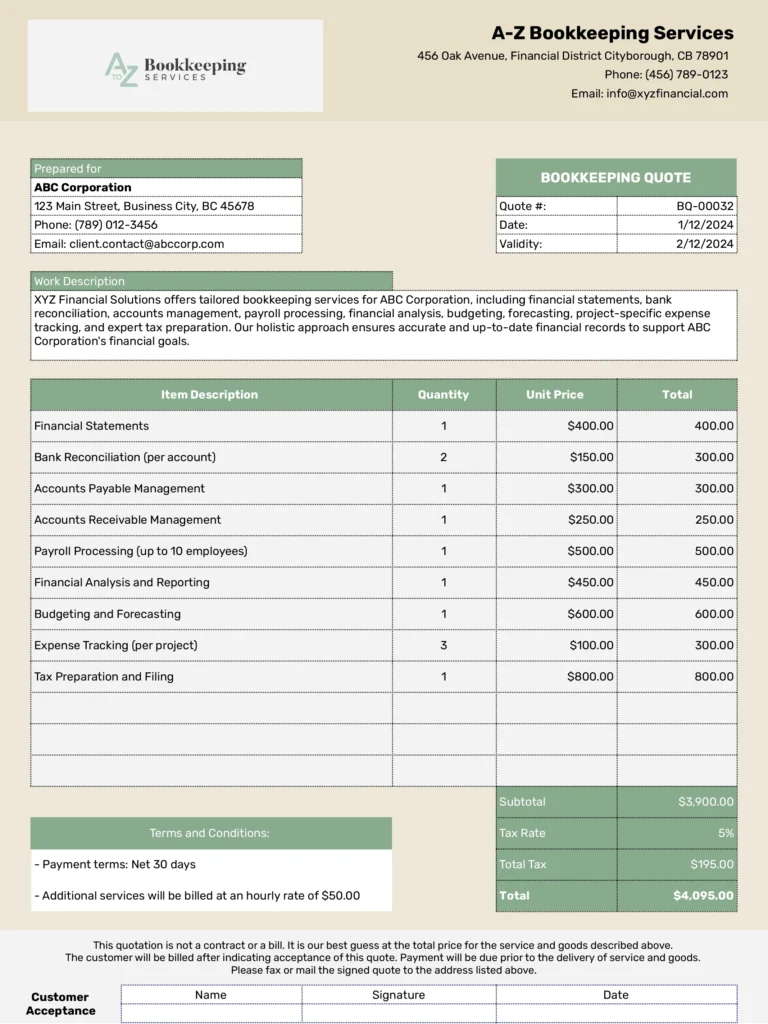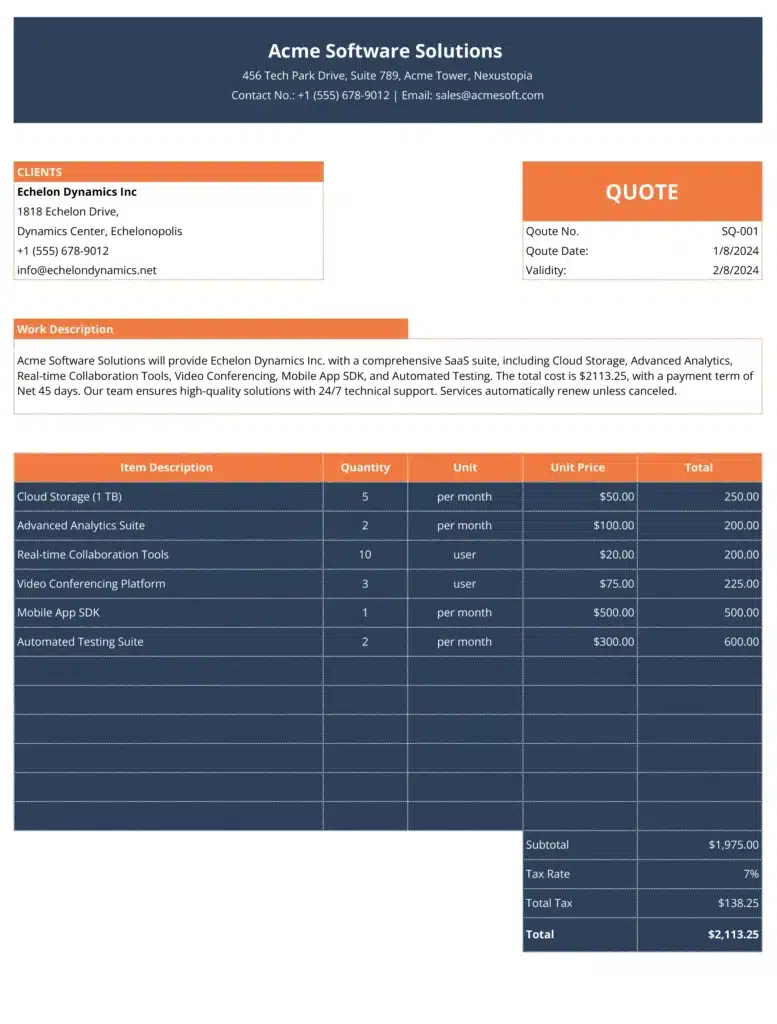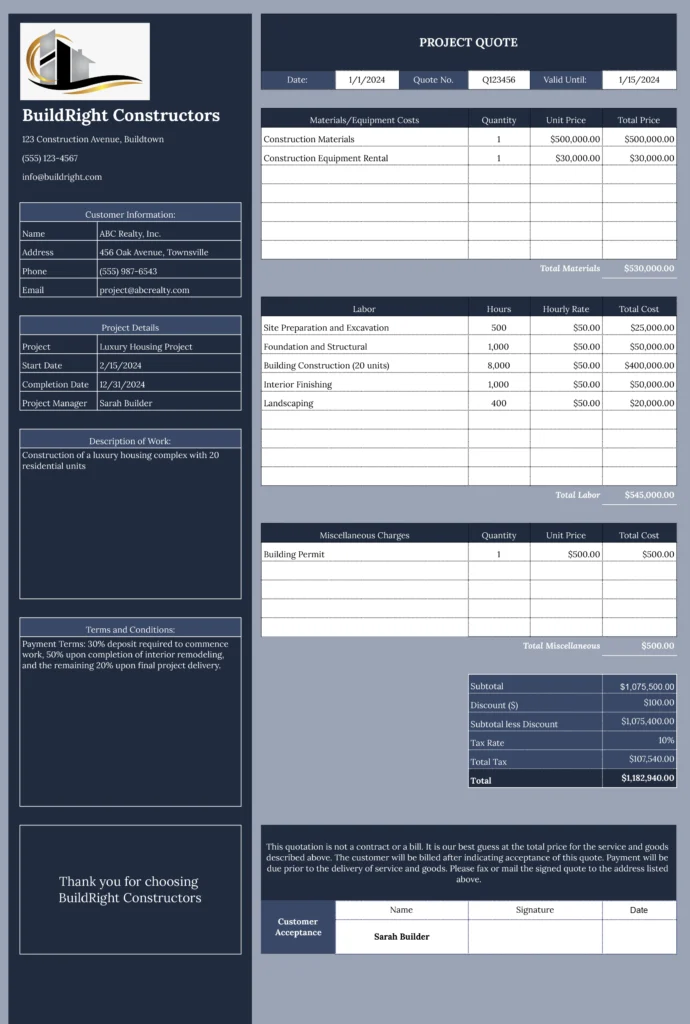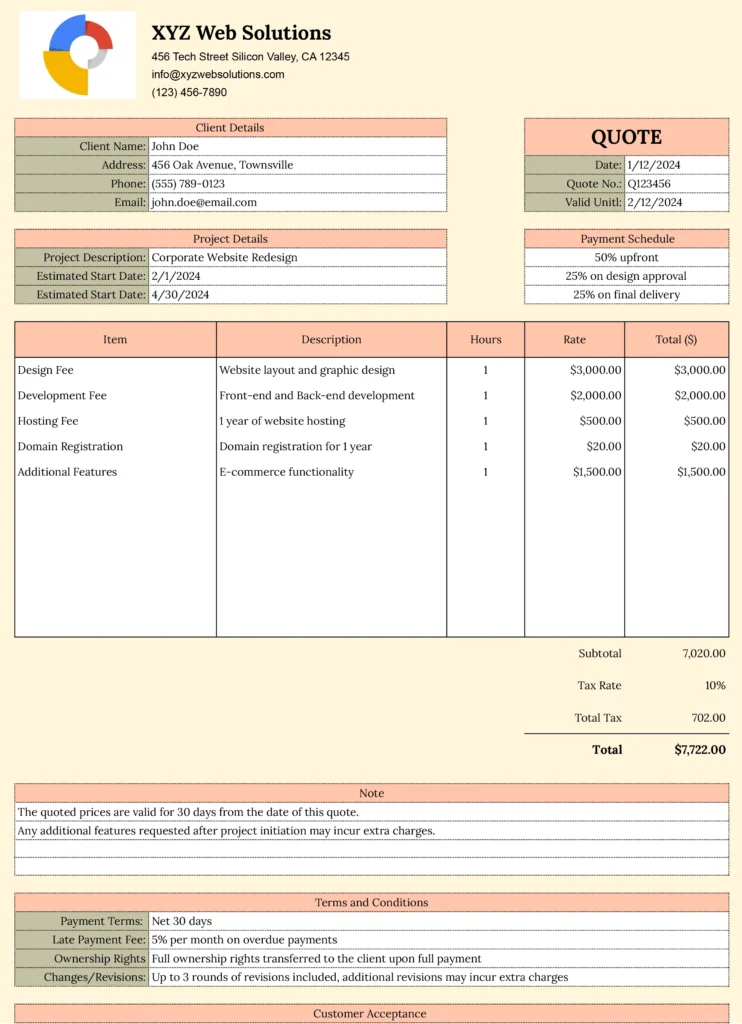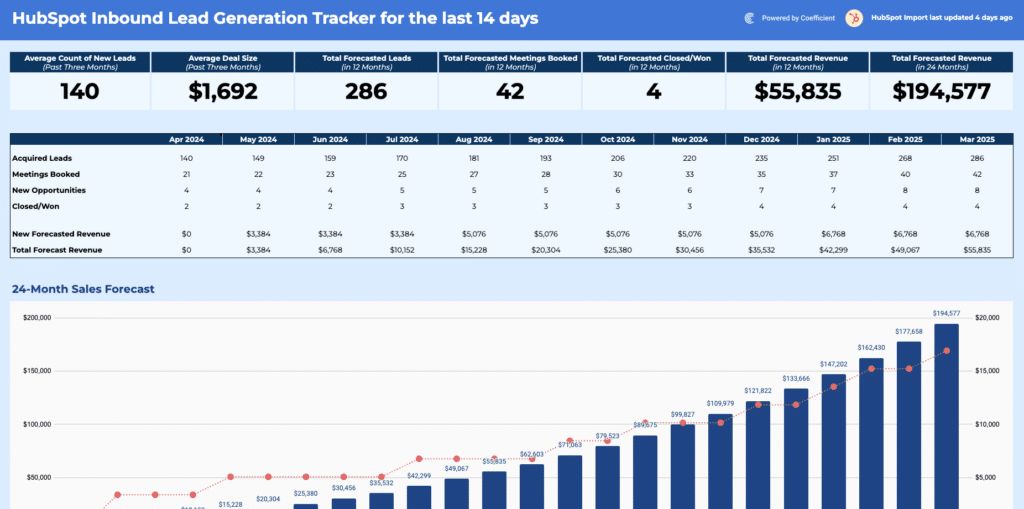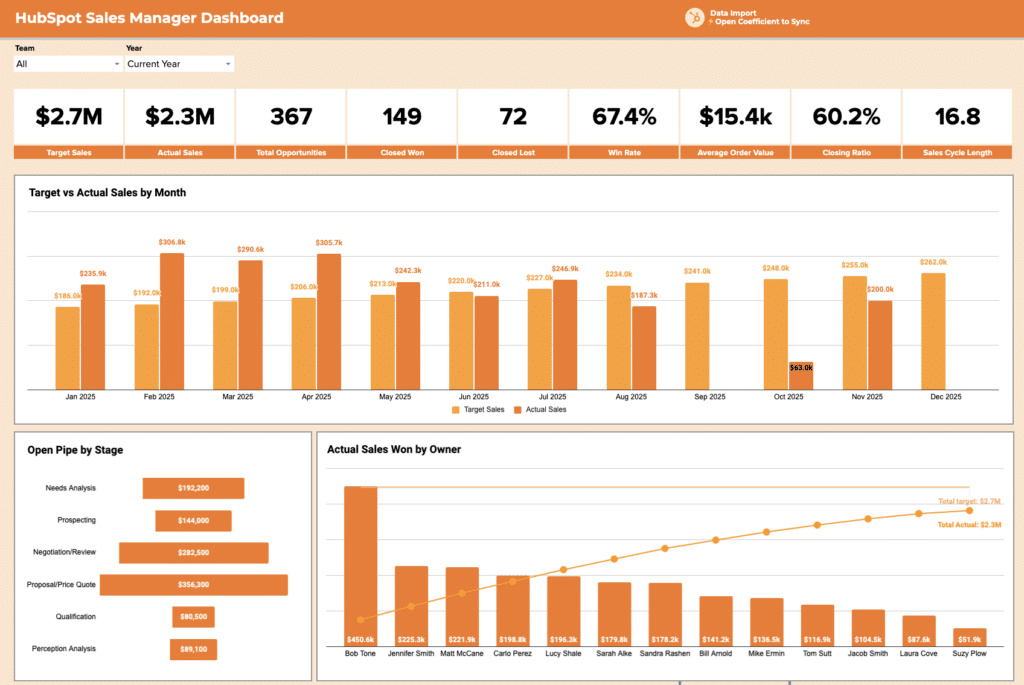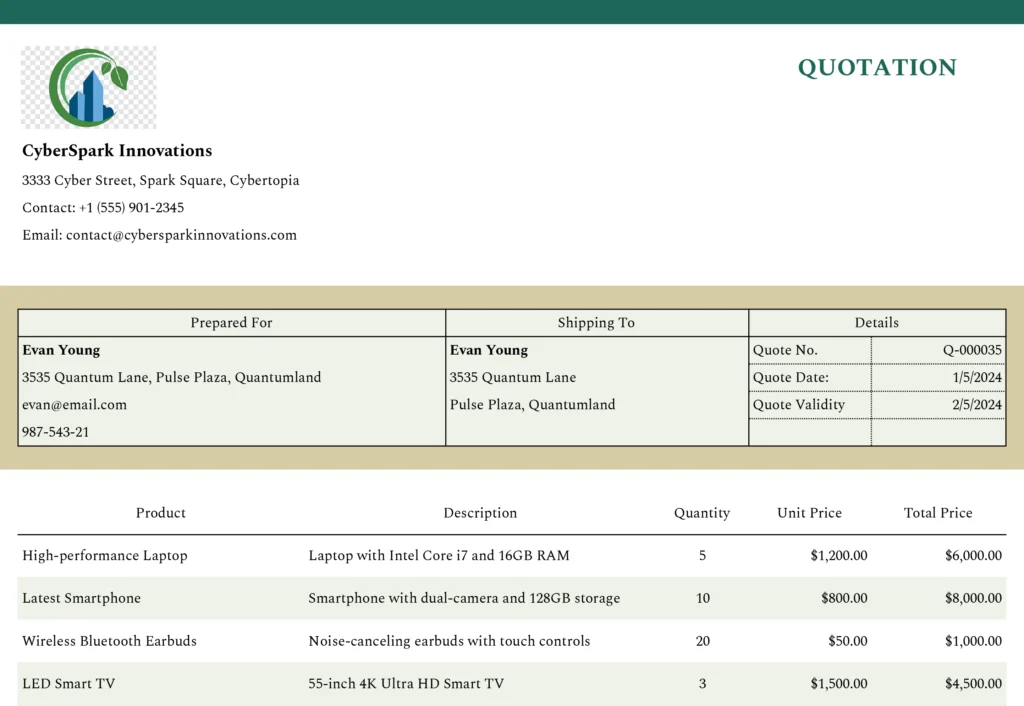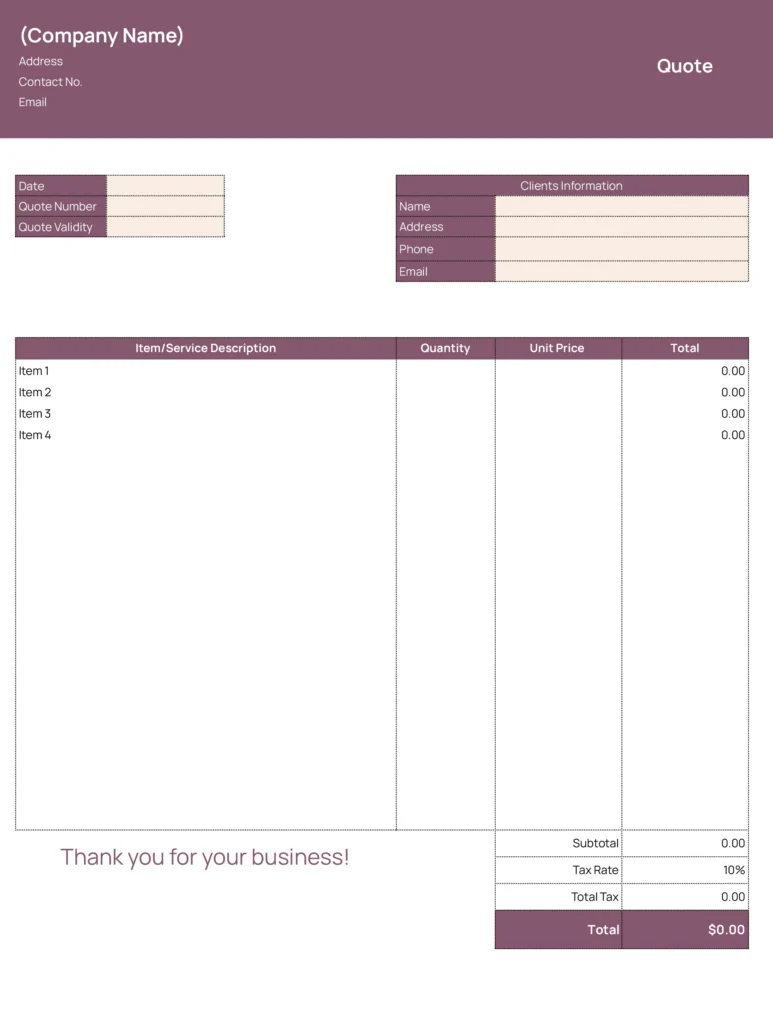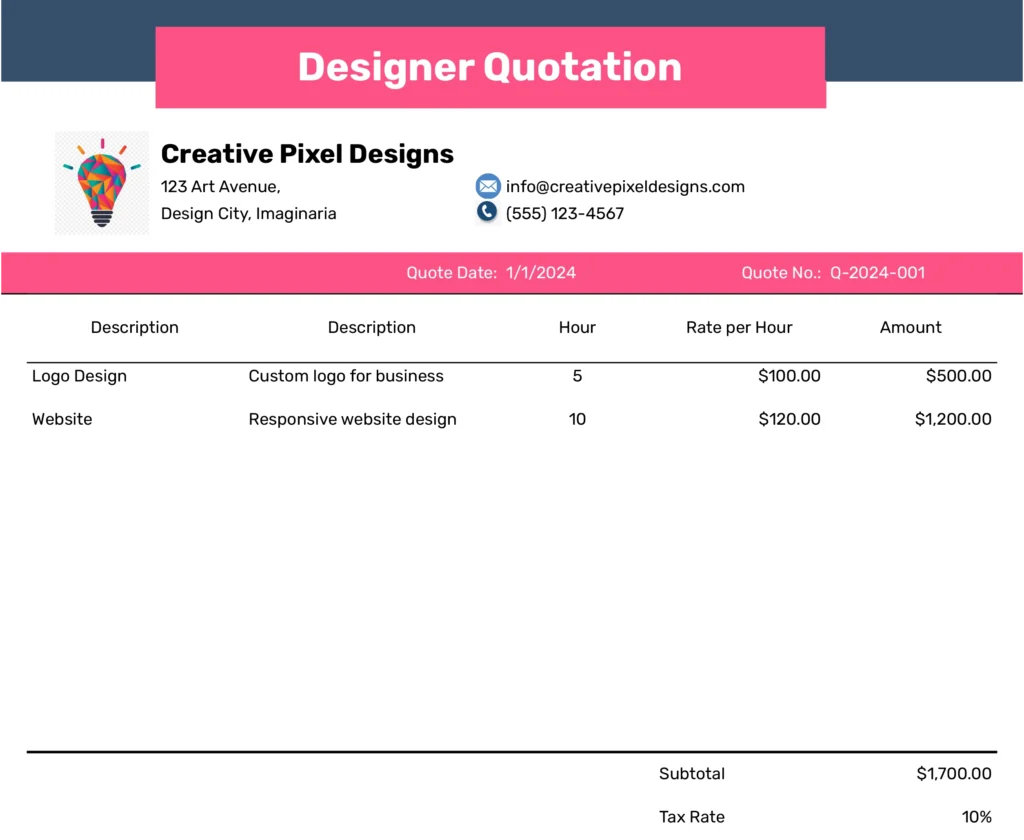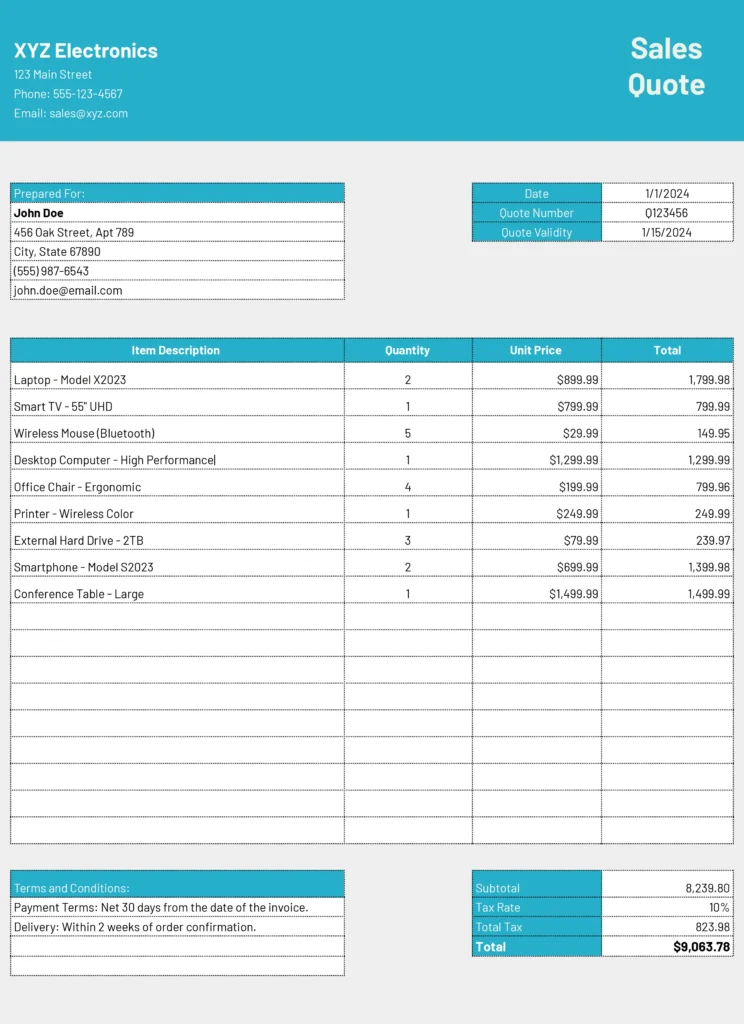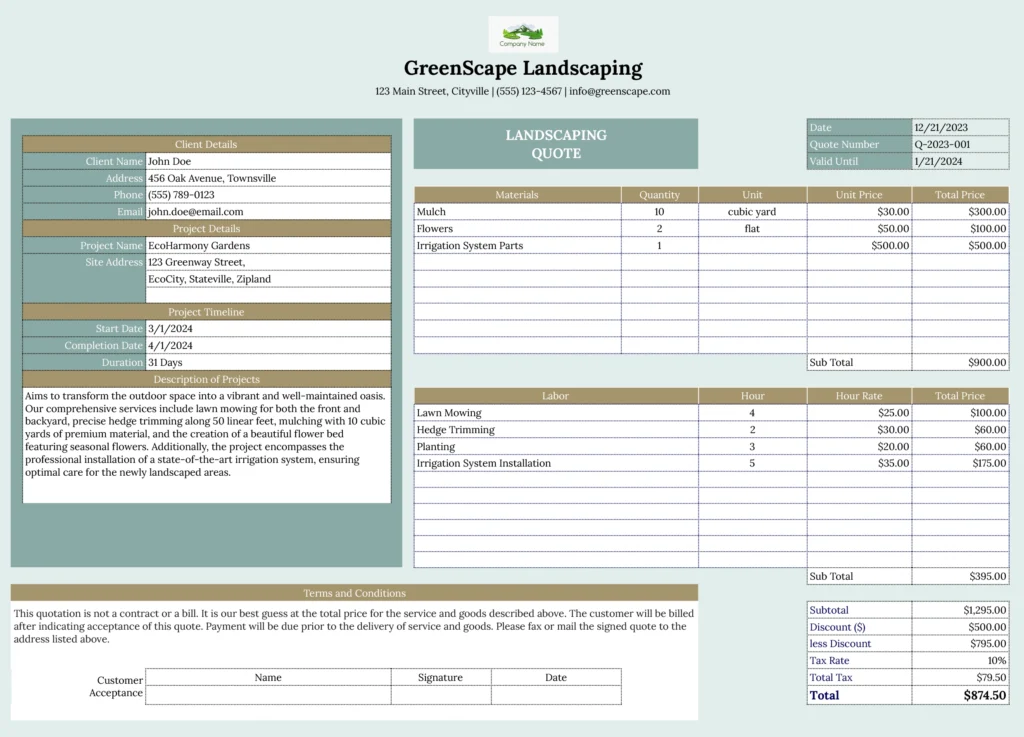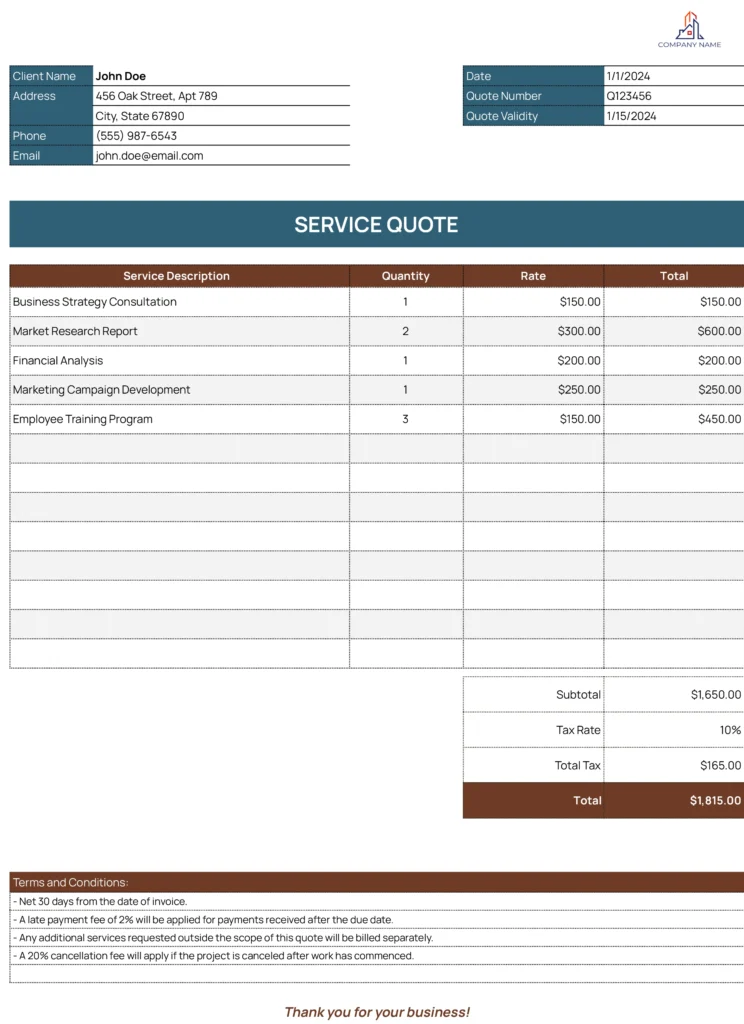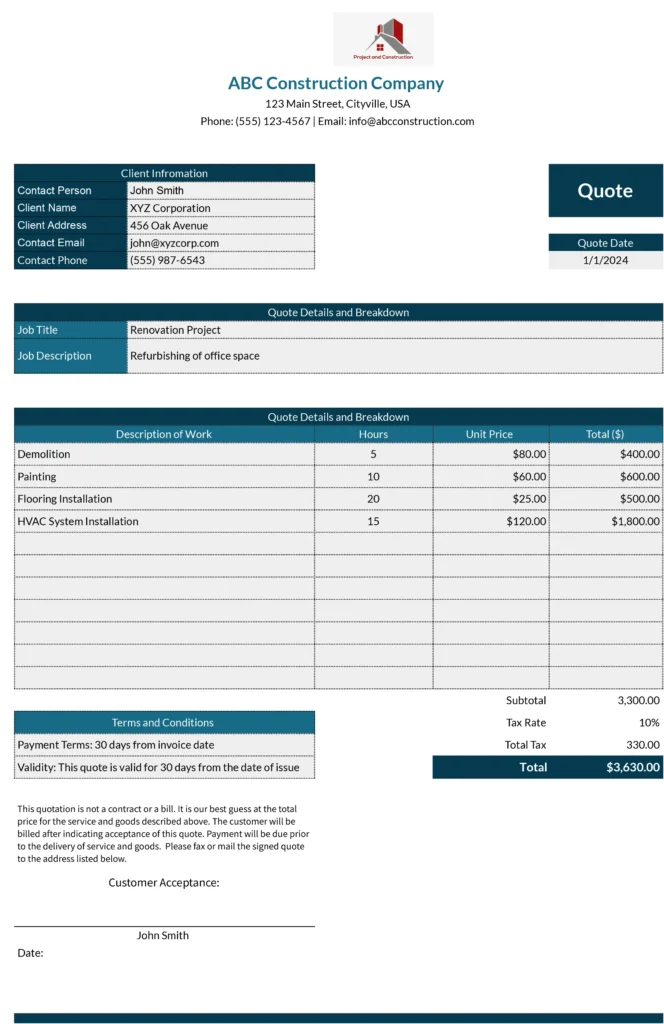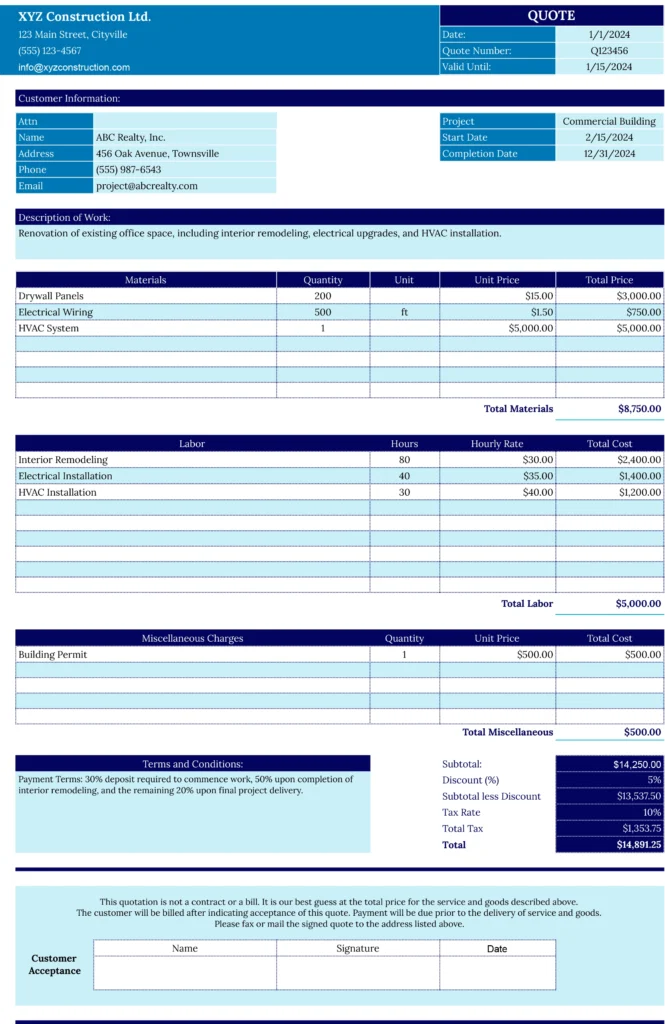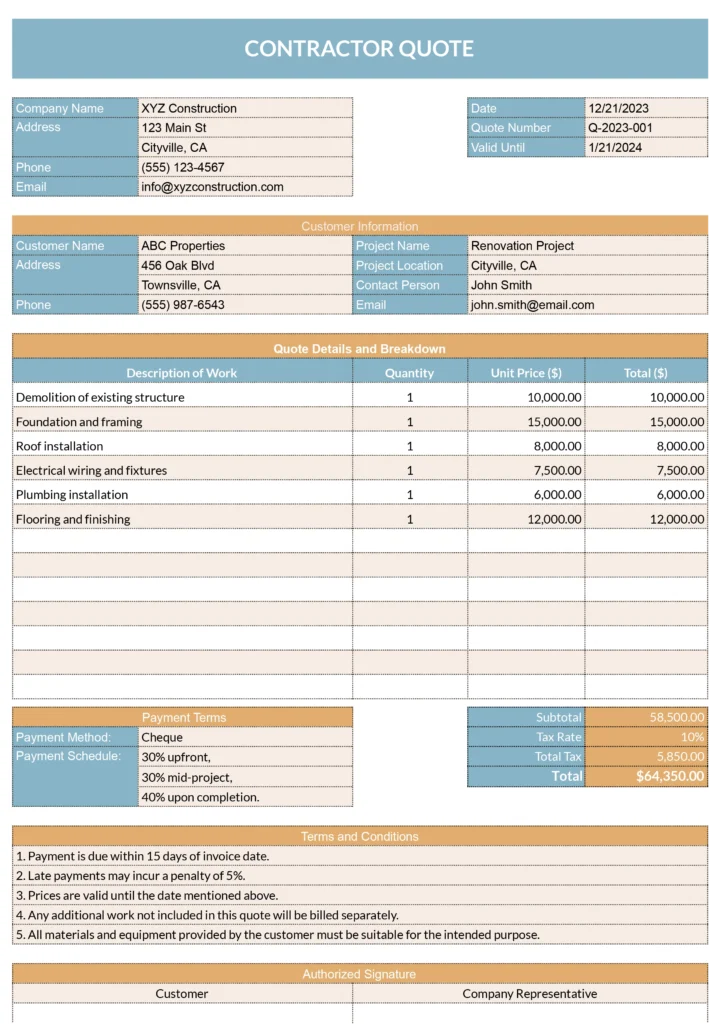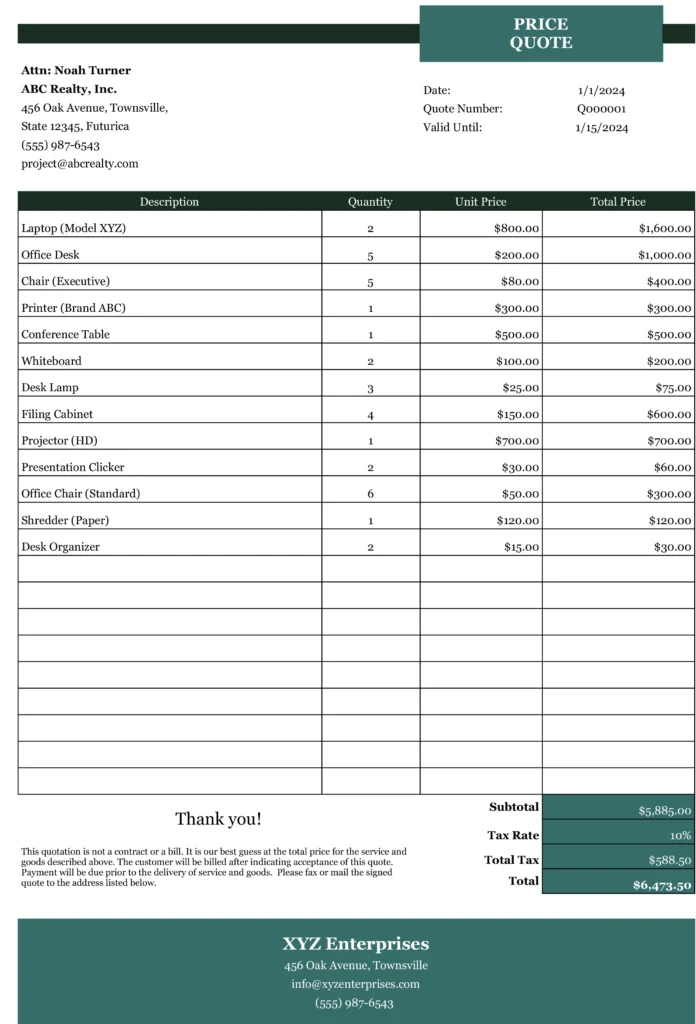Struggling with complex quoting processes? Look no further than Coefficient’s CPQ Quote Template.
Designed for effortless integration with Google Sheets and Excel, this template allows you to use real-time data to power more accurate quotes. Discover how it can streamline your sales operations today.
Benefits of Using the CPQ Quote Template
- Accuracy and Consistency: Eliminate human error and ensure consistency across all your quotes, maintaining professionalism and reliability in your client interactions.
- Customization and Flexibility: Tailor your quotes to meet the specific needs of each customer, enhancing personalization and customer service.
- Integration Capabilities: With seamless integration into Google Sheets and Excel, you can easily import data from your CRM and other business systems, ensuring that your quotes always reflect the most current information.
- Scalability: As your business grows, Coefficient’s CPQ Quote Template grows with you, capable of handling an increasing volume of quotes without the need for additional software or resources.
Key Features of the CPQ Quote Template
- Automated Data Import: Our template simplifies the process of pulling in necessary data from various sources, ensuring that every quote is based on the latest, most accurate information.
- Template Customization: Coefficient’s template is fully customizable, allowing you to align it with your brand and specific deal requirements, enhancing brand consistency.
- Real-time Updates: Any changes in product information, pricing, or terms are immediately reflected in your quotes, ensuring that you’re always providing up-to-date information to your clients.
- Collaboration: Share and collaborate on quotes directly within your spreadsheet environment, streamlining internal approval processes and enhancing team productivity.
Tutorial: How to Use the CPQ Quote Template
- Access and Integration: Start by downloading Coefficient’s CPQ Quote Template and integrating it with your preferred spreadsheet application.
- Data Import: Utilize the template’s features to import relevant data from your CRM or other business systems.
- Customization: Tailor the fields within the template to match your specific quoting criteria and customer needs.
- Dynamic Fields: Leverage dynamic fields for pricing adjustments based on real-time data or predefined rules.
- Review and Finalization: Carefully review each quote for accuracy and completeness before finalizing.
- Distribution: Share the finalized quote with your customers directly from the spreadsheet, enhancing efficiency and response time.
Frequently Asked Questions
What is a CPQ Quote Template?
A CPQ Quote Template is a tool designed to streamline the quote generation process, ensuring accuracy, efficiency, and customization to meet customer needs.
How do I create a CPQ quote in Salesforce?
Salesforce provides its methodology for creating CPQ quotes, but Coefficient’s template offers a streamlined, spreadsheet-integrated approach for those seeking flexibility and ease of use.
How do I create a quote template?
With Coefficient’s CPQ Quote Template, you start with a robust foundation that can be customized directly within your spreadsheet software, making it easy to adapt to your specific business needs.
Where is the quote template in Salesforce?
Salesforce CPQ users can access templates within the CPQ package, but Coefficient’s solution is directly integrated into your spreadsheet, offering a seamless and efficient quoting experience.
Conclusion
Coefficient’s CPQ Quote Template is more than just a tool; it’s a game-changer for businesses looking to enhance their quoting process. By combining the flexibility of spreadsheets with the power of CPQ functionality, Coefficient offers a unique solution that saves time, increases accuracy, and improves customer satisfaction.