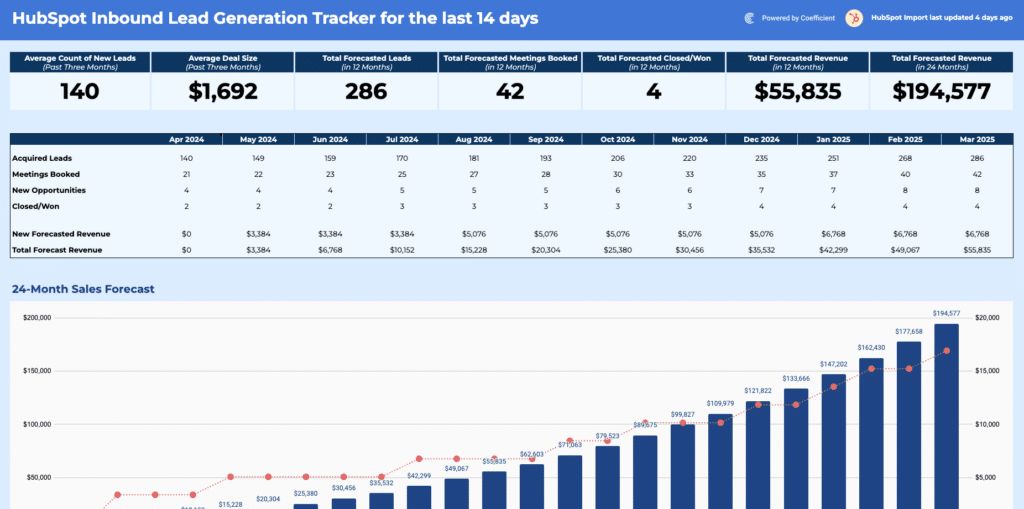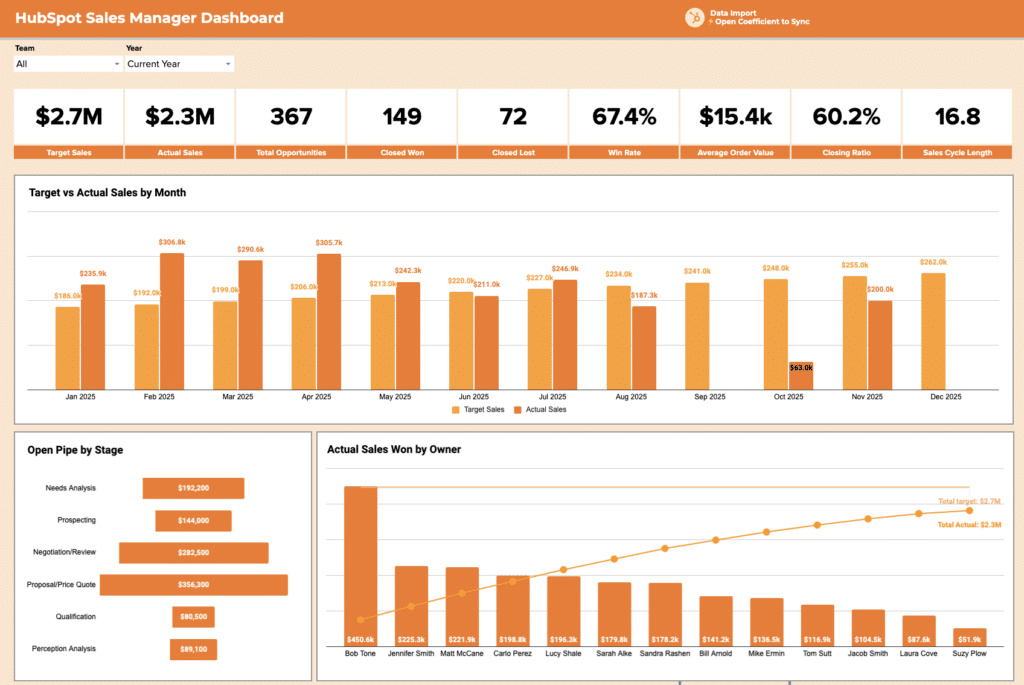Supercharge Your Real Estate Sales with Our Customizable Spreadsheet Solution
As a real estate professional, you’re constantly juggling a multitude of leads, each with their own unique needs and timelines. Staying on top of this dynamic landscape can be a daunting task, but with Coefficient’s Lead Tracking Spreadsheet, you can streamline your client management and boost your sales.
## Advantages of using the Coefficient Lead Tracking Spreadsheet
Centralize your lead data: Quickly log and access each client’s information, contact details, and interaction history in one organized hub.
Automate follow-up strategies: Set reminders and schedule personalized outreach to ensure no lead falls through the cracks.
Gain real-time pipeline visibility: Keep track of potential deals in real-time, empowering you to make data-driven decisions.
Key Features of the Coefficient Lead Tracking Spreadsheet
Intelligent data sorting: Automatically categorize leads based on status, priority, and other custom fields to maintain a clear overview of your pipeline.
Seamless integrations: Sync your spreadsheet with email, calendar, and other essential tools to streamline your workflow.
Dynamic data refreshes: Say goodbye to outdated information – your spreadsheet stays up-to-date with the latest data, automatically.
How to Use the Coefficient Lead Tracking Spreadsheet
1. Download the Spreadsheet: Get started by downloading the Coefficient Lead Tracking Spreadsheet from our website.
2. Customize the Template: Tailor the spreadsheet to your specific real estate business needs by adjusting the fields and layout.
3. Import Your Data: Begin populating the spreadsheet with your lead information, including contact details, property preferences, and interaction history.
4. Leverage Integration Features: Connect your spreadsheet to your email, calendar, and other tools to automate data synchronization and streamline your sales process.
5. Analyze and Optimize: Use the built-in reporting and analytics to identify trends, measure performance, and continuously refine your lead management strategies.