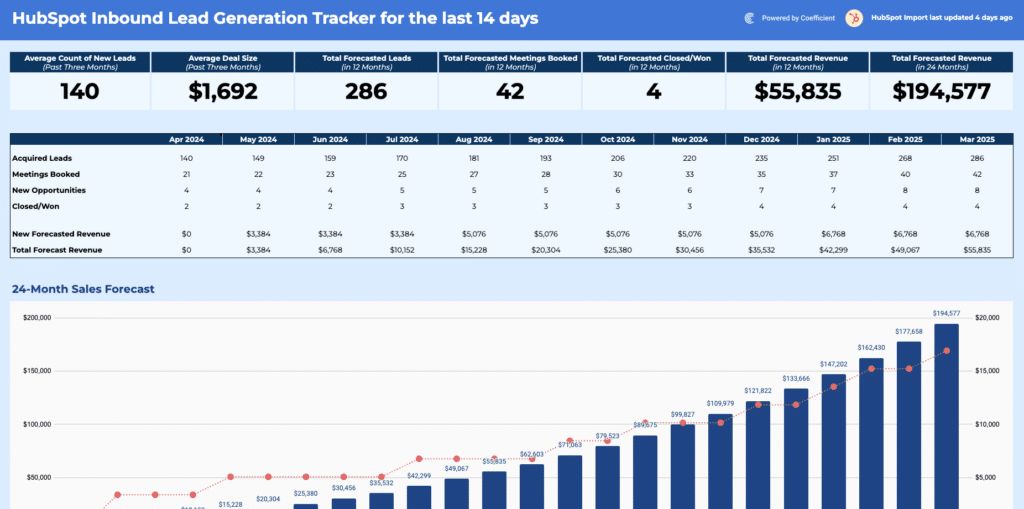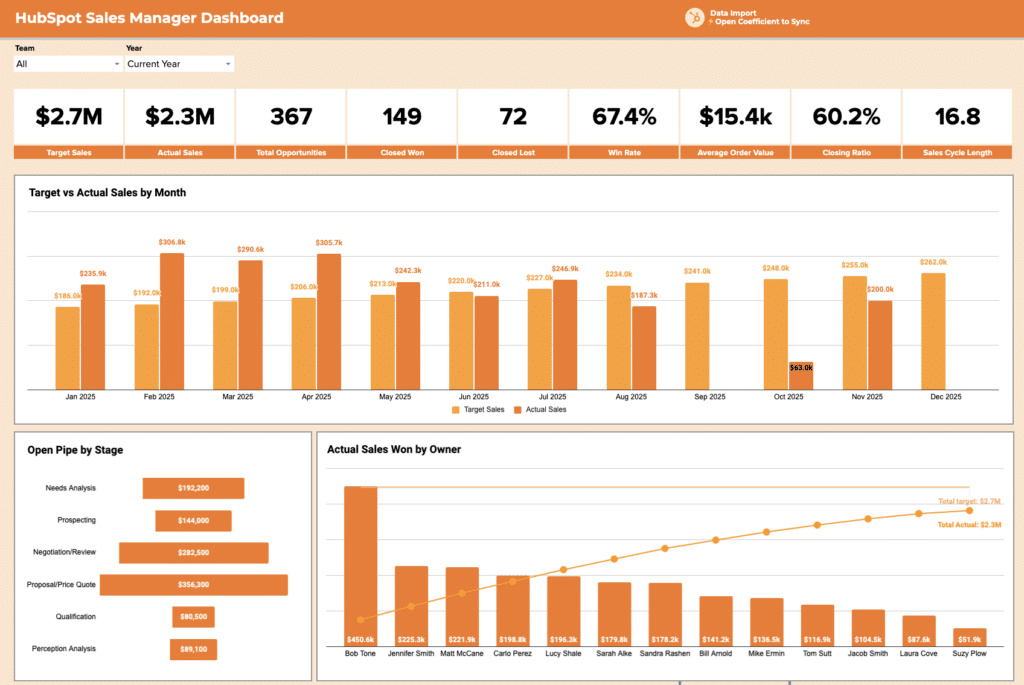Streamline Your IT Issue Tracking with Our Free, Customizable Template
Effortlessly Manage IT Incidents and Boost Productivity
Keeping track of IT issues can be a daunting task, but with our expertly-designed IT Issue Tracking Template, you can streamline your processes and focus on resolving problems quickly. This free, customizable template empowers your team to stay organized, improve response times, and make data-driven decisions.
Advantages of using the IT Issue Tracking Template
- Accelerate Issue Resolution: Our template streamlines the process from logging an incident to finding a solution, ensuring your team can address problems more efficiently.
- Tailored to Your Needs: Customize the template to match your organization’s specific IT infrastructure and workflows, ensuring a seamless integration with your existing systems.
- Enhance Reporting and Visibility: Gain detailed insights into your IT incident trends, enabling you to make informed decisions and optimize your processes.
Key Features of the IT Issue Tracking Template
- Automated Alerts: Receive real-time notifications when new issues are logged or existing ones are updated, keeping your team informed and responsive.
- User-Friendly Interface: Designed with simplicity in mind, the template is easy to use, allowing anyone in your organization to access and update IT incident information.
- Secure Data Handling: Rest assured that your sensitive IT data remains protected with robust security measures built into the template.
How to Use the IT Issue Tracking Template
- Download and Integrate: Obtain the template and seamlessly integrate it into your existing IT systems and workflows.
- Customize to Your Needs: Tailor the template’s fields, settings, and views to align with your organization’s specific requirements.
- Start Logging Issues: Begin tracking IT incidents, from initial reports to final resolutions, using the intuitive interface.
- Monitor and Analyze: Leverage the template’s reporting and dashboard capabilities to gain valuable insights and make data-driven decisions.
- Maintain and Update: Regularly review and update the template to ensure it continues to meet the evolving needs of your IT team and organization.