Are you struggling to sync your Shopify store data with QuickBooks? Integrating these two essential platforms can significantly streamline your e-commerce accounting processes.
In this comprehensive guide, we’ll explore the top 5 Shopify QuickBooks integration tools available in 2024, comparing their features, pricing, and user feedback to help you choose the best solution for your business.
1. Flowify: Seamless Shopify-QuickBooks Sync
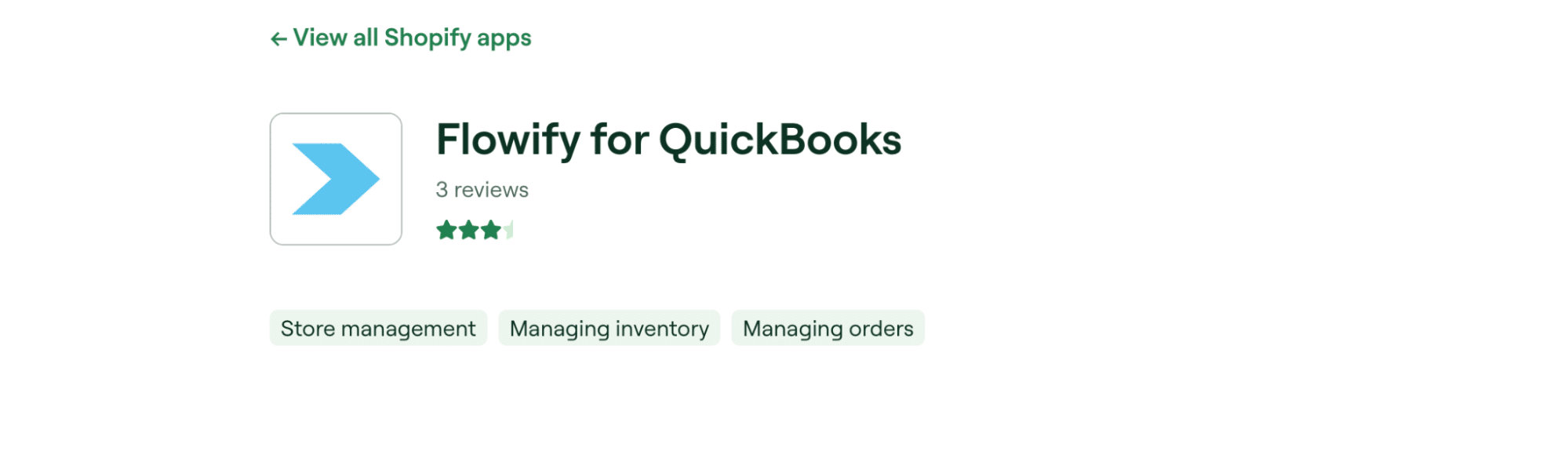
Flowify is a dedicated integration tool designed to connect Shopify and QuickBooks. It automates data transfer between the two platforms, simplifying e-commerce accounting processes for online store owners.
Key features
- Real-time synchronization of orders, products, and customer data
- Customizable mapping options for different data fields
Pros
- User-friendly interface makes setup and navigation easy for non-technical users
- Flexible sync options allow you to choose between automatic or manual syncing based on your needs
Cons
- The reporting features are limited, which may require additional tools for advanced financial analysis
- Some users report initial challenges in setting up complex integrations, indicating a potential learning curve
2. Connex: Powerful QuickBooks Integration for Shopify
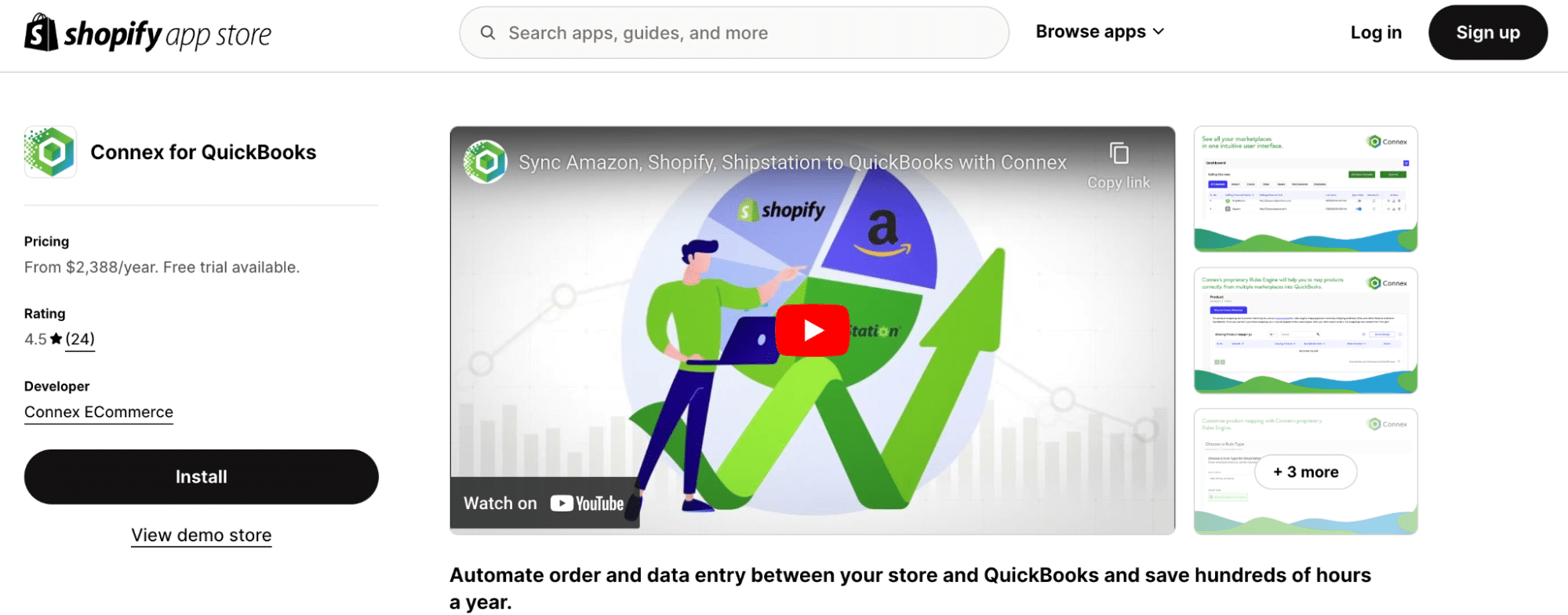
Connex is a comprehensive solution for connecting Shopify with QuickBooks. It focuses on accuracy and customization, making it suitable for businesses with complex accounting needs.
Key features
- Advanced rule-based syncing for complex business structures
- Support for multiple sales channels beyond Shopify
Pros
- Detailed customization options allow you to tailor the integration to match your specific business processes
- Robust error handling automatically detects and resolves sync issues, ensuring data accuracy
Cons
- The advanced features come with a steeper learning curve, potentially requiring more time to set up and optimize
- The higher price point may be expensive for smaller businesses or those just starting out
Pricing (as of September 2024):
- Silver Plan: $199/month (annual billing) or $239/month (monthly billing)
- Gold Plan: $299/month (annual billing) or $359/month (monthly billing)
- Platinum Plan: $399/month (annual billing) or $479/month (monthly billing)
Support:
- All plans include 60 minutes of onboarding with US-based technical support
- Optional 60-minute onboarding ($150 fee) for Silver and Gold plans
- Complimentary 60-minute onboarding for Platinum plan
3. A2X: Specialized Accounting Integration for E-commerce
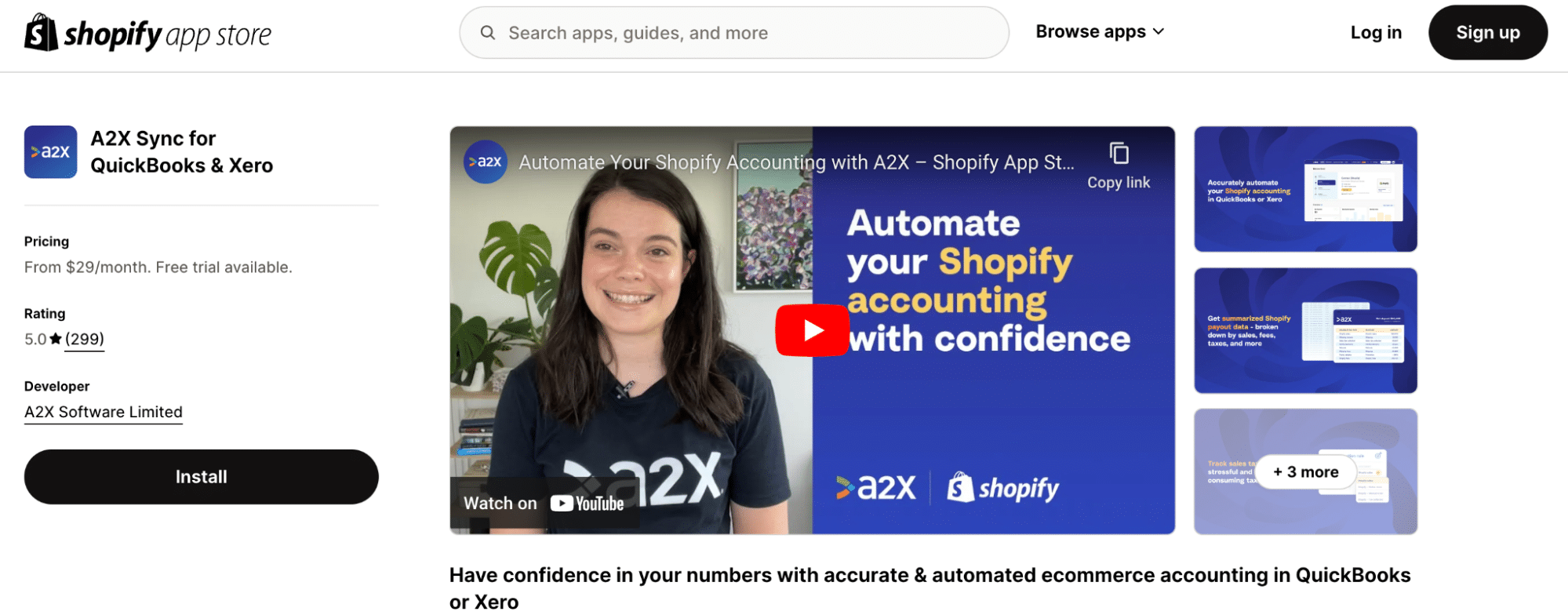
A2X is an integration tool focused on providing accurate financial data synchronization between Shopify and QuickBooks. It places particular emphasis on reconciliation, making it ideal for businesses prioritizing financial accuracy.
Key features
- Automated reconciliation of Shopify payouts with QuickBooks entries
- Detailed sales tax reporting and management
Pros
- The accuracy-focused approach ensures precise financial data transfer and reconciliation
- Time-saving automation of complex accounting processes reduces manual work and potential errors
Cons
- Limited customization options may not be ideal for businesses with highly unique accounting needs
- The focused functionality on financial reconciliation may lack some broader features offered by other integration tools
Pricing (as of September 2024):
- Mini: $19/month (up to 200 orders/month, one marketplace)
- Starter: $49/month (up to 1000 orders/month, one marketplace)
- Standard: $69/month (up to 5000 orders/month, up to 5 marketplaces)
- Premium: $139/month (up to 10,000 orders/month, up to 5 marketplaces)
Support
A2X provides email support, an extensive knowledge base, and regular webinars for user education and troubleshooting.
4. Coefficient: Advanced Reporting and Analytics Integration
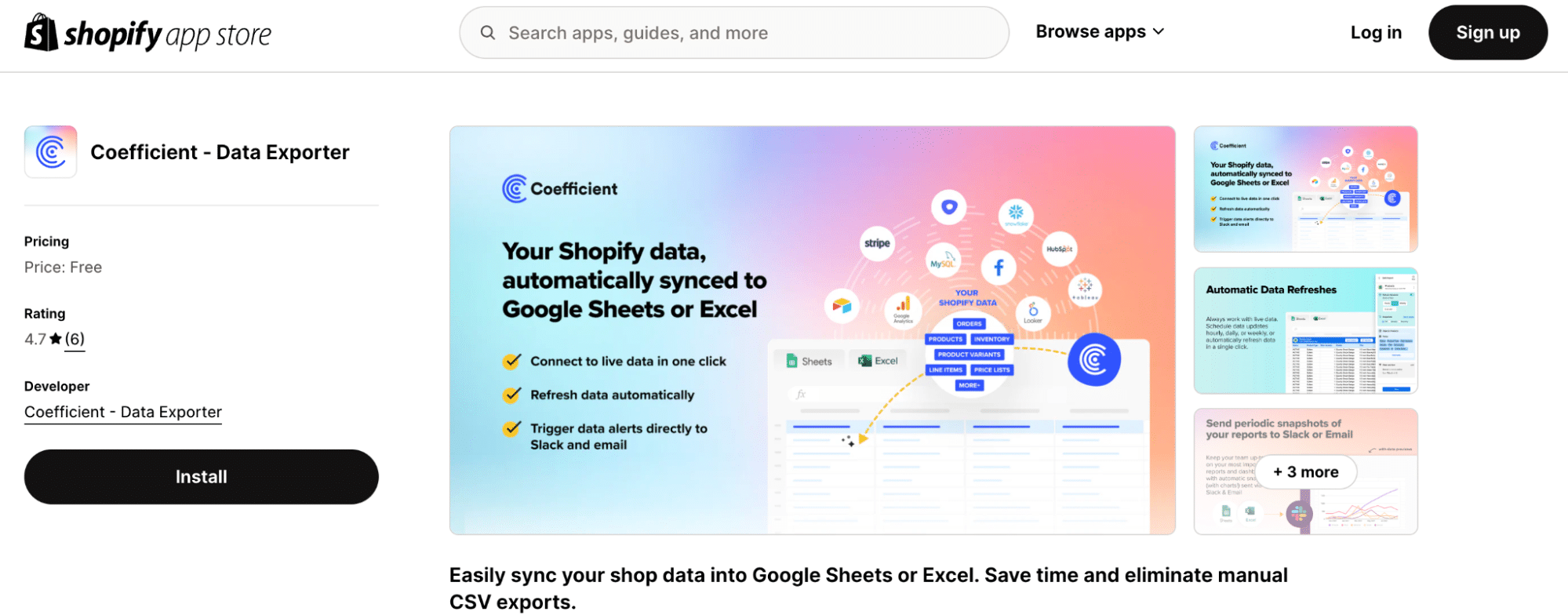
Coefficient is a unique integration solution that connects Shopify and QuickBooks data with spreadsheets. This approach enables advanced reporting and analysis capabilities, making it ideal for data-driven businesses.
Key features
- Real-time data syncing to Google Sheets and Excel
- AI-powered insights and custom report building
Pros
- Flexible reporting allows you to create custom reports and dashboards using familiar spreadsheet tools
- Data consolidation capabilities let you combine Shopify, QuickBooks, and other data sources in one place for comprehensive analysis
Cons
- Requires spreadsheet knowledge, making it most suitable for users comfortable with Excel or Google Sheets
- Some users might need to configure data connections initially, which may require additional setup time
Pricing
As of March 2024, Coefficient offers a free plan with limited features, with paid plans starting at $29/month for additional capabilities.
Pricing (as of September 2024):
- Starter: $59/month (cloud) for 5,000 row import
- Pro: $119/month per user (cloud) for unlimited import size
- Enterprise: Custom pricing with volume discounts
Customer Support:
- Standard Support: Email support during business hours, online resources, community forums (all plans)
- Premium Support: Faster response times, priority support via phone or chat (higher-tier plans)
- Enterprise Support: 24/7 support, dedicated technical account manager, custom SLAs (Enterprise Plan)
5. Synder: Comprehensive Financial Management for Shopify and QuickBooks
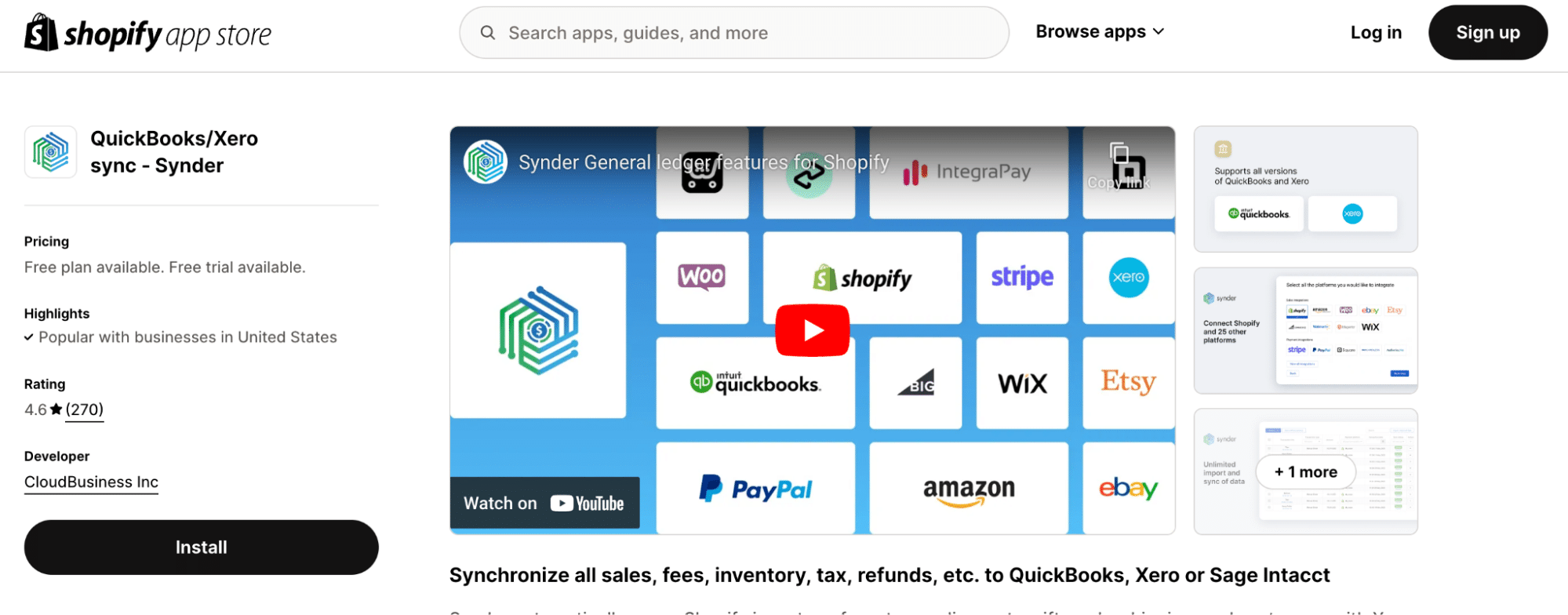
Synder is a full-featured integration solution that connects Shopify and QuickBooks. It focuses on detailed transaction syncing and financial reporting, making it suitable for businesses of all sizes.
Key features
- Multi-currency support and automatic currency conversion
- Inventory tracking and management across platforms
Pros
- Comprehensive sync capabilities handle complex transactions, including refunds and partial payments
- Scalability makes it suitable for businesses of all sizes, from startups to enterprises
Cons
- The extensive feature set may initially overwhelm some users
- Full functionality may require more expensive plans, increasing the cost for advanced features
Pricing (as of September 2024):
- Medium: $52/month (annual billing) for up to 500 transactions/month
- Large: From $220/month (annual billing) for 10K – 50K transactions/month
- Enterprise: Custom pricing for 50K+ transactions/month
Support:
- 24/7 live support via in-app chat or phone
- Email support
- Free weekly educational webinars
- Paid personal demos available on request
Streamline Your Shopify-QuickBooks Integration Today
Integrating Shopify with QuickBooks is important for maintaining accurate financial records and simplifying e-commerce accounting. Each integration method has its own features that may suit different business needs.
Coefficient links Shopify and QuickBooks data to spreadsheets, allowing users to build custom reports and dashboards for a more comprehensive view of business performance.
Frequently Asked Questions
What is the best way to integrate Shopify with QuickBooks?
The best integration method depends on your specific needs, but generally involves using a dedicated integration tool like those mentioned above. These tools automate data transfer, ensure accuracy, and provide additional features like reporting and reconciliation. Coefficient, for example, offers a unique approach by integrating data into spreadsheets for advanced analysis and reporting.
How do I reconcile Shopify in QuickBooks?
Reconciliation typically involves matching Shopify payout reports with QuickBooks entries. Tools like A2X and Synder automate this process, while Coefficient allows you to create custom reconciliation reports in spreadsheets. For a manual approach:
- Generate payout reports in Shopify
- Create corresponding journal entries in QuickBooks
- Match transactions and resolve any discrepancies
What websites does QuickBooks integrate with?
QuickBooks integrates with numerous e-commerce platforms and business tools. Besides Shopify, it connects with:
- Amazon
- eBay
- Walmart
- Etsy
- Square
Coefficient enhances these integrations by allowing you to combine data from multiple sources in one spreadsheet for comprehensive reporting.
How do I import products from QuickBooks to Shopify?
While direct import from QuickBooks to Shopify isn’t standard, you can use integration tools to sync product data. Alternatively, export your product list from QuickBooks as a CSV file, then import it into Shopify. For real-time product data management across platforms, consider using Coefficient to create a centralized product database that syncs with both QuickBooks and Shopify.
Further Reading
- How to Export Shopify to Excel: Shopify Microsoft Excel Integration
- Shopify Sales Dashboard: Visualize Store Metrics in Google Sheets
- How to Export Shopify Data
- Shopify Integration for Google Sheets
- Shopify Integration for Excel
- How to Connect Shopify to Salesforce? Top 3 Methods
- How to integrate Shopify to Snowflake? 3 Simple ways explained
- Shopify Order Dashboard Template for Spreadsheets





