QuickBooks is a powerhouse. But it’s not an island. Smart integrations transform it into a financial ecosystem. They supercharge your workflows. They sharpen your insights. They drive better decisions.
In 2026, these top 6 QuickBooks integrations are game-changers. They’re not just add-ons. They’re rocket fuel for your financial management. Let’s dive in.
Why the Right QuickBook Integrations Matter
QuickBooks is a versatile accounting tool, but the right add-ons can take it to the next level. Here’s why good integrations matter:
- Fewer Errors, Less Hassle: QuickBooks integrations can automate repetitive tasks like expense tracking and data entry. This means less time spent on mind-numbing data input and fewer mistakes creeping into your books. For example, a point-of-sale integration could automatically record each sale in QuickBooks, eliminating manual entry entirely.
- See the Whole Picture: By connecting QuickBooks to other systems you use (like your e-commerce platform or project management tool), you get a more complete view of your finances. This makes it easier to understand how different parts of your business affect your bottom line, helping you make smarter financial decisions.
- Grow Without Growing Pains: As your business expands, your accounting needs will change. The right integrations let you add new features to QuickBooks as you need them, whether that’s more detailed reporting or tools to handle a higher volume of transactions. This way, your accounting can keep pace with your business without major disruptions.
With so many QuickBooks add-ons out there, it’s important to choose ones that actually solve your problems and fit your workflow.
QuickBooks Integration Feature Comparison Table
|
Integration |
Primary Function |
Key Feature |
Pricing |
Best For |
|---|---|---|---|---|
|
Coefficient |
Data Integration & Reporting |
Real-time data sync from 50+ sources |
Free tier available. Paid starts at $49/month |
Businesses needing advanced reporting and data integration |
|
Bill.com |
Accounts Payable & Receivable |
Automated bill payment and invoicing |
Starts at $45/user/month |
Businesses looking to streamline AP/AR processes |
|
Shopify Connector |
E-commerce Integration |
Automatic sync of orders, products, and customers |
Free with QuickBooks Online |
Online retailers using Shopify and QuickBooks |
|
QuickBooks Time |
Time Tracking |
GPS tracking and real-time reports |
From $20/month + $8/user/month |
Businesses with mobile workforce or project-based billing |
|
Expensify |
Expense Management |
Receipt scanning and automatic categorization |
From $5/user/month |
Companies seeking to simplify expense reporting and reimbursement |
|
HubSpot |
CRM & Marketing |
Bi-directional sync of customer data |
Free integration. HubSpot CRM starts free, paid plans from $45/month |
Businesses looking to align sales, marketing, and financial data |
1. Coefficient – Best for Data Integration and Live Reporting
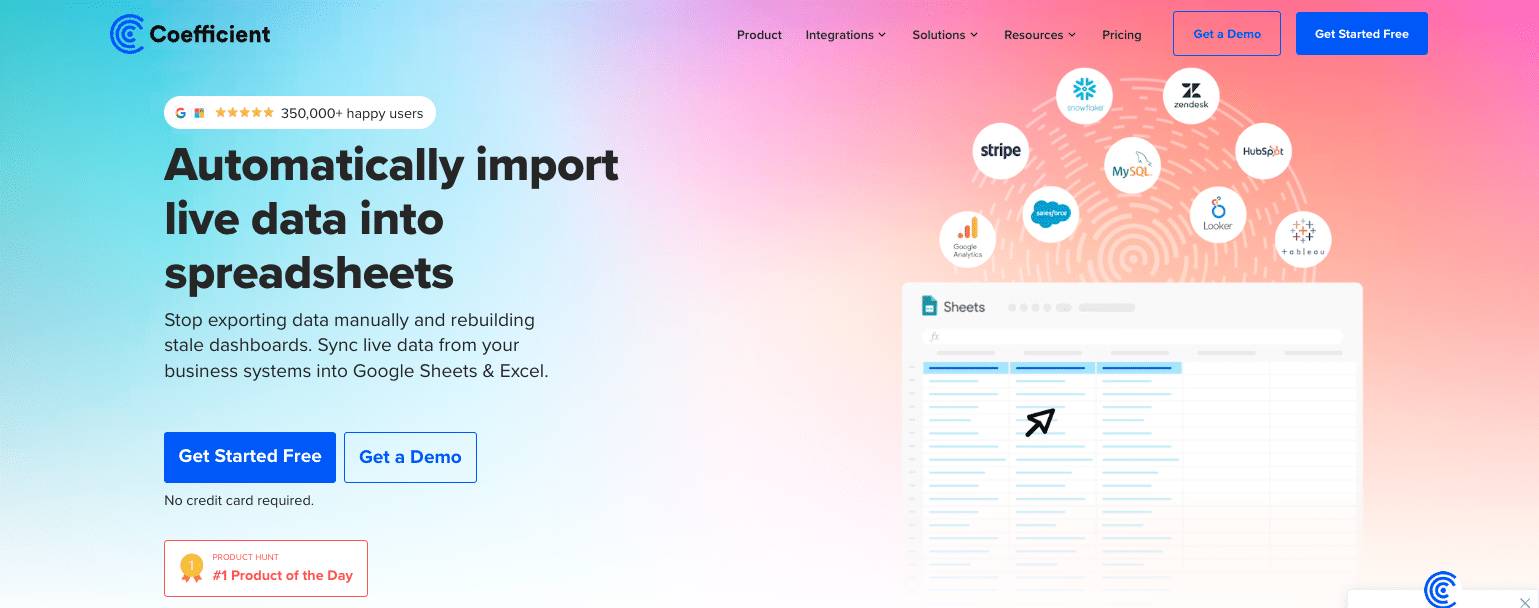
Coefficient connects QuickBooks and 50+ business systems to Excel and Google Sheets. It enables real-time data analysis across multiple platforms.
- Syncs data from CRMs, marketing tools, and databases to spreadsheets.
- Automates report creation using multiple data sources.
- Pushes updated data back to source systems.
- Sends custom alerts for specific data changes.
Pros
- Creates a unified view of business data from various systems.
- Reduces errors by eliminating manual data entry.
- Enables complex, cross-functional analysis.
- Automates time-consuming report generation.
- Pre-built financial dashboards in spreadsheets that you can power with your live data, including a Profit and Loss template, SaaS P&L template, Cash Runway template, Accounts Payable Dashboard, Account Receivable Dashboard, Revenue Dashboard, and Cashflow template.
Cons
- Requires initial time investment for setup.
- Has a learning curve for utilizing multiple data sources.
- Needs strategic planning for optimal data integration.
Pricing
- Free Plan: Includes basic features such as data imports for up to 5,000 rows and 10,000 OpenAI API calls
- Starter Plan: $49 per user per month, with features like daily automatic refreshes and limited bulk write-backs
- Pro Plan: $99 per user per month, offering unlimited import size, hourly refreshes, and unlimited bulk write-backs
- Enterprise Plan: Custom pricing based on specific needs
User Reviews
“This tool has changed my team’s productivity tenfold. So much functionality and flexibility has helped attack siloed data at every level of my organization.”
- Source: Google Marketplace
I must say, I am thoroughly impressed. From start to finish, the experience was seamless and efficient. The user-friendly interface of Coefficient Connector made the setup process a breeze.
- Source: (HubSpot)
Customer Support
- Email support and chat for all users
- Knowledge base with comprehensive documentation and tutorials
- Dedicated account managers, Slack for enterprise clients
2. Bill.com – Top Choice for Accounts Payable Automation
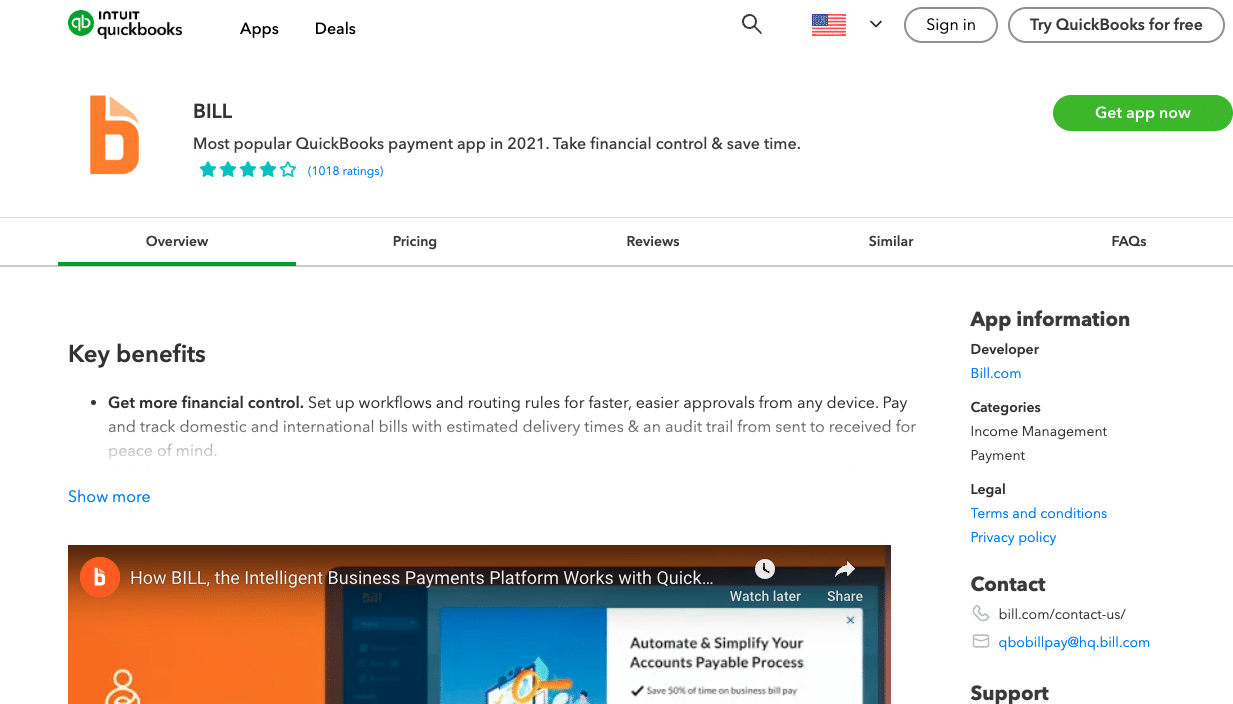
Bill.com streamlines accounts payable processes. It syncs payment data with QuickBooks for accurate financial records.
- Captures invoice data using AI.
- Enables custom approval workflows.
- Processes international payments in multiple currencies.
- Manages vendor credits and reconciliation.
Pros
- Accelerates bill payment cycles.
- Minimizes data entry errors.
- Enhances cash flow management.
Cons
- Complex setup for advanced workflows.
- Potentially costly for low invoice volumes.
- Occasional sync delays with QuickBooks.
Pricing
- Essentials Plan: $39 per user per month.
- Team Plan: $49 per user per month.
- Corporate Plan: $69 per user per month.
- Enterprise Plan: Custom pricing.
What Users Are Saying
“While the integration between Bill.com and QuickBooks Online is generally smooth, we have encountered occasional syncing issues that cause delays and discrepancies in our financial records. The customer support is responsive but can be slow to resolve these technical problems. Additionally, the pricing can be quite expensive for small businesses with limited budgets.”
- Source: G2
“Bill.com has been a game-changer for managing our accounts payable. It seamlessly integrates with QuickBooks Online, automatically syncing bills and payments, eliminating manual data entry, and saving us countless hours each month. The approval workflows are customizable, and the ability to pay bills electronically is incredibly convenient. Overall, Bill.com has streamlined our AP process and improved our efficiency significantly.”
- Source: G2
Customer Support
- Phone and email support.
- Online knowledge base.
- User community forums.
3. Shopify Connector – Best for E-commerce Integration
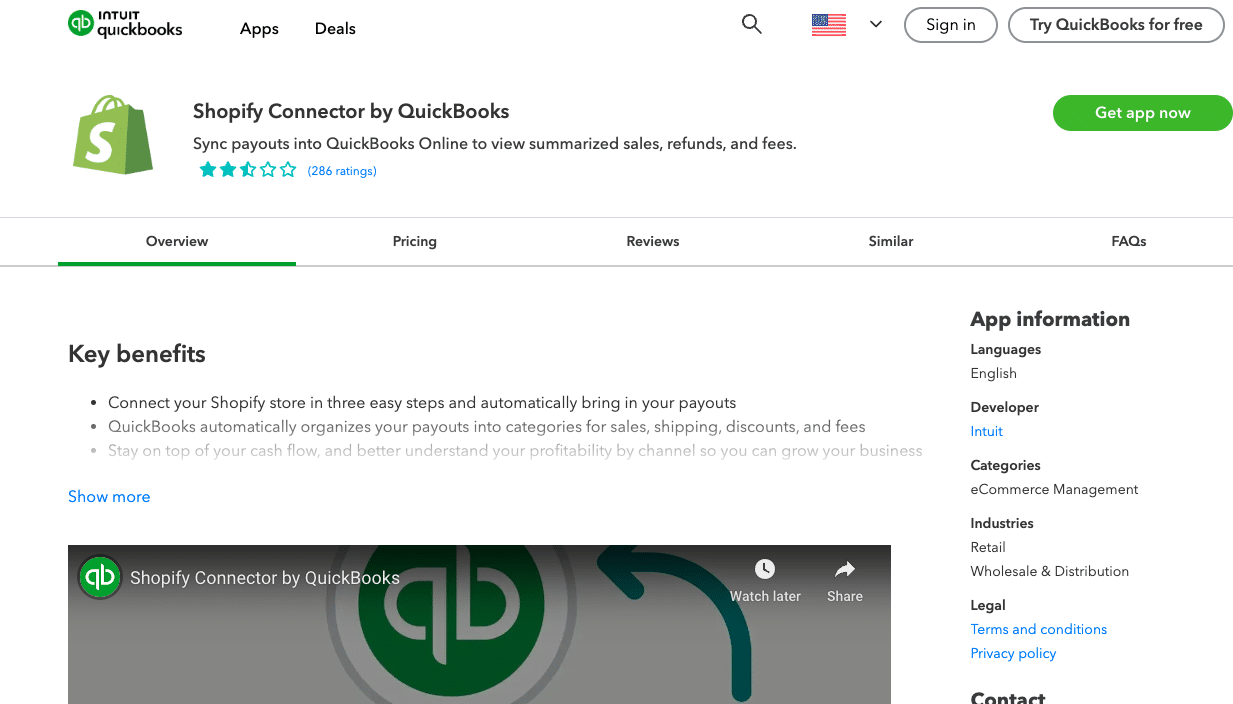
Shopify Connector links your Shopify store with QuickBooks. It streamlines e-commerce accounting and inventory management.
- Imports orders, refunds, and payout data to QuickBooks.
- Updates product quantities across platforms.
- Consolidates sales data from multiple channels.
- Reconciles Shopify Payments with QuickBooks entries.
Pros
- Automates e-commerce bookkeeping tasks.
- Maintains accurate inventory across platforms.
- Simplifies sales tax reporting for online transactions.
Cons
- Requires additional setup for complex tax scenarios.
- May experience delays during high-volume periods.
- Offers limited customization for unique business models.
Pricing
- Included with Shopify subscription.
What Users Are Saying
“While the Shopify integration with QuickBooks Online has potential, we’ve experienced significant issues with duplicate transactions and data syncing errors. This has created a lot of extra work for us to manually reconcile our books. We’ve reached out to support, but the solutions they’ve offered haven’t been effective. We hope these issues will be resolved soon as it’s impacting our accounting workflow.”
- Source: Shopify App Store
“The Shopify integration with QuickBooks Online has been a lifesaver for our business. It automatically syncs orders, payments, and fees, saving us hours of manual data entry each week. The setup was straightforward, and the support team has been responsive to our questions. We highly recommend this integration for any Shopify store owner using QuickBooks Online.”
- Source: Shopify App Store (
Customer Support
- Shopify help center access.
- Email support.
- User community forums.
4. QuickBooks Time – Top Time Tracking Integration

QuickBooks Time (formerly TSheets) enhances time tracking and project management. It integrates seamlessly with QuickBooks payroll.
- Tracks time via GPS-enabled mobile app.
- Analyzes job costs and project profitability.
- Provides team scheduling tools.
- Generates custom payroll reports.
Pros
- Improves accuracy of billable hours.
- Streamlines payroll for hourly workers.
- Offers insights into project profitability.
Cons
- Some employees resist detailed tracking.
- Unnecessary for fixed-salary teams.
- GPS tracking raises privacy concerns.
Pricing
- $20/month plus $8/user/month.
What Users Are Saying
“While QuickBooks Time has some great features, the customer support has been a major disappointment. We’ve experienced technical issues and billing errors, and it’s been difficult to get timely and helpful assistance from their support team. The pricing is also quite high compared to other time tracking solutions on the market.”
- Source: GetApp
“QuickBooks Time is a game-changer for managing employee time and attendance. It seamlessly integrates with QuickBooks Online, making payroll a breeze. The mobile app is user-friendly, and the GPS tracking feature ensures accurate time tracking for our field employees. We’ve seen a significant improvement in our payroll accuracy and efficiency since implementing QuickBooks Time.”
- Source:Capterra
Customer Support
- Phone and email assistance.
- Online resource center.
- Video tutorials.
5. Expensify – Best for Expense Management

Expensify simplifies expense reporting and reimbursement. It integrates with QuickBooks for seamless accounting.
- Scans and extracts data from receipts.
- Generates expense reports automatically.
- Reconciles corporate card transactions.
- Enforces expense policies with approval workflows.
Pros
- Accelerates expense reporting and reimbursement.
- Reduces errors in expense categorization.
- Improves policy compliance and spend visibility.
Cons
- OCR occasionally misreads complex receipts.
- Costly for large teams with infrequent expenses.
- Requires complex setup for advanced approval flows.
Pricing
- From $5/user/month.
What Users Are Saying
“While Expensify has its strengths, the customer support has been a major letdown. We’ve encountered technical issues and had difficulty getting timely and helpful responses from their support team. The pricing can also be quite expensive for small businesses with limited budgets. Additionally, the reporting features could be more robust and customizable.”
- Source:Capterra
“Expensify has revolutionized the way we handle expense reports. The integration with QuickBooks Online is seamless, eliminating the need for manual data entry and saving us valuable time. The mobile app is intuitive, making it easy for employees to snap photos of receipts and submit expenses on the go. The SmartScan feature is incredibly accurate, and the approval process is streamlined. We couldn’t be happier with Expensify.”
- Source:Capterra
Customer Support
- Email support.
- Comprehensive help guides.
- User community forum.
6. HubSpot – Ideal for Marketing and Sales Integration
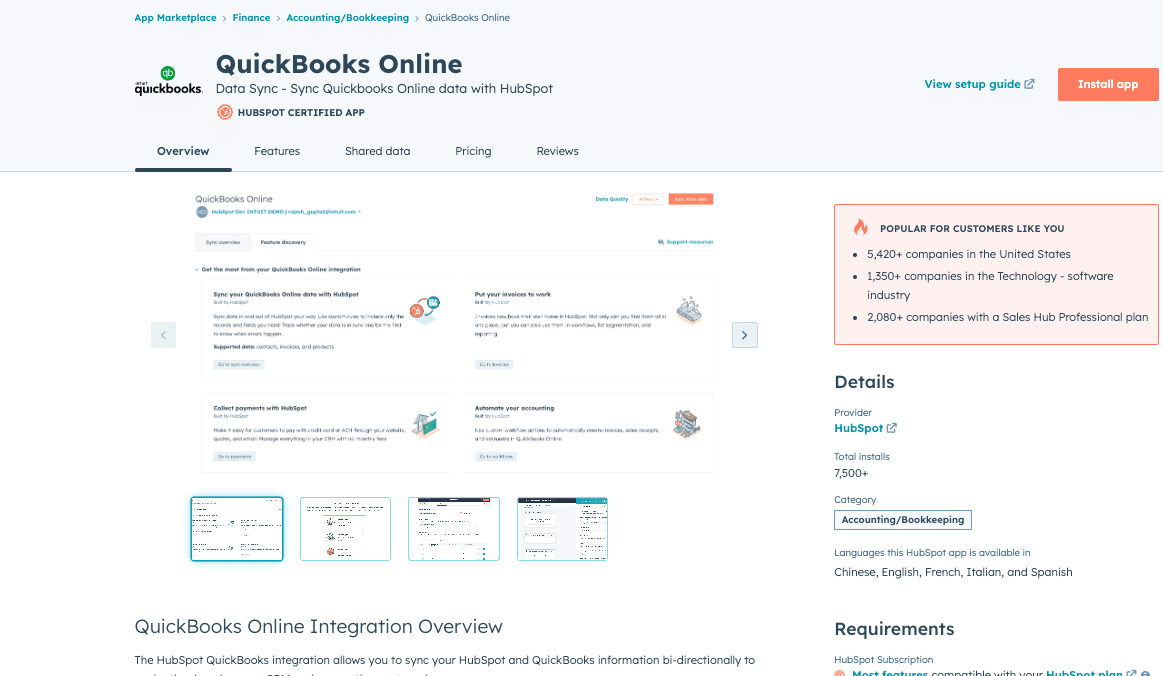
HubSpot connects marketing and sales data with QuickBooks. It provides a comprehensive view of customer interactions and financial impact.
- Syncs customer and deal data bi-directionally.
- Generates invoices from HubSpot deals.
- Attributes revenue to marketing campaigns.
- Creates custom reports on sales and financial metrics.
Pros
- Links marketing efforts to financial outcomes.
- Improves visibility of lead-to-cash process.
- Enhances customer lifecycle tracking.
Cons
- Complex setup for full CRM and financial integration.
- Requires extensive HubSpot adoption for maximum benefit.
- Higher tiers with advanced features can be costly.
Pricing
- Starter Plan: $50 per month.
- Professional Plan: $800 per month.
- Enterprise Plan: $3,200 per month.
What Users Are Saying
“While the HubSpot integration with QuickBooks Online has potential, we’ve experienced significant challenges with the setup and configuration. The documentation is not very clear, and the support team has been slow to respond to our inquiries. Additionally, the integration doesn’t seem to handle complex workflows very well, leading to data inconsistencies and errors.”
Source: Reddit
“The HubSpot integration with QuickBooks Online has been a game-changer for our sales and accounting teams. It seamlessly syncs customer data, deals, and invoices, eliminating manual data entry and ensuring accuracy. The real-time updates keep both systems in sync, giving us a comprehensive view of our customer interactions and financial transactions.”
Source:HubSpot Marketplace
Customer Support
- Email and chat assistance.
- Extensive knowledge base.
- Active user community.
Elevate Your QuickBooks Experience
QuickBooks integrations can transform financial workflows, reducing manual work and providing clearer insights. Coefficient connects QuickBooks with other business tools for comprehensive financial analysis.
Focus on integrations that address specific pain points, and use free trials to find the best fit. The right add-ons can turn QuickBooks into a powerful, adaptable financial management system.
Ready to transform your QuickBooks experience? Get started with Coefficient today and watch your financial processes soar to new levels of efficiency and insight.





