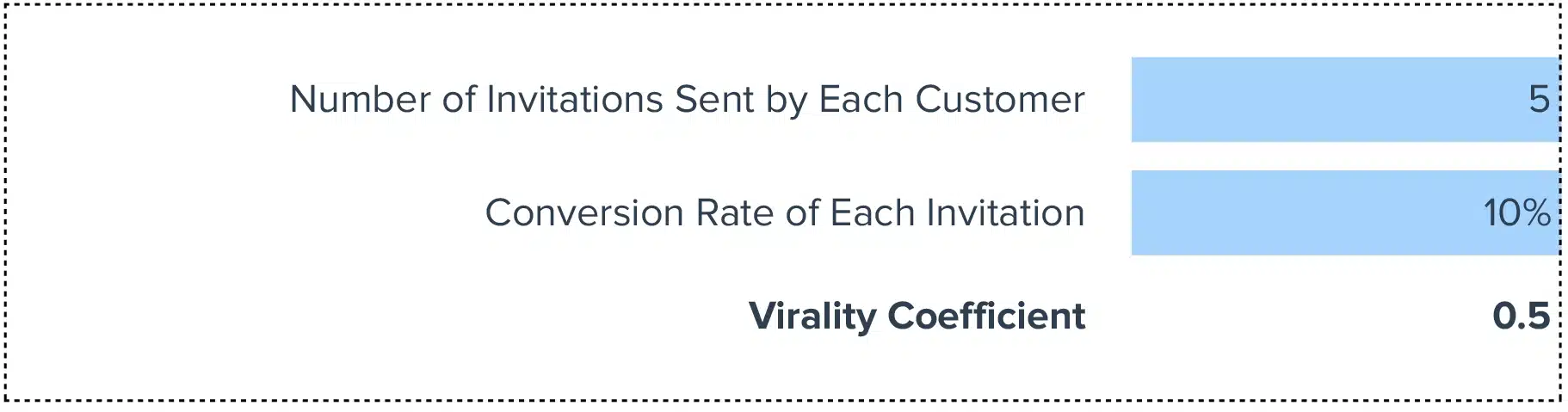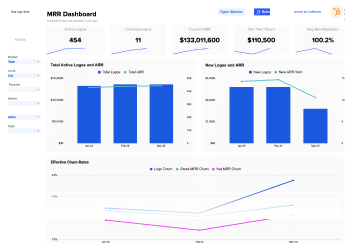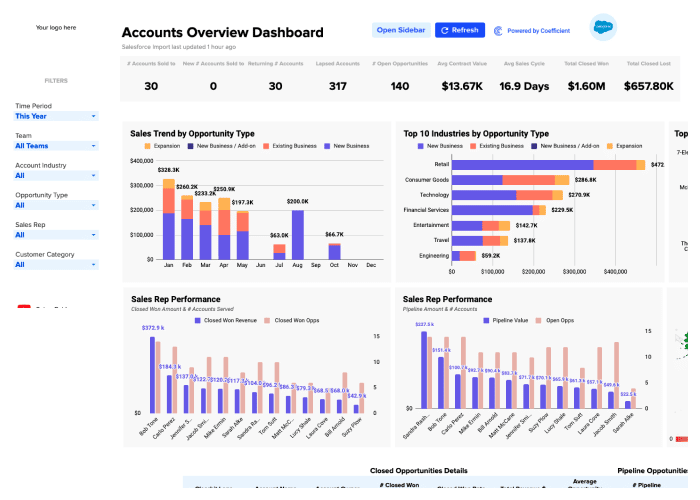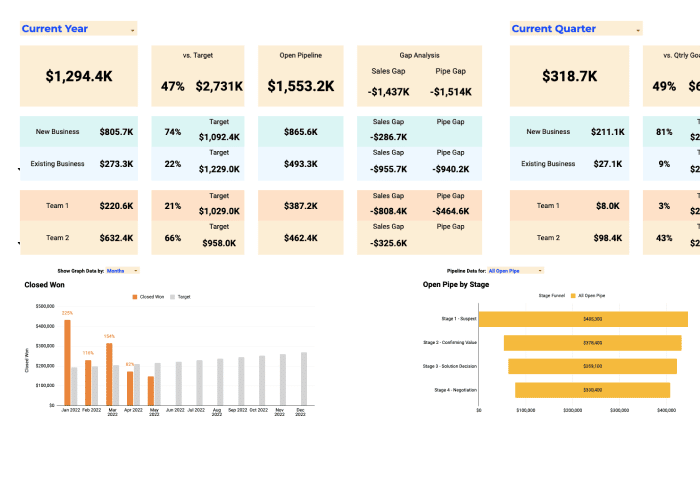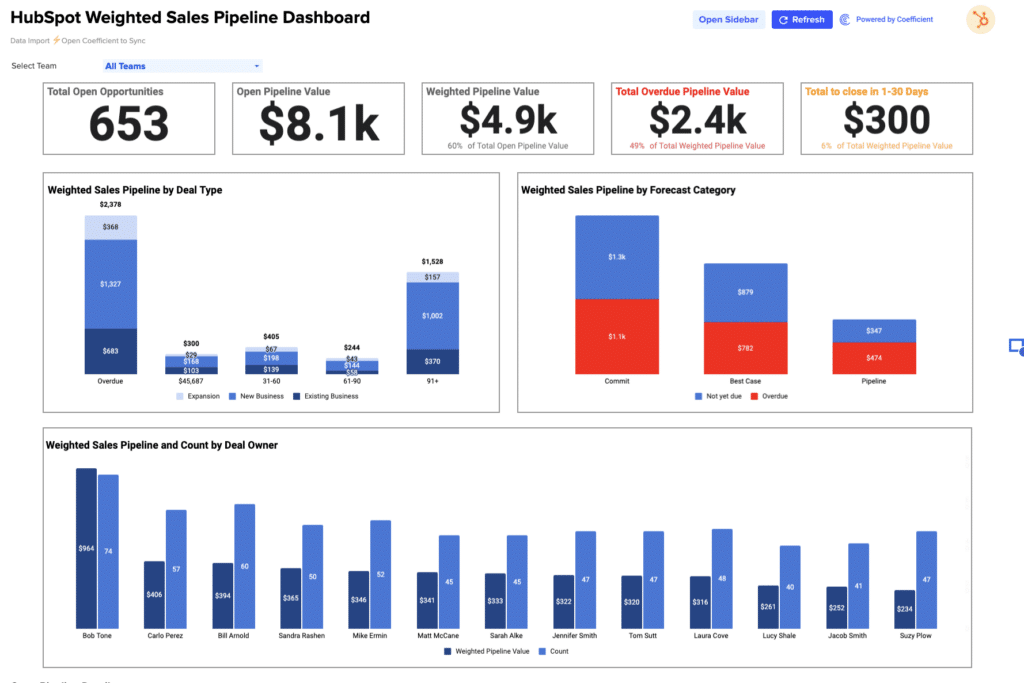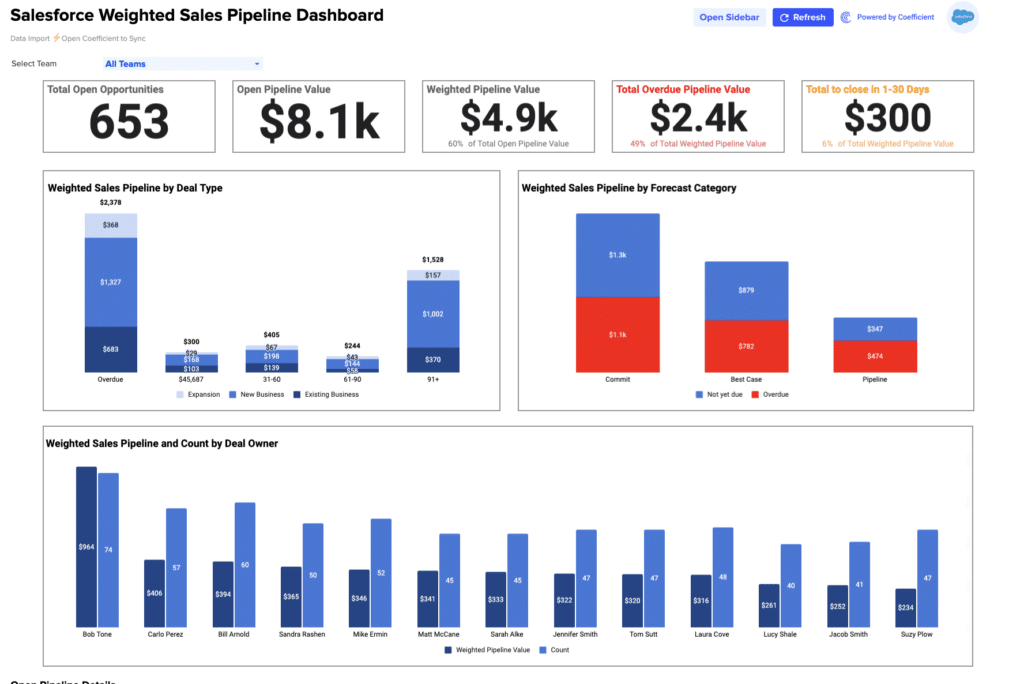Virality Coefficient = Number of Invitations Sent by Each Customer * Conversion Rate of Each Invitation
How to calculate Virality Coefficient?
Essential metrics required:
– The average number of invitations each customer sends.
– The conversion rate of these invitations into new customers.
Roles involved:
– Marketing Analysts to track and analyze invitation data.
– Product Managers to measure and optimize invitation conversion rates.
– Data Scientists for accurate calculations and growth projections.
The Significance of the Virality Coefficient
The Virality Coefficient measures how effectively your product or service spreads among users. A coefficient greater than 1 signifies viral growth, indicating that each user brings in more than one additional user, leading to rapid, organic expansion.
Why the Virality Coefficient is Important
Understanding your Virality Coefficient is essential for identifying the potential for exponential growth without proportional increases in marketing spend. It highlights the effectiveness of your referral, invite, or share mechanisms in driving new user acquisition.
Example: Virality Coefficient in Action
“GameOn,” a mobile gaming app, observes that each player sends out an average of 5 game invites, with a 30% conversion rate into new players. Thus, GameOn’s Virality Coefficient calculates to 1.5, showcasing potent viral growth potential.
How to Improve Your Virality Coefficient?
1. Simplify Sharing: Make it effortless for users to send invites or share your product.
2. Offer Incentives: Provide rewards for both the inviter and invitee to boost conversions.
3. Optimize Onboarding: Ensure new users see immediate value upon joining.
4. Leverage Social Proof: Encourage reviews and testimonials to increase trust.
5. Continuously Experiment: A/B test various invite mechanisms to find the most effective.
Calculating the Virality Coefficient in Google Sheets
1. Label two columns: A (Invitations Sent by Each Customer) and B (Conversion Rate).
2. Enter your data into the respective columns.
3. In a new cell, apply the formula: `=A2*B2`
4. Execute the formula to determine your Virality Coefficient.
Limitations in the Virality Coefficient
While a vital metric, the Virality Coefficient doesn’t account for the long-term engagement or value of the acquired users. It should be complemented with metrics assessing user retention and lifetime value for a more comprehensive growth strategy.
When to Focus on the Virality Coefficient
– Product Launches: To evaluate the organic spread of new products or features.
– Referral Program Implementation: To measure the effectiveness of referral incentives.
– Marketing Strategy Overhauls: When pivoting or introducing new sharing features.