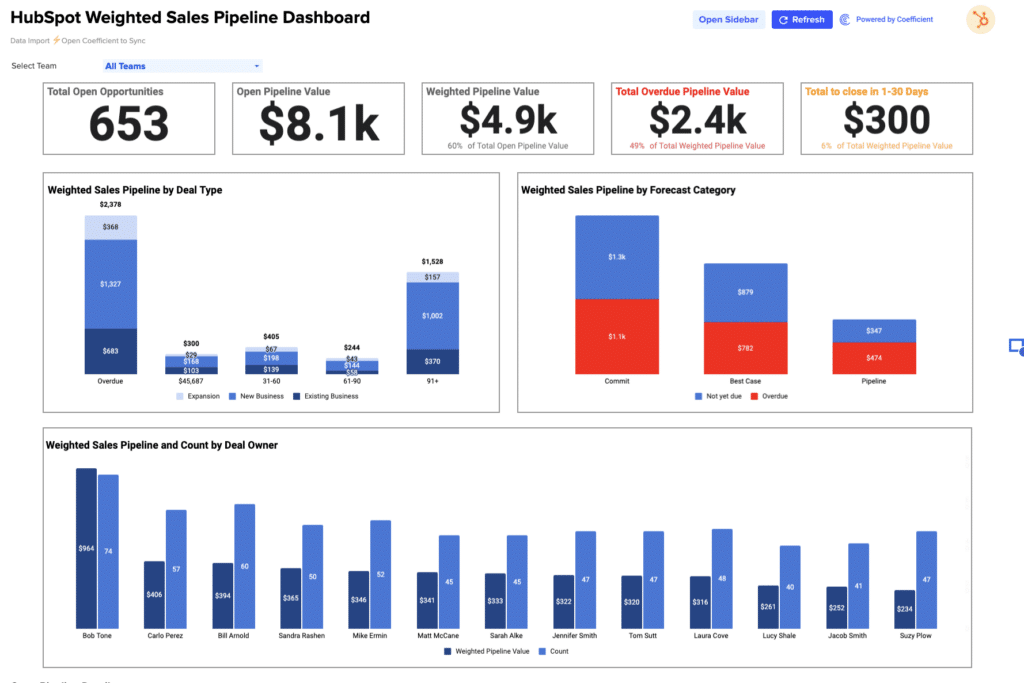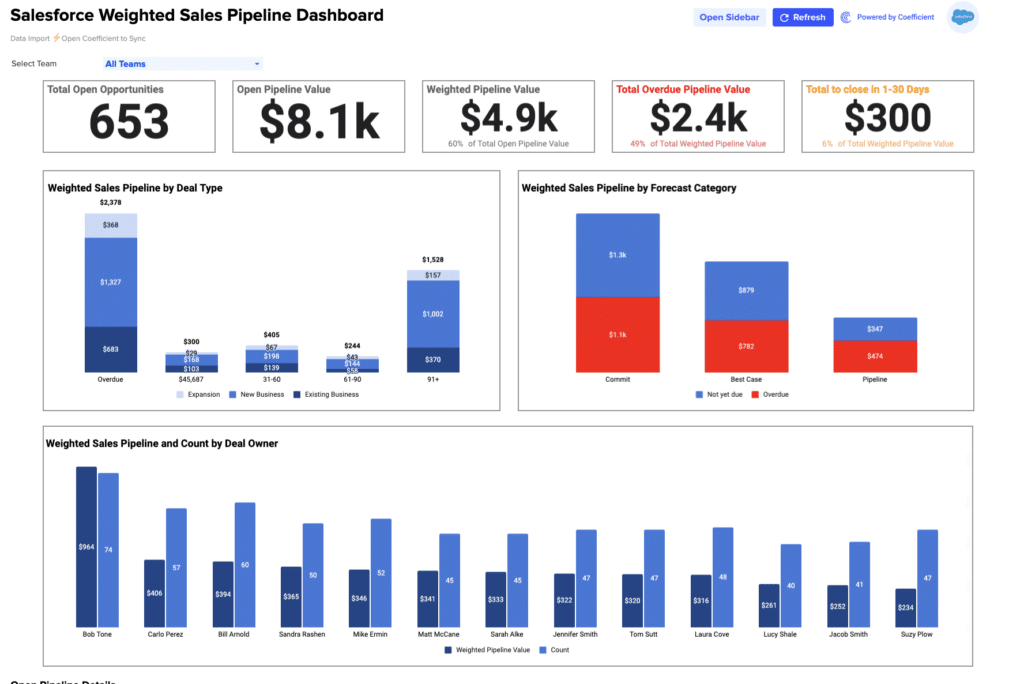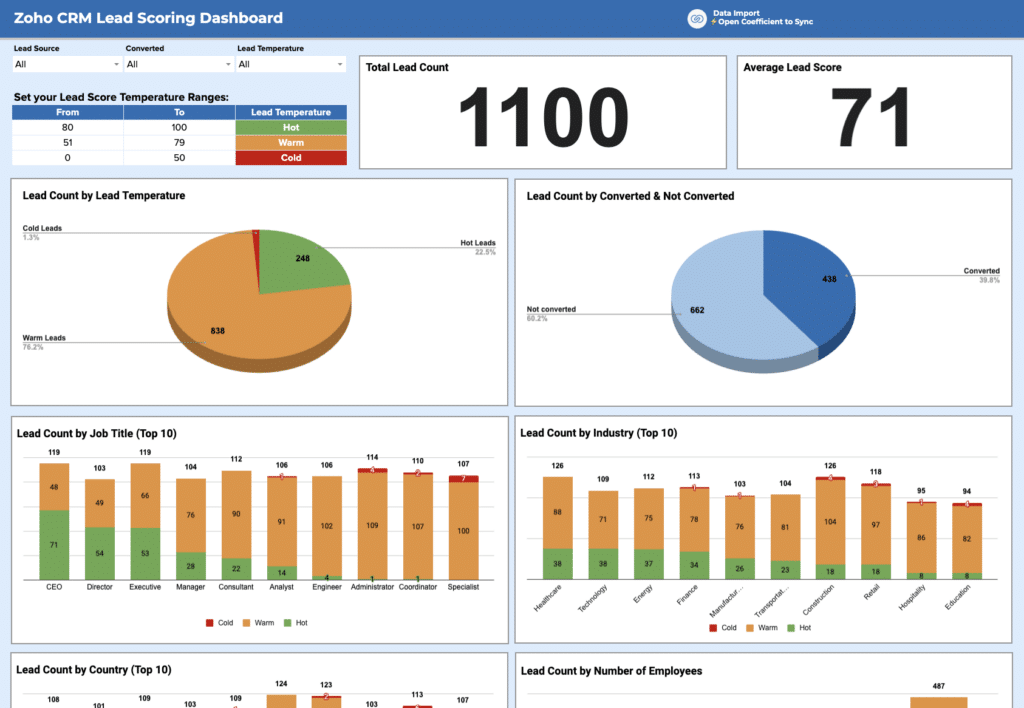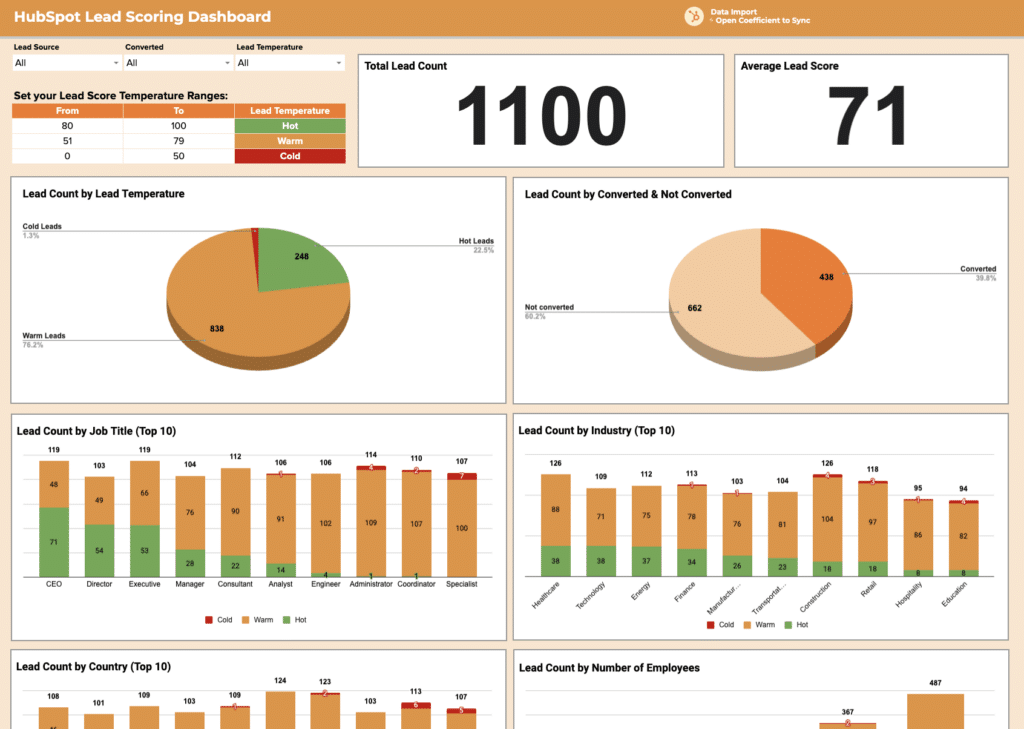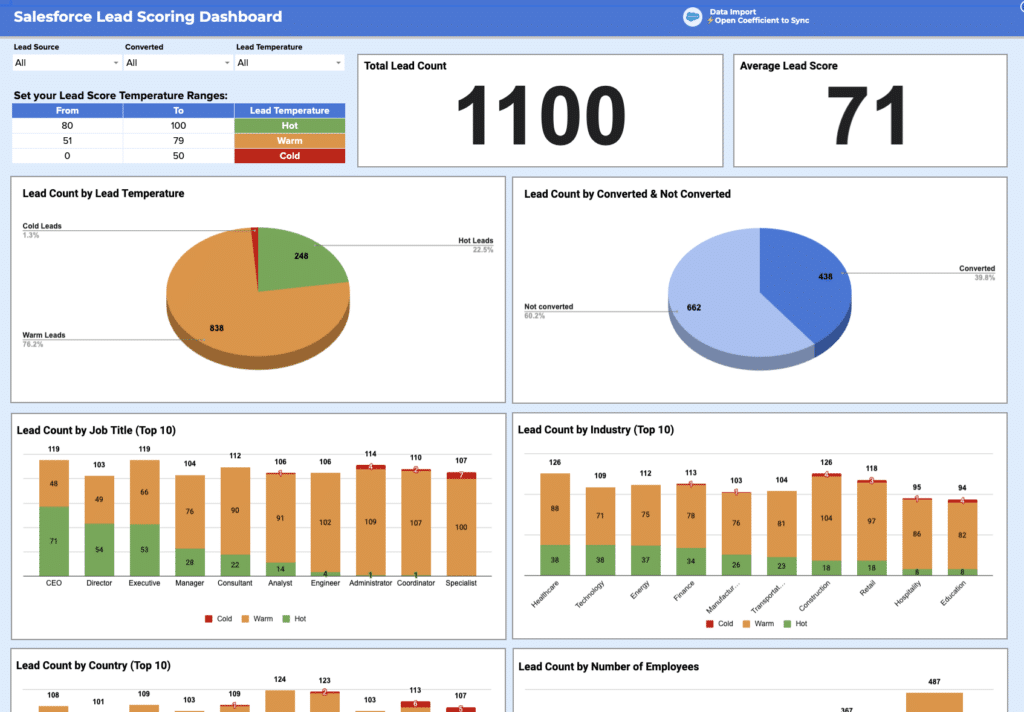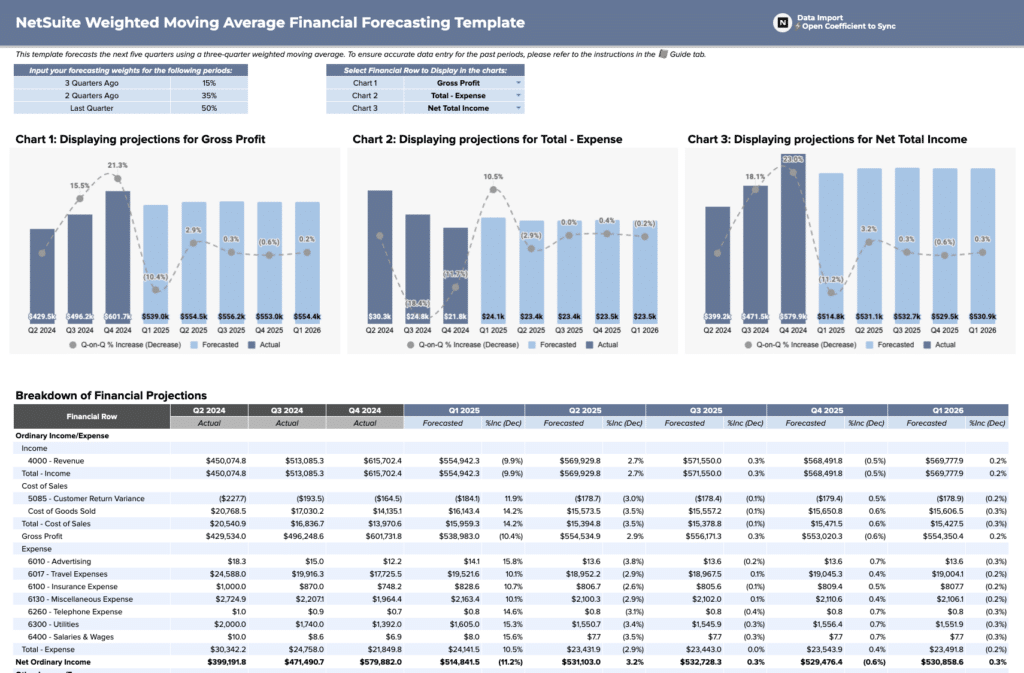Gross Margin = (Revenue – Cost of Goods Sold) / Revenue
Revenue:
The total income generated from business operations, excluding costs and expenses.
Cost of Goods Sold (COGS):
These are the direct costs attributable to the production of goods sold by a company.
Streamline your financial analysis with this versatile Gross Margin calculator—ready to use in your spreadsheet!
Gain dependable insights in just clicks and save your team time while enhancing financial accuracy.
How to Calculate Gross Margin?
- Determine Revenue: Note the total income from business operations during a specific period.
- Identify COGS: Calculate all direct costs associated with the production during the same period.
- Calculate Gross Margin Ratio: Apply the formula `(Revenue – COGS) / Revenue` to get your Gross Margin.
What is Gross Margin?
Gross Margin is a financial metric used to assess a company’s financial health by revealing the proportion of money left over from revenues after accounting for the cost of goods sold.
Why is Gross Margin Important?
Understanding Gross Margin is crucial because it reflects the efficiency of a company in managing its production costs and pricing strategies, directly impacting profitability.
Calculating Gross Margin: Business Example
Imagine a company that generated $1,000,000 in revenue and had COGS of $600,000. The Gross Margin would be calculated as:
`($1,000,000 – $600,000) / $1,000,000 = 0.4 or 40%`
This indicates that 40% of the revenue is retained after covering the cost of goods sold.
How to Improve Gross Margin?
- Reduce Direct Costs: Negotiate better terms with suppliers or find more cost-effective materials.
- Increase Prices: Gradually increase product prices without losing competitive edge.
- Improve Product Mix: Focus on selling more high-margin items.
- Enhance Operational Efficiency: Invest in technology to reduce waste and improve productivity.
- Monitor Industry Trends: Stay informed about market conditions that could allow you to adjust prices or reduce costs.
How to Calculate Gross Margin in Google Sheets and Excel?
- Step 1. Input your total revenue in cell A1.
- Step 2. Enter your COGS in cell A2.
- Step 3. Apply the formula `=(A1-A2)/A1` in cell A3 to get the Gross Margin ratio.
Drawbacks of Gross Margin
- Volatile Costs: Fluctuating production expenses may affect its reliability.
- Not a Measure of Total Profitability: Does not take into account other operational expenses.
- Industry Variance: Can be misleading when comparing companies from different sectors.
When to Use the Gross Margin Calculator?
Ideal during financial planning, budget reviews, or price strategy adjustments. It aids firms in assessing operational efficiency and making informed financial decisions.
Gross Margin Calculator: Tips and Tricks
- Review historical data trends to better forecast future Gross Margins.
- Always consider seasonal variances in both revenue and costs when calculating.
- Utilize conditional formatting in spreadsheets to highlight key financial metrics.
- Regular updates to pricing strategies based on the market research can enhance Gross Margin.