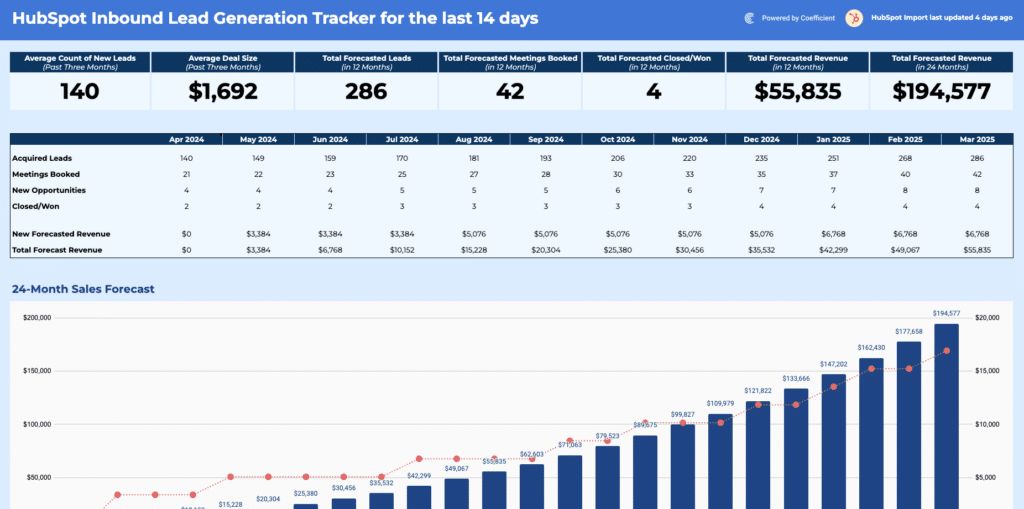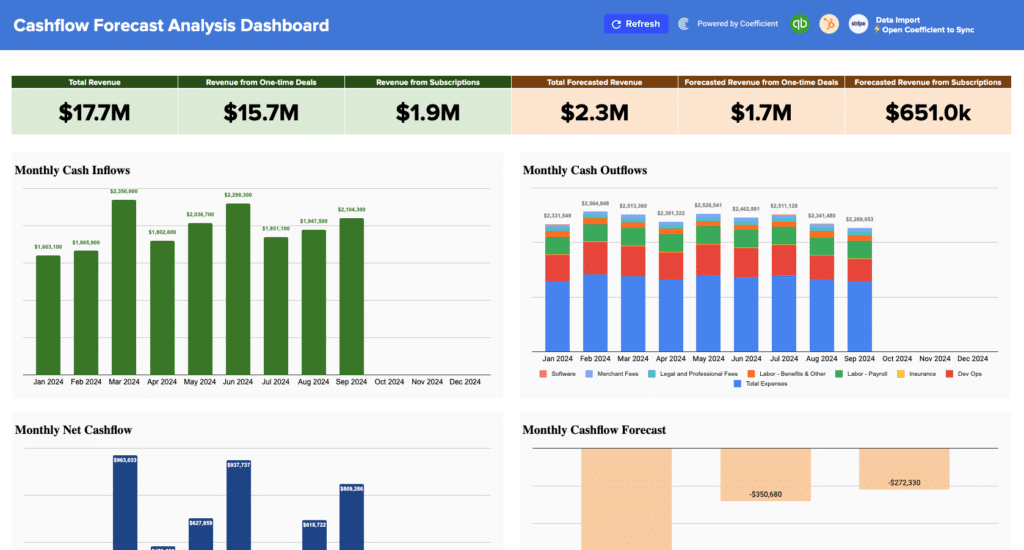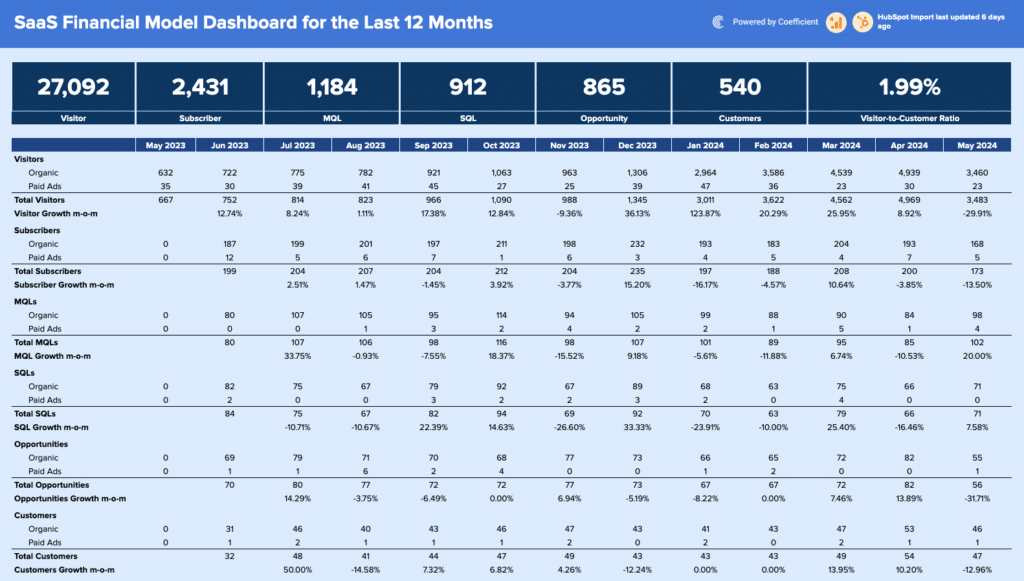Struggling to identify your hottest prospects in Zoho CRM? Our free lead scoring template gives you instant visibility into lead quality and conversion potential without complex setup or coding.
What is a Lead Scoring Report?
A lead scoring report provides a systematic way to evaluate and rank leads based on their likelihood to convert into customers. It assigns numerical values to various lead attributes and behaviors, creating a comprehensive score that helps sales teams prioritize their efforts.
Lead scoring transforms the guesswork of lead qualification into a data-driven process. With proper scoring, sales teams can focus their time on high-potential prospects, marketing teams can refine their targeting, and businesses can increase conversion rates by aligning outreach with lead readiness. The Zoho Lead Scoring report brings this powerful capability directly into your spreadsheets for immediate analysis and action.
Benefits of Using Zoho CRM Lead Scoring Template
Get more from your Zoho CRM data with our specialized lead scoring template:
- Instant prioritization framework – Immediately identify which leads deserve immediate attention based on comprehensive scoring metrics, eliminating guesswork from your sales process.
- Visual temperature tracking – See at a glance how your lead pipeline is distributed across hot, warm, and cold categories with intuitive charts and color-coding.
- Segmentation insights – Discover patterns in your highest-scoring leads by industry, job title, company size, and geography to refine your ideal customer profile.
- Conversion correlation – Understand the relationship between lead scores and actual conversions to continuously improve your scoring methodology.
Ready-to-use dashboards – Skip the setup process with pre-configured visualizations that work immediately with your Zoho CRM data.
Metrics Tracked in the Report
🔢 Lead Scoring & Temperature Metrics
- Overall Lead Score
A numeric score (0–100) that evaluates each lead’s quality. - Lead Temperature
Categorized as:- Hot (Score 80–100)
- Warm (Score 51–79)
- Cold (Score 0–50)
- Average Lead Score
The mean score across all leads in the system.
📈 Lead Volume & Conversion Metrics
- Total Lead Count
Total number of leads in the system. - Lead Count by Converted vs. Not Converted
Segments leads by whether they’ve converted into customers. - Converted (Boolean)
Whether a lead has converted: TRUE or FALSE.
🧠 Segmentation Metrics
Each category breaks down leads by volume and lead temperature (Cold/Warm/Hot):
- Lead Count by Lead Temperature
Pie chart showing the % of Hot, Warm, and Cold leads. - Lead Count by Job Title (Top 10)
Bar chart segmented by role (e.g., CEO, Manager). - Lead Count by Industry (Top 10)
Industries like Healthcare, Energy, Finance, etc. - Lead Count by Country (Top 10)
Geographic distribution of leads. - Lead Count by Number of Employees
Company size segmentation (e.g., 1–100, 101–500, etc.)
📋 Lead Detail Table Metrics
The template includes a detailed lead table with:
- Full Name
- Lead Source (e.g., Web, Partner Referral, Trade Show)
- Title (e.g., CEO, Director)
- Industry
- Employees (Company size)
- Country
- Converted (TRUE/FALSE)
- Overall Lead Score
- Lead Temperature
More Metrics to Track and Analyze on Google Sheets
With Coefficient’s Zoho CRM integration, you can extend your lead scoring analysis by importing additional data points:
- Lead Activity Timeline – Track engagement frequency and recency to factor into scoring
- Campaign Response Rates – Measure how leads interact with specific marketing campaigns
- Website Behavior – Incorporate page visits and content downloads into scoring models
- Custom Field Data – Pull in any custom Zoho CRM fields relevant to your scoring model
Historical Score Changes – Track how lead scores evolve over time to identify trends and transform how your sales team prioritizes prospects. Stop guessing which leads deserve attention and start knowing with data-backed confidence.
Start scoring your leads today
Ready to prioritize your sales efforts and focus on high-potential leads? Get started with our free Zoho Lead Scoring template today. Import your Zoho CRM data with just a few clicks and gain immediate insights into your lead quality and conversion potential.