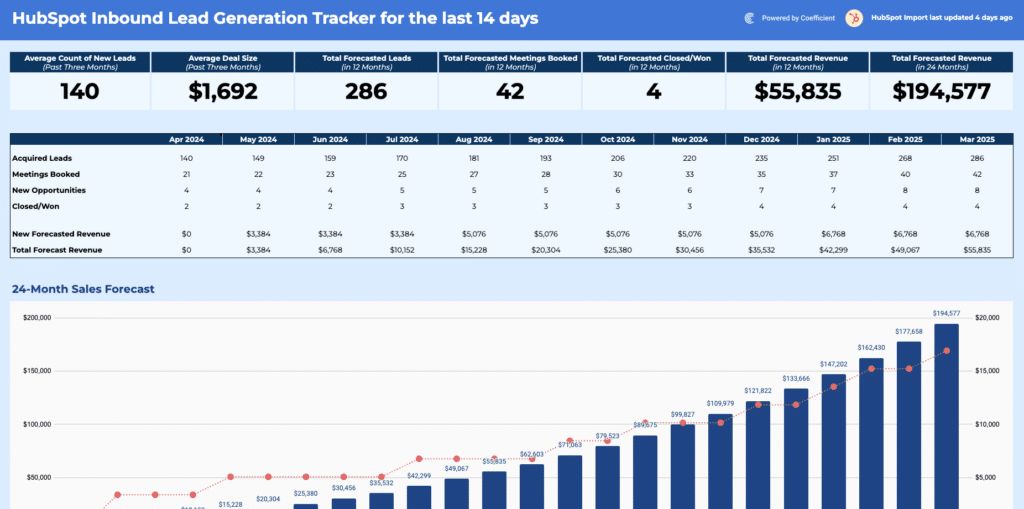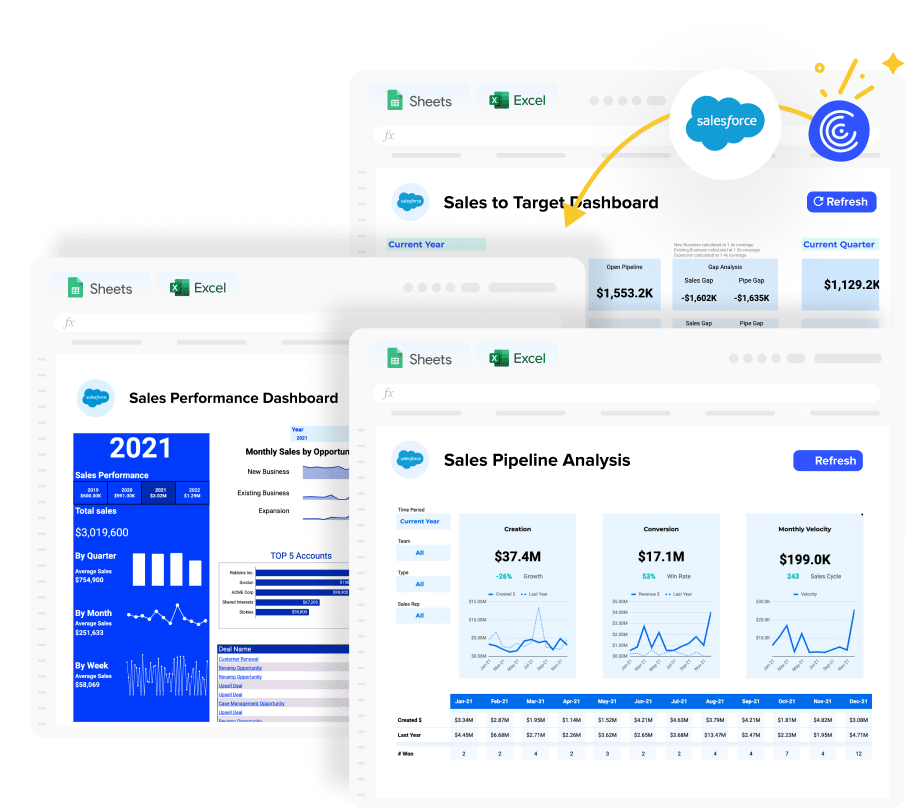Tracking sales commissions manually is tedious and error-prone. Our free Salesforce Commission Tracking template gives you real-time visibility into your team’s performance and automates commission calculations with live data.
What is a Salesforce Commission Tracking Report?
A Salesforce Commission Tracking report is a customized dashboard that monitors and analyzes sales performance and commission payouts in real-time. This report pulls live data directly from your Salesforce CRM, automatically calculating commissions based on actual sales figures and predefined commission rates.
Unlike static spreadsheets that require manual updates, this dynamic report maintains a continuous connection to your Salesforce data. It provides sales managers with instant visibility into individual rep performance, commission structures, and overall sales metrics.
The report serves as both a performance management tool and a financial tracking system, ensuring accurate and transparent commission payments.
Benefits of using Salesforce Commission Tracking Template
Save hours on manual calculations. Eliminate spreadsheet errors and tedious data entry. The template automatically pulls sales data and calculates commissions based on your defined rules.
Increase transparency with your sales team. Give reps real-time visibility into their earnings and performance metrics. Clear commission tracking builds trust and motivates your team.
Make data-driven decisions faster. Identify top performers and underperformers at a glance. Adjust commission structures based on actual performance data rather than gut feelings.
Track year-over-year performance. Compare current sales and commission metrics against historical data to spot trends and forecast future performance accurately.Reduce payment disputes. With a single source of truth for commission data, you’ll minimize disagreements about commission calculations and payouts.
Metrics Tracked in the Report
🔢 Top-Level Summary Metrics
- Total Actual Sales with percentage change vs. last year
- Total Opportunities Won with percentage change vs. last year
- Total Actual Commissions with percentage change vs. last year
📊 Individual Performance Metrics
- Total Sales by Owner: Actual sales contribution per rep (e.g., Evelyn Williamson: $11.9M)
- Total Commission by Owner: Commission earned by each rep, corresponding to their sales contribution
- Commission Rate (%) by Owner: Percentage of sales paid as commission to each rep
🧠 Additional Tracked Metrics
- Year-over-year performance comparison
- Individual sales performance
- Individual commissions earned
- Individual commission rates
More Metrics to track and analyze on Google Sheets
Enhance your commission tracking by incorporating these additional Salesforce metrics:
- Sales Pipeline: Track potential commissions from deals in progress
- Opportunity by Rep: Monitor each rep’s deal flow and conversion rates
- Closed Won vs. Closed Lost: Analyze success rates that impact commission earnings
- Sales Forecast: Project future commission payouts based on pipeline data
- Top Accounts by Revenue: Identify which accounts generate the highest commissions
- Campaign Performance: Link marketing efforts to sales outcomes and resulting commissions
You can also pull data from custom Salesforce objects to create tailored commission structures based on your unique business rules.
Ready to streamline your commission tracking?
Get started with our free Salesforce Commission Tracking template today. Simply connect your Salesforce account to Google Sheets using Coefficient, and gain immediate access to real-time commission data and performance metrics.
Related Resources
- How to Create a Sales Commission Calculator – Learn how to build and automate a sales commission calculator using live Salesforce data.
- Salesforce SOQL: Write Queries & Import Data with GPT in Sheets – Discover how to create custom queries to pull exactly the commission data you need.
- How to Export Data from Salesforce into Excel – Explore alternative methods for working with your Salesforce commission data.
- Forecast Categories in Salesforce: Complete Guide – Learn how to use forecasting to predict future commission payouts.