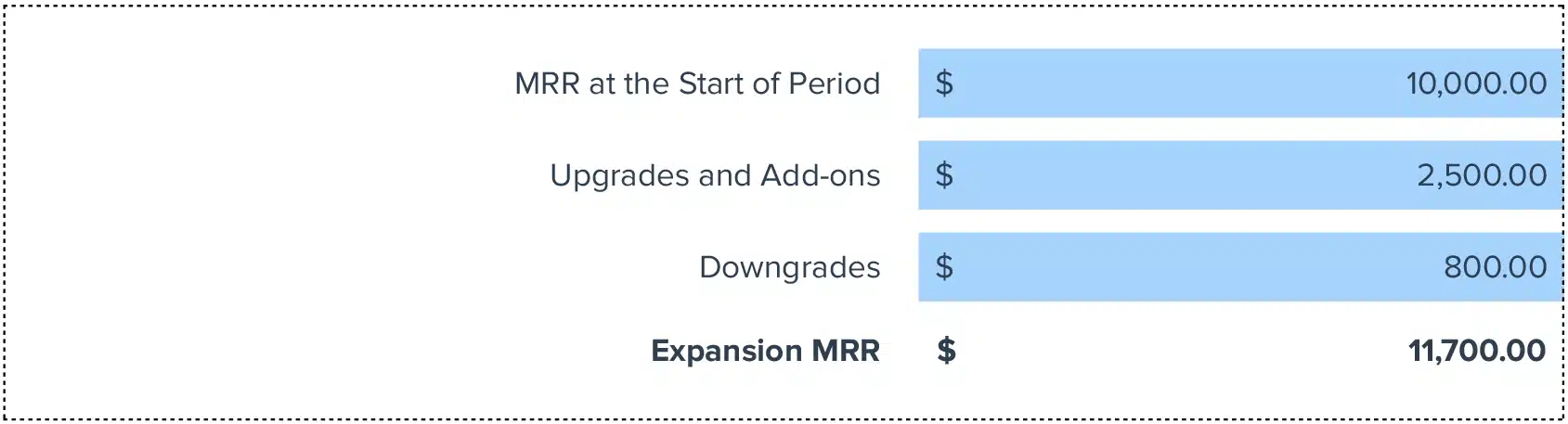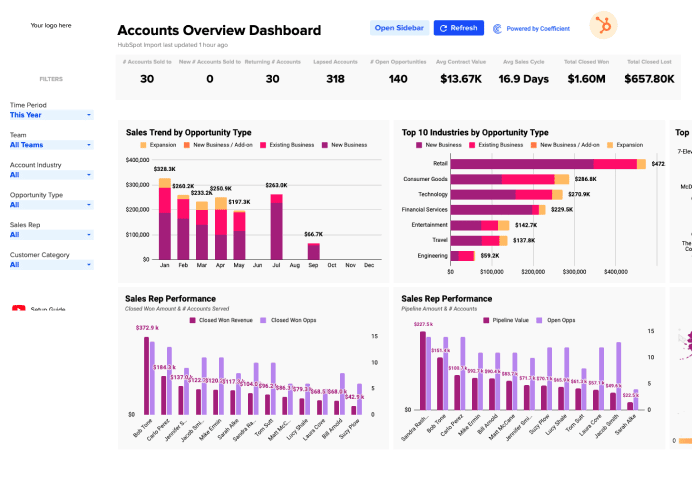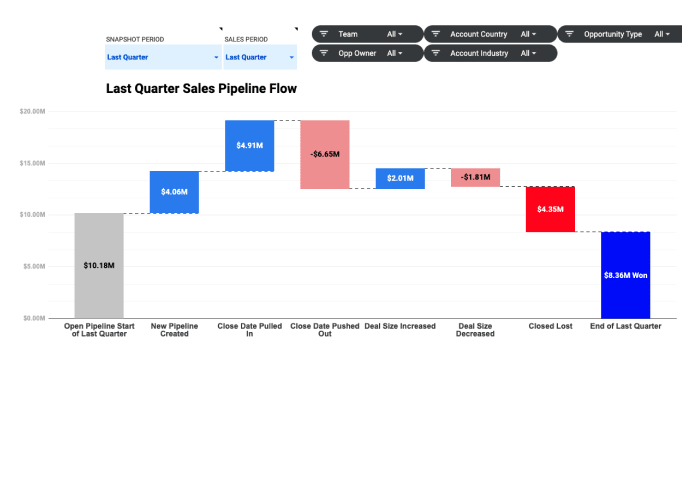Expansion MRR = MRR at the Start of Period + Upgrades and Add-ons during the Period – Downgrades
In the dynamic world of Software as a Service (SaaS), maintaining a healthy revenue stream is paramount to success. One of the key metrics that can unlock sustainable growth for your SaaS business is Expansion MRR (Monthly Recurring Revenue). By understanding and optimizing this crucial KPI, you can propel your company to new heights of success.
Expansion MRR: The Lifeblood of SaaS Revenue
What is Expansion MRR?
Expansion MRR refers to the incremental increase in a SaaS company’s recurring revenue, resulting from existing customers upgrading their subscriptions, adding new features or services, or expanding their user count. This metric provides a clear indication of your ability to grow revenue from your existing customer base.
How to Calculate Expansion MRR
To calculate Expansion MRR, you’ll need to track the following metrics:
- MRR at the Start of Period: The total Monthly Recurring Revenue at the beginning of the period (e.g., the start of the month).
- Upgrades and Add-ons during the Period: The increase in MRR due to existing customers upgrading their subscriptions or adding new features/services.
- Downgrades: The decrease in MRR due to existing customers downgrading their subscriptions or reducing their user count.
These metrics are typically managed by the Finance, Customer Success, and Sales teams within a SaaS organization.
Example Calculation of Expansion MRR
Let’s say your SaaS company had an MRR of $100,000 at the start of the month. During the month, you experienced the following changes:
- Upgrades and Add-ons: $20,000 increase in MRR
- Downgrades: $5,000 decrease in MRR
Using the formula, the Expansion MRR for the month would be:
Expansion MRR = $100,000 + $20,000 – $5,000 = $115,000
This means your Expansion MRR for the month is $115,000, indicating a healthy growth in revenue from your existing customer base.
Importance of Expansion MRR for SaaS Businesses
Expansion MRR is a crucial metric for SaaS businesses for several reasons:
- Revenue Growth: Expansion MRR directly contributes to the overall revenue growth of your SaaS company, as it represents the increase in recurring revenue from existing customers.
- Customer Retention and Loyalty: A high Expansion MRR indicates that your customers are finding increasing value in your products and services, leading to higher retention rates and stronger customer loyalty.
- Profitability and Scalability: By focusing on Expansion MRR, you can drive higher profitability and scale your SaaS business more effectively, as the cost of acquiring new customers is generally higher than the cost of expanding existing customer relationships.
- Competitive Advantage: Monitoring and optimizing your Expansion MRR can give you a competitive edge in the SaaS market, as it demonstrates your ability to retain and grow your customer base.
What is the Expansion MRR Benchmark?
According to industry benchmarks, a healthy Expansion MRR for SaaS businesses typically ranges between 10% to 30% per year. However, this can vary depending on the specific industry, customer base, and business model of your SaaS company.
Strategies to Improve Expansion MRR
To improve your Expansion MRR, consider the following strategies:
- Enhance Customer Success: Invest in a strong customer success team and processes to ensure your customers are deriving maximum value from your products and services, leading to increased upsells and cross-sells.
- Offer Compelling Upgrades: Regularly review and update your product offerings, ensuring that you have a clear upgrade path that provides tangible benefits for your customers.
- Optimize Pricing and Packaging: Analyze your pricing structure and packaging options to ensure you’re providing the right balance of value and revenue potential for your customers.
- Foster Customer Engagement: Implement effective customer engagement strategies, such as in-app messaging, onboarding programs, and regular check-ins, to keep your customers actively involved with your SaaS offerings.
Calculating Expansion MRR in Google Sheets
To make it easy for you to calculate and track your Expansion MRR, we’ve created a Google Sheets template that you can use. Here’s a step-by-step guide on how to use it:
- Access the Template: Click above to access the Expansion MRR Google Sheets template.
- Enter Your Data: In the “Data” sheet, input the following information:
- MRR at the Start of Period
- Upgrades and Add-ons during the Period
- Downgrades during the Period
- Review the Calculations: The template will automatically calculate your Expansion MRR based on the data you provided.
- Analyze and Interpret the Results: Use the insights gained from your Expansion MRR to inform your customer success, sales, and pricing strategies, enabling you to drive sustainable revenue growth for your SaaS business.
By leveraging this Google Sheets template, you can effortlessly track and optimize your Expansion MRR, empowering you to maximize the revenue potential of your existing customer base.