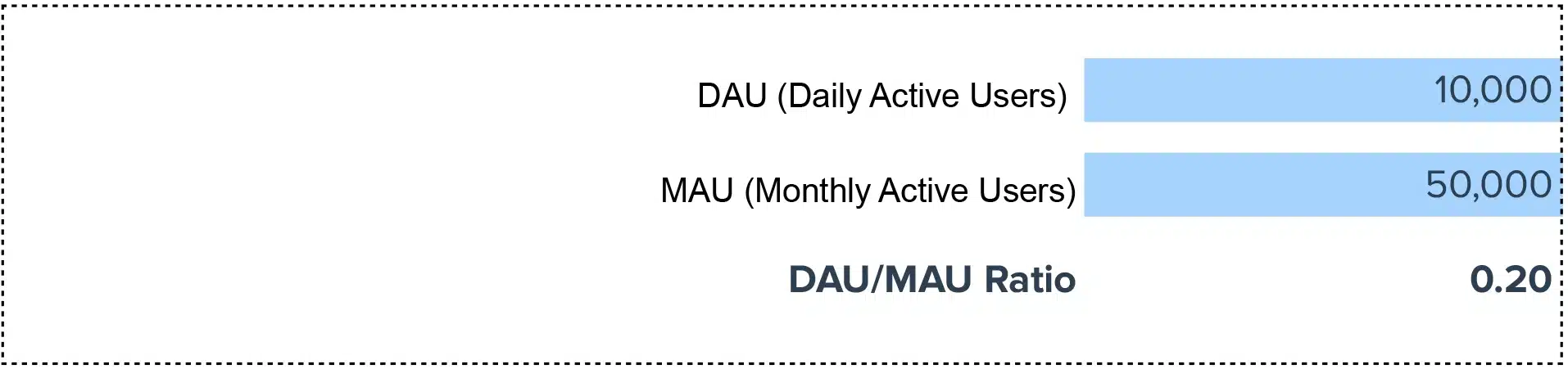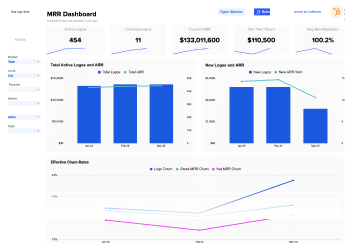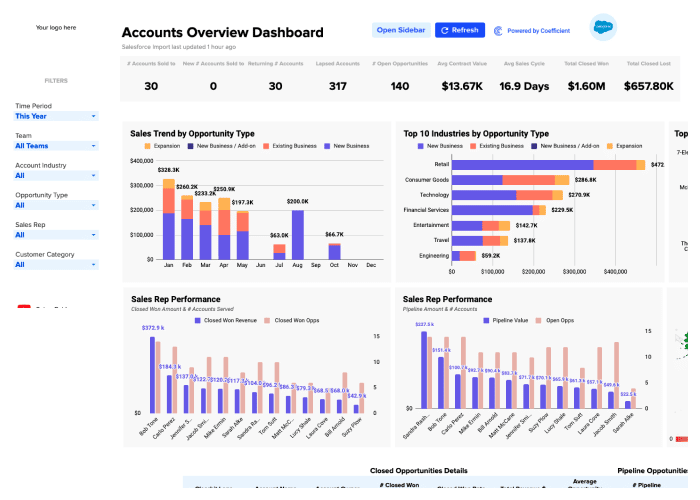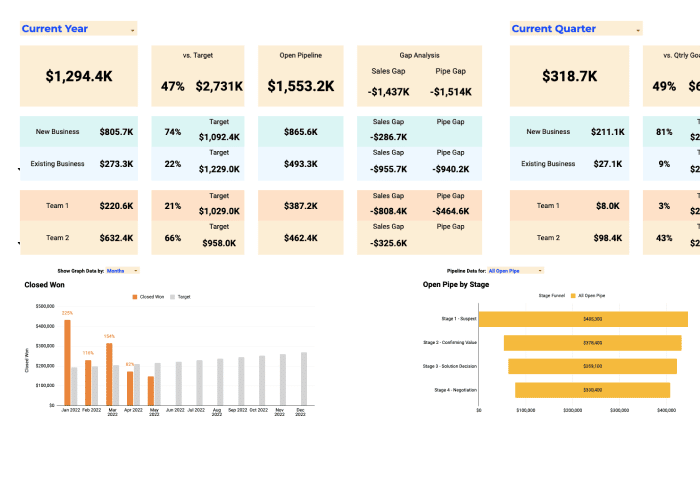DAU/MAU Ratio = (Daily Active Users (DAU) / Monthly Active Users (MAU)) * 100
Steps to calculate DAU/MAU Ratio
1. Identify DAU: Count of unique users engaging with the app within a 24-hour period.
2. Identify MAU: Count of unique users engaging with the app within a 30-day period.
3. Divide DAU by MAU: Perform the division of the DAU by the MAU to find the ratio.
4. Multiply by 100 to express the result as a percentage.
Overview: DAU/MAU Ratio
DAU/MAU ratio stands as a vital metric reflecting user engagement within an app or platform, illustrating the stickiness and daily user engagement compared to the broader monthly active user base.
Importance: Value of DAU/MAU Ratio
– Represents user engagement and product health.
– Higher ratios indicate a more engaged and consistently returning user base.
– Essential for identifying trends over time and informing user retention strategies.
Example: Applying the DAU/MAU Formula
Imagine a social media app aiming to increase its DAU/MAU ratio from 15% to 25% within a quarter. By monitoring this ratio, they can implement targeted engagement strategies, like introducing daily challenges, to increase daily active usage and improve overall stickiness of the app.
How to improve DAU/MAU Ratio
1. Personalization: Tailor user experience based on behavior and preference to boost daily logins.
2. Notifications: Smart, personalized push notifications to re-engage users.
3. Content Refresh: Regularly update content to encourage repeat visits.
4. Community Building: Foster a sense of community through social features or user-generated content.
5. Rewards: Introduce rewards or gamification elements for daily engagement.
Calculating DAU/MAU Ratio in Google Sheets
1. In cell A1, type “Daily Active Users (DAU)”.
2. In cell A2, enter the DAU number.
3. In cell A3, type “Monthly Active Users (MAU)”.
4. In cell A4, enter the MAU number.
5. In cell A5, type “DAU/MAU Ratio (%)”.
6. In cell A6, input the formula `=(A2/A4)*100`.
7. Press Enter. The DAU/MAU Ratio (%) will be displayed in cell A6.
Limitations of DAU/MAU:
– DAU/MAU ratio might not fully capture the variety and depth of user engagement.
– Seasonality and marketing campaigns can temporarily skew the ratio.