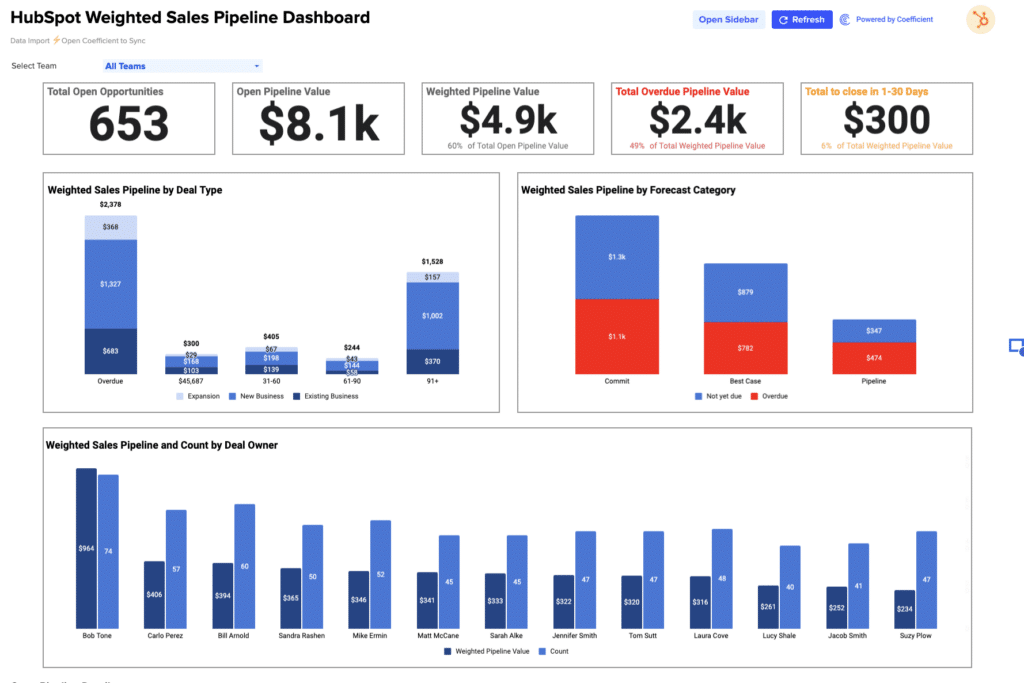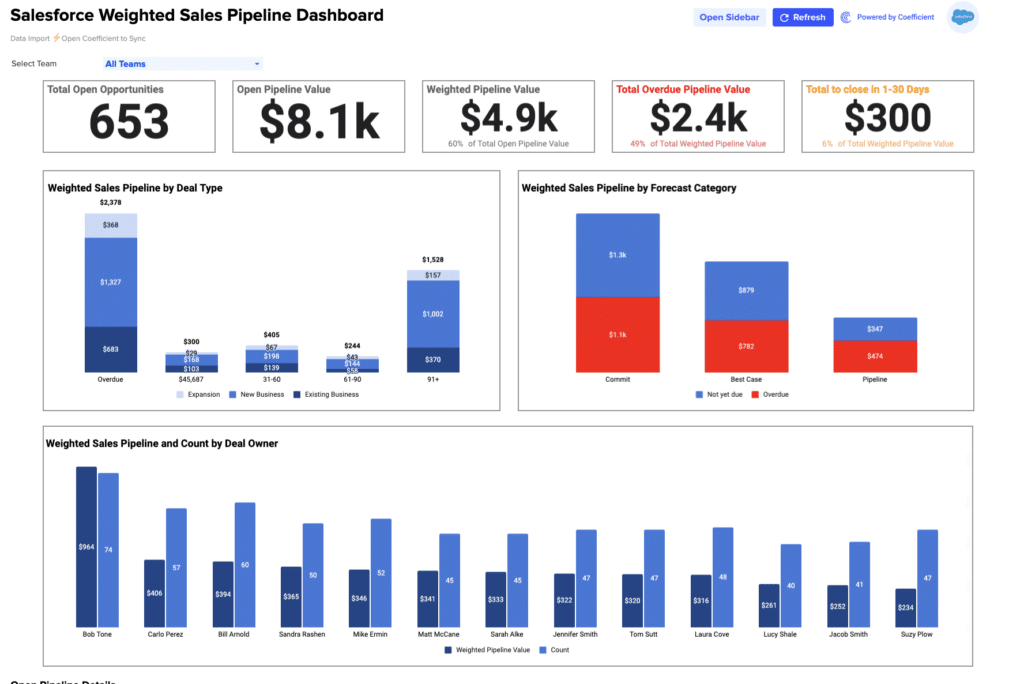Asset Turnover Ratio = Sales / Average Total Assets
Your go-to free asset turnover calculator – enhance your financial analysis effortlessly.
Optimize your financial tracking by integrating our calculator with your company’s spreadsheet. Simplify complex evaluations with ease.
How to Calculate Asset Turnover Ratio?
- Total Sales: Record your total sales for a specific period (like annual sales).
- Average Total Assets: Calculate the average total assets for that same period by taking the sum of the beginning and ending assets, then dividing by two.
What is the Asset Turnover Ratio?
Asset Turnover Ratio is a financial metric that measures the efficiency of a company in generating sales from its assets. It shows how effectively a company uses its assets to produce revenue. The higher the ratio, the more efficiently a company is using its assets.
Why is Asset Turnover Ratio Important?
Understanding your Asset Turnover Ratio is crucial as it indicates how efficiently your business is using its assets to generate sales. It’s particularly vital for evaluating companies in capital-intensive industries where investments in assets are significant.
Calculating Asset Turnover Ratio Example
Company ABC has annual sales of $500,000 and average total assets of $200,000.
Asset Turnover Ratio: 500,000 / 200,000 = 2.5
This means for every dollar of assets, Company ABC generates $2.50 in sales.
How to Improve Asset Turnover Ratio
- Increase Sales Volume
- Focus on marketing: Boost your sales efforts to increase sales without significantly increasing asset base. For instance, improving online visibility can attract more customers without additional physical assets.
- Optimize Asset Use
- Regular asset reviews: Periodically review and reallocate or dispose of underperforming assets. For example, replacing old machinery can increase production without additional space.
- Reduce Inefficient Assets
- Asset downsizing: Sell or repurpose unused or less efficient assets to reduce the average total assets, thus improving the ratio.
- Streamline Operations
- Automation adoption: Employ automation to enhance productivity with the same or fewer assets. Automating routine tasks can lead to more output with the same input.
- Diversify Product Lines
- Expand offerings: Introduce new products or services that utilize existing assets to generate additional revenue streams, like using existing equipment for a new product line.
How to Calculate Asset Turnover Ratio in Google Sheets and Excel?
- Step 1: Enter total sales in cell A1.
- Step 2: Input total beginning assets in cell A2 and ending assets in cell B2.
- Step 3: Calculate average total assets by entering =(A2+B2)/2 in cell A3.
- Step 4: Apply formula =A1/A3 in cell A4 to get the asset turnover ratio.
Drawbacks of Asset Turnover Ratio
- Industry Variability: Performance can differ drastically across industries, making comparisons challenging.
- Short-term Changes: Can be influenced by short-term actions like asset sales.
- Doesn’t Account for Quality: Focuses solely on the quantity of output relative to asset value, not the quality or profitability of sales.
When to Use the Asset Turnover Ratio Calculator
Ideal for financial reviews, investment evaluations, or when analyzing company performance in asset management. Useful in annual reports or strategic meetings for evaluating asset effectiveness.
Asset Turnover Ratio Calculator: Tips and Tricks
- Assess different periods: Compare different fiscal periods to track performance trends.
- Consider context: Always analyze in the context of industry standards and economic conditions.
- Use along with ROI: Pair with Return on Investment (ROI) for an encompassing asset performance evaluation.
- Update regularly: Keep your asset and sales data updated for the most accurate ratios.
- Simplicity is key: Use clear labels and straightforward formulas to maintain clarity in your calculations.