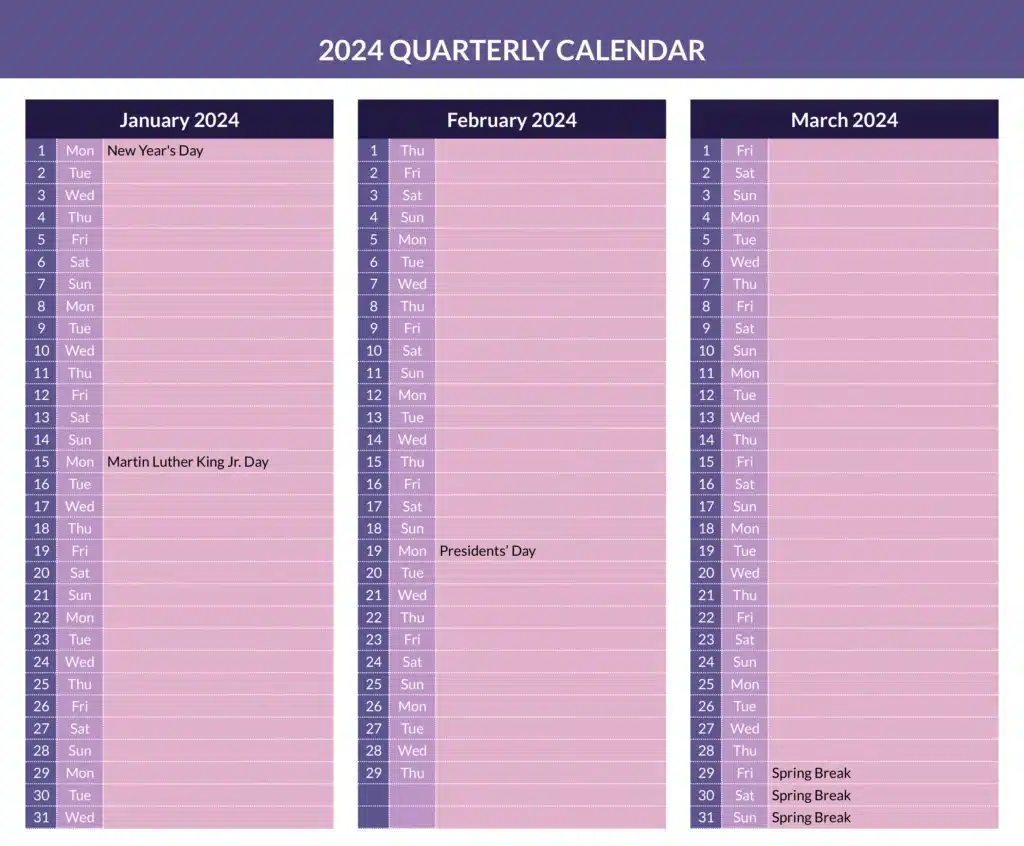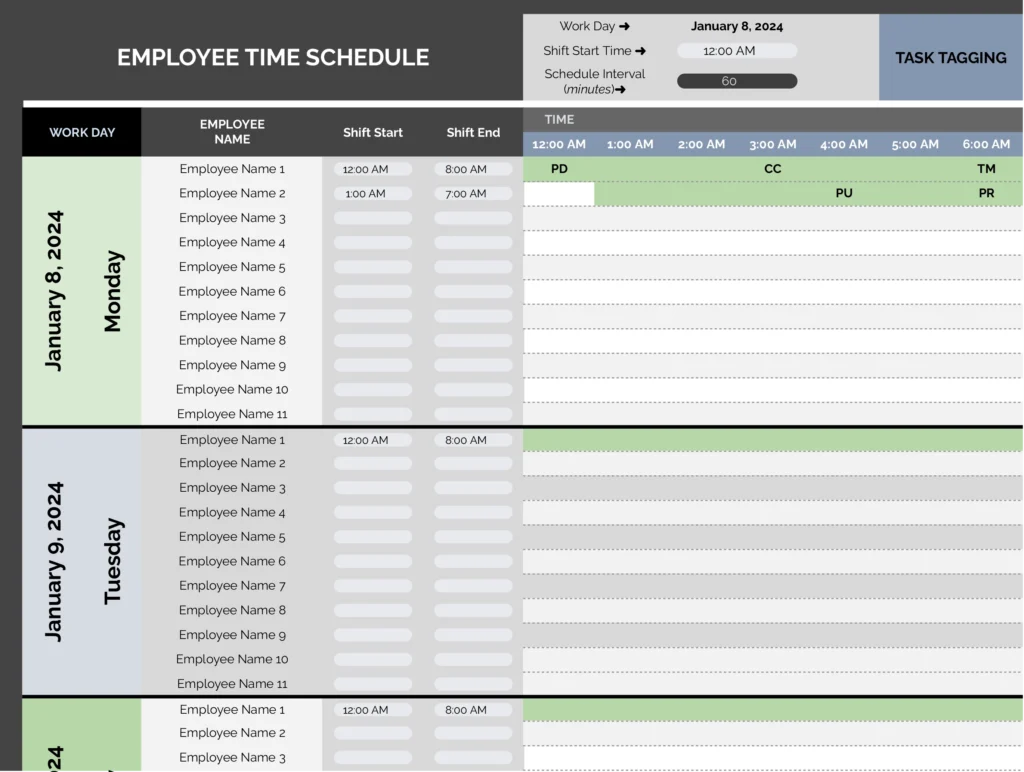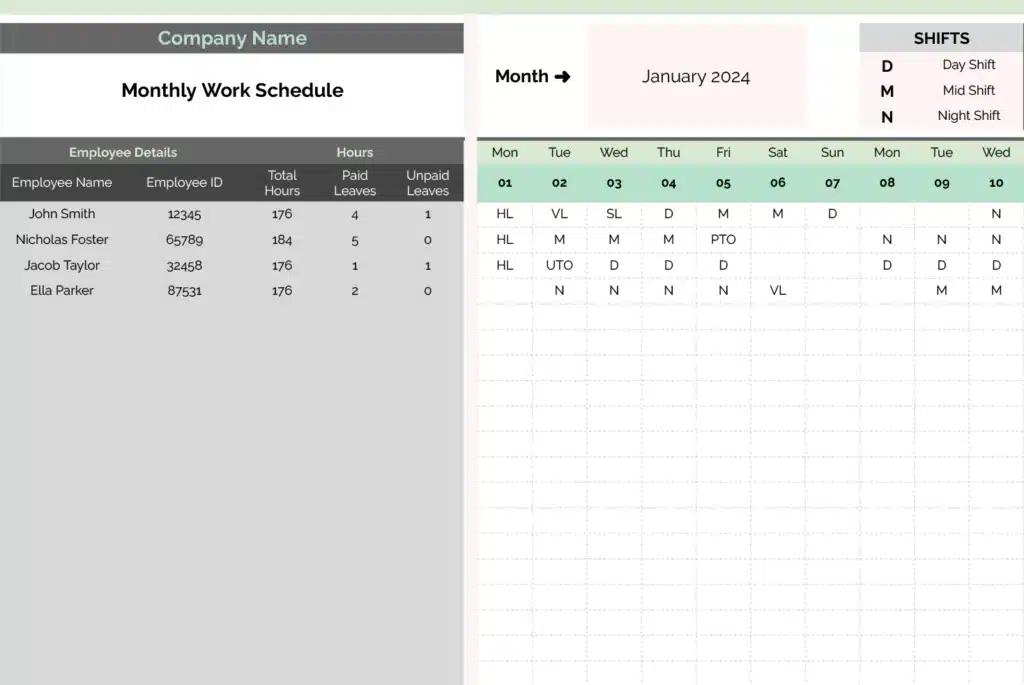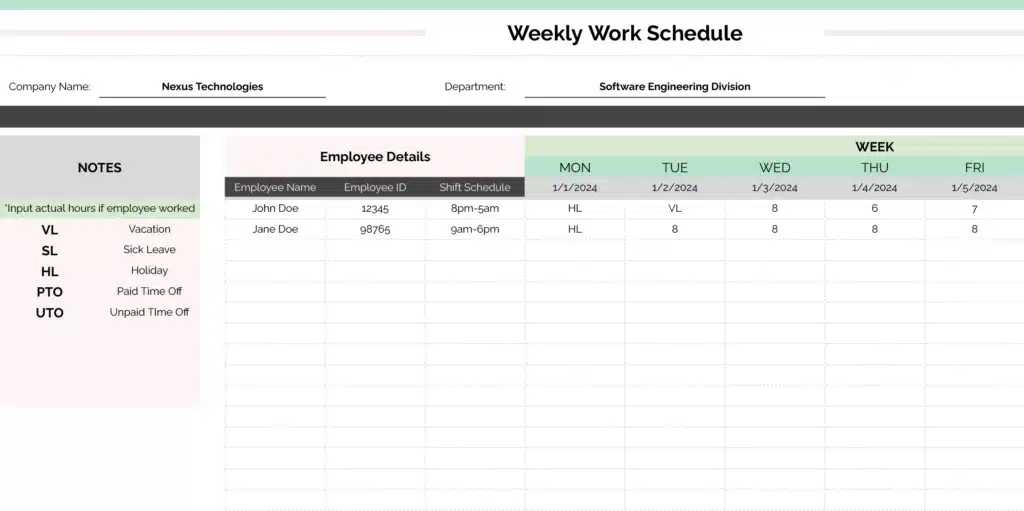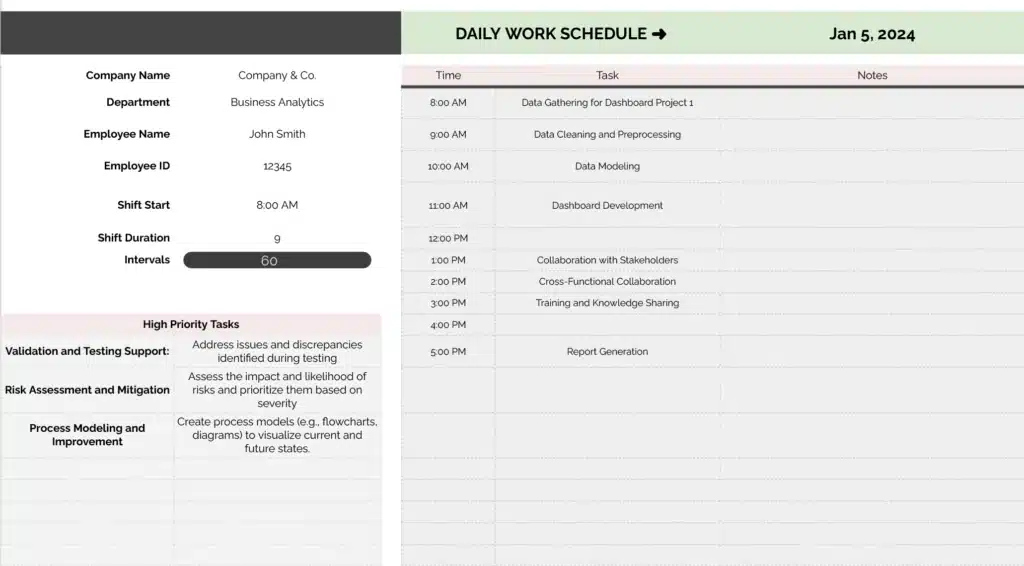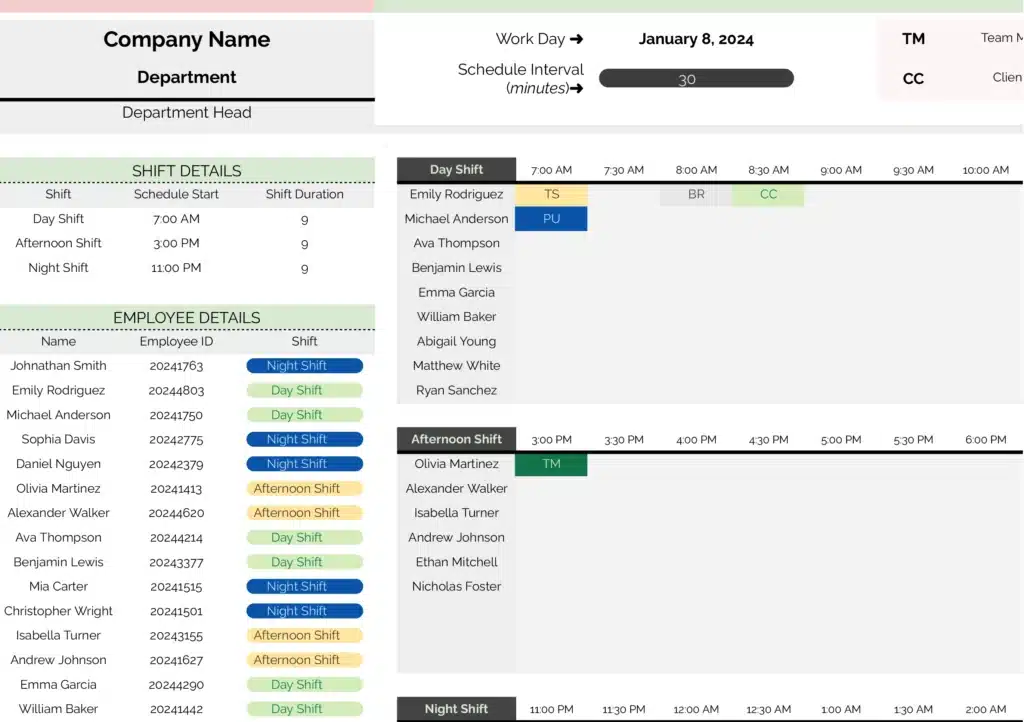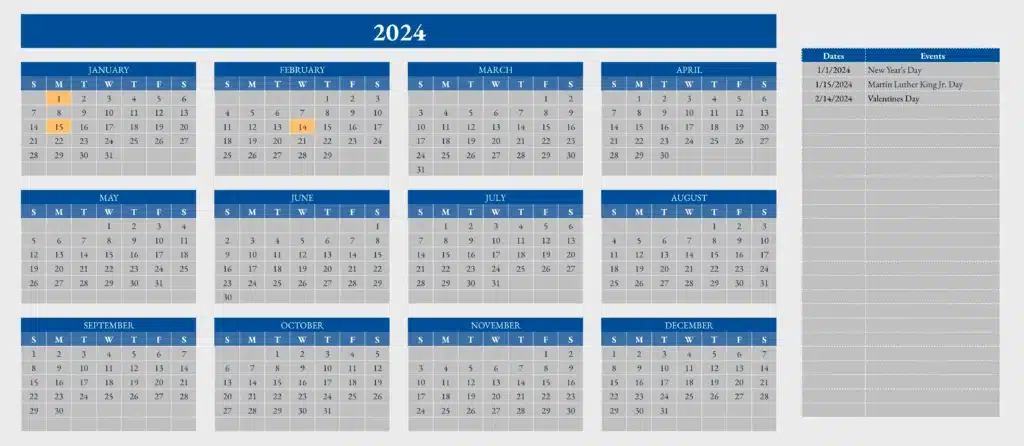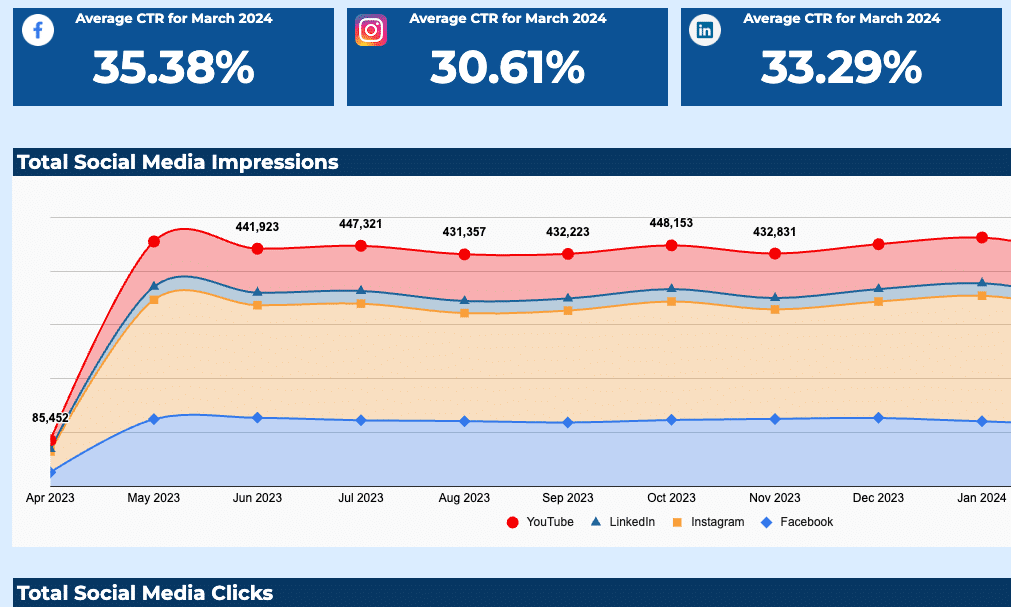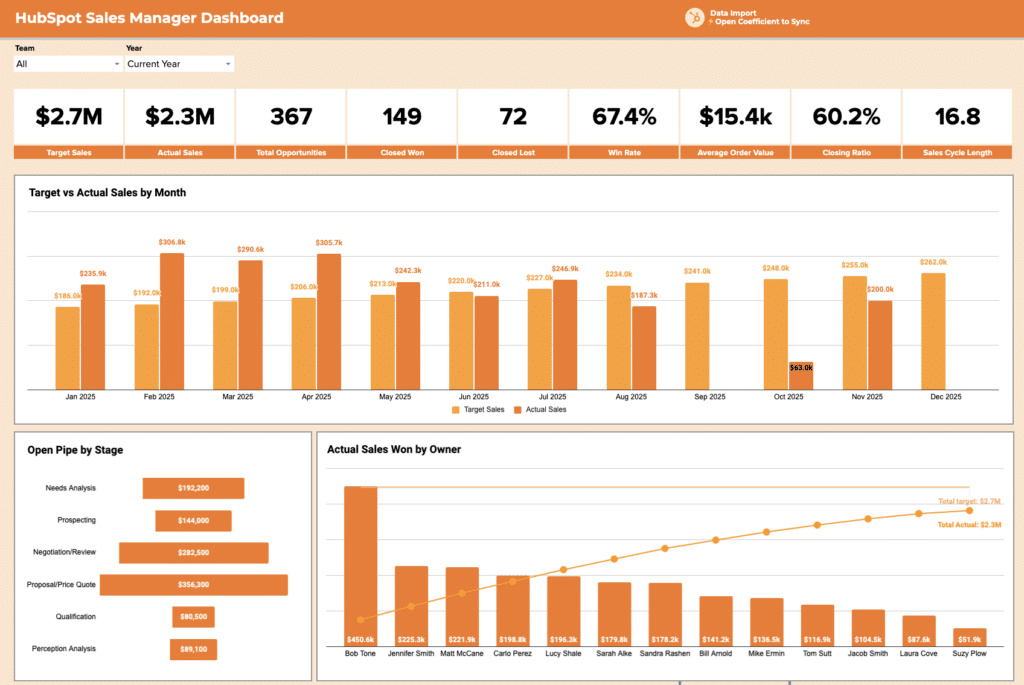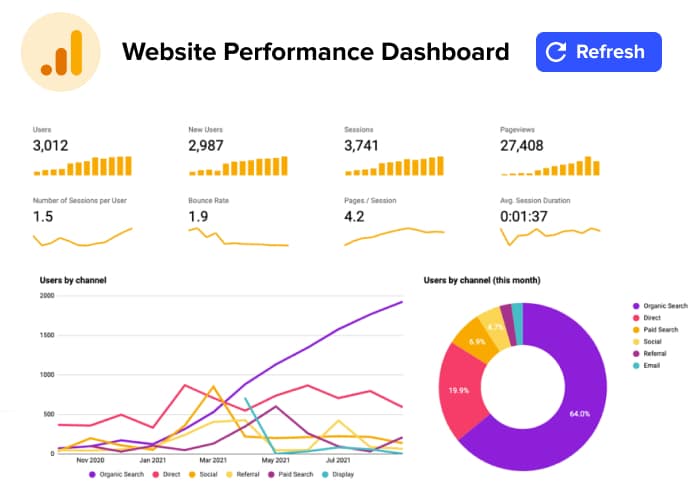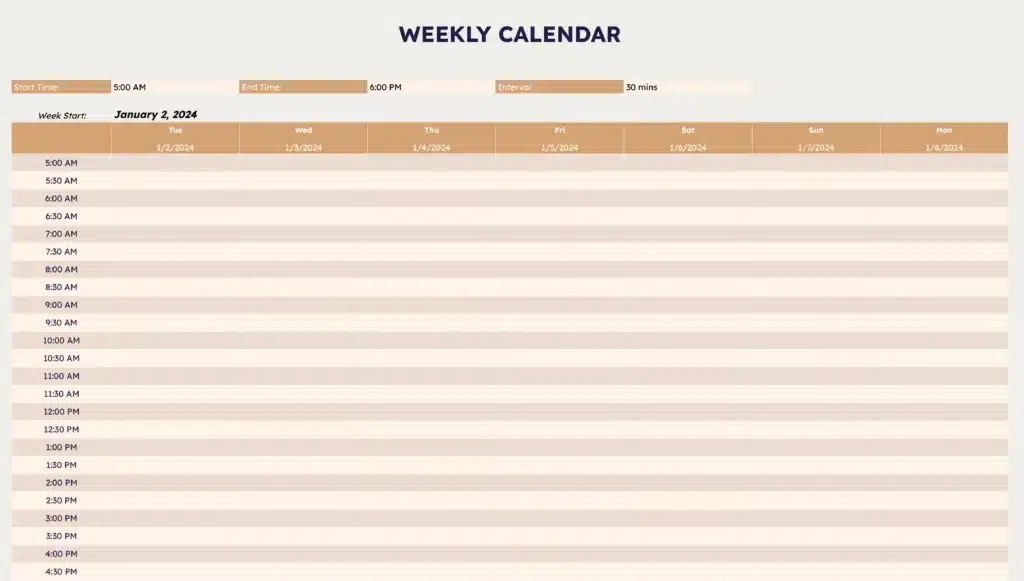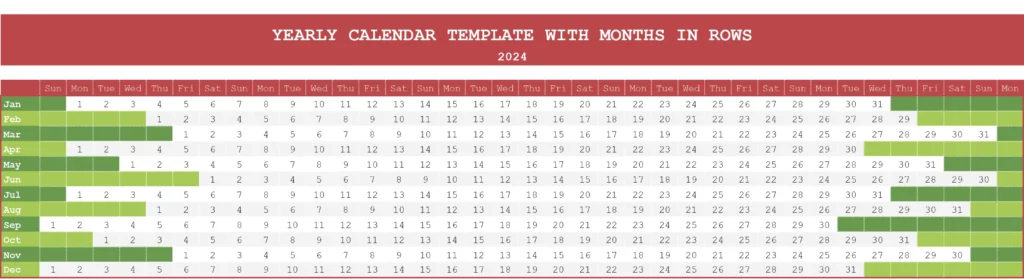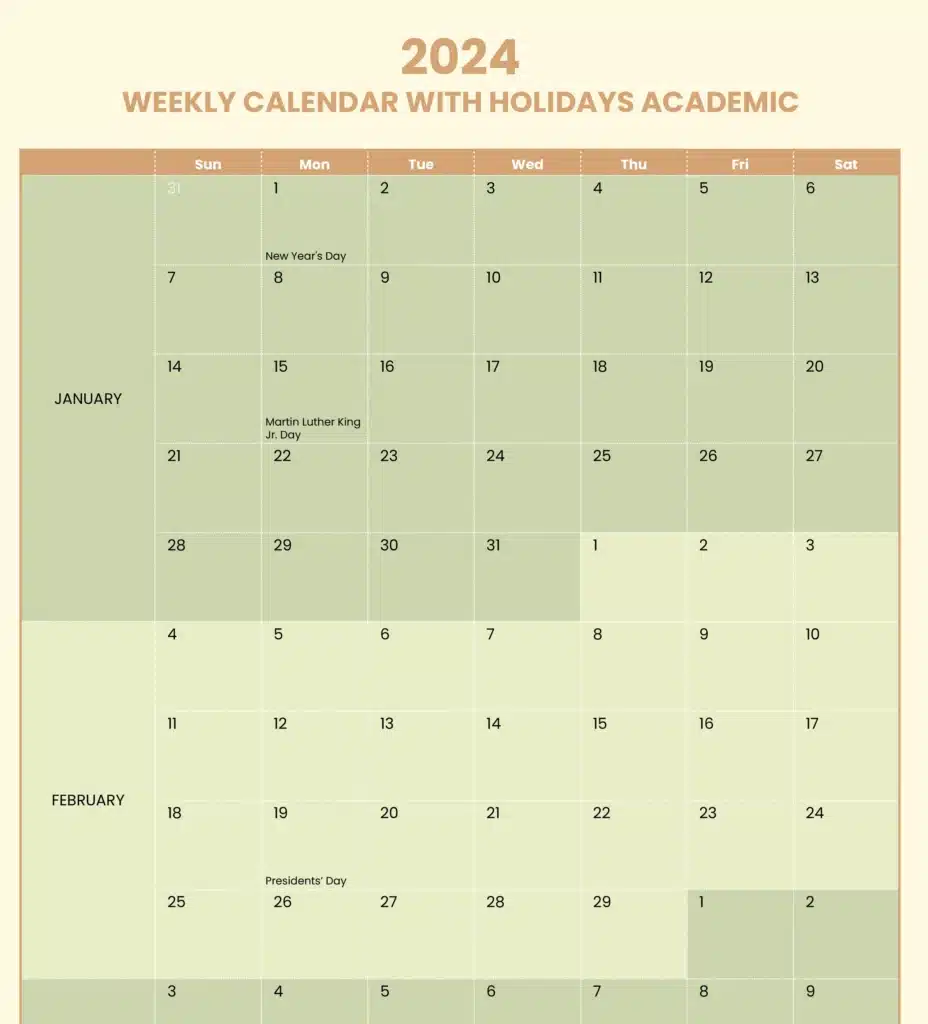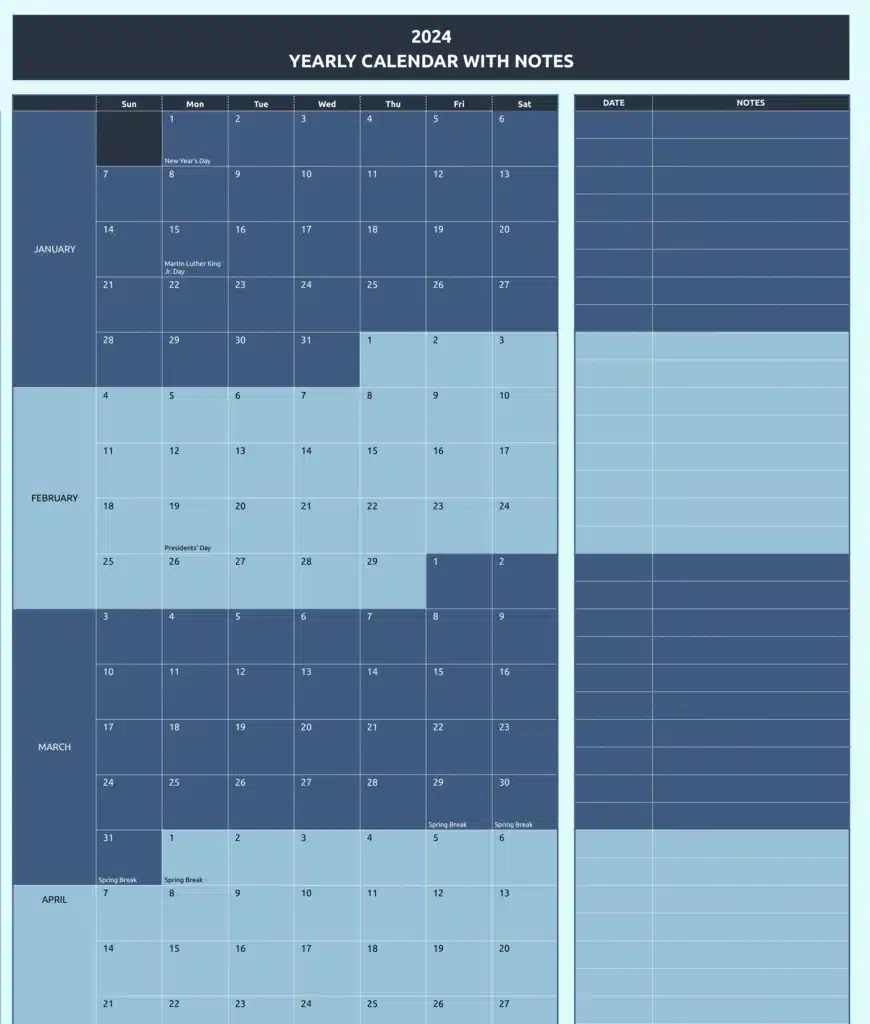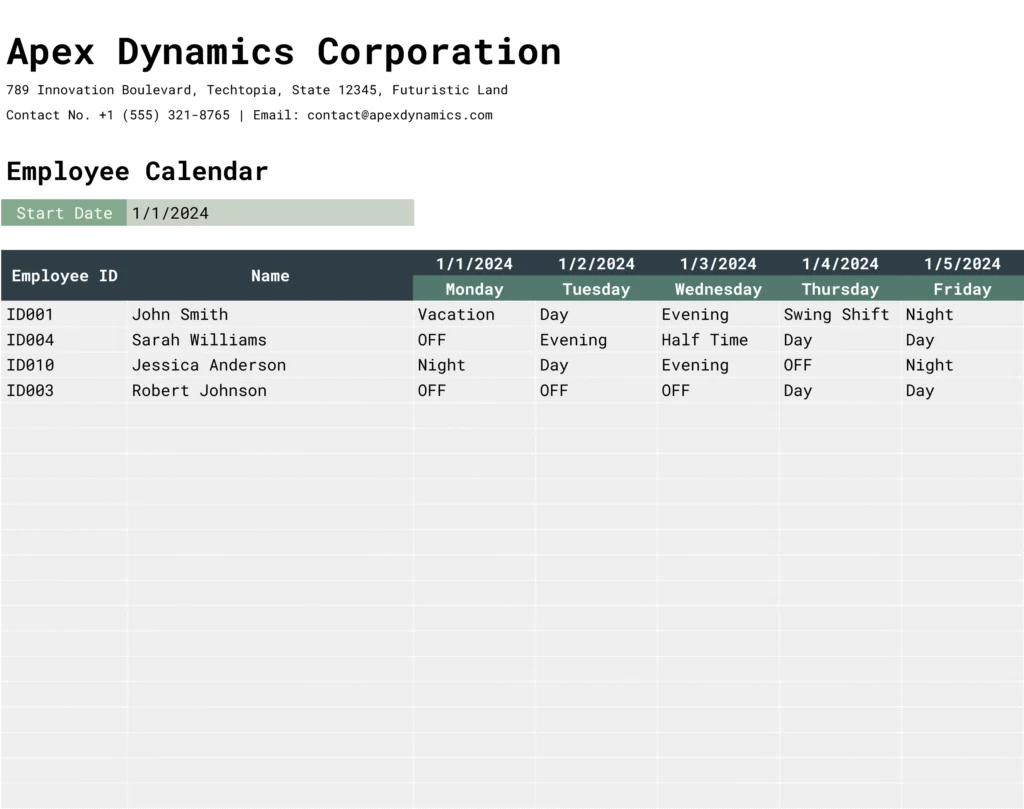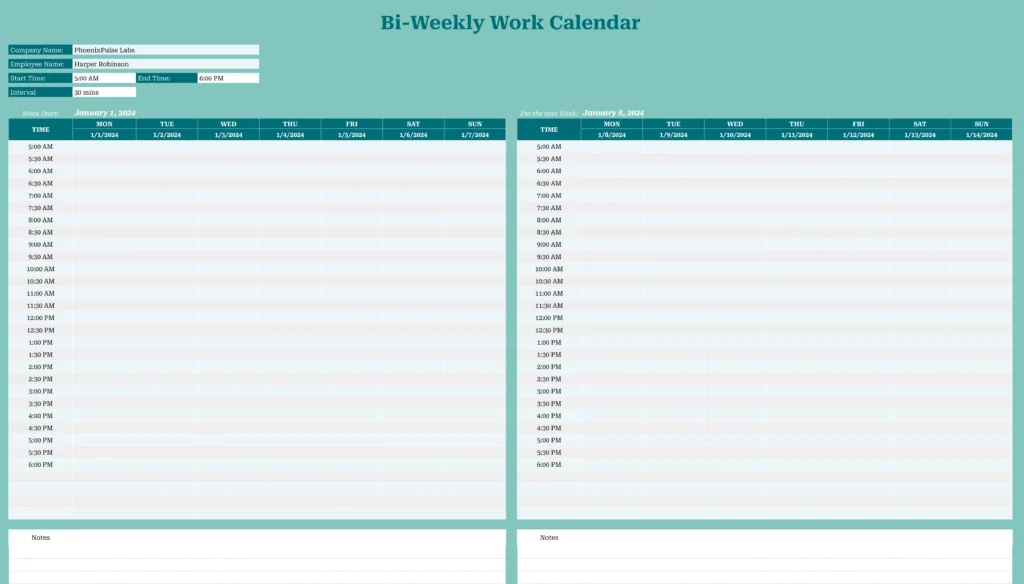Maximize Your Quarter with Our Customizable Quarterly Calendar Template
In the realm of business, academics, or personal goal setting, quarterly planning is a strategic approach that divides the year into four distinct periods. Our Quarterly Calendar Template is designed to assist you in mapping out your objectives and activities for each quarter, enabling you to focus on short-term goals while keeping an eye on the bigger picture.
Benefits of Using a Quarterly Calendar Template
- Strategic Planning: Break down annual goals into manageable quarterly targets, making them more achievable.
- Increased Focus: Concentrate on a smaller set of objectives for a specific period, enhancing clarity and productivity.
- Tracking Progress: Monitor your accomplishments and adjust strategies as needed throughout the year.
- Balanced Workload: Distribute tasks and projects evenly across the year to avoid burnout and maintain a steady pace.
Key Features of Our Quarterly Calendar Template
- Organized Layout: Clearly defined sections for each month of the quarter.
- Customizable Design: Adapt the template to fit your specific needs, be it for business, academic, or personal use.
- Visual Goal Setting: Space for outlining key goals and milestones at the start of each quarter.
- Printable and Digital Formats: Available in both printable and electronic formats for accessibility and convenience.
How to Effectively Use the Quarterly Calendar Template
- Begin by setting main objectives or targets for each quarter.
- Break down these objectives into monthly and weekly tasks to ensure steady progress.
- Regularly review and update the calendar to reflect any changes in your plans or priorities.
- Use the calendar to prepare for upcoming quarters, applying insights gained from previous ones.
How Do I Create a Calendar in Excel with Multiple Months?
To create a multi-month calendar in Excel,
- Open Excel: Start a new workbook in Microsoft Excel.
- Set Up Calendar Grid: Create a grid for the calendar. Typically, this is a 7-column layout to represent days of the week.
- Input Dates Manually or Use Formulas: For each month, input dates in the corresponding cells. You can use Excel formulas to automatically fill dates.
- Copy Grid for Additional Months: Once the first month is set up, copy the grid for the subsequent months, adjusting the dates accordingly.
- Customize Appearance: Format the cells for weekends or holidays differently for easy identification. You can also adjust colors, fonts, and borders to suit your preferences.
- Add Headers for Months: Clearly label each month at the top of each calendar section.
- Include Space for Notes: If desired, add extra rows or sections for notes or important reminders.
Our Quarterly Calendar Template helps in enhancing your planning strategy and set you on track to achieve your goals. Download it now and take control of your quarterly planning with confidence and precision.