Snowflake integration processes are crucial for modern data workflows, but they can be complex and time-consuming. Third-party ETL tools enhance performance and streamline data integration, making it easier for businesses to leverage their Snowflake data warehouse effectively.
Side-by-Side: Top Snowflake ETL Tools
| Tool | Row Limits / Export Limits | Data Sources | Builder License Cost | Viewer License Cost | AI Functionality | Refresh Frequency | Alerts | Security |
| Apache Airflow | Unlimited | 100+ | Free (Open Source) | N/A | Limited | Customizable | Yes | Customizable |
| Stitch | Up to 1B rows/month | 130+ | $100-$1,250/month | N/A | No | 5 min – 24 hours | Yes | SOC 2, HIPAA, GDPR |
| Coefficient | Unlimited | 40+ | $29-$79/user/month | Free | Yes | Real-time | Yes | SOC 2, GDPR |
| Matillion | Varies by plan | 70+ | Custom pricing | Custom pricing | Yes | Customizable | Yes | SOC 2, HIPAA, GDPR |
| Rudderstack | Unlimited | 150+ | Custom pricing | N/A | Limited | Real-time | Yes | SOC 2, GDPR |
1. Apache Airflow: Open-Source Powerhouse for Snowflake ETL
Apache Airflow is a powerful, open-source platform for orchestrating complex ETL workflows with Snowflake. It offers extensive customization options and supports a wide range of data sources, making it ideal for businesses with diverse data integration needs.
Highlights of Apache Airflow
- Flexible DAG-based workflow management
- Extensive library of pre-built operators and hooks
- Robust scheduling and monitoring capabilities
- Active community support and continuous development
Pros
- Highly customizable: Apache Airflow’s open-source nature allows for extensive customization to meet specific business needs. Users can create custom operators and hooks, enabling integration with virtually any data source or system.
- Scalability: Airflow’s distributed architecture allows it to scale horizontally, making it suitable for handling large-scale ETL processes in Snowflake environments of any size.
- Strong community support: With a large and active community, users can find solutions to common problems, access a wealth of plugins, and stay updated on best practices for Snowflake ETL workflows.
Cons
- Steep learning curve: Airflow’s flexibility comes at the cost of complexity. New users may find it challenging to set up and configure, especially for complex ETL workflows.
- Resource-intensive: Running Airflow can be resource-intensive, particularly for larger deployments, which may require significant infrastructure investment.
- Limited built-in UI capabilities: While Airflow provides a web interface for monitoring and managing workflows, it lacks advanced visualization and reporting features out of the box.
2. Stitch: Streamlined Data Integration for Snowflake

Stitch is a cloud-based ETL service that simplifies data integration with Snowflake. It offers a user-friendly interface and supports a wide range of data sources, making it an excellent choice for businesses seeking a low-code approach to ETL processes.
Highlights of Stitch
- Easy-to-use, no-code interface for setting up data pipelines
- Extensive library of pre-built data source integrations
- Automated schema detection and mapping
- Incremental replication to minimize data transfer and costs
Pros
- User-friendly interface: Stitch’s intuitive UI makes it easy for non-technical users to set up and manage ETL processes, reducing the need for specialized skills and accelerating time-to-value.
- Extensive integration library: With support for over 130 data sources, Stitch can connect to most popular business applications and databases, centralizing data in Snowflake with minimal effort.
- Scalability and reliability: Stitch’s cloud-native architecture ensures high availability and can handle large volumes of data, making it suitable for businesses of all sizes.
Cons
- Limited customization: While Stitch offers a wide range of pre-built integrations, it may not be suitable for highly specialized or complex ETL requirements that require custom logic or transformations.
- Pricing based on volume: Stitch’s pricing model is based on the number of rows synced, which can become expensive for businesses with large data volumes or frequent updates.
- Lack of advanced transformations: Stitch focuses primarily on the extraction and loading phases of ETL, with limited support for complex data transformations within the platform.
3. Coefficient: Seamless Snowflake Integration with Spreadsheets

Coefficient offers a unique approach to Snowflake ETL by enabling direct integration between Snowflake and spreadsheet applications like Google Sheets and Excel. This tool bridges the gap between data warehouses and familiar spreadsheet interfaces, making it ideal for business users who need to work with Snowflake data.
Highlights of Coefficient
- Direct integration with Google Sheets and Excel
- Real-time data synchronization with Snowflake
- No-code query builder for easy data extraction
- Automated scheduling and refresh capabilities
Pros
- Familiar interface: By leveraging spreadsheet applications, Coefficient allows non-technical users to interact with Snowflake data using tools they’re already comfortable with, reducing the learning curve and improving adoption.
- Real-time updates: Coefficient’s ability to update Snowflake data in real-time ensures that users always have access to the most current information, enabling more timely decision-making.
- Collaborative features: The integration with spreadsheet applications allows for easy sharing and collaboration on Snowflake data, improving team productivity and data-driven decision-making processes.
Cons
- Limited to spreadsheet applications: While powerful for spreadsheet users, Coefficient may not be suitable for organizations that require more diverse or complex ETL processes beyond what can be managed in a spreadsheet environment.
- Potential for data silos: The ease of creating individual spreadsheet connections may lead to the proliferation of data silos if not properly managed, potentially complicating data governance efforts.
- Performance limitations: For very large datasets or complex queries, the performance of spreadsheet applications may become a bottleneck compared to dedicated ETL tools.
4. Matillion: Cloud-Native ETL for Snowflake
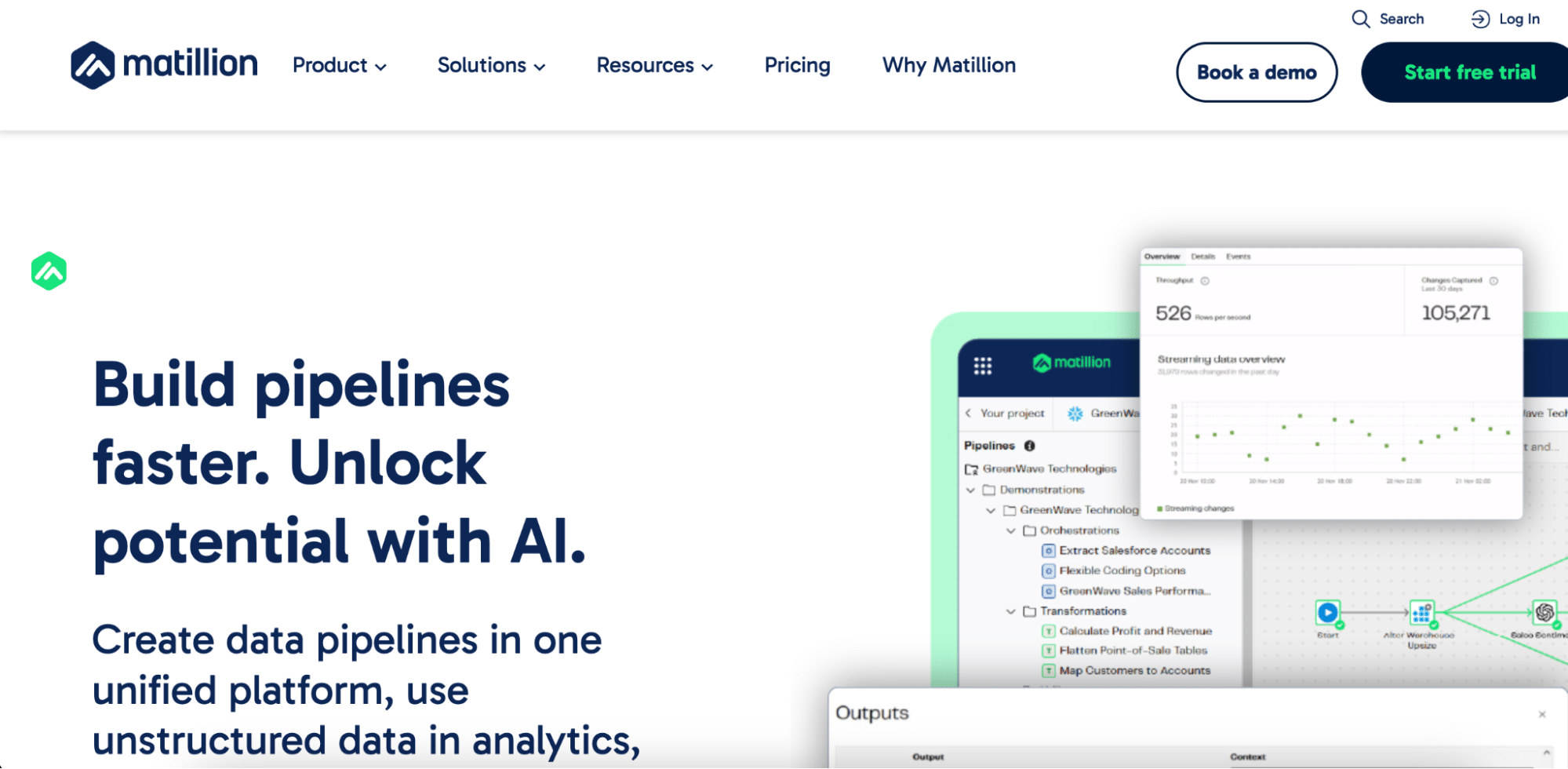
Matillion is a cloud-native ETL/ELT platform designed specifically for cloud data warehouses like Snowflake. It offers a visual interface for building data transformation workflows, making it accessible to both technical and non-technical users.
Highlights of Matillion
- Visual, drag-and-drop interface for building ETL/ELT jobs
- Native integration with Snowflake, leveraging its processing power
- Extensive library of pre-built connectors and transformations
- Version control and collaboration features
Pros
- Cloud-native architecture: Matillion’s design takes full advantage of Snowflake’s capabilities, ensuring optimal performance and scalability for ETL processes.
- Visual job builder: The intuitive, drag-and-drop interface allows users to create complex data transformation workflows without extensive coding knowledge, accelerating development time.
- Comprehensive transformation capabilities: Matillion offers a wide range of built-in transformations and the ability to write custom SQL, providing flexibility for both simple and complex data manipulation tasks.
Cons
- Pricing transparency: Matillion’s pricing structure can be complex and is not publicly available, which may make it difficult for smaller organizations to budget for the tool.
- Learning curve for advanced features: While the basic interface is user-friendly, leveraging Matillion’s more advanced features and optimizations may require significant time investment.
- Resource consumption: Some users report that Matillion jobs can be resource-intensive, potentially leading to higher Snowflake compute costs if not optimized properly.
Customer Support
Matillion offers various support options:
- Standard support included with all licenses
- Premium support available for additional fee
- Comprehensive documentation and knowledge base
- Community forums for peer-to-peer assistance
- Professional services for complex implementations
Enterprise customers may also receive dedicated technical account management and personalized training programs.
5. Rudderstack: Event-Driven ETL for Snowflake

Rudderstack is an open-source, event-driven ETL platform that specializes in collecting, processing, and routing customer data to various destinations, including Snowflake. It’s particularly well-suited for organizations focused on customer data integration and real-time analytics.
Highlights of Rudderstack
- Real-time data collection and streaming
- Extensive library of source and destination integrations
- Identity resolution and customer data unification
- Flexible deployment options (cloud, self-hosted, or hybrid)
Pros
- Event-driven architecture: Rudderstack’s real-time data processing capabilities make it ideal for organizations requiring up-to-the-minute customer data in Snowflake for analytics or personalization purposes.
- Data governance and privacy features: Built-in features for data anonymization, consent management, and GDPR compliance help organizations maintain regulatory compliance while leveraging customer data.
- Extensibility: As an open-source platform, Rudderstack allows for extensive customization and the development of custom integrations to meet specific business needs.
Cons
- Complexity for non-technical users: While powerful, Rudderstack’s event-driven approach and configuration options may be overwhelming for non-technical users, potentially requiring dedicated engineering resources.
- Limited built-in transformations: Compared to some other ETL tools, Rudderstack’s built-in transformation capabilities are more limited, often requiring additional tools or custom code for complex data manipulations.
- Resource requirements: Self-hosted deployments of Rudderstack can be resource-intensive and may require significant infrastructure and maintenance effort.
Pricing
Rudderstack offers the following pricing options:
- Free: Open-source version with community support
- Pro: Starting at $750/month for cloud-hosted version with additional features
- Enterprise: Custom pricing for advanced features and support
Exact pricing may vary based on data volume and specific requirements. Source: Rudderstack Pricing Page
Choosing the Right Snowflake ETL Tool for Your Needs
Selecting the right tool from your Snowflake ETL tools list depends on your organization’s specific requirements, technical expertise, and data integration needs. Consider factors such as ease of use, scalability, transformation capabilities, and integration options when making your decision. For those seeking a user-friendly solution that bridges the gap between Snowflake and familiar spreadsheet interfaces, Coefficient offers a compelling option. Remember that effective ETL is crucial for maximizing the value of your Snowflake investment. To explore more options for enhancing your Snowflake workflow, check out our guide on Top Snowflake Connector Apps.



