Are you struggling to manage data between Klaviyo and Snowflake? You’re not alone. Many businesses face challenges when trying to sync information across these platforms. This guide will show you three effective methods to connect Klaviyo to Snowflake, helping you automate data transfer and reduce errors.
Advantages of Connecting Klaviyo to Snowflake
Integrating Klaviyo with Snowflake offers several key benefits that can transform your marketing efforts and data management:
- Predictive Customer Segmentation: By combining Klaviyo’s engagement data with historical purchase information in Snowflake, you can create advanced predictive models for customer segmentation. This allows you to identify high-value customer cohorts based on both behavioral and transactional data, enabling hyper-targeted marketing campaigns that significantly improve conversion rates and customer lifetime value.
- Cross-Channel Attribution Modeling: Leverage the integration to build sophisticated multi-touch attribution models. By merging Klaviyo’s email and SMS engagement data with web analytics and sales data in Snowflake, you can accurately attribute revenue across various marketing touchpoints. This insight helps optimize marketing spend and refine your omnichannel strategy for maximum ROI.
- Dynamic Inventory Forecasting: Utilize the combined power of Klaviyo’s campaign performance data and Snowflake’s historical sales data to create more accurate inventory forecasts. By correlating email engagement metrics with subsequent purchase patterns, you can better predict demand spikes triggered by specific marketing activities, helping to optimize inventory levels and reduce stockouts or overstock situations.
Connecting Klaviyo to Snowflake: 3 Methods
| Solution | Best For |
| Coefficient | Marketing analysts in small to medium-sized e-commerce businesses who frequently work with spreadsheets. Ideal for teams that need to combine Klaviyo data with other marketing metrics for ad-hoc analysis before pushing to Snowflake. Best suited for organizations without dedicated data engineering resources, but may not be optimal for real-time data needs or handling very large data volumes required by enterprise-level companies. |
| Hevo Data | Fast-growing e-commerce businesses that require near real-time replication of Klaviyo data to Snowflake, along with data from multiple other sources. Optimal for companies building a comprehensive data lake with minimal engineering resources. Hevo’s pre-built connectors and automatic schema mapping make it easy to set up, but customization options may be limited for highly specific use cases or complex data transformations. |
| Fivetran | Large enterprises or organizations with complex, multi-system data architectures. Best for businesses that need to consolidate data from Klaviyo, Snowflake, and numerous other sources into a centralized data warehouse. Fivetran’s robust change data capture (CDC) technology and advanced scheduling options make it ideal for handling large volumes of data from diverse sources. However, it may be overkill for smaller organizations with simpler data integration needs. |
How to Connect Klaviyo to Snowflake
Method 1: Coefficient
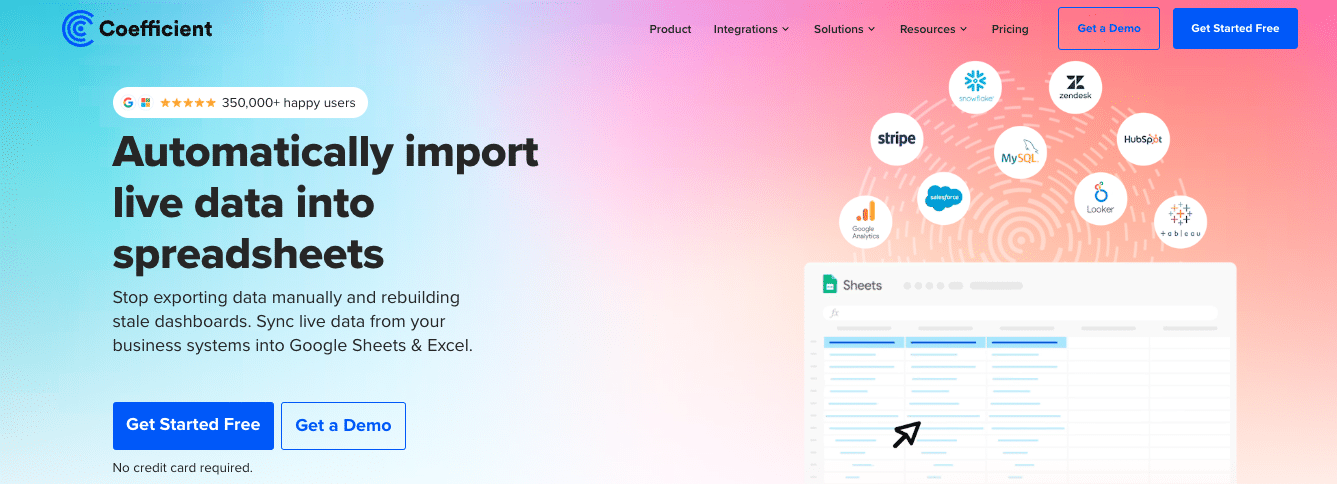
Coefficient offers a straightforward, no-code solution for connecting Klaviyo to Snowflake via spreadsheets, making it an excellent choice for teams that prefer working in familiar environments like Google Sheets or Microsoft Excel.
Features:
- Bi-directional data sync between Klaviyo, spreadsheets, and Snowflake
- Scheduled automated data updates to ensure your data is always current
- Integrates with multiple business systems beyond Klaviyo and Snowflake
- User-friendly interface designed for non-technical users
Pros and Cons:
Pros:
- Simple, no-code setup that doesn’t require technical expertise
- Automatic data updates to keep your information synchronized
- Affordable pricing plans suitable for businesses of various sizes
- Familiar spreadsheet interface reduces the learning curve
Cons:
- Scheduled automations are part of premium plans, which may incur additional costs
- May not be ideal for handling extremely large datasets compared to direct database connections
How to Connect Klaviyo to Snowflake with Coefficient
Step 1: Install the Coefficient
For Google Sheets
Open a new or existing Google Sheet, navigate to the Extensions tab, and select Add-ons > Get add-ons.
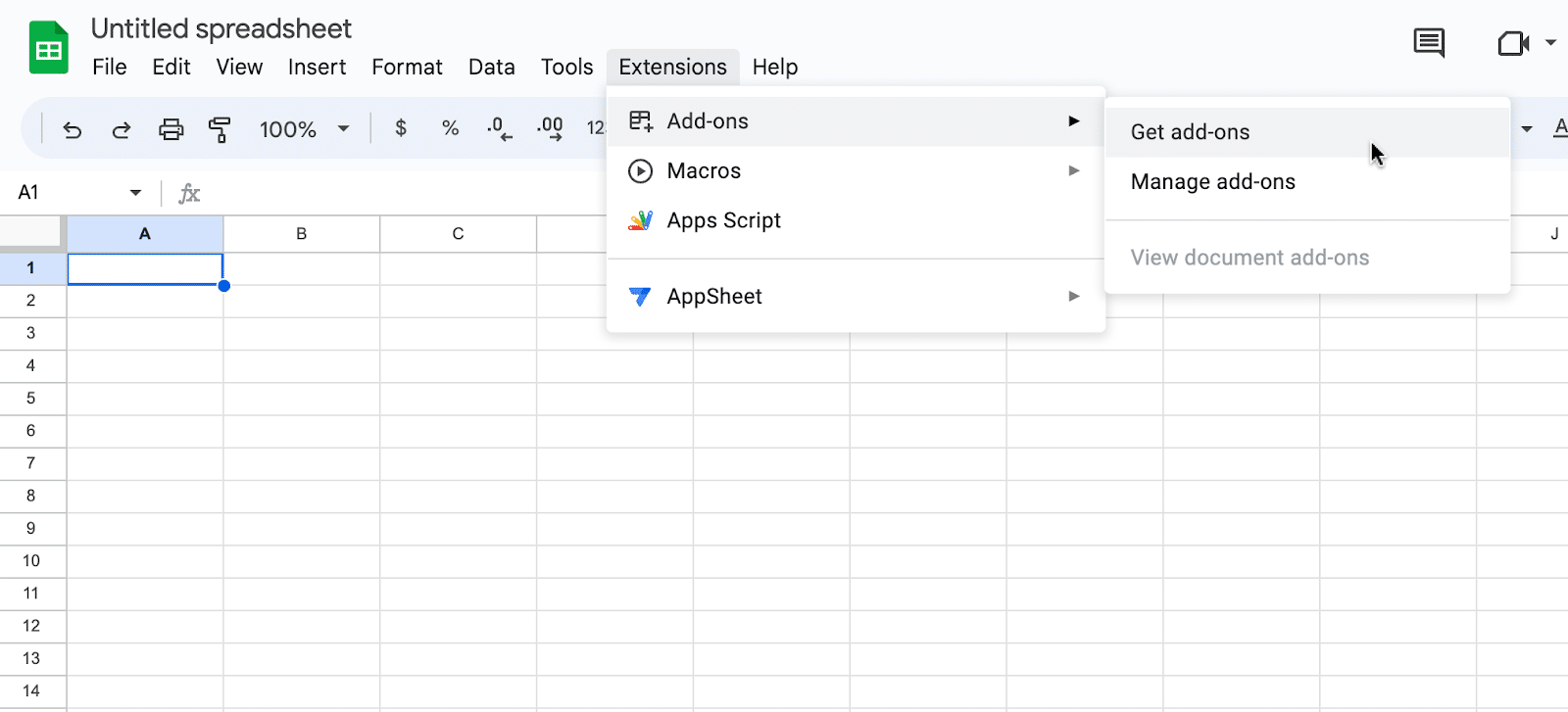
In the Google Workspace Marketplace, search for “Coefficient.”
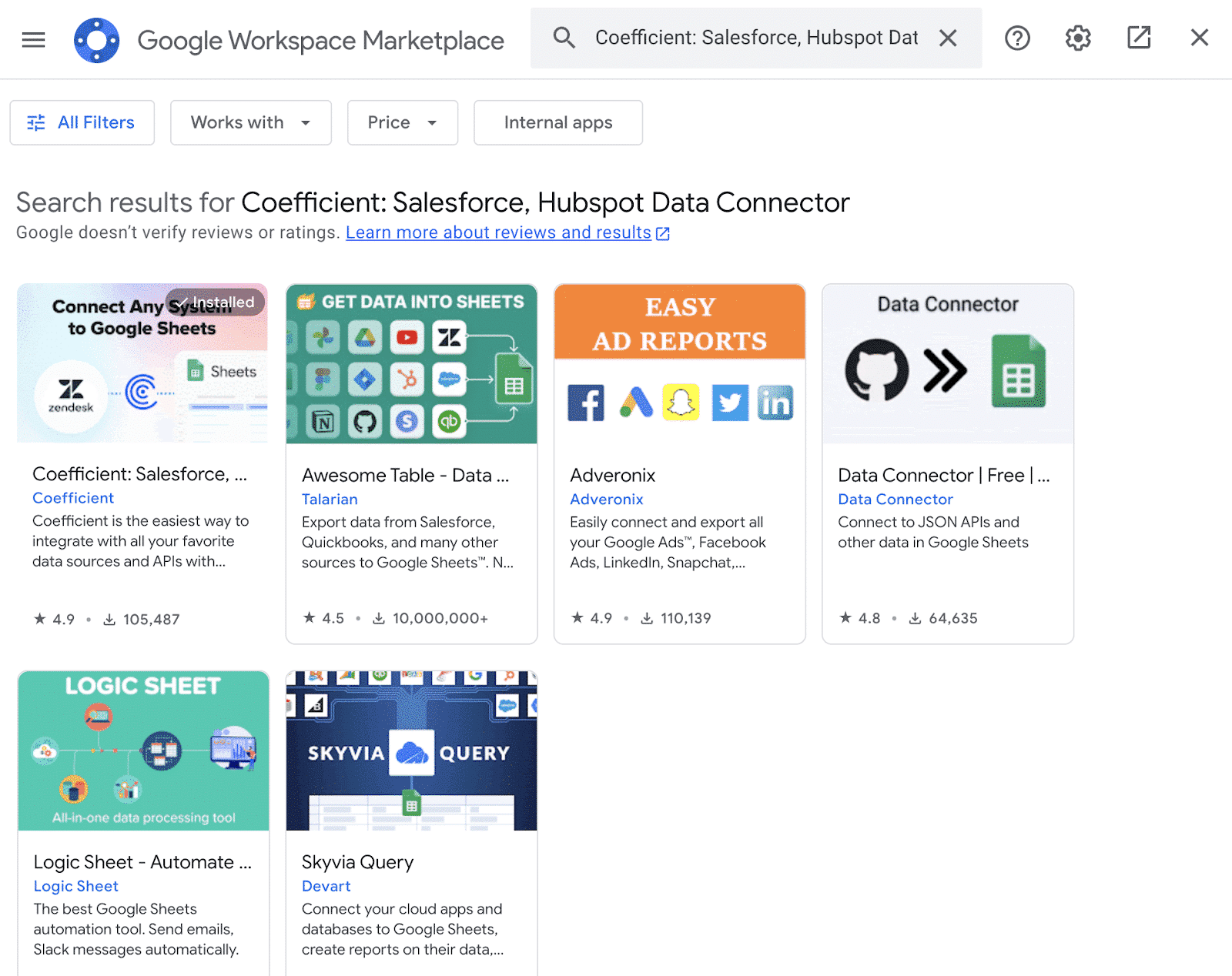
Follow the prompts to grant necessary permissions.
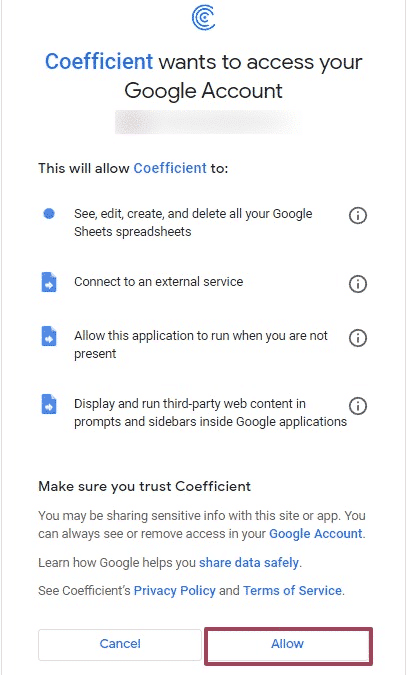
Launch Coefficient from Extensions > Coefficient > Launch.
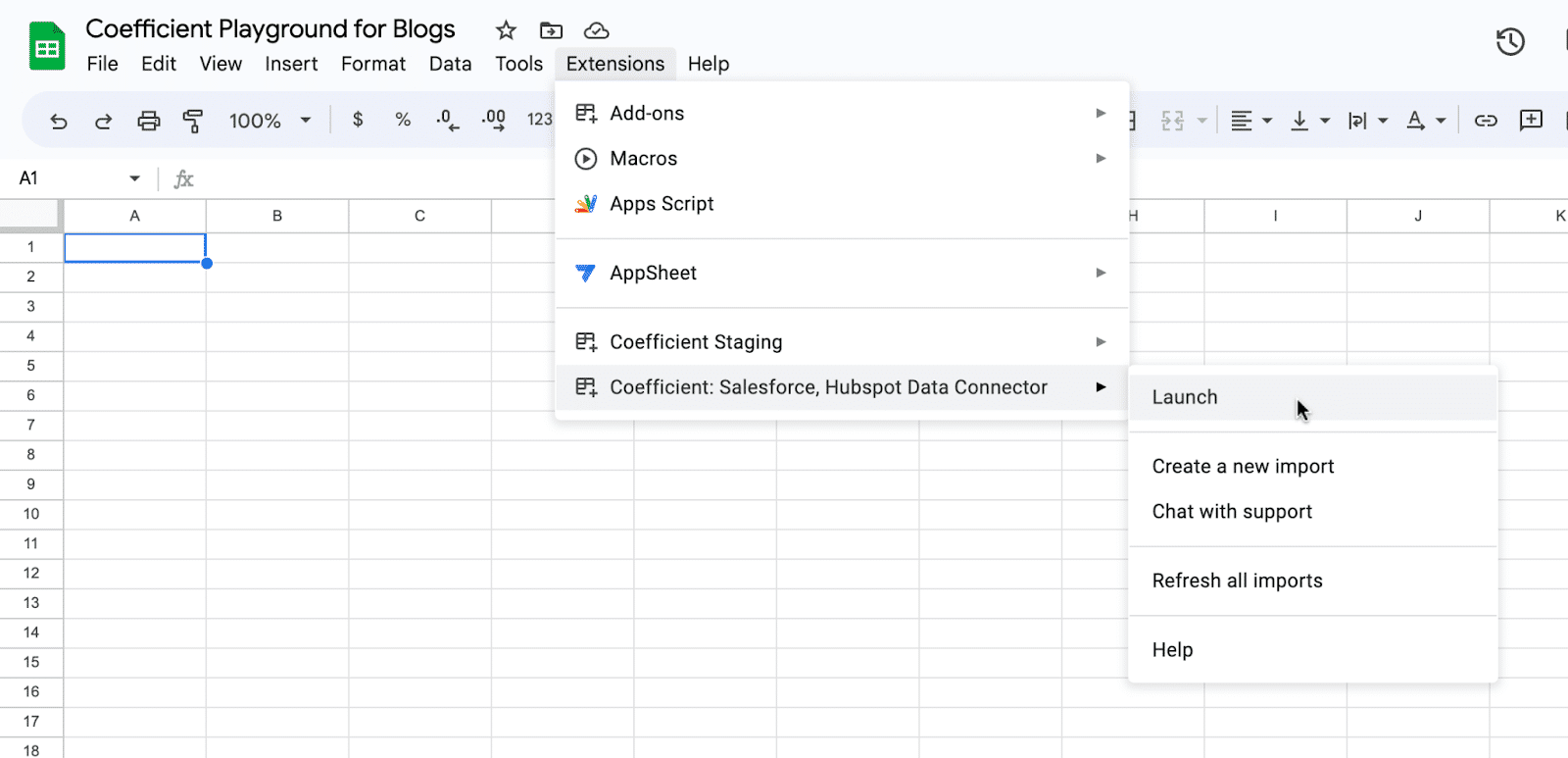
Coefficient will open on the right-hand side of your spreadsheet.
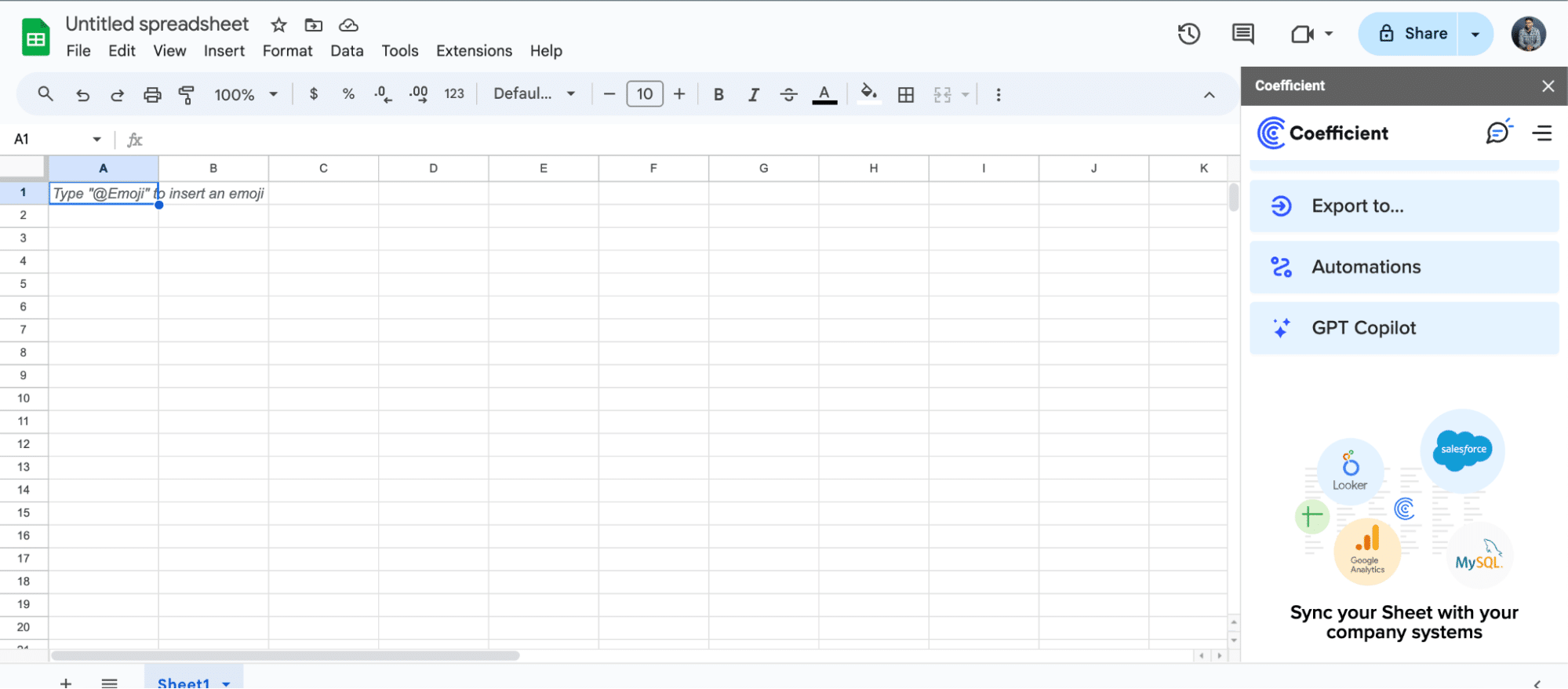
For Microsoft Excel
Open Excel from your desktop or in Office Online. Click ‘File’ > ‘Get Add-ins’ > ‘More Add-Ins.’
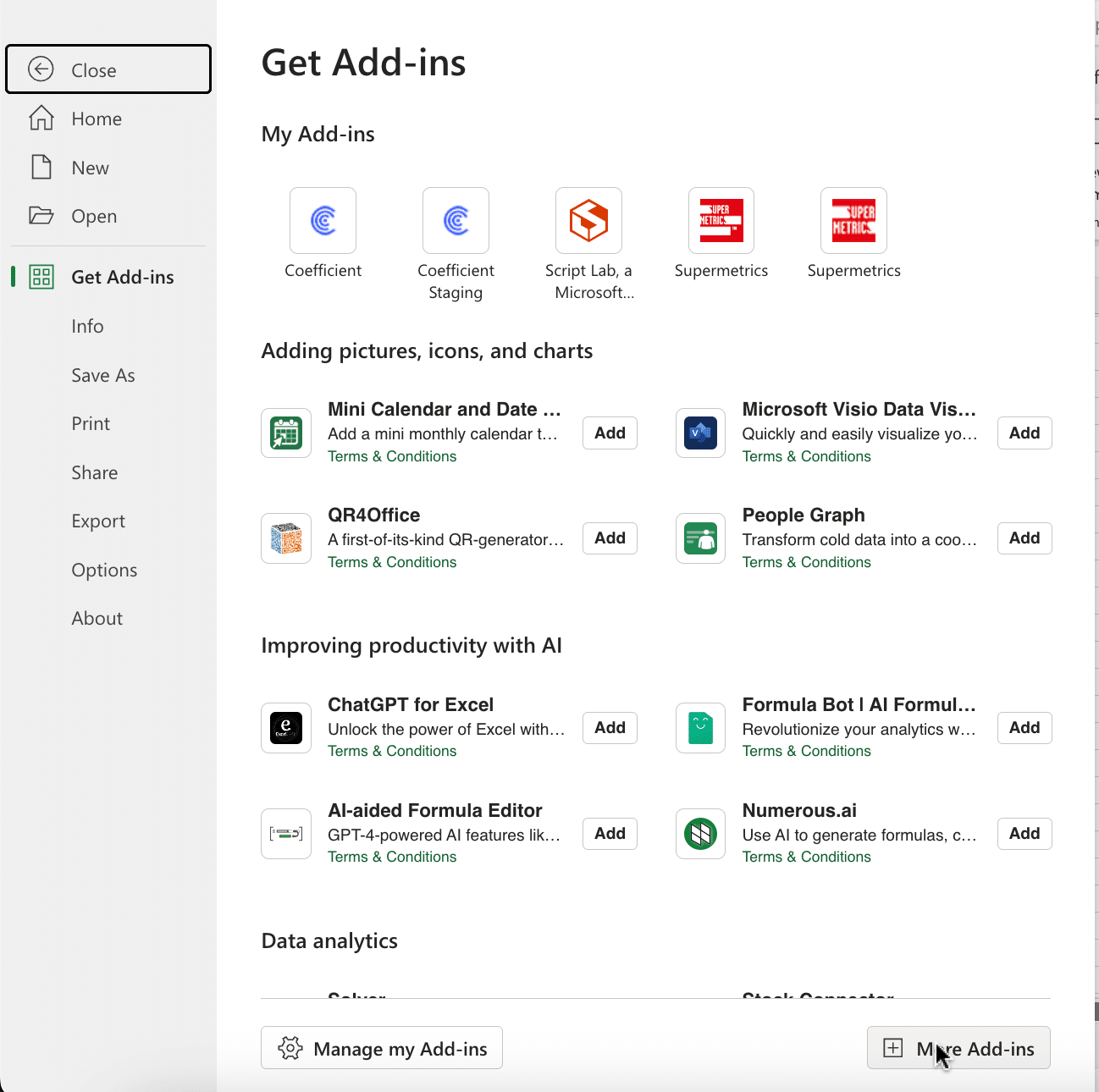
Type “Coefficient” in the search bar and click ‘Add.’
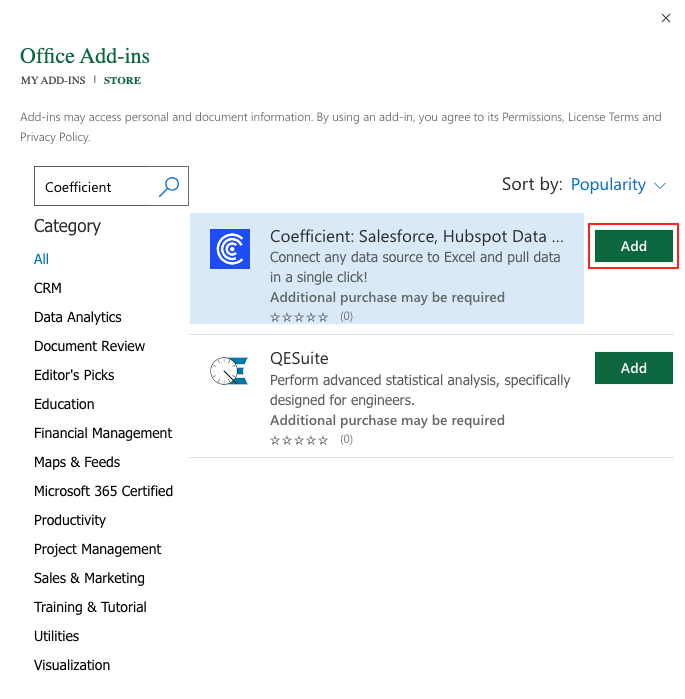
Follow the prompts in the pop-up to complete the installation.
Once finished, you will see a “Coefficient” tab in the top navigation bar. Click ‘Open Sidebar’ to launch Coefficient.
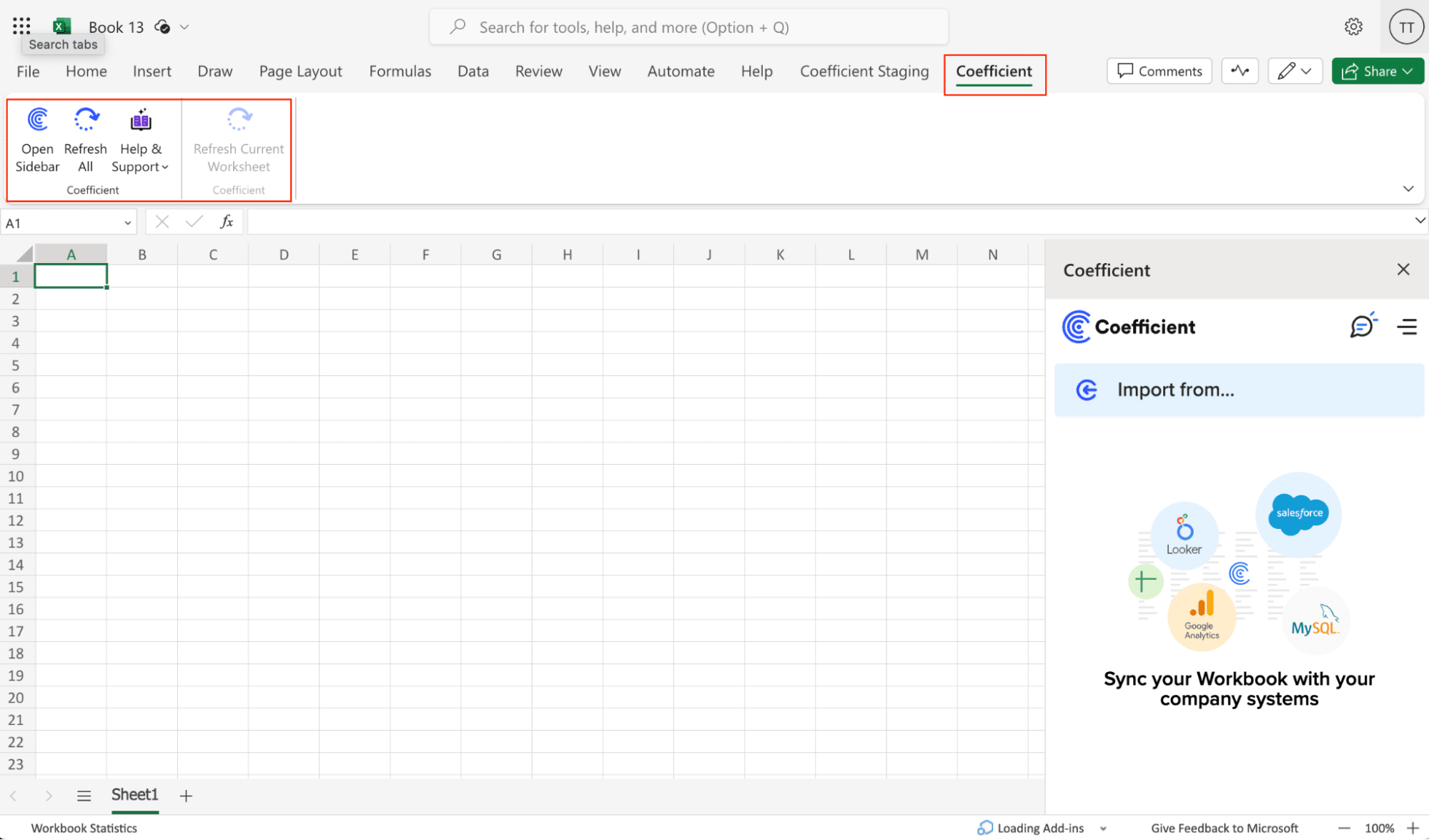
Step 2: Import Data from Klaviyo
With Coefficient installed, you’re now ready to import your Klaviyo data into Excel. Let’s walk through the process step by step:
In the Coefficient sidebar, click on “Add a Data Source.” Select “Klaviyo” from the list of available data sources.

Follow the prompts to continue.
Select either “Email Campaigns” or “SMS Campaigns” from the available options.
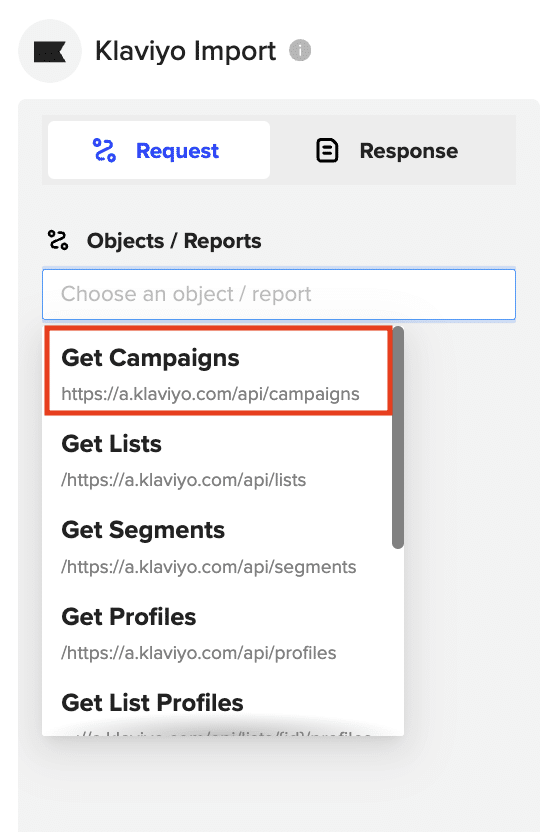
Configure the fields you want to include in the import, such as the campaign name, creation date, status, and audience.
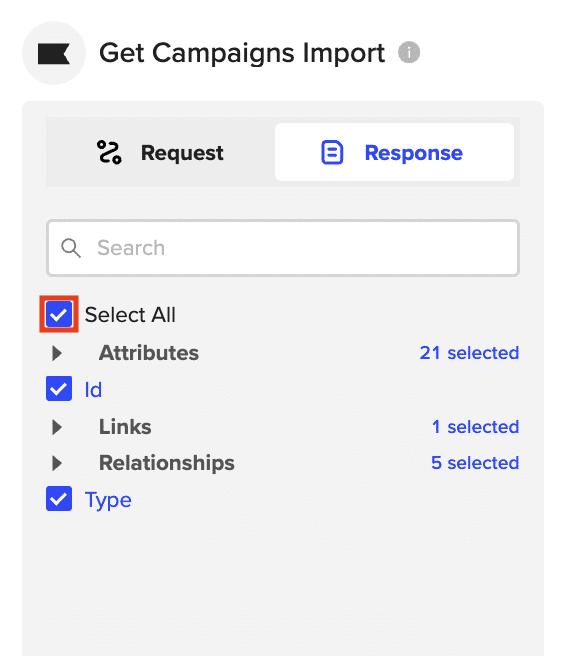
Click “Import” to fetch the selected campaign data into your Google Sheets spreadsheet.
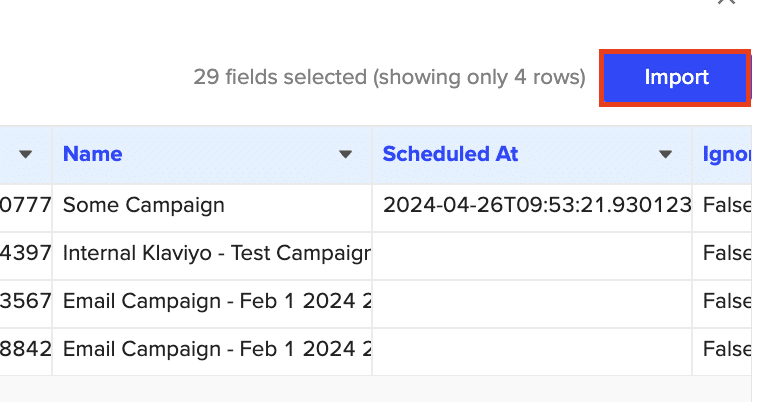
Step 3. Export Data Snowflake
Before starting, make sure you’ve connected to Snowflake.
https://www.youtube.com/watch?v=Zjym92WHgLM
Then, navigate to Coefficient’s menu. Click “Export to…”

Step 2: Select Snowflake as the Data Source
Choose Snowflake from the list of available data sources.
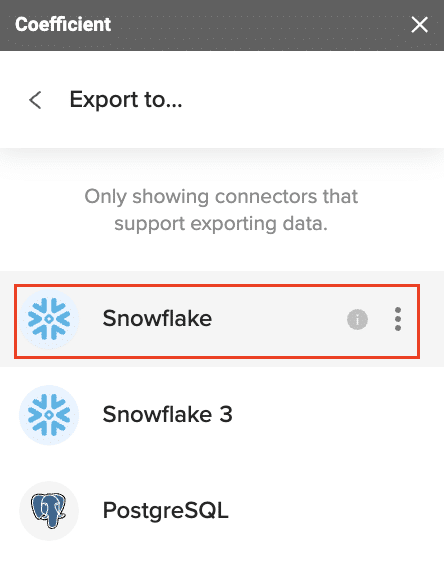
Select the tab and header rows in your spreadsheet that contains the data you want to export.
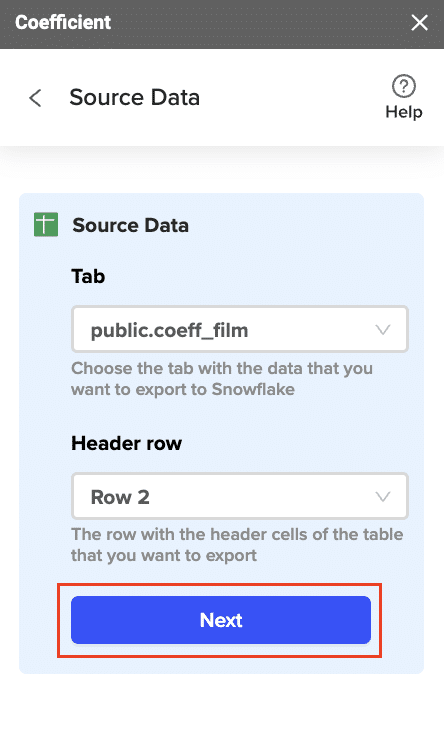
Click “Next” to continue.
Select the table in your Snowflake database that you want to update. Then, select the type of action you want to perform—Update, Insert, Upsert, or Delete.

Map the fields from your spreadsheet to the corresponding Snowflake fields.
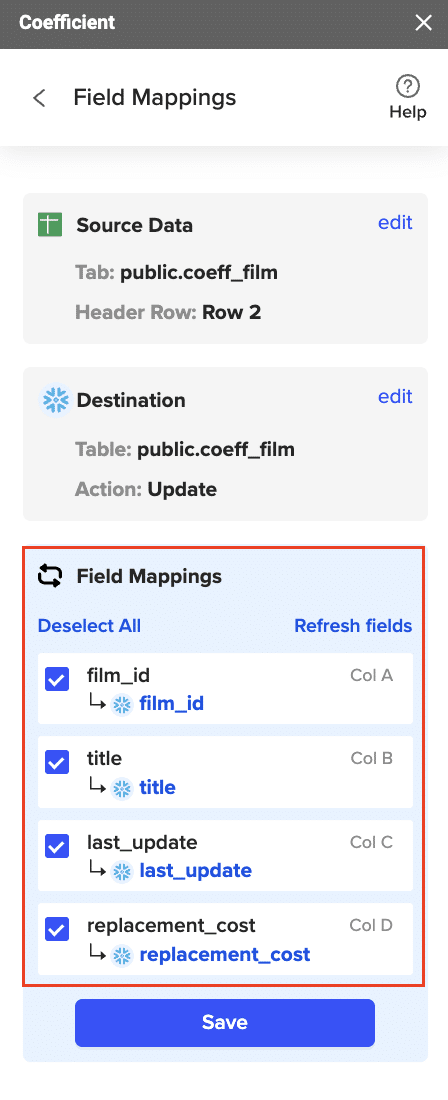
Note: Primary Keys (ID fields) are required for Update and Delete actions. For Insert actions, the Primary Key field can be set to auto populate if it’s configured in Snowflake.
Specify additional settings such as batch size, whether to export empty cells on an update, and the column for results.
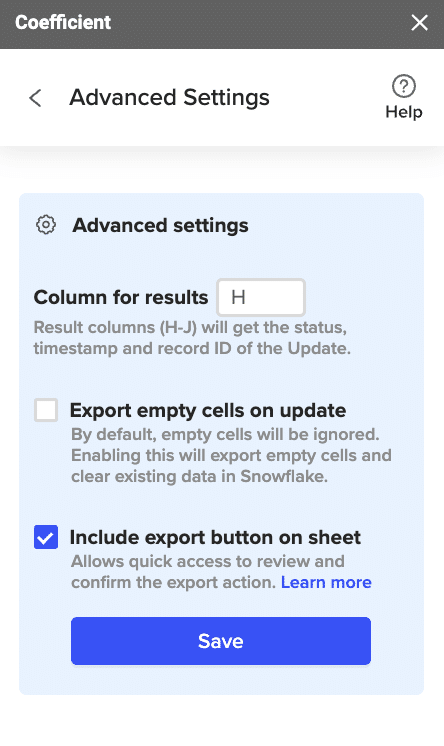
Confirm your settings.
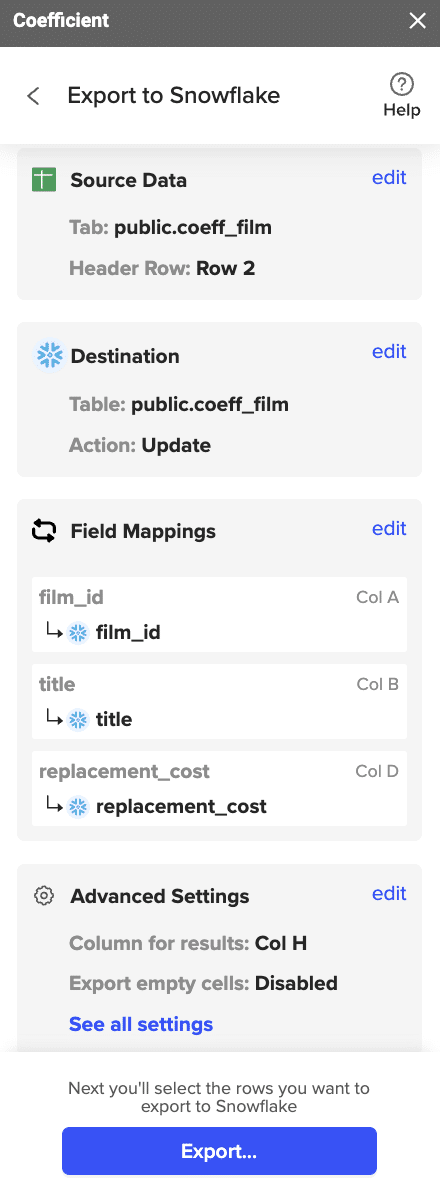
Then, highlight the rows you want to update or export. You can choose to export all rows or specific rows.
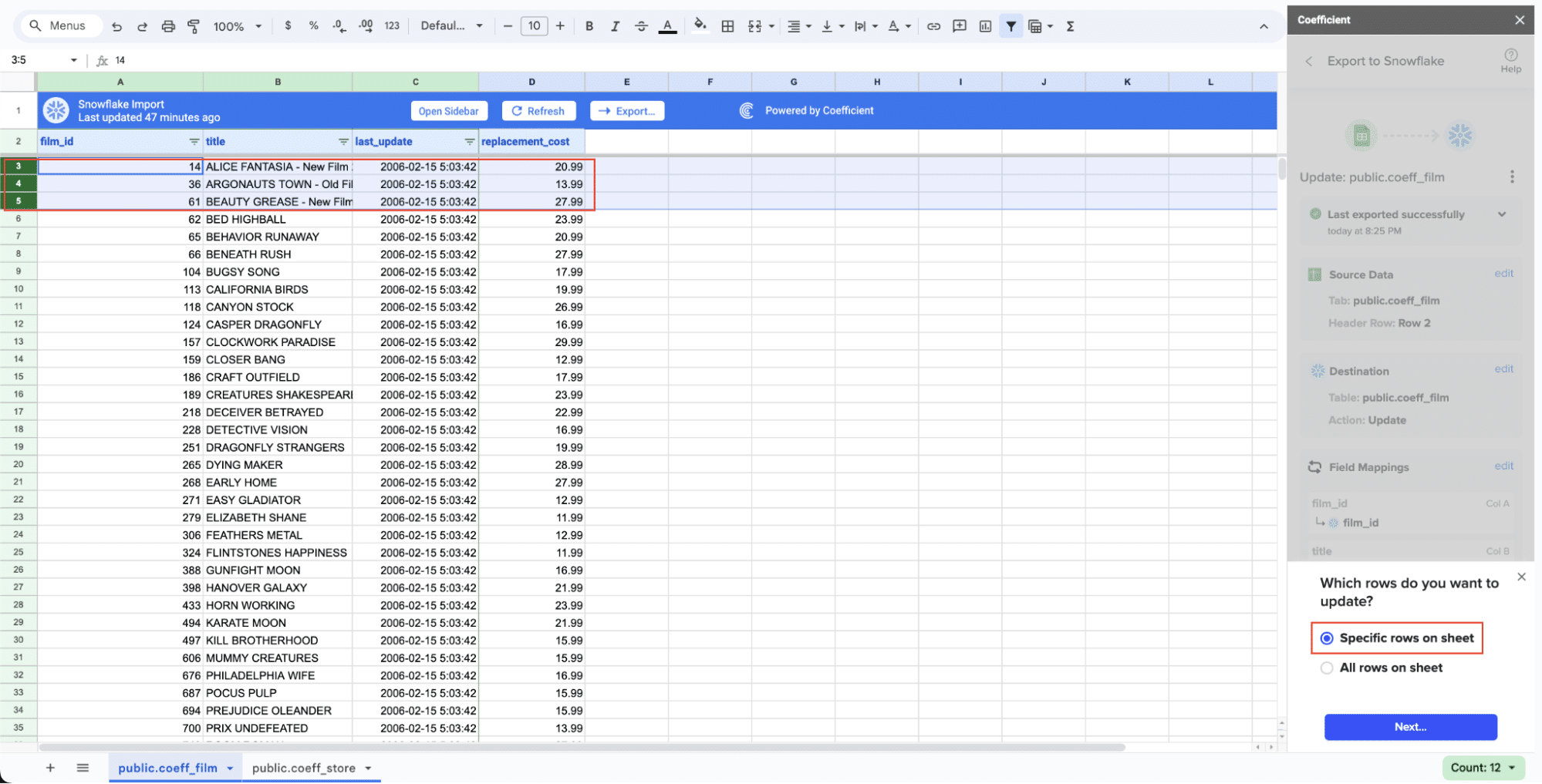
After you’re finished, review your settings and click “Export.”
Follow the prompts to confirm your changes.
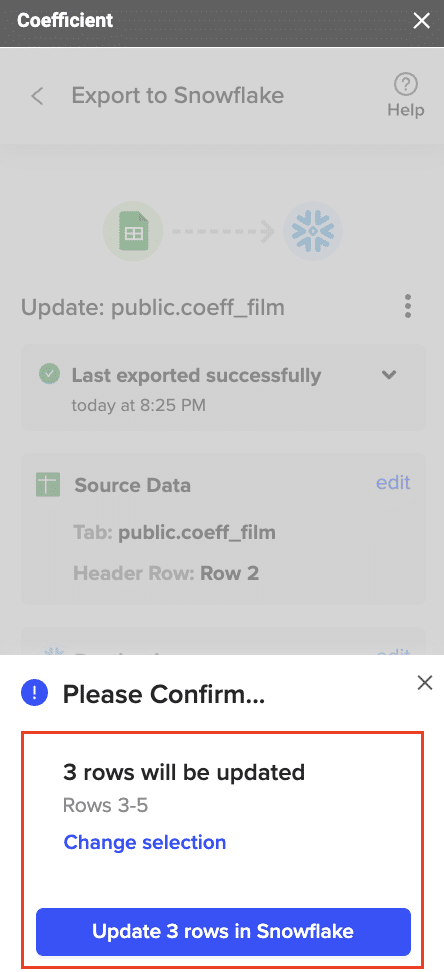
In a few seconds, data from your spreadsheet will push to Salesforce.
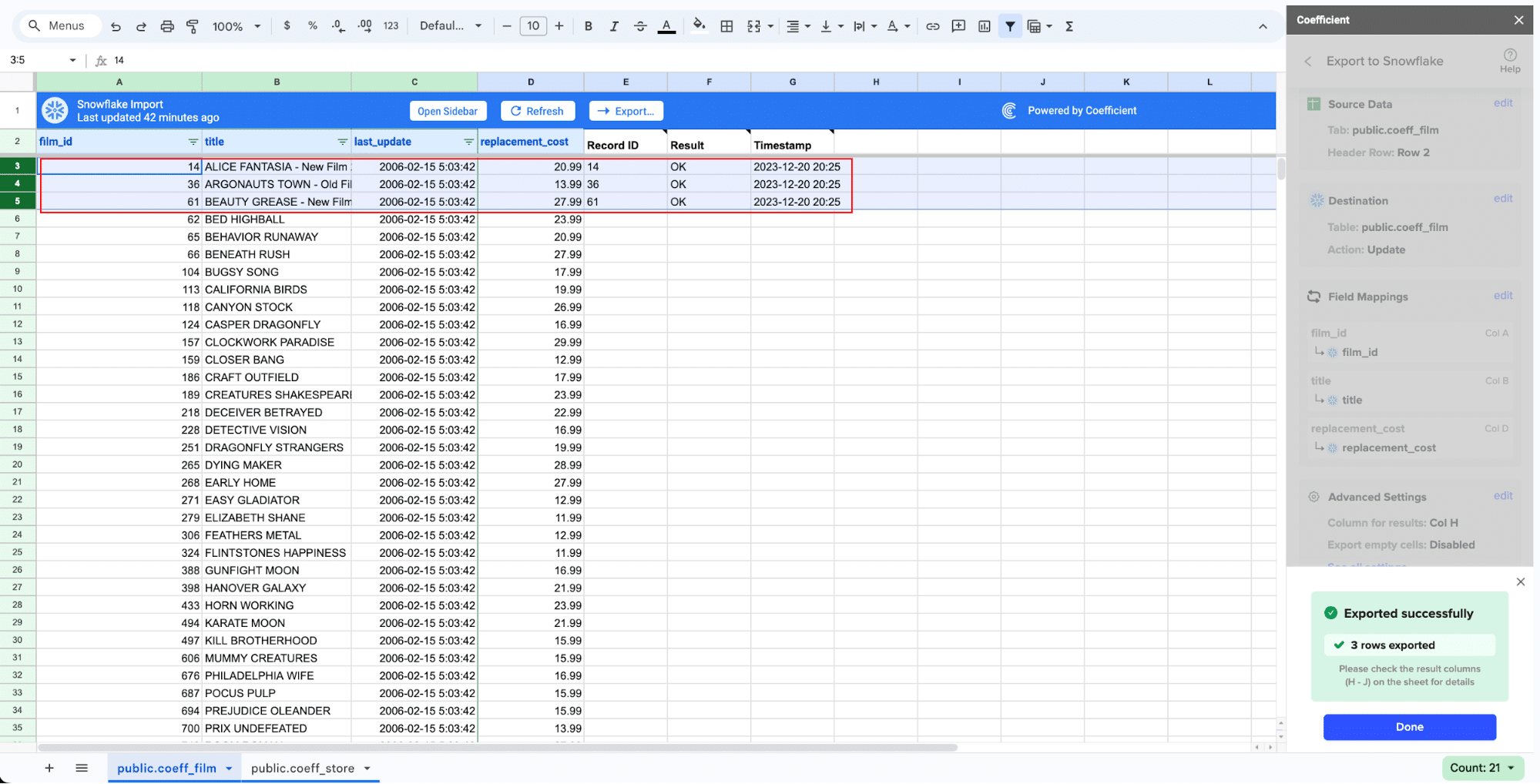
Review your settings and click “Export” to push your data from the spreadsheet to Snowflake.
Coefficient will then update the records in Snowflake, displaying the status, record ID, and timestamp of the updates in your spreadsheet.
Method 2: Hevo Data
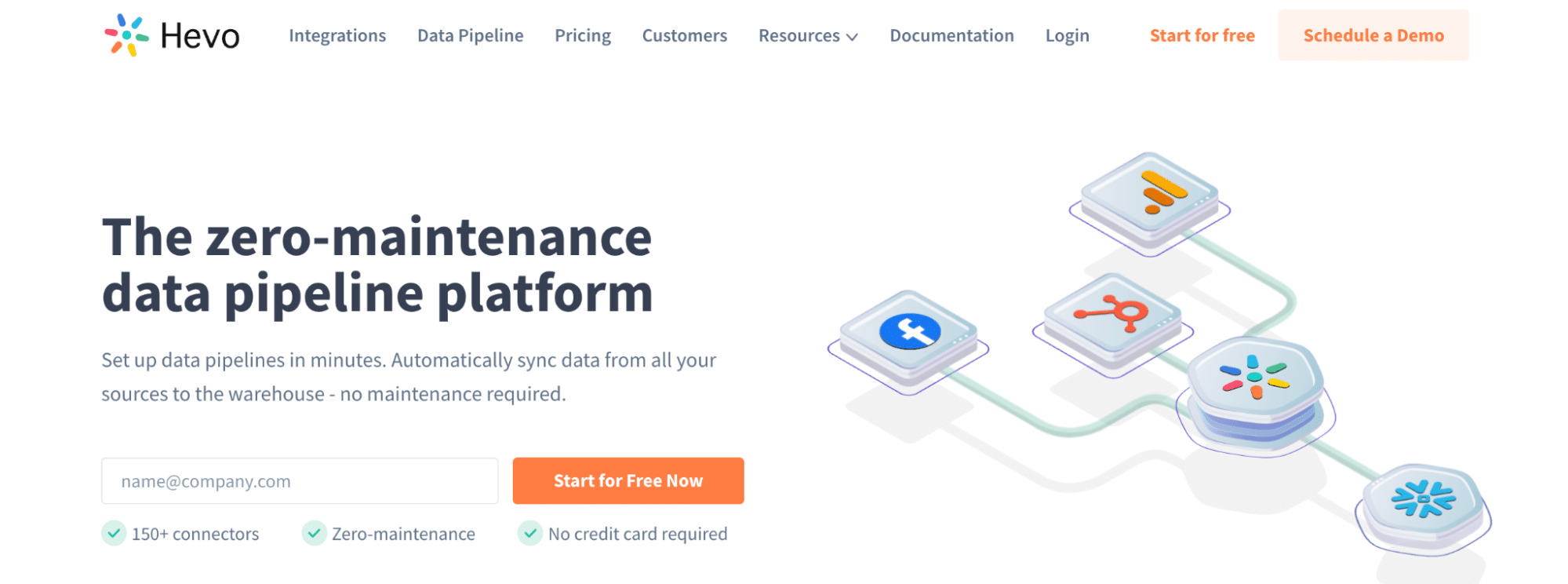
Hevo Data is a powerful, no-code data pipeline platform that enables real-time data replication from various sources, including Klaviyo, to destinations like Snowflake. With Hevo Data, you can set up automated data flows without writing any code or managing infrastructure. Some key features of Hevo Data include:
- Automated, real-time data replication
- No-code setup and easy-to-use interface
- Robust monitoring and auto-schema management
- Pre-built integrations with 100+ data sources
Pros and Cons
Pros:
- Automated, real-time data replication ensures up-to-date data in Snowflake
- No-code setup makes it accessible for users without technical expertise
- Robust monitoring and error handling for reliable data transfers
Cons:
- Subscription cost may be a consideration for some users, particularly those with high data volumes or frequency of updates
How to Connect Klaviyo to Snowflake with Hevo
- Getting Started with Hevo Data
- Sign up for a Hevo Data account at https://hevodata.com/ and log in to access the dashboard.
- Click on the “Add Pipeline” button to start creating your data pipeline.
- Configuring Klaviyo as the Source
- In the “Select Source” step, choose “Klaviyo” from the list of available data sources.
- Provide a name for your pipeline and click “Next.”
- Authenticate your Klaviyo account by entering your API key. You can find your API key in your Klaviyo account settings.
- Select the data you want to replicate, such as Metrics, Flows, Campaigns, Lists, or Profiles.
- Configuring Snowflake as the Destination
- In the “Select Destination” step, choose “Snowflake” from the list of available destinations.
- Enter your Snowflake account details, including the account URL, username, password, database, schema, and warehouse.
- Map the Klaviyo fields to the corresponding Snowflake table columns. Hevo Data will automatically create the necessary tables in Snowflake based on the source schema.
- Activating and Monitoring the Pipeline
- Review your pipeline configuration and click “Finish” to activate the data replication process.
- Hevo Data will start extracting data from Klaviyo and loading it into Snowflake in real-time.
- Monitor the pipeline status, data flow, and any errors from the Hevo Data dashboard to ensure smooth operation.
Show Image
Method 3: Fivetran
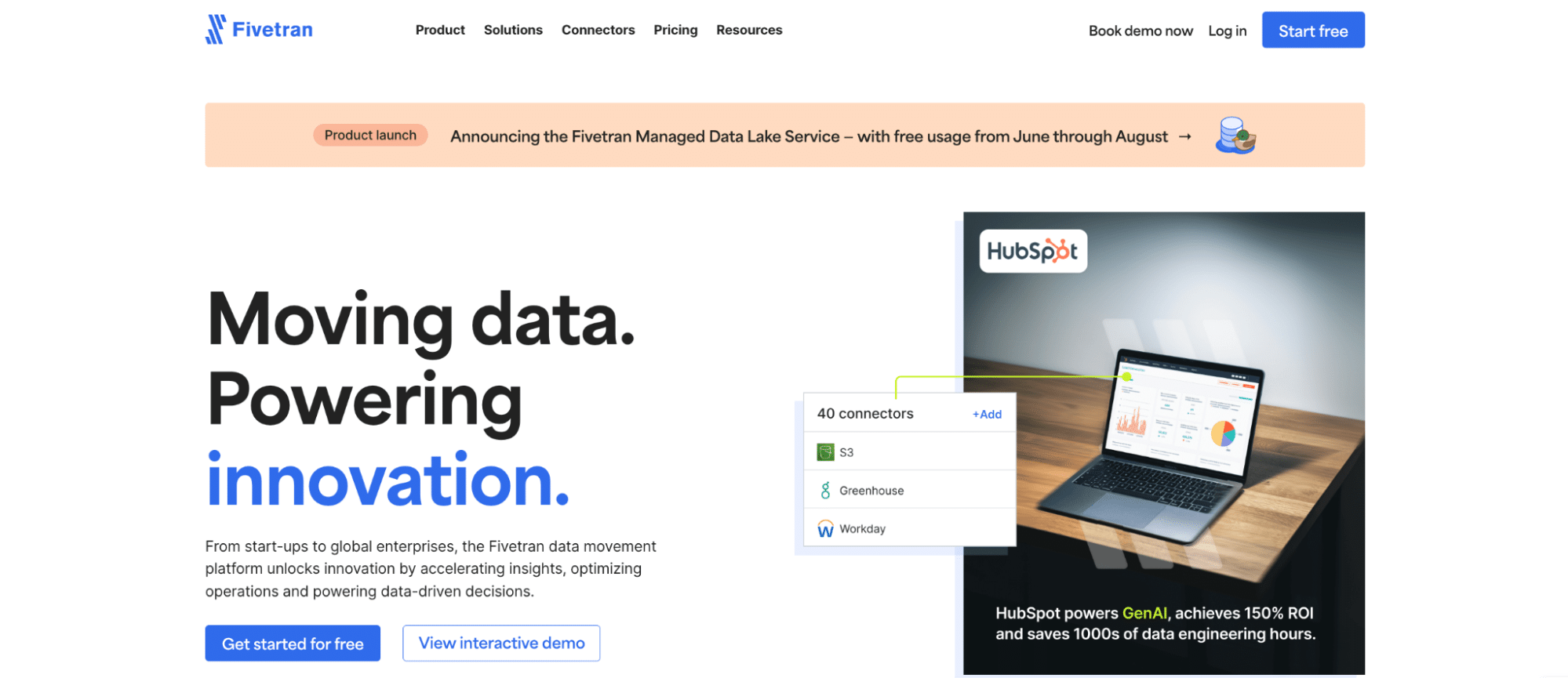
Fivetran is a fully-managed, enterprise-grade data integration platform that automates data pipelines from various sources, including Klaviyo, to destinations like Snowflake. With Fivetran, you can set up data replication without the need for custom development or maintenance. Some key features of Fivetran include:
- Fully automated data pipelines with pre-built connectors
- Standardized schemas for easy data management
- Continuous, incremental updates to ensure data freshness
- Enterprise-level security and compliance
Pros and Cons
Pros:
- Fully automated data integration eliminates the need for manual setup and maintenance
- Handles large volumes of data efficiently
- Reliable and secure data transfer with enterprise-grade features
Cons:
- Higher cost compared to other methods due to the fully-managed nature of the service
- Requires a Fivetran subscription, which may not be suitable for all budgets
How to Connect Klaviyo to Snowflake with Fivetran
- Setting Up Your Fivetran Account
- Sign up for a Fivetran account at https://fivetran.com/ and log in to access the dashboard.
- Click on the “Connectors” tab and search for “Klaviyo.”
- Click on the “Klaviyo” connector and select “Create New Connection.”
- Authenticate your Klaviyo account by providing the necessary API credentials.
- Configuring the Data Pipeline
- In the connector setup wizard, select Snowflake as the destination.
- Enter your Snowflake account details, including the account URL, username, password, database, schema, and warehouse.
- Map the Klaviyo data fields to the corresponding Snowflake table columns. Fivetran will automatically create the necessary tables in Snowflake based on the source schema.
- Configure any additional settings, such as data encryption or data processing frequency.
- Syncing Data
- Once the connector is set up, Fivetran will start the initial data sync, which may take some time depending on the volume of data.
- After the initial sync, Fivetran will continuously update the data in Snowflake based on the specified schedule (e.g., hourly, daily).
- Monitor the data sync status and any errors from the Fivetran dashboard to ensure smooth operation.
Show Image
Connect Klaviyo to Snowflake Without a Line of Code
Connecting Klaviyo to Snowflake can transform your data management processes and boost efficiency by automating data workflows, reducing manual errors, and ensuring consistent data across platforms. By choosing the right data transfer method, whether it’s Hevo Data or Fivetran, you can achieve a seamless integration that suits your business needs and budget.
While these methods offer powerful capabilities, there’s another solution that provides a user-friendly, no-code approach to connecting Klaviyo and Snowflake: Coefficient. With Coefficient, you can easily integrate your data and automate workflows using the familiar interface of spreadsheets.
Ready to streamline your data integration process and unlock the full potential of your Klaviyo and Snowflake data? Try Coefficient now for a seamless, no-code integration experience.



