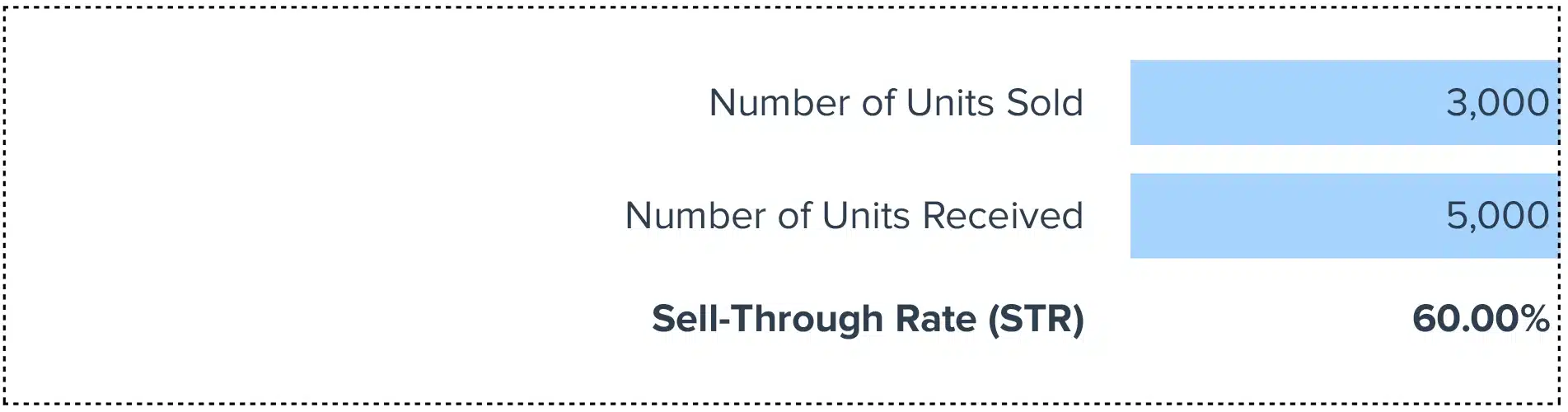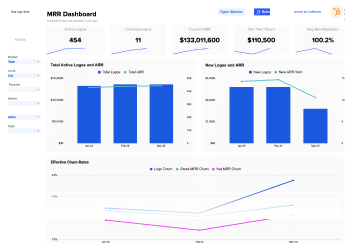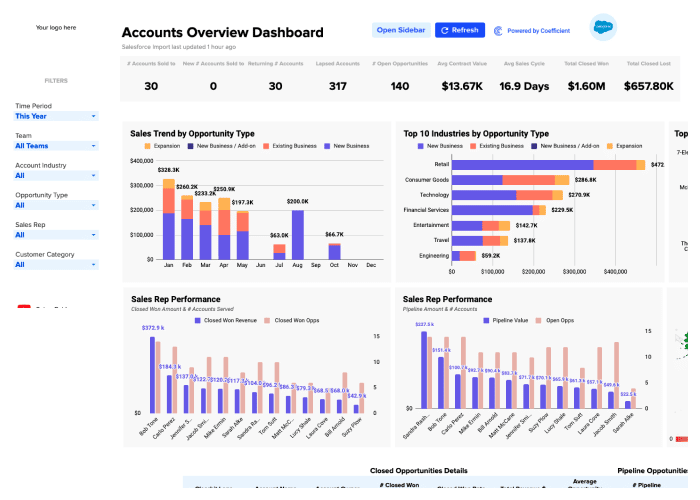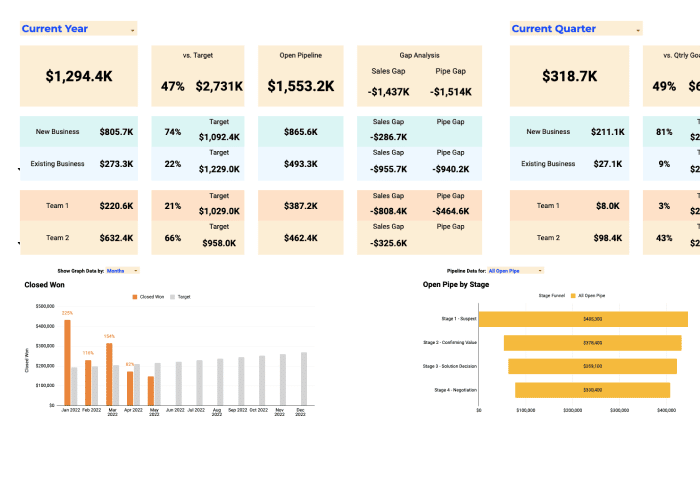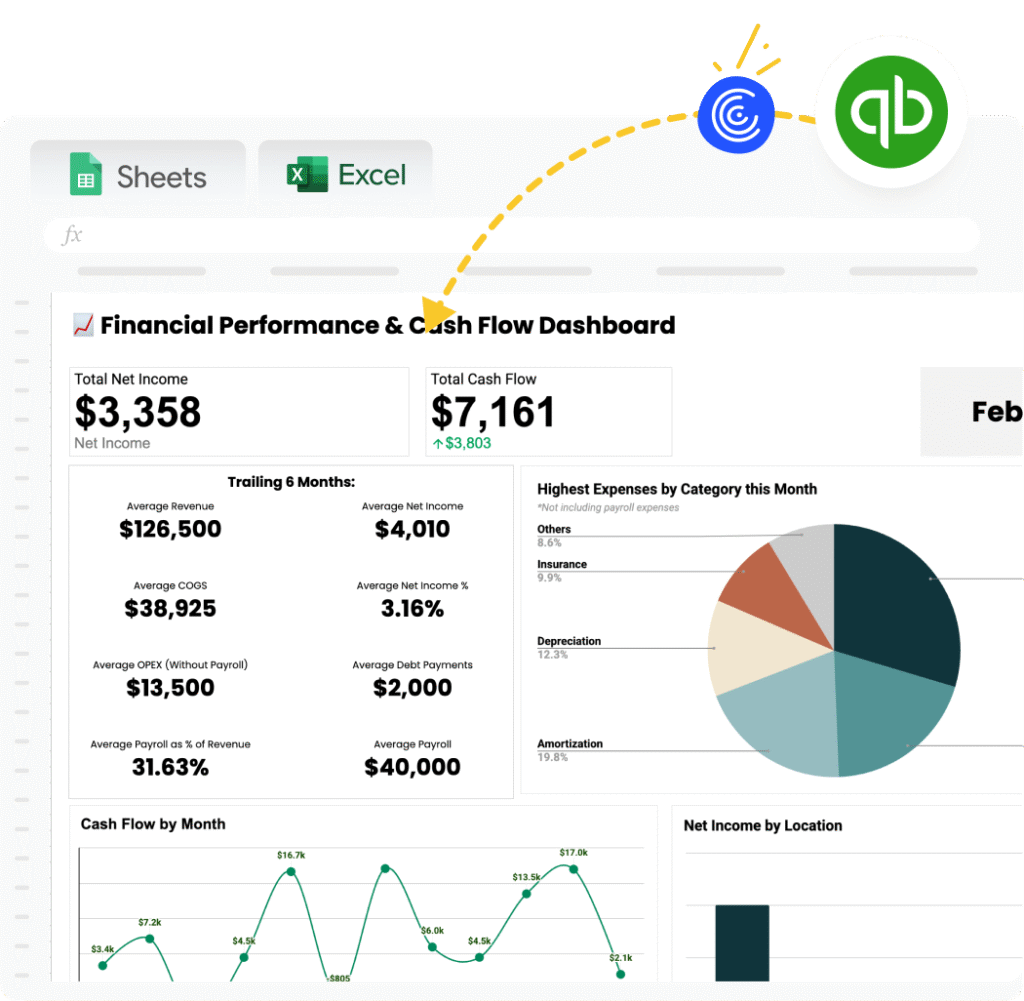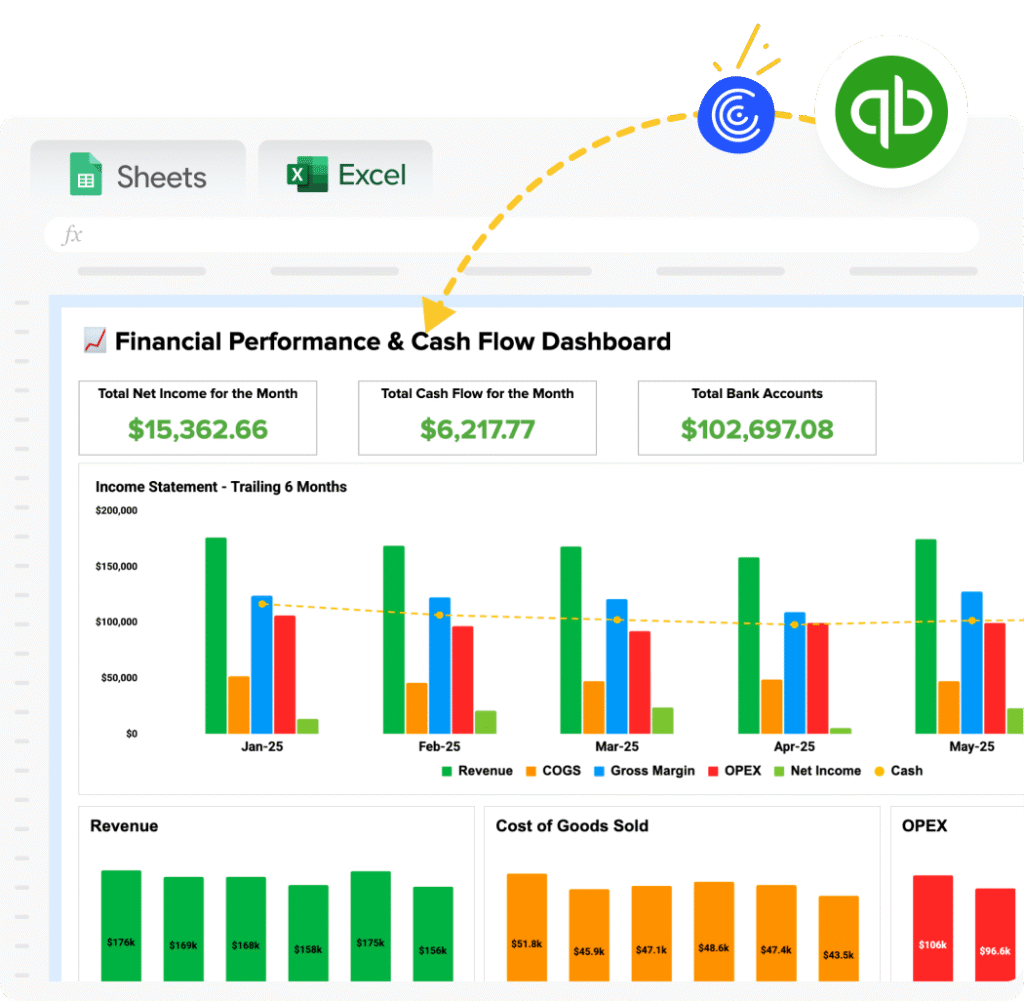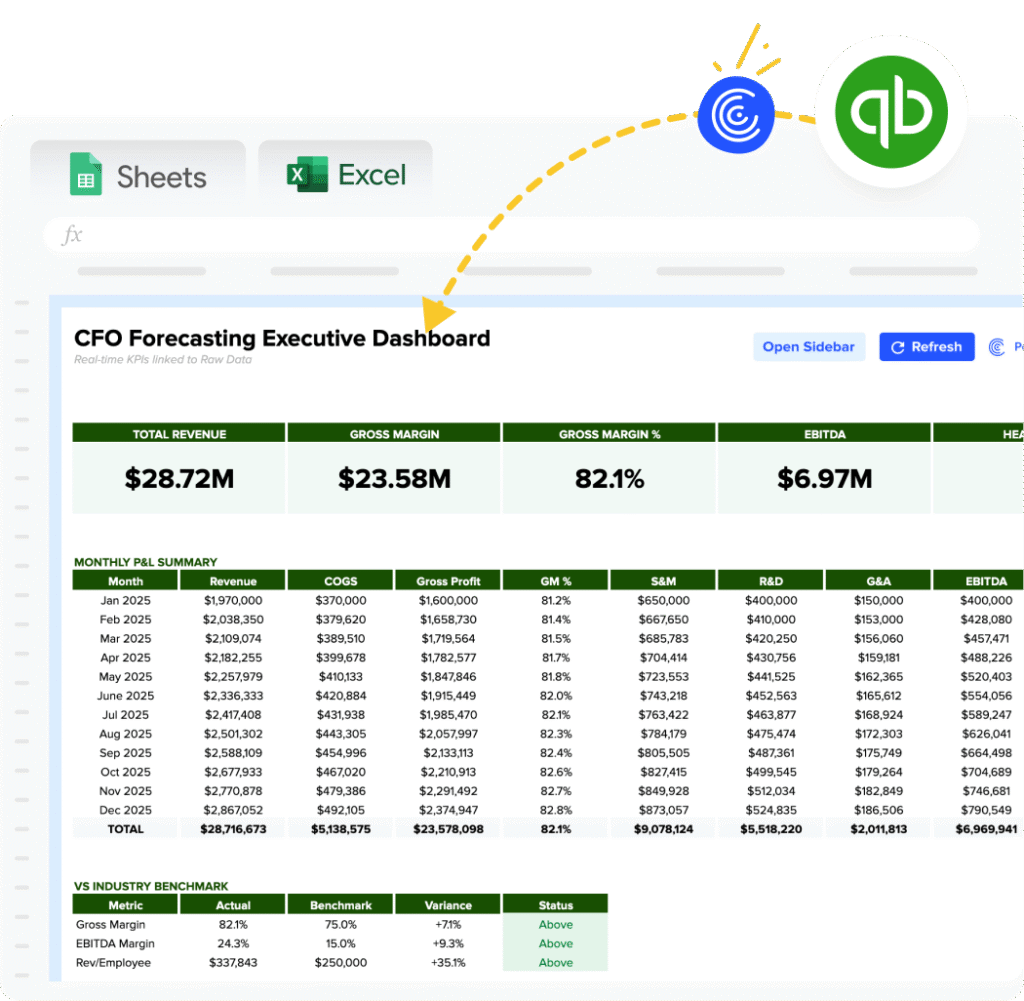Sell-Through Rate = (Number of Units Sold / Number of Units Received) * 100
How to calculate Sell-Through Rate?
1. Count the Number of Units Sold during the specified period.
2. Determine the Number of Units Received at the start of the period.
3. Perform the division of Units Sold by Units Received.
4. Multiply the result by 100 to convert it into a percentage.
Importance of using Sell-Through Rate
The Sell-Through Rate is a critical retail metric, indicating the percentage of inventory sold compared to the total received stock over a specific period. It’s pivotal for evaluating inventory demand, turnover rate, and overall retail performance.
– Highlights inventory management efficiency.
– Identifies potential overstock or understock scenarios.
– Helps in forecasting future inventory requirements accurately.
– Vital for optimizing product pricing and promotions.
Example: Applying the Sell-Through Rate Formula
Consider a clothing retailer aiming to increase its sell-through rate from 60% to 80% during the holiday season. By analyzing their sell-through rate, they can adjust inventory levels, tailor marketing campaigns, and offer targeted discounts to move products more effectively, thereby maximizing profits and reducing overstock.
How to improve sell-through rate?
1. Inventory Adjustment: Analyze trends and adjust stock levels to match demand.
2. Marketing Campaigns: Promote slow-moving items through targeted campaigns.
3. Dynamic Pricing: Adjust pricing based on demand and inventory levels.
4. Product Bundling: Bundle slow-moving items with popular products.
5. Supplier Negotiation: Work with suppliers for flexible stock return policies or just-in-time delivery to better match demand.
Calculating Sell-Through Rate in Google Sheets
1. In cell A1, type “Number of Units Sold”.
2. In cell A2, enter the total sold units.
3. In cell A3, type “Number of Units Received”.
4. In cell A4, enter the total received units.
5. In cell A5, type “Sell-Through Rate (%)”.
6. In cell A6, input the formula `=(A2/A4)*100`.
7. Press Enter. The Sell-Through Rate (%) will be displayed in cell A6.
Drawbacks of Sell-through rate:
– High sell-through rates could indicate understocking and lost sales.
– Low rates may reflect overstocking, increased holding costs, or misaligned product offerings.