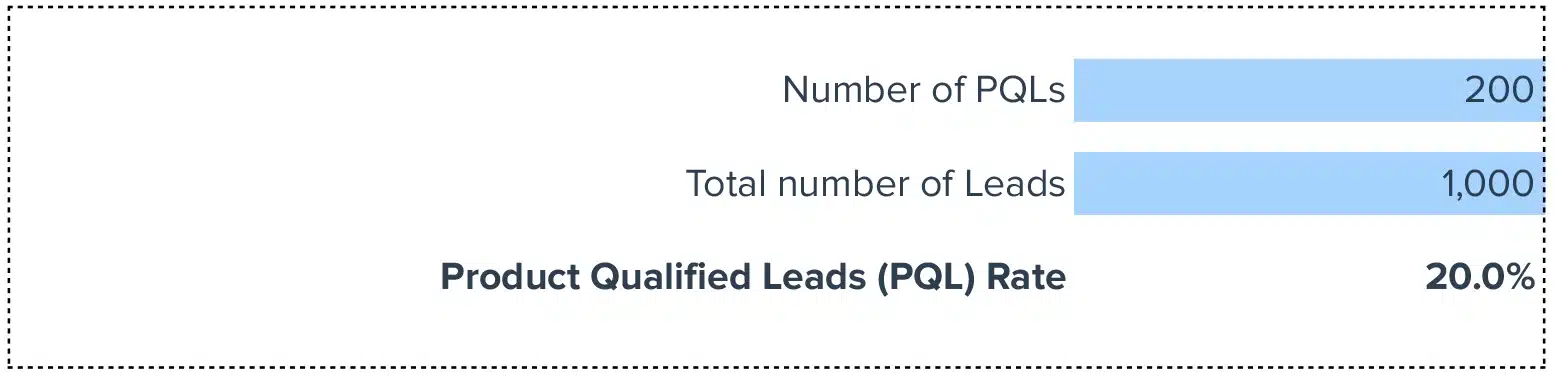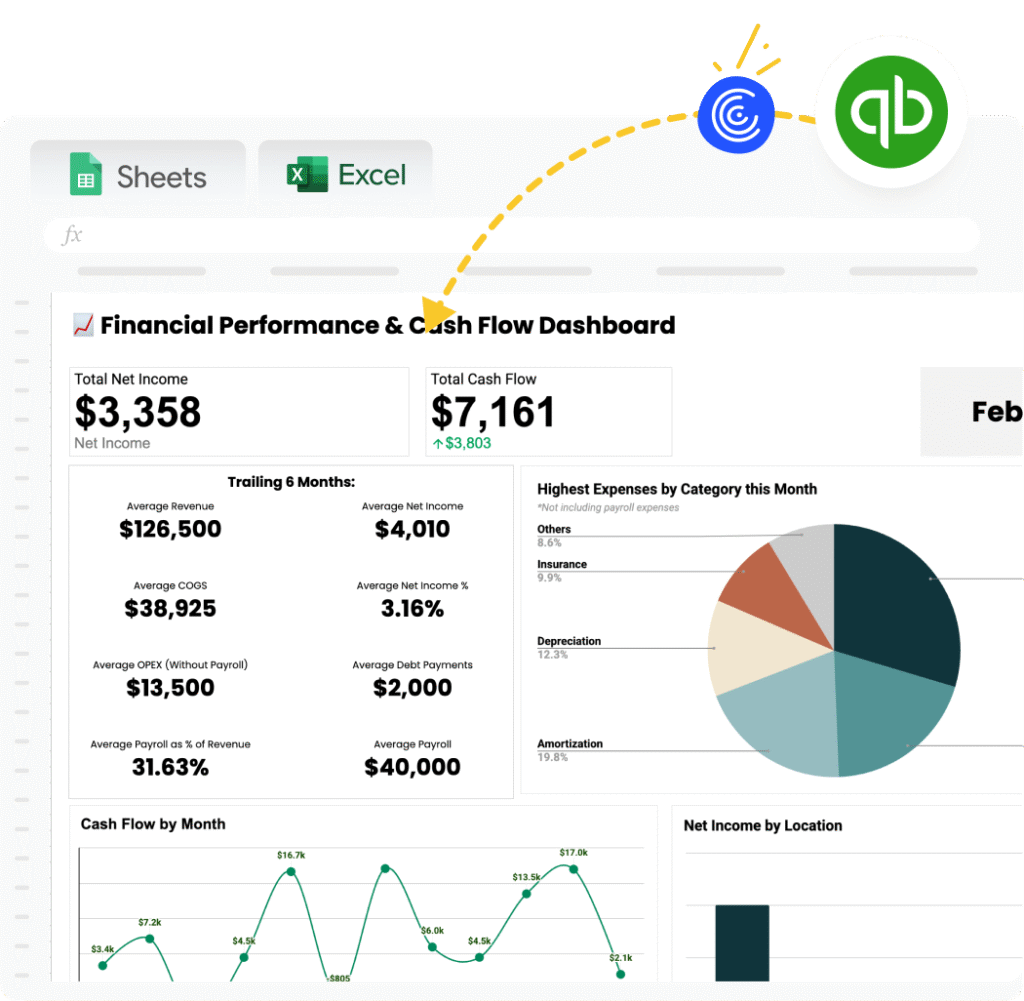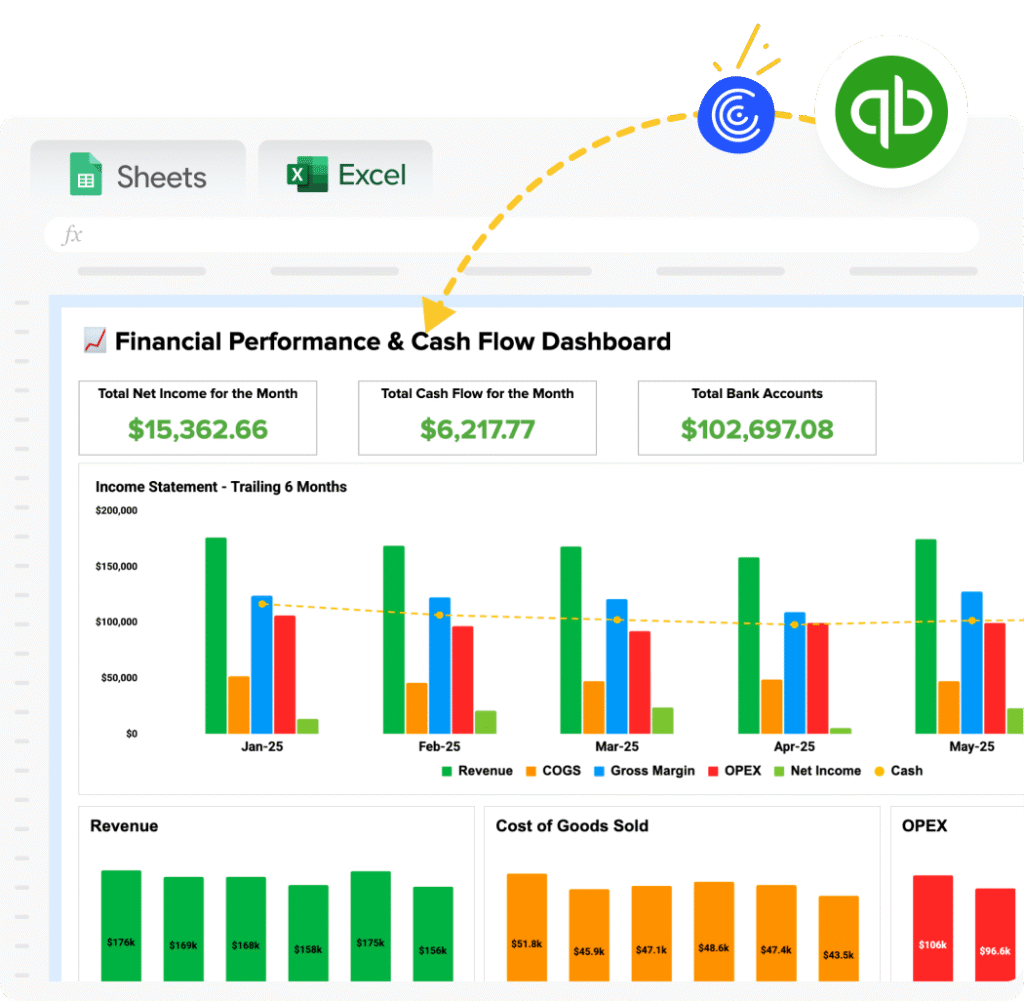Formula for Product Qualified Lead (PQL) Rate
PQL Rate (%) = (Number of PQLs / Total Leads) * 100
How to Calculate Your PQL Rate?
- Total Leads: Gather all leads over your chosen period.
- PQL Identification: Select leads that show a readiness to buy through significant product interaction.
- Apply the Formula: Use the PQL rate formula to measure your lead qualification effectiveness.
Understanding the PQL Rate
What sets a Product Qualified Lead apart?
It’s a lead that has not only shown interest in your product but has engaged with it in a manner that signals a strong purchase intent. These leads are goldmines for your sales team, representing a higher likelihood of conversion compared to leads that haven’t interacted with your product.
The Importance of PQL Rate
Focusing on your PQL rate can dramatically transform your sales and marketing strategies. Here’s why it’s crucial:
- Resource Allocation: Direct your sales efforts towards the most promising leads.
- Higher Conversion Rates: PQLs are more likely to become customers, making them a critical focus for your sales team.
- Product Feedback: Interactions from PQLs provide invaluable insights into user experience and product satisfaction.
Boosting Your PQL Rate
- Dynamic Scoring: Adapt your lead scoring to reflect engagement and product usage.
- Customized Follow-Ups: Personalize your communications based on PQL activities.
- Smooth Onboarding: Make initial interactions with your product as seamless as possible.
- Informative Content: Provide valuable content that showcases your product’s benefits.
- Feedback Utilization: Regularly collect and analyze feedback from PQLs to refine your strategies.
Calculating PQL Rate in Google Sheets
- Input total leads in cell A1.
- Enter the number of PQLs in cell A2.
- Use the formula =(A2/A1)*100 in cell A3 to find your PQL rate.
Navigating PQL Rate Challenges
While invaluable, the PQL rate metric is not without its challenges. Misidentification of PQLs and the need for ongoing refinement of qualification criteria are potential pitfalls. Awareness and adjustment are key to leveraging this metric effectively.
When to Leverage the PQL Rate Calculator
This tool is indispensable when launching new products, refining your marketing strategies, or looking to optimize your sales process. It provides a clear metric to gauge the health of your lead conversion funnel, allowing for data-driven decision-making.