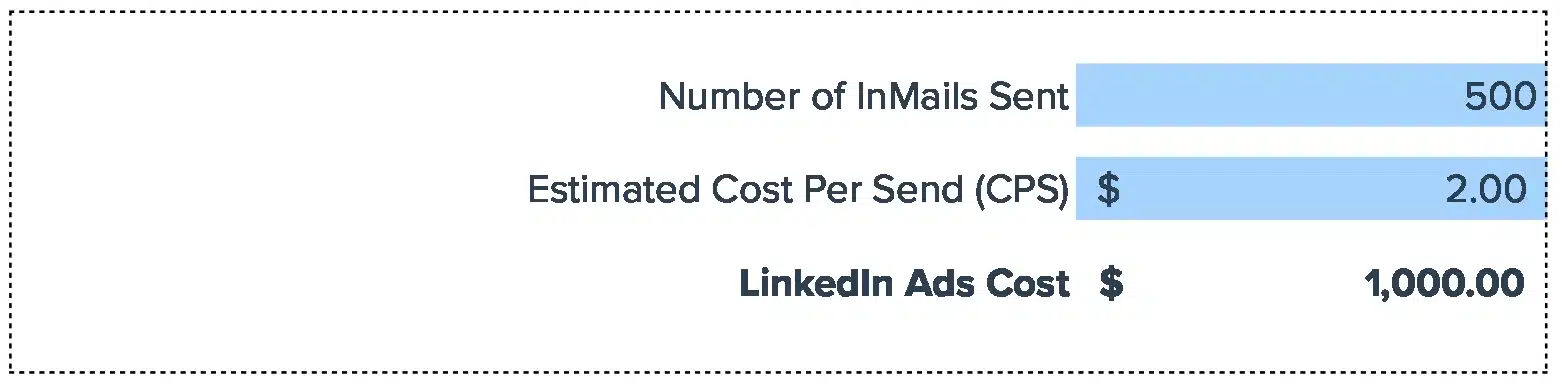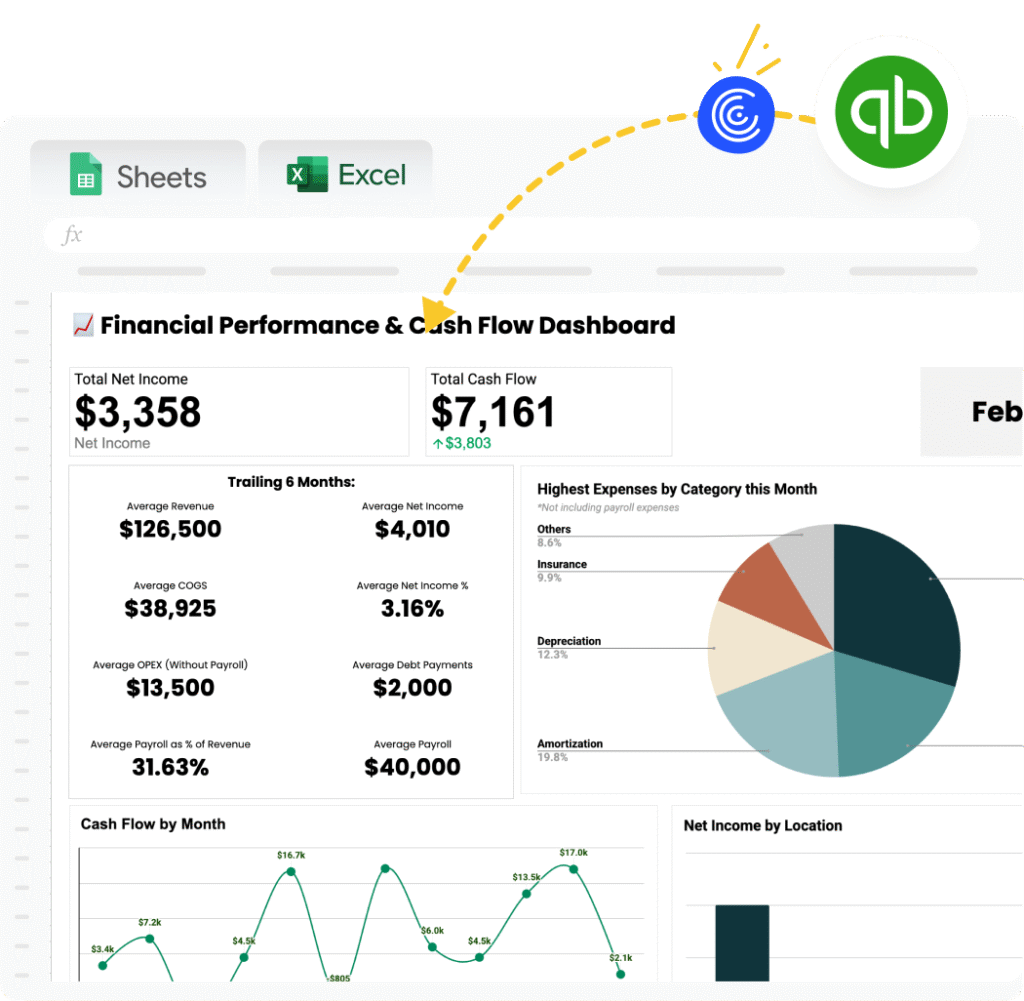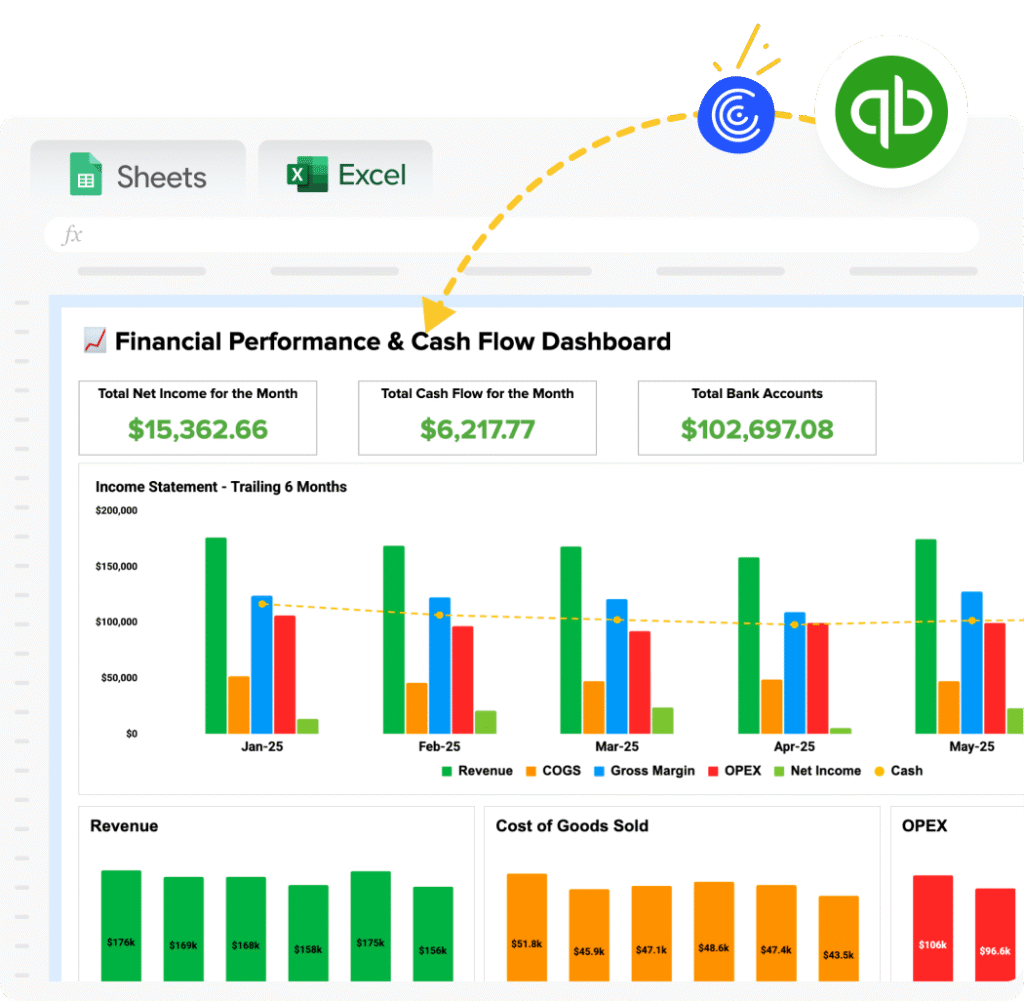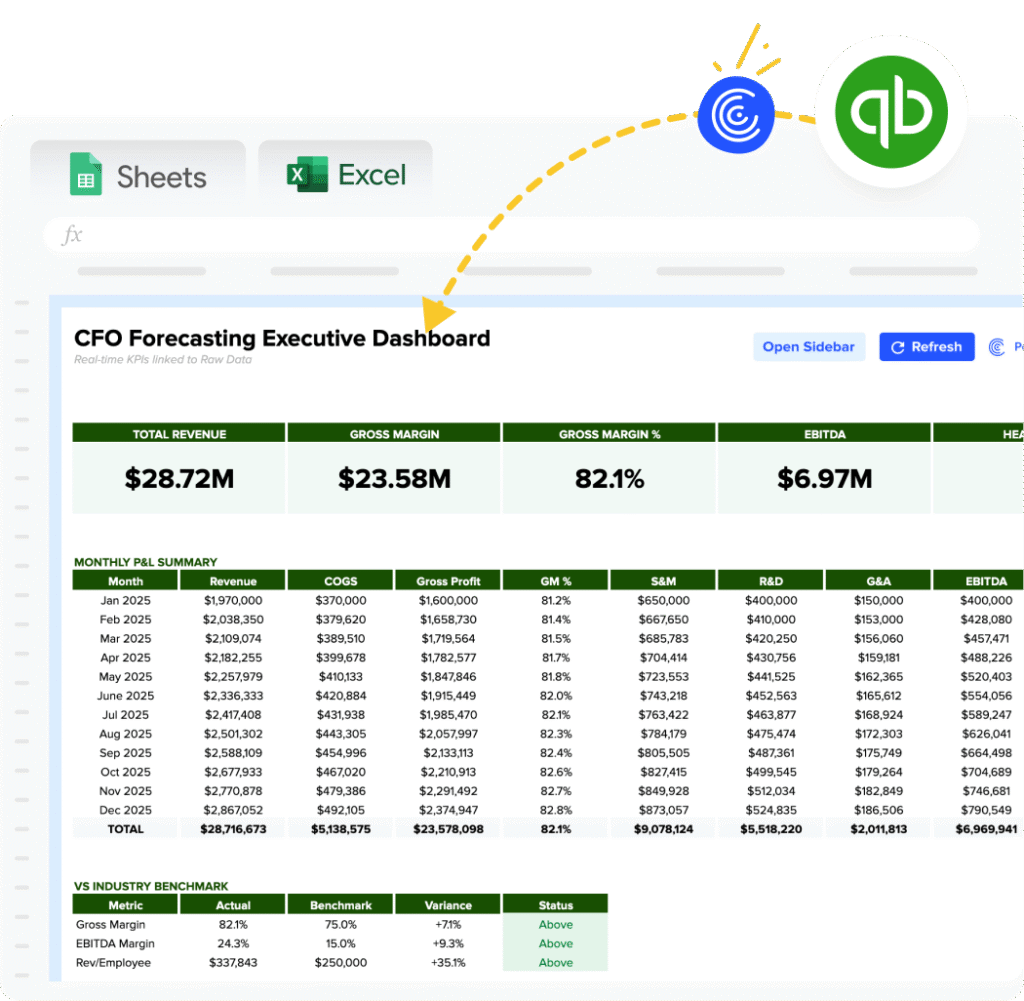Three Formulas for LinkedIn Ads Cost Calculator
InMail Send Formula: Total Cost for InMail Campaign = Number of InMails Sent × Estimated Cost per Send (CPS). Example: For 500 InMails sent at an average CPS of $2, the total cost is: 500 InMails × $2 = $1000.
CPC Formula: Total Cost for CPC Campaign = Number of Clicks × Average CPC. Example: For 100 clicks at an average CPC of $5, the total cost is: 100 clicks × $5 = $500.
CPM Formula: Total Cost for CPM Campaign = (Number of Impressions / 1000) × Average CPM. Example: For 10,000 impressions at an average CPM of $30, the total cost is: (10,000 / 1000) × $30 = $300.
Metrics Influencing LinkedIn Ad Costs
- Cost Per Click (CPC)
- Cost Per Impression (CPM)
- Click-Through Rate (CTR)
- Cost per Send (CSP)
- Conversion Rate
LinkedIn Ads are crucial for:
- Boosting brand awareness and lead generation.
- Reaching a specific target audience effectively on social media.
- Example LinkedIn Ad Cost Calculation With a daily budget of $200, an average CPC of $5, and a CPM of $30, your ad could potentially reach a significant number of impressions or generate clicks.
Why Use the LinkedIn Ads Cost Calculator?
Optimize your LinkedIn ads strategy with our comprehensive LinkedIn Ads Cost Calculator. This tool is essential for managing your advertising budget efficiently (formatted as an unordered list):
- Understand the average cost of your LinkedIn ad campaign.
- Forecast advertising budget needs accurately.
- Use metrics like CPC (cost per click), CPM (cost per impression), and CTR (click-through rate) for precise campaign manager decisions.
- Budget and forecast your marketing budget.
- Optimize campaigns for better ROI (Return on Investment) and ROAS (Return on Ad Spend).
- Benchmark your LinkedIn ads campaign against other platforms like Google Ads.
Strategies to Improve LinkedIn Ad Performance
- Tailor ad format and content for your target audience.
- Utilize A/B testing for better ad campaign results.
- Employ a smart bidding strategy.
- Analyze metrics for ongoing campaign improvements.
Calculating LinkedIn Ad Costs in Google Sheets
- Prepare Your Data:
- Create a new Google Sheets document.
- Label columns for CPC (Cost Per Click), CPM (Cost Per Impression), Audience Size, Number of Leads, Daily Budget, and Campaign Duration.
- Enter your LinkedIn advertising data into these columns.
- Calculate Cost Per Lead:
- In a new column, write a formula to calculate the cost per lead.
- Use the formula: =CPC * Number of Clicks or =CPM * (Number of Impressions / 1000).
- This calculation gives you the cost associated with acquiring each lead.
- Determine Number of Impressions:
- In another column, calculate the total number of impressions using your CPM data.
- Apply the formula: =Total Budget / (CPM / 1000).
- This will estimate the total impressions achievable with your budget.
- Compute Overall Campaign Cost:
- Use a formula to calculate the total cost of your campaign over its duration.
- Consider both CPC and CPM models: = (CPC * Total Clicks) + (CPM * (Total Impressions / 1000)).
- Analyze Campaign Efficiency:
- Create columns for metrics like Click-Through Rate (CTR), Conversion Rate, and ROI.
- Insert formulas to calculate these metrics, for example, CTR: = (Number of Clicks / Number of Impressions) * 100.
- Forecasting and Budgeting:
- Use your data to forecast future campaign performance.
- Apply formulas to estimate costs for different scenarios, like increasing your daily budget or targeting a larger audience size.
Conclusion
Effectively utilizing the LinkedIn Ads Cost Calculator is essential for B2B marketing, ensuring optimal use of your LinkedIn ad budget for maximum ROI.