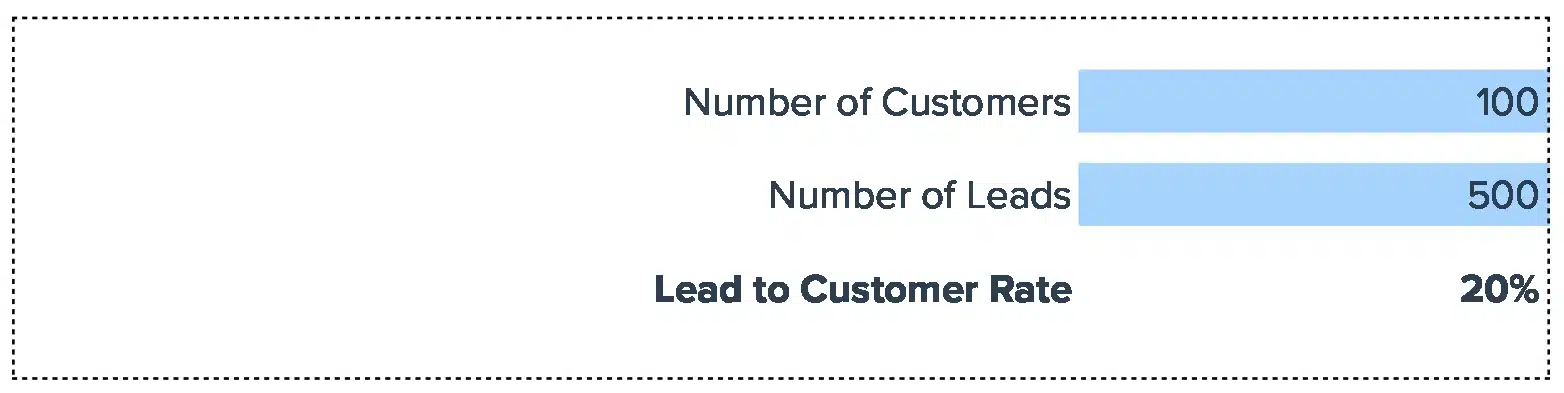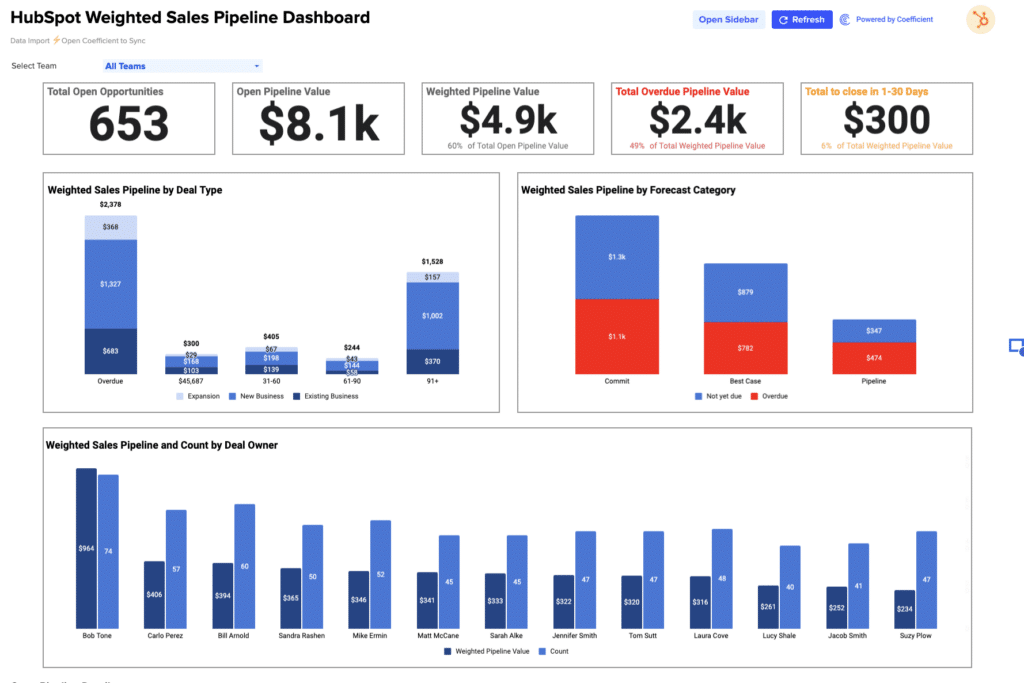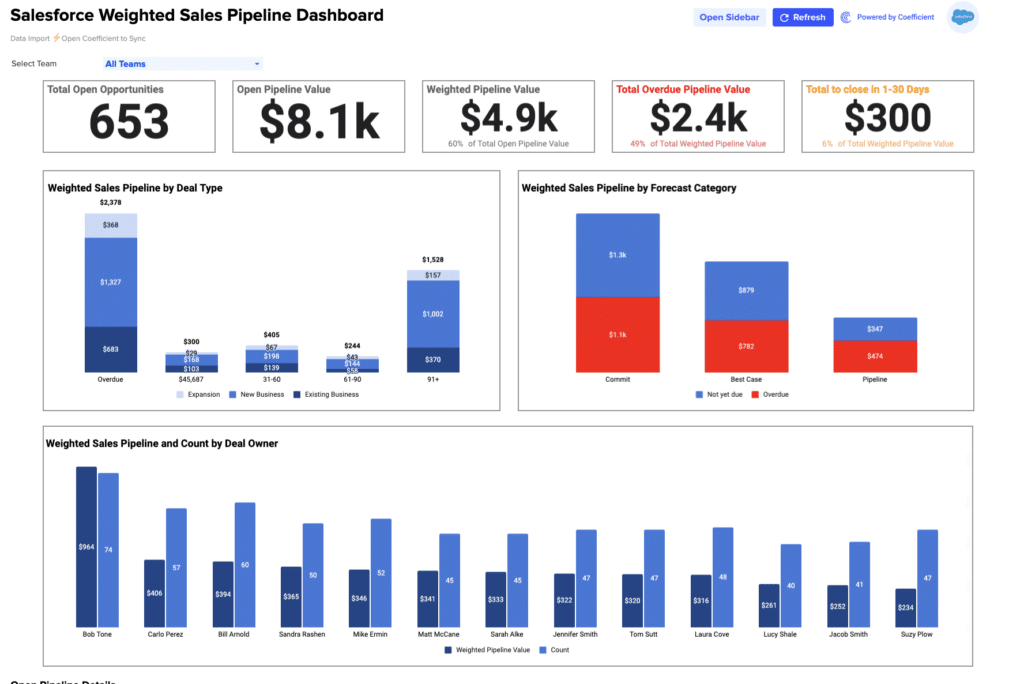Lead to Customer Rate = (Number of Leads Converted to Paying Customers / Total Number of Leads) × 100
Essential Metrics Needed
- Total Number of Leads
- Number of Leads Successfully Converted into Paying Customers
Calculating Lead to Customer Rate Example
For instance, a SaaS company sees 2,000 website visitors, generating 300 qualified leads, of which 50 become new customers.
The Lead to Customer Rate: Lead to Customer Rate = (50 / 300) × 100 = 16.67%
What is the Lead to Customer Rate?
It’s a crucial KPI in marketing, quantifying the efficiency of converting leads (both MQL and SQL) into customers through your sales funnel. This rate is reflective of your marketing campaign’s success in lead nurturing and segmentation.
A good lead conversion rate is essential for a strong return on investment. It indicates an effective conversion process, from lead generation campaigns to the final sale, impacting your overall marketing strategy and sales team performance.
Optimization Strategies for Lead to Customer Rate
- Landing Page Optimization: Design compelling landing pages with effective CTAs.
- Email Marketing: Utilize targeted email campaigns, whitepapers, and webinars for lead nurturing.
- CRM and Automation: Implement CRM systems to automate follow-up and track lead-to-sale conversion rate.
- Digital Marketing: Engage in PPC, social media, and other digital channels to target a broader audience.
- A/B Testing: Experiment with different marketing channels and conversion strategies.
- Analyze with Dashboards: Use dashboards to monitor conversion rate benchmarks and average conversion rate.
Step-by-Step Guide to Calculate in Google Sheets
Input Data: Enter the number of visitors and the number of leads that convert.
- Apply Formula: =(Number of Conversions / Total Leads) * 100.
- Analyze Results: Assess your conversion strategies against industry benchmarks.