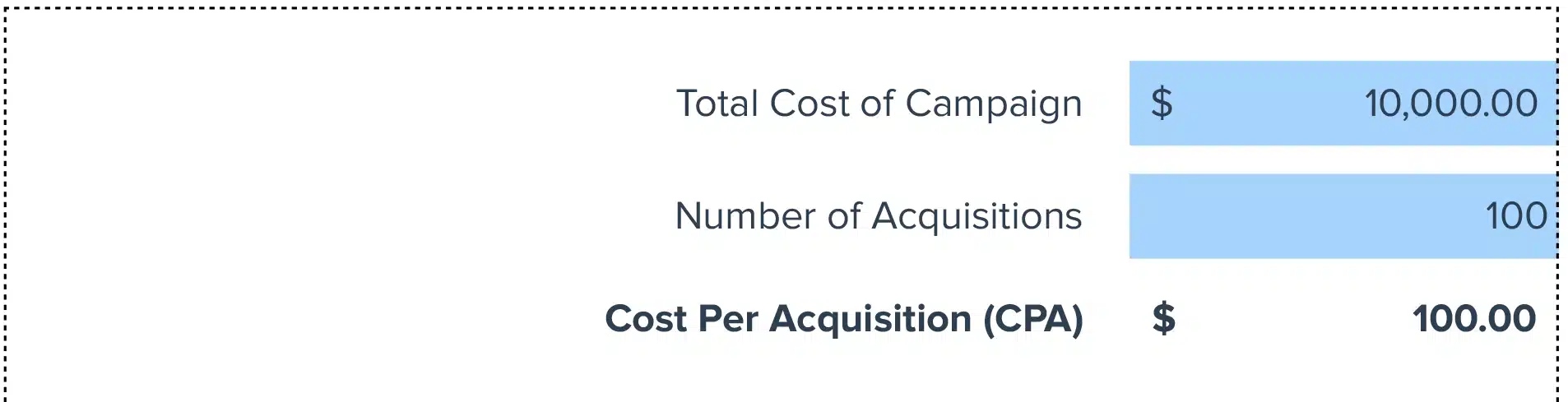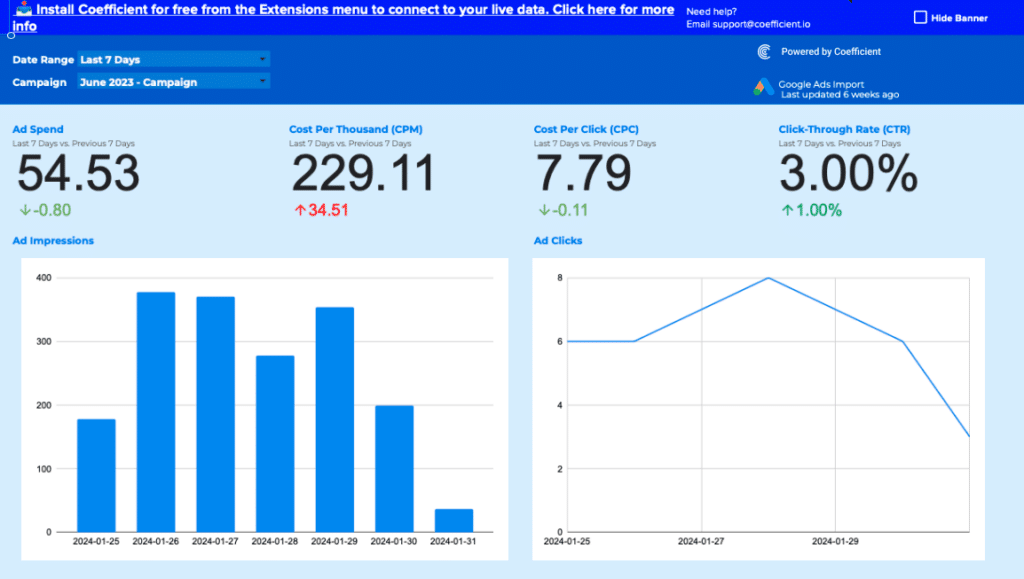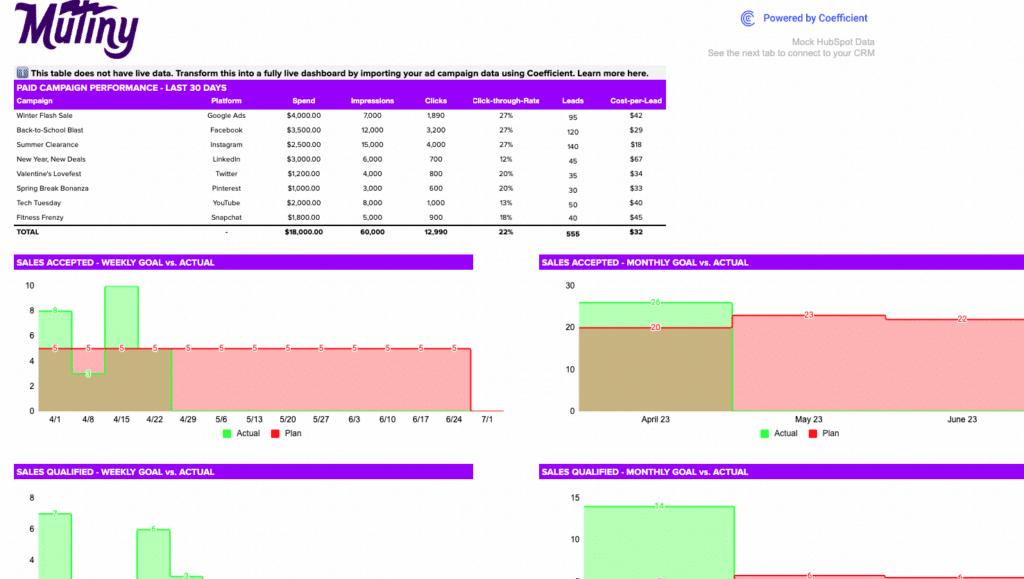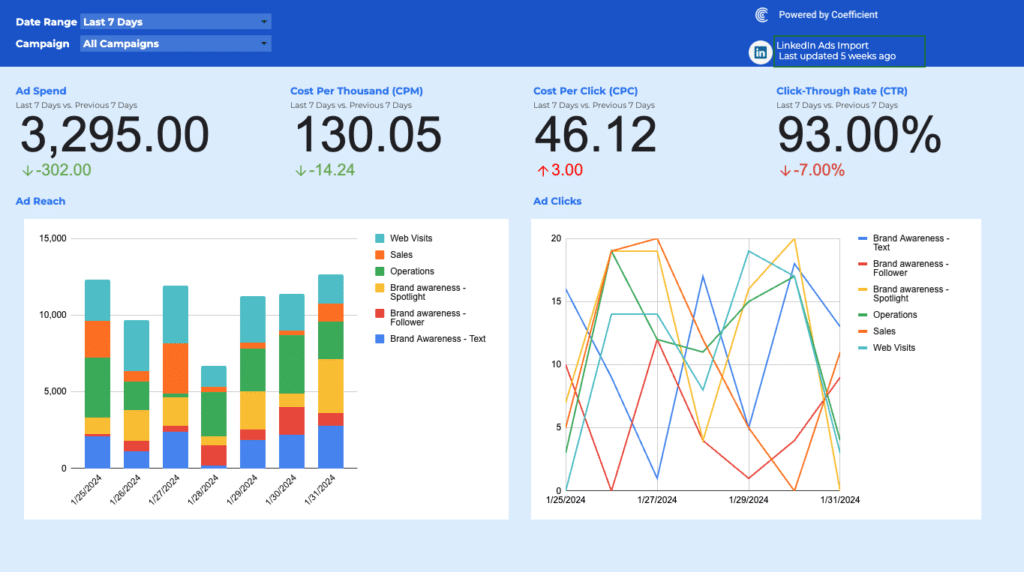Cost per Acquisition: Total Cost of Campaign / Number of Acquisitions
Sharpen Your Marketing Efficiency with Our Cost Per Acquisition (CPA) Calculator
In the ever-evolving landscape of digital marketing, measuring the cost efficiency of acquiring new customers or users is essential for optimizing marketing spend and strategy. Enter the Cost Per Acquisition (CPA) Calculator – a dynamic tool designed to provide clear insights into the economic impact of your advertising efforts.
Transform Your Marketing Analysis
- Bypass the complexities of calculating your CPA!
- Seamlessly incorporate this powerful calculator into your marketing effectiveness toolkit.
- Customize to align precisely with your campaign analysis needs.
By breaking down the campaign expenses against the total number of customer or user acquisitions, this formula offers a straightforward metric to gauge the financial investment required to gain a new customer, making it a cornerstone for ROI analysis.
Calculation Guide: Navigating Through CPA Determination
- Compile Campaign Expenditures: Sum up all costs associated with the campaign, including ad spending, production costs, and platform fees.
- Tally Acquisitions: Count the total number of new customers or users attained as a direct result of the campaign.
- Compute CPA: Divide the aggregated campaign cost by the total acquisitions to determine your CPA.
KPI Overview: Unpacking the Significance of CPA
Cost Per Acquisition is a vital metric for evaluating the cost effectiveness of marketing campaigns in attracting new customers. It serves as an invaluable indicator for budget allocation, campaign performance comparison, and overall marketing strategy refinement.
The Strategic Advantage of Accurate CPA Insights
- Budget Optimization: CPA metrics aid in discerning the most cost-effective channels and tactics, allowing for smarter allocation of marketing resources.
- Performance Benchmarking: Compare CPA across different campaigns to identify the most efficient acquisition strategies.
- Strategic Decision Making: Insights from CPA calculations support informed strategic choices on scaling efforts or adjusting tactics.
Real-world Example: CPA Optimization in Action
An e-commerce platform launches an online advertising campaign with a budget of $15,000 and secures 300 new customers. The initial CPA stands at $50. Through data analysis and targeted optimization, the platform refines its targeting criteria and ad content, reducing the CPA to $40 in subsequent campaigns, thereby achieving higher acquisition efficiency with the same budget.
Five Strategies for Minimizing Your CPA
- Precision Targeting: Sharpen your audience targeting to enhance the relevancy and conversion rates of your campaigns.
- Creative Excellence: Invest in compelling, high-quality ad creatives that resonate with your target audience.
- Performance Analytics: Employ analytics tools to continuously monitor and optimize campaigns based on real-time data.
- Landing Page Optimization: Ensure your landing pages are optimized for conversion with clear calls-to-action and streamlined user experience.
- A/B Testing: Regularly test different aspects of your campaigns, from ad copy to landing pages, to discover the most cost-effective combinations.
Detailed Tutorial: Calculating CPA in Google Sheets
- Title cell A1 as “Total Campaign Cost” and enter the expense amount in A2.
- Label cell B1 as “Number of Acquisitions” and record the acquisitions count in B2.
- Designate cell C1 as “CPA”.
- Input the formula `=A2/B2` in cell C2 to perform the CPA calculation.
- Hit Enter to reveal your Cost Per Acquisition in cell C2.
Insightful Considerations
While CPA is a powerful metric, it’s essential to balance it with other considerations like customer lifetime value (CLV) and engagement quality to ensure long-term marketing success.
Optimal Use Cases for the CPA Calculator
- Planning and budgeting marketing campaigns to set CPA benchmarks.
- Mid-campaign analysis to adjust strategies for cost efficiency.
- Post-campaign evaluations to extract actionable insights for future planning.
- When exploring new marketing channels or testing innovative strategies.